Nowadays, just having a website is not enough. To be able to achieve greatness on the internet, one has to understand how the visitors engage with the site. This is why tools such as the website analytics tools come in handy. These are powerful Google Analytics alternatives that give you valuable information about your site, its advantages and what is lacking. With these tools, you can improve on your visitors’ experience and increase your sites’ performance.
Looking forward to the year 2024, one will agree that website analytics has advanced more highly developed and more user-friendly than it was before. Through this article, you will be provided with the list of the analytics tools that are available this year and the way how you can choose the right one for you.
If you are a business person, a marketer or a web developer these website analytics tools are a game-changer when it comes to developing an online strategy.
What are Website Analytics Tools?
Web analytics tools are complex programs that are developed to collect and analyze quantitative and qualitative data of site users. These strong programs keep track of several parameters of the visitors’ activity, such as the rate of visits, the number of times the pages of the site have been viewed, the average time spent by the visitors on the site, and where they came from.
Thus, collecting such a great amount of information, analytics tools present website owners with important data about users’ activity and site efficiency. The collected data is analyzed and then provided to the users in an understandable format including report writing and charts. The conversion of the raw data into usable information enables the owner of a website to make right decisions on the necessary changes and enhancements to be made to the site.
From such information, businesses can improve the experience from the users’ perspective, align content management approaches, and increase visitors’ satisfaction. This means that the web analytics tools are important whether you are running a small blog or managing a large e-commerce platform since it can help you to identify your audience and make decisions that will help you to achieve the required online goals.
Why Website Analytics Matter
Website analytics are super important for anyone who has a website. Here’s why:
- Understand Your Visitors: Web analysis shows who your site’s visitors are, what they are concerned with, and what they do, allowing for an optimization of content and tactics.
- Improve User Experience: Statistics demonstrate the way people engage with your website thus enabling you make necessary changes for enhanced usability.
- Boost Your Business: It reveals what works and what doesn’t to help you improve sales and conversions through informed decision making.
- Save Time and Money: Concurrency: Analytics provide clear and actionable recommendations so that one is not just guessing what will enhance the site.
- Stay Ahead of Competitors: Information analysis can reveal tendencies and visitors’ activity, which can be critical for the website’s survival and success in the constantly growing Internet world.
Key Features to Look for in a Website Analytics Tool
When choosing a website analytics tool, make sure it has these important features:
- Real-Time Data: One of the most essential characteristics of any website analytics tool is that it should provide the data in real-time. This enables you to track the activities on your site in real time, be it trends, users’ behavior, or any emerging problem. Just as there might be an increase in traffic to the site or a mistake on the site, the real-time data keeps you informed.
- Easy-to-Understand Reports: Select a tool that can translate complicated information into manageable reports. The reports should be understandable, no matter your level of technical knowledge and should be able to make decisions to improve the business without analyzing the reports further.
- Custom Reports: A good analytics tool should be flexible enough to allow the creation of a report that includes a special field. This enables you to concentrate on the right metrics that are essential in the success of your business such as the conversion, the users, and the sources among others; therefore, data becomes more relevant.
- Mobile Analytics: There is mobile browsing now and therefore tracking how users use your site via mobile devices is very important. Your analytics tool should give more information on the behaviour of mobile users and their engagement in the mobile platform so as to improve the mobile experience.
- Integration Options: Customization abilities are important while choosing a website analytics tool. Ensure that the tool can integrate with other applications you employ in your marketing, like e-mail marketing software or CRM software to improve your marketing.
Top 12 Website Analytics Tools in 2024
1. Google Analytics
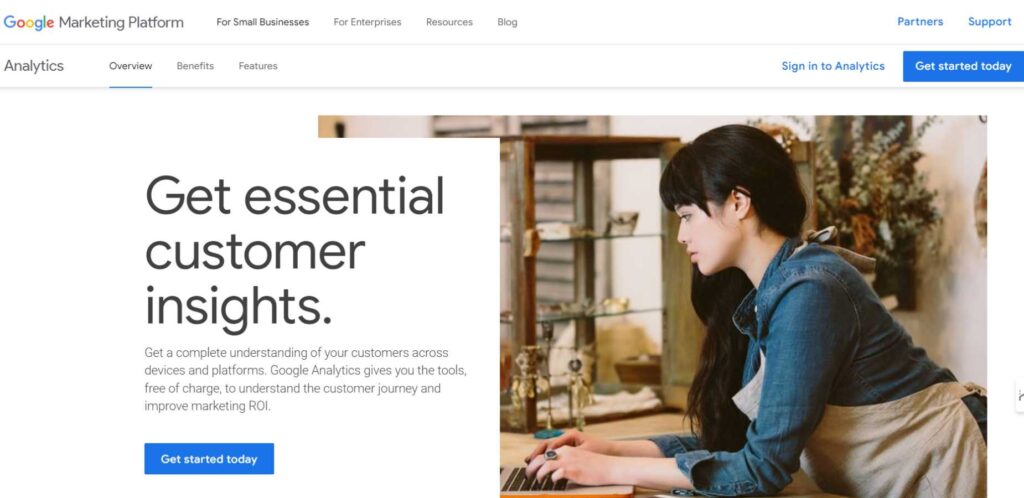
Google Analytics can be compared to the heavyweight champion of website analytics tools. It is free, effective, and integrates millions of sites across the globe. Google Analytics provides so much data about the visitors to your site, their origin, their activity on your site and how long they stick around. It is quite friendly to use especially for those who are new to the programming field due to the simple user interface but it is also quite powerful for those who would like to explore their data.
Key Features:
- Real-time visitor tracking
- Detailed audience insights
- Custom report creation
Goal tracking and - conversion analysis
- Integration with other Google tools
Best For: Websites of all sizes, from small blogs to large e-commerce sites
Pricing:
- Google Analytics 4 (GA4): Free
- Google Analytics 360: Custom pricing for large enterprises
2. Mixpanel
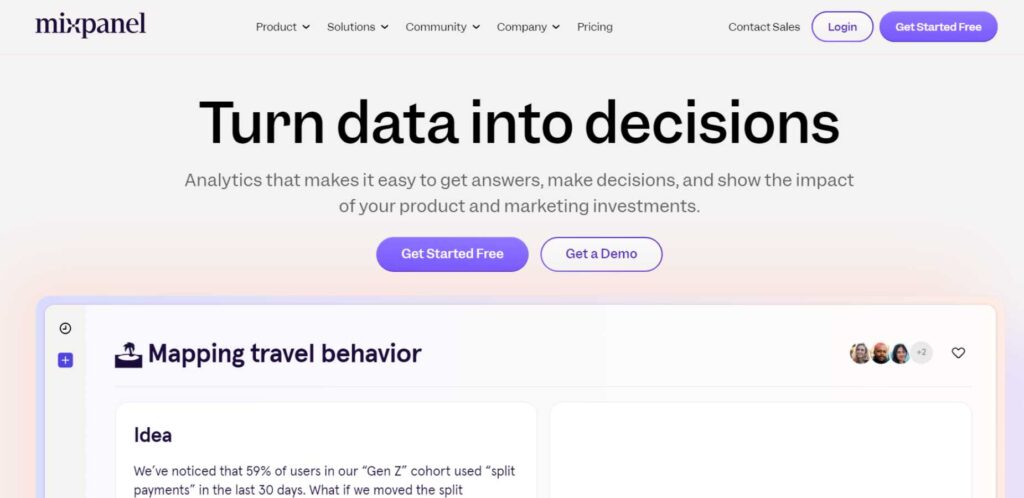
Mixpanel is a tool that is designed to track the behaviour of users in your website or application. Himel’s is particularly useful when you want to determine the path of the customer – from the first time he came to your website to the moment he became your client. Some of the reasons that make Mixpanel popular include a friendly user interface and robust functionalities that enable you to explore users’ actions.
Key Features:
- User journey tracking
- A/B testing tools
- Custom event tracking
- Detailed funnel analysis
- Retention analysis
Best For: Product managers, marketers, and developers who want to improve user engagement
Pricing:
- Free plan: Up to 100,000 monthly tracked users
- Growth plan: Starting at $25/month
- Enterprise plan: Custom pricing
3. Kissmetrics
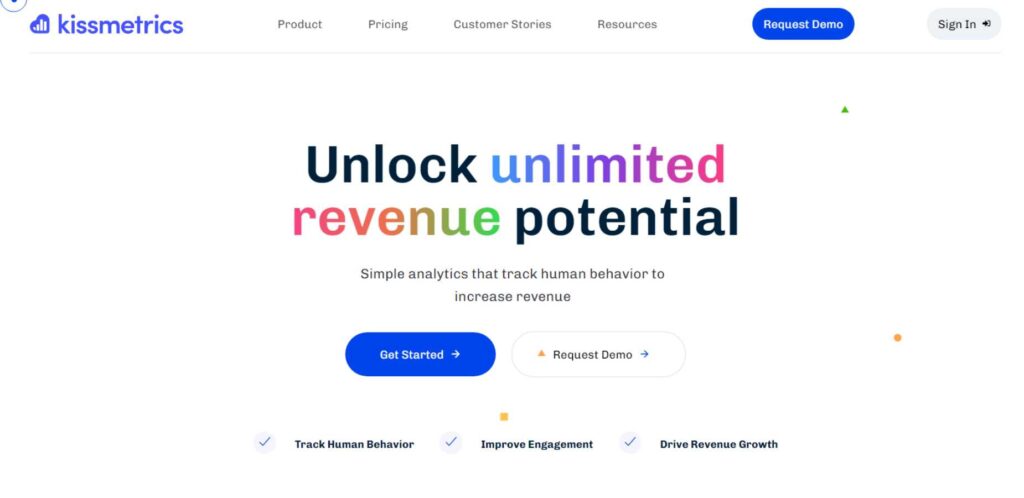
Kissmetrics is all about your customers and all about customers’ behaviour. It is built for the purpose of monitoring users, their activity and their interactions with your brand, their first visit to your site and up to multiple purchases. Specifically, this tool is of great help for the e-commerce sites and the subscription-based services which are willing to increase the lifetime value of the customers.
Key Features:
- Person-based analytics
- Customer segmentation
- Automated behavioral triggers
- Revenue tracking
- A/B testing capabilities
Best For: E-commerce sites, SaaS companies, and businesses focused on customer retention
Pricing:
- Silver plan: Starting at $299/month
- Gold plan: Starting at $499/month
- Custom plans available for larger businesses
4. Adobe Analytics
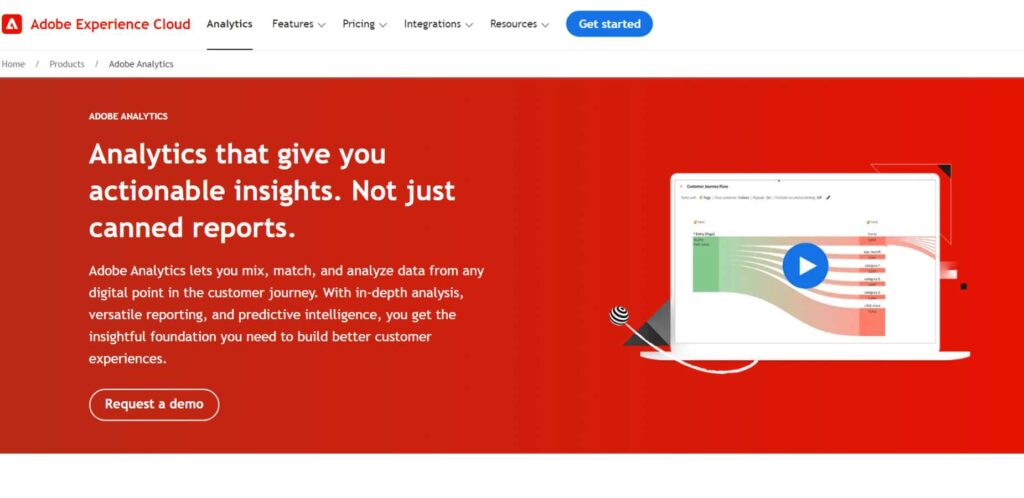
Adobe Analytics is a strong solution that forms a part of the Adobe Experience Cloud applications. It is intended for the large enterprises, who require the detailed analysis of the customer’s activity, which occurs through the Web, applications for portable devices, and face-to-face communications. Another very valuable tool available with Adobe Analytics is predictive analytics/machine learning to be able to predict the behaviour of customers.
Key Features:
- Cross-channel data analysis
- Advanced segmentation
- Predictive analytics
- Custom dashboards and reports
- Integration with other Adobe products
Best For: Large enterprises with complex analytics needs
Pricing:
- Custom pricing based on business needs and scale
5. Matomo (formerly Piwik)
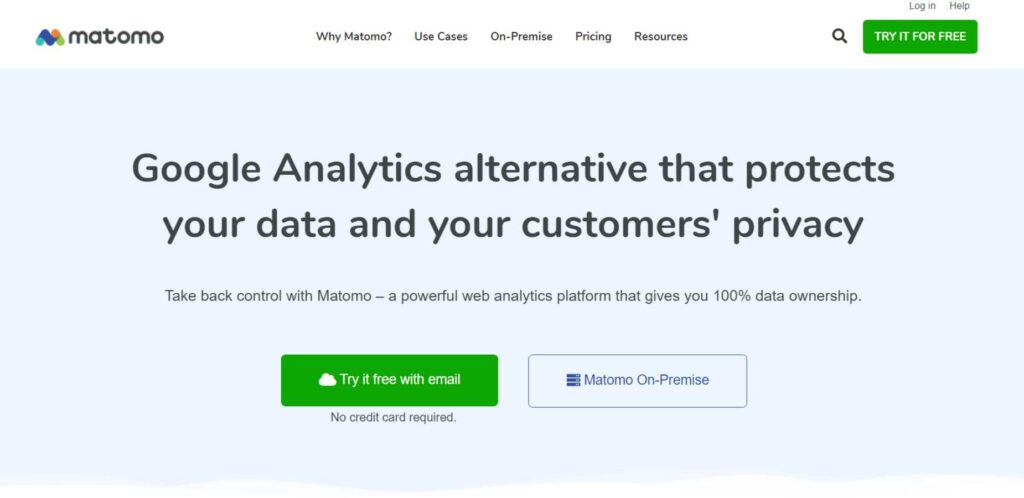
Matomo is a free web analytics tool which offers you complete control over your data. Unlike most other analytics, Matomo allows users to host the analytics software on their own servers, and therefore users own all the data. This makes it ideal for businesses that are sensitive to data or meet specific regulatory requirements.
Key Features:
- Self-hosted or cloud options
- 100% data ownership
- GDPR compliance tools
- E-commerce tracking
- Customizable dashboards
Best For: Privacy-conscious businesses and organizations in regulated industries
Pricing:
- Self-hosted: Free (you pay for your own hosting)
- Cloud-hosted: Starting at €19/month for small websites
6. Open Web Analytics
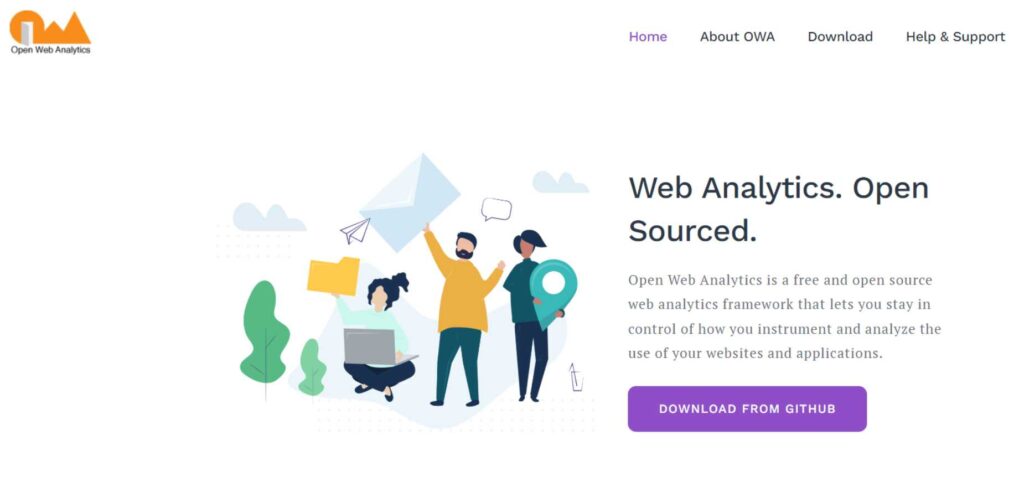
Open Web Analytics is yet another open source analytics tool for the website owners who wish to take full control on their analytics data. Like Matomo, it can be self-hosted, but it has a different set of features as compared to Google Analytics. It is also worth mentioning that Open Web Analytics is easy to use, and therefore it can be suitable for websites that are not very large or those which are still developing.
Key Features:
- Self-hosted solution
- Heat maps and click tracking
- Custom variable tracking
- E-commerce tracking
- WordPress plugin available
Best For: Small to medium-sized websites looking for a simple, self-hosted analytics solution
Pricing:
- Free (open-source software, you provide hosting)
7. Woopra
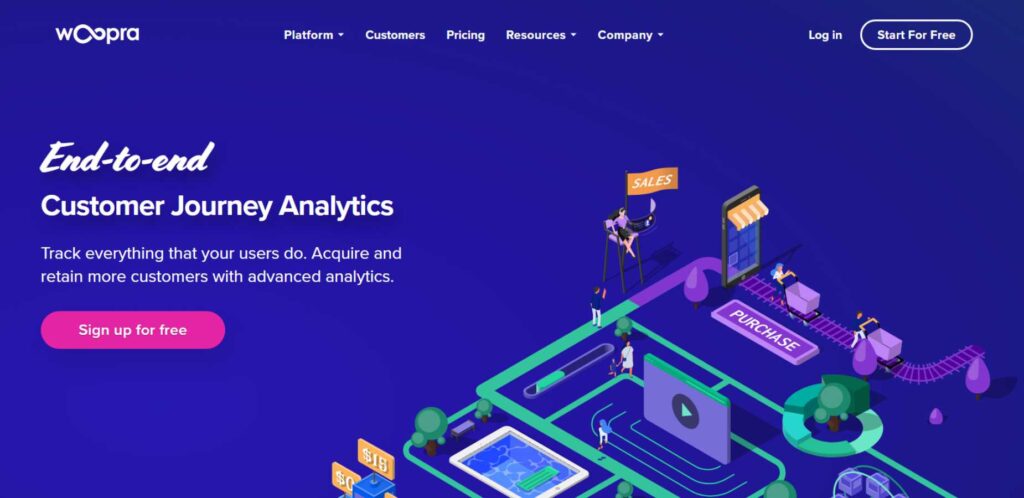
Woopra is a website analytics tool that enables you to see how your customers navigate through your website, mobile application, and other channels. It is intended to provide a 360-degree perspective of the individual customers, right from the initial point of contact to the most recent purchase made by them. Woopra is especially effective for generating marketing campaigns depending on the customers’ actions.
Key Features:
- Real-time customer profiles
- Customer journey mapping
- Automated triggers and actions
- Integration with many popular tools
- Advanced segmentation
Best For: Businesses focused on improving customer experience and personalization
Pricing:
- Free plan: Up to 500,000 actions per month
- Pro plan: Starting at $999/month
- Enterprise plan: Custom pricing
8. Hotjar
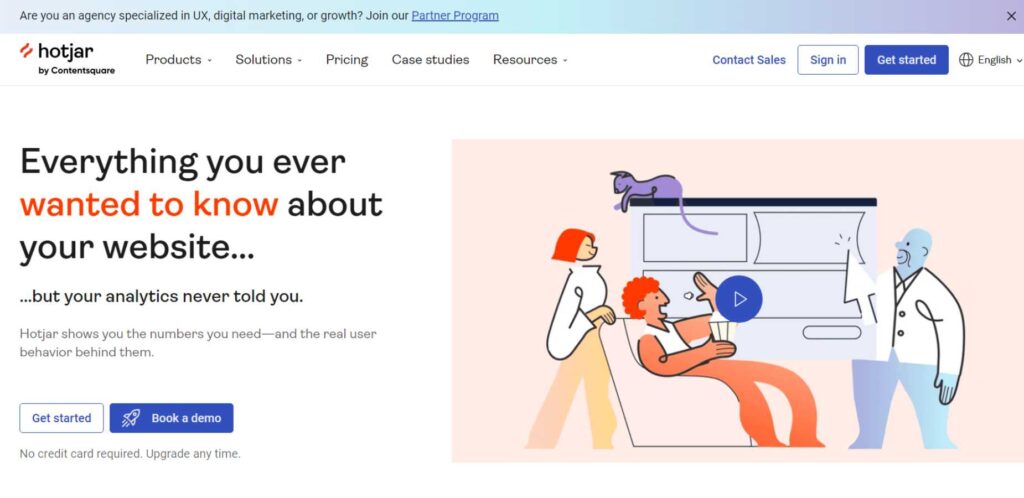
Hotjar is a little different from the typical analytics tool you will find on the market. It goes beyond providing you with numbers and then gives you a real picture of how people interact with your website. This is done through tools such as heat maps that indicate where the users click and scroll, and session replays which allow you to observe a user’s interaction with your site. This approach is especially useful in that it enables one to identify usability problems easily and make changes to their website.
Key Features:
- Heatmaps and click maps
- Session recordings
- User feedback polls
- Form analysis
- Conversion funnel visualization
Best For: UX designers, marketers, and product managers looking to improve website usability
Pricing:
- Free plan: Up to 35 daily sessions
- Plus plan: Starting at €39/month
- Business plan: Starting at €99/month
- Scale plan: Custom pricing
9. HubSpot
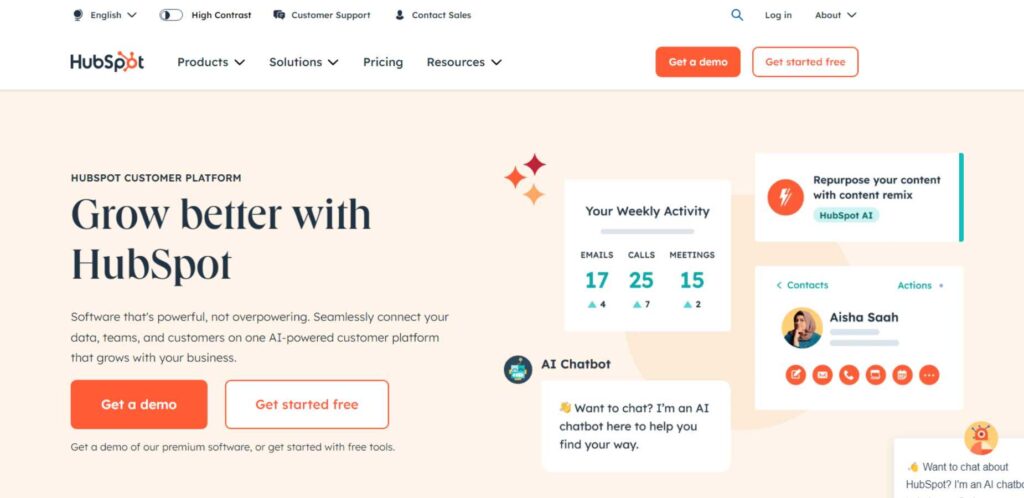
HubSpot is not just an analytics tool, but rather a comprehensive tool that can handle many aspects of marketing, selling, and even providing customer service. Still, its analytics capabilities are rather powerful and can be easily synchronized with the other tools. This makes it a perfect solution for the companies that would like to have website analytics linked to their marketing and sales strategies.
Key Features:
- Website traffic analytics
- Marketing campaign tracking
- Sales performance metrics
- Customer service analytics
- All-in-one CRM platform
Best For: Businesses looking for an integrated marketing and sales analytics solution
Pricing:
- Free tools available
- Starter plan: Starting at $45/month
- Professional plan: Starting at $800/month
- Enterprise plan: Starting at $3,200/month
10. Chartbeat
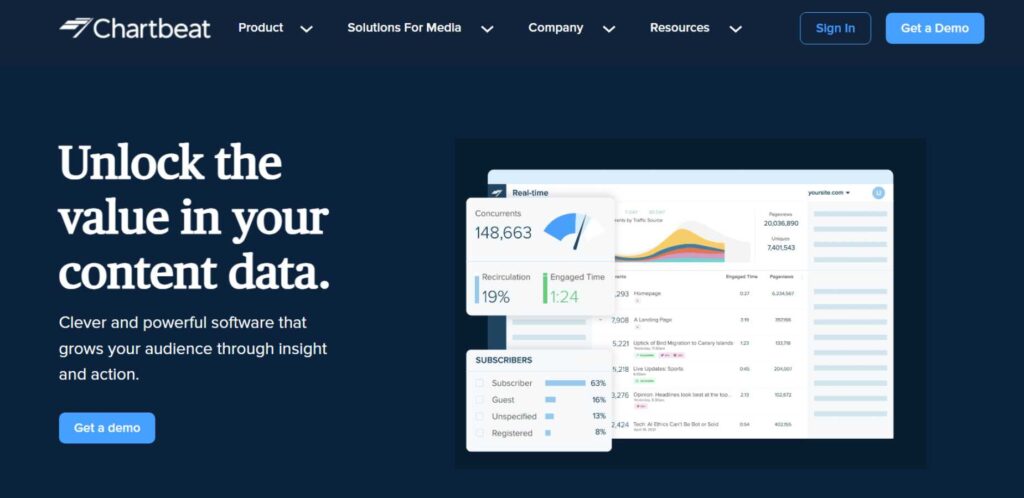
As it will be observed, Chartbeat is created for online content publishers like news sites and blogs. It concentrates on the immediacy, which enables the editors and writers to know how their content is being received at the moment. This can assist the content producers to come up with instant decisions of what to post next or how to market the articles that generate high traffic.
Key Features:
- Real-time content performance metrics
- Audience engagement tracking
- Historical data analysis
- Social media impact tracking
- Integration with major publishing platforms
Best For: Online publishers, news websites, and content-heavy blogs
Pricing:
- Custom pricing based on website traffic and needs
11. SimilarWeb
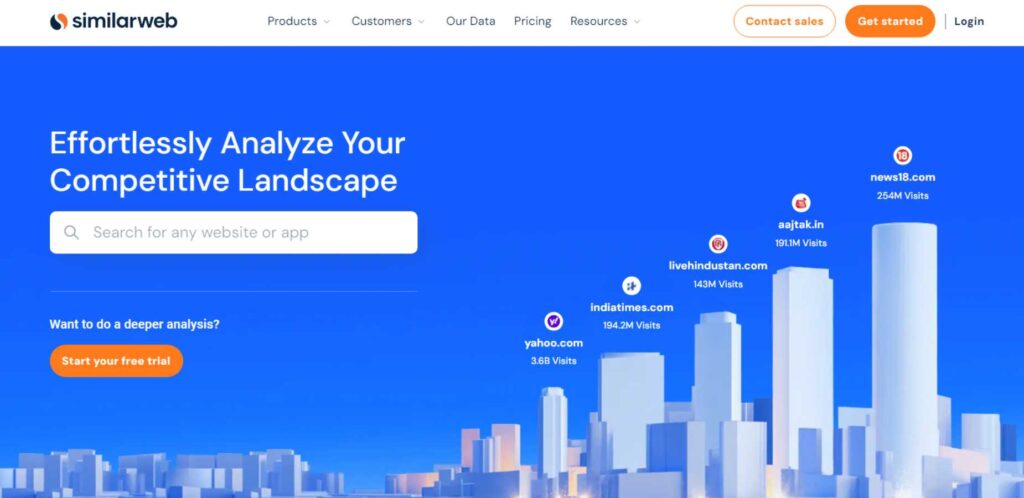
SimilarWeb is unique because it doesn’t just show you data about your own website – it also gives you insights into your competitors’ sites. This tool uses a combination of data sources to estimate traffic and user behavior across the web. While it may not be as accurate as tools that use your own site’s data, it’s invaluable for competitive analysis and market research.
Key Features:
- Competitor traffic analysis
- Industry benchmarking
- Keyword analysis
- Audience interests and demographics
- Traffic source breakdown
Best For: Marketers and business strategists interested in competitive analysis
Pricing:
- Free plan with limited features
- Enterprise plans: Custom pricing
12. Ahrefs
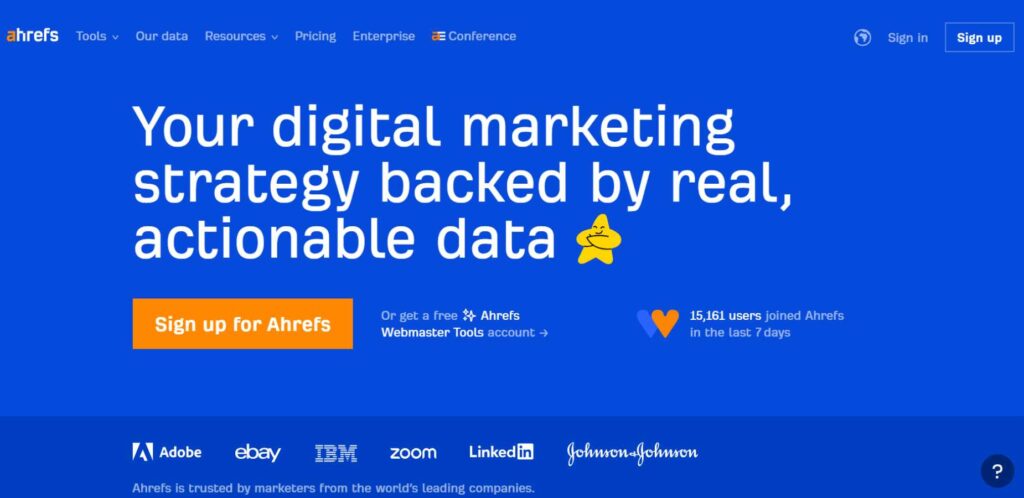
Ahrefs is primarily known as an SEO tool, but it also offers powerful website analytics features. It’s particularly good at analyzing your website’s search engine performance and backlink profile. If you’re focused on improving your site’s search rankings and understanding how people find your site through search engines, Ahrefs is an excellent choice.
Key Features:
- Detailed SEO metrics
- Backlink analysis
- Keyword tracking
- Content performance analysis
- Competitor research tools
Best For: SEO professionals and marketers focused on organic search traffic
Pricing:
- Lite plan: $99/month
- Standard plan: $199/month
- Advanced plan: $399/month
Enterprise plan: $999/month
Tips for Choosing the Best One
As we can see, choosing the right website analytics tool is not always an easy task. Here are some tips to help you choose:Here are some tips to help you choose:
- Know Your Needs: Consider what you would like to know about your website and the visitors. There are situational tools because not all tools are effective for the same purpose.
- Consider Your Budget: There are some that can be used free of charge while others are very costly. Ensure it is one that you can afford.
- Ease of Use: If you are a beginner in analytics, then you will need a tool with an intuitive interface and well-developed customer service.
- Data Privacy: In case you are dealing with any sensitive information, ensure that the tool you choose meets privacy laws of your country or state.
- Integration: See if the tool integrates with other applications that you use in your business such as your content management system or marketing tools.
- Scalability: Consult a tool that can expand its capability as your business expands. You don’t want the inconvenience of changing your tool simply because your website has become more popular.
- Try Before You Buy: Most of the tools provided have a trial version that one can use for a limited number of time. Use these to find out which one is comfortable for you.
Suggested Read: Keyword Research Tools
Conclusion
Website analytics tools are a valuable asset to any organization to help better understand customers’ behaviour online and enhance the performance of a website. Whether you’re a freelance blogger with a simple personal blog or a business owner with a huge e-commerce site, there is a web design tool that will suit you. Google Analytics is the go-to choice for most websites today, but do not just restrict yourself to it, there are other Google Analytics alternatives tools out there that might be more suitable for you.
Just do not forget that the best website analytics software tool is the one that you will use in practice on a daily basis. It is always good to begin with the fundamental applications as you climb the learning ladder and bear in mind that it is always possible to change the software if they are too small for your organization.
Thus, an adequate website analytics tool and a company’s willingness to make decisions based on the data provided allows creating a website that meets the needs of the target audience and the goals set.
FAQs
Yes, if you are interested in how the visitors of your website interact with it and what changes should be made. Even if it is basic analysis, there are certain things which can be learned.
Yes, the basic version of Google Analytics that is GA4 is free of charge to be used and this is one of the reasons as to why it is preferred by many people. There is a paid version, called Google Analytics 360, for exceptionally large websites with specific requirements.
This varies depending on your needs but it is advisable to check at least once a week. A few individuals update it every day looking for real time data on campaigns or new material.
In fact most of the modern analytics tools take a negligible amount of time in terms of page load time. Conversely, If you are using multiple tools or poorly developed scripts, it may impact on the loading times.
Some tools are quite easy to set up and use as they are accompanied with guides on how to set up the tool. Some tools such as Google Analytics can be installed within a few minutes. The more advanced tools could need some level of technicality to operate them effectively as in the case with the simple tools.

