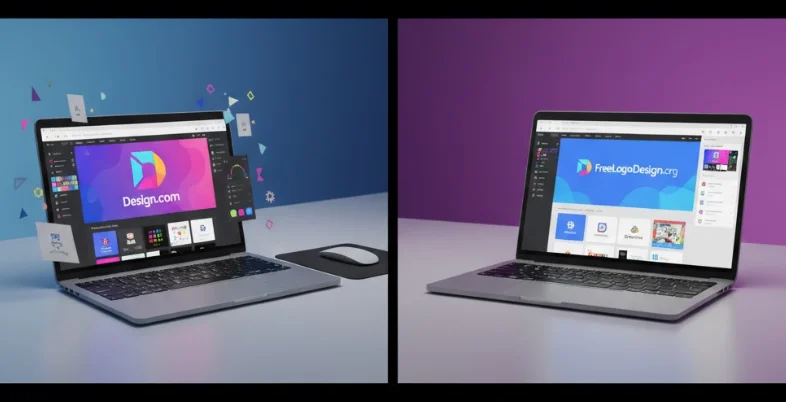Creators are constantly looking for the best platform to bring their idea to life. When it comes to making logos, the market is full of options, some of which are really great, while others are just well behind what they claim they offer. To help you avoid the second category, we decided to compare two of the best logo design platforms for creators.
They both are great for amateur and professional creators alike. Design.com is a more attractive option given its vast logo library, genuinely free offer, human-made designs, and a large selection of AI tools. FreeLogoDesign.com, on the other hand, is alright for a quick and easy design with drag-and-drop. That being said, we would still like to dive deeper to give you a closer look at their specific features and advantages.
1. Design.com: The Creators’ Top Choice

Design.com offers the world’s largest logo library, with 350K+ logo templates and over 1 million design templates made by design professionals.
Some Quantitative Data for Your Reference
- Over 360K logo templates and more than 1 million overall design templates, which make Design.com the largest design library in the world.
- 62K+ vector shapes, 750+ fonts, and 525+ exclusive fonts, which means you can make any template truly yours by customizing it as much as you want.
- It doesn’t just cover logo making, and instead comes with over 50 other tools. This means you can use Design.com to make a digital business card, build a website, create a restaurant menu, make a social media post, letterheads, presentations, QRs, etc.
- Their email is 24/7 and is accompanied by chat support, too.
- You can enjoy the platform in 7 languages, all the way from Canadian French to Brazilian Portuguese.
- Over 9 currencies are supported, from USD and EUR to AUD and INR.
- The platform features over 8 AI tools, among which are an AI logo generator, AI website builder, background remover, a flyer maker, etc.
- It comes with an extended licensing option for logos, so that, if you want to, you can be the only 1 owner of your logo and get an exclusive use of it.
- The platform ensures its design elements are 100% licensed for commercial use.
- It has 3K+ Trustpilot reviews and a 4.7 Trustpilot rating.
Some Useful Design Tools
- In addition to featuring the world’s largest and richest design library, Design.com also provides an AI Business Name Generator to help you choose the coolest and most unique name for your business.
- Design.com works with Domain Scout and also offers its own domain name search feature to help you with the domain name as well.
- Its Website Builder tool enables those with no programming knowledge or skillset to build a website that would previously have taken months for professional developers to build.
- If you have the perfect image but the worst background, you can use Design.com’s Background Remover to instantly remove it and replace it with whatever else you’d like.
- And the above tools are still not all that Design.com provides. You can also use the platform to make business cards, presentations, flyers, posters, a branded “Link in Bio” page, letterheads, and anything else design-related.
Where Human Genius Meets AI Speed
- Design.com isn’t just another design platform that provides generic AI designs. Instead, its designs are crafted by professional human designers. This is perhaps what makes Design.com’s designs so soulful, touching, and impactful.
- You have a lot of options for customizing the fonts, the colors, and icons to make the designs even more personalized.
- Classic Monogram, 3D look, a Cartoon logo, and every other style you can think of are included in their offer.
- While Design.com’s designs are made by actual humans, the platform also keeps up with recent market developments and has integrated many AI tools for maximum speed and efficiency.
A Genuinely Free Offer
- Not only is Design.com’s free offer really free (both creation and download), but it also allows you to download all the other essential and relevant logo files at no charge. You need to pay only if you want to use your logo in their other tools. Otherwise, it’s yours for free, just take it!
2. FreeLogoDesign.org
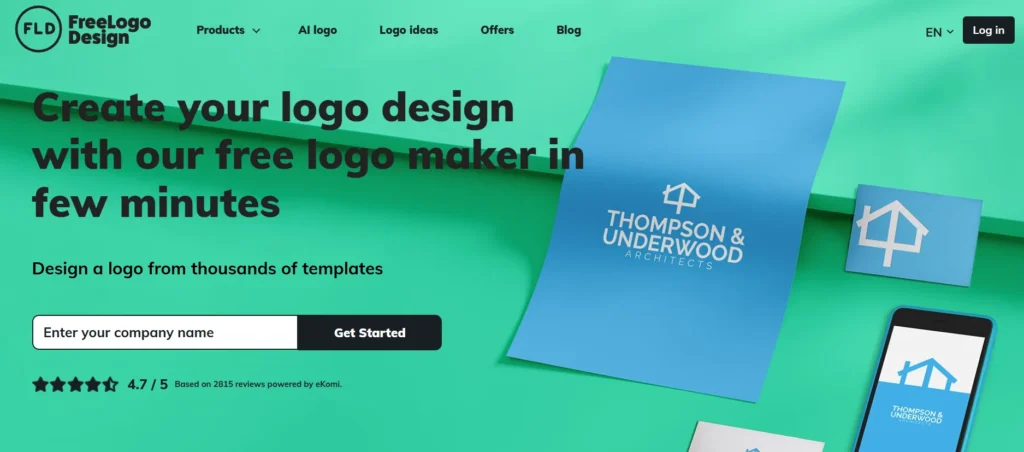
FreeLogoDesign.org does what the name suggests; it offers a free online logo generator to help you build your company brand.
Key Features
- It offers thousands of templates so you don’t have to start from a blank page. But if you want to, you can start with a blank template too!
- Its logo editor comes with drag-and-drop elements and is quite easy to use.
- It has 35+ logo categories for the templates.
- Both the templates, icons, shapes, and fonts are available to use for free.
- It has millions of icons that you can choose from to personalize your logo.
- It comes with convenient premium add-ons, including a social media add-on and a Black and White add-on.
- If you want to make a business card from your logo, you can use the Business Card Maker tool.
- For customer support, they offer both email and customer service ticket options.
Additional Useful Features
- Post-Purchase Edits: You can still change the font, shape, color, and some other minor things after purchasing the logo. If you want to keep unlimited modifications over and over again, you need to pay for the Unlimited or Privilege plans.
- No Design Knowledge or Skills Needed: It has a drag-and-drop functionality, so you don’t need any graphic design skills to get started.
- Inspiration Resources: If you would like to get articles and tips to get inspired, you can check out their blog.
- Free Low-Res Download: You can download a logo for free if you just need the low-res PNG file.
- Proven Track Record: Their website claims that over 19,572,787 entrepreneurs have used the logo design tool.
Design.com vs. FreeLogoDesign.com: What’s the Creator’s Choice
| Feature | Design.com | FreeLogoDesign.org |
| How It Works | An advanced, hybrid model where AI helps customize a vast library of “human-made professional designs.” | A simple, online logo generator with an easy-to-use, drag-and-drop editor. |
| The Designs | Starts from the “world’s biggest library” (350K+ logo templates and 1M+ total templates) created by professional designers. Includes 750+ fonts. | Offers “thousands” of templates and “millions” of icons across 35+ categories. |
| Extra Tools | A complete launch platform. It offers 50+ additional design and branding tools (Website Builder, Business Name Generator, Background Remover, etc.) and 8+ AI tools. | The important extra tool is a “Business Card Maker.” Also provides a blog for inspiration and tips. |
| Branded Materials | Creates a full professional suite, including business cards, websites, menus, social media posts, flyers, presentations, and letterheads. | Focused on the logo. Offers premium add-ons for social media files and a tool to create business cards. |
| Free or Not? | Genuinely free. Both creation and download of all essential logo files are free. You pay only if you want to use the logo in its other tools. | Only a low-resolution PNG file is free. A high-resolution download (Basic package and up) requires payment. |
Summing Up
After the above analysis, it is no wonder that Design.com has been and still is the creators’ top choice. It has the world’s largest library of logos and enables you not only to create but also to download quality logos for free. At the same time, the tool ensures a free aspect without compromising the level of professionalism.
It refrains from providing generic, only AI-generated designs, and instead mixes human creativity and soulfulness with the speed and efficiency of AI. The platform has been well tested by professionals and amateurs from all over the world, and if you still have any doubts or questions about the platform, you can always try it out yourself and see if it matches your creative needs and goals.
There is no catch or financial risk involved, so you’re free to experiment as much as you’d please.