Managing clients, projects and resources at the same time is a big challenge for consulting firms in the current business environment. Tracking projects, managing clients and distributing resources can be very complex, so today’s consultants need advanced options. At this stage, a Consultant System is absolutely necessary. A good Consultant System supports the success of a consulting team by bringing together workflows, boosting productivity and improving client satisfaction. With changes in the consulting industry, it is now important for firms to have and apply the best Consultant Management System to keep their competitive advantage and expand their business.
What is a Consultant Management System (CMS)?
A Consultant System is built to resolve the special issues faced by both consulting firms and independent consultants. It allows companies to arrange and link important consultancy functions like client care, scheduling projects, assigning resources and monitoring finances in one unified system. Basically, a Consultant System gathers and links together the important aspects of a consulting business. Unlike regular project management tools, these are designed to match consultants’ needs and provide features like proposal generation, tracking hours, online portals for clients and unique reports needed for consultants to succeed.
The present Consultant System is more advanced than project management alone since it adds smart automation, in-depth analytics and seamless integration. Consulting systems are aware of the process which involves meeting the client, proposing the solution, managing the project and conclusion with the final submission. They focus on dealing with the difficult aspects of consulting, as most projects have multiple participants, uncertain project scopes and flexible deadlines.
Why Businesses Need a Consultant Management System
- Improving Efficiency: Taking care of tasks like onboarding, drafting contracts and collecting payments online helps save resources inside the company.
- Enhancing Visibility and Control: Giving all users a simple way to monitor all consultant engagements, check the status of every project and review the company’s finances.
- Ensuring Compliance and Risk Mitigation: Ensuring businesses follow the rules and lower risks during the process of managing their contractors.
- Optimizing Resource Allocation: Making sure consultants are used on projects that fit their skills, open availability and financial requirements.
- Boosting Consultant Satisfaction: Making things easier for consultants by being clear with them about work, making payments on schedule and handling the project efficiently.
- Cost Savings: Less paperwork, fewer errors in billing and making better use of consultants.
Key Features of a Consultant Management System
Client Relationship Management (CRM):
Any Consultant System relies on this element. This means firms can manage details on their clients, review past interactions, save earlier communications, monitor proposals, streams of contracts and feedback. Having a strong CRM in a Consultant System supports individual client interaction, helps discover sales opportunities and encourages keeping clients for a long time.
Project Management:
A Consultant System is mostly useful because it can take a project from beginning to end successfully. Among the features are tools for organizing a project (tasks, subtasks, milestones, dependencies), looking at progress (Gantt charts, Kanban boards, list views), sharing documents and teamwork tools. When Consultant Systems are implemented, projects are more likely to stay within their budgets and stay on the planned timeline.
Resource Management and Allocation:
Allowing projects to be assigned according to the skills, free time and workload of team members, this ensures efficiency. Having a good resource management system in a Consultant System prevents both wasting talent and failing to use all available talent.
Time Tracking and Expense Management:
Good time tracking helps with the company’s billing and the profitability of its projects. Consultants are given the ability to record their time against projects and tasks with a Consultant Management System. Likewise, expense management functions make it easy to keep track of expenses and reimburse team members which helps with billing.
Invoicing and Billing:
Bill processing is improved through automation within a Consultant System. Thanks to this function, invoices containing logged time and expenses are created, it connects with accounting software and makes sure professional fees are gathered smoothly.
Reporting and Analytics:
A good Consultant System includes detailed reporting and analytics features. It means having access to dashboards showing the current financial gains of the firm, how many hours consultants use, trends in getting new clients, funnels for converting sales and the full results of the company. Such insights are very important when making important business decisions.
Top 10 Consultant Management System Software
1. Proposify
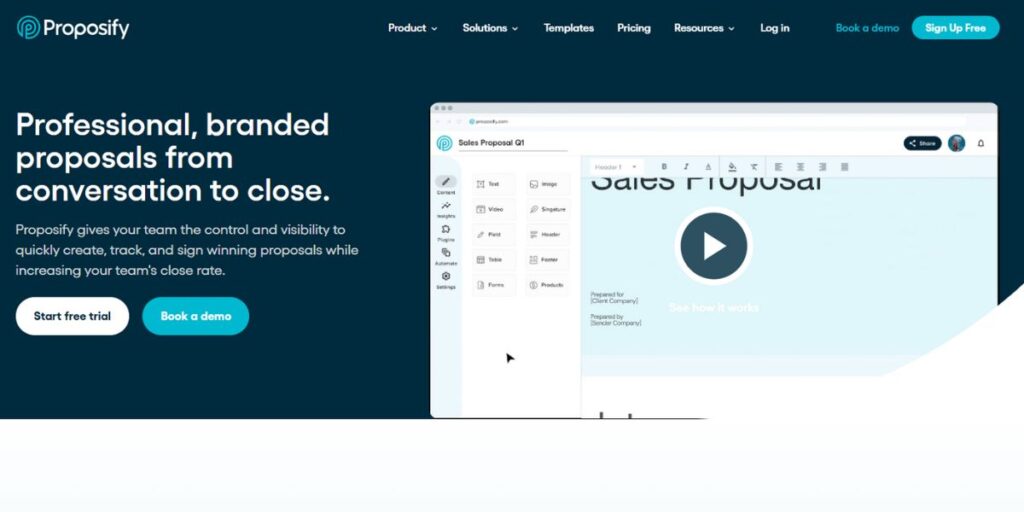
Adding Proposify to our Consultant System list, it acts as a strong proposal management platform for professional services companies. The main use of the platform is in allowing teamwork and approval, making it very helpful for consulting firms with complicated proposal approval steps. Browsing the content library and using snippet tools makes sure proposals are consistent and saves time in creating them. The customer success support on the platform helps companies make their proposal process better and increase their success rate with each offer they submit.
Key Features:
- Pre-approved content library for consistent branding
- Custom sales cycle stages and progress tracking
- Interactive pricing and e-signature capabilities
Pros:
- Strong collaboration and approval workflows
- Excellent customer success support and training
- Comprehensive proposal analytics and tracking
Cons:
- Difficulty combining segmented projects
- Limits on active proposals for some pricing tiers
- Focused primarily on proposal management
Best For: Larger consulting firms with complex proposal approval processes
2. Avaza

Avaza has made itself available as a single platform for businesses and consultancy firms are a prime example among service-based companies. The system does well at combining managing projects with handling finances, allowing for strong invoicing, expense management and time control. It is powerful because it allows users to take care of all the steps from configuring the project to making final payments. Since the platform is user-friendly, all team members at any level can access it and reporting gives them helpful perspectives on company financials.
Key Features:
- Integrated invoicing and expense management
- Comprehensive time tracking with automated timesheets
- 50+ visual reports for business intelligence
Pros:
- Strong financial management integration
- User-friendly interface with minimal learning curve
- Excellent customer support and documentation
Cons:
- Limited project phase management capabilities
- Some interface elements could be more intuitive
- Fewer customization options compared to competitors
Best For: Small to medium consulting firms prioritizing financial management integration
3. Nifty

Nifty is known as a Consultant Management System that prioritizes teamwork and keeps everyone updated, as well as managing tasks standard in project management. All task management, team collaboration and sharing of documents happen in the same easy-to-use interface. The way Nifty creates visual roadmaps and milestone trackers is especially effective for consulting firms that must stay in touch with clients about project schedules. By using discussion features and the knowledge base, teams on the platform are able to save and share information effectively.
Key Features:
- Visual roadmaps and milestone tracking
- Integrated discussions and knowledge base
- Multiple project views with swimlane options
Pros:
- Strong focus on team collaboration and communication
- Intuitive visual project planning tools
- Effective client communication features
Cons:
- Limited task breakdown capabilities (only one subtask level)
- Interface customization options could be expanded
- Fewer advanced reporting features
Best For: Collaborative consulting teams that prioritize communication and transparency
4. Teamwork

Teamwork is created especially for client services businesses which makes it a great choice for Consultant Systems used by companies that manage many client connections at the same time. It is excellent at organizing team members by helping decide who will handle which tasks based on their skills, current employment status and what is needed for the assignment. Onboarding clients and keeping them informed is automated which eases the opening stages of consulting projects. Profitability tracking is also offered, so projects are monitored and kept on the right financial footing.
Key Features:
- Advanced workload planner with skill-based allocation
- Automated client onboarding processes
- Comprehensive profitability and time tracking
Pros:
- Excellent resource planning and allocation tools
- Strong client management and communication features
- Detailed financial tracking and reporting
Cons:
- Learning curve for advanced features
- Some users report Gantt chart functionality issues
- Task view can become overwhelming with large projects
Best For: Client services firms with complex resource management needs
5. Accelo

Accelo works to solve the issue of consultancy companies having unlinked procedures by providing a single platform for sales, project management and client service delivery. Accelo makes work easier for Consultancy Management by handling tasks like creating client tickets, pointing out sales leads and billing tracked time. The platform gives a clear picture of the process, from selling the service to wrapping up each project and looking after the relationship with the client.
Key Features:
- Automated ticket creation from client communications
- Advanced sales opportunity identification
- Comprehensive client reporting and analytics
Pros:
- Strong automation reduces manual administrative work
- Excellent integration between sales and project management
- Detailed client relationship tracking
Cons:
- Interface can be less intuitive for new users
- Multi-project management can be challenging
- Search and export functions need improvement
Best For: Consulting firms seeking comprehensive sales and project integration
6. Calendly

Calendly simplifies the complicated task of scheduling meetings with clients, team members and stakeholders in any Consultant Management System, making it a key part of a system like that. Efficient scheduling in consulting firms can strongly influence how satisfied clients are and how well the project advances. It is possible for Calendly to exchange information with other business services such as updating CRM records and project schedules as meetings are scheduled. Because of the reminders and follow-up, clients are more likely to attend meetings and the session is more likely to be helpful.
Key Features:
- Automated meeting scheduling with calendar integration
- Pre and post-meeting automation workflows
- CRM integration for automatic contact updates
Pros:
- Eliminates back-and-forth scheduling communications
- Strong integration with popular business tools
- Excellent user experience for both consultants and clients
Cons:
- Limited to scheduling functionality only
- Multi-user scheduling requires navigation
- Requires additional tools for comprehensive project management
Best For: Consulting firms prioritizing efficient client meeting coordination
7. Kantata

Kantata has been specifically created to manage Consultants for use in professional services. The system lets consulting firms see all projects and readily access important information about any particular one. Kantata is strong because it allows consulting firms to analyze and forecast data which helps them decide how to use resources, assess profitability and plan for business expansion. Because they can evaluate operational performance, large consulting organizations find the platform very useful.
Key Features:
- Real-time Gantt charts and project visualization
- Advanced profit forecasting and analytics
- Reusable templates and automated workflows
Pros:
- Sophisticated project portfolio management
- Strong financial forecasting and reporting
- Excellent template and automation capabilities
Cons:
- Interface complexity can be challenging for new users
- Limited invoice formatting flexibility
- Higher learning curve compared to simpler alternatives
Best For: Large consulting firms requiring sophisticated project portfolio management
8. Qwilr

Qwilr is designed to improve how proposals are created and clients are connected, so it is a useful addition to any consultant system. It makes it possible for consulting firms to make interactive and recognizable proposals rather than PDF files. Tracking client activity on Qwilr is a big plus, as it lets you see when they look at your proposal and when they make a decision. E-signatures and the ability to process payments within the platform help consulting firms sell their services more quickly and strengthen their cash flow. Additionally, it can complement tools like PPC Bid Management Software by enhancing how consulting proposals are delivered and tracked.
Key Features:
- Interactive proposal creation with embedded media
- Client engagement tracking and analytics
- Integrated e-signature and payment processing
Pros:
- Creates visually impressive, interactive proposals
- Detailed client engagement analytics
- Streamlined closing process with integrated signatures
Cons:
- Occasional visual glitches can impact user experience
- Learning curve for creating custom interactive content
- Limited to proposal and sales functions
Best For: Consulting firms focused on improving proposal success rates and client engagement
9. Bidsketch

Bidsketch is dedicated to creating and handling proposals which makes it a specialized part of a wider Consultant System. It allows consulting firms to build polished, branded proposals fast and conveniently because of its many templates and customization choices. Using Bidsketch, consulting firms can discover how clients decide and what they prefer which helps the company improve its sales approach and increase its success rate.
Key Features:
- Custom client landing pages for personalized experiences
- Extensive proposal template library with branding options
- Real-time proposal analytics and client notifications
Pros:
- Streamlined proposal creation process
- Strong branding and customization capabilities
- Useful client interaction analytics
Cons:
- Limited to eight users on highest tier plan
- Some formatting limitations reported by users
- Focused solely on proposal management
Best For: Small to medium consulting firms prioritizing proposal efficiency and branding
10. ClickUp

ClickUp is different from others because it allows project management, communication with clients and running the business all in one place. ClickUp provides extensive options for customization which is beneficial for consulting firms because they can set up the system according to their own practices. When routine tasks and creating content are made easier by AI, the platform proves very useful for consultants and their teams. ClickUp gives users lots of ways to integrate with other tools and features over 1,000 integrations.
Key Features:
- AI-powered task generation and content creation
- 15+ customizable project views including Gantt, Kanban, and Calendar
- Comprehensive template library for consulting agreements and reports
Pros:
- Extensive customization options for different consulting workflows
- Powerful automation capabilities that reduce manual work
- Strong integration ecosystem with popular business tools
Cons:
- Learning curve due to extensive feature set
- Some mobile app limitations compared to desktop version
- Can be overwhelming for small consulting firms
Best For: Mid to large consulting firms seeking comprehensive project management with AI assistance
Benefits of Using a Consultant Management System
Implementing a CMS offers numerous advantages for businesses:
- Efficiency and Productivity: It automates manual tasks, cuts administrative overheads, and lets the staff concentrate on strategic initiatives.
- Cost Savings: It is a perfect tool to optimize consultant utilization, avoid expenses of overbilling, reduce errors, and obtain better rates.
- Improved Compliance and Risk Reduction: Makes sure the limitations in contracts, legal, and regulatory areas are respected, supplements contract management, and mitigates risks pertaining to independent contractor relations.
- Better Visibility and Control: It looks into all consultant engagements from end to-end, their project progress, and financial performance.
- Better Decision Making: Reports and analytics provide data-driven insights in order to judge upon decisions about consultant engagement strategies.
- Streamlined Collaboration: Enables internal and external consultants alike to communicate and collaborate with ease.
- Scalability: Enables a business to efficiently scale their consultant workforce up or down on demand, without compromising the quality of the management.
- Better Consultant Relationships: Builds positive relationships through clear communication channels, proper organizational processes, and timely payments.
How a Consultant Management System Works (Workflow Overview)
The typical workflow within a CMS follows these steps:
- Consultant Sourcing/Database: Businesses may search their consultant database or use the system integration with various talent marketplaces to search for appropriate consultants.
- Request and Approval: A request for a consultant is initiated, stating project requirements, budget, and preferred skills. This is further routed for internal approvals.
- Consultant Engagement/Onboarding: Upon approval of vendor engagement, the consultant is engaged. The CMS helps in contract generation (SOW), gathering e-signatures, and collecting onboarding documentation (tax forms, bank account information, etc.).
- Assignment and Tracking of Projects: The consultant is assigned to a project in the system, with tasks being assigned along with deadlines for completion. The CMS is then used to communicate and share documents.
- Time and Expense Submission: The system is used by consultants to submit timesheets and expenses, usually supported by detailed reports.
- Approval Workflows: Managers approving timesheets and expenses; automated reminders keep approving parties on track.
- Invoicing and Payments: Based on approved timesheets and expenses, invoices are generated by the CMS for approval. After approval, invoices are due for payments and hence receiving integration with accounting or payroll system of the company.
Things to Consider When Choosing a Consultant Management System
Selecting the right CMS requires careful consideration of several factors:
- Business Size and Needs: Is the system intended for small businesses, mid-market companies, or large enterprises? What particular consultant management challenges do you experience?
- Scalability: Would the system scale alongside your business to support more consultants and projects?
- Integration Capabilities: Is it integrated with your existing HRIS and accounting software and/or your project management tools and payroll systems?
- Key Features: Does it provide for all the essential features you need (e.g., contract management, time tracking, invoicing, reporting)? Rank features based on your pressing issues.
- User-Friendly: Is the interface straightforward or to use from both internal and consultant standpoints?
- Customizable: Is it customizable to tailor your unique workflows and business processes?
Conclusion
Picking the right system for consulting management will influence each aspect of your company’s work. All consultancies, no matter their size or field, can make use of ClickUp, Teamwork, Qwilr and Bidsketch among other project management and specific tools. Make sure you plan well, evaluate properly and fully implement any Consultant System. Investing effort and resources into choosing and putting in place the best system enables organizations to face the rising challenges of the marketplace. Consulting will rely on the use of technology to support human insights and better serve clients. Having a suitable Consultant Management System allows consulting firms to achieve their vision, deliver excellent services and run sustainable, thriving businesses.
READ ALSO : Best Telehealth Software For Clinics
Frequently Asked Questions
1. How is Consultant Management System different from standard project management software?
Because it is made for consulting work, a Consultant System includes tools for proposals, client areas, time tracking and reports tailored to consulting. Regular project management applications manage tasks and deadlines, whereas with a Consultant System, the main concerns are billing, keeping in touch with clients and organizing resources in client-focused businesses.
2. How much is it usually to implement a Consultant System?
Different Consultant Systems can be quite expensive due to their technological layers, number of clients and the company providing them. Most basic systems cost around $10-15 per user every month, but comprehensive ones for businesses can be $50-100 and over. Vendors usually give the option to select a plan and features that fit both an organization’s budget and what they require.
3. How much time is usually needed to set up a Consultant System?
It takes longer or shorter to put in place a Consultant System depending on its complexity, the size of the organization and the level of required integration. A basic implementation could be finished in 2 to 4 weeks, but a big and complex deployment with many customizations and integrations might need around 3 to 6 months. It is very important to plan ahead, train the team and manage any needed changes to achieve success when making changes.
4. Is it possible for a Consultant System to link up with current business software?
Most Consultant Management System platforms these days provide a lot of integration options via APIs and pre-built connectors. Well-known integrations are accounting software (QuickBooks, Xero), CRM software (Salesforce, HubSpot), communication apps (Slack, Microsoft Teams) and tools for saving documents. Check the software’s integration features closely when you are choosing.
5. What makes it successful for Consultant Management Systems to be adopted?
Ensuring a Consultant System is well received requires careful analysis of needs prior to choosing, detailed training for staff, the help of leadership, a gradual introduction with pilot projects, making users aware of its benefits, continuous care and fine tuning and regular assessment of how it functions. Proper change management in organizations usually leads to more employees using the changes and yielding positive effects.

