It is known that Tumblr is a microblogging site that is much like a blogging platform and carries the features of a social networking site. Till now, millions of users have utilized it to share text, images, and videos apart from other content and as a casual social platform. However, on the eve of growth and changes in the users’ needs, while the digital platform is developing, more and more people are searching for the best Tumblr alternatives that could satisfy their needs, at least for the time being.
The goal of this blog is to outline the best Tumblr alternatives for 2024 for content creators and bloggers seeking to find new places to share their content and reach their audiences. We are going to dwell on what factors make them start the search, what criteria consumers use when assessing the new platform, and list the best Tumblr alternatives to watch.
Also, if you want to improve your SEO game, you can try out some blog submission sites similar to Tumblr.
Why look for a Tumblr alternative
There are several reasons why users might be exploring alternatives to Tumblr: There are several reasons why users might be exploring alternatives to Tumblr:
- Content policy changes: While Tumblr has never been as heavily moderated as most traditional forums, it has tightened its content guidelines in the past couple of years to the dismay of many users.
- Desire for more professional features: When the content creators become more established, they may be interested in sites that provide more advanced features for customization, tracking, and income generation.
- Evolving user needs: Since users have personal interests as well as professional objectives, they may find that they have gone out of the basic and mostly entertainment-oriented platform that is Tumblr.
- Community dynamics: Some users may want to use platforms that have a different community atmosphere or have members from completely different fields.
- Technical limitations: Some limitations can be seen with the use of Tumblr, such as the absence of blogs that have more sophisticated layouts or designs as well as portfolios that can offer more than just the basics of a blog site.
- Privacy concerns: As the concerns regarding the privacy of users increase, certain individuals may opt for the services of sites that either offer better privacy features or are based on decentralized platforms.
- Exploration of new opportunities: With the existence of new social media platforms, the users may just want to experiment with the new social media platforms which offer new features.
Features to look at in a Tumblr alternative
When considering the best Tumblr alternatives for your needs, it’s important to evaluate the following key features:
- Customization: Determine how a given platform enables a user to change the look and feel or options of the blog to fit personal branding or preference. This includes layouts that one can choose to personalize their blogs or websites and design features.
- Content Tools: Ensure that the platform allows for the content types you want to post, which include but are not limited to text, images, videos or a combination of the two. Search for user-friendly interfaces in editors and efficient media libraries.
- User Experience: Focus on those tools that have a user-friendly interface that allows for easy content creation, posting, and further content control. An efficient and easy-to-manage dashboard will improve your efficiency and the experience you have while using the interface.
- Social Aspects: If building a community is relevant, look for platforms with well-developed social functionality like a commenting system, follow lists or simple sharing to other social media.
- Mobile Optimization: In today’s world that revolves around mobility, check that the platform supports mobile touch points through mobile-first design or even through native applications for authors and users.
- SEO Capabilities: For those who want to grow the audience gradually, make sure the platforms have inbuilt SEO or are compatible with the most popular SEO plugins to help make content SEO friendly.
- Analytics: Select a platform that offers capabilities in terms of content analysis, reader engagement, and content advancement for effective content strategy creation.
- Monetization: If the goal is to make money, choose a platform that can accommodate different types of revenue-generating models, including ads, sponsored content or sales features.
- Security Measures: Choose applications that allow you to set strict privacy options and have reliable protection to avoid the leak of shared data.
- Integration: Think about how it complements other applications and services you use on the web, including email marketing software, social media management tools or content scheduling apps.
10 Best Tumblr Alternatives for 2024
1. WordPress.com
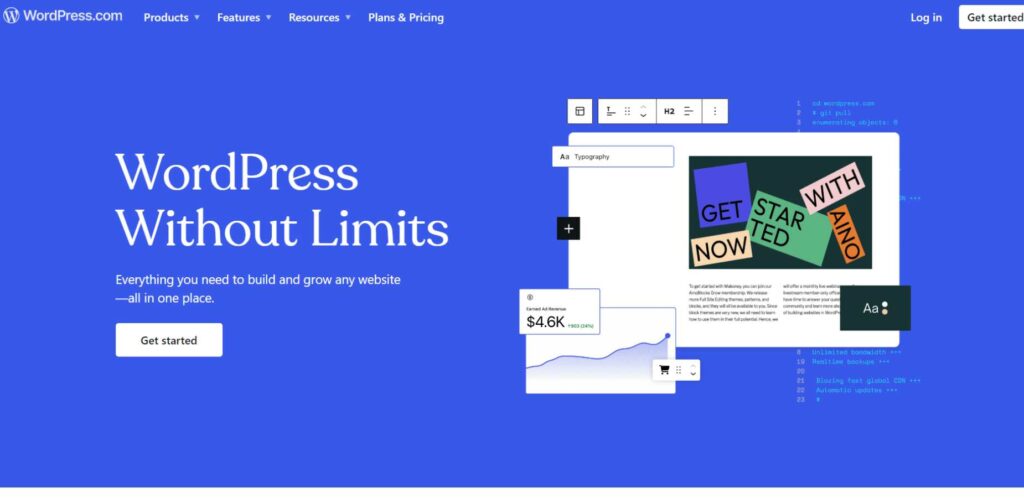
WordPress.com is a web hosting service based on the open-source content management system called WordPress. It was founded in 2005 by Automattic. It does not require any prior technical knowledge to create a website or a blog. It thus provides a suite of customizable themes, plugins, and tools that could be put to use while designing, publishing, and managing the content on it. It is one of the best Tumblr Alternatives.
It finds extensive usage in personal blogs, business websites, and portfolios. Although free, its base plan features a lot of great stuff; the premium opens up custom domains, extra design options, and even e-commerce functionality, which helps to make it versatile for a wide swath of web needs.
How to use:
- WordPress. org is a self-hosted platform, which means you will need to buy your web host and domain name
- Once set up
- you can install WordPress
- choose a theme
- start creating content.
Pros:
- User-Friendly Interface
- Customizable
- Excellent for SEO
- E-Commerce Ready
Cons:
- Quite restricted in Customization on the Free Plan
- Ads on Free Plan
- Limited Control
- Limited Monetization
Target Audience: Bloggers, business people, non-technical users, freelancers, creative people, and e-commerce newbies.
Website: https://wordpress.com
2. Medium

Medium is a popular blogging and publishing platform, basically considered an alternative to Tumblr for users whose wish is to go to a more professional and polished environment. Unlike Tumblr, which is popularly known for the diversity of its creative communities, Medium places a focus on long-form content through well, neat, clean, and minimalist designs that are highly readable.
That may attract writers, journalists, and thought leaders who want to share in-depth articles and ideas with a broader audience. It also provides monetization opportunities to writers through the Partner Program, hence being a go-to platform for serious content creators.
How to use:
- Therefore, all one has to do is register an account with this company.
- Customize your profile
- Start writing
- Medium’s editor is straightforward
- Focuses on clean
- Distraction-free writing.
Pros:
- Clean, minimalist design
- Built-in audience and distribution
- It is user-friendly and does not require any technical knowledge to operate it.
- The Partner Program that gives an opportunity to earn money
Cons:
- Limited customization options
- Smaller levels of control for your content and the people who engage with it
- Some possibilities of algorithm updates have an impact on visibility
Target Audience: Writers, journalists and opinion leaders concentrated on writing and establishing their readership base.
Website: https://medium.com
3. Ghost
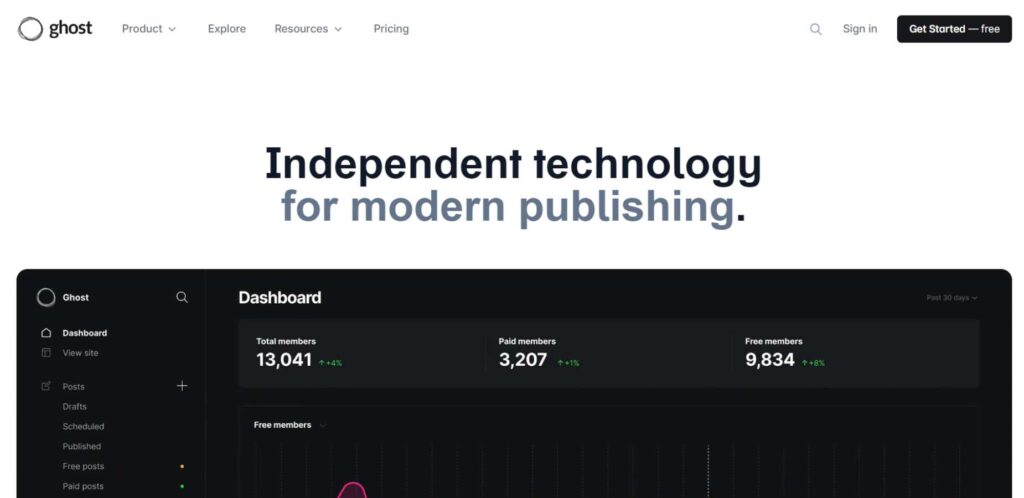
Ghost is an open-source blogging platform that boasts a strong feature set, and, in general, it’s recommended as one of the better options for those seeking alternatives to Tumblr. Ghost does away with frivolity and focuses on simplicity and professionalism-fitting bloggers, journalists, and other content producers who need more power over their site.
Providing a clean, minimalist interface, it supports SEO tools, membership options, subscription-based content, and more. Self-hosted, Ghost gives its users total control over their data and design. This flexibility and personalization make Ghost an excellent option for leaving Tumblr and moving into a professional online presence. It is one of the best-advanced blogging platforms.
How to use:
- Sign Up
- Choose a Plan
- Install Ghost
- Set Up Your Site
- Create Content
- Add Integrations
- Optimize SEO
- Monitor Analytics
- Maintain and Update
Pros:
- Modern, clean interface
- Built for professional publishers
- There is hardly any website today that is not optimised for search engines and has related analytical features.
- Membership and subscription features
Cons:
- Slightly more challenging to come to grips with than some other platforms
- Fewer plugins available as compared to WordPress
- Might be more costly in the case of managed hosting
Target Audience: Webmasters, professional bloggers, and online magazines or newspapers, as well as any business interested in creating a clean, visually appealing blog.
Website: https://ghost.org
4. Mastodon
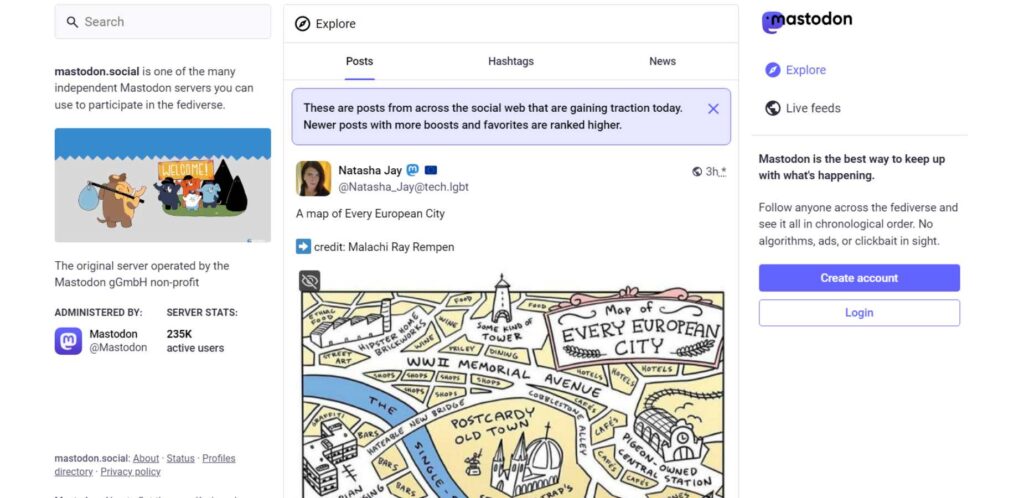
Mastodon is a free, open-source social network that’s decentralized and often cited as one of the most viable alternatives to Tumblr. Rather than being hosted on a single server, Mastodon operates off independently run servers that grant its users a fair share of control over their data and content moderation.
It provides a similar experience to Tumblr in terms of microblogging and community-building but places special emphasis on user privacy and freedom from corporate control. Other options besides Tumblr are Pillowfort, which is more community and customization-based, and Cohost, which is known for its simplicity and transparency. These platforms are for users in search of creative freedom and community.
How to use:
- Sign Up
- Explore Instances
- Create Profile
- Follow Accounts
- Privacy Settings
- Engage
- Content Warnings
- Explore Feeds
Pros:
- Decentralized and open-source
- No ads or algorithms
- Strong privacy features
- Possibility to customize an instance
Cons:
- Far less user penetration as compared to other popular social media platforms
- This may confuse users, especially newcomers, due to its decentralized nature.
- There are fewer multimedia options than on Tumblr
Target Audience: Privacy-conscious users, tech enthusiasts, and those looking for a Twitter-like experience without corporate control.
Website: https://joinmastodon.org
5. Blogger
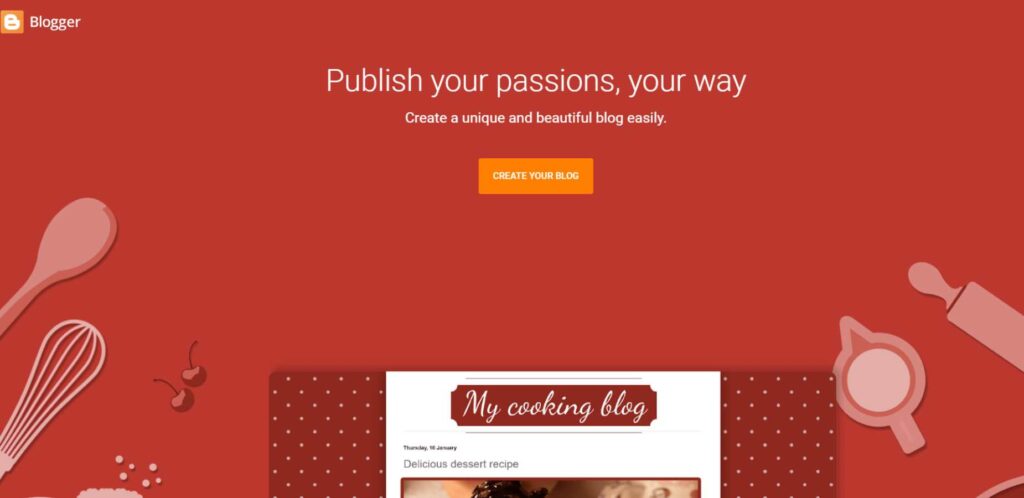
Blogger is a free blogging platform that belongs to Google; hence, it is pretty simple and at hand. That is why it is highly recommended for newbies: it is easy to learn how it works and also smoothly integrates with other services provided by Google: AdSense for monetizing and Google Analytics for website traffic tracking. It is one of the top content creation sites.
At the same time, Blogger offers only the very basic options for those who want to create a blog, while WordPress.com boasts a wider array of features concerning customizability and flexibility. This makes it even more flexible for customizable blogging services or those desiring simplicity in setup as opposed to those aiming at an immensely customized or professional website.
How to use:
- You can sign in now with your Google account.
- Pick the blog title and topic
- Start posting
- Blogger offers a simple
- Ease of access to allow it to be easily configured
- Publishing
Pros:
- Free to use
- The integration of the Google services is seamless since it is a Google product.
- Simple and intuitive interface
- Custom domain option available
Cons:
- Restrictive design customization when compared to other self-hosted social platforms.
- Generally, there are fewer features and plugins compared with WordPress.
- More compromised of your data
Target Audience: Newcomers to blogging, people who blog just for fun, and those who need no complex platform and do not want to pay for it.
Website: https://www.blogger.com
6. Pillowfort

Pillowfort aspires to be a social network that offers creators and communities alike a safer online space, more personalized. It was established in 2017, taking inspiration from two popular sites: Tumblr and Reddit. The site allows users to make blogs, publish content, and join communities.
Providing users with private settings, filtered content, and comment moderation, Pillowfort indeed empowers users with control. It aims to be a harassment-free zone and encourages constructive positivity.
While it’s still in development, Pillowfort.io has gained attention for its very inclusive, user-driven approach and has maintained a small yet prized niche on the internet for the creation and sharing of creative content online.
How to use:
- Create an account
- Customize your profile
- Start posting
- Pillowfort supports different kinds of posts
- Enables you to belong to or form groups
Pros:
- Feeling is a bit like Tumblr, but with more privacy.
- Supports various content types
- Community-focused with user-created groups
- No ads
Cons:
- Smaller user base
- Paid platform (one-time fee)
- It is still in the beta version, so some features can be changed.
Target Audience: People who were using Tumblr earlier but wished to have more personalized and focused blogging with better community tools.
Website: https://www.pillowfort.social
7. DeviantArt

DeviantArt is an online social networking community where different kinds of artists are allowed to publish their work in forms such as traditional arts, photography, digital arts, animations, and many others. Starting its operations in August 2000, DeviantArt has, over time, become one of the most important art communities on earth, with millions of registered users.
DeviantArt has turned into a venue where one can watch an artist’s portfolio, create constructive criticism, and interact with other artists. In fact, the website allows for numerous forms of artistic style and genre to let emerging and professional artists work together and provide mutual benefit.
How to use:
- You should create an account.
- Create your profile
- Start uploading your artwork.
- To be an active participant in the community, it is recommended that you join the groups.
- Participating in challenges
- Commenting on others’ work
Pros:
- A well-developed and long-existing community of artists
- It supports different types of art and media.
- Chances to get noticed and critical comments
- One such feature is the shop feature that comes with the built-in functionality of selling art.
Cons:
- Designed mainly for the use of images and paintings, it is not very effective for textual content.
- It may be somewhat daunting since there is very much information that one can go through.
- Certain aspects of the site are premium and are only accessible if the user pays a subscription fee.
Target Audience: Artists working in Visual art, Illustration, Photography, and digital art fields who want to display their content and explore other artists’ content.
Website: https://www.deviantart.com
8. Write.as

Write.as is a network centred around writing, minimalistic. It is a simple, undisturbing platform where people can focus on what they do best: writing. It also supports anonymous writing, so users can share their thoughts and stories without being tied down by an identity- a concept that pleases privacy aficionados.
Moreover, Write.as is designed to be fast for publishing, where, in just a few seconds, one gets to create and share posts out. The platform is part of a more extensive ecosystem that has collaboration and blogging tools, hence versatile to use in several writing needs.
Because it has a clean design and is focused on user experience, Writes. is among the favourite options for writers who want to have a straightforward, no-frills writing and publishing tool.
How to use:
- Sign up for an account
- Choose a username
- Start writing
- Write.as offers a minimalist interface focused on distraction-free writing
Pros:
- Clean, minimalist design
- Strong focus on privacy
- Supports Markdown
- Option for anonymous posting
Cons:
- Limited social features
- Basic free plan with restricted functionality
- Less suitable for visual content
Target Audience: Writers, bloggers, and privacy-conscious individuals looking for a simple, clean platform for text-based content.
Website: https://write.as
9. Micro.blog
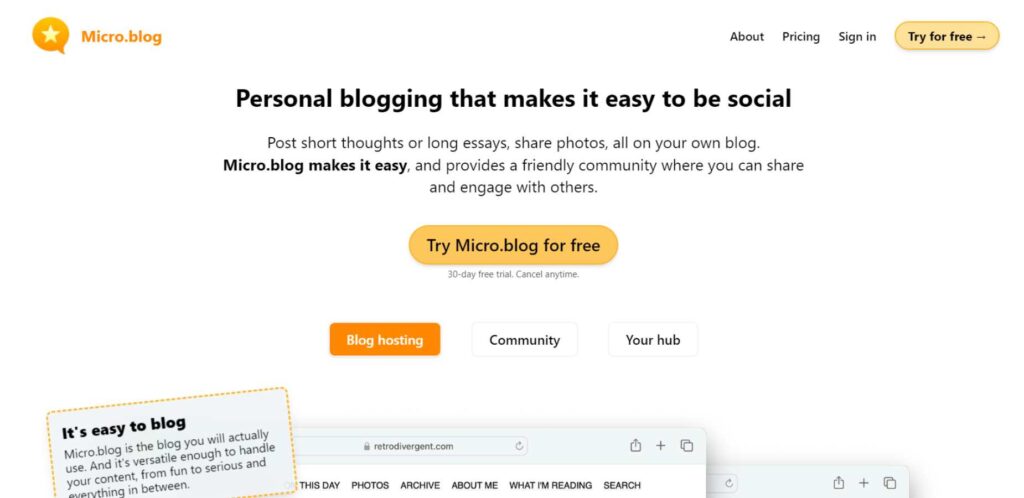
Micro.blog is a minimal blogging service. It’s a whole lot easier to publish stuff online. It bases its core on short-form posts, which allows users to microblog without the complications of traditional blogging easily.
The site lets you quickly create posts, share updates, and connect with others in an interface that is streamlined and distraction-free. Micro.blog also allows cross-posting to various other social media sites; thus, these people can be in several places simultaneously. Since ownership is the mantra, users can host their content on their domain while still having a seamless experience on Micro.blog.
How to use:
- Sign up for a hosted account
- Connect your own domain
- Choose a theme
- Customize your profile
- Start posting short-form content or longer blog posts.
Pros:
- Combines microblogging with traditional blogging
- No ads or tracking
- Supports IndieWeb standards
- Built-in podcast hosting
Cons:
- Smaller community compared to major platforms
- Paid platform (no free tier)
- Less focus on visual content compared to Tumblr
Target Audience: Indie bloggers, podcasters, and those looking for a Twitter alternative with more ownership over their content.
Website: https://micro.blog
10. Pixelfed
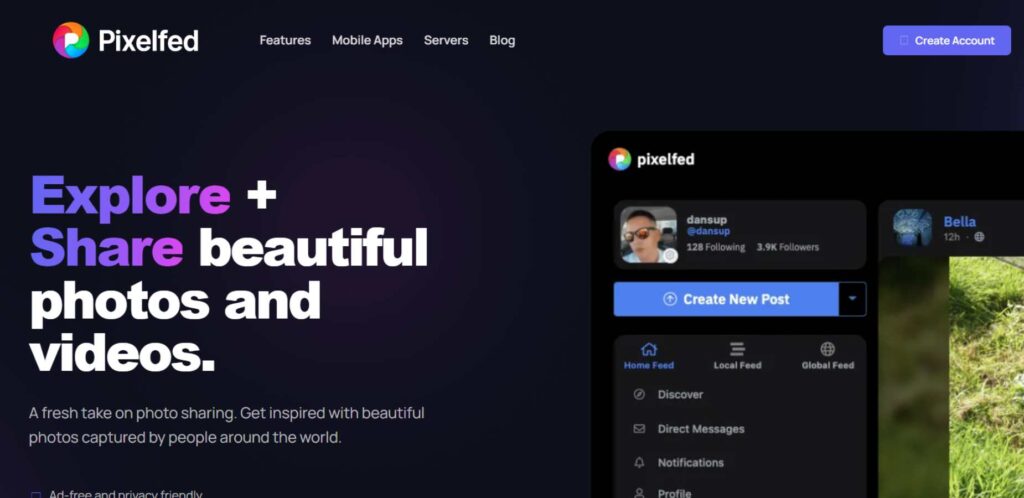
Pixelfed is an open-source, fully free, decentralized photo-sharing social media platform that is focused on photo sharing, much like Instagram. However, it has one very important differentiator: its operation principles come from the fediverse. The Fediverse is a collection of interconnected but independently hosted social networks.
Unlike traditional platforms, Pixelfed puts strong weight on user privacy, ensuring an ad-free experience with no aggressive algorithm usage. Instead, users can create and host their own instances or join existing ones, giving them a greater sense of control over their data and content.
The platform supports features familiar to many users, such as filters, hashtags, and photo albums, but it is unique in allowing users to follow and interact with people across other platforms in the Fediverse, such as Mastodon.
How to use:
- Choose a Pixelfed instance
- Create an account
- Start sharing photos
- Pixelfed’s interface is similar to Instagram, making it easy for users familiar with photo-sharing platforms.
Pros:
- Decentralized and open-source
- No ads or algorithms
- Focus on privacy and data ownership
- Similar feel to Instagram
Cons:
- Smaller user base
- Primarily focused on images, less suitable for text-based content
- Can be confusing for new users due to the decentralized nature
Target Audience: Photographers, visual artists, and privacy-conscious individuals looking for an ethical alternative to mainstream photo-sharing platforms.
Website: https://pixelfed.org
How to choose the right Tumblr Alternative
This makes it important to choose the right Tumblr alternative depending on the individual’s needs and purpose. Consider the following factors:
- Content type: Select a platform that best suits the type of content most used, whether it is texts, pictures, videos and others.
- Audience: Think about where your audience is most engaged and where they’d be more receptive to your contents.
- Technical skills: Evaluate your skills in technical and then select the platform that you are comfortable with.
- Customization needs: If the issue of branding is crucial, then one has to take time and choose a platform with good branding features.
- Budget: When using the resources, it is necessary to differentiate between the free and paid resources, while evaluating the functions against the price.
- Growth potential: Choose those applications which provide features for reaching more people and even making money on it.
- Community features: If social interaction is valuable, then go for a service that has a great set of community features.
- Privacy and control: Think about how much you want to dictate your data and content and then decide on the best option.
How Tumblr Alternatives help in SEO
Most of the Tumblr alternatives have better SEO optimization, which will improve how often your content is viewed in search engines. Here’s how they can boost your SEO efforts:Here’s how they can boost your SEO efforts:
- Custom domains: However, unlike Tumblr, most of its alternatives support integration with a custom domain. This feature also enhances the branding and SEO of the website. Brandable domains help you gain the trust of your users and make it easier for the users to locate and remember your site, thus improving the visibility of your site.
- SEO plugins and tools: Services such as WordPress.com offer a rich set of SEO plugins, which allow for a fine-tuning of the content. These tools enable you to make small modifications to your site, including keywords, meta tags, and internal linking that help rank your site with search engines. You can try keyword research tools for better SEO optimization .
- Clean URLs: Most of them have neater and more SEO-friendly link structures of the URLs. These readable URLs are usually optimized with keywords, hence making it easy for the search engine to crawl your content properly.
- Metadata control: There are sections for customizing meta titles, descriptions and other SEO options for each post in the advanced ones. This level of control can enable you to create good snippets that appear on search results with the aim of increasing click-through rates.
- Speed and performance: With sites hosted independently, there is usually an improvement in the site speed and other performance factors that are used by search engines to rank the sites. The use of faster loading time enhances the overall user experience and informs search engines that your site is well-updated.
- Mobile optimization: All current-day most used solutions are designed to be mobile-first, which is vital for SEO. Mobile-first indexing means that your site is indexed based on how it performs on mobile devices, which is why it is crucial to monitor your site’s performance and try to improve your rank.
- Content Ownership: Full control of the content also means that various professional SEO strategies can be applied without restrictions on the site’s platform. Such independence helps you respond to shifts in SEO recommendation and changes in the algorithm, making for lasting outcomes in search engine positions.
Conclusion
As different as your digital landscape is, so are the needs of content creators and bloggers. While it’s been many years since Tumblr had a major moment of gaining instant popularity, the best platforms like Tumblr have something fresh to offer, from ways to engage an audience to a source of monetization. Be it a more professional blog, a privacy-focused social network, or a special community catering to your niche, there is, for sure, a Tumblr alternative out there.
The perfect alternative to Tumblr will, of course, be chosen on the basis of specific needs, technical skills, and long-term aims. The right choice could give way to not just a new home for your content but to much greater creative possibilities, community building, and even further career growth.
As you go through these top Tumblr alternatives, don’t be scared to experiment with different platforms until one feels right. The digital space is finally in a constant evolution phase, and by being open to new platforms and tools, you can be at the head of evolving while further growing as a content creator.
Comparison Table
| Platform | Best For | Customization | Ease of Use | SEO Capabilities | Cost |
| WordPress.com | All-around blogging | High | Moderate | Excellent | Free (self-hosted) |
| Medium | Written content | Low | High | Good | Free |
| Ghost | Professional publishing | Moderate | Moderate | Very Good | Paid |
| Mastodon | Social networking | Low | Moderate | N/A | Free |
| Blogger | Simple blogging | Moderate | High | Good | Free |
| Pillowfort | Tumblr-like experience | Moderate | High | Limited | Paid (one-time fee) |
| DeviantArt | Visual art | Moderate | High | Limited | Free/Paid |
| Write.as | Minimalist blogging | Low | High | Good | Free/Paid |
| Micro.blog | Indie blogging | Moderate | Moderate | Good | Paid |
| Pixelfed | Photo sharing | Low | High | Limited | Free |
Our Recommended Tumblr Alternative
Because of its flexible nature, customization possibilities, and SEO functionality, WordPress.com is considered to be the best alternative to Tumblr. Because of such flexibility in building just about any website or blog type that can accommodate any content and offer great features to develop and monetize it, WordPress stands out.
While it does require a bit more technical know-how than some of the other options, the power and control, it offers make it an excellent choice for serious content creators or bloggers who want to build a long-lasting online platform.
FAQs:
1. Which one is the best Tumblr alternative for beginners?
Blogger or Medium could be considered the best Tumblr alternative for beginners. Both have friendly user interfaces with relatively seamless setup processes.
2. Which is the best Tumblr alternative in India?
Many would agree that WordPress.com, the most flexible, has a great number of plugins and enjoys community support among the best replacements for Tumblr in India.
3. Are there any new Tumblr alternatives in India?
Not exclusively Indian, but joining the ranks of more popular new alternatives to Tumblr are the platforms called Micro.blog and Write.as.
4. Which one is the best Tumblr alternative for visual content?
DeviantArt and Pixelfed could both be among the best alternatives to Tumblr for those into visual content creation, especially artwork and photography.
5. How do these Tumblr alternatives rate against user privacy?
Places like Mastodon, Pixelfed, and Write.as take great pride in user privacy, offering features such as decentralization and minimal data collection.

