Are you struggling to keep track of countless passwords for all your online accounts? Well, say goodbye to this frustration with password managers, which allow you to secure passwords and prevent data breaches. An appropriate password manager might be the initial line of protection, whether it comes to protecting confidential business data or personal account management.
While some password managers also integrate features like two-factor authentication and parental control software to enhance online safety for families, their primary function remains safeguarding login credentials.
In this article, we will understand what a password manager is and explore the 11 best password managers, highlighting their core features and pricing plans.
What is a password manager?
A password manager is computer software or program that allows you to store and manage login credentials securely. You can save all the passwords for multiple websites and apps with a single master password required to unlock the password manager. You can simply log in to the password manager and retrieve your passwords as and when needed.
Now, let us talk about the 11 best password managers, so you don’t have to remember multiple passwords anymore.
List of 11 Best Password Managers
1. Psono
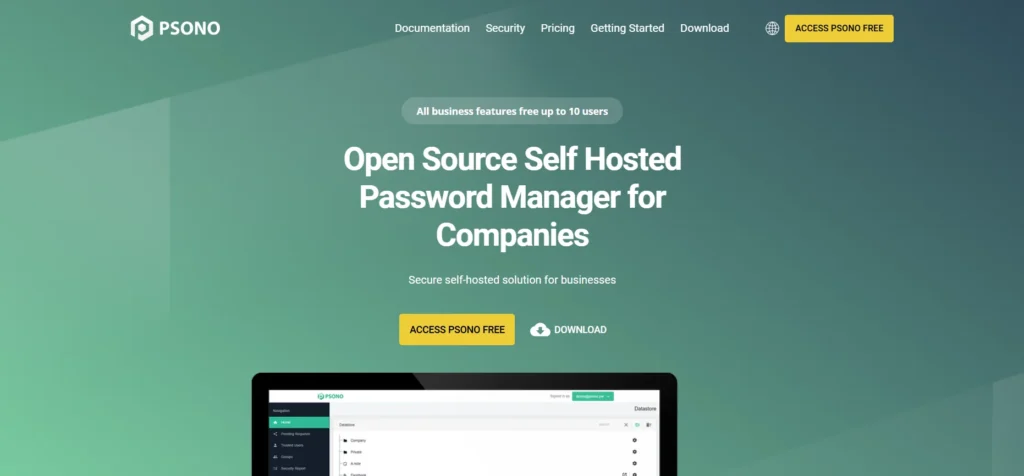
Psono is a secure, open-source password manager designed for teams and individuals who need advanced control over their credentials. It allows you to store and share passwords, secrets, and files safely, both online and offline.
The platform offers end-to-end encryption using zero-knowledge architecture, ensuring that only you can access your data. Psono supports all major platforms including Windows, macOS, Linux, and has web and browser extension support for Firefox and Chrome.
Key Features:
- Save and manage passwords, files, and secrets
- End-to-end encryption with zero-knowledge design
- Password sharing with granular permission controls
- Multi-device sync and offline access
- Browser extensions for autofill and login
- LDAP / SAML / 2FA support for enterprises
- Open-source with self-hosting option
- Audit logs and team management features
- Supports YubiKey and FIDO2 for authentication
Pricing:
Enterprise (Self-Hosted)
- Free: Open-source core version
- Enterprise: Contact for pricing (based on users/features)
Cloud Version (Hosted by Psono)
- Up to 10 users: Free
- Pro Plans: Contact for pricing
Website: https://psono.com/
2. 1Password
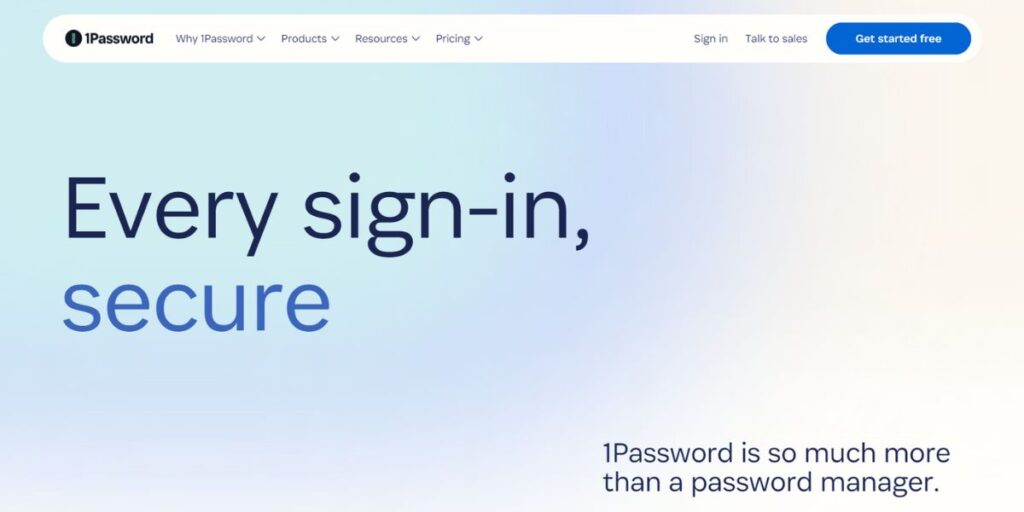
Get protection for all, from enterprises to individuals, with 1Password, one of the best password managers compatible with Windows, Mac, Linux, CLI, Android, and iOS. With their uncompromising commitment to security,
1Password has a dual-key model that they cannot even see what you’ve saved in 1Password. It is simple to use and only works in verified browsers. Their Watchtower feature alerts you to password breaches and other security issues.
Key Features:
- Create strong passwords and passkeys
- Store sensitive info
- Convenient autosave and autofill
- Access your saved information on any device
- Share logins, credit cards, and more with loved ones
- Tackle security issues with Watchtower
- Two-factor authentication
- Passkeys
Pricing:
- Team Starter Pack: $19.95/month
- Business: $9.99/month
- Enterprise: Custom price
- Individual: $3.99/month
- Families: $6.95/month
Website: https://1password.com/
3. Dashlane

Dashlane is considered one of the best and leading password managers, with almost no data breaches. You can secure your data against breaches by saving the password and trusting Dashlane, as it has earned ISO 27001 certification.
It is compatible with Windows, Mac, Android, and iOS devices and works with Internet Explorer, Firefox, Safari, Chrome, and Edge. The Password Health score will provide continuous monitoring and automatic alerts to keep the passwords secure and protected.
Key Features:
- Password Manager
- Passkeys
- Autofill
- Digital Wallet
- Passwordless
- Security Alerts
- Phishing alerts
- Dark web insights
- SSO
- VPN
Pricing:
- Business
- Standard: $20/month (billed annually)
- Business: $8/month
- Enterprise: Custom price
- Personal
- Free: $0
- Premium: $4.99/month
- Friends and Family: $7.49/month
Website: https://www.dashlane.com
4. Bitwarden
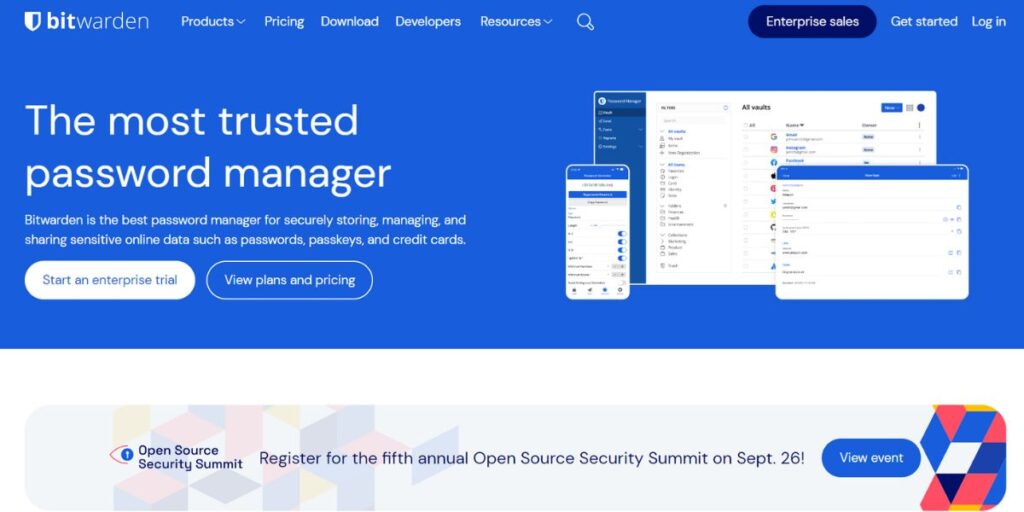
Bitwarden is the trusted open-source and cloud-hosted password manager that seals your data in a vault, encrypts it end-to-end, locks it down in the cloud, and transmits it only through secure channels.
With Bitwarden, you can generate, share, and autofill strong passwords and passkeys. It allows you to share sensitive information securely such as passwords, credit cards, and personally identifiable information through an end-to-end encrypted link.
Key Features:
- Passkey storage and access
- Access everything everywhere
- Share seamlessly
- Advanced two-factor authentication
- Vault security health reports
- Integrate Bitwarden
- Save time and boost productivity
- SSO Integration
- Cross-platform access, unlimited devices
- Open source security
- Easy onboarding with directory sync
Pricing:
- Personal
- Free: $0
- Premium: $1
- Families: $3.33
- Business
- Teams: $4/month
- Enterprise: $6/month
Website: https://bitwarden.com/
5. KeePass

KeePass is an open-source password manager that’s completely free and stores all your passwords in one database. The datable files are encrypted using the most secure encryption algorithms (AES-256, ChaCha20, and Twofish).
KeePass may seem outdated when compared to other password managers, but if you want a truly free tool, then KeePass can be your best bet. However, it lacks features like auto-saving, password sharing, and vault auditing.
Key Features:
- Strong Security
- Multiple User Keys
- Portable and No Installation Required, Accessibility
- Export to TXT, HTML, XML, and CSV Files
- Import From Many File Formats
- Easy Database Transfer
- Support of Password Groups
- Time Fields and Entry Attachments
- Auto-Type, Global Auto-Type Hot Key, and Drag-and-Drop
- Intuitive and Secure Clipboard Handling
- Searching and Sorting
- Multi-Language Support
- Strong Random Password Generator
- Plugin Architecture
Pricing:
Free to use
Website: https://keepass.info
6. NordPass
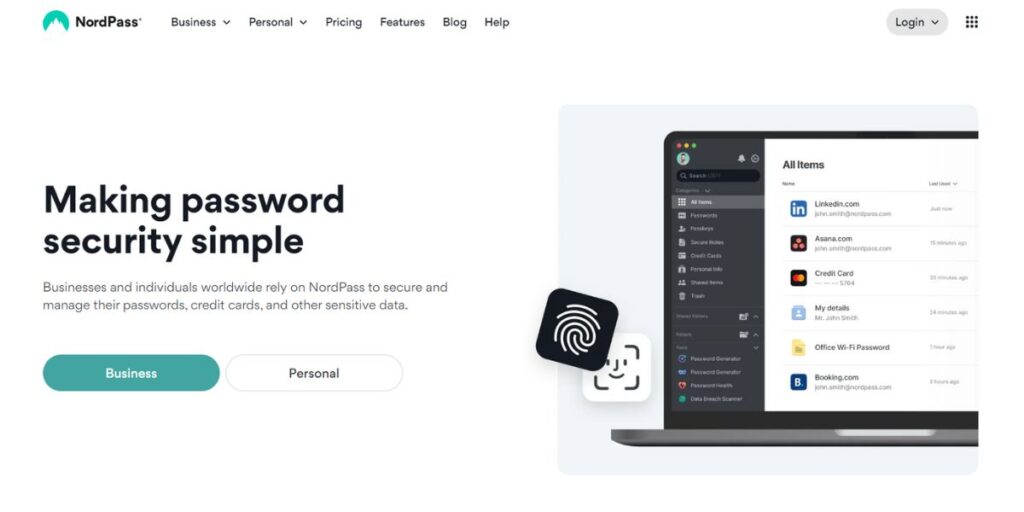
NordPass is a secure solution for passwords, passkeys, credit cards, and more. You can generate strong passwords, share them securely, and find out about data breaches using NordPass.
The platform uses a zero-knowledge setup in which all data is encrypted on your device before uploading to the company’s servers. It is compatible with iOS, Android, Windows, macOS, Linux, and Web Vault and works with Chrome, Firefox, Safari, Opera, and Edge.
Key Features:
- Save passwords, passkeys, credit cards, and personal information with a click
- Autofill passwords, credit cards, and more
- Log in automatically
- Access passwords from a browser
- Sync passwords across all your devices
- Web Vault Access
- Check for leaked data and breaches
- Protected by XChaCha20 encryption
- Multi-factor authentication
- Secure your account with Biometrics
Pricing:
- Business
- Business: $3.99/month
- Teams: $1.99/month
- Enterprise: $5.99/month
- Personal and Family
- Premium: $1.89/month
- Family: $3.69/month
- Free: $0
Website: https://nordpass.com/
7. Enpass

Create one master password and let Enpass keep your logins, credentials, ID cards, passkeys, and other important information safe and secured. This fully offline password manager encrypts data using AES-256 encryption and has never had any security breach till now.
Enpass can seamlessly sync with Dropbox, iCloud, Google Drive, OneDrive, Box, WebDAV, and NextCloud and is compatible with Windows, MacOS, Linux, Apple, and Android.
Key Features:
- Create strong passwords
- Multiple-vaults
- Password audit
- Autofill
- Passkeys
- Password Generator
- Password Audit
- Import from others
- Breach Monitoring
- 2FA support
- Compromised Passwords
Pricing:
- Personal and Family
- Individual: Rs.208.83/month
- Family Plan: Rs. 313.31/month
- One-Time Plan: Rs. 10444.99
- Business
- Starter Plan: Rs. 1044.15/month
- Standard Plan: Rs. 312.32/month
- Enterprise Plan: Rs. 417.74/month
Website: https://www.enpass.io/
8. Keeper Security
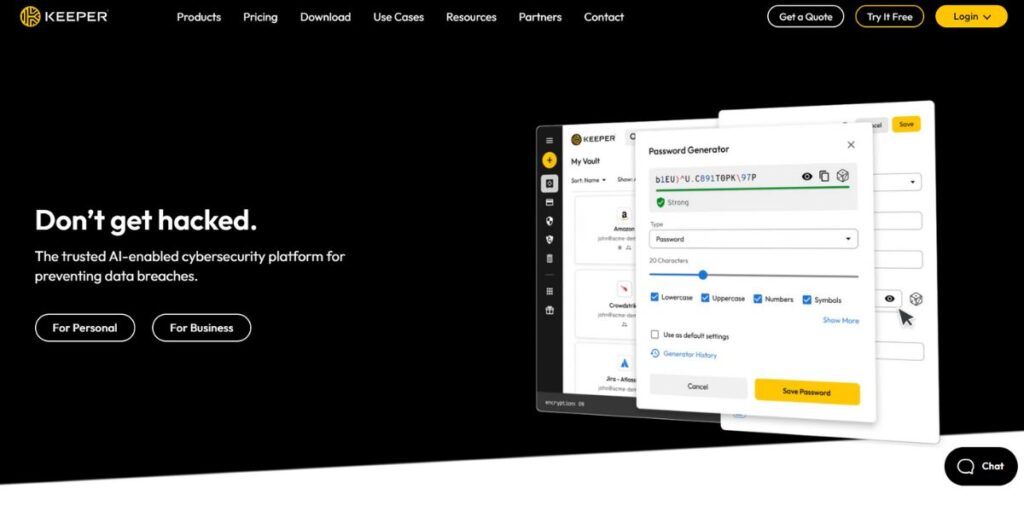
Designed for small or medium-sized businesses, Keeper is an easy-to-use password manager that can be used on every device and web browser. This platform boasts 256-bit AES encryption, a zero-knowledge policy, passkey support, and a wide variety of multi-factor authentication (MFA) options. Apart from password management, Keeper is a trusted AI-enabled cybersecurity platform for preventing data breaches.
Key Features:
- Password management
- Connection management
- Secrets management
- Remote browser isolation
- Industry compliance and reporting
- Visibility, security, and control
- Autofill sites and apps
- Create and share strong passwords
- Best-in-class security
- Unlimited devices
Pricing:
- Business and Enterprise
- Starter: $2/month
- Business: $3.75/month
- Enterprise: Custom price
- Personal: $2.92/month
- Family: $6.25/month
- Military and Medical
- Keeper Unlimited: $24.49/month
- Keeper Family: $52.49/month
Website: https://www.keepersecurity.com/
9. LastPass
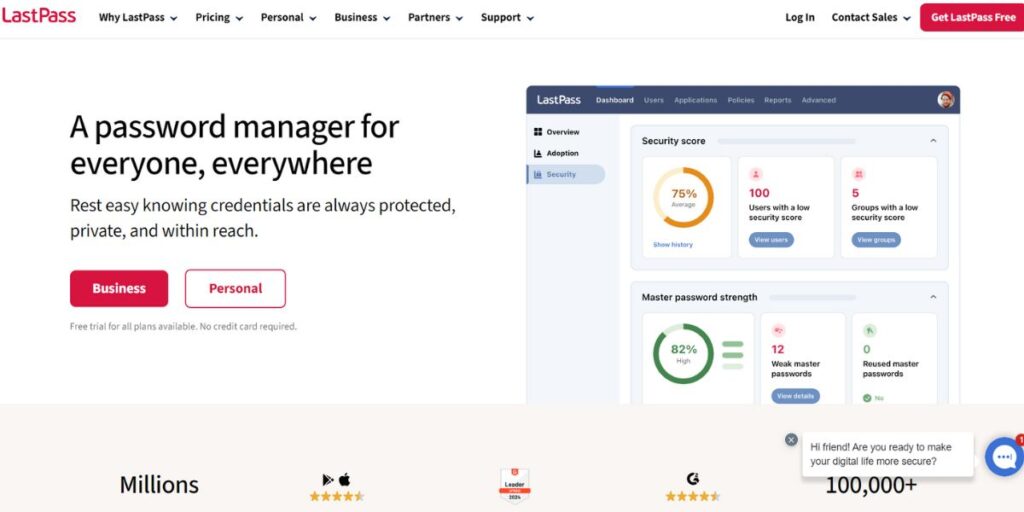
Password management is made easy with LastPass, which keeps your username, password, billing address, credit cards, etc. protected, private, and within reach. It is an award-winning password manager that protects your passwords through an AES 256-bit cipher. The platform supports Windows, Mac, Chrome OS, and Linux operating systems, along with Android and iOS.
Key Features:
- Easily create and store secure passwords
- Zero-knowledge security
- Be aware of digital threats
- Multi-factor authentication
- Autofill forms and logins
- Security for every endpoint
- Synchronize passwords across devices
- Compliance for all industries
- Family manager dashboard
- Dark web monitoring
- Digital wallet
- Autofill
- LastPass authenticator
Pricing:
- Business: $7/month
- Teams: $4/month
- Families: $4/month
- Premium: $3/month
- Free: $0
Website: https://www.lastpass.com/
10. RoboForm
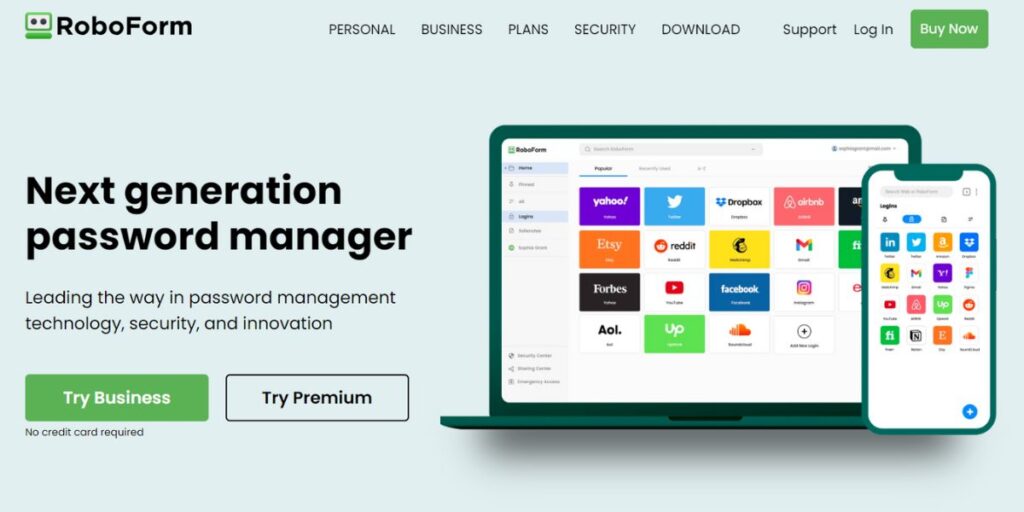
RoboForm is the leading, oldest, and most affordable password manager that offers unmatched security, seamless form filling, and reliable password sharing. It features top-notch security extras like 2FA, password strength auditing, secure cloud storage, emergency access, and more. Compatible with macOS, Windows, iOS, Android, and Linux, the RoboForm is equally good for desktop and mobile devices.
Key Features:
- Generate and save passwords
- One-click logins and form-filling
- Scan for compromised passwords
- Secure sharing
- RoboForm authenticator
- Passkey support
- Random password and passphrase generator
- Reporting and audit
- User support
Pricing:
- Personal and Family
- Free: $0
- Premium: $1.87/month
- Family: $2.98/month
- Team and Business
- Users 1 to 10: $2.5/month
- Users 11 to 25: $2.25/month
- Users 26 to 100: $2.18/month
- Users 101 to 1000+: $1.87/month
- Users 1000+: Custom Price
Website: https://www.roboform.com
11. Sticky Password
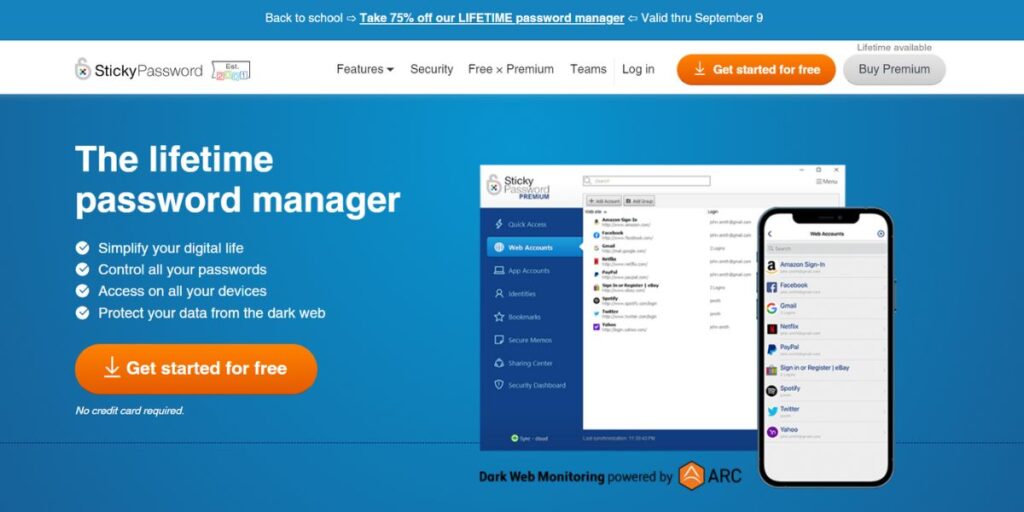
Simplify your digital life with Sticky Password, which controls all your passwords and protects your data from the dark web. It keeps your credit cards safe, generates super strong passwords, and works on all your devices and in the most popular browsers like Chrome, Firefox, Safari, Edge, Opera, and more. You will also get alerts when there is a threat to your credentials and any data breaches.
Key Features:
- Password manager
- Autofill & autologin
- Password generator
- Dark Web Monitoring
- Digital wallet
- Secure notes
- Secure sharing
- Emergency Access
- Synchronization
- Platforms and browsers
- USB password manager
Pricing:
- Free: $0
- Premium: $19.99/year
- Teams: $29.99/year
- Academic: $12.95/year
Website: https://www.stickypassword.com/
End Note
We can conclude that all these 11 best password managers consist of unparalleled security and impressive password storage capacity. They offer various features, from strong encryption to security alerts, allowing you to surf in the digital world freely and securely. Make sure to choose the right password manager as per your needs. So, what are you waiting for? Explore these password managers to enhance security and enjoy a safer, more organized digital experience.
Frequently Asked Questions (FAQs)
What are the benefits of using password managers?
The following are some benefits of password managers:
- Enhanced security
- One-click access to any stored password
- Strong, unique passwords
- Encrypted storage
- Automated password generation
- Cross-platform syncing
- Freedom from remembering complicated passwords
- Breach alerts
- Security checks to prevent reuse and compromise
How do I choose the best password manager?
Before choosing the best password manager, keep the following things in mind:
- Check compatibility and integration
- Evaluate security features
- Assess user experience
- Multi-factor authentication
- Pricing
- Browser extensions capability
- Review customer support
- Form and payment autofill
- Unlimited password storage
- Ability to sync across your multiple devices
- Strong password generation
What are the types of password managers?
Below are some types of password managers:
- Cloud-Based Password Managers
- Locally Stored Password Managers
- Browser-Based Password Managers
- Open-Source Password Managers
- Enterprise Password Managers
- Biometric Password Managers
- Desktop-Based Password Managers
Name some of the best password managers in 2025.
Some of the best password managers in 2025 are Bitwarden, 1Password, Keeper, NordPass, Dashlane, LastPass, etc.
Is password manager really safe?
Yes, we can say that using password managers is secure as they provide strong encryption, making them the safest way to store and manage your login credentials and other sensitive information.

