This is perhaps true because the current architectural design industry is benefiting from great artificial intelligence tools. The versatility for architects is quite extensive including increased speed, productivity, a boost to creativity, and better communication with the clients. AI aids architects in coming up with fuller conceptions in a shorter time, eliminating tedium, and generating sophisticated solutions corresponding to certain specifications of the given project. These tools are also useful for enhanced requirements for intelligent and environmentally friendly structures in the construction of cities.
In this all-encompassing tutorial, the 12 top AI Tools for Architects are discussed with significant emphasis on their core functionalities, benefits, drawbacks, and usages. Whether you are an experienced architect seeking to apply new elements to your finished and in-progress projects, a student aspiring to become a part of a modern progressive team, or simply curious about AI benefits in architecture this guide would show you what is achievable with the help of this technology. Let’s follow together how these tools define the further evolution of architectural design.
Benefits of AI Tools for Architects
- Enhanced Efficiency: It replaces routine work such as drawing, planning of space, and documenting, thereby giving architects more time to innovate.
- Improved Creativity: Creates many proposals, thus enabling the architects to test and consider more new ideas and take design risks.
- Better Decision-Making: Conduct large-scalable analytical studies to help in understanding the conditions at the site, materials, and environment.
- Sustainability: Refines designs of spaces and built forms creating efficiency in energy consumption and using ‘green’ building principles.
- Cost and Time Savings: Reduces project duration by eliminating or minimizing human errors while at the same time ensuring that feedback is received in the shortest time possible.
- Enhanced Visualization: Produces photo-realistic designs and visualization and virtual tours, hence enhancing the interaction with clients and other stakeholders.
Quick Comparison
| Tool Name | Ease of Use | Best Fit | Free Plan Available |
| Midjourney | Easy | 3D concept and narrative illustration | No |
| Adobe Firefly | Moderate | Picture making, photo sequencing, and representation | No |
| Maket.ai | Easy | Ideation, model-making, and prototyping | Yes |
| ArkDesign.ai | Moderate | Schematic design and layout optimization | Yes |
| ARCHITEChTURES | Moderate | Residential planning, design optimization | No |
| Google Earth | Easy | Urban systems development and smart city planning | Yes |
| DALL-E 2 | Easy | Quick 3D visualizations | No |
| AutoDesk Forma | Moderate | Urban planning and sustainable building designs | No |
| Hypar | Moderate | Design automation for compliance and usability | No |
| BricsCAD BIM | Challenging | BIM-based project management | No |
| Arko.ai | Easy | Design visualization and client presentations | No |
| EvolveLab | Easy | Photorealistic rendering and illustration | No |
Top 12 AI Tools for Architects
1. Midjourney
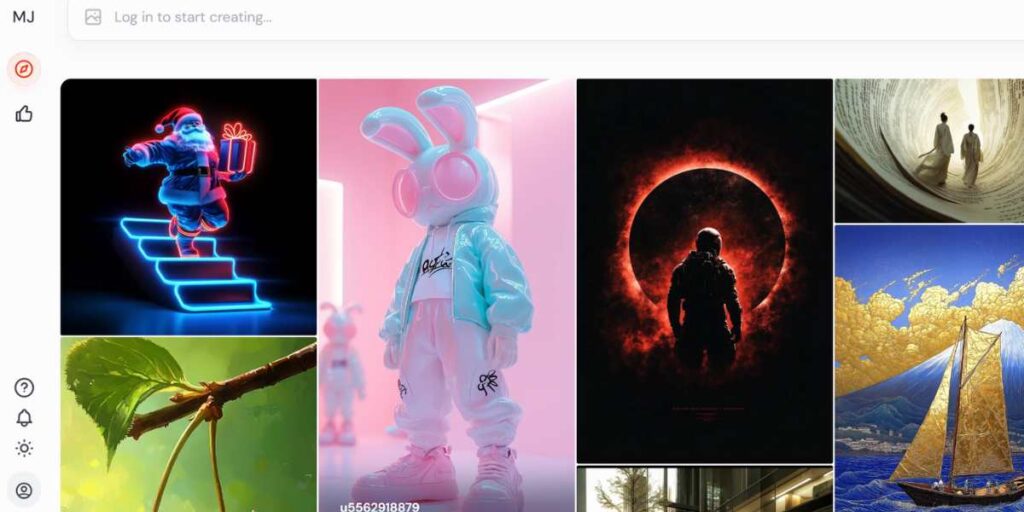
MidJourney is a generative model for real-time rendering of textual descriptions of concept designs into detailed, photorealistic concepts. At the same time, it serves as an actual artist that allows architects to express ideas virtually with high efficiency. This tool is very effective in creating visual concepts that put into fancy visuals intricate architectural concepts. MidJourney allows architects to put a lot of effort into balancing projects since it in some way reduces the part of the design ideation process to which human creativity is naturally inclined.
Key Features:
- Produces high-quality images from text.
- The tool balances idea generation and allows for rapid succession in designs.
- Intuitive calm design that allows for smooth integration.
Pros:
- Fast rendering times.
- Encourages creativity.
- Can be used for presentation to the client.
Cons:
- Limited customization.
- Is more effective when used with high-quality prompts.
- May have a little problem in distinguishing between complications of the architectural layout.
Ideal For:
- The 3D concept and narrative illustration.
Pricing:
- Subscription-based.
Rating: 4.5/5
Website: https://www.midjourney.com/
2. Adobe Firefly

Adobe Firefly is an advanced Augment Sense AI linked to Adobe Sense and coupled with creative tools for architects to help architects design new ideas for visual arts. It saves time and generates pictures from text descriptions by providing the best quality artwork. Adobe Firefly is valuable whether it means conveying presentation graphics or brainstorming drawings because it takes time and improves the aesthetics of it.
Key Features:
- It works smoothly in connection with Adobe Photoshop and Adobe Illustrator.
- Produces images from the text in the form of prompts.
- Evolving Options Control for Design Flexibility.
Pros:
- Integration with the Adobe programs so it will be familiar to users of the programs.
- Saves much time for designing.
- Provides superior, expandable products with speed.
Cons:
- Requires Adobe subscription.
- Not suitable for use in 3D design situations.
- Still evolving for the requirement of architecture profile.
Ideal For:
- Picture making, photo sequencing, and representation.
Pricing:
- Subscription-based with Adobe Suite.
Rating: 4.4/5
Website: https://www.adobe.com/in/products/firefly.html
3. Maket.ai
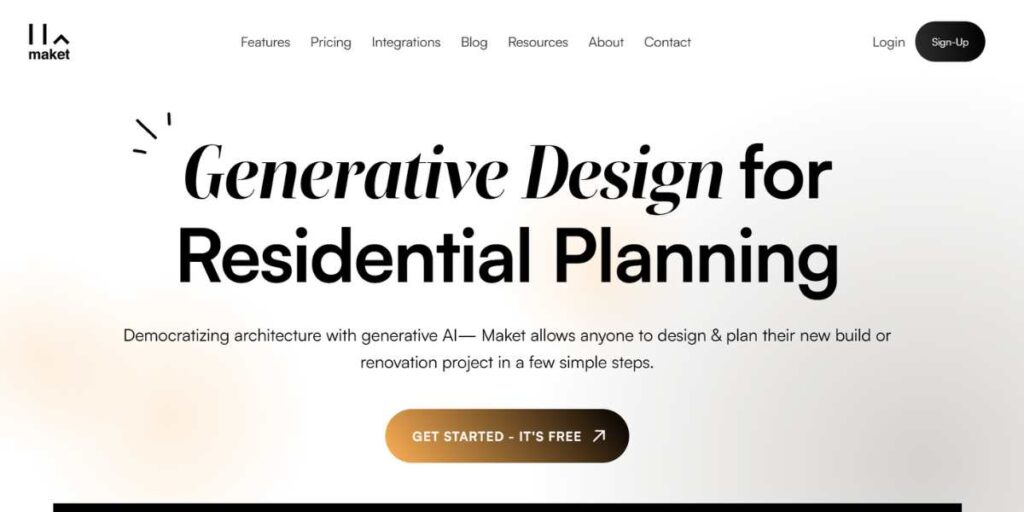
Through the early generative design, Maket.ai provides AI-assisted design ideas that can run into thousands within a few moments. Through the use of artificial intelligence, it mimics and seeks differentiation while presenting different solutions and overlooking the repudiated methods that slow down architectural imagination and productivity.
Key Features:
- Produces ideas for a design on particular criteria.
- Uses applied machine learning pattern recognition methodologies.
- Specializes in the automation of the preliminary design phase.
Pros:
- Increases the rate of brain-storming and the designing of structures.
- Promotes innovation with a variety of choices.
- User-friendly interface.
Cons:
- As a result of the above analysis, a number of limitations are apparent which include; Limited customization in output designs.
- High quality of input data needed.
- Concentrated to a large extent, on the conceptual level.
Ideal For:
- Ideation, model making, and prototyping.
Pricing:
- Basic: $0USD
- Premium: $288
Rating: 4.3/5
Website: https://www.maket.ai/
4. ArkDesign.ai
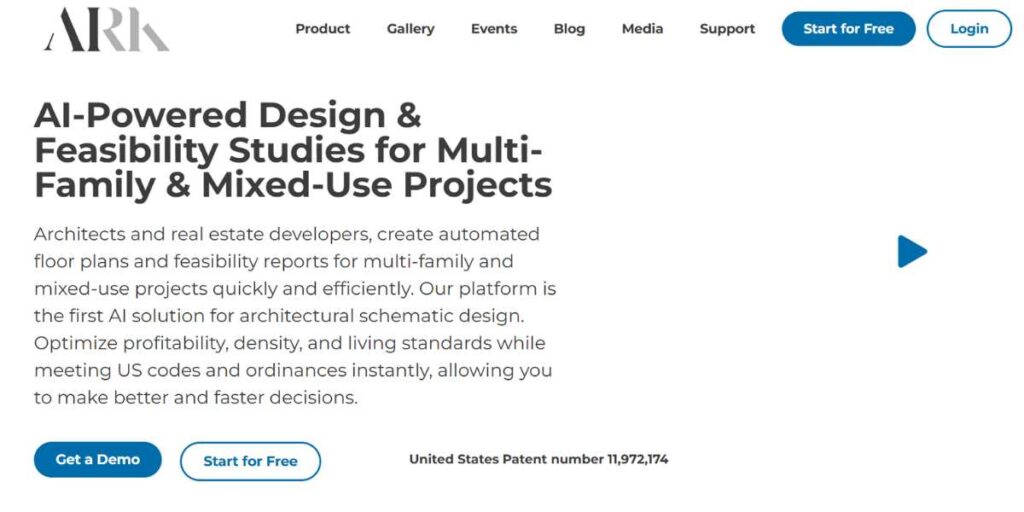
ArkDesign.ai focuses on creating automatic layouts for schematic designs also enhanced with spatial and energy efficiency parameters. Since this tool can easily work together with CAD programs, architects working on complicated layouts should consider this software.
Key Features:
- Another integrated micro-application of computer-aided design is automated schematic design generation.
- Measurable thresholds for the specific results that can be obtained.
- Compatibility with other programs such as computer-aided design software.
Pros:
- Time-saving during initial planning is also a strength of this framework.
- Provides designs that will help save energy.
- Optimizes the temporal-spatial arrangement of schematics.
Cons:
- Limited to schematic design.
- It may need a little bit of fine-tuning done by hand.
- It may be costly to subscribers.
Ideal For:
- The schematic design and layout optimization.
Pricing:
- Free: $0
- Pro: $199/mo
- Enterprise: Custom Pricing
Rating: 4.2/5
Website: https://arkdesign.ai/
5. ARCHITEChTURES
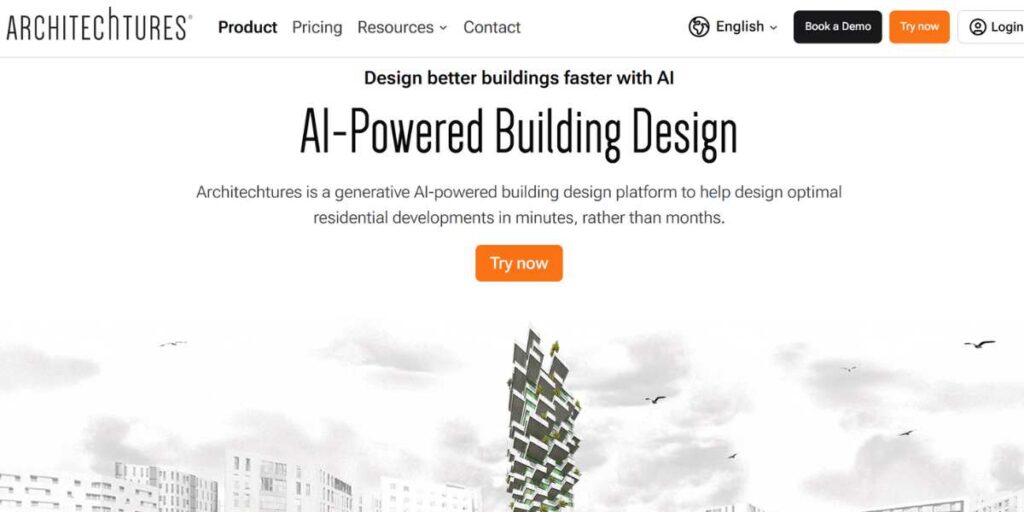
ARCHITEChTURES is an AI solution that makes residential planning more accessible. It produces several design variants to consider, assesses site characteristics, and increases energy performance, attributing the reason why this tool is considered valuable by residential architects. This tool enables users to select designs according to the client’s specifications which makes it easy to control all the residential projects right from the drawing board to the implementation of the project.
Key Features:
- Increasing the level of automation in planning, in regards to residential areas.
- Energy-efficiency analysis.
- Specialization to clients’ needs.
Pros:
- Benefits subsequent decision-making of residential construction projects.
- Reduces manual effort.
- Maximizes space efficiency.
Cons:
- Reduced versatility other than in housing construction.
- Requires robust input data.
- The higher learning curve for new users.
Ideal For:
- One of the following: Residential planning, Design optimization.
Pricing:
- Pro: ₹9,704 INR/mo
- Business: ₹19,492 INR/mo
- Enterprise: Contact For Pricing
Rating: 4.4/5
Website: https://architechtures.com/en?ref=site.co-architecture.com
6. Google Earth
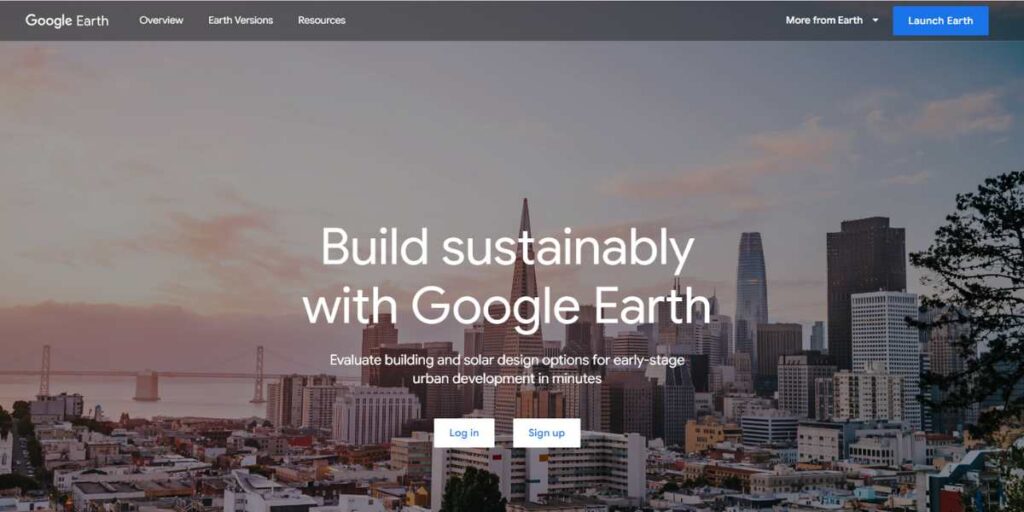
Google Earth employs artificial intelligence to help urban designers and construction engineers design sustainable human settlements. Providing data on traffic, energy use, and housing prices, aids in making better urban planning. Generally, knowledge of the phenomenon appears to be most useful when it comes to relatively big-scale works in the development of urban infrastructure.
Key Features:
- Traffic management insights.
- The fourth component is energy efficiency optimization or at least its constant monitoring to avoid energy waste.
- A study on the availability of affordable houses.
Pros:
- Helps realize sustainable urban development goals.
- Notably compatible with the strategies that may be applied while developing smart city concepts.
- Offers actionable insights.
Cons:
- Ideally suitable for the project that requires large-scale training.
- A more complicated installation process for many members when the size of a team is not very large.
- Expensive for smaller firms.
Ideal For:
- The growth and development of urban systems, and intelligent city construction.
Pricing:
- Free
Rating: 4.5/5
Website: https://www.google.com/earth/about/design/?ref=site.co-architecture.com
7. DALL-E 2
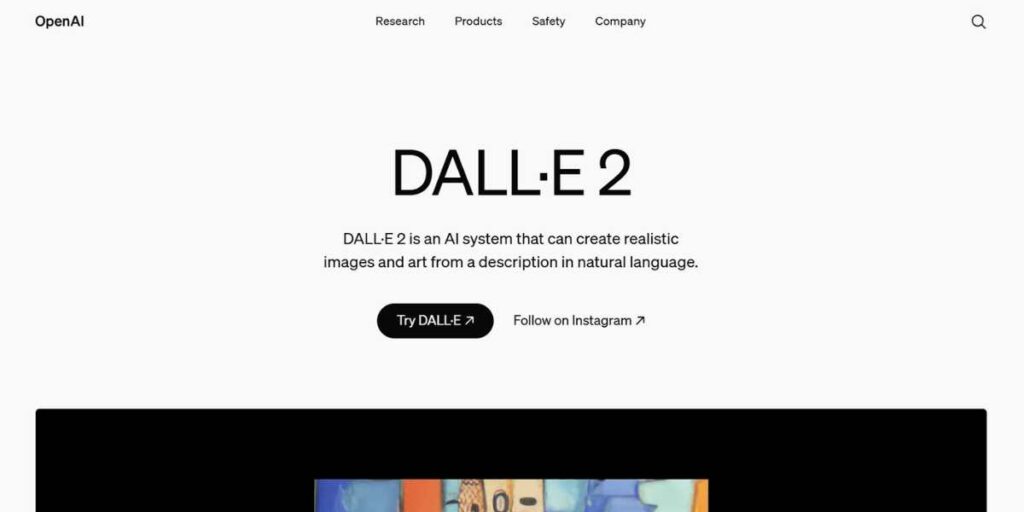
DALL-E 2 created by OpenAI, produces realistic 3D images and imaginative art from descriptions given as texts. It also aids architects in saving their precious time by coming up with rapid, engaging forms for sharing with the client or for interprofessional conceptualization.
Key Features:
- AI-powered image generation.
- Works with text and keyword inputs okay.
- Transforms scale designs into 3-dimensional views.
Pros:
- Saves time on visualization.
- Enhances creativity in designing some ideas.
- User-friendly interface.
Cons:
- Constrained to the extent that it can only involve graphic representation.
- It demands precise input prompts.
- It does not have fine-grained architectural ornamentation.
Ideal For:
- Quick 3D visualizations.
Pricing:
- Pay-per-use model.
Rating: 4.3/5
Website: https://openai.com/index/dall-e-2/
8. AutoDesk
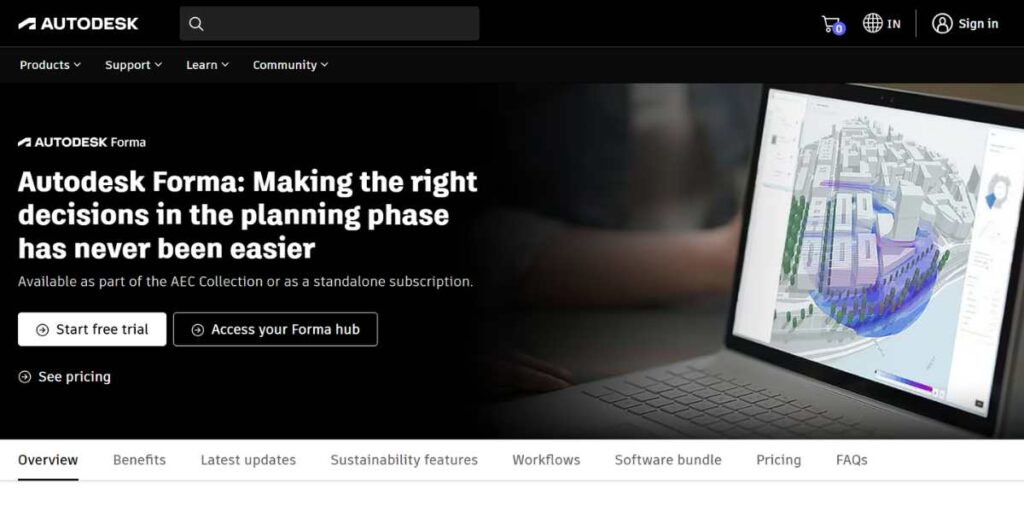
AutoDesk Forma has artificial intelligence interventions in system analysis, energy use estimates, and green building designs. One of the key benefits of the platform is its integration with different teams, which is why it will suit well large urban and building projects dedicated to improving sustainability.
Key Features:
- Artificial Intelligence for improved site planning.
- Estimations of energy consumption and effects on the environment.
- Working with others in real-time.
Pros:
- Promotes environmental designs.
- Saves much time on evaluations of the site in question.
- Provides practical recommendations for improved decisions.
Cons:
- Certainly intended only for large problems and issues.
- High subscription costs.
- Becomes effective when appropriately trained for use on the customer care amount.
Ideal For:
- Urban planning and sustainable building designs.
Pricing:
- ₹81,420/year for 1 user
Rating: 4.6/5
Website: https://www.autodesk.com/
9. Hypar
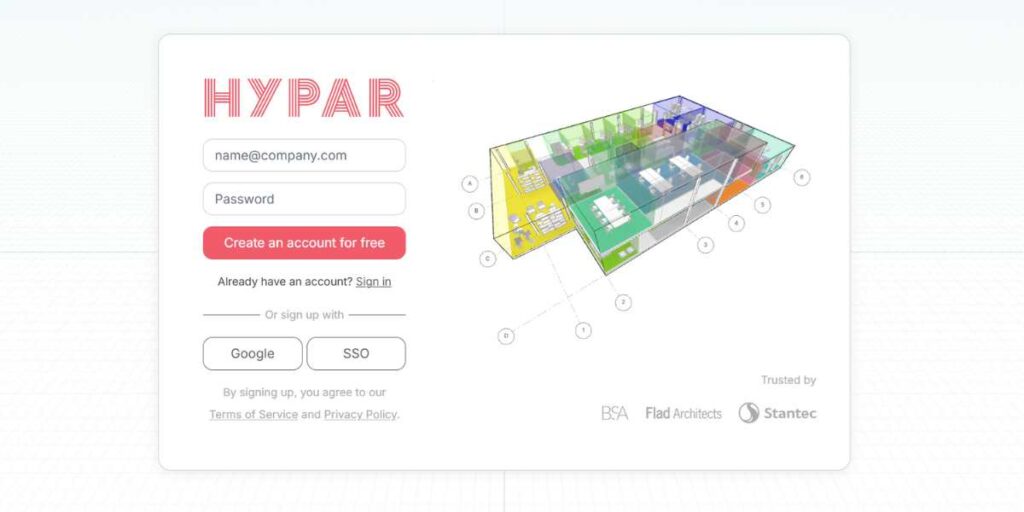
Hypar defines a new approach to building design where architectural plans and systems can be generated automatically. This is through cloud technology and Artificial intelligence as it is designed to provide specific solutions to architects and engineers depending on the project requirements.
Key Features:
- AI imposed an automated process of building design.
- Working with several team members in real-time.
- New optimized concepts for sustainability, compliance, and usability.
Pros:
- Enhances complexity in architectural working processes.
- Helps in the compliance by the employees with the building codes, and other sustainability standards.
- Improve shared working with the clouds with real-time updates.
Cons:
- Applicable only for particular kinds of projects.
- The input/output relationship works best when one is familiar with the input parameters.
- It may be expensive for teams and organizations with fewer employees to be able to afford the subscription.
Ideal For:
- Designers, constructors, and professionals who are part of design projects.
Pricing:
- Individual: $75 Monthly Subscription
- Team: $3500 Monthly Subscription
- Custom/Enterprise: $10000 Monthly Subscription
Rating: 4.6/5
Website: https://hypar.io/
10. BricsCAD BIM
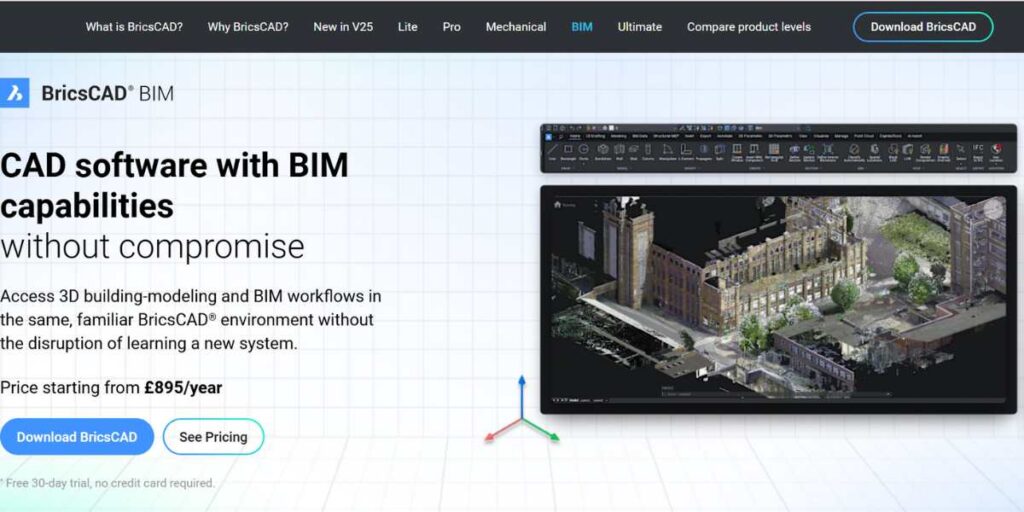
BricsCAD BIM is an application of uses Artificial intelligence in conjunction with Building Information Modeling (BIM). It provides solutions that permit architects to plan, simulate, and schedule construction activities and projects with live teamwork.
Key Features:
- AI-enhanced BIM design tools.
- Compatibility with construction and engineering processes.
- Real-time analysis to keep the project on track and productive.
Pros:
- Streamlines BIM processes.
- It improves the ownership and management of projects and supports the visualization of the project as well as its implementation.
- It can support one or more phases of the project.
Cons:
- Is not easy to learn since one will have to take considerable time before they get acquainted with how the software’s interface works.
- This is caused by high subscription costs for further enhanced versions of the same package.
- Rather low 3D rendering capacity.
Ideal For:
- Projects based on Building Information Modeling and construction management of extensive construction projects.
Pricing:
- Lite: £232/year
- Pro: £484/year
- Ultimate: £808/year
Rating: 4.3/5
Website: https://www.bricsys.com/en-gb/bricscad/bim?ref=site.co-architecture.com
11. Arko.ai
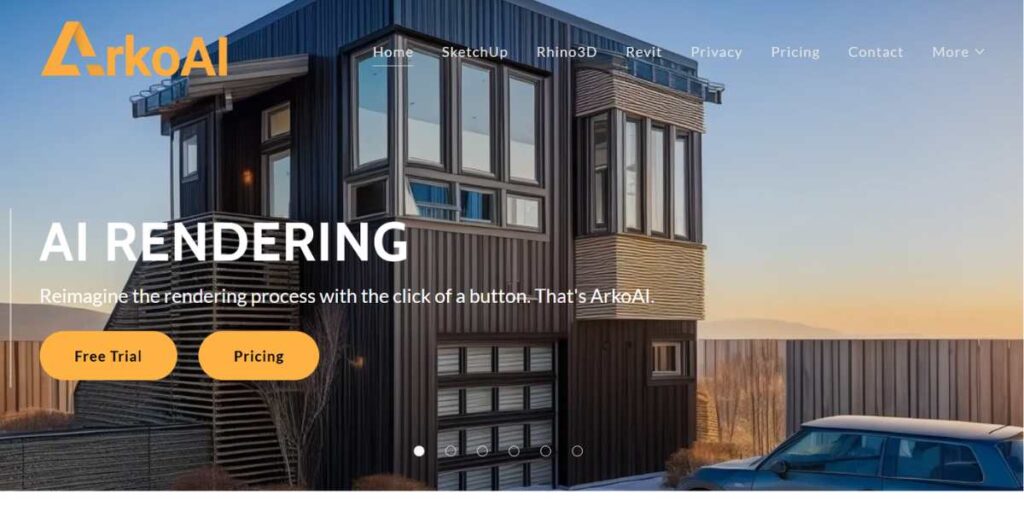
Arko.ai is all about photorealistic rendering which turns 3D models into assets. Because the software is cloud-based, the program is ideal for architectural professionals who want to concentrate on client-facing work or visualization.
Key Features
- Lower time for the production of rendering outputs.
- Available online to share and update as needed.
- Automated form of optimization for realistic appearance.
Pros:
- Reduces the time taken in manual rendering of the images.
- Creates great visuals for presentation to the client.
- Working with most of the common 3D modeling applications.
Cons:
- May not support a high level of animation.
- Strictly depends on the internet connection and especially the speed of the connection.
- Monthly tariffs might be expensive.
Ideal For:
- Doing presentations at the client’s site and architectural design visualization.
Pricing:
- Educational: $25/mo
- Personal: $39/mo
- Business: Contact For Pricing
Rating: 4.5/5
Website: https://arko.ai/
12. EvolveLab
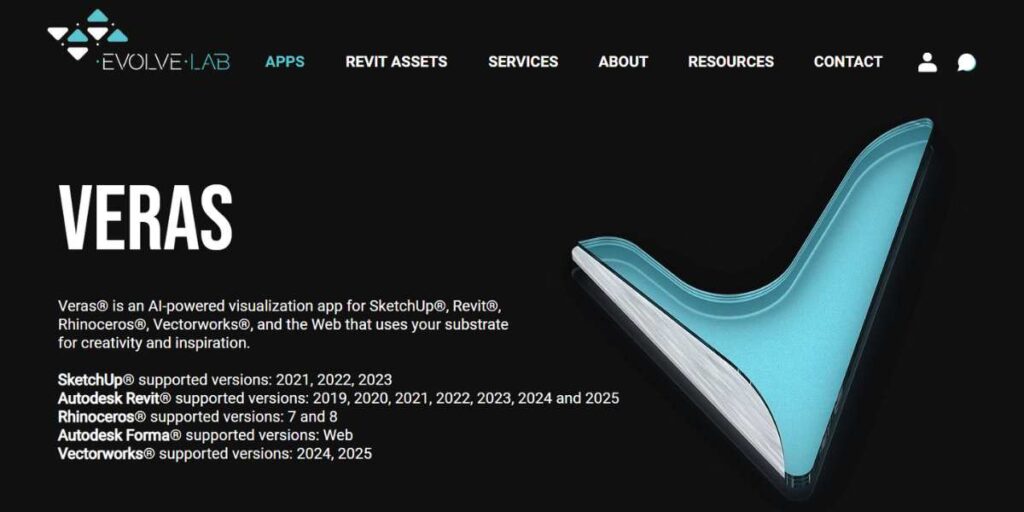
EvolveLab applies artificial intelligence in converting 3D geometry into photorealistic renders. Due to the text-to-image rendering ability, Veras improves project representations and brings architects the simplest method to share the design.
Key Features:
- Text-to-Image conversion tools and features.
- The photorealistic visualization outputs.
- Fully compatible with top design applications.
Pros:
- Improves the design of the project.
- It offers a very fast, striking visual outcome.
- User-friendly interface for designers.
Cons:
- Few customization of the cartridge for intricate plans and patterns.
- Customized attributes at a cost. For instance, some apps are expensive because they are loaded with many advanced features compared to similar apps in the market.
- May have slight difficulties in focusing on some small architectural components.
Ideal For:
- Produce illustrations from models based on 3D models.
Pricing:
- Subscription-based.
Rating: 4.4/5
Website: https://www.evolvelab.io/veras
Conclusion
Machine learning is advancing in the architectural field by helping architects boost the creativity, productivity, and accuracy of design and construction. The examples described throughout this guide demonstrate how AI enhances the abilities of architects to address difficult problems, optimize the design process, and achieve groundbreaking results through the use of 12 AI tools for architects. Starting from brainstorming through tools such as Midjourney and Maket.ai to sustainable visualization of urban environments using Spacemaker and Sidewalk Labs, all of them meet various architectural requirements.
Architects can use several visualization platforms like Adobe Firefly DALL-E 2 and Veras to explain their ideas to clients and other stakeholders., whereas applications like Luma.ai are perfect for complicated remodeling and restoration projects.
FAQs
1. What is AI used for by architects?
AI tools for architects are those applications that involve the use of artificial intelligence in the improvement of architectural designs, planning, and construction.
2. What are the advantages of AI for architects?
In as much as they offer possibility, growth, effectiveness, procedure innovation, and cost and time effectiveness, they offer sustainability in design.
3. Are AI tools expensive?
There are a wide range of costs; the tools can even be free but have limited functionality while some will require subscription or licensing.
4. Can AI tools for architects replace humans?
Still, on the matter, AI aids architects in their line of duty but cannot do the thinking for them as human beings.
5. Where is AI heading in architecture?
For AI, the prediction includes increased emphasis on sustainability and generative design together with a better collaboration with other modern technologies such as VR and BIM.

