Are you wondering how AI can transform your video editing process? Well, in today’s digital world, AI can be used to edit and even generate a video, making it easier to generate content for better engagement and conversion. There are plenty of tools available on the market that can automate your tasks and enhance your creativity.
In this article, we’ll explore the 15 best AI video editing tools, each designed to help you edit videos using AI and automation.
List of 15 Best AI Video Editing Software
1. Synthesia
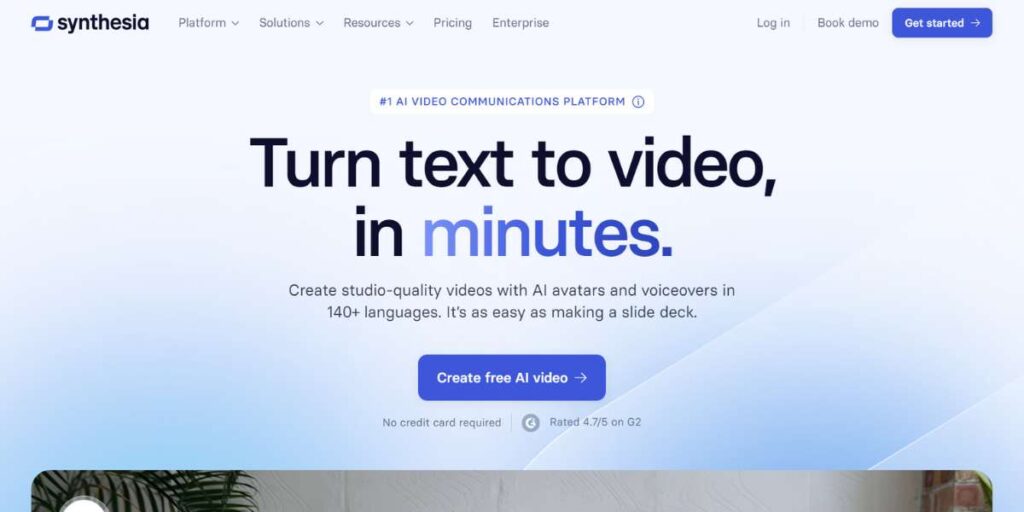
A game-changer in video editing, Synthesia is a software that allows you to edit and create videos with the help of artificial intelligence (AI). The tool has over 160 avatars, 60 video templates, and 130 voices to choose from to create engaging videos.
You can get features like a free AI video generator, text-to-video, script-to-video, an AI script generator, and Synthesia tools. Suitable for both businesses and content creators, you can create stunning content without extensive video editing knowledge.
Key Features:
- Video Editing (AI video assistant, AI screen recorder, templates, triggers, and media library)
- AI Avatars
- AI Voices
- Collaboration
- Video Player
- Multi-language Support
- Customizable Templates
Pricing:
- Basic: Rs. 0
- Starter: Rs. 1,499/month
- Creator: Rs. 4,649/month
- Enterprise: Custom prices
2. Adobe Premiere Pro
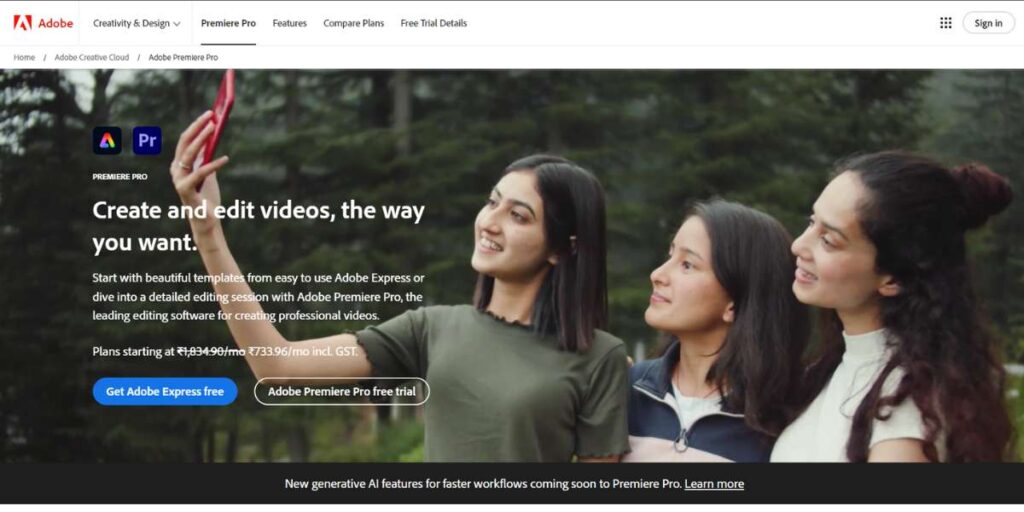
Create and edit videos the way you want with Adobe Premiere Pro, an AI video editor that supports almost all video formats and is suitable for editing any video content. It is an industry-standard professional video editing software that allows you to trim clips, add transitions, remove background noise, improve quality, add voices, and do much more to make a creative video.
Key Features:
- AI Audio Category Tagging
- Waveforms
- Intuitive Visual Fade Handles
- Editing (organize footage fast, edit multiple clips at once, use text-based editing, and edit like a pro)
- Effects
- Graphics and transitions
- Templates and animated titles
- Color
- Audio
- Exporting
Pricing:
- Individuals: Rs. 733.96/month
- Teams: Rs. 2,435/month
3.Pictory AI
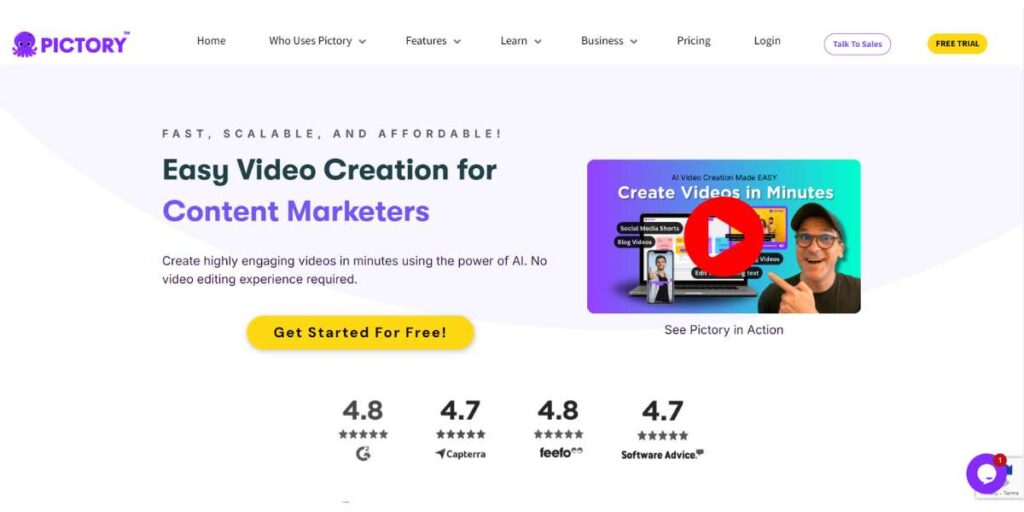
Pictory AI is ideal for generating high-quality and visually appealing videos using scripts and AI narration. You can create shareable content to generate more leads, capture attention, reduce bounce rates, and boost sales.
The tool can allow you to convert long-form content into short-form videos for better engagement. This software is mostly used by marketing agencies, YouTube creators, content and digital marketers, business and education professionals, and more.
Key Features:
- Video Templates
- AI Video Editor (add text, script, image, audio, blog to video)
- AI Video Generator
- AI Titles and Subtitles
- AI Voice Generator
- AI Video Maker
Pricing:
- Starter: $25/month
- Professional: $49/month
- Teams: $119/month
- Enterprise: Custom Prices
4. YouCam Video
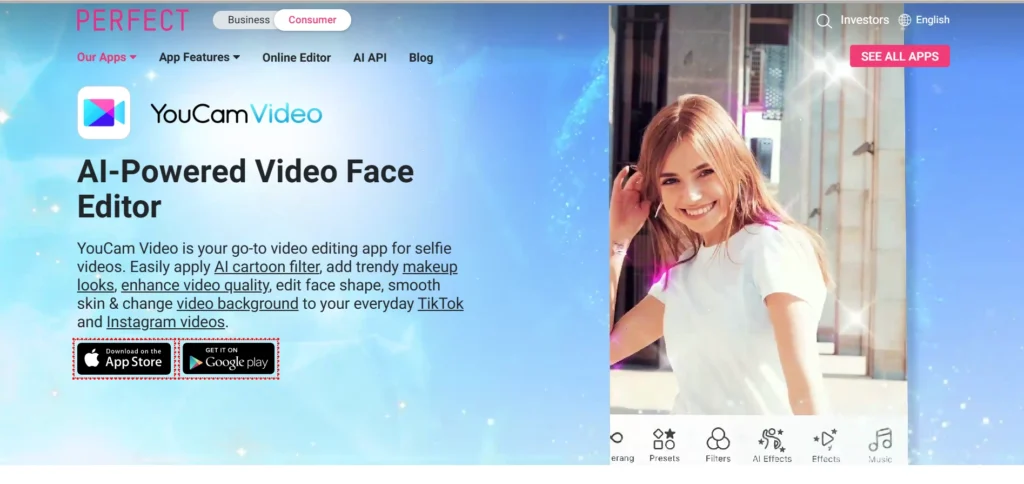
YouCam Video is a powerful AI-powered video editing app designed for mobile users who want to create professional-quality short-form videos with minimal effort. It stands out with its advanced AI beautification tools, AI effects, and AI video generation tools like image-to-vide and text-to-vide. Whether you’re a content creator, influencer, or casual user, YouCam Video makes editing seamless and intuitive.
Key Features:
- AI Video Enhancements
- AI Image-to-Video
- AI Text-to-Vide
- Face and Body Retouching
Pricing:
- Yearly Subscription $31.99
- Monthly Subscription $7.99
5. Fliki
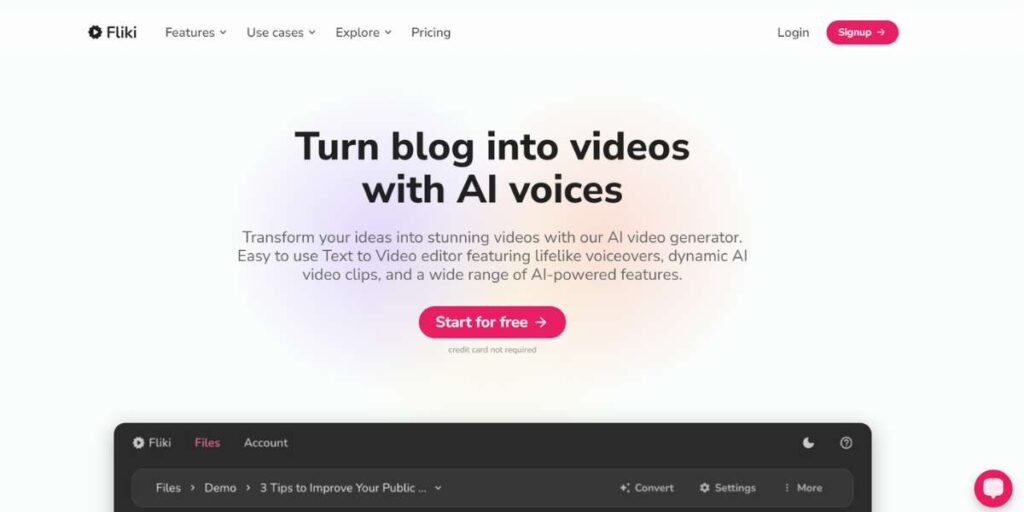
Fliki is a script-based video editor that makes creating videos simple and quick using AI. You can turn any blog post, script, or short prompt into a video. You can access millions of rich stock media and over 2000 realistic text-to-speech voices across 80+ languages with Fliki.
Key Features:
- Text to Video
- AI Voiceover
- Idea to Video
- AI Avatar
- Text to Speech
- Voice Cloning
- Blog to Video
- PPT to Video
- Image to Video
- Product Video
- Templates
- Translator
- Thumbnail Maker
- Screen Recorder
Pricing:
- Free: $0/month
- Standard: $21/month
- Premium: $66/month
- Enterprise: Custom Price
6. Wondershare Filmora

Enhance your videos and grow your brand with Wondershare Filmora, which boasts AI tools and features for video editing and creation. Available on mobile, Mac, and Windows devices, the software allows you to edit your videos effortlessly, making it suitable for beginners and experienced content creators. Founded in 2003, Windershare Filmora has been used by millions of people in over 150 countries.
Key Features:
- AI Copilot Editing
- AI text-based editing
- AI Thumbnail Creator
- AI Music Generator
- Ready-to-go and Customizable Templates
- AI Smart Cutout
- AI Audio Denoise
- AI Audio Stretch
- AI Motion Tracking
Pricing:
- For Individuals:
- Cross-Platform Annual Plan: $29.99/year
- Cross-Platform Monthly Plan: $9.99/month
- Perpetual Plan: $49.99
- For Teams: $155.88/year
- For Business: Custom Price
- For Students:
- Monthly Plan: $19.99
- Yearly Plan: $40.99/month
- Perpetual Plan: $49.99
7. Veed
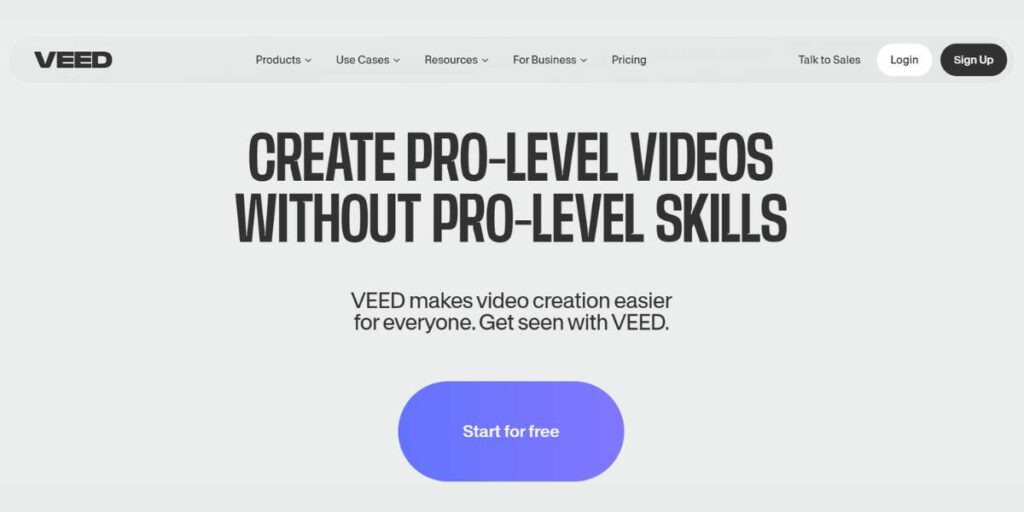
Make impressive videos without expensive equipment using Veed, your one-stop shop for amazing video creation and editing. This AI video editing software consists of top-notch and advanced AI features that fast-track the editing process. The platform has a user-friendly interface for easy usage and navigation.
Key Features:
- Video Transcription
- Smart Video Enhancement
- Video Editor (text-to-video, eye contact, AI avatars, and video cloning)
- Screen Recorder
- Subtitles and Transcription
- Audio Editor
- Stock Library
- Instagram Downloader
- Teleprompter
- TikTok Downloader
- Video Compressor
- Video Converter
- Webcam Recorder
Pricing:
- Lite: Rs.499/month
- Pro: Rs. 1199/month
- Enterprise: Custom Price
8. Runway

Runway is an AI-powered video editing tool that provides a robust set of tools, allowing you to create professional-looking content. Utilizing Gen-3 Alpha, this software can create AI-generated videos from text prompts. Its user-friendly interface and collaborative features make it easy to edit video and share it with others.
Key Features:
- Text-to-color
- Blur Faces
- Inpainting
- Super-slow Motion
- Scene Detection
- Clean Audio
- Text Generation
- Green Screen
- Visual Effects
- Customization and Fine-Tuning
- Frame Interpolation
- Upscale Image
- Transcript Generator
Pricing:
- Basic: $0/month
- Standard: $12/month
- Pro: $28/month
- Unlimited: $76/month
- Enterprise: Custom price
9. Descript
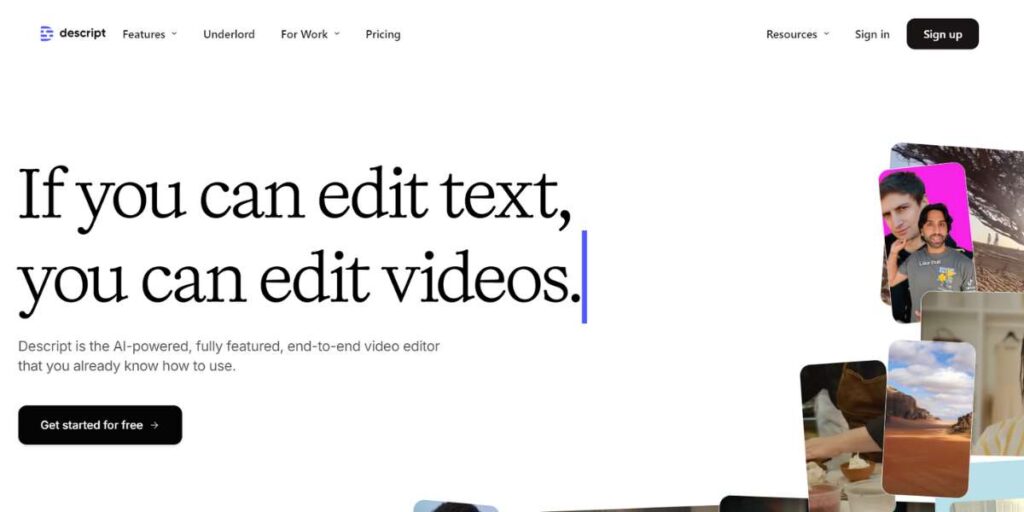
Descript is the AI-powered, fully featured, end-to-end video editor that makes video editing a cakewalk. You can record, edit, combine, collaborate, and add audio to your videos using Descript. This platform allows you to create video content, podcasts, and clips, eliminating the need to subscribe to multiple platforms.
Key Features:
- Video Editing
- Podcasting
- Clips
- Rooms
- Captions and Subtitles
- Screen Recording
- AI Speech
- Transcription
Pricing:
- Hobbyist: $12/month
- Creator: $24/month
- Business: $40/month
- Free: $0
- Enterprise: Custom price
10. VidyoAI

Make short clips from long videos and get them captioned by AI using Vidyo, a progressive and beginner-friendly AI video editing software. You have to upload your video and select the format and template, and the tool will automatically convert it into well-captioned short videos ready to upload on any social media platform. It features tools like animated text overlays, automatic transcriptions, customizable fonts, and more.
Key Features:
- AI emoji
- Auto Captioning
- Automatic Video Chapters
- AI Clipping
- Auto Titles
- AI Clip Makers
- Brand Templates
- AI Video Resizing
- Auto B-Rolls
- Custom Editing
- AI Speaker Detection
- Content Repurposing
Pricing:
- Growth: $33/month
- Essential: $33/month
- Custom: $59-107/month
- Free: $0
11. Wideo
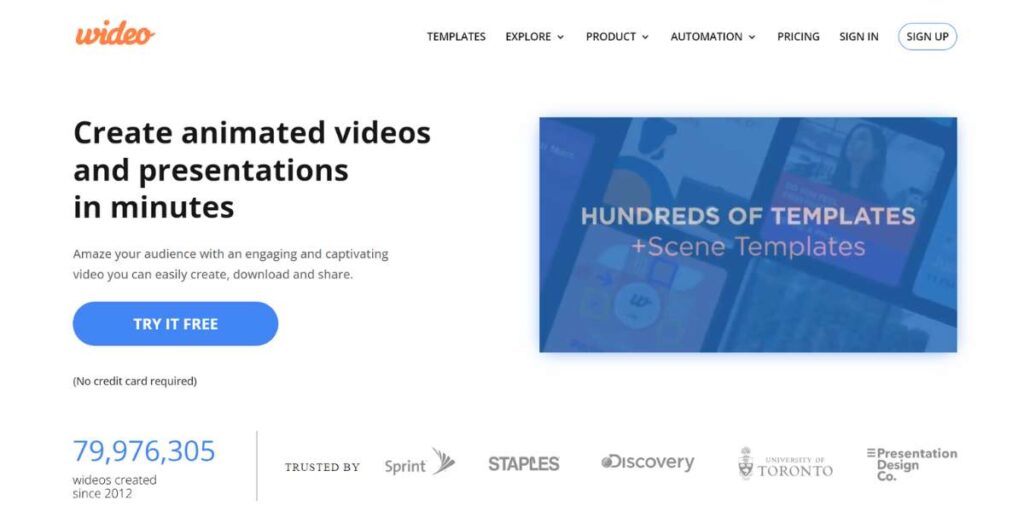
Design animated videos, presentations, promotional films, demos, and more in minutes with Video, one of the best and most intuitive AI video editing software, suitable for beginners and experienced animators. The automation and AI features leverage the platform and make it smooth for users to create videos.
Key Features:
- AI Voice Generator
- Screen Recording
- Color Palette Generator
- Zoom Background Video Maker
- Storyboard Creator
- Animation and Graphics
- Customizable colors and fonts
- Soundtrack Library
- Text to Speech
- Video Automation
- Blog-to-Video
- Script Generator
- Video API
Pricing:
- Free: $0
- Basic: $59/month
- Pro: $99/month
- Pro+: $199/month
12. Lumen5
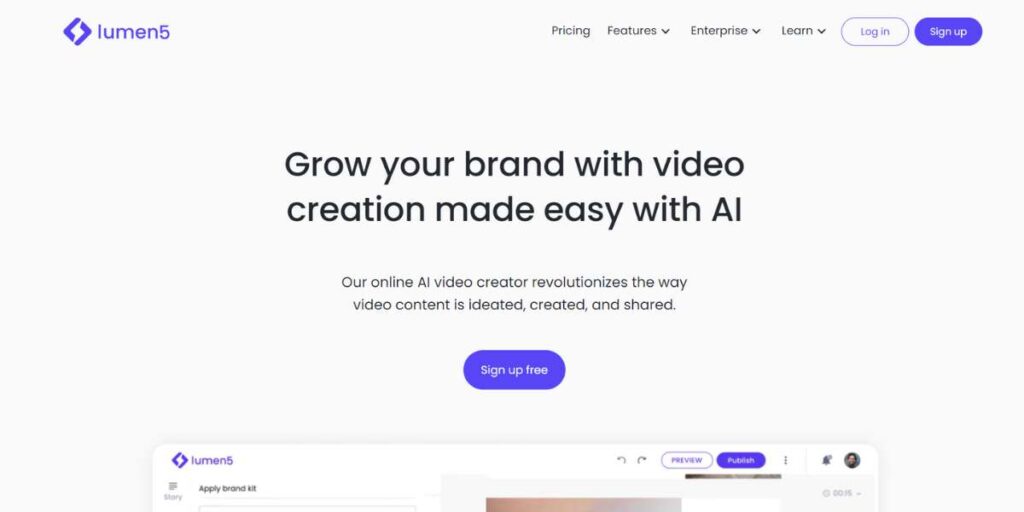
Turn your ideas, blogs, existing videos, or content into captivating and engaging videos with Lumen5, an online AI video editing software with a drag-and-drop interface. The tool offers templates, designs, present text and image placement, styles, color themes, and many more to make video editing a breeze. It suits small businesses, entrepreneurs, content creators, and anyone who wants an appealing video.
Key Features:
- Blogs-to-Videos
- Branded Templates
- Drag-and-drop editor
- Stock Library
- Talking Head Videos
- Video Customization
- AI Voice
- AI Video
- AI Script Composer
Pricing:
- Basic: $29/month
- Starter: $79/month
- Professional: $199/month
- Enterprise: Custom Price
- Community: $0 (free)
13. InvideoAI
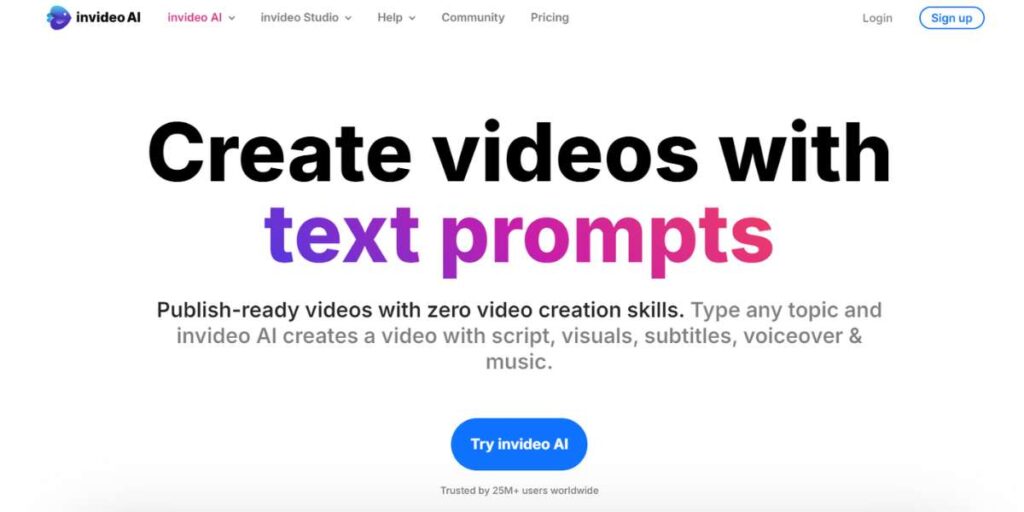
Video editing is made easy with Invideo, an AI video editing software that can create an entire video from a prompt while allowing you to edit it to give it a personal touch and professional look. It is one of the best and easiest text-to-video generators, with great templates and helpful workflows. Boasting integrated AI features, the tool can automate various editing tasks, saving time and effort.
Key Features:
- Online Video Editor
- Slideshow Maker
- AI Talking Avatar
- AI Script Generator
- AI Text To Video
- AI Video Editor
- AI Video Generator
- AI Faceless Video Generator
- AI Voice Generator
- Templates and Graphics
- Transition and Effects
- Stock Content Library
Pricing:
- Free: $0/month
- Plus: $25/month
- Max: $60/month
14. Kapwing
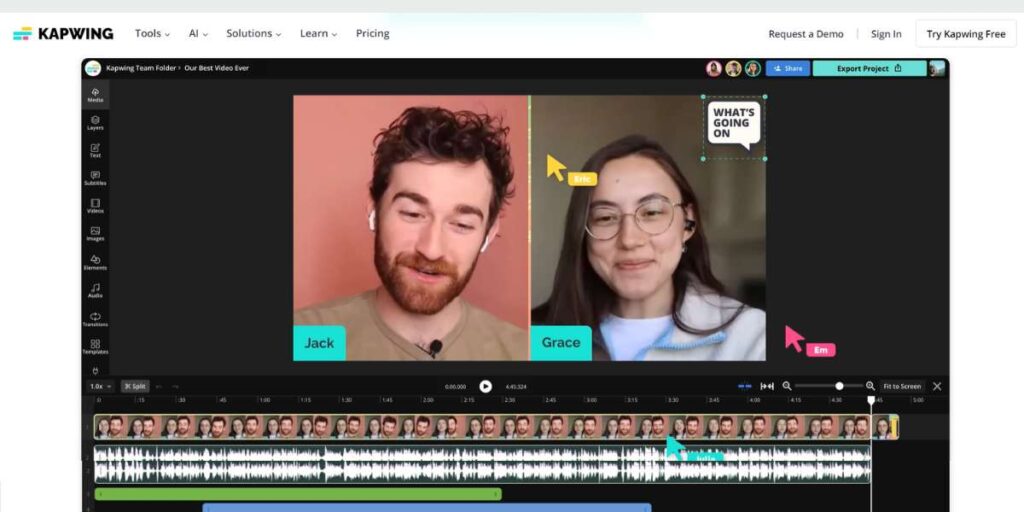
Kapwing is a modern AI video editing software that allows users to add text, pictures, and effects to their videos. With Kapwing, users can streamline their video creation process and automate multiple tasks with AI tools and templates. The platform unites the team by providing a place where anyone can create content, share feedback, and use brand assets.
Key Features:
- Video Editing (online video editor, AI video editor, audio editor, screen recorder, and trim with transcript)
- Subtitling and Captioning (add subtitles, transcribe video, srt file maker, meme generator, and add text)
- Repurposing Content (repurpose studio, resize video, video converter, social media video editor, and speaker focus)
- Localizing Content (dubbing, text-to-speech, translate video, subtitle translator, and voice generator)
- AI Tools (AI video editor, video generator, script generator, B-roll generator, subtitle generator, smart cut, translate video, clean audio, and article to video)
Pricing:
- Free: $0/month
- Pro: $16/month
- Business: $50/month
- Enterprise: Custom Price
15. Vegas Pro
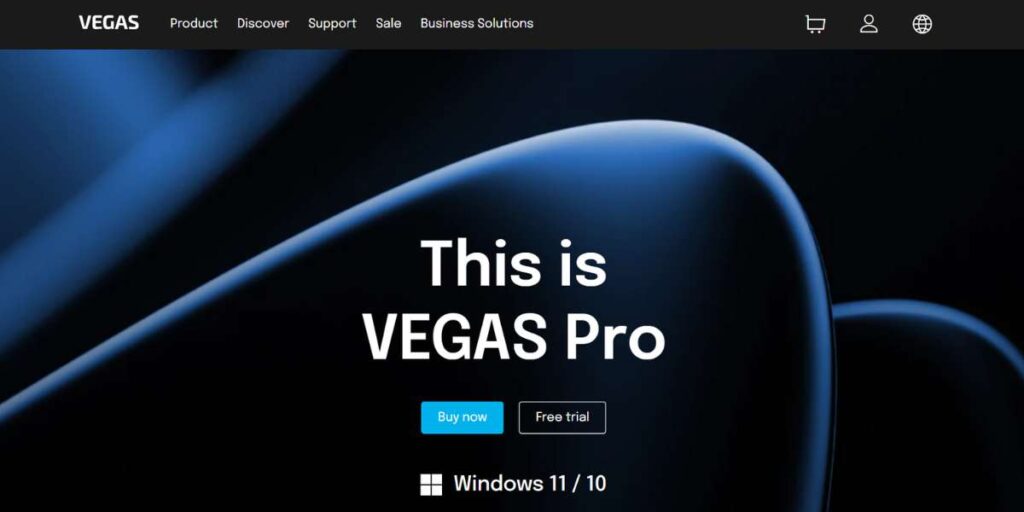
Vegas Pro is one of the best AI video editors and enhancers, with spellbinding AI capabilities. The immense set of advanced features allows you to edit and upscale videos professionally. However, this tool is difficult to navigate, making it not so beginner-friendly.
Key Features:
- Flexible Editing Space
- Modeless Workflow
- AI Auto Reframe
- Tempo Detection
- Beat Detection
- Audio Sync
- AI Text-based Editing
- Performance Improvements
- Media Management
- AI Dehaze
- AI Noise Reduction
- AI Transitions
- AI Content Upscaling
- AI Sharpen
- AI Smoothen
- Color Grading
Pricing:
- Vegas Pro: $21.49/month
- Vegas Pro Suite: $26.87/month
16. Clipchamp
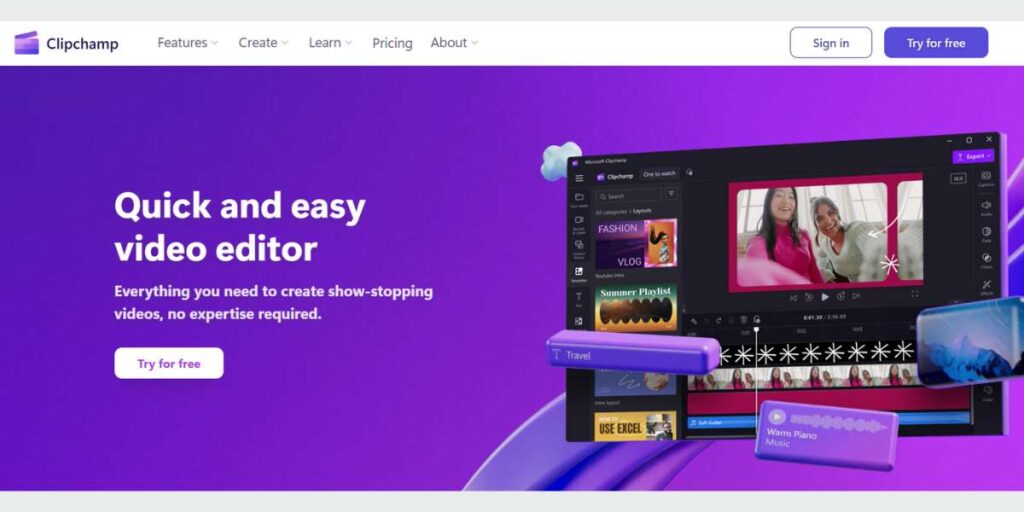
Enjoy effortless video editing with Clipchamp, which offers everything you need to create show-stopping videos. It allows you to trim, cut, crop, blur, and add animation to your videos. Suitable for creators, businesses, and educators, Clipchamp is an effective cloud-based AI video editing software with immense features.
Key Features:
- Video Editor
- Camera, Video, and Screen Recorder
- Text to speech
- Brand Kit
- Green Screen
- Video Overlay
- Trim Video
- GIF Maker
- Video Cropper, Resizer, and Enhancer
- AI Video Editing
- Subtitle Generator
- Stickers and Emojis
- Audio Visualizer
- Background Removal
Pricing:
- Free: $0/month
- Premium: $10.73/month
Conclusion
The 15 AI video editing tools we’ve explored offer innovative solutions and cutting-edge features to elevate your video editing tasks. Whether you want to automate regular tasks, improve your narratives, or add advanced effects, these tools offer the creativity and efficiency required to create distinctive videos. Some platforms even include deepfake video maker tools, which allow users to experiment with advanced AI-driven face-swapping and synthetic media features responsibly.
By selecting the proper AI video editing software, you can optimize your productivity, discover new creative possibilities, and elevate your video editing to new heights.
Frequently Asked Questions (FAQs)
What are the features we should look for in AI video editing software?
You should look for the following features in an AI video editing software:
- Speech recognition
- Scene detection
- AI audio denoise
- Audio editing
- AI scripts
- Personalization
- User-friendly interface
- Color correction
- Background removal
- Video trimmer and resizer
What is the use of AI in video editing?
AI in video editing will help you automate your various tasks and edit your video faster. You can automate tasks like scene detection, color correction, and noise reduction. It will enhance creativity and speed up workflows by optimizing and streamlining the editing process.
Name some AI video editing software with free versions.
The following are a few AI video editing software with free versions:
- Clipchamp
- Kapwing
- Lumen5
- Invideo AI
- Synthesia
- Fliki

