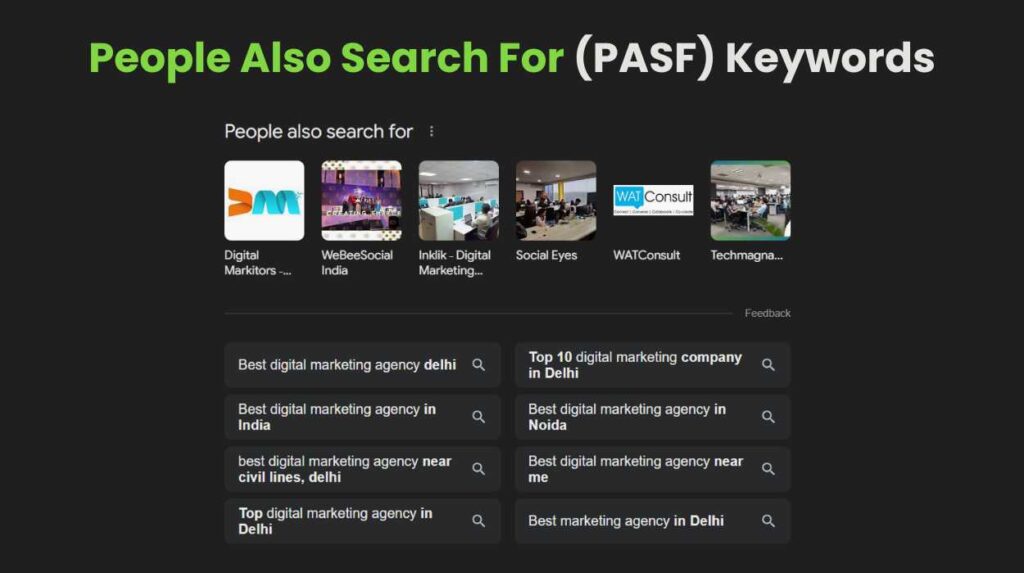People also search for” is a feature from Google, that provides users with additional related searches to the one they are making. PASF appears on a SERP when a user clicks on a website and then returns to the original results almost instantly. Or on mobile, it shows up as you scroll down the search results—before you even click on a result. It was in 2018 that Google introduced PASF.
This feature is designed to help users get back on track in their search for relevant results. The information contained in PASF comes from Google’s database of searches. This means that PASF contains valuable insights into search behaviors for website owners. “People also search for” SEO is the process of using that data to tailor your content to meet the needs of the users.
How Does ‘People Also Search For’ Work?
PASF invents queries based on the searcher’s history and anyone else searching for the same topic or topics.
- It’s triggered when Google thinks users didn’t find what they were looking for.
- It often shows up below the search result the user has clicked on previously. And provides six to eight alternative search terms.
- Do not confuse PASF with the following Google SERP features and other search functions:
PAA—People Also Ask: A set of questions and answers possibly related to the query.
Related searches: The difference between “Related searches” and “People also search for” is that “Related searches” are at the bottom of the SERP. It can also be comprised of images and featured snippets.
Google Autocomplete: The search queries predicted by Google in real-time, while one is typing.
How to Use ‘People Also Search For’ for SEO

You can use the related queries from PASF to help you optimize better for SEO by creating more focused, relevant, and useful content.
1. Get New Ideas for Topics
The relevant questions that haven’t been answered yet in your existing content may help give insight and new ideas for creation.
For instance, let’s say that you already have fantastic content about dog nutrition.
Research PASF data, and you will find other related search terms that people are using such as “good dog food guide,” “feeding guide for dogs,” and “dog nutrition chart.”
You can then make content around those topics to attract the users searching for them. And direct more relevant traffic to your website.
2. Prioritize Content Opportunities
Using data like monthly search volumes can analyze PASF queries to help you prioritize which content to create. You can easily see what terms people have been searching for in Google the most, or find low-competition PASF keywords that may be easier to rank for.
You can get the search volumes of a target search term or variations using Semrush’s Keyword Overview Tool.
Here’s how:
Open up the tool, type in the keyword, and “Search.”
It provides so much value with metrics such as search volume, keyword variations, keyword difficulty, search intent, questions, and more.
The insights it will give you back will help you come up with relevant and compelling content in a strategic way toward building an online presence and meeting the needs of your audience.
3. Optimize Existing Content
You’ll be able to catch more searchers by better targeting search intent by working in keywords related to PASF into your existing content.
For example, let’s say you’ve written a great guide about dog food.
You can even look at what people also search for around this topic and add other related search terms. Like “best dry dog food” or “healthiest food for dogs.”
Or you can even upgrade your content with a whole new section. Like “worst dog foods.”
4. Make FAQs
They help target more keywords and give users some useful content. One could use insights from PASF suggestions to come up with a great FAQ section that might prove to be both comprehensive and user-friendly.
For instance, Wells Fargo’s FAQ page attracts about 2,800 organic search visitors every month (which one can see within Semrush’s Domain Overview tool):
It does this by answering many other commonly looked-for questions about credit card accounts.
5. Find Internal Linking Opportunities
Add hyperlinks to the rest of your site pages that answer PASF-related queries, thus holding the chance of ranking in the SERPs by signaling relevant content.
It can also enhance user experience and demonstrate to search engines that your content is comprehensive.
For instance, in your “good dog food guide,” you might include links to other guides you have on “the best dry dog food” or “the best dog food for senior dogs.
Tools for Discovering ‘People Also Search For’ Information
SEMrush’s Topic Research Tool
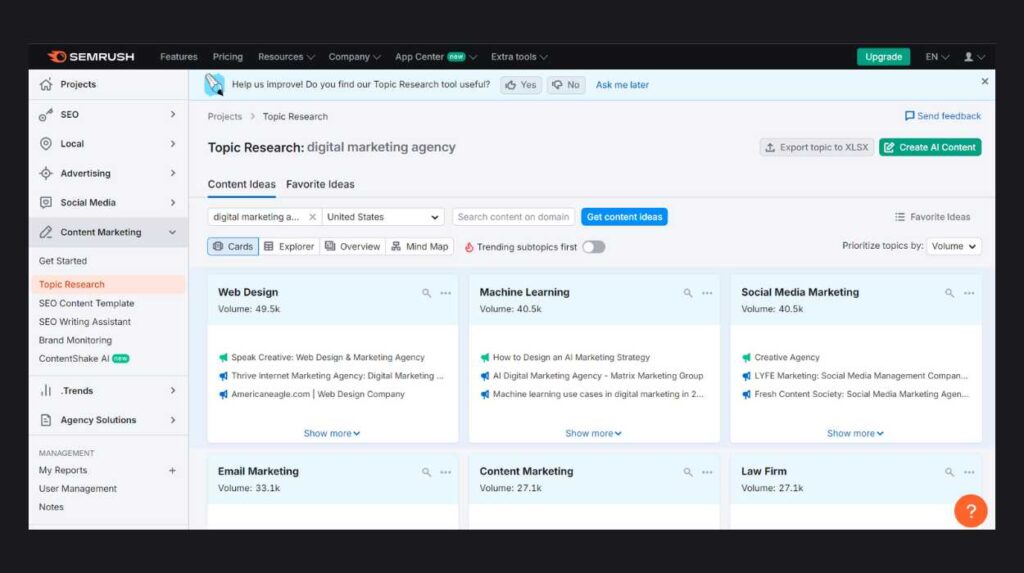
Semrush’s Topic Research tool offers you content ideas using the queries people also search for.
– Simply enter a topic you want to research. Then click on “Get content ideas”. one of these related searches will trigger a new topic search.
– You may bookmark a topic or a search by hovering over the small icon located next to it and clicking “Add to your favorites” when the pop-up option appears.
How to use it:
– Sign in to SEMrush
– Go to Topic Research
– Enter your main topic
– Look at the “Questions” tab
– Explore related questions people are asking
AnswerThePublic
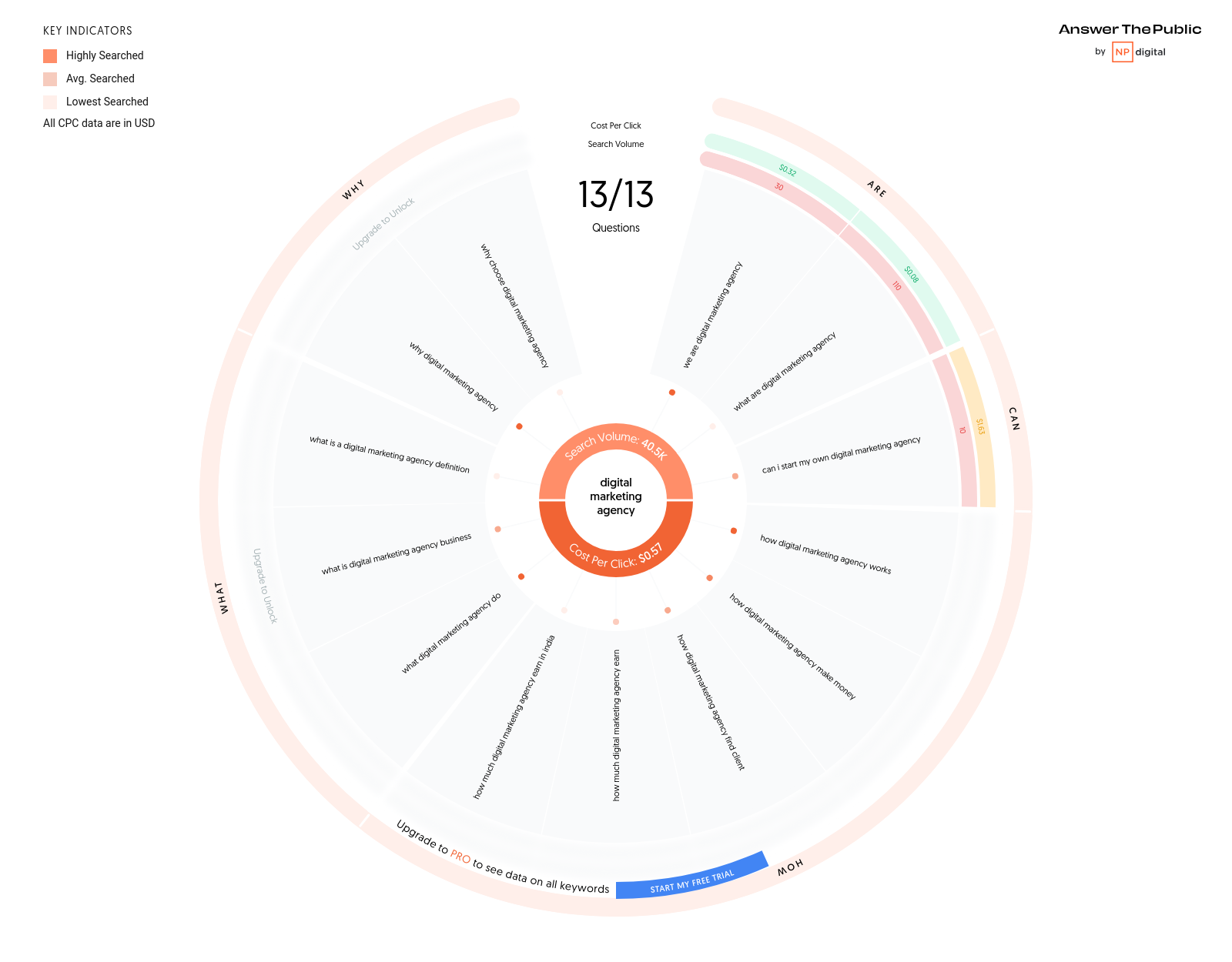
How to use it:
– Go to answerthepublic.com
– Type in your main keyword
– Hit “Search”
– Browse the visual results showing questions people ask
– Look for related PASF ideas in the branches
AlsoAsked
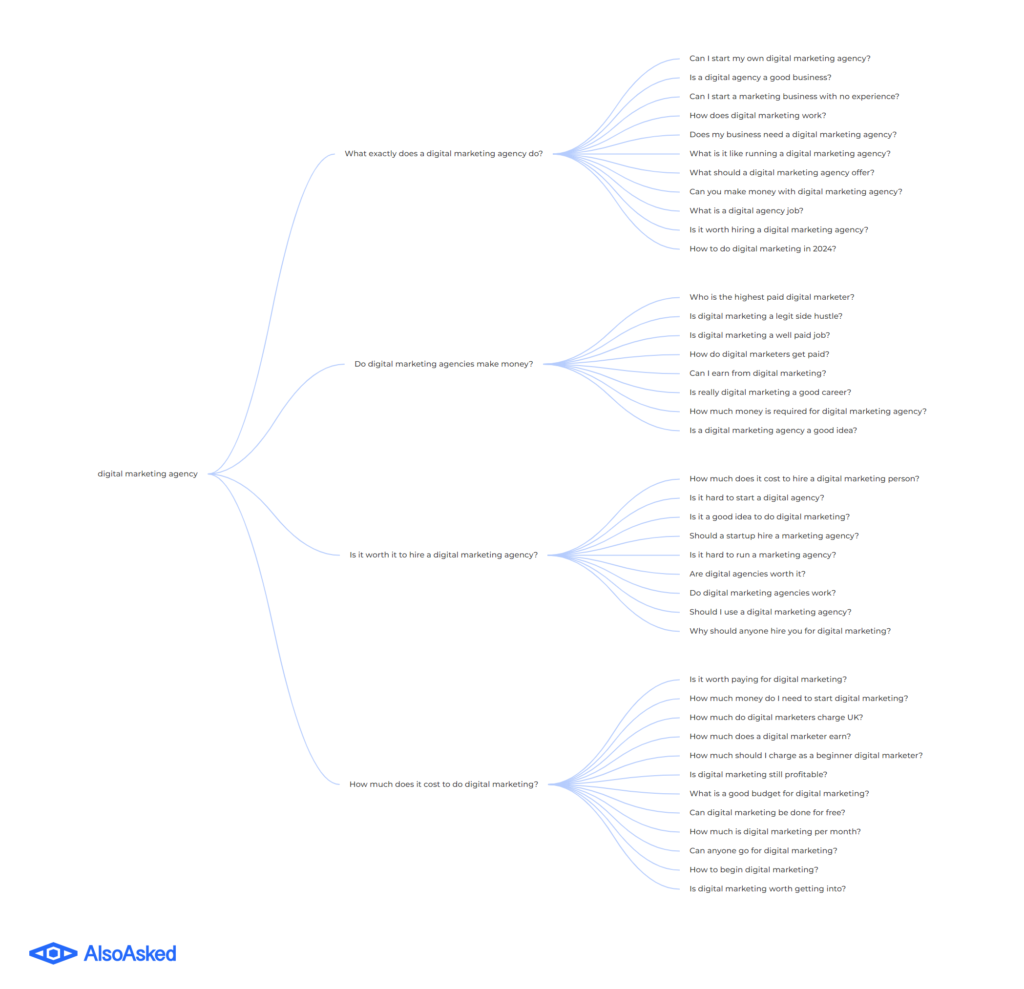
How to use it:
– Visit alsoasked.com
– Enter your keyword
– Check out the tree-like diagram of related questions
– Click branches to expand and find more PASF ideas
Google’s “People Also Ask” box
How to use it:
– Do a Google search for your main topic
– Look for the “People also ask” section
– Click questions to reveal answers and more related questions
– Keep expanding to find lots of PASF ideas
Ahrefs’ Keywords Explorer
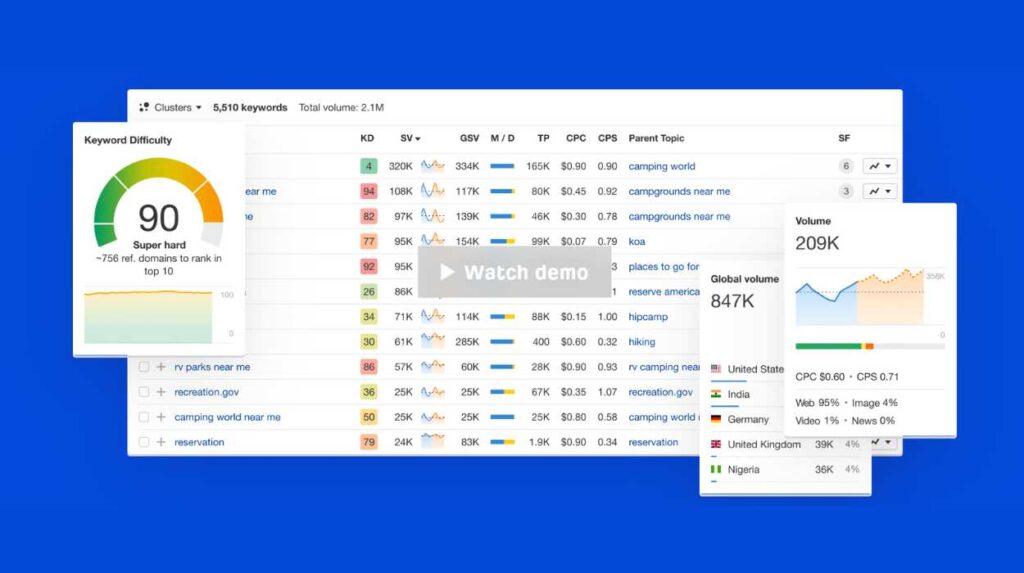
How to use it:
– Log in to Ahrefs
– Type in your main keyword
– Scroll down to the “Questions” section
– Browse the list for PASF ideas
These tools can help you find tons of related questions and topics people are searching for. Just pick one, plug in your main keyword, and start exploring. It’s like peeking into what’s on people’s minds when they search online!
Monthly search volumes for PASF keywords!
Some keyword tools do show you how many times people search for these related questions each month. It’s like counting how many folks are asking the same thing.
Tools like Ahrefs and SEMrush are great for this. They not only show you the questions people ask but also tell you how popular each question is. It’s pretty neat!
For example, if you use Ahrefs:
1. Type in your main keyword
2. Look at the “Questions” section
3. You’ll see a list of related questions
4. Right next to each question, there’s a number
5. That number tells you how many times people search for it each month
SEMrush works similarly. It shows you questions and their monthly search volumes side by side.
But keep in mind, that free tools like Google’s “People Also Ask” or AnswerThePublic don’t usually show search volumes. For those numbers, you usually need to use paid tools.
Knowing these numbers can help you pick which questions to focus on. Questions with higher search volumes might be worth writing about because more people are looking for answers to them.
Conclusion:
The PASF Keyword Tools are kind of like being a detective for what people want to know and finding the questions your audience asks, which can give brilliant content ideas. Using free tools, such as Google’s “People Also Ask,” or paid ones like Ahrefs, you can uncover a treasure trove of topics. Some even go as far as showing you how popular a particular question is—therefore, you get to stay on track with the things that mostly matter to the kind of audience you’re dealing with.
Keep in mind that the magic is using these tools to know precisely what people are looking for, and then creating content that answers the question. Now, you will no longer need to guess what you should be writing about; you will be giving the people exactly what they are looking for. PASF keywords can be used to create more simplified, user-friendly content and more easily located on the web.
FAQs:
1. What does PASF stand for?
PASF stands for “People Also Search For,” which means related topics people are interested in.
2. Do I need to pay for PASF keyword tools?
Some of the tools, especially those provided by Google, such as “People Also Ask,” are free, while others with more features, like Ahrefs, mostly come at a cost.
3. How often should these tools be used?
It’s good to check regularly, maybe once a month, so you keep up-to-date with what people are searching for.
4. Will PASF keywords be of any value to my website?
Yes! They can help you create content that people want that may draw more visitors to your site.
5. Are PASF keywords only for articles?
No, you can use them for all forms of content – videos, podcasts, social media posts, and more!