As we have progressed significantly in digital capabilities and technical areas, the emerging trends of social media have had a profound impact on our lives. Moreover, whatever we witness or observe on social media shapes our perspective of society and the surroundings. Nonetheless, there are various online facilities through which you can also boost your productivity.
Many people are not merely using social media or any online tool, as several individuals utilize these platforms and facilities to enhance their productivity at work. As we can see, several emerging online courses and even apps can help us preserve our productivity. Therefore, we must learn about a few of them.
In this blog, we will talk about the top 25+ great online tools to skyrocket your productivity in 2025.
How Great Online Tools Can Improve Productivity, Creativity, or Efficiency?
Although online tools may seem distracting at first but they can also provide productivity, creativity, and efficiency through their several features. For instance, you can refer to:
Productivity
Online tools provide several tools for boosting your productivity, and you can mostly refer to several features such as automation facilities, time and task management, sharing, cloud storage facilities, and many more.
Creativity
For creativity, there are a lot of available online tools. For example, there are designing tools like Canva and Adobe Express, writing tools like Notion and Grammarly, music and video editing tools like WeVideo and Soundtrap, and many more.
Efficiency
There are various online tools that can also boost your efficiency alongside productivity. For example, some of these facilities are inclusive platforms like ClickUp and Notion, video and online meeting tools like Zoom and Google Meet, etc.
25+ Great Online Tools to Skyrocket Your Productivity
As we have mentioned several uses and benefits of productivity alongside how it can influence productivity in work as well as in some aspects of your life. Here are the top 25+ examples of Great Online Tools for increasing your productivity:
Productivity And Time Management Tools
1. Trello
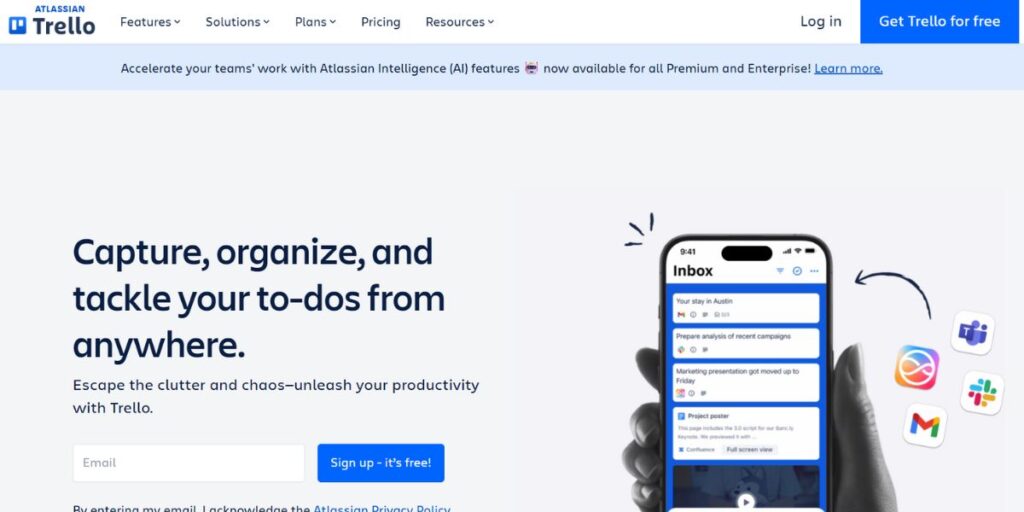
At the top of our suggestions for productivity and time management tools is the Trello facility that you can use to increase your productivity. Moreover, this tool has several aspects that are appealing to users. For example, you can refer to adjustability, simplicity, efficient productivity, and many more. It’s one of the great online tools widely used for organizing tasks with ease.
The tool also provides users with many facilities, such as making checklists, managing files, task automation, and many more.
Key Features
- Integration with other management apps.
- Scale-business compatibility.
- Built-in automation facilities with a progress tracker.
Link: https://trello.com/
2. Notion
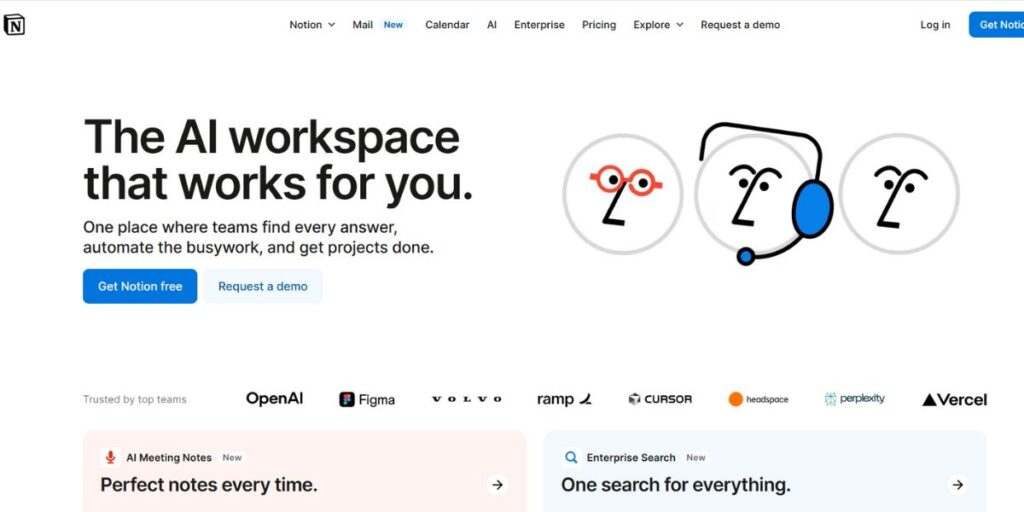
Following the Trello facility, we have another suggestion to recommend for time management and productivity tools, which is Notion. As several people mainly know this facility for its several features. For example, you can refer to convenient thinking, planning, writing, and many more. Notion stands out among great online tools for its versatility and all-in-one workspace capabilities.
The facility lets its users do various works such as personalizing and managing pages following their requirements, alongside offering flawless collaborative features. You can also mention the other employees and team members to get their attention.
Key Features
- Personalizes calendar view.
- Autopilot facility and task automation.
- Group space for every team and assignment.
Link: https://www.notion.com
3. Walter Writes AI
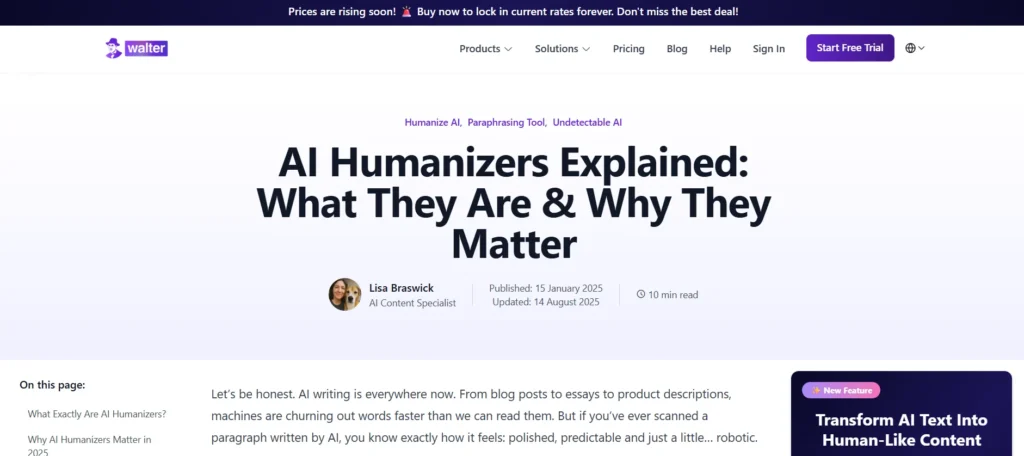
When discussing great online tools to boost productivity, Walter Writes deserves a mention for its unique ability to elevate your written content quickly and effectively. Walter Writes isn’t a typical AI writing assistant, it’s an AI humanizer specifically designed to help students, professionals, and marketers refine AI-generated drafts so they sound more natural, polished, and human.
The platform is ideal for anyone using tools like ChatGPT, Jasper, or Grammarly who wants their text to read with genuine human tone and pass AI detection tools. By using Walter Writes alongside your existing productivity apps, you can improve writing quality, reduce editing time, and ensure that your content resonates with readers whether it’s a work report, blog post, essay, or email.
Key Features
- Humanizes AI-generated text to sound natural and undetectable
- Adapts tone for academic, professional, or conversational writing
- Improves scannability and flow for SEO-friendly content
Link: https://walterwrites.ai/ai-humanizers/
4. Todoist
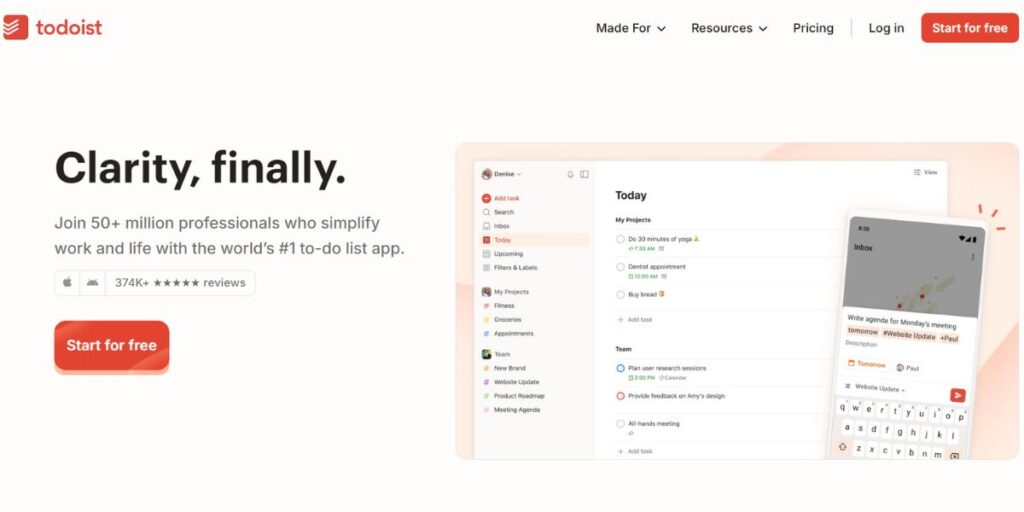
There is another facility that encourages a certain part of time management and productivity simultaneously, and that online tool is Todoist. Just like other great online tools, Todoist also has a great user base for its services of convenience and the features that satisfy the users.
Moreover, by using this online productivity tool, you can manage your activities, alongside it can also serve as your listing tool for most of your work. The application helps to ease the individual efforts and company work-life by providing a comforting platform to lean upon.
Key Features
- More than 50 templates.
- Convenient and authentic language for precision and speed.
- Collaboration features and task management on a calendar.
- Communication And Collaborative Tools
Link: https://www.todoist.com/
Communication & Collaboration Tools
5. Slack
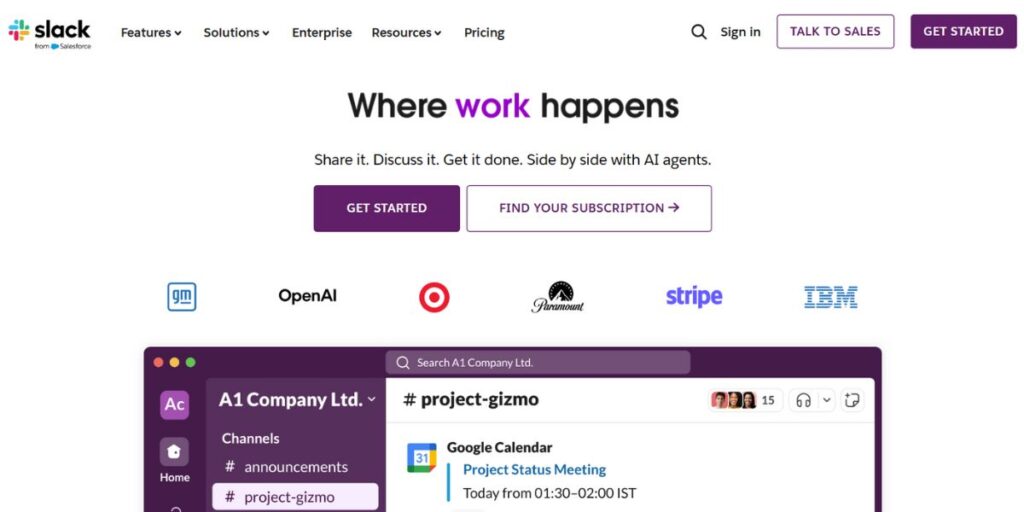
When we mention great online tools that mainly highlight communicative and collaborative features, we can certainly not forget about the Slack platform. This is one of the most reliable platforms, as well as a tool for increasing your productivity.
The Slack platform mainly focuses on its communication and collaboration aspects to provide team members a better working experience alongside their peers. Moreover, the facility also provides transparency with its frequent updates and other benefits for your team members.
Key Facilities
- AI-driven facility for a simplified workflow.
- Increases conversation and co-operation between several departments.
- It can ease communication with several features.
Link: https://slack.com
6. Social Champ

Social Champ is one of the most user-friendly tools for anyone looking to learn scheduling and marketing at a professional level. Its simple, intuitive design makes it easy to explore and implement the key aspects of social media management, even if you’re just starting out.
As a free social media scheduler, Social Champ lets you plan, schedule, and analyze your content just like professional marketers do, gaining real-world skills in a hands-on way.
Social Champ also helps you experiment with strategies like content planning, automation, and analytics, so you can learn how to make data-driven decisions and create impactful marketing campaigns.
Key Features:
- Advanced scheduling and publishing tools to plan and post content at the best times.
- Content calendar to visualize and organize posts weeks or months in advance.
- In-depth analytics to understand engagement, reach, and performance metrics.
- Social listening to monitor trends, hashtags, and brand mentions in real time.
- Social inbox to manage messages and comments from all platforms in one.
Link: https://www.socialchamp.com/
7.Zoom
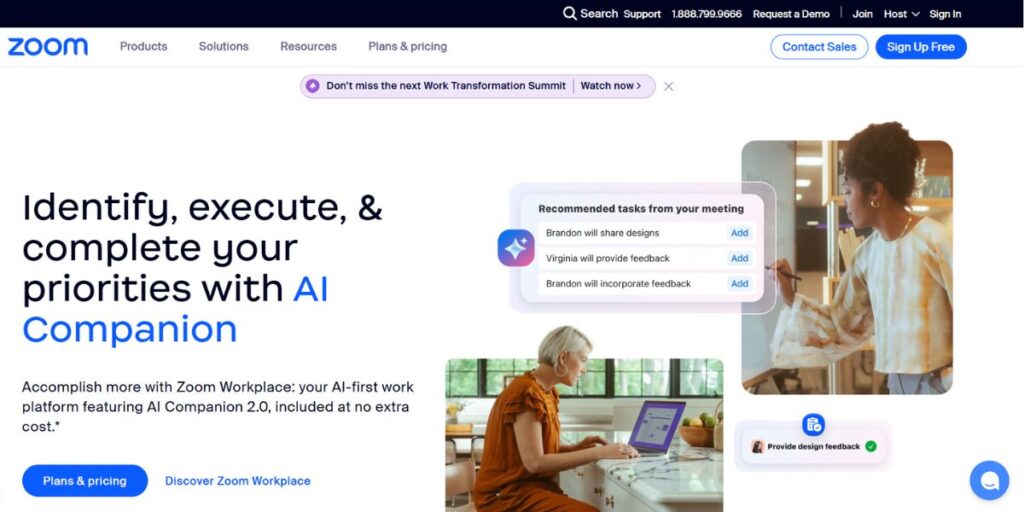
Another online tool which we are mostly familiar with, especially during the lockdown era, is the Zoom platform. The platform is operable for many tasks. For example, you can refer to taking classes, holding meetings, seminars, and many more, with several convenient collaboration options.
Moreover, it is a cloud-driven facility that mainly links various people and groups, such as organizations, departments, group members, etc.
Key Features
- Providing recording functions.
- Make content on whiteboards.
- Hosting webinars
Link: https://www.zoom.com
8. Google Meet
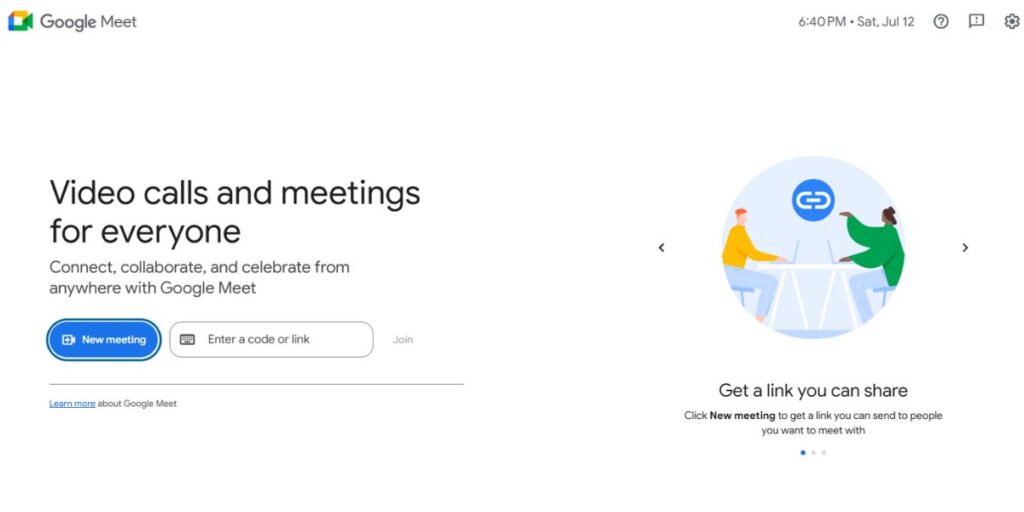
As we have talked about the Zoom platform, there is another similar platform that you can refer to as a collaborative and communicative tool. Nonetheless, just like the Zoom platform, Google Meet has gained much popularity, especially during the lockdown era, as a lot of educational and professional organisations used this platform.
By using this facility—one of the great online tools available today—you will get several features. For instance, there are flexible group calls, meetings, seminars, project presentations, and many more.
Key Features
- Integration with the Google ecosystem.
- Presenting projects live.
- Group discussions and live chats.
Link: https://meet.google.com
9. Miro
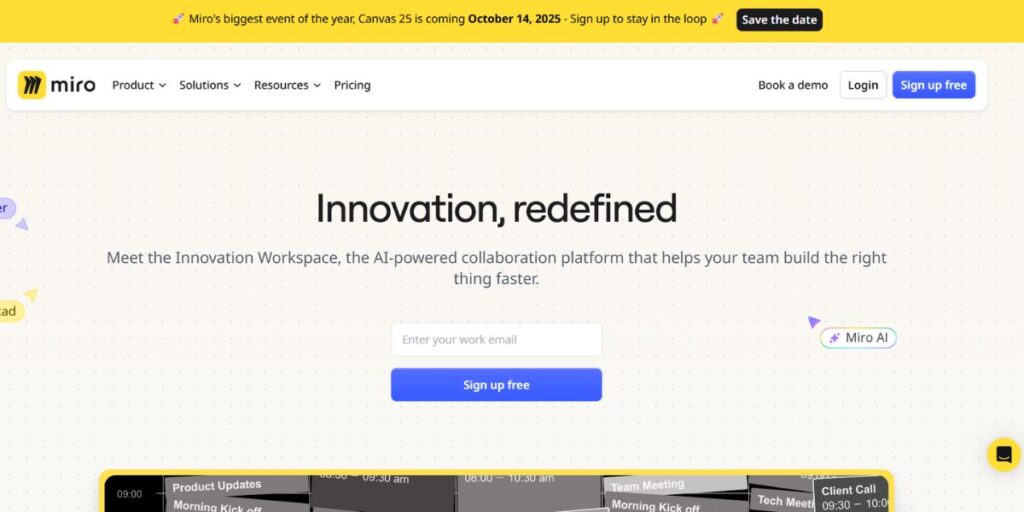
Coming up next in the area of communication and collaboration online tools for boosting your productivity, we have the Miro platform that we can highly associate with other meeting facilities such as Zoom and Google Meet. Miro is primarily an online whiteboard facility that allows users to access several services.
As one of the great online tools, some of its primary features are group collaboration and project management. There are also other aspects of this platform. For instance, you can enjoy a user-friendly interface, a convenient-to-attach facility, and a read content feature.
Key Features
- Provide information from several significant platforms.
- Change concepts into strategies, briefs, prototypes, etc.
- Gain recommendations with AI Sidekick.
Link: https://miro.com
Design And Creativity Tools
10. Canva
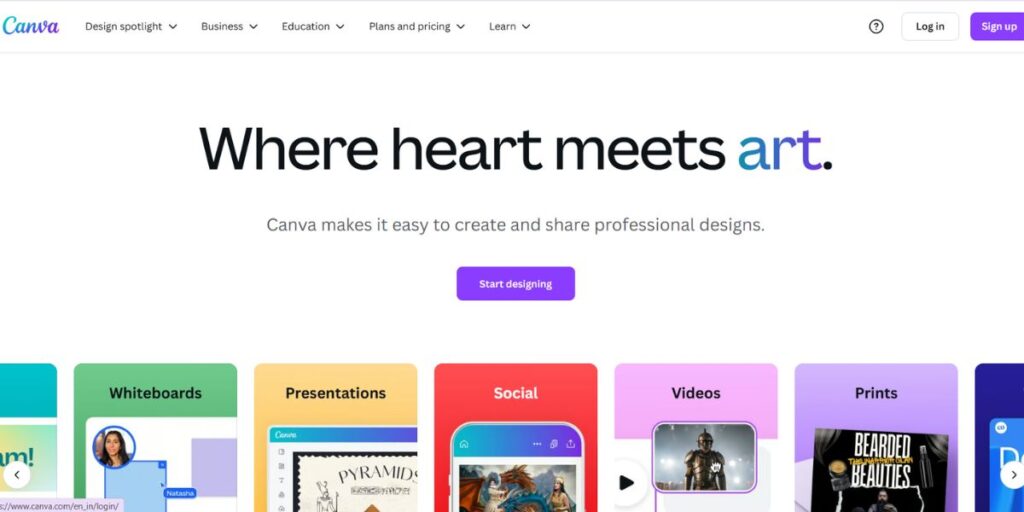
When we are talking about online tools that you can use for design and creativity, the name of Canva is certain to appear. Canva has gained popularity among users mainly through its design features. Moreover, you can use this for both professional and personal reasons with its several features.
There are various features of this tool that you can mainly use for creating designs and logos. For example, some of them are AI-driven magic studio, team collaboration, single-click resizing, and many more. Also, you can get several achievements upon completing several designs.
Key Features
- Concurrent team collaboration.
- Instant design applications for various platforms.
- Access to millions of pictures, videos, animations, etc.
Link: https://www.canva.com
11. Figma
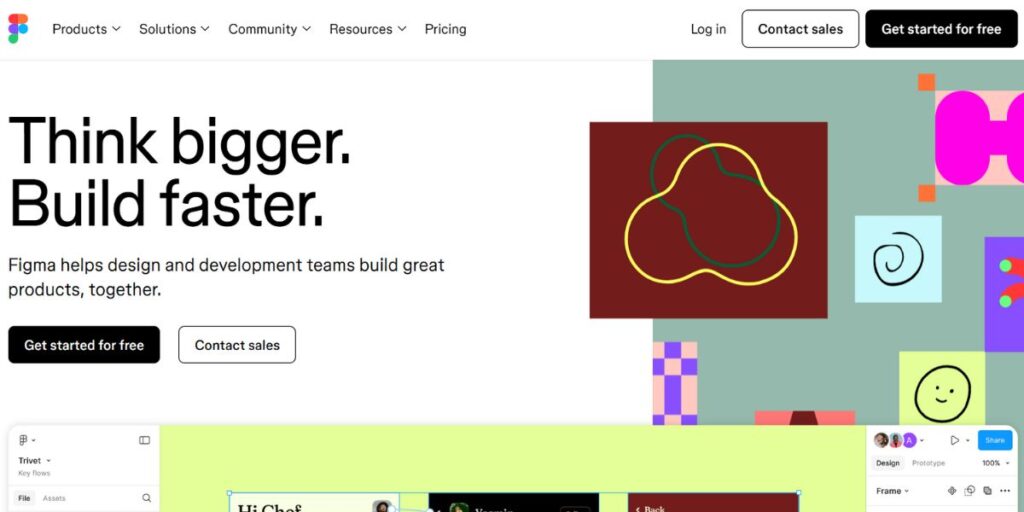
After Canva, we are going to suggest to you Figma is another top online tool for increasing your productivity. Just like Canva, Figma is also popular for offering various design facilities for a broad range of audiences. Some of them are asset managers, development groups, writers, etc.
The facility also provides users manwith y collaborative functions alongside other features. Moreover, the tool mainly focuses on several aspects such as transparency, details, progress tracking, and many more.
Key Features
- Automation for designs and layout sizes.
- Functional prototype and high-fidelity development.
- Batch moderation with several frames.
Link: https://www.figma.com
12. Adobe Express
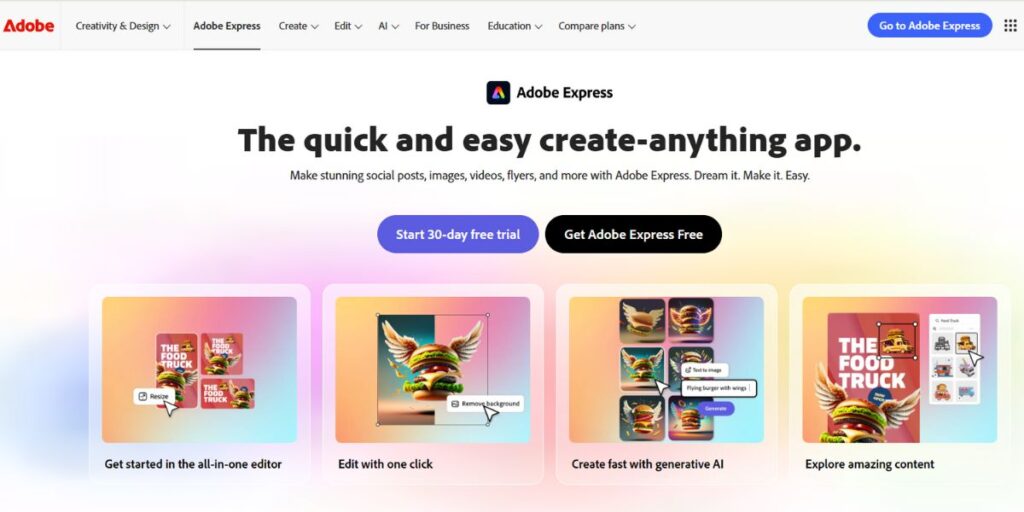
Adobe is one of the prominent and highly functional designing and editing great online tools that you can use to enhance your productivity. And there is hardly any designer or editor who has not heard the name of Adobe because of its variety of features.
One good thing about Adobe is you can access it on both your laptop, desktop, and smartphone. Moreover, you can also integrate with several other platforms such as Android, Windows, and iOS. Also, some of its major features are template-oriented designs, generative AI facilities, brand kit, and many more.
Key Facilities
- Easily syncs with other Adobe facilities such as Lightroom, Illustrator, etc.
- Colour, font, and logo availability across many projects.
- Quick edits for photos, logos, designs, etc.
Link: https://www.adobe.com
Writing And Content Creation Tools
13. Grammarly
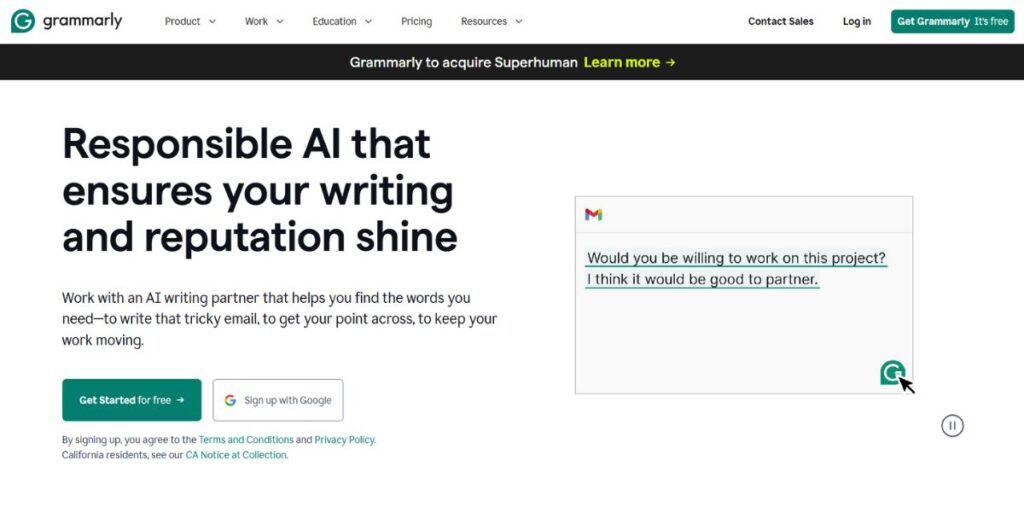
It does not matter whether you are a content writer, student, or from any other profession; Grammarly is one of those great online tools you often use to verify both the language and grammar in your writing piece. Moreover, the Grammarly tool has a broad range of users for its several features.
You can mainly refer to Grammarly as a cloud-driven application for assisting with your writing. Nonetheless, it also has AI-driven facilities that offer many benefits. For example, they are optimised for punctuation, spelling, grammar, and clarity for your writing.
Key Features
- Provides rephrasing features.
- Personalization assistance for language tone and style.
- Integrates with a variety of devices.
Link: https://www.grammarly.com
14. ChatGPT
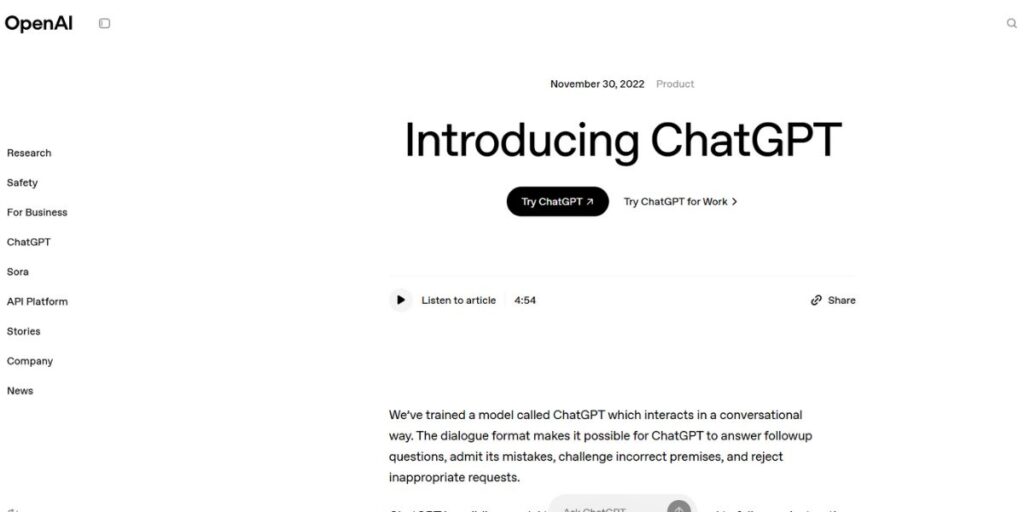
If we are talking about AI platforms, we certainly cannot forget the name of ChatGPT, as it has emerged as one of the most used AI tools in recent times. This online and AI facility is operated by OpenAI and is popular for offering many personal and team collaboration assistance through its AI features.
There are a lot of things that a person can do with ChatGPT. For example, you can refer to coding, planning, writing, summarizing, and many more with its automation functions.
Key Features
- Uploading pictures, videos, or documents for optimized response.
- Voice communication for efficient results.
- Gain instant suggestions for marketing, content, and other business facilities.
Link: https://chatgpt.com
15. Hemingway App
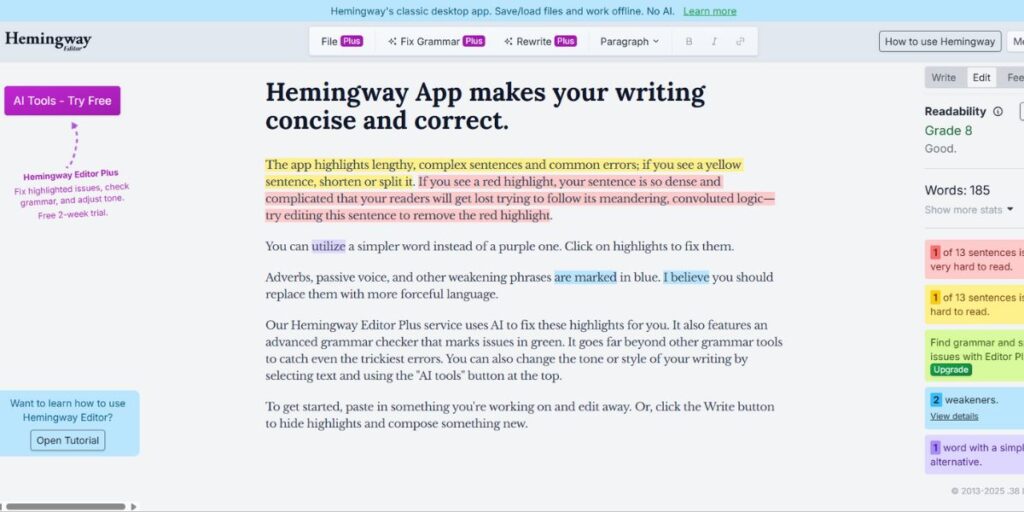
Since we are explaining great online tools mainly related to writing and content creation, the Hemingway App is another significant facility that will help you perform these tasks. This application is a desktop and web-driven assistant, mainly for writing, through which users can write with precision and clarity.
The main inspiration behind this application comes from the author and the writer Ernest Hemingway. There are several similarities in his writing style that you can notice in this application, for example, there are bold and direct writing examples.
Key Features
- Sentence complexity highlights for different types of sentences.
- Many export options such as Word, Markdown, PDF, etc.
- Offline usage for the desktop version.
Link: https://hemingwayapp.com
16. Quillbot
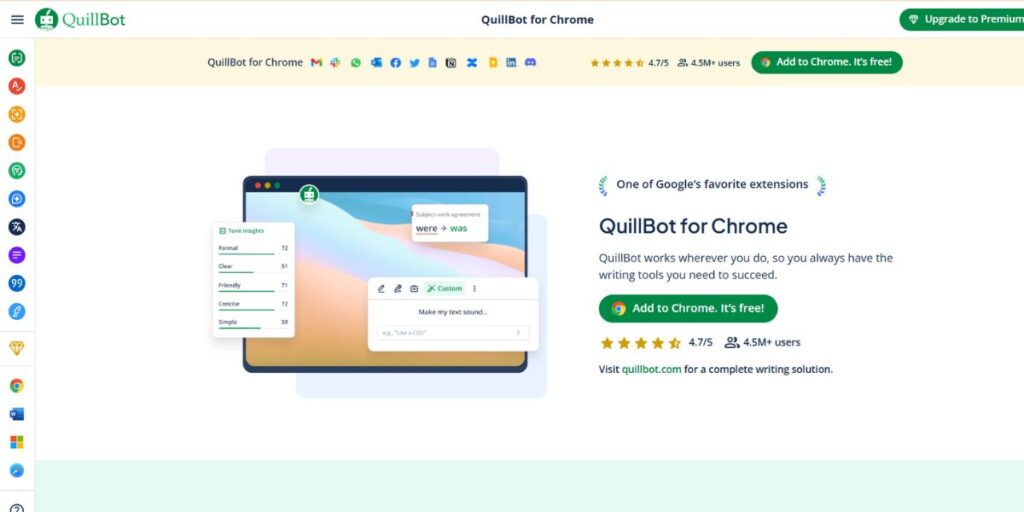
As there are many AI writing assistants that you can find online, Quillbot is one of the great online tools for both content creation and writing, with its several features. By using this AI writing assistant, you can do a lot of work. For example, you can refer to paraphrasing, summarizing, and optimizing your writing pieces with precision and speed.
Moreover, the facility is ideal for a variety of users. And most of these users are writers, researchers, students, experts, etc. They use this facility for refining the tone, increasing the clarity, and rewriting their writing pieces.
Key Features
- Rewriting whole sentences or paraphrasing in various formats.
- Check spelling, grammar, and punctuation in your writing.
- Documents, research papers, long articles, and many more summarizing automation.
Link: https://quillbot.com
Learning And Skill Development Tools
17. Coursera
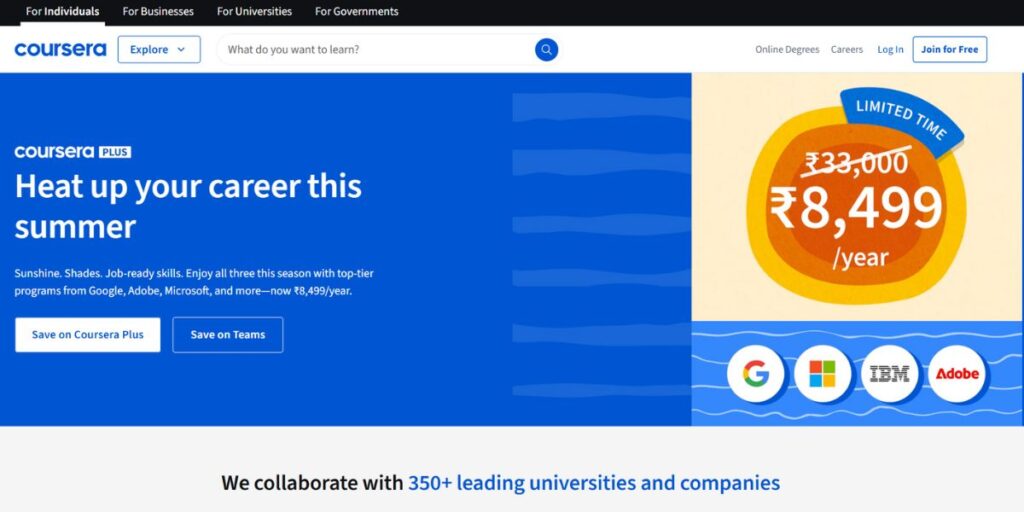
Learning and skill development facilities are one of the crucial aspects for increasing your productivity, and you can find a lot of tools out there. Nonetheless, Coursera is one of those platforms where you can learn several skills and tactics to enhance productivity in your work.
By using this platform, you will get several benefits such as degree programmes, certificates, courses, specialisations, and many more. Moreover, many top-class institutions and universities offer these courses globally.
Key Features
- Thousands of individual courses among several disciplines.
- Industry-driven content taught by experts.
- Completely accredited master’s and bachelor’s degrees from prominent educational institutions.
Link: https://www.coursera.org
18. Khan Academy
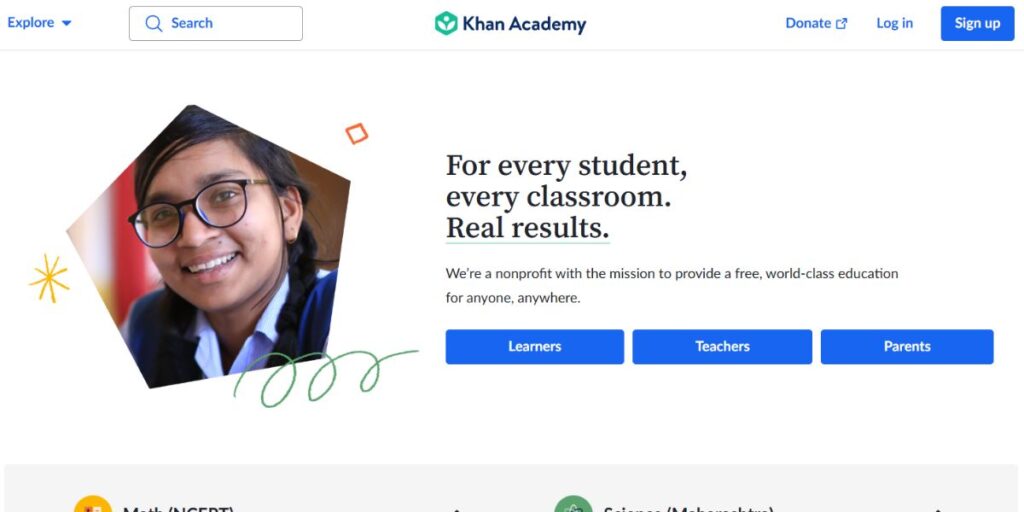
As the whole list is about mentioning several great online tools that boost your overall productivity, Khan Academy has a prominent place among one of the best learning and skill development tools. Also, it is primarily a non-profit learning facility that offers various online and free courses.
There are many users who can benefit from this platform, such as educators, students, and all age learners. Also, the platform is ideal for short-length educational videos, practical exercises, custom learning dashboard, and many more.
Key Features
- Adaptive facilities for tracking progress and topic recommendations.
- YouTube and other platforms’ availability.
- Several interactive exercises, such as hints, quizzes, step-by-step instructions, questions, and many more.
Link: https://www.khanacademy.org
19. Duolingo
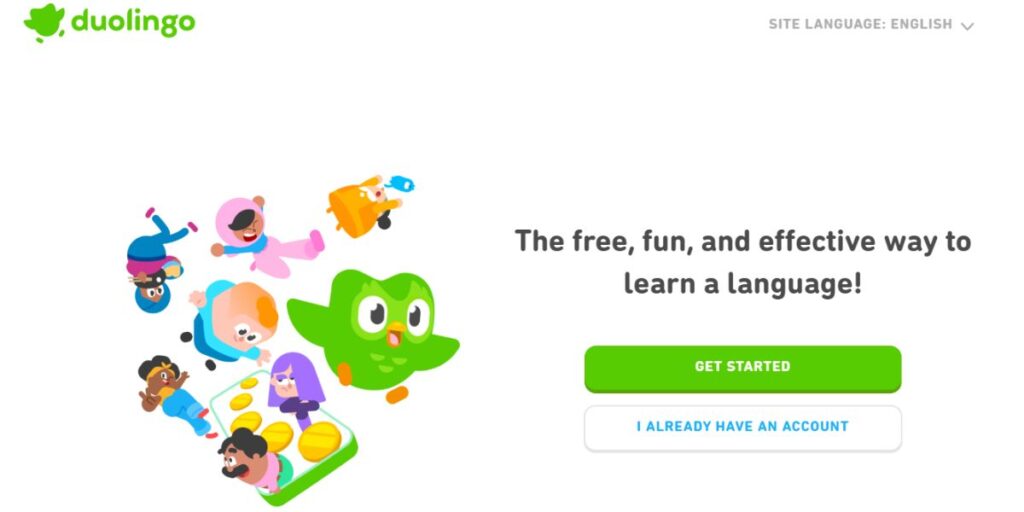
If you are trying to learn a language, you must have come across the Duolingo platform, which is accessible on various platforms. It is one of the great online tools for language learning that offers learning through an entertaining engagement. The facility was founded by Severin Hacker and Luis Von Ahn in 2011.
The facility implements the gamification method to offer more than forty languages with many practical sessions. Alongside, it has many playful features such as streaks, hearts, and XP points with an intuitive and easy interface.
Key Features
- Language availability is more than 40 languages.
- Several gamification features, such as leaderboards, hearts, crowns, XP points, and many more.
- Insightful and short lessons for ideal daily exercises.
Link: https://www.duolingo.com
20. eDX
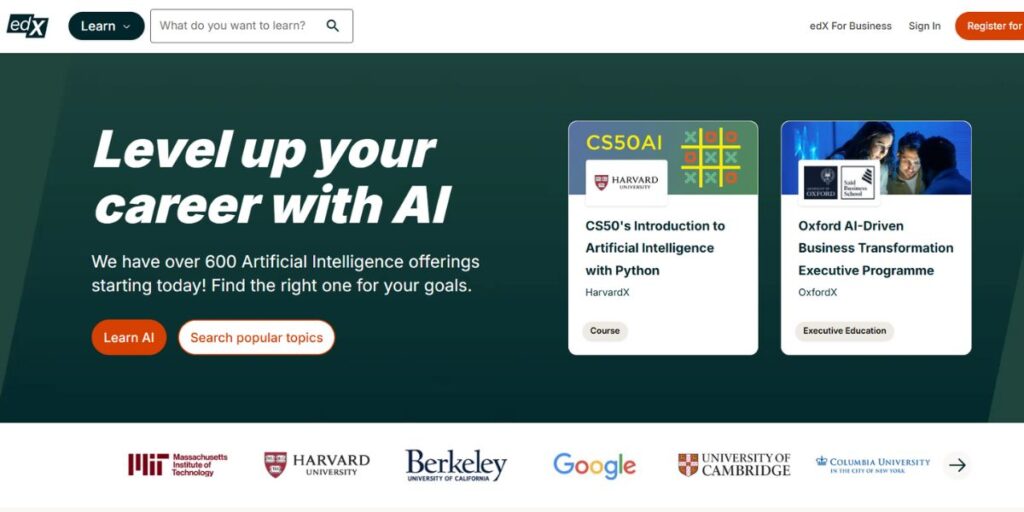
There are several prominent teaching facilities you can find on the internet, for example, there is the eDX platform which ,offers several high-quality educational courses. The eDX mainly offers several things such as degrees, courses, and certificates from prominent global educational institutions.
This is primarily a non-profit which was founded by top major universities in the US, that are the MIT (Massachusetts Institute of Technology) and Harvard University, in 2021. There are many subjects available, such as data science, business, computer science, etc.
Key Features
- Courses from over 160 top global universities.
- Offers instructor-led and self-paced programs for flexibility.
- A variety of subjects, such as health and medicine, language, data science, and many more.
Link: https://www.edx.org
Marketing And SEO Tools
21. SEMRush
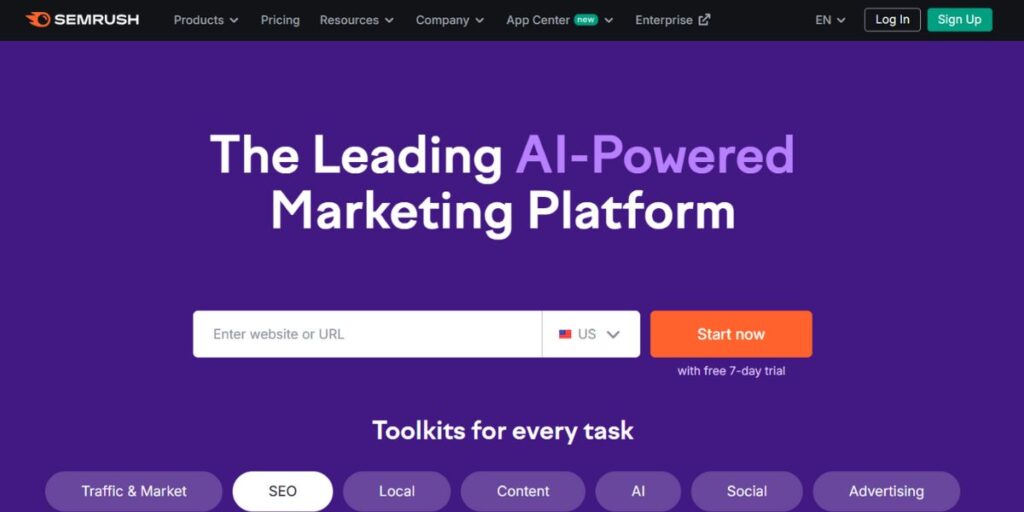
There are many people who are looking for online tools for SEO or marketing purposes, and to your surprise, there are a lot of tools you can find online. Another prominent mention of an online SEO and marketing tool is SEMRush, which is highly popular among SEO users for its all-in-one digital facilities.
There are many people who use this facility, such as businesses, SEO experts, marketers, and many more. Moreover, SEMRush is ideal for many works such as content marketing, SEO, PPC, research, etc.
Key Facilities
- Comprehensive key research and website optimization.
- SEO issue analysis, such as broken links, duplicate content, meta tags, etc.
- Backlink analysis and spy on competitor performance.
Link: https://www.semrush.com
22. Ubersuggest
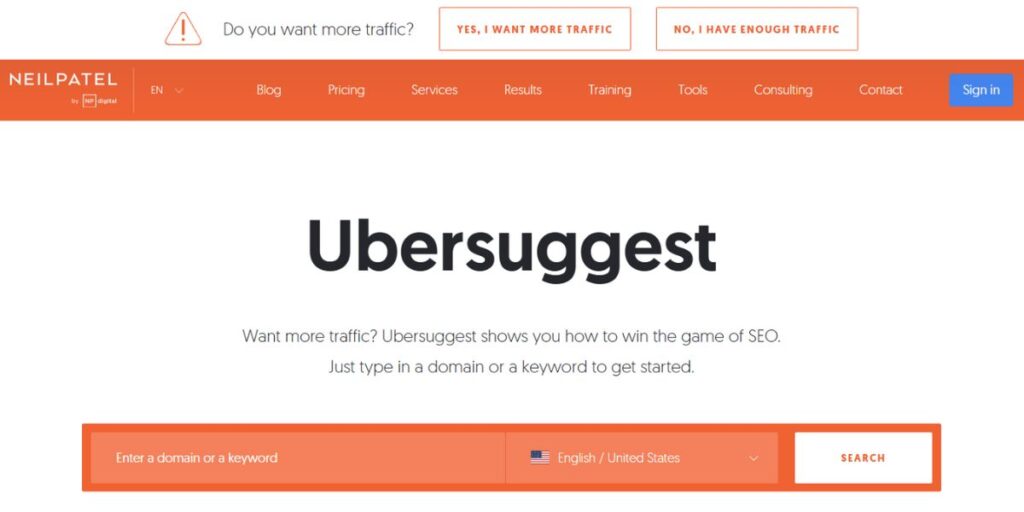
Just like SEMRush, we have another recommendation for digital marketing and SEO, which is the Ubersuggest platform. The tool is developed by Neil Patel and aims to provide several people and organizations to optimize their online presence alongsid,e helping them increase traffic on their website.
There are a lot of SEO features that Ubersuggest offers to its users. For example, you can refer to content strategy, SEO audits, backlink detection, keyword inspection, and many more.
Key Features
- Traffic analysis through prominent keywords and web pages.
- Key discoveries on many factors, such as CPC, SEO level, and search volume.
- Backlink analysis for anchor texts, links, suggesting domains, etc.
Link: https://neilpatel.com › ubersuggest
23. Buffer
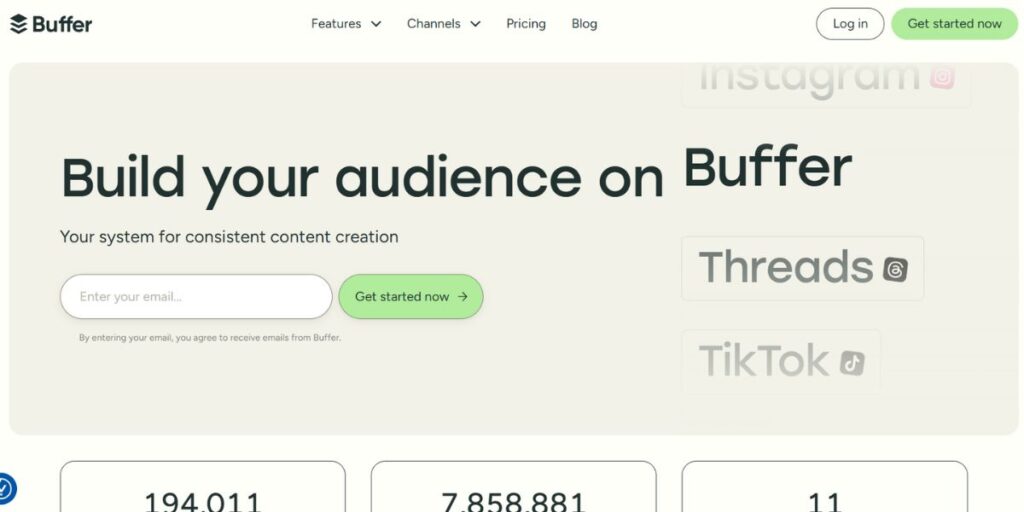
Coming up next, as another SEO and marketing platform, Buffer may be an ideal platform for addressing your technical queries and increasing your productivity as well. Moreover, it is a user-friendly and simple platform for managing social media. It also helps a variety of users, such as businesses, individuals, marketing groups, etc.
By using this platform, you can do a variety of things. For example, you can refer to scheduling posts, inspecting performance, handling several social media profiles, and many more.
Key Features
- Personalized scheduling queues for various platforms.
- Performance report availability through campaigns, posts, and the platform.
- Task management and centralized conversation for groups.
Link: https://buffer.com
24. Mailchimp
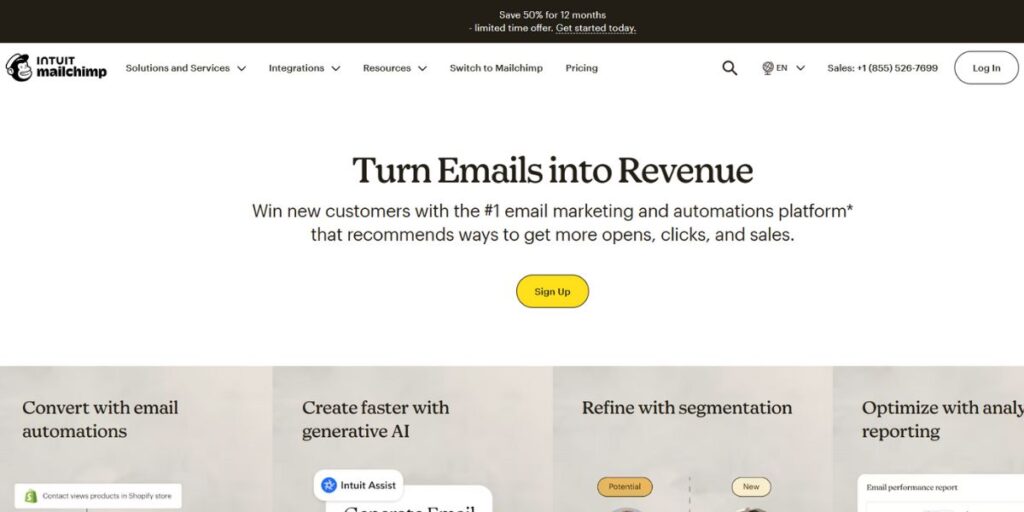
There is a variety of great online tools that can help you with marketing and SEO; nonetheless, Mailchimp is one of those reliable facilities you can use for solving your digital queries. Moreover, it is an inclusive platform for marketing automation. The Mailchimp facility is mainly popular among users for email marketing.
Although it first started as a simplistic newsletter facility, it has gained much recognition and grown into a larger platform for medium and small-sized organizations.
Key Features
- Customisation with merge tags and dynamic content.
- Personalized client journeys rely on tags, activities, and buying history.
- Trend inspection and campaign comparison over time.
Link: https://mailchimp.com
To streamline your email campaigns, explore this email template collection by Sendigram, offering customizable and professionally designed layouts.
File Management And Storage Tools
25. Google Drive
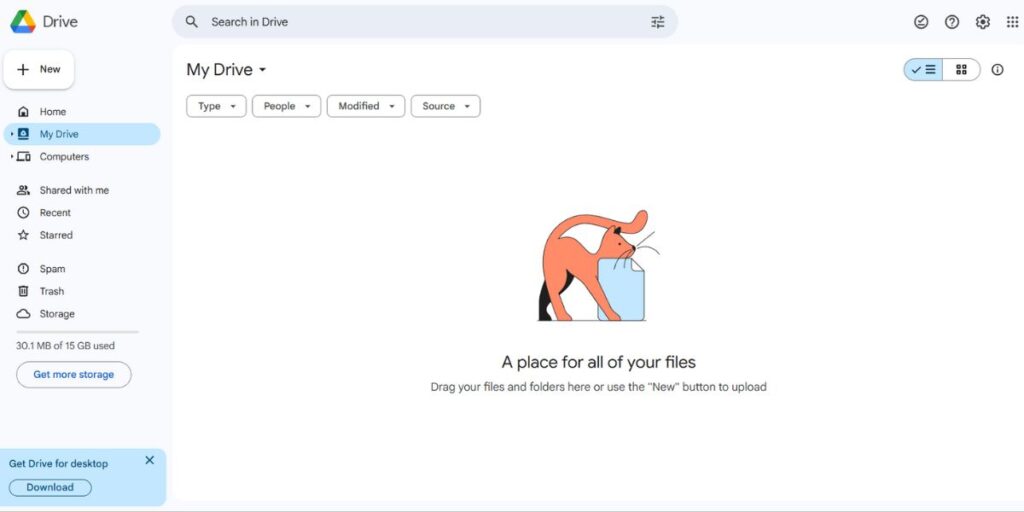
If you are looking for a suitable file and storage management facility, you can undoubtedly go for Google Drive. Moreover, the facility is available on every Android device, which makes it easily accessible for a lot of users. It is mainly a cloud-driven service for managing files and storage on your device.
With this application, you can do a lot of tasks such as storing, sharing, and accessing your files online. It can also integrate with several Google facilities, such as Sheets, Slides, Docs, etc.
Key Features
- File syncing is available across many devices and platforms.
- Organizing content by using colour labels, starred items, and folders.
- Offline access availability for chosen files and documents.
Link: https://drive.google.com
26. Dropbox
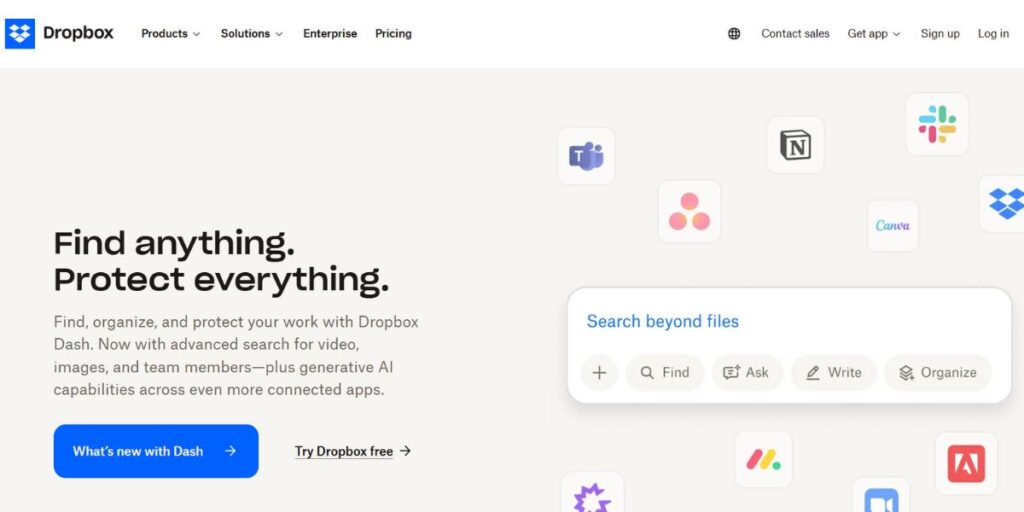
While we are talking about cloud storage platforms, we certainly have to mention Dropbox, which is one of the best storage management facilities you can find. Unlike other storage management applications, Dropbox does not require physical storage and can provide its storage management services nonetheless.
There are many functions of this application, such as file accessibility, sharing, and convenient usage alongside collaboration features for your group.
Key Facilities
- Signing and editing capabilities for your files and documents.
- Consists of management features alongside enhanced security.
- 30-day restoring option after document deletion.
Link: https://www.dropbox.com
27. WeTransfer
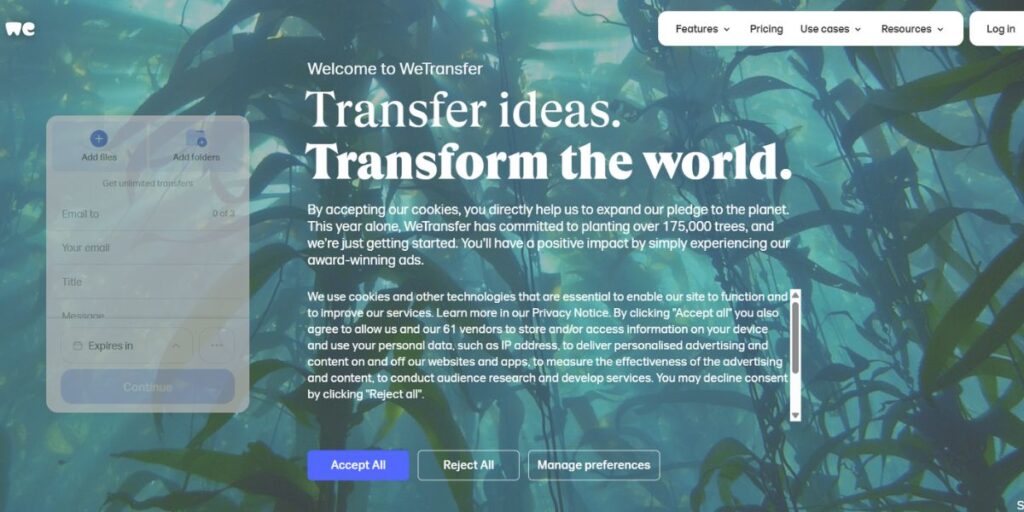
Just like Google Drive and Dropbox, there is another file-sharing facility that can offer many benefits, which is the WeTransfer platform. Moreover, this facility lets its users share larger files and documents instantly and conveniently by using the internet.
The facility is primarily ideal for sending larger files, which are up to 2 GB. For example, you can refer to pictures, documents, documents, and many more.
Key Features
- Securely transfer your files through many encryption and optional password protection features.
- Seven days of file availability for the free plan.
- Basic drag-and-drop interface for instant uploads.
Link: https://wetransfer.com
28. OneDrive
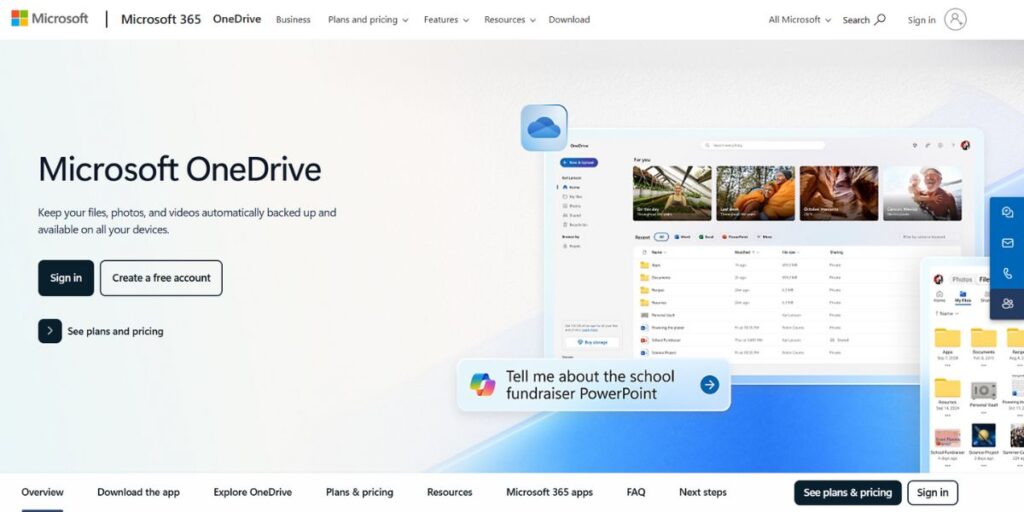
The Microsoft OneDrive offers similar cloud and storage services to other storage management facilities, such as Google Drive, Dropbox, etc. Nonetheless, OneDrive is ideal for its easy file sharing and connection. Moreover, you can also store many backup files from many devices, such as Xbox, smartphones, and desktops.
Key Features
- Enhanced data security with Microsoft Defender.
- Data backup automation.
- Storage expansion capability.
Link: https://www.microsoft.com/en-in/microsoft-365/onedrive/online-cloud-storage
How to Choose The Right Online Tool for Productivity
If you want to choose the right tool for increasing your productivity, there are several factors you need to consider, such as:
- Recognising Requirements: You need to know your requirements, whether you are looking for tools for addressing your business work or personal needs.
- Crucial Features and Workflow: There are several features that your online tool should have, such as file sharing, smartphone availability, calendar integration, and many more.
- Considering Budget And Group Size: If you are tight on your budget, you should look for free tools such as Notion, Trello, etc, and the tool should also include collaboration features.
- Interface and User Experience: You should look for platforms that offer an intuitive and user-friendly interface for better user navigation.
Conclusion
In this fast-paced digital world, working solely on your physical capabilities is not enough to bring efficient results. Moreover, you need to adapt to these digital facilities and use them in your real life to increase your productivity. In short, the key to success is not just about working harder, but working smarter with the facilities you have.
It is also crucial for most people, especially the younger generation, to adapt to these digital tools to boost their working efficiency. Following our mention of the top 15 online tools through which you can increase your productivity, you can choose any one of them, implement it in your work accordingly.
FAQs
What are some efficient online tools to boost your productivity?
There are several online tools you can refer to for boosting your creativity, such as ClickUp, Notion, Asana, and many more.
Should you pay for productivity tools?
Paying for productivity tools depends on your budget and requirements, as well as the features the tools offer.
Are productivity tools suitable for your company?
Many productivity tools feature group collaboration to work in a team.
What are some free productivity tools you can find?
Some of the free productivity tools are Google Keep, Trello, Notion, and many more.

