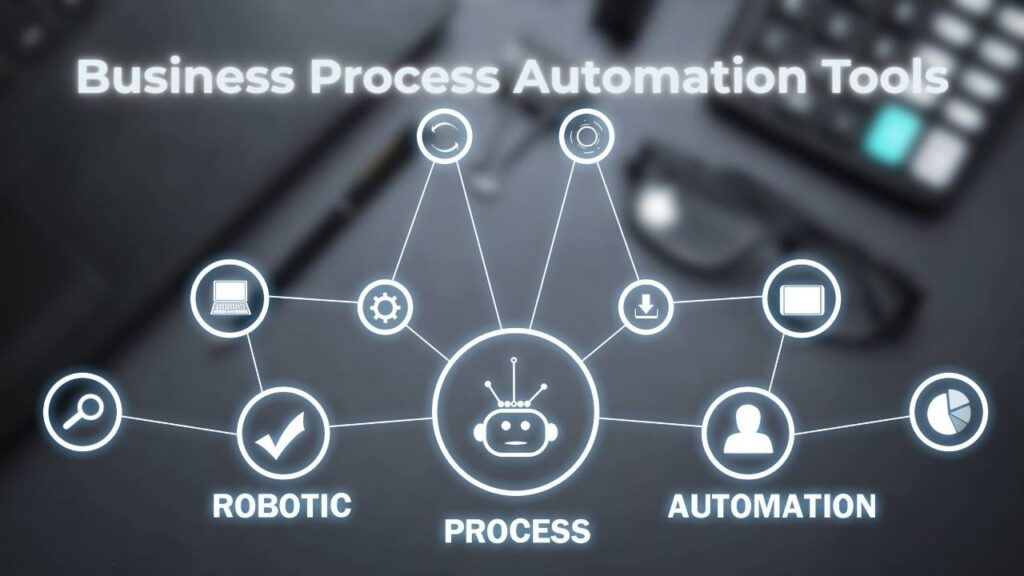Business Process Automation tools are very important for contemporary organizations, which attempt to automate processes, increase productivity and minimize human mistakes. BPA tools simplify recurring tasks like payroll processing, customer relationship management, invoicing, and tracking projects so that companies spend less time on these tasks and can concentrate on strategic planning.
BPA software is applied to all industries, benefiting developers, designers, marketers, HR administrators, and the finance department by doing away with manual delays and improving productivity. The 15 best business process automation tools are chosen considering usability, scalability, integration support, security, pricing, and user ratings. These solutions help businesses streamline operations, enhance accuracy, and enable digital transformation.
Criteria for Selecting the Best Business Process Automation Tools
The most crucial parameter for selecting the best business process automation tools to make the solution efficient, scalable, and cost-effective is the test of more than one parameter. Described below are the most significant parameters utilized in testing BPA solutions:
- Ease of Use: It must have a user-friendly interface by which non-technical personnel can execute automated processes without extensive training.
- Automation Capability: It must support a variety of automation functionalities such as workflow automation, job scheduling, document handling, and Artificial Intelligence-based decision-making.
- Integration with Existing Systems: The BPA tool needs to integrate seamlessly with commonly utilized business applications such as ERP, CRM sofware, payroll, and HR software.
- Customization & Flexibility: Businesses ought to be free to customize workflows according to their process rather than being constrained by generic templates.
- Scalability: The application should support business growth with more users, workflows, and data without a loss in performance.
- Security & Compliance: In alignment with business data sensitivity, the application needs to be by regulatory guidelines (e.g., GDPR, HIPAA) and feature robust security practices such as encryption and role-based access control.
- Reporting & Analytics: Integrated reporting and analytics features allow companies to monitor workflow performance, identify bottlenecks, and optimize efficiency.
- Pricing Structure & Value for Money: The software should be value for money with transparent pricing, either subscription, one-off upfront licenses or pay-as-you-go.
- AI & Machine Learning Capabilities: Future-proof BPA software employs AI to automate, predict trends, and reduce human intervention, with maximum automation.
- Support & Customer Service: A responsive support team, comprehensive documentation, and an active user community can be crucial to successful implementation.
By comparing best business process automation software on these parameters, businesses can select a solution that is best aligned with their operational needs and digital transformation strategy.
Comparison Between Best Business Process Automation Tools
Here is a comparison table for the best business process automation tools based on features, pricing, use cases, and official websites:
| Tool | Key Features | Pricing Structure | Primary Use Cases | Official Website |
| Zapier | Connects 5,000+ apps, No-code workflow automation, Multi-step Zaps with conditional logic, Real-time data transfer, Collaboration tools | Free plan available, Paid plans start at $19.99/month | Automating tasks between web apps, Marketing and sales automation, Streamlining notifications | zapier.com |
| Microsoft Power Automate | Integrates with Microsoft 365 and third-party apps, Robotic Process Automation (RPA), AI Builder for intelligent automation, Pre-built templates, Cloud and on-premises data connectivity | Included with Microsoft 365 subscriptions, Standalone plans start at $15/user/month | Automating workflows within Microsoft ecosystem, Data collection and processing, Approval processes | powerautomate.microsoft.com |
| UiPath | Advanced RPA capabilities, AI and machine learning integration, Process mining, Attended and unattended automation, Extensive activity library | Community edition: Free, Enterprise plans: Custom pricing | Automating repetitive tasks, Data extraction and processing, Customer service automation | uipath.com |
| Automation Anywhere | Cloud-native RPA platform, AI-powered bots, Process discovery, Analytics and insights, Bot store for pre-built automations | Free trial available, Pricing upon request | Automating complex business processes, Financial operations, Supply chain management | automationanywhere.com |
| Blue Prism | Enterprise-grade RPA, Intelligent automation with AI and ML, Centralized management, Scalable digital workforce, Process discovery tools | Pricing upon request | High-volume transaction processing, Regulatory compliance, Customer onboarding | blueprism.com |
| Nintex | Workflow automation, Document generation, eSignatures, Process mapping, Integration with SharePoint and Office 365 | Pricing upon request | Automating document workflows, HR processes, Contract management | nintex.com |
| Kissflow | No-code process management, Customizable forms, Reporting and analytics, Collaboration features, Integration with G Suite and Office 365 | Starts at $1500/50 users/month | Employee onboarding, Purchase approvals, Expense management | kissflow.com |
| Pipefy | Customizable workflows, Kanban-style interface, SLA tracking, Email automation, Integration with various apps | Free plan available, contact for sales | IT service requests, Procurement processes, Recruitment workflows | pipefy.com |
| Appian | Low-code development, Case management, RPA and AI capabilities, Process modeling, Integration with existing systems | Free trial available, Pricing upon request | Complex process automation, Regulatory compliance, Customer journey management | appian.com |
| Workato | Enterprise automation platform, Pre-built connectors, AI-powered data mapping, Real-time process automation, API management | Pricing upon request | Cross-functional process automation, Data integration, Marketing automation | workato.com |
| IBM Robotic Process Automation (RPA) | AI-infused RPA, Scalable bot deployment, Process mining, Integration with IBM Cloud and Watson, Security and compliance features | Pricing upon request | Automating legacy systems, Financial services automation, Healthcare process automation | ibm.com/products/robotic-process-automation |
| Pega | Intelligent automation, Case management, AI-driven decisioning, Low-code application development, Integration with various enterprise systems | Pricing upon request | Customer service automation, Sales automation, Risk and compliance management | pega.com |
| Bizagi | Process modeling and automation, Low-code platform, Cloud and on-premises deployment, AI and RPA integration, Analytics and reporting | Free plan available, request a quote | Digital transformation initiatives, Process optimization, Compliance tracking | bizagi.com |
| Monday.com Workflows | Customizable workflow templates, Automation of routine tasks, Time tracking, Collaboration tools, Integration with popular apps like Slack and Zoom | Plans start at $9/seat/month | Project management, Marketing campaign tracking, Sales pipeline management | monday.com |
| Creatio | Low-code platform, Process automation, CRM capabilities, AI-powered analytics, Marketplace for apps and templates | Free trial available, Pricing upon request | Sales and marketing automation, Customer service processes, Operational workflow automation | creatio.com |
List of 15 Best Business Process Automation Tools
1. Zapier
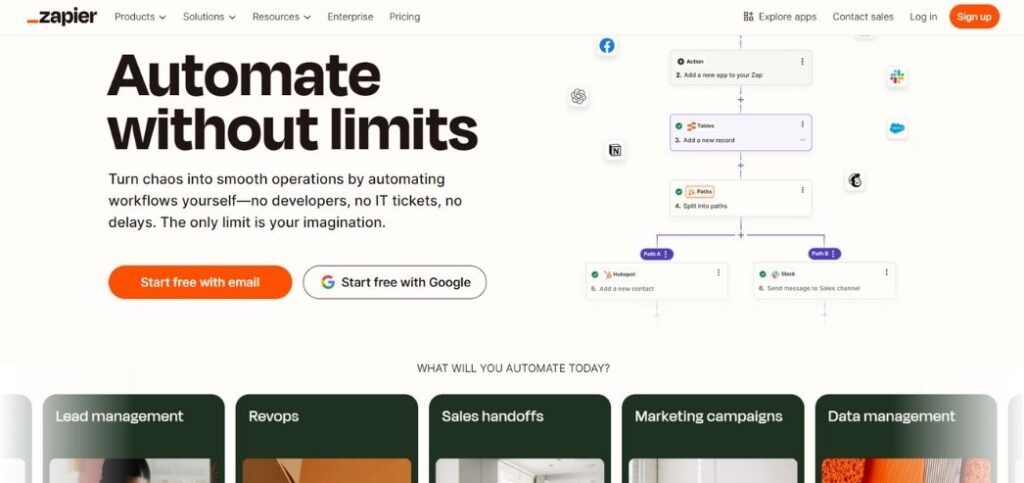
Zapier is a no-code automation platform that integrates thousands of applications to automate workflows. Zapier allows businesses to design automated workflows, or “Zaps,” that move information from one app to another without the need for coding skills. Zapier is heavily used for SaaS integration, streamlining, and minimizing manual effort. It has multi-step automation and conditional logic to make processes efficient. The tool is best suited for small and medium-sized companies that wish to create productivity by automating routine tasks in marketing, sales, customer service, and project management software.
Key Features:
- No-code workflow automation
- Integrates with 5,000+ apps
- Multi-step workflows with conditional logic
- Task history and error handling
Pros & Cons:
- Easy to use with no coding required
- Large integration library
- Limited automation complexity
- Can become expensive for high-volume tasks
Pricing:
Free plan available; paid plans start at $19.99/month
Who Should Use It?
Small businesses, marketers, and non-technical users looking to automate repetitive workflows.
2. Microsoft Power Automate

Microsoft Power Automate previously known as Microsoft Flow is a robust automating software that enables organizations to design workflows across applications and services. The software enables automation in the cloud, robotic process automation, and AI-driven insights. Microsoft 365, Dynamics 365, and other third-party software can be integrated into the software seamlessly. With its drag-and-drop workflow designer, the workflow tasks such as approvals, notifications, and data synchronization can be automated. Microsoft Power Automate fits businesses utilizing Microsoft’s platform for business process automation and increasing departmental productivity without incorporating intricate coding.
Key Features:
- AI-driven automation
- Cloud and on-premise automation
- Prebuilt templates and connectors
- Seamless integration with Microsoft ecosystem
Pros & Cons:
- Deep integration with Microsoft products
- AI-powered workflow automation
- Learning curve for advanced automation
- Limited connectors in the free version
Pricing:
Starts at $15 per user/month
Who Should Use It?
Businesses using Microsoft 365 and looking for an enterprise-grade automation tool.
3. UiPath

UiPath is a top-ranked robotic process automation (RPA) platform that enables companies to automate repetitive, rule-based activities through software robots. It provides AI-driven automation, process mining, and cloud-based orchestration for enterprise-level deployment. UiPath accommodates attended and unattended automation, and it can be used for customer service, finance, HR, and IT operations. UiPath has a user-friendly interface and deep integrations, and it helps organizations speed up digital transformation, minimize operational costs, and maximize efficiency. It is most appropriately suited for business organizations seeking scalable RPA solutions to standardize high-volume processes across more than one system.
Key Features:
- AI-driven automation with machine learning
- Drag-and-drop workflow builder
- Unattended and attended bots
- Advanced analytics and reporting
Pros & Cons:
- Highly scalable for enterprises
- Strong AI and ML capabilities
- High licensing cost
- Requires technical expertise for advanced automation
Pricing:
Custom pricing based on business needs
Who Should Use It?
Large enterprises and IT teams needing advanced process automation.
4. Automation Anywhere
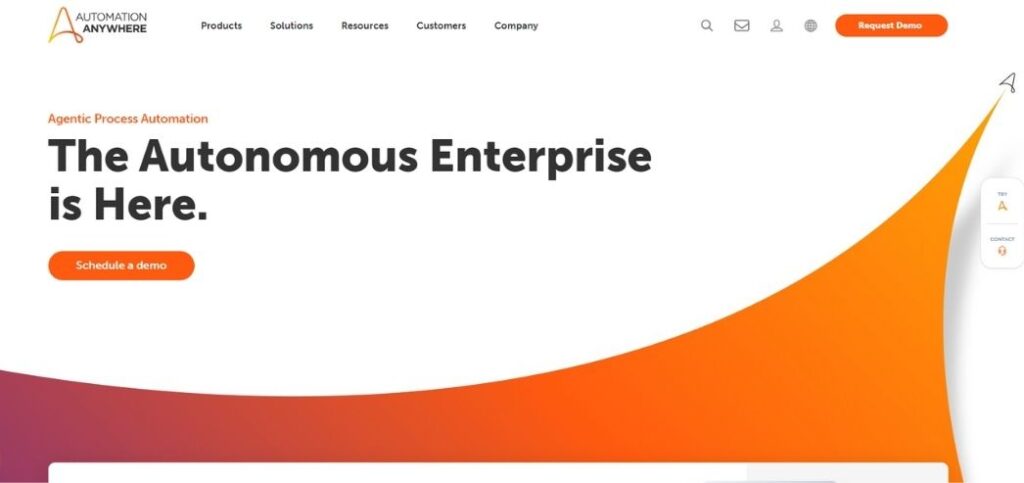
Automation Anywhere is an RPA platform offered on the cloud that gives companies AI-based bots to automate enterprise processes. Automation Anywhere delivers intelligent document processing, workflow automation, and next-generation analytics. Automation Anywhere’s solution helps businesses implement attended and unattended bots to carry out routine processes across several business verticals like banking, healthcare, and manufacturing. Automation Anywhere’s low-code development allows it to be used by technical and non-technical people. It is perfect for businesses looking for an AI-powered RPA solution to automate processes, increase accuracy, and optimize workforce productivity with smart automation.
Key Features:
- AI-driven cognitive automation
- Bot marketplace for reusable components
- Intelligent document processing
- Enterprise-grade security and compliance
Pros & Cons:
- Scalable automation for enterprises
- Strong AI integration
- Complex implementation for beginners
- Costly for small businesses
Pricing:
Custom pricing based on usage
Who Should Use It?
Enterprises and organizations with extensive automation needs.
5. Adeptia Connect
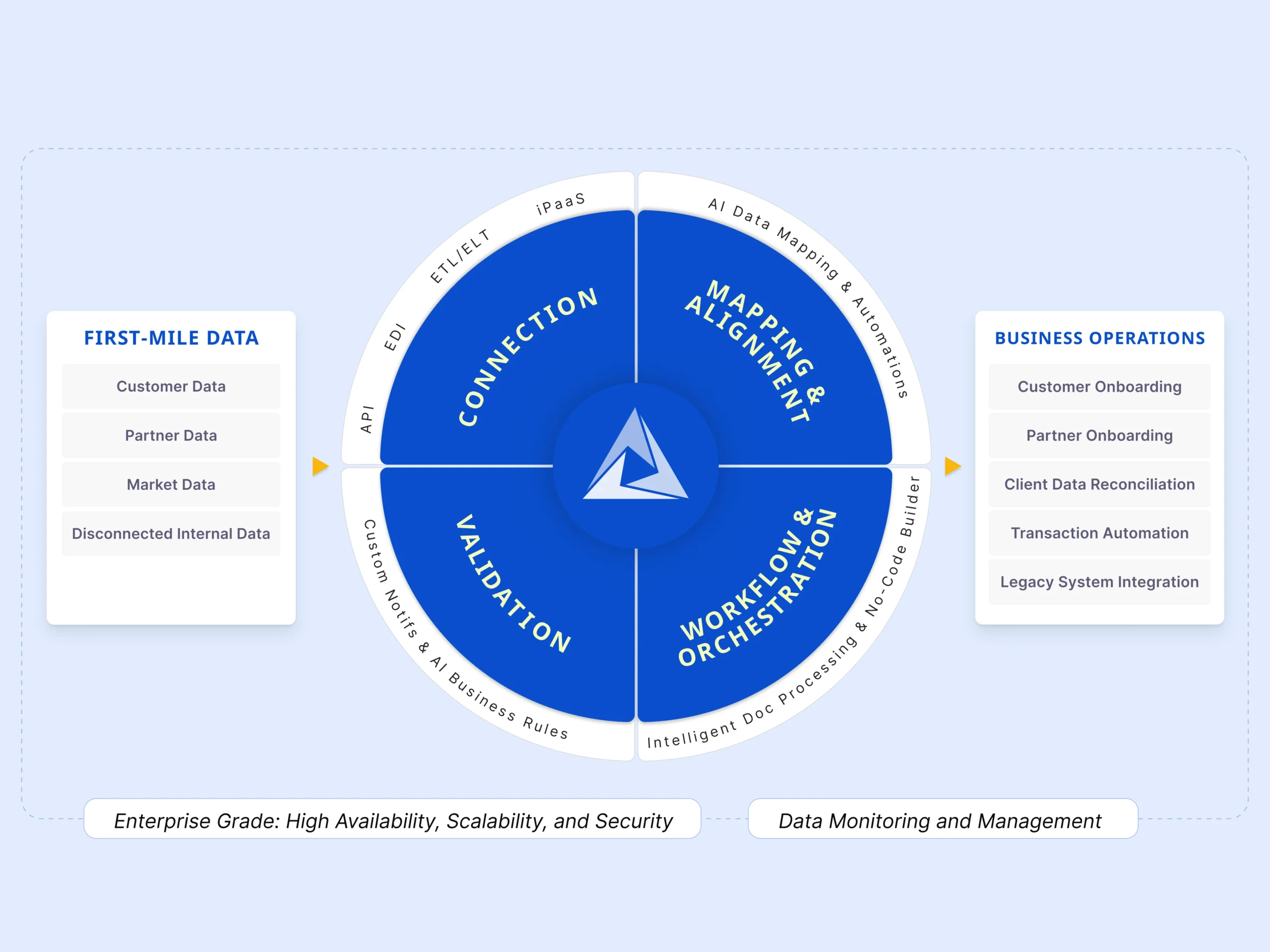
Adeptia Connect is a self-service data integration platform that enables even non-technical business users to implement data connections in minutes instead of months of calendar time. Non-technical users can point and click through easy-to-navigate screens to onboard customers faster by up to 80 percent. At the same time, IT is freed to take up the governance role and focus on other priority projects to drive innovation and growth.
What’s more, because business users can connect with customers faster, they can easily address their emerging needs and deliver the value promised to them. As a result, customers become happy and satisfied and feel encouraged to buy more products or services from the company. This enables the company to improve the ease of doing business and create new revenue streams for the business.
Key Features of Adeptia Connect
- Pre-built Application Connectors
- Shared Templates
- Monitoring Dashboard
- AI-Data Mapping
- Security
Use Cases of Adeptia Connect
Adeptia Connect enables companies across all industries, including finance and healthcare, to implement data connections and ultimately deliver value – at the speed of business.
- Leverage self-service to enable even non-technical users to onboard business customers’ or patients’ data faster by up to 80 percent. Users can leverage simple screens to create onboarding connections in minutes instead of months.
- Empower non-technical users to implement data connections in minutes instead of months of calendar time, thus speeding up business transactions and ultimately improving the ease of doing business.
- Free up IT to focus on other priority tasks, especially those that help companies reduce costs.
Pros & Cons:
- Intelligent data automation
- End-to-End integration platform
- AI Data mapping and transformation
- Limited features in the free version
Pricing:
Custom pricing based on integration and usage
Who Should Use It?
Businesses looking for seamless AI integrations and workflow automation.
6. Blue Prism
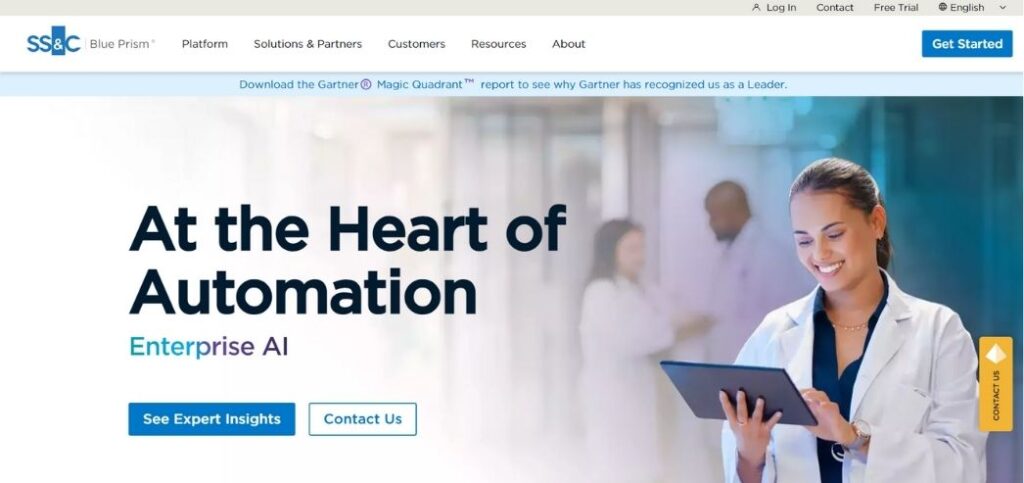
Blue Prism is a business-class RPA platform based on its highly scalable and secure automation. Businesses can deploy digital workers with precision and productivity. AI-powered automation, process discovery, and intelligent workload balancing are a part of its platform. Blue Prism is for industries that involve high compliance including finance, health, and the government. With its centralized administration and strong security model, Blue Prism is suitable for companies seeking enterprise-grade RPA solutions to improve efficiency and minimize human intervention in mission-critical business processes.
Key Features:
- AI-powered intelligent automation
- Centralized control room for bot management
- Cloud and on-premise deployment options
- Advanced security and compliance
Pros & Cons:
- Highly scalable for enterprise automation
- Strong security and governance features
- Requires programming knowledge for advanced workflows
- High licensing costs for small businesses
Pricing:
Custom pricing based on enterprise requirements
Who Should Use It?
Large enterprises and financial institutions looking for scalable RPA solutions.
7. Nintex
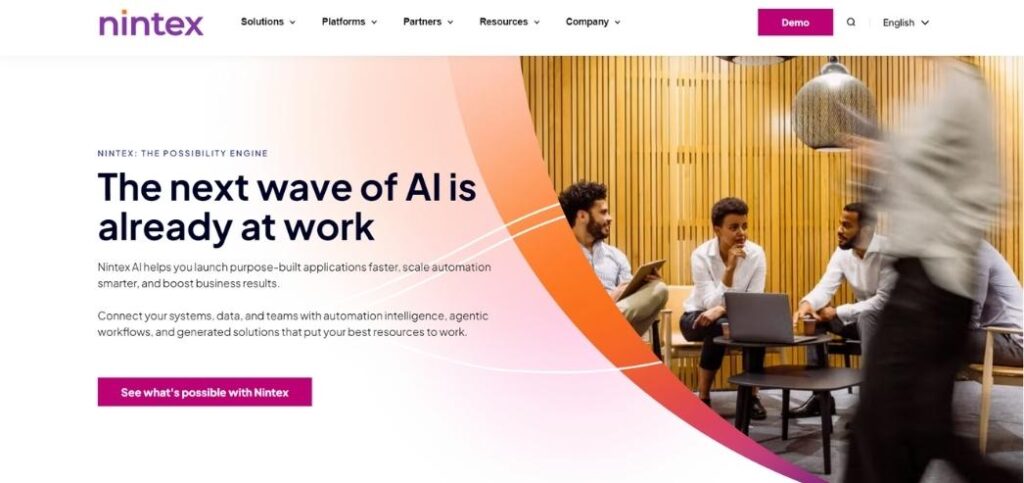
Nintex is a business process automation platform that automates workflow, document generation, and e-signatures. It provides low-code automation for approvals, data capture, and compliance. Nintex integrates with Microsoft 365, Salesforce, and other enterprise applications, and therefore it is a flexible solution for companies. The visual workflow designer in the platform enables users to create automated processes without coding a single line. Nintex is suitable for businesses looking to streamline processes, reduce manual effort, and streamline document handling using automated processes and digitalization initiatives.
Key Features:
- Drag-and-drop workflow designer
- AI-driven process mapping
- Integration with SharePoint, Office 365, and Salesforce
- Cloud and on-premise deployment options
Pros & Cons:
- User-friendly, no-code workflow automation
- Strong document generation capabilities
- Can be expensive for small businesses
- Limited AI-driven automation compared to RPA tools
Pricing:
Custom pricing based on usage and features
Who Should Use It?
Businesses needing a low-code process automation solution integrated with Microsoft and enterprise applications.
8. Kissflow
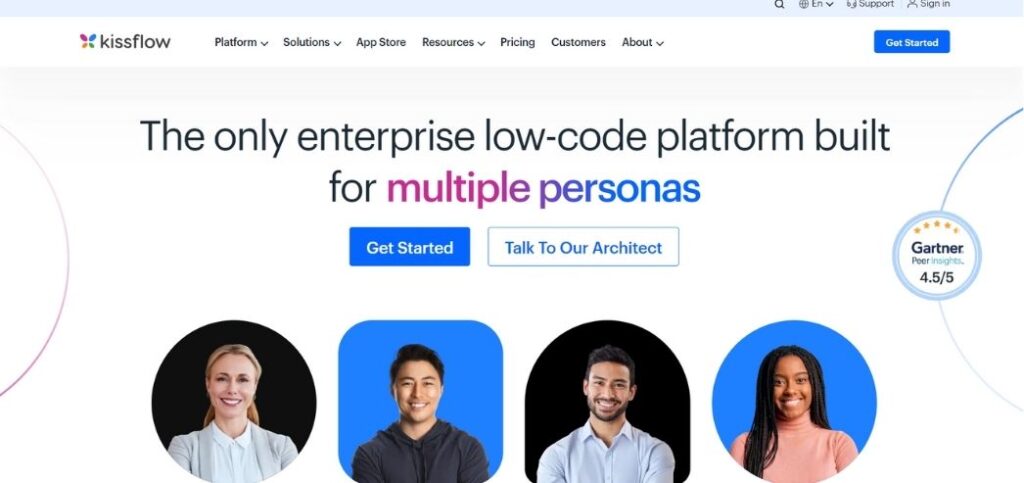
Kissflow is a cloud-based process automation software aimed at business users to build, operate, and improve workflows. It provides a no-code platform for automating recurring processes like approvals, onboarding, and invoice processing. Kissflow provides process tracking, collaboration features, and AI-based insights for workflow optimization. The software integrates with other third-party apps for added flexibility. Kissflow is perfect for small and medium-sized enterprises looking for a straightforward automation tool to enhance productivity, augment collaboration, and automate business processes with lesser IT intervention.
Key Features:
- No-code drag-and-drop workflow builder
- Prebuilt process templates
- Role-based access control
- Integration with third-party applications
Pros & Cons:
- Easy to use for non-technical users
- Good collaboration features for teams
- Limited customization for complex workflows
- Not ideal for large-scale enterprise automation
Pricing:
Starts at $1500/50 users/month
Who Should Use It?
Small to medium businesses looking for a simple and collaborative process automation tool.
9. Pipefy
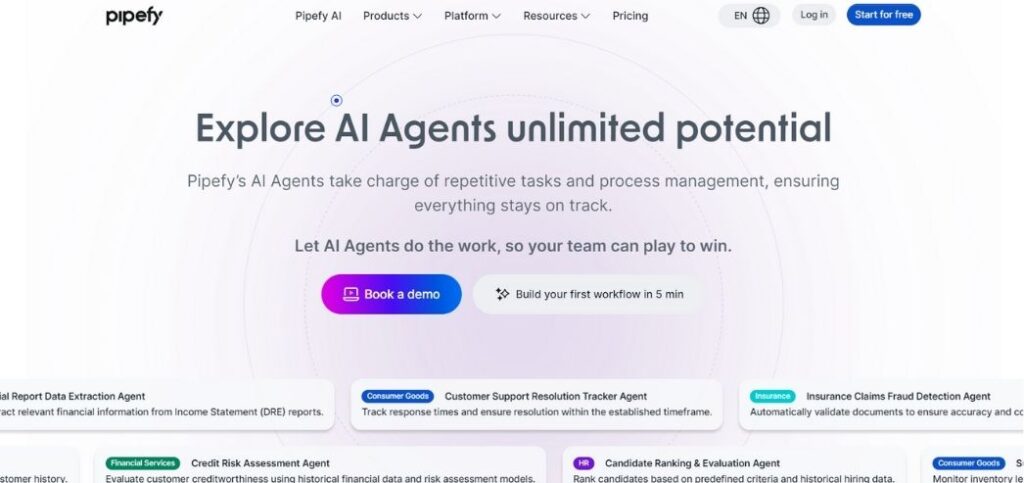
Pipefy is a low-code workflow automation platform that makes it easy for businesses to automate workflows, standardize processes, and increase efficiency. Pipefy enables pre-configured workflow templates for HR-related workflows, finance-related workflows, and customer support workflows, which make it easy to implement automation via the platform. Pipefy features an easy-to-use drag-and-drop interface to configure and create tailored workflows. It allows integration with top-rated tools like Slack, Google Workspace, and Microsoft Teams. Pipefy is suitable for organizations looking for a lightweight, easy-to-use tool to automate repetitive business processes and improve team collaboration.
Key Features:
- Customizable process automation workflows
- Drag-and-drop workflow builder
- SLA tracking and automation rules
- Integration with popular business apps
Pros & Cons:
- Intuitive interface with easy-to-use workflows
- Good for managing approval processes
- Limited AI and RPA capabilities
- Not suitable for complex enterprise automation
Pricing:
free plan available, contact sales for more details
Who Should Use It?
Teams managing approval workflows, procurement, and HR processes.
10. Appian
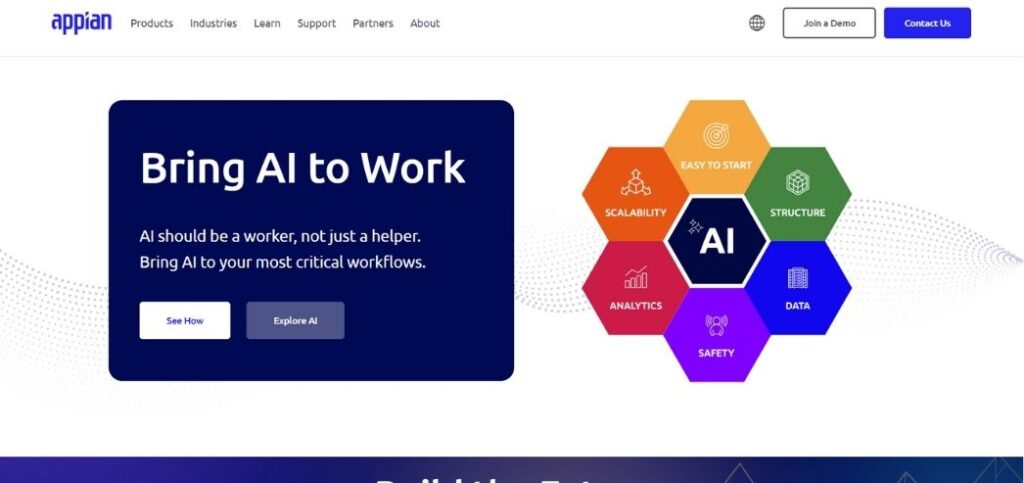
Appian is an intelligent automation platform that has BPM, AI, and RPA combined for automating procedures. It empowers organizations to model business procedures, integrate information, and automate workflows in a low-code development tool. Appian’s AI-assisted decision and case management aspects make it one of the primary platforms for use in finance, healthcare, and government sectors. The scalability and security features of the platform ensure smooth automation of complex business operations. Appian is suitable for organizations in search of a single platform for end-to-end process automation and enabling digital transformation.
Key Features:
- AI-powered workflow automation
- Low-code application development
- Robotic process automation (RPA) integration
- Real-time analytics and reporting
Pros & Cons:
- Strong AI and RPA capabilities
- Scalable for enterprise-level automation
- High learning curve for beginners
- Costly for small businesses
Pricing:
Custom pricing based on usage
Who Should Use It?
Enterprises needing a low-code automation platform with AI and RPA capabilities.
11. Workato

Workato is a business automation platform that integrates applications and automates workflows through AI-driven bots. It enables business process automation, data integration, and API management. Workato’s low-code platform enables the creation of complex workflows without having to program. The platform connects thousands of applications, which makes it suitable for sales, marketing, finance, and HR automation. Workato is ideal for enterprises requiring an enterprise-grade, AI-based integration and automation solution to automate cross-functional business processes.
Key Features:
- No-code automation with pre built connectors
- AI-powered workflow recommendations
- Real-time data synchronization
- Enterprise security and compliance
Pros & Cons:
- User-friendly interface with powerful automation
- Strong integration capabilities
- Can be expensive for small teams
- Advanced workflows require some learning
Pricing:
Custom pricing based on integrations and usage
Who Should Use It?
Businesses looking for seamless app integrations and workflow automation.
12. IBM Robotic Process Automation (RPA)
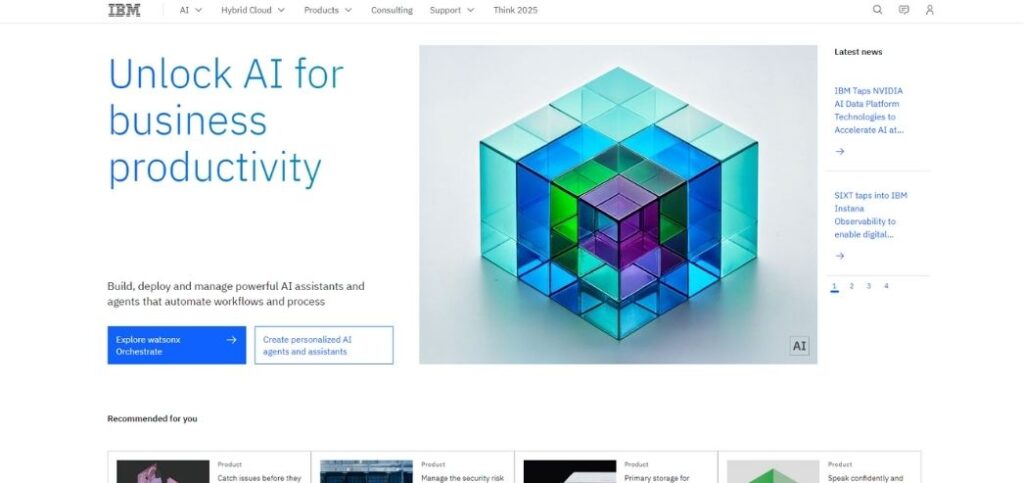
IBM RPA is a strong automation platform that can streamline business processes using AI-powered bots. It enables organizations to automate repetitive processes, increase process efficiency, and reduce human errors. IBM RPA offers integration with enterprise software, analytics, and AI services to automate processes. Its cognitive automation capability makes it possible for businesses to handle unstructured data and decision-making processes. IBM RPA would be ideal for large enterprises that want an AI-driven automation offering with strong security and scalability features.
Key Features:
- AI-powered process automation
- Unattended and attended bots
- Cognitive decision-making capabilities
- Integration with IBM Watson AI
Pros & Cons:
- Strong AI and machine learning integration
- Enterprise-grade security and governance
- Complex setup and learning curve
- High pricing for smaller businesses
Pricing:
Custom pricing based on enterprise needs
Who Should Use It?
Large enterprises needing AI-driven process automation.
13. Pega

Pega is a low-code automation solution that provides intelligent workflow automation, case management, and decision-making with AI. It enables businesses to automate intricate processes with compliance and flexibility. The AI-driven analytics and prediction of Pega enable the workflows to be optimized for maximum productivity. It can be integrated into existing enterprise software, making it a perfect choice for the financial services, healthcare, and telecommunications industries. Pega is ideal for organizations that require a robust automation solution with AI-powered insights and adaptable case management.
Key Features:
- AI-powered decision-making
- Low-code application development
- Case management and BPM capabilities
- Seamless integration with enterprise systems
Pros & Cons:
- Highly scalable for large businesses
- Advanced AI and case management features
- Expensive for small businesses
- Requires training for advanced automation
Pricing:
Custom pricing based on features and enterprise needs
Who Should Use It?
Large enterprises requiring AI-driven workflow automation.
14. Bizagi

Bizagi is a business process management (BPM) and automation software that enables organizations to model, design, and optimize business processes. It provides a low-code platform to create automated processes, improve business process efficiency, and meet regulatory requirements. Bizagi includes AI-powered process analytics and real-time performance monitoring. The tool integrates with ERP, CRM, and cloud-based applications, enhancing workflow automation. Bizagi is appropriate for organizations looking for process efficiency through digital transformation and BPM-based automation solutions.
Key Features:
- Drag-and-drop process modeling
- AI-driven process automation
- Integration with cloud and on-premise applications
- Workflow simulation and analytics
Pros & Cons:
- Easy to use with visual modeling tools
- Strong integration capabilities
- Limited AI capabilities compared to RPA tools
- Requires training for advanced automation
Pricing:
Custom pricing based on business needs
Who Should Use It?
Organizations needing a flexible business process modeling and automation tool.
15Monday.com Workflows

Monday.com Workflows is enterprise automation software designed to let teams automate repeated workflows and make it easy to manage projects. The software has adjustable workflows, automatic steps, and integration with known software like Slack, Zoom, and Google Workspace. Monday.com Workflows allows users to construct workflows using a visual builder where no coding is required. It is the perfect solution for teams looking for a simple, easy-to-use approach to automate workflows, collaborate easily, and streamline productivity within departments.
Key Features:
- Visual workflow automation builder
- Prebuilt automation templates
- Custom notifications and reminders
- Integration with third-party apps
Pros & Cons:
- Intuitive and easy to set up
- Good for team collaboration and task management
- Limited AI and RPA features
- Not suitable for complex process automation
Pricing:
Starts at $9 per user/month
Who Should Use It?
Small businesses and teams managing workflow automation in projects.
16. Creatio

Creatio is a low-code business automation platform that combines workflow automation, CRM, and AI-powered analytics. It enables businesses to automate sales, marketing, and service processes through an intuitive visual interface. Creatio’s AI-driven decision-making tools help organizations optimize workflows and improve customer engagement. The platform integrates with various enterprise applications, making it versatile for different industries. Creatio is ideal for businesses seeking a unified automation and CRM solution to enhance efficiency and customer relationship management.
Key Features:
- Low-code process automation
- AI-driven decision-making
- CRM and BPM capabilities
- Cloud and on-premise deployment options
Pros & Cons:
- Good combination of CRM and automation
- Scalable for businesses of all sizes
- Can be expensive for startups
- Requires some training for complex workflows
Pricing:
Custom pricing based on business needs
Who Should Use It?
Businesses looking for a combination of CRM and workflow automation.
Conclusion
The best Business Process Automation tool offers several avenues, ranging from simple workflow automation to highly sophisticated AI-based process optimization. Zapier and Microsoft Power Automate are best for organizations seeking no-code, plug-and-play automation. UiPath, Automation Anywhere, and Blue Prism offer powerful robotic process automation (RPA) capabilities and therefore are best suited for large organizations seeking best-of-breed automation. For low-code platforms, Appian, Pega, and Bizagi provide the capability to model and manage processes in line with the needs of the firm.
For small and medium-sized businesses, Pipefy and Kissflow offer vanilla automation platforms with great customization. For organizations where the requirement is AI-based decision-making and analytics, IBM RPA and Workato are suitable choices. Monday.com Workflows and Creatio are best suited for teams who wish to integrate project management and CRM along with automation.
Finally, the best business process automation tool is subject to business process complexity, consolidation requirements, and expense. Firms need to research their automation needs and choose a tool that will achieve their business desires and scalability requirements.
FAQs
1. What is a Business Process Automation tool and why is it important?
A BPA tool helps to automate time-consuming and monotonous business processes to increase productivity, minimize errors, and optimize efficiency. They map business processes, are multi-application compatible, and facilitate team collaboration. BPA tools are important for organizations that wish to automate processes, increase the customer experience, and lower the cost of conducting business.
2. What are the differences between BPA tools and RPA (Robotic Process Automation) tools?
Business process automation tools include end-to-end business process automation, approval workflows, document management, and task coordination. RPA tools automate tasks, which are rules-based, people-intensive, and repetitive like data inputting and report generation. While BPA does complete processes, RPA is great at automating one task.
3. How to select the best business process automation tool?
As a selection criterion for the best business process automation tool, usability, software integration, scalability, security, and pricing should be considered. Organizations need to determine whether they require a no-code, low-code, or AI-based automation tool based on their business needs.
4. What are the best business process automation tools for small businesses?
For SMEs, tools such as Zapier, Microsoft Power Automate, and Kissflow are excellent options because of their ease of use, cost-effectiveness in terms of pricing, and robust integration capabilities. They enable small teams to automate processes without needing huge technical expertise or huge IT investment.