The performance and security of IT systems depend critically on infrastructure monitoring tools to achieve reliability. These tools provide important support to various IT professionals who include developers together with system administrators as well as IT managers and DevOps engineers and network specialists in checking system status and resolving problems and enhancing system performance. The tools function as critical elements that stop system outages while creating operational fluidity together with speedier response capability.
The upcoming paragraphs will provide you the choice of top 15 tools that has emerged from an evaluation using eight fundamental factors which included scalability, ease of use, monitoring features plus alert generation along with integration solutions and automation functions. Also cost-effectiveness and added security capabilities are taken into consideration. The tools are designed to monitor all deployment models so businesses gain full system insights which help them address infrastructure hurdles and sustain uninterrupted IT functions.
Criteria to Choose Ideal Infrastructure Monitoring Tools
- Adaptability: The tool needs to support increasing infrastructure requirements which benefit both small-scale and large-scale businesses.
- Ease of Use: User-friendly deployment interfaces and quick deployment procedures lower the implementation duration.
- Monitoring ability: An ideal solution needs to provide active monitoring capabilities for servers as well as network applications and clouds based on your specific requirements.
- Alerts: Security alerts must reach users through email SMS or they can connect the tool to Slack or PagerDuty to receive notifications in real-time.
- Integration: The tool needs to integrate smoothly with all its partners including existing systems cloud services and third-party applications.
- Customisation: Users can adapt their system through customization options that include building custom dashboards running queries and implementing plugins.
- Community Support: Organizations relying on Community & Support receive both documented solutions and dependable user-based support and troubleshooting resources.
- Cost Factor: Tools should be chosen between free and paid options by factoring in both the features and scalability requirements and budget constraints.
- Security & Compliance: Ensure data encryption, access control, and compliance with industry regulations.
The selection process for a suitable tool began with infrastructure complexity analysis alongside monitoring goal assessment and budget allocation evaluation.
List of 15 Best Infrastructure Monitoring Tools
1. Nagios
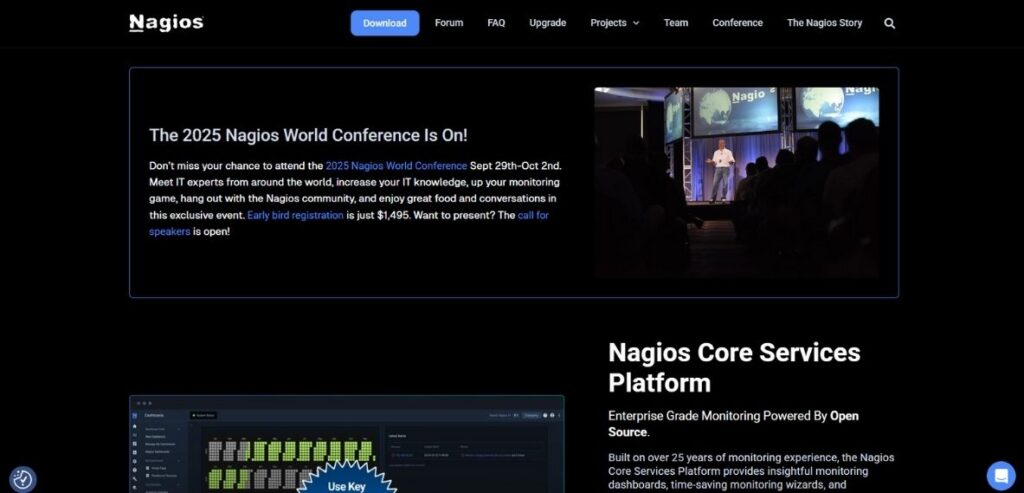
Nagios functions as an open-source tool that delivers thorough monitoring of IT infrastructure through recursive observations of servers along with networks and applications. Users can use thousands of available plugins to customize monitoring and alerting functions with Nagios. The basic version of Nagios Core is available free of cost although Nagios XI provides an enhanced set of features together with the straightforward user interface.
Nagios enables IT teams to find and address issues as a preventive measure to avoid operational disruptions. The flexible nature of Nagios exists alongside a difficult learning process alongside a dated user interface. The solution provides perfect monitoring potential to administrators and organizations seeking adjustable alerting and monitoring features.
Key Features:
- Monitors hosts, services, and network protocols
- Customizable alerting and notifications
- Plugin support for extended functionality
- Detailed reporting and performance data
- Active open-source community
Pros:
- Highly customizable
- Extensive community support
Cons:
- Steep learning curve
- Outdated user interface
Pricing:
- Free open-source version; Enterprise edition available with custom pricing
Who Should Use It: IT administrators and system engineers looking for a flexible, open-source monitoring solution.
2. Zabbix
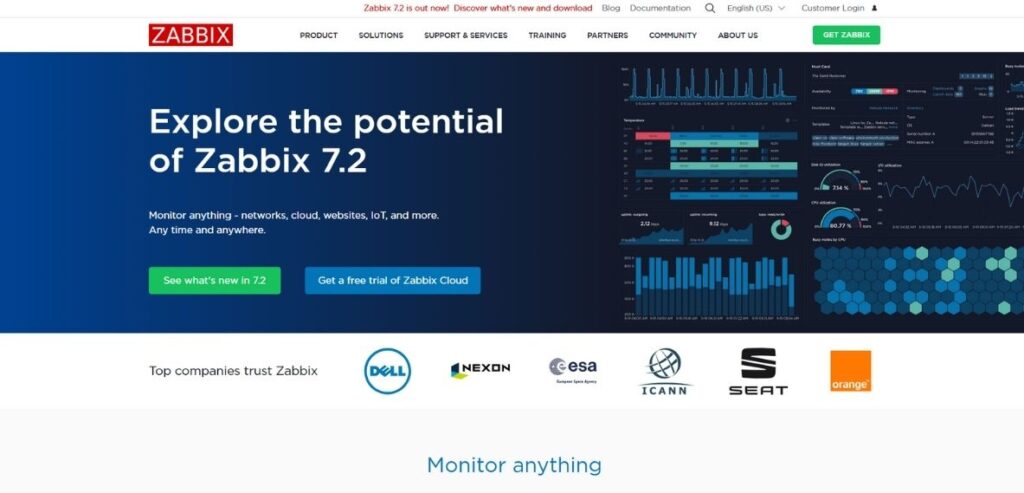
Accepting enterprises as its primary target, Zabbix provides open-source monitoring capabilities that help detect network servers and cloud environments and applications. Zabbix enables continuous data intake while showing visual presentation tools with automatic notification features. Zabbix supports the monitoring protocols SNMP, IPMI and JMX while maintaining high scalability that benefits large-scale deployments.
You can get strong system observation capabilities from Zabbix yet its deployment needs complex initial setup work. The free availability of Zabbix allows businesses to obtain advanced scalable monitoring solutions without any licensing expenses. Zabbix delivers its best performance in IT teams running extensive infrastructures that need accurate real-time monitoring and predictive analytic capabilities
Key Features:
- Real-time monitoring and data collection
- Flexible alerting and notification system
- Customizable dashboards and visualizations
- Supports SNMP, IPMI, JMX, and more
- Scalable for large environments
Pros:
- Free and open-source
- Highly scalable
Cons:
- Complex setup and configuration
- Steeper learning curve for beginners
Pricing:
- Free, open-source
Who Should Use It: Network and systems administrators in medium to large organizations needing robust, scalable monitoring.
3. Prometheus

The Prometheus tool operates as an open-source system that provides monitoring capabilities along with alert generation capabilities for cloud-native applications running in dynamic infrastructure setups. The system utilizes time-series data acquisition to serve containerized Kubernetes systems effectively. The built-in alert manager function of Prometheus warns users in time by using its PromQL query language which grants users maximum data analysis flexibility.
The monitoring system Prometheus delivers exceptional power but does not include long-term storage features and demands connection to external database solutions. DevOps teams with SREs find Prometheus to be their ideal solution because it provides free services for monitoring microservices-based infrastructures that need real-time scalable capabilities.
Key Features:
- Time-series data collection and querying
- Multi-dimensional data model with PromQL
- Alerting manager for notifications
- Integration with Grafana for visualization
- Designed for modern, microservices-based architectures
Pros:
- Completely free and open-source
- Excellent for containerized and microservices environments
Cons:
- Limited long-term storage without additional tools
- May require complex setups for complete monitoring stacks
Pricing:
- Free, open-source
Who Should Use It: DevOps teams, Site Reliability Engineers (SREs), and organizations using containerized, cloud-native environments.
4. Grafana
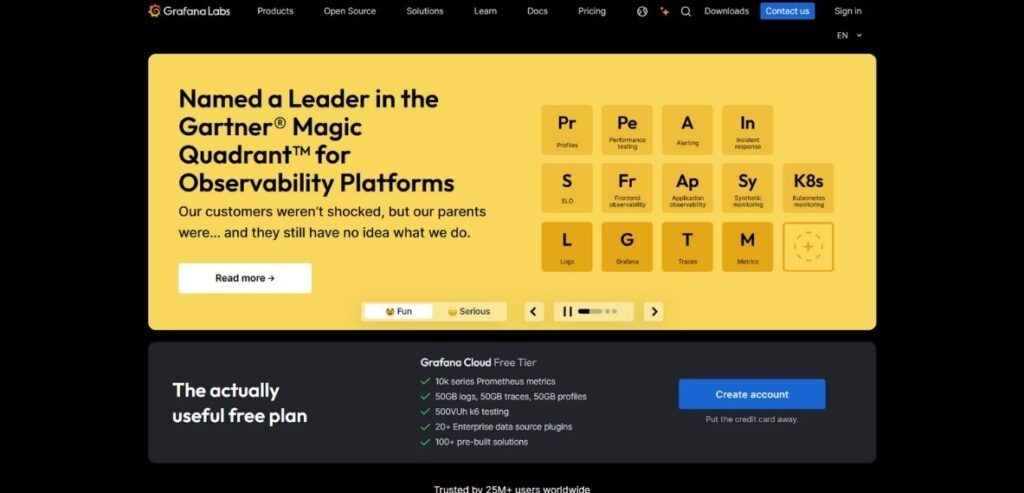
With Grafana users can create interactive dashboards through multiple data sources that include Prometheus Elasticsearch and InfluxDB while keeping an open-source visualization and analytics platform. Grafana enables users to monitor information in real time besides providing customizable panel features and automatic alert functions. Developers and IT teams choose Grafana because of its intuitive interface together with an extensive collection of plugins.
The data collection process necessitates separate external tools for Grafana to operate. Users can select from free and paid enterprise plans when using this platform. IT professionals and DevOps teams together with data analysts find Grafana as their perfect solution to visualize complex system-based information. This tool provides detailed visual presentations of their operational systems.
Key Features:
- Rich, customizable dashboards
- Support for multiple data sources
- Flexible alerting options
- Plugin ecosystem for extended functionality
- User-friendly interface for data visualization
Pros:
- Highly customizable visualizations
- Active community with frequent updates
Cons:
- Advanced configuration may be challenging
- Requires additional back-end systems for data collection
Pricing:
- Free open-source version; Enterprise plans with enhanced features available
Who Should Use It: Data analysts, DevOps teams, and IT administrators seeking comprehensive and customizable visualization of monitoring data.
5. Datadog

Datadog implements a cloud-based platform for monitoring and security operations which reveals real-time visibility into infrastructure systems together with applications and logs. Through AI detection tools the platform provides monitoring services while allowing distributed tracking across a wide range of cloud services.
Large-scale deployments of Datadog face high cost barriers because of its price scaling and it provides flexible dashboards with sophisticated analytics while maintaining high scalability. The solution provides multi-cloud and hybrid environment coverage as an optimal choice for enterprise groups DevOps teams and cloud-native organizations.
Key Features:
- Real-time monitoring and alerting
- Extensive integrations with cloud providers and services
- Log management and analysis
- Customizable dashboards
- End-to-end application and infrastructure monitoring
Pros:
- Extensive integrations and scalability
- User-friendly interface and robust analytics
Cons:
- Can become costly with increased data volume
- Pricing structure may be complex for some users
Pricing:
- Pricing is subscription-based; typically starting at around $15 per host per month, with additional costs for logs and extra features
Who Should Use It: Large enterprises, DevOps teams, and cloud-native organizations needing a scalable, integrated monitoring solution.
6. Splunk
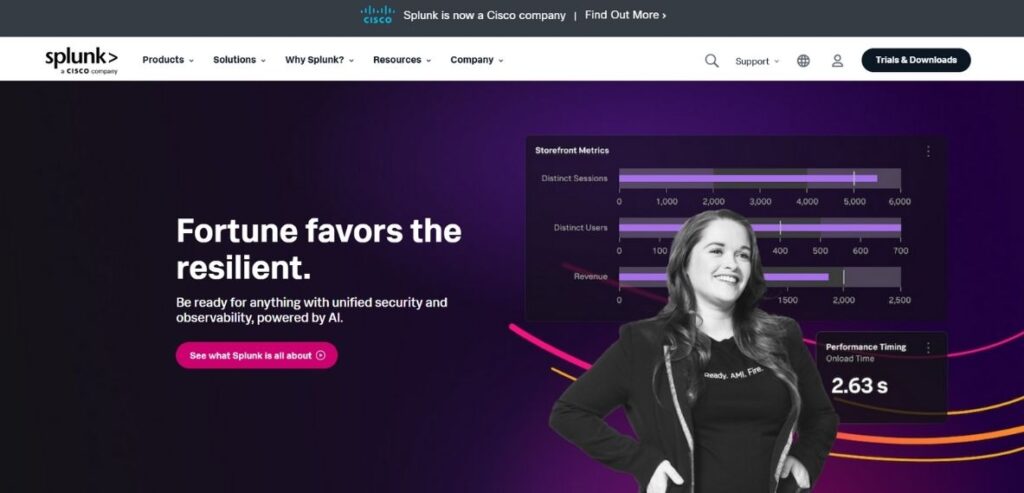
Splunk serves as a strong analytics platform that gives businesses the capability to monitor machine-generated data during real-time events. Splunk delivers excellent search functionality alongside visual data analysis and notification systems making it a preferred platform for organizations needing security measures or IT operations and compliance solutions. Splunk uses AI analytics to provide users access to detailed information about system performance together with security threat data.
The implementation of Splunk software includes high costs particularly when organizations need to deploy it at a large scale. The price depends on the amount of data that customers submit. Enterprises alongside security teams and IT operations teams need Splunk for their extensive requirements of log analysis as well as incident response and system monitoring operations.
Key Features:
- Data ingestion and indexing from various sources
- Real-time search and analysis
- Advanced visualization and dashboard capabilities
- Machine learning and predictive analytics
- Customizable alerting and reporting
Pros:
- Extremely powerful data analysis and visualization
- Scalable for large datasets
Cons:
- High cost for large-scale deployments
- Complex setup and a steep learning curve
Pricing:
- Pricing based on data ingestion volume; typically, costs run into the thousands per year for enterprise usage
Who Should Use It: Large enterprises, security teams, and data analysts requiring deep insights from large volumes of machine data.
7. New Relic
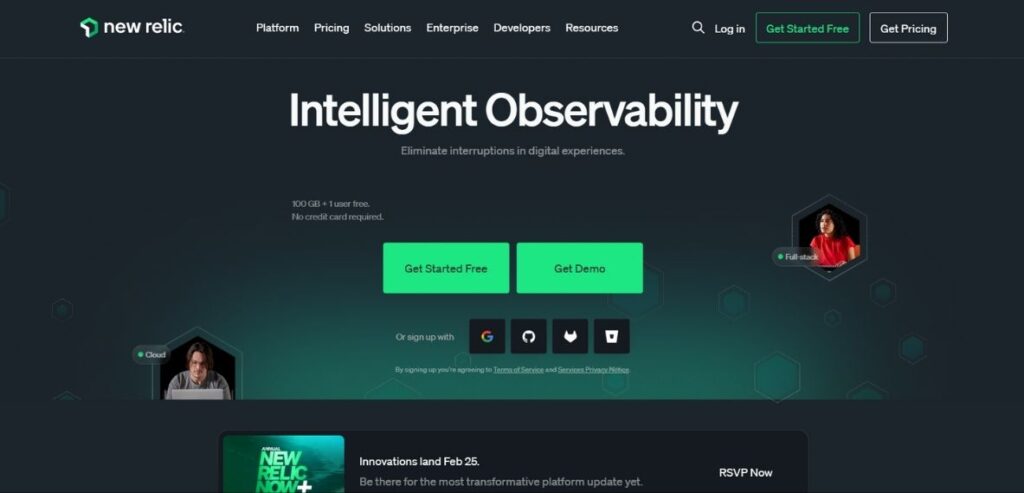
As a cloud-based observability platform, New Relic provides businesses full coverage for monitoring applications and infrastructure across their environments. New Relic offers AI-based anomaly spotting as well as distributed tracking and immediate performance data analytics. The integration options of New Relic with multiple cloud services enable it to be an excellent platform choice for DevOps and IT teams working with current applications.
New Relic provides an easy-to-use platform though its pricing system determines costs from actual system usage data. New Relic provides the most suitable solution for both developer and enterprise users by delivering exceptional application performance combined with swift problem-solving capabilities.
Key Features:
- Comprehensive APM with deep diagnostics
- Real-time analytics and custom dashboards
- Distributed tracing and error monitoring
- Seamless integration with various data sources
- Alerting and incident management
Pros:
- User-friendly and comprehensive monitoring suite
- Excellent end-to-end visibility
Cons:
- Can be expensive for small to mid-sized businesses
- Pricing complexity may deter smaller teams
Pricing:
- Offers a free tier; paid plans start at around $99 per month based on usage
Who Should Use It: Developers, IT operations teams, and enterprises seeking comprehensive monitoring for applications and infrastructure.
8. SolarWinds
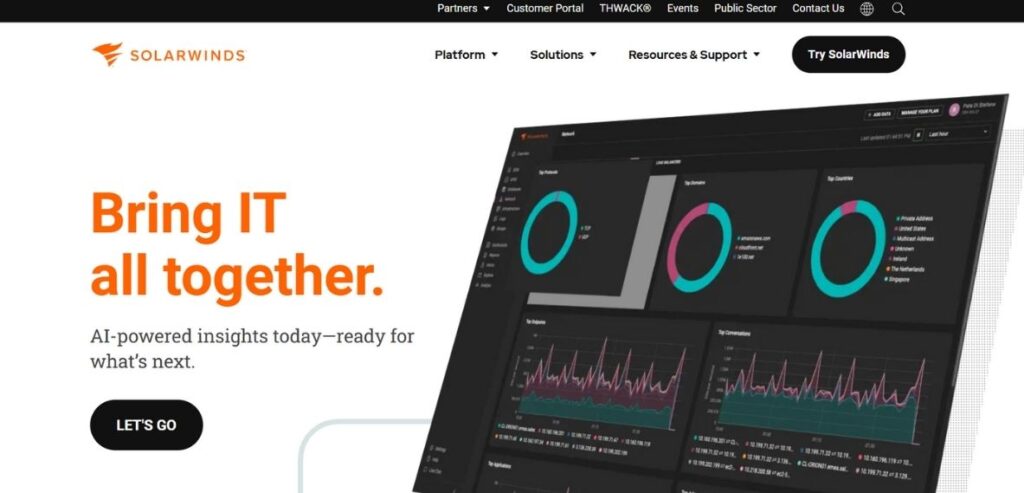
SolarWinds delivers IT management and monitoring software that includes full-scale capabilities for network performance observation. The platform delivers immediate system monitoring information while generating automated warnings and letting users switch between personalized depiction screens for tracking operating conditions. SolarWinds provides specialized solutions to network administrators to help businesses both stop service interruptions and boost operational excellence.
The existence of previous security vulnerabilities creates ongoing worries regarding SolarWinds management system security. The costs depend on how many features users choose together with their chosen deployment range. System administrators along with enterprises having robust network surveillance needs should use SolarWinds.
Key Features:
- Automated network discovery and mapping
- Customizable dashboards and reports
- Real-time performance monitoring and alerts
- In-depth network diagnostics
- Scalable for complex network environments
Pros:
- Extensive monitoring capabilities
- Comprehensive network management tools
Cons:
- Pricing can be high for small organizations
- Some past security concerns may be a drawback
Pricing:
- Pricing varies by product; basic network monitoring solutions start at around $1,000 per year
Who Should Use It: IT professionals in medium to large enterprises who require robust and comprehensive network and infrastructure monitoring.
9. PRTG Network Monitor
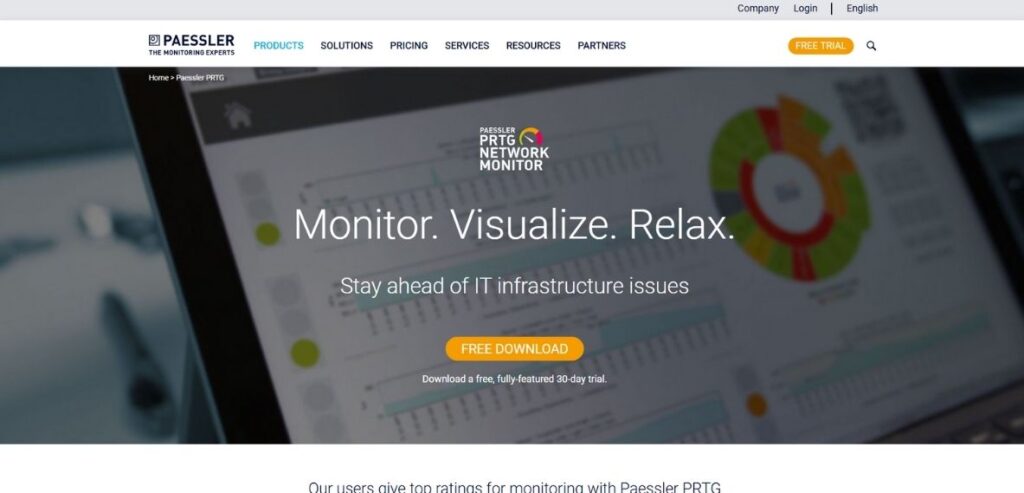
SolarWinds delivers IT management and monitoring software that includes full-scale capabilities for network performance observation. The platform delivers immediate system monitoring information while generating automated warnings and letting users switch between personalized depiction screens for tracking operating conditions. SolarWinds provides specialized solutions to network administrators to help businesses both stop service interruptions and boost operational excellence.
The existence of previous security vulnerabilities creates ongoing worries regarding SolarWinds management system security. The costs depend on how many features users choose together with their chosen deployment range. System administrators along with enterprises having robust network surveillance needs should use SolarWinds.
Key Features:
- Real-time monitoring of network devices and systems
- Auto-discovery of network components
- Customizable sensor-based alerts
- Detailed reporting and historical data analysis
- Intuitive web-based interface
Pros:
- Easy setup and configuration
- Flexible sensor-based pricing model
Cons:
- Costs can increase significantly with more sensors
- Advanced configurations may require additional effort
Pricing:
- Free for up to 100 sensors; paid licenses start at approximately $1,750
Who Should Use It: Small businesses and network administrators seeking an intuitive yet powerful network monitoring solution.
10. AppDynamics
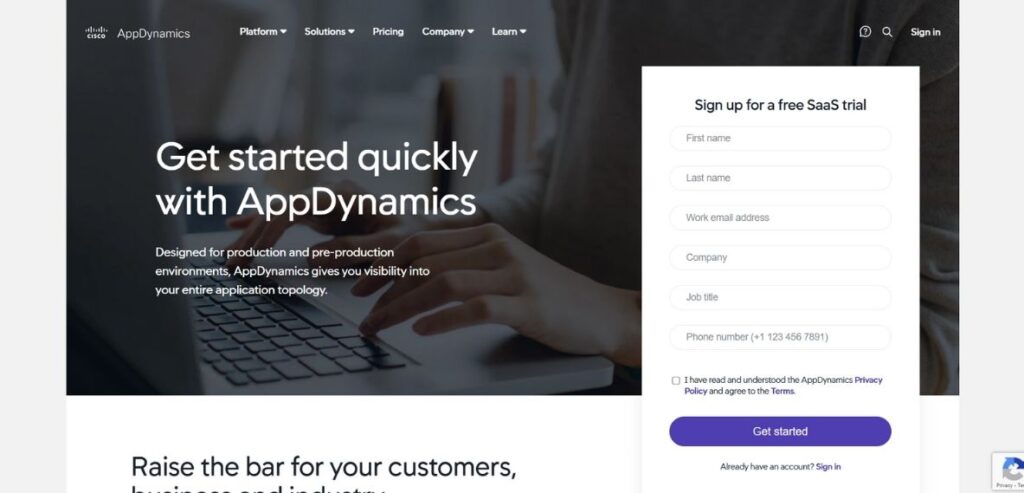
Business-critical applications receive deep visibility through the application performance monitoring (APM) tool known as AppDynamics. The tool provides artificial intelligence functions for anomaly discovery together with real-time performance analysis and automatic root cause analysis. The setup process for this solution requires extensive complexity and high expense but delivers high scalability.
The company tailors prices according to customer specifications. The AppDynamics solution aligns perfectly with enterprise organizations alongside development operations and IT support groups that want immediate application performance tracking and diagnostic help.
Key Features:
- End-to-end application monitoring
- Real-time performance analytics
- Automated root cause analysis
- Business transaction monitoring
- Customizable dashboards and alerts
Pros:
- Detailed performance insights and diagnostics
- Proactive alerting and incident management
Cons:
- High cost, particularly for small businesses
- Complex configuration and integration requirements
Pricing:
- Custom pricing based on environment and requirements; typically requires a personalized quote
Who Should Use It: Large enterprises and IT operations teams managing complex application infrastructures that require deep, real-time performance monitoring.
11. Dynatrace
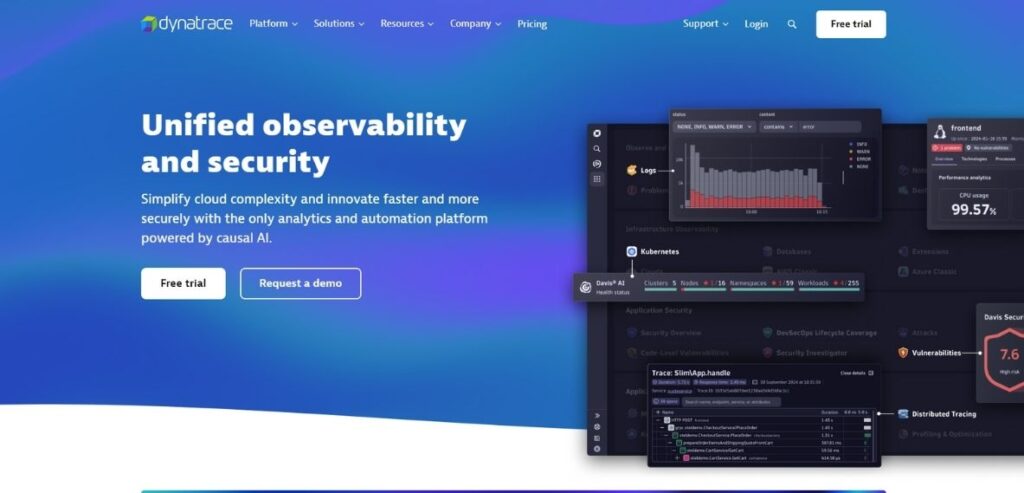
Dynatrace is an AI-powered monitoring platform offering full-stack observability. It leverages automation and machine learning to deliver comprehensive insights into application performance, infrastructure, and user experience.
Key Features:
- AI-driven analytics and root cause analysis
- Automatic instrumentation and full-stack monitoring
- Digital experience and user behavior monitoring
- Real-time performance dashboards
- Scalable for dynamic, cloud-based environments
Pros:
- Highly automated and intelligent monitoring
- Scalable and comprehensive for complex systems
Cons:
- Expensive for small to medium-sized businesses
- Can be complex to configure for new users
Pricing:
- Pricing is usage-based and typically requires a quote; free trial available
Who Should Use It: Large enterprises, DevOps teams, and IT operations requiring advanced, automated monitoring capabilities.
12. LogicMonitor
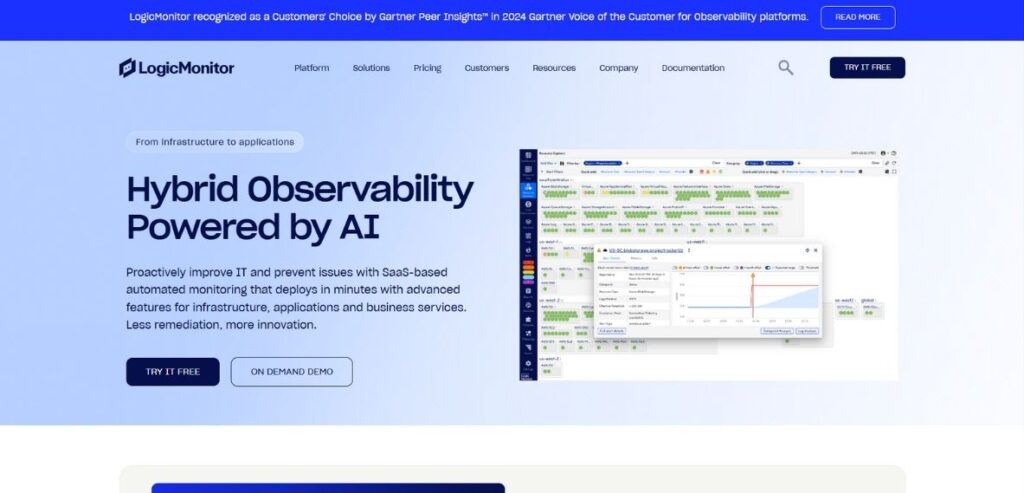
The infrastructure and application performance tracking functions of LogicMonitor operate through its cloud-based monitoring platform which provides automated monitoring capabilities. The platform employs artificial intelligence to detect irregularities as well as enable automatic discovery of devices and provide instant notification alerts.
Small teams will face expenses related to using this tool although deployment remains straightforward. The pricing system depends on the number of devices the platform monitors. The monitoring platform LogicMonitor caters best to IT departments along with managed service providers and business organizations looking for flexible infrastructure monitoring solutions.
Key Features:
- Automated monitoring setup and device discovery
- Real-time performance metrics and dashboards
- Proactive alerting and reporting
- Extensive integrations with IT systems
- Scalable for complex environments
Pros:
- Quick deployment and ease of use
- Broad integration with diverse IT infrastructure
Cons:
- Can be costly for smaller setups
- Advanced features may require a learning curve
Pricing:
- Subscription-based pricing, typically available upon request; free trial offered
Who Should Use It: Medium to large enterprises, managed service providers, and IT operations teams seeking a scalable, cloud-based monitoring solution.
13. Sensu
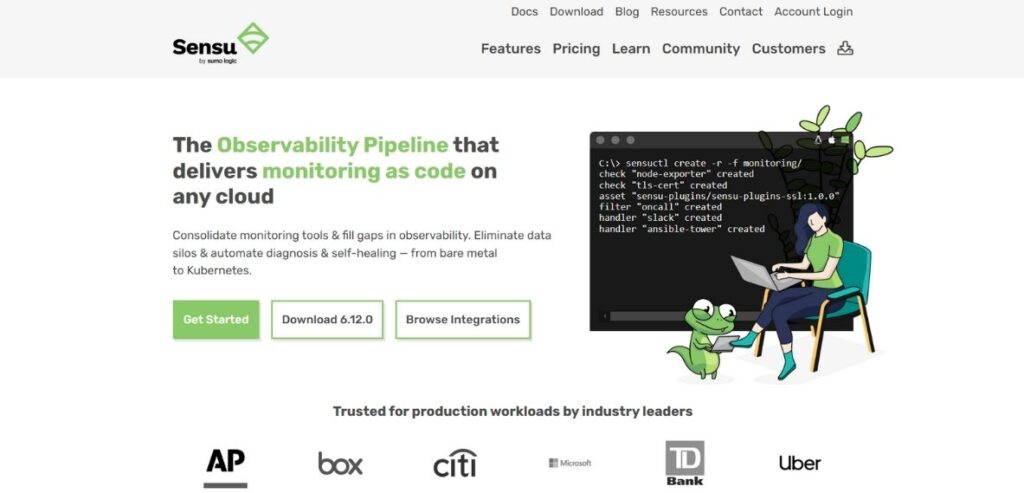
Sensu operates as an open-source solution to monitor cloud-native along with hybrid IT platforms. The system enables dynamic service identification and lets users develop unique alerts together with connectivity to contemporary DevOps applications. The setup process demands technical competence because Sensu provides highly flexible monitoring capabilities.
Sensu provides a cost-free open-source product yet the enterprise version requires explicit inquiry. The product provides its best results to DevOps teams who oversee containerized systems with distributed infrastructures.
Key Features:
- Customizable monitoring and alerting
- API-first architecture for integration
- Scalable to large, dynamic environments
- Support for containerized applications
- Extensible through plugins
Pros:
- Highly flexible and customizable
- Open-source version available
Cons:
- Advanced setup may require technical expertise
- Visualization features are not as robust out-of-the-box
Pricing:
- Open-source version available; enterprise pricing provided on request
Who Should Use It: DevOps teams and SREs managing hybrid or containerized infrastructures who need a flexible and programmable monitoring solution.
14. Icinga
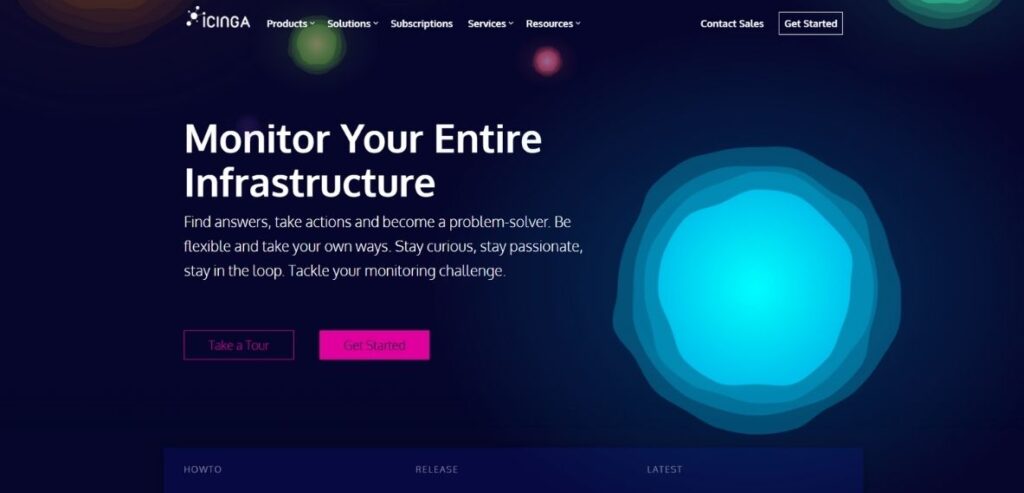
Icinga functions as a free platform providing real-time monitoring of servers alongside networks and applications because it operates as an open-source system. The system enables detailed reporting as well as high customization and alerting functions. The powerful Icinga system is extremely difficult to master.
Users can utilize the free service yet they must allocate infrastructure resources when deploying it. Those who work in IT management roles and system administration need an open-source monitoring solution with full customization capabilities which Icinga provides.
Key Features:
- Real-time monitoring and alerting
- Customizable dashboards and reporting
- Plugin support for extended functionality
- Scalable for complex environments
- Active open-source community
Pros:
- Free and open-source
- Highly customizable and extensible
Cons:
- Steep learning curve for initial setup
- User interface may feel outdated compared to commercial solutions
Pricing:
- Free, open-source
Who Should Use It: IT professionals and system administrators seeking a flexible, open-source monitoring solution for complex IT environments.
15. Opsview
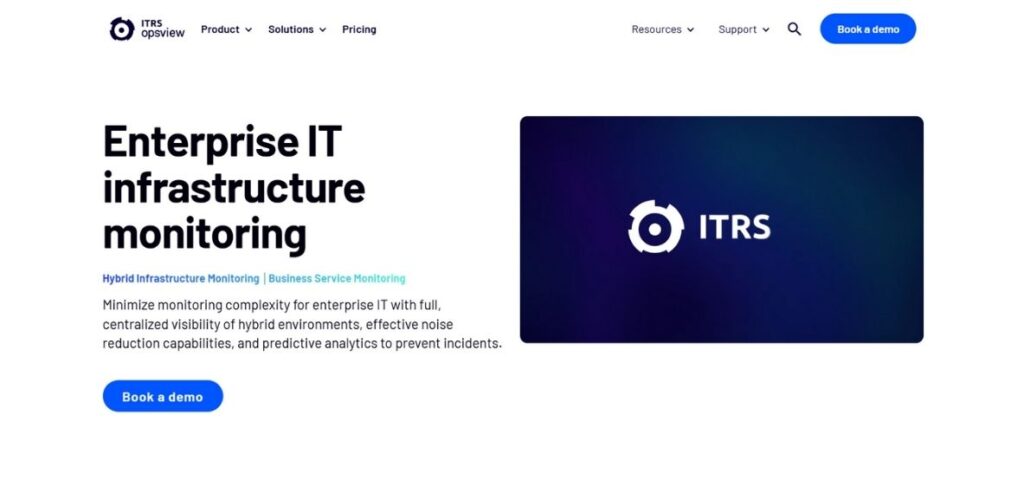
Opsview functions as an enterprise-level IT monitoring software offering complete visibility into hybrid cloud systems. Opsview gives users automated network discovery with real-time alarm systems that produce detailed information on system performance. The full set of features on Opsview comes with expensive price points that might exceed smaller organizations’ budgets.
The application offers a free version and comes with an enterprise version. The solution functions best for enterprises of medium to large size through its ability to assist IT departments with proactive system health and performance management.
Key Features:
- Unified monitoring across infrastructure
- Customizable dashboards and detailed reporting
- Advanced alerting and incident management
- Integration with various IT service tools
- Scalable for large enterprises
Pros:
- Comprehensive monitoring capabilities
- Commercial support enhances reliability
Cons:
- Licensing can be complex
- Higher cost relative to purely open-source options
Pricing:
- Pricing is based on node count and feature set; requires a quote
Who Should Use It: Medium to large enterprises and IT operations teams that require robust, unified monitoring with the reliability of commercial support.
Comparison Between Infrastructure Monitoring Tools
Here is a detailed comparison table of 15 popular infrastructure monitoring tools, covering features, pricing, use cases, and official websites:
| Tool | Key Features | Pricing | Best Use Cases | Website |
| Nagios | Server & network monitoring, alerts, plugin support | Upon Request | IT infrastructure monitoring, small to large enterprises | nagios.org |
| Zabbix | Open-source, network & server monitoring, alerting, auto-discovery | Free | Enterprise IT, DevOps, cloud monitoring | zabbix.com |
| Prometheus | Time-series monitoring, metrics-based, Kubernetes-native | Free (Open-source) | Cloud-native monitoring, containerized environments | prometheus.io |
| Grafana | Data visualization, dashboards, integrates with Prometheus & more | Free (Open-source), Paid (Grafana Cloud starts at $19/month) | Real-time data visualization, analytics | grafana.com |
| Datadog | Cloud monitoring, AI-driven insights, logs, security monitoring | Starts at $15/host/month | Cloud & DevOps monitoring, SaaS & hybrid infrastructure | datadoghq.com |
| Splunk | Log analysis, machine learning, SIEM capabilities | Free (limited), contact for pricing | Security, big data analytics, enterprise IT | splunk.com |
| New Relic | APM, infrastructure monitoring, logs, real-time analytics | Free (100GB/month), price details on request | Application & server performance monitoring | newrelic.com |
| SolarWinds | IT operations management, network & database monitoring | Contact for pricing | Large enterprise IT, server monitoring | solarwinds.com |
| PRTG Network Monitor | Agentless network monitoring, SNMP, customizable alerts | starts at $2149Per year | SMBs & enterprises, network and bandwidth monitoring | paessler.com |
| AppDynamics | Full-stack APM, business analytics, cloud & Kubernetes monitoring | Custom pricing | Enterprise application monitoring, cloud-native performance | appdynamics.com |
| Dynatrace | AI-powered observability, real-time insights, full-stack monitoring | $0.04per hour for any size host | Large enterprises, AI-driven monitoring & analytics | dynatrace.com |
| LogicMonitor | Cloud & hybrid monitoring, AIOps, automated alerting | Starts at $22/device/month | Enterprise IT, SaaS & cloud infrastructure monitoring | logicmonitor.com |
| Sensu | Cloud monitoring, log management, open-source & commercial | Free (Open-source), Paid (starts at $3/node/month) | DevOps, Kubernetes, hybrid cloud monitoring | sensu.io |
| Icinga | Infrastructure & cloud monitoring, custom plugins, alerts | Free (Open-source), Paid (custom pricing) | SMBs & enterprises, server & network monitoring | icinga.com |
| Opsview | Unified monitoring, dashboards, hybrid IT support | $6 per host per month | Enterprise & hybrid IT monitoring, automation | opsview.com |
Conclusion
Infrastructure monitoring tools serve as essential components for upholding system performance as well as detection of problems and delivery of optimal uptime. The selection of the best tool depends on individual requirements and usage requirements. The open-source flexibility best suits Nagios, Zabbix, Prometheus and Icinga yet Prometheus stands out specifically for cloud-native deployments. Grafana serves as a sophisticated visualization solution that works together with different data source types.
Datadog, New Relic, and Splunk offer comprehensive cloud and application monitoring with strong analytics, ideal for enterprises. The combination of SolarWinds and PRTG Network Monitor and LogicMonitor delivers optimal network and IT infrastructure monitoring capabilities but AppDynamics and Dynatrace specialize in application performance analysis.
Businesses that need to monitor both traditional and modern IT environments utilize Sensu Opsview as well as other hybrid monitoring tools. Selection of suitable monitoring tools depends on three factors which include scalability features and needed integration capabilities along with financial budget constraints.
FAQs
1. What is an infrastructure monitoring tool?
Any type of software used to monitor IT infrastructure performance, health, and availability related to servers, networks, databases, applications, and cloud services. Infrastructure monitoring tools aid in proactive issue detection, and downtime prevention, and ensure maximum system performance.
2. What are the needs of features that an infrastructure monitoring tool should provide?
Key features:
- Real-time monitoring to catch problems early on
- Customizable alerts and notifications to make informed action possible
- Dashboards and reporting to visualize data
- Automation and AI-driven analytics that can intelligently troubleshoot
- Integration with other tools in IT for smooth workflow
- Scalability in supporting the growing infrastructure.
3. What are the benefits of infrastructure monitoring tools?
Benefits include:
- Improvement in system reliability; detection of problems before it turns into a big problem
- Less downtime, proactive monitoring with alerts.
- The increase in security by early spotting of threats
- Better use of resources: optimization of infrastructure
- Cost saving by reduced human intervention and preventing failure
4. Are open-source monitoring tools good as well as paid?
Yes, the answer to that is, of course, open-source tools like Zabbix, Icinga, and Sensu. They’re free and do have much more power. While these tools also need more technical expertise for their deployment and configuration, paid options such as Datadog, Dynatrace, and SolarWinds are user-friendly and will automatically give better support and automation

