Today YouTube connects people globally through top-quality content videos for both content creators and businesses that want to reach worldwide audiences. The essential tool for making great YouTube videos is powerful video editing software since raw video captures by itself cannot deliver engaging content. Video editing tools determine if your digital content turns into captivating materials that draw people to subscribe and watch more. The proper video editing solution determines whether new YouTubers will succeed no matter if they use basic or professional tools.
This article details 12 video editing software for YouTube that match different creators and help you design your YouTube projects. Our guide will lead you right to the best editing software on the market whether you need premium tools from Adobe Premiere or Final Cut Pro or beginner tools from iMovie and Clipchamp to improve your YouTube video content. Come along as we explore what is the top video editing tool of 2025 for YouTube users.
What is Video Editing Software?
Users can use this tool to handle and refine their video material while adjusting all connected media aspects to create their desired end product. These programs come with basic and advanced features that let users edit different media elements. Every YouTube content maker needs Video editing platforms to make their videos both captivating and professional. High-quality editing software for YouTube creates better content views and helps videos attract new audience members.
Key Features of Video Editing Software
To perform various editing tasks on YouTube good Video editing services requires necessary features. Some of them are:
- Tools for Basic Edit: Users can divide video clips, combine multiple segments, and reorder video segments on editing timelines. All basic editing capabilities should be integrated into the video editing software you use for YouTube production.
- Sound Editing: Audio editing now requires smooth audio leveling and licensed tracks along with sound effects combined with effective noise reduction to deliver excellent YouTube video experiences.
- Color correction and grading: These features give users control over the lightness and darkness plus the color details of their video clips. Each video editing platform on YouTube contains sophisticated color grading tools as basic features.
- Visual Effects/Transitions: Video appearance gets better through transitional cuts and special effects. The best Video editing platforms for YouTube needs many helpful effects. Text, name slides, and captions provide vital information and keep viewers focused on their screens. YouTube editing apps should include basic text tools that users can employ easily.
- Export Options: The tool needs to export videos to specific YouTube-ready format combinations at various quality levels for users. Video editing software for YouTube must let users export their content in various ways to serve their needs.
- User Interface: A simple user interface helps editors work faster and have more fun during their tasks. A good User Interface helps new users select their best Video editing suites on YouTube.
12 Video Editing Software for YouTube
1. Descript
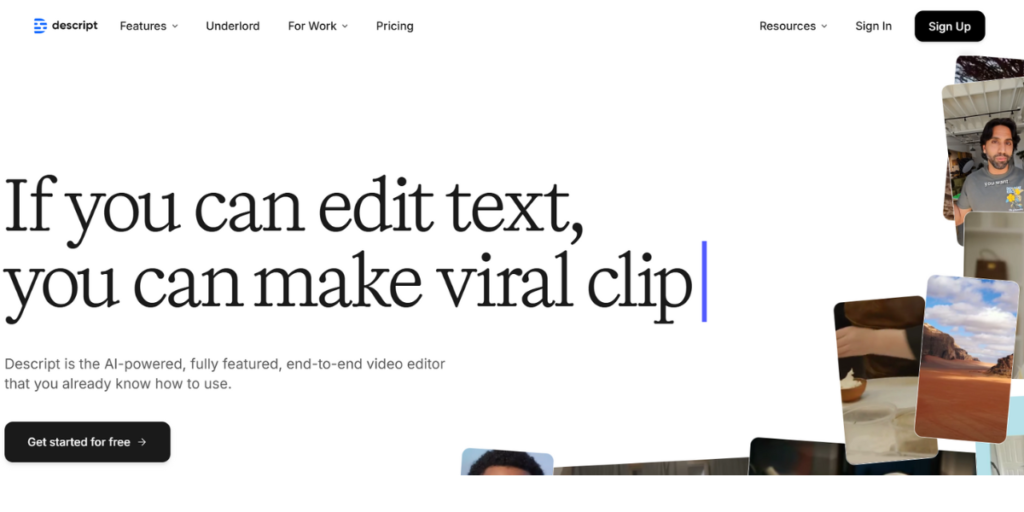
Descript delivers one-of-a-kind text edits that transform video and audio files easily. Descript effortlessly transforms video content when you update the corresponding text in the transcription because the application edits without manual input. The system uses AI instruments to help workflow operations and performs tasks like filtering verbalization, bettering audio quality, and making automated transcripts. The system helps teams collaborate effectively which makes it excellent for video teams.
Key Features:
- Text-Based Editing: Users can edit videos by working with the typed transcription in a typical word processor way.
- AI Tools: Its AI features enable users to get rid of verbalization hesitations in speech while also improving audio quality and generating text descriptions.
- Collaboration: Team members find it simple to work together on the platform.
Pricing: Free; paid plans are $12 per month.
Recommended For: Podcasters, YouTubers, and content creators who want an easy-to-use interface and assistance from AI.
Rating: 4.5/5
2. Adobe Premiere Pro
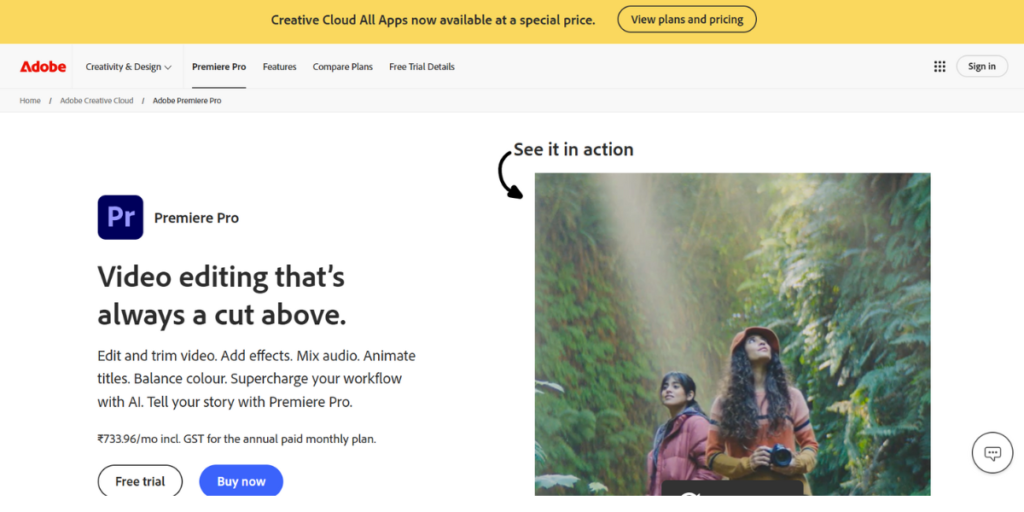
Adobe Premiere Pro serves as the top video editing tool for filmmakers and video editors who work with its advanced functions. The program enables users to enhance color tones while mixing sounds precisely and adding special picture effects. You can improve Premiere Pro features by linking with other Adobe Creative Cloud programs, especially After Effects and Photoshop.
Key Features:
- Advanced Editing Tools: This solution gives users all-in-1 functions to edit their videos and work on color grading plus audio mixes and visual design roles.
- Adobe Creative Cloud Integration: You can connect this program to Adobe After Effects and Photoshop as well as the Adobe applications common to Creative Cloud.
- Multi-camera editing capabilities: The program lets you work with multiple camera recordings at once.
Pricing: It is subscription-based but starts from ₹1,915.14/mo
Recommended for: Videographers, filmmakers, and YouTubers with advanced editing needs.
Rating: 4.8/5
3. Final Cut Pro
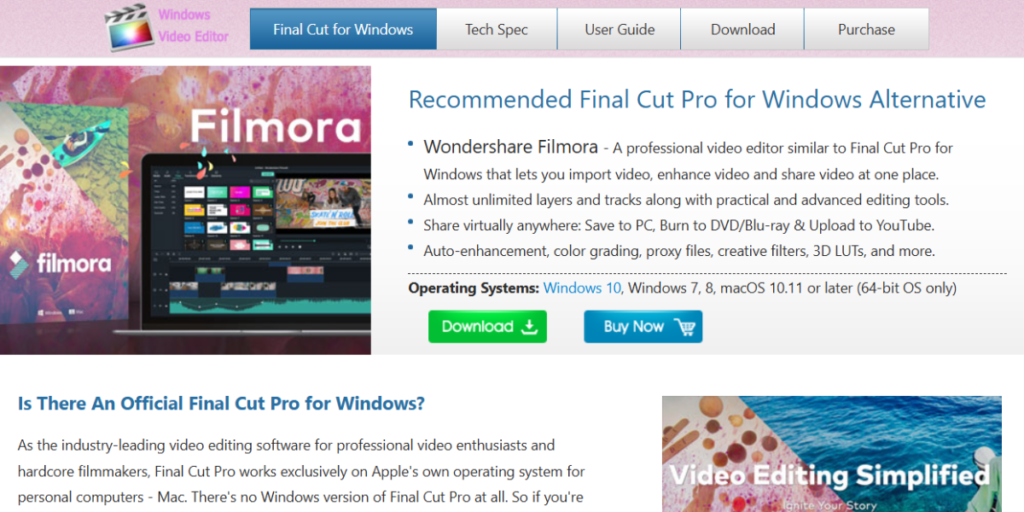
Users of Mac devices need Final Cut Pro because this software provides remarkable performance and straightforward operation. The easy-to-use Magnetic Timeline feature simplifies video editing, while its sophisticated color grading tools integrate seamlessly with Motion for motion graphics capabilities. Along with video editing, professionals often rely on CRM softwares to manage client interactions and streamline project workflows efficiently.
Additionally, businesses and content creators use email marketing softwares to engage audiences, promote their services, and drive customer retention. The Apple hardware optimization in Apple Final Cut Pro enables smooth operation along with quick performance that draws in professional video editors who work inside the Apple environment.
Key Features:
- Magnetic Timeline: The time management system organizes editing duties through its distinctive interface.
- Advanced Color Grading: The application enables users to perform powerful color correction tasks alongside grading functions.
- Motion Graphics Integration: Users can integrate motion effects through Motion as a built-in feature.
Price: Starts at US$49.99 /y is a one-time purchase.
Recommended for: For professional video editors and filmmakers on Mac systems.
Rating: 4.7/5
4. iMovie
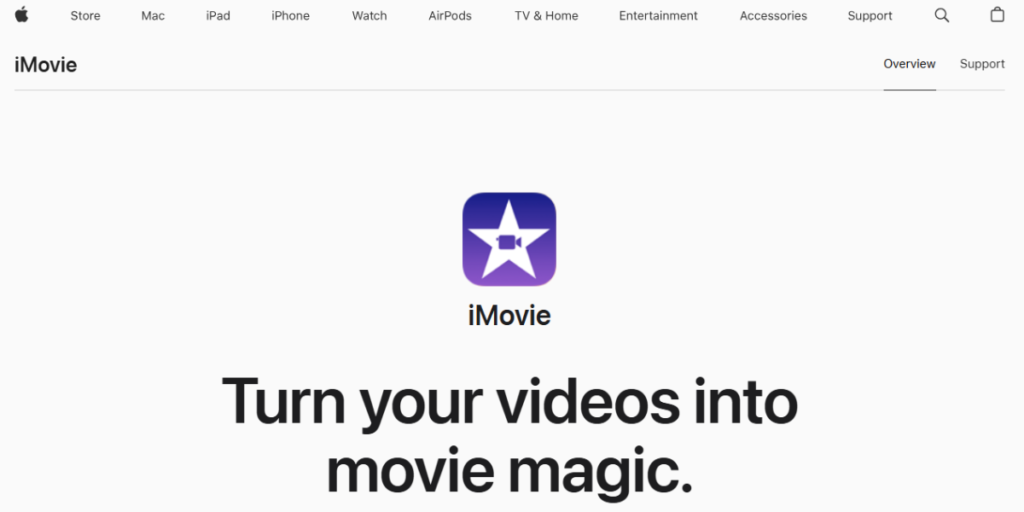
The free video editing software iMovie operates from the Mac OS as well as iOS devices and iPads. The user interface provides essential video editing capabilities to beginners which includes trimming functions, clip-cutting options and arranging options. The platform makes it basic for users to design movie trailers and multiple types of materials through its built-in trailer templates. Having a basic understanding of video editing for YouTube beginners should begin with iMovie since its user-friendly interface allows easy learning.
Key Features:
- Easy Interface: This software offers simple learning even to beginners.
- Core Video Editing Tools: Core editing tools help users cut their clips and trim them while also arranging the footage sequences.
- Movie Trailer Templates: Users can create movie trailers through pre-made design templates
Pricing: Free
Recommended for: First-timers, occasional users, and those with very basic video editing for YouTube.
Rating: 4.0/5
5. Clipchamp
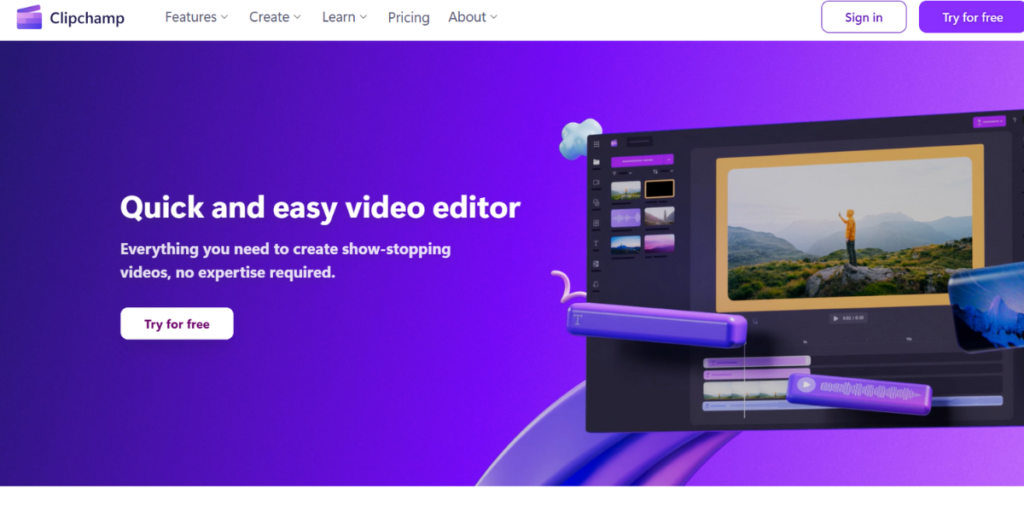
Users can use this browser editing software to browse different templates which provide step-by-step instructions to help new editors simplify their work. The platform makes available stock footage as well as audio tracks to assist users in their content development. Clipchamp functions perfectly as a casual tool and delivers fast and efficient YouTube video editing functions directly within browsers.
Key features:
- Easy usage interface: The application features an uncomplicated interface that makes it suitable for new users to learn.
- Video Templates: Users can select templates from a selection offered for different video formats.
- Stock Footage and Audio: The application provides users with a stock footage collection and an audio track database.
Pricing: Free plan available; paid plans start at ₹899.00/mo
Recommended for: Beginners, casual users, and those who need quick and easy video editing for YouTube.
Rating: 4.2/5
6. Riverside
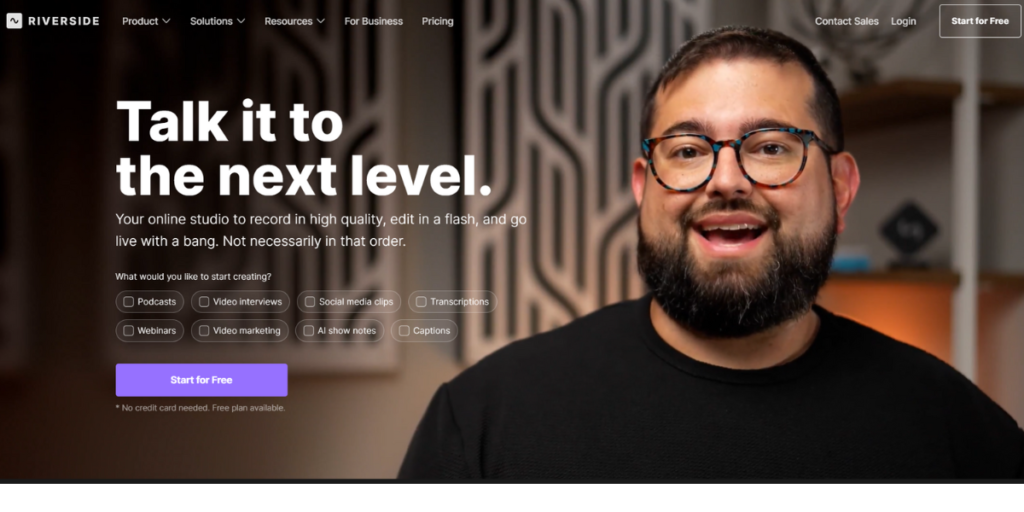
Riverside stands as the top YouTube video editor due to its ability to simplify video development from start to finish. The platform matches the requirements of YouTubers who perform interviews or remote collaborations since it provides end-to-end capabilities for recording and editing and streaming.
Key features:
- Up to 4K video: Users can handle video capture procedures within 4K resolution and perform edits which they can export to 4K resolution.
- Text-based editor: Videography editing occurs through text modification tasks.
- Seamless video editing timeline: The video tool displays speakers through visual color codes and uses chapters for automatic organization.
Pricing: Free plan, paid plans start from $15/month
Recommended For: YouTubers who need an all-in-one solution for recording and editing, particularly for interviews and remote collaborations.
Rating: 4.3/5
7. DaVinci Resolve 19
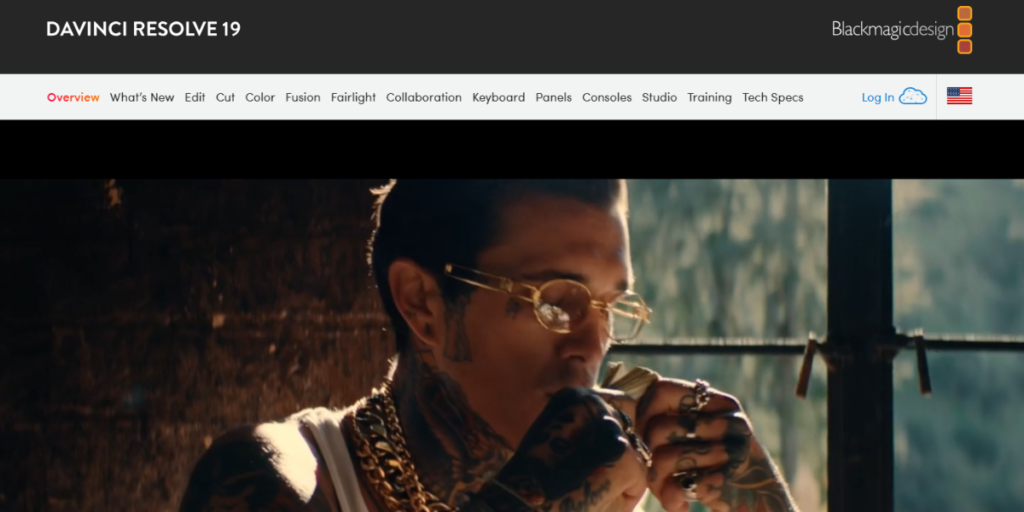
Professional users rely on DaVinci Resolve 19 because it provides exceptional features for both color grading and audio mixing in video production. A user can access the Fusion page and Fairlight Audio features, which provide top-tier power to create visual effects and edit digital audio. DaVinci Resolve has established itself as a prime selection for professionals who edit video because its leading-edge grading and color correction tools attract editors, filmmakers, and color artists.
This Video Editing Software for YouTube enhance production quality, businesses also leverage ERP softwares to streamline operations and improve workflow efficiency. Additionally, companies utilize lead management software to track, nurture, and convert potential clients effectively. The program offers a free basic version which expands into the Studio paid version for more capabilities.
Key Features:
- Fusion Page: The tool includes sophisticated capabilities for visual effects work in combination with compositional functions.
- Fairlight Audio: Users can access every digital audio workstation feature within the application.
- Color Grading: The program comprises state-of-the-art features for color modification along with grading abilities.
Pricing: Free version available; DaVinci Resolve Studio is a one-time purchase of $295.
Recommended for: Professional video editors, filmmakers, and colorists.
Rating: 4.6/5
8. Lightworks
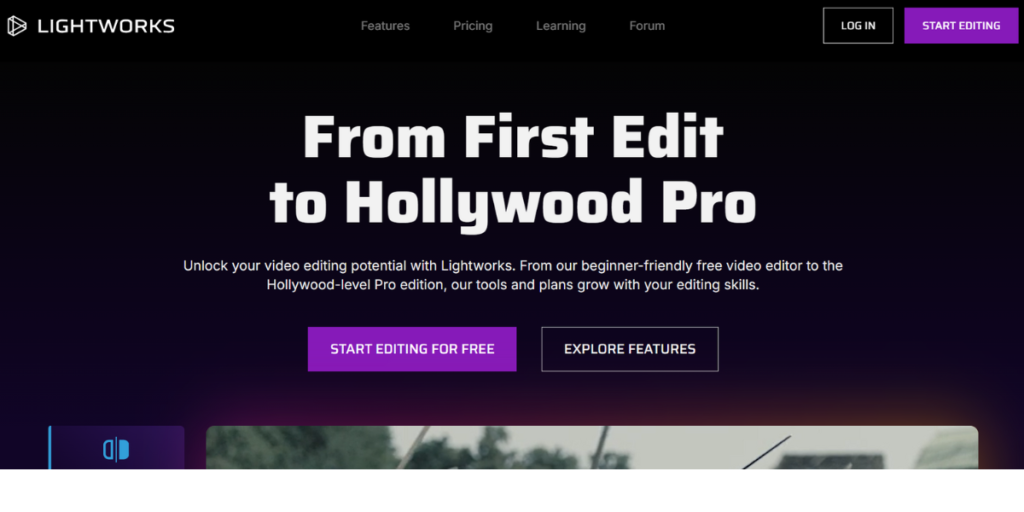
The professional Video Editing Software for YouTube Lightworks provides services to Hollywood film productions. The minimal free version of Lightworks grants users professional editing opportunities and real-time effects while offering a flexible timeline but with restricted features. Lightworks provides professional video editors and filmmakers with their preferred application to achieve these important technical capabilities.
Key Features:
- Advanced Editing Tools: Specialist video editors access complete editing applications through this program for their work.
- Real-time Effects: Video effects become available instantly to users when they work on their video editing sessions.
- Flexible Timeline: Allows for complex timeline editing.
Pricing: A free version is available; paid plans starts at $13.99/mo
Recommended for: Experienced video editors and filmmakers.
Rating: 4.4/5
9. HitFilm Express
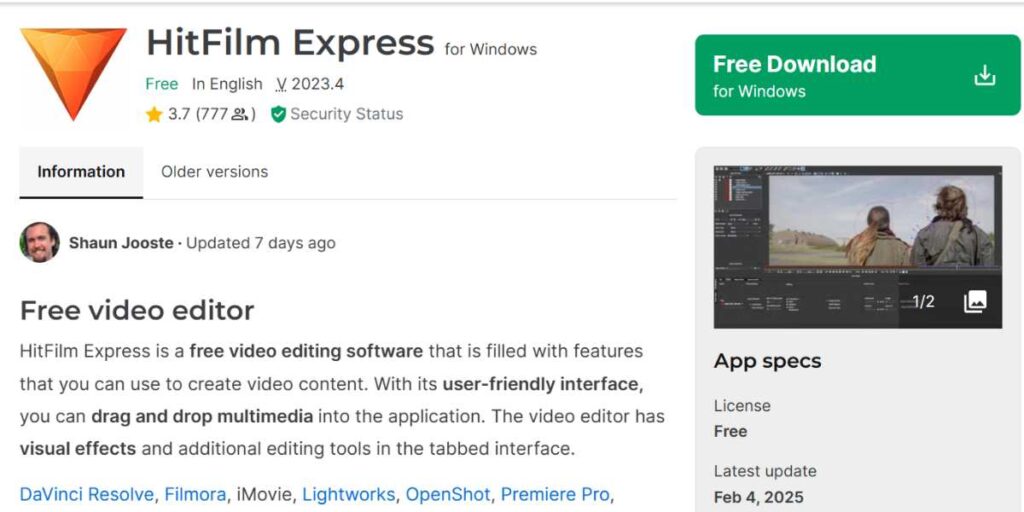
Users obtain visual effects and motion graphic capabilities through HitFilm Express as a free video editing software APP product. HitFilm Express delivers a suitable application for video effect editors who need motion tracking and green screen effects and compositing capabilities. Paid add-ons offer expanded functionality.
Key Features:
- Compositing Tools: Users can produce remarkable special effects by utilizing the offered tool set.
- Motion Tracking: The software system supports motion-tracking functions for users who want to combine their special effects into their video recordings.
- Green Screen Effects: Users can generate green screen effects similar to their other application tools which belong to this software.
Pricing: A free version is available; paid add-ons offer additional features.
Recommended for: Video editors who need visual effects and motion graphics.
Rating: 4.1/5
10. OpenShot

OpenShot functions as a cost-free open-source application that targets users who are starting in video editing. The basic layout of this program enables users to learn the system easily and work with fundamental editing functions including clip-cutting trimming and arrangement abilities. The software operates without hassle between Windows computers and Mac machines alongside Linux operating systems because of its cross-platform capabilities.
Key Features:
- Simple Interface: Users without any video editing experience can easily understand its operation and functionality.
- Basic Editing Tools: Basic editing tools in the software enable users to cut through them to trim their clips and perform effective clip arrangements.
- Cross-Platform Compatibility: Kdenlive functions across the Windows, Mac, and Linux operating systems.
Pricing: Free.
Recommended for: Video effects and 3D animations
Rating: 3.7 Star
11. Kdenlive
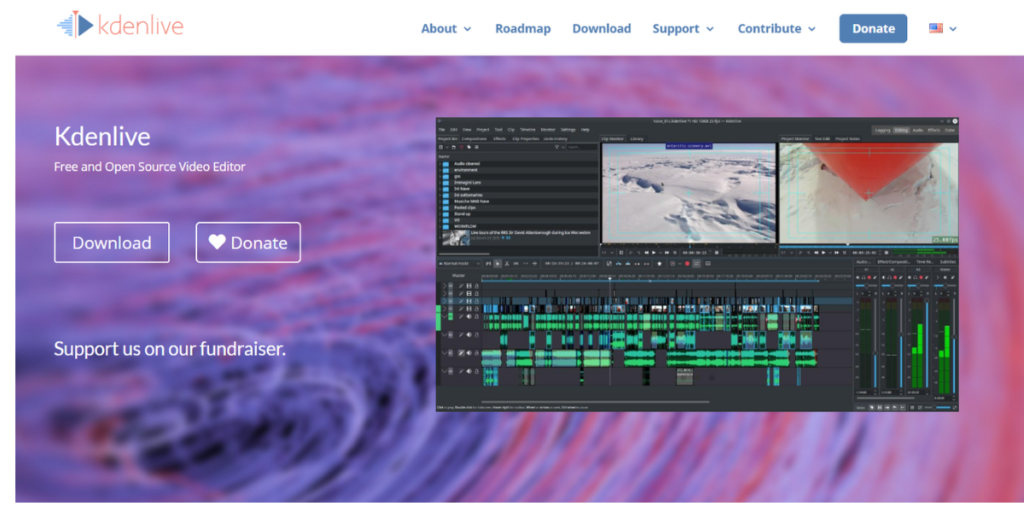
Kdenlive operates as an outstanding free and open-source Video Editing Software for YouTube which stands out as an exceptional solution for Linux users. Users can execute complex editing tasks through Kdenlive because its multi-track editing system lets them work with multiple layers of video and audio components. A different interface design allows users to modify their workspace together with various transition effects that allow for creative direction.
Key Features:
- Multi-track Editing: Users can work with numerous videos along audio tracks when handling advanced editing tasks.
- Customizable Interface: Users can change their workspace appearance according to personal choices.
- Effects and Transitions: Users can find multiple video effects and transition tools in the program.
Pricing: Free.
Recommended for: Linux users and those seeking a free, feature-rich editor.
Rating: 4.2/5
12. Filmora
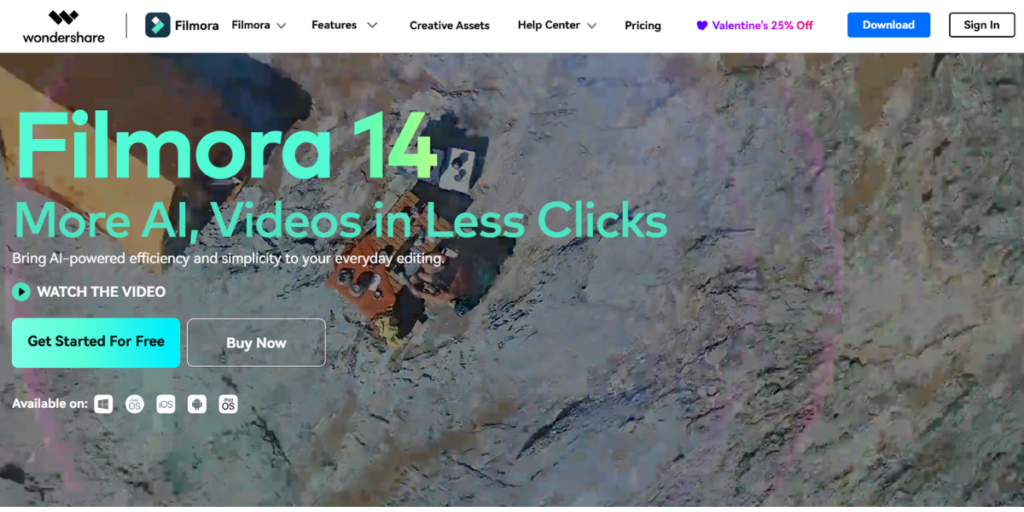
Filmora stands out as a video editing tool that delivers an excellent combination of being user-friendly without compromising its key capabilities. The software provides both simple user access for beginners through its intuitive interface along with an extensive selection of elements that support professionals in their advanced video editing tasks. The paid software Filmora provides different pricing plans to fit the needs of beginners up to intermediate users.
Key Features:
- Intuitive Interface: The software functions both easily and it makes learning and usage possible even for people without editing experience.
- Advanced Effects and Transitions: The application contains a complete collection of results and transitions.
- Motion Tracking and Keyframing: The software platform includes functions for motion tracking and animated keyframe effects creation.
Pricing: Paid software with various plans available.
Recommended for: Beginners and intermediate users who want a balance of features and ease of use.
Rating: 4.3/5
How to Choose the Best Video Editing Software for YouTube
The selection of an appropriate video editing software platform for YouTube requires an assessment of different factors.
- Skill Level: User-friendly applications such as iMovie, Clipchamp, and Filmora suit beginners but professionals need to use Premiere Pro, Final Cut Pro, and DaVinci Resolve.
- Budget: Users can access free video editing solutions through iMovie and Clipchamp (free plan) alongside OpenShot and Kdenlive but must purchase professional software accommodations either through subscriptions or single payment payments.
- Operating System: Final Cut Pro must be used on macOS systems only whereas other software options operate across Windows, mac iOS, and Linux platforms.
- Editing Needs: The level of project intricacy matters as you make your decision. The tools used for basic editing functions need only basic software software but advanced projects need more sophisticated editing systems.
- Hardware: High-end computers are necessary to experience the smooth execution of powerful editing software.
- Desired Features: Determine the specific features that matter most to your editing work among color grading and audio mixing with special effects.
Conclusion
Producing excellent videos on YouTube serves as the foundation for establishing an effective channel. You will obtain better content quality and viewer engagement through the right software choice for video editing. Understanding your skills along with financial resources, computer platforms, and video requirements will enable you to identify the optimal software solution for YouTube video creation. Prelaunch all free trial options or free versions to determine if you will use a paid solution. Effective testing helps locate the Video Editing Software for YouTube that integrates seamlessly with your professional approach.
FAQs
Primary video editing software that YouTubers adopt for their content creation work is which software?
YouTube creators use a variety of different software products that match their requirements together with financial capabilities. Multiple popular programs for YouTube video editing include Premiere Pro and Final Cut Pro as well as DaVinci Resolve and Filmora and iMovie.
Does uncharged free video editing software provide adequate performance for YouTube video creation?
Basic editing tasks on YouTube require no more than free software including iMovie together with the free plans of Clipchamp OpenShot and Kdenlive. These programs still present technical constraints that professional editions lack.
Among YouTube beginners which software offers the best platform for editing videos?
The combination of iMovie with Clipchamp and Filmora delivers the best experience for users who are beginners because these applications provide friendly interfaces together with ample educational content.
Is it necessary to invest in expensive software when editing YouTube videos?
The requirement for expensive software is not necessary when editing YouTube videos. YouTube videos of high quality can be made using various low-cost and free editing applications.
Is it possible to modify YouTube videos by using my mobile phone?
Mobile users find CapCut along with InShot and VN Video Editor among the popular apps to develop and modify video content on their smartphones.

