Currently, the trend for e-commerce is on the rise, and WordPress has become a popular platform for companies to create their online shops. The payment gateway is critical because it has to facilitate prompt and secure financial transactions. A payment gateway is a link between a customer and your company that enables a smooth running of the payment process through credit cards, and digital wallets, among others. Since WordPress supports many plugins, you can quickly find or have Payment Gateway Plugins for WordPress Websites!
This article will explain why it is important for your WordPress site to have a payment gateway, what features you should consider when choosing a plugin, and finally, give you an idea of the options out there. Whether you are managing a single-store business or a multinational online store, the right payment gateway can increase customer confidence, ease your work, and grow your business.
Why You Need a Payment Gateway for Your WordPress Website
- Secure Transactions: That is how payment gateways protect and securely accept customer details to facilitate payment, avoiding fraud.
- Increased Trust: A trusted payment gateway makes the clients inclined towards the website which in turn results in better conversion.
- Convenience: Allows customers to check, pay using the most convenient method; whether cards or electronic wallets or bank drafts.
- Automation: Reduces necessary payment operations such as invoices and confirmations, making payment processing a more efficient business.
- Global Reach: Most gateways accept multiple forms of currency thus extending your business frontiers to the international market.
- Compliance: Some payment gateways are legal compliance regulatory standards like the PCI-DSS compliances.
Key Features to Look for in a Payment Gateway Plugins for WordPress
- High-Level Security: A secure payment gateway plugin should always ensure the protection of customers’ information through SSL, allow tokenization of customers’ data, and be compliant with PCI-DSS. This protects customer information from being breached.
- Multiple Payment Options: It is essential to choose plugins that support multiple payment methods, such as credit cards, debit cards, e-wallets, or even regional ones. Such flexibility is beneficial for customers as it meets the different needs of groups of customers.
- Global Accessibility: If your company supplies goods and services to clients in different countries, support of multiple currencies and languages is crucial. Pineapple acceptability’s private and protected features in different currencies expand your outreach.
- Ease of Integration: This means that a good payment gateway plugin should be compatible with your WordPress-based site, with other WordPress plugins, such as the WooCommerce plugin, and with external systems, such as your CRM or accounting software.
- User-Friendly Checkout: Customizable, responsive, and fast checkout plugins help decrease cart abandonment rates and increase customer’ satisfaction.
- Transparent Fee Structure: Any charges for transactions and other fees, both startup and beyond, should be clearly laid out. Select a plugin that is affordable, meets your requirements, and is good for your money. Pair this with the best WordPress hosting in Ireland to ensure optimal performance and reliability for your website.
10 Best Payment Gateway Plugins for WordPress Websites
1. WooCommerce

WooCommerce is a flexible WordPress plugin designed to integrate online shops. Some of them are PayPal, Stripe, and Square, it allow flexibility for businesses that accept payments online. It allows for a great many settings and options, and it processes payments securely, including credit card payments, bank transfers, and cash on delivery.
This makes them suitable for small companies as well as large organizations. Another feature is the extensive reporting and analysis, which enable the user to track all the processes related to the sales. It’s easy to use and highly sought after for eCommerce websites.
Key Features:
- Supports multiple currencies and payment methods
- Extensive add-ons and integrations
- Secure and PCI-compliant transactions
- Customizable checkout process
Best For:
- Online stores
- eCommerce businesses
Pricing:
- Free (Add-ons extra)
- Business: ₹ 229.00 /mo
- Cloud Startup: ₹ 699.00 /mo
- Cloud Professional: ₹ 999.00 /mo
Rating: 4.8/5
Website: https://woocommerce.com/
2. Easy PayPal Buy Now Button

The Easy PayPal Buy Now Button plugin is a lightweight yet powerful option among payment gateway plugins for WordPress websites. It allows users to place customizable “Buy Now” buttons anywhere on their site, supporting multiple currencies and enabling seamless external transactions. This plugin eliminates the need for a full eCommerce setup, making it a convenient choice for those selling single products or services. Customers can pay directly through PayPal without leaving the site, ensuring a smooth experience. Perfect for individuals, startups, or small businesses, this plugin offers simplicity and efficiency for online payments.
Key Features:
- Add PayPal buttons anywhere via shortcodes
- Supports recurring payments and donations
- Customizable button designs
- Multilingual support
Best For:
- Bloggers
- Service providers
Pricing:
- Free
Rating: 4.6/5
Website: https://wordpress.com/plugins/wp-ecommerce-paypal
3. Jetpack

Jetpack is by far not only a payment plugin, it is a framed plugin that provides a numerous solution. Its payment module is secure and will allow PayPal and Stripe for taking payments or donations, if needed. Other than payments, Jetpack provides site security, speed, and design with features such as backup, speed boost, and themes. It is a one-package-solution for all WordPress users who want to handle payments more efficiently and enhance their site’s capability and ease-of-use.
Key Features:
- Simple payment setup
- Secure payment processing via Stripe
- Integrated site stats and performance monitoring
- Customizable payment blocks
Best For:
- Freelancers
- Small businesses
Pricing:
- Free
- Security: ₹350.97/mo
- Growth: ₹467.94/mo
- Complete: ₹879.57/mo
Rating: 4.5/5
Website: https://jetpack.com
4. Gravity Forms
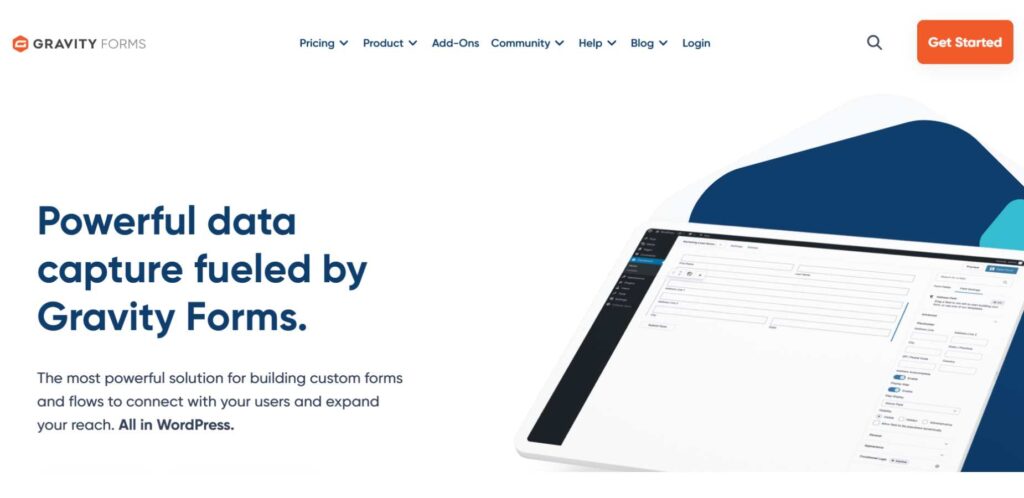
Gravity Forms is one of the most versatile plugins for creating any type of form including the payment forms. This platform features a built-in integration feature with popular payment processors like PayPal, Stripe or Authorize.net so one can collect payments, donations or subscription fees. This form builder allows users to design their form in a very easy way through the use of the drag-and-drop feature. It also has functionality for conditional fields, which make the plugin’s usage seamless for its users. Gravity Forms is well suited for businesses today because of the add-ons that extend its functionality; the form builder is ideal for business organizations that require custom payment processes.
Key Features:
- Drag-and-drop form builder
- Supports subscription and recurring payments
- Seamless integration with CRMs and email marketing tools
- Advanced conditional logic
Best For:
- Membership sites
- Lead generation
Pricing:
- Basic License: $29 per year
- Elite License: $129 per year
- Pro License: $79 per year
Rating: 4.7/5
Website: https://gravityforms.com
5. WP Simple Pay

WP Simple Pay is a user-friendly Stripe payment plugin, making it a top choice among payment gateway plugins for WordPress websites. It allows users to create professional payment forms reminiscent of online stores without requiring complex eCommerce setups. Ideal for businesses handling single payments or subscriptions, this plugin offers secure options such as credit card payments and Apple Pay.
True to its name, WP Simple Pay is straightforward to install and use, with the added benefit of no transaction fees, making it an excellent option for small businesses and independent workers.
Key Features:
- Accept one-time and recurring payments
- No coding required
- Supports Apple Pay and Google Pay
- Customizable payment forms
Best For:
- Freelancers
- Small businesses
Pricing:
- Elite: $179.70/year
- Professional: $139.65/year
- Plus: $79.60/year
- Personal: $44.55/year
Rating: 4.6/5
Website: https://wpsimplepay.com
6. Sliced Invoices

Sliced Invoices is a WordPress plugin that is specific for invoice management and payment acceptance. It lets you create and send your professional invoices directly to your site. Together with PayPal and Stripe, the plugin makes it easy to collect payments. Due to its flexibility in templates, easy and in-depth report, it is suitable for freelancers, small businesses, as well as agencies. Sliced Invoices unites the invoicing and payment collection in one package that minimizes work.
Key Features:
- Generate invoices and quotes
- PayPal and Stripe integration
- Customizable invoice templates
- Reporting and analytics
Best For:
- Service providers
- Freelancers
Pricing:
- Free core version
- Freelancer Bundle: $79 USD billed yearly until cancelled
- Business Bundle: $179 USD billed yearly until cancelled
- Agency Bundle: $299 USD billed yearly until cancelled
Rating: 4.5/5
Website: https://slicedinvoices.com
7. Download Manager

Download Manager is a universal plugin that allows protecting your files and integrating payments. Perfect for promoting web-based items such as eBooks or software it integrates with multiple payment processors, including PayPal, Stripe, and others. It has password protected downloads, ability to assign privileges to users and price control. As a business or content creator who sells downloadable products, Download Manager is a perfect fit for you since it is easy to use yet packed with useful features.
Key Features:
- Supports PayPal, Stripe, and other gateways
- Custom pricing and discounts
- Secure file delivery
- Detailed reporting
Best For:
- Selling digital products
- Subscription-based downloads
Pricing:
- Free
- Pro: $99
- Business: $299
- Developer: $499
Rating: 4.5/5
Website: https://wpdownloadmanager.com
8. WPForms
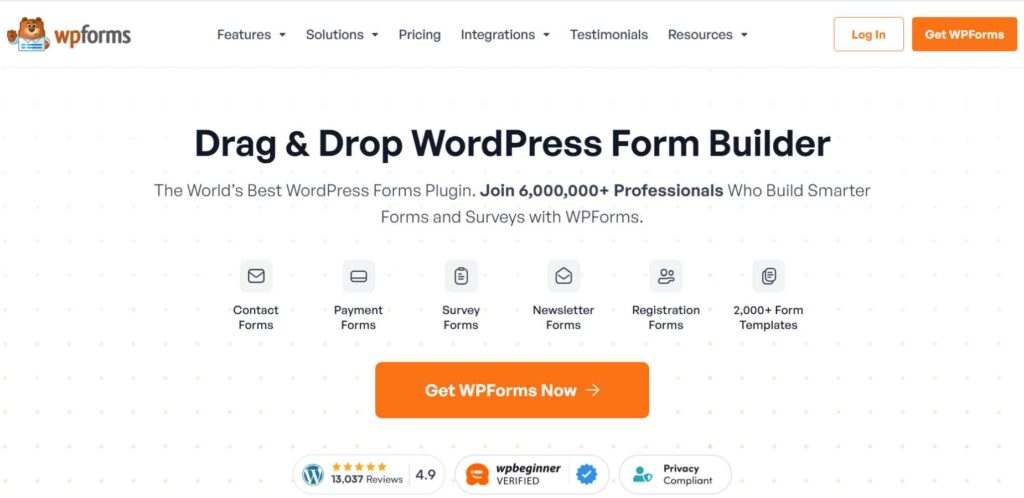
WPForms is one of the most popular payment gateway plugins for WordPress websites, perfect for creating custom forms, including payment and donation forms. With built-in integration for PayPal and Stripe, receiving payments directly on your website becomes a breeze.
The drag-and-drop editor simplifies form creation, while features like conditional fields and multi-page forms make it functional and enjoyable. Whether for businesses, nonprofits, or freelancers, WPForms enhances payment processing and information gathering, making it an invaluable tool for any organization.
Key Features:
- Drag-and-drop form builder
- Integrates with PayPal, Stripe, and Authorize.net
- Pre-built payment form templates
- Multi-step forms for better user experience
Best For:
- Donation collections
- Event registrations
Pricing:
- Elite: $179.70/ year
- Pro: $159.60/ year
- Plus: $89.55/ year
- Basic: $49.50/ year
Rating: 4.8/5
Website: https://wpforms.com
9. Donations via PayPal
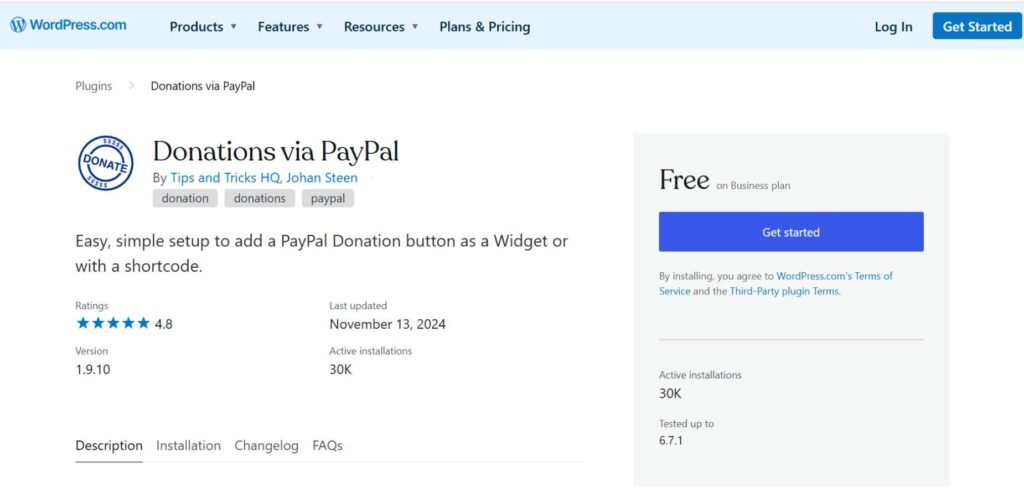
The Donations via PayPal plugin is a must-have for a nonprofit or charity, seeking to receive donations with ease. It enables you to create customizable PayPal donation links for your site; the buttons come with multilingual support and multiple currencies. It is safe, fast and easy for users to contribute without encountering problems. Taking into account that the plugin is rather noncomplex and lightweight, Elopos is especially suitable for organizations that do not wish to establish highly complex eCommerce with donation integrated, but need an intuitive solution that will allow them to accept donations easily.
Key Features:
- Easy setup and integration
- Customizable donation buttons
- Recurring donation options
- Multilingual support
Best For:
- Charities
- Non-profits
Pricing:
- Free
Rating: 4.5/5
Website: https://wordpress.com/plugins/paypal-donations
10. Paymattic

Paymattic is an advanced payment plugin that allows various gateways such as PayPal, Stripe, and Razorpay. It stands out from the rest with its ability to create sophisticated payment forms with features for a one-time payment or subscription model, or donation-based models. Customisation is easy due to the easy to use drag and drop builder and various add-on compatibility. Paymattic will be suitable for those businesses, nonprofit organizations or freelancers who require custom solutions for payment processing for their activities.
Key Features:
- One-time and subscription payments
- Supports multiple currencies
- Pre-built form templates
- Secure, PCI-compliant transactions
Best For:
- Small businesses
- Event organizers
Pricing:
- Personal: $4.99/Month
- Agency: $9.99/Month
- Unlimited: $19.99/Month
Rating: 4.7/5
Website: https://paymattic.com
How to Choose the Right Payment Gateway Plugins for WordPress Websites
- Understand Your Business Needs: The type of business you are running and its transaction needs should also be considered. For instance, if you are in the subscription services business, find a plugin that allows for recurring payments.
- Target Audience Preferences: Understand the demographic information about your target market. If your target market is global then, the choice is simple – look for a plugin that offers multiple currencies and languages. For domestic clients, select the region’s gateways with frequently used financial options.
- Security and Compliance: Make sure the plugin is PCI-DSS compliant and comes with secure options such as tokenization and encryption for customer details. This reduces risk for your business, such as fraud, and also increases customers’ trust in your business.
- Ease of Use and Integration: The ideal payment gateway plugins for WordPress websites should seamlessly connect to your WordPress site, other plugins like WooCommerce, and even third-party tools such as your CRM or email marketing services. A user-friendly dashboard is another big plus, ensuring smooth navigation and management.
- Transaction Fees and Costs: Carefully evaluate the fee structure, including setup costs, per-transaction charges, and any additional fees. Opt for payment gateway plugins for WordPress websites that strike a balance between affordability and meeting your essential requirements.
- Customer Support and Reliability: Good customer support is necessary to provide good help when a customer has problems with the product. You should also see if the plugin provides constant support and quick support at any time of the day, documentation, and forums.
Conclusion
Selecting the best payment gateway plugins for WordPress Websites is essential when running a WordPress site. It affects the safety of transactions, but not only it affects customers’ confidence and satisfaction. A good plugin automates and accelerates the payment steps, accepts many payment types, and works with your other tools.
It should be influenced by the variety of requirements you have, such as the number of transactions, clients, and money. Currently, WooCommerce Payments, Stripe, and PayPal modules are available to cover numerous demands.
Just bear in mind that the right payment gateway plugin for your online store will cut time, enhance checkout, and attract global customers. Spend time and analyze the possibility of choosing the proper solution to help your business develop in the modern conditions of e-business.
FAQs
1. What does a payment gateway plugin mean?
A payment gateway plugin links your WordPress site and the financial systems to facilitate secure transactions.
2. Are the payment gateway plugins safe?
Yes, most professional plugins follow security measures that include PCI DSS, and they ensure that even the data they acquire is encrypted.
3. Can I integrate multiple payment gateways on a single website?
Indeed, numerous plugins exist that enable connection to several gateways for the customer’s benefit.
4. Is there a free payment gateway for WordPress?
Some plugins provide applications as free versions but with limited functionality while others are paid.
5. What is the process of connecting a payment gateway plugin into my WordPress site?
Most of the plugins provide a way to set up instructions or a readme file in case you have issues with the installation process.

