Digital marketing is still a rapidly growing field, and with every year new useful methods appear to promote business. Regardless of whether you are a new brand or company, a growing business house or an established enterprise, the fundamental necessity is to use the right tools to stay relevant and be heard by your target audience.
Heading into 2026, there are a few tools that form the landscape of digital marketing. All of these tools improve productivity, and campaign performance as well as consume audience engagement better. These are the 25 best digital marketing tools you should not miss when planning for digital marketing strategies.
New Trends in Digital Marketing Tools for 2026
As technology is advancing nowadays, the tools marketers use are becoming more sophisticated, often with AI and machine learning which are integrated into their core functionalities. In this, we are going to see a few key trends that are dominating the digital marketing landscape:
Marketing Automation with the use of Artificial Intelligence
In the current market, products such as HubSpot and Mailchimp use artificial intelligence for sending more personalized emails for following up leads, artificial intelligence shall be even more integrated with marketing automation tools to identify the behaviour of the customer, suggest to the sender the best content to use, and send follow-ups at real-time based on the customer’s reaction.
Voice Search Optimization
It is more likely that as more consumers use voice-activated assistants (Google Assistant, Siri, Alexa etc.) more tools will be created for making content SEO-friendly. Both SEMrush and Ahrefs are already ahead of the pack when it comes to keyword research and other SEO tools designed to take into account the growth of voice search.
Effective Tools of Interactive & Immersive Content
Tools like Canva and VWO will be adding new features in the coming days in designing more engaging content like AR (Augmented Reality), Shoppable ads, and AI-created content. These innovations will inspire, entertain and involve consumers in more unique manners and make consumers loyal to the brands. Marketers can leverage ready-made design templates to quickly create professional social media posts, banners, and promotional materials that align with these emerging trends, significantly reducing design time while maintaining visual consistency across campaigns
Data Privacy Compliance
Due to increased regulatory measures on protecting the use of data, more tools are likely to have integrated compliance mechanisms. This should come in useful features in present-day apps like Google Analytics 4 or Klaviyo to help businesses continue to adhere to regulations like GDPR and CCPA.
Top 25 Best Digital Marketing Tools
1. HubSpot Marketing Hub
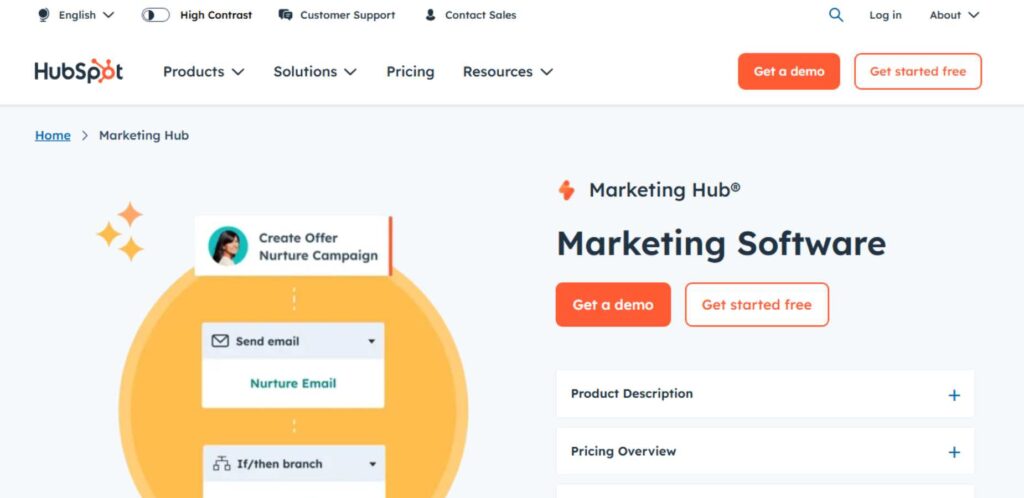
HubSpot Marketing Hub is a feature-rich inbound marketing solution that caters to attract, convert, and nurture customers. Mainly for lead generation, nurturing and retaining customers, Hubspot offers a wide range of tools in content management, email marketing, Search Engine Optimization, Social Media Management and creating an automated market.
Of course, it has a built-in CRM system, which, in turn, allows the sales and marketing departments to be more in tune with each other with the help of comprehensive customer information. It also allows businesses to develop landing pages, manage workflows, and communicate tailor-made messages to customers.
Features:
- Advanced email marketing and automation
- Lead management and scoring
- Social media management and scheduling
- A/B testing and optimization
- Detailed analytics and performance tracking
- Seamless CRM integration
Positives:
- Intuitive user interface
- Extensive integration options
- Comprehensive analytics and reporting
Negatives:
- High cost for smaller businesses
- The steep learning curve for some features
Pricing:
- Starter Plan: ₹20,000 per month
- Professional Plan: ₹66,000 per year
- Enterprise Plan: Pricing available on request
Best Used For: Inbound marketing automation and lead nurturing. Ideal for growing businesses seeking an all-in-one platform for CRM, email, and content marketing.
Rating: 4.7/5
Website: https://www.hubspot.com/products/marketing
2. MachineTranslation.com
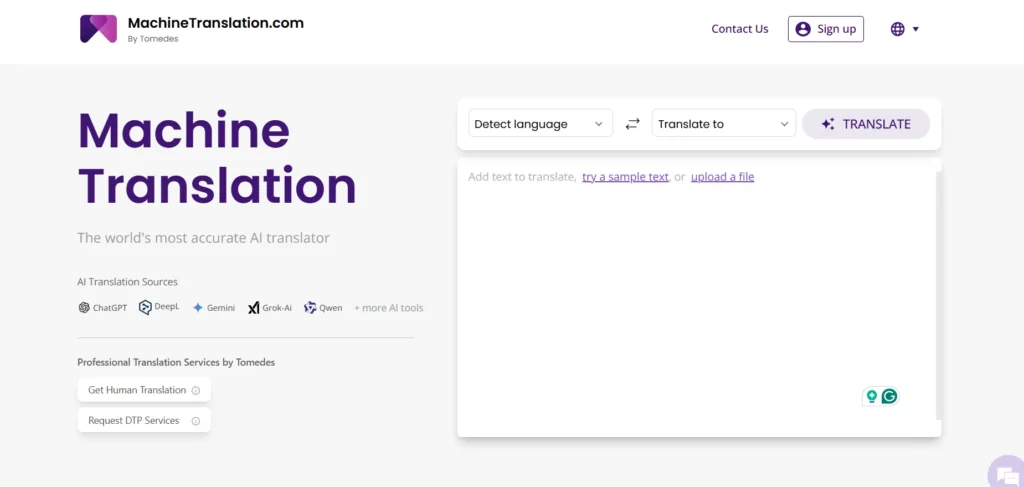
MachineTranslation.com is the world’s most accurate AI translator, developed by Tomedes, a leading global language service provider. Built for speed, control, and customization, MachineTranslation.com aggregates results from multiple top AI and LLM translation engines—helping users compare outputs, refine tone and terminology, and select the best translation for their needs.
With support for 270+ languages, MachineTranslation.com empowers users to translate text, documents, and web content with accuracy and efficiency. Whether you’re localizing marketing copy, translating technical manuals, or adapting multilingual customer support content, the platform provides the tools to get it right—instantly.
Users can explore translations side-by-side, access AI-generated quality scores, and refine outputs using the AI Translation Agent with memory. Registered users benefit from adaptive learning, saved preferences, and glossary-based consistency. For domain-specific precision, Key Term Translations offer a comparison table of options for specialized terms. When absolute accuracy is needed, Human Certification ensures content is finalized by professional linguists.
Features:
- Aggregated outputs from multiple AI and LLM sources
- Smart AI Translation Agent (registered users)
- Key Term Translations for domain-specific accuracy
- Translation quality scores and tone/term insights
- Segmented bilingual editing view
File upload for automated translation (PDF, DOCX, JPG, etc.) - Human Certification by professional linguists
- API for integration into custom workflows
Positives:
- Most accurate AI translation available today
- Built by Tomedes—trusted global LSP since 2007
- 100,000 free words—no sign-up required
- Adaptive, user-driven refinement tools
- Transparent quality insights and side-by-side comparison
Negatives:
- Internet connection is required for translation
Pricing:
- Free Plan: 100,000-word credit (unregistered users)
- Starter Plan: $12.75/month (10,000 credits)
- Advanced Plan: $48.50/month (50,000 credits)
- Human Certification: $0.04/word (min. $4.80)
Best Used For:
Fast, accurate, and affordable AI-powered translation. Ideal for businesses, content creators, localization teams, and professionals who need precise, real-time multilingual communication.
Rating: 4.8/5
Website: https://www.machinetranslation.com
3. Manyreach
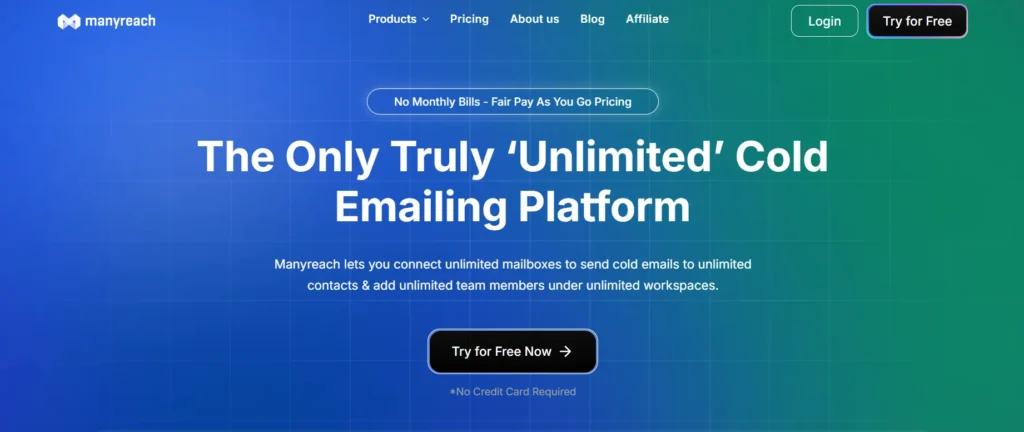
Manyreach is the latest must-have tool in your digital marketing stack, especially if you’re just starting your business.
While platforms like HubSpot help attract leads through inbound marketing, Manyreach ensures you stay afloat till that stage by reaching your potential leads via cold emails.
With Manyreach, you can add unlimited prospects to your outreach campaigns, send thousands of emails daily, and effectively spread the word about your business.
It features Unibox, a centralized inbox to manage all your messages, along with a built-in CRM for seamless contact management. Manyreach also offers easy API access and integrations, allowing you to connect it effortlessly with other tools in your marketing stack.
Features:
- Unlimited mailboxes
- Unlimited prospects
- Unlimited team members
- Unlimited email warm-up
- A/Z Testing
- In-Built CRM
- Unibox
- Seamless API access and integrations
- Whitelabel
PROs
- Easy-to-use
- Good support (feature request available)
- Good deliverability
CONs
- App is not available on phones.
19. Grammarly

Grammarly is an Artificial Intelligence-based tool that provides tools for writing correction in terms of grammar, spelling, punctuation and writing style issues. It also provides guidance regarding the improvement of clarity, politeness and comprehensibility. From business correspondences to creating website content, to writing emails, blog posts, and social media posts, Grammarly comes in handy.
Its features include a browser plugin, a standalone program, and support for its integration with word processors, which would enable writers to guarantee that the final copy they produce is refined.
Features:
- Checks grammar and spelling.
- Offers suggestions for style and tone.
- Detects plagiarism and AI texts.
- Includes writing tools to improve clarity and engagement.
Positives:
- Very helpful for enhancing written communication.
- Good for both simple and advanced writing checks.
Negatives:
- Very expensive premium plan.
- Can’t have access to advanced features without premium plans.
Pricing:
- Free: Basic checks.
- Premium: $30/month
- Business: $15/user/month
Best Used For: Writing enhancement and grammar checking. Ideal for businesses or content creators who need to improve the quality and clarity of written communication.
Ratings: 4.7/5
Website: https://www.grammarly.com
4. DataFeedWatch
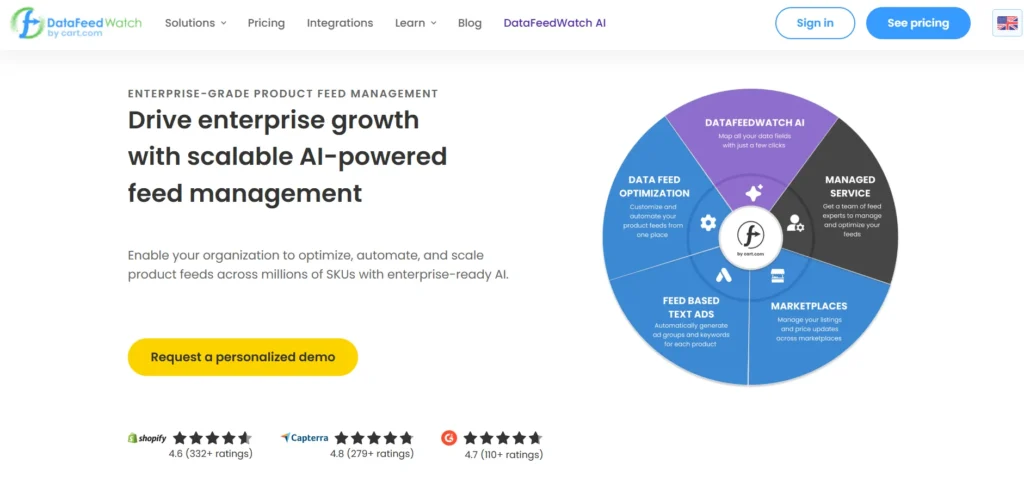
DataFeedWatch is a comprehensive feed-management tool that scales from small shops to large enterprises — making it ideal for digital agencies and big ecommerce brands aiming to grow and streamline operations.
Features:
- Ability to create, optimize, and manage product feeds for 2,000+ channels.
- AI-powered feed enhancement.
- Rule-based feed mapping and custom label support.
- Multi-client & multi-shop support (agency plan) or multi-market, multi-shop, multi-currency support (enterprise plan), with unlimited feeds under enterprise.
- Dedicated customer support & account management.
Positives:
- Great for scaling up.
- Saves huge amounts of time.
- Reduces feed errors and improves channel compliance.
- Flexible control over feeds per channel, shop, or market.
- Strong support and onboarding.
Negatives:
- Some learning and configuration time is needed to take full advantage of rule-based mapping and advanced features.
- Enterprise-level plans (for 100,000+ SKUs or multi-market use) likely come with higher costs (pricing not always public).
Pricing:
- Shop: $64
- Merchant: $84
- Agency: $239
- Enterprise: custom
Best Used For: Agencies managing multiple ecommerce clients and large ad/catalog campaigns across many platforms. Ecommerce businesses with extensive product catalogs seeking to scale internationally, optimize feeds, and ensure high data quality across all markets.
Website: https://www.datafeedwatch.com/data-feed-management-for-enterprise
5. Grammarly

Grammarly is an Artificial Intelligence-based tool that provides tools for writing correction in terms of grammar, spelling, punctuation and writing style issues. It also provides guidance regarding the improvement of clarity, politeness and comprehensibility. From business correspondences to creating website content, to writing emails, blog posts, and social media posts, Grammarly comes in handy.
Its features include a browser plugin, a standalone program, and support for its integration with word processors, which would enable writers to guarantee that the final copy they produce is refined.
Features:
- Checks grammar and spelling.
- Offers suggestions for style and tone.
- Detects plagiarism and AI texts.
- Includes writing tools to improve clarity and engagement.
Positives:
- Very helpful for enhancing written communication.
- Good for both simple and advanced writing checks.
Negatives:
- Very expensive premium plan.
- Can’t have access to advanced features without premium plans.
Pricing:
- Free: Basic checks.
- Premium: $30/month
- Business: $15/user/month
Best Used For: Writing enhancement and grammar checking. Ideal for businesses or content creators who need to improve the quality and clarity of written communication.
Ratings: 4.7/5
Website: https://www.grammarly.com
6. AI Summarizer
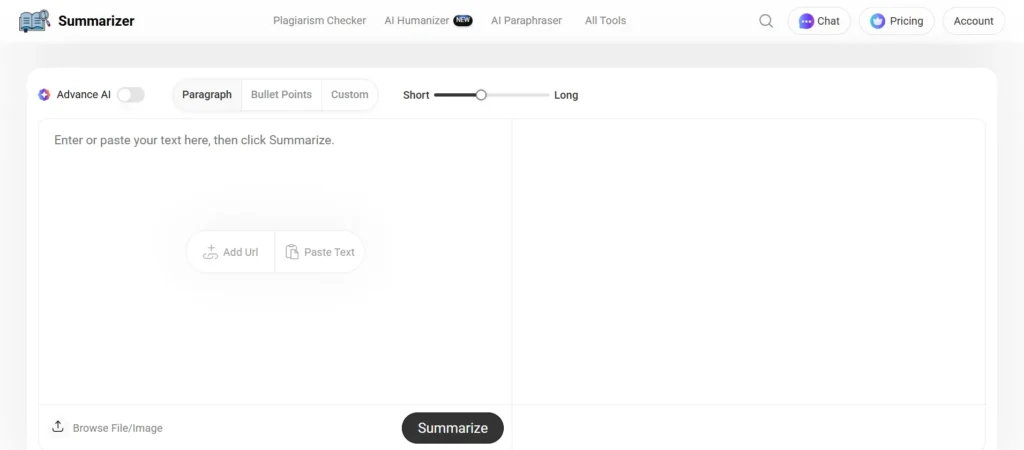
AI Summarizer is an AI-powered content writing toolkit designed to support users at different stages of the writing process. While it is best known for its text summarization tool, the platform also offers multiple tools that help with writing, refining, and checking written content.
It’s useful for anyone who regularly works with articles, blogs, reports, or academic material and needs quick assistance without switching between different tools. It works directly in the browser and supports both web and mobile browsers. AI Summarizer mainly focuses on simplicity, efficiency, and speed. It is very easy to use and provides multiple tool options in one place. This makes it a practical all-in-one solution for content-related tasks.
Features:
- AI text summarizer for long and short content
- Summarize URLs, Images and Documents
- Maintains original context and meaning
- Simple copy-paste interface
- Offers a complete toolkit for content writing tasks
- Fast processing with clean output
- Provides API access for tool integration
Positives:
- Saves time when dealing with lengthy content
- Covers multiple content writing needs in one platform
- Easy to use with no learning curve
- Helpful for both academic and professional writing
Negatives:
- Advanced features require a premium plan
- Depends on AI, so manual review is still recommended
Pricing:
- Free: Basic Features
- All-in-One: $4.8/month ($57.6 billed yearly)
Best Used For:
Best for students, content creators, marketers, and professionals who need help with writing, summarizing, checking, and improving AI-written content.
Ratings: 4.6/5
Website: https://www.summarizer.org
7. Crowdin
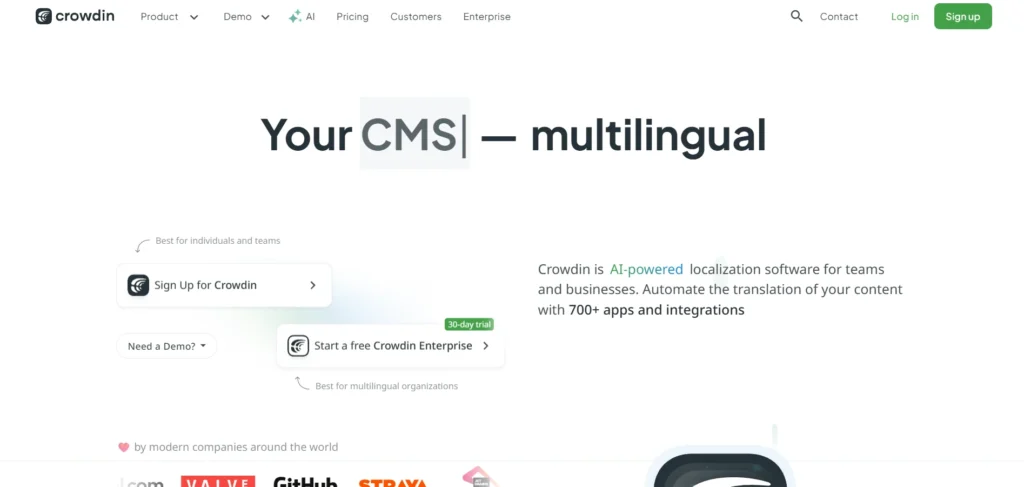
Crowdin is a leading localization management platform that helps businesses and digital marketers manage their multilingual content in one place. Crowdin automates the translation of websites, ad campaigns, emails, and social media assets. The platform allows marketers to manage content localization without manual copy-pasting or long email chains.
Crowdin is a great choice because it integrates directly with the tools you already use. It uses AI for quick drafts, but knows that local linguists are absolutely necessary for creative marketing copy. You can hire vendors directly from the Crowdin Store or invite your own team of linguists to localize your content.
Beyond text, Dubbing Studio in Crowdin allows you to localize video and audio content. Using AI voice cloning and lip-syncing, it makes global video marketing accessible to any team.
Features:
- Centralized hub for multilingual content. Auto sync marketing content from Google Drive, GitHub, or CMS platforms.
- Direct Integrations with marketing tools. 700+ apps and connectors for your everyday tools like HubSpot, Iterable, ActiveCampaign, Braze, Canva, Contentful, Figma and more.
- AI and machine translation. Integration with top MT engines (DeepL, Google, etc.) and AI-powered workflows.
- Visual editor. Translators can see context in real time, which leads to a reduced number of errors in translation, design, and layout.
- Translation memory & Glossaries. Ensures brand terms are translated consistently across all campaigns.
- Automated workflows. Set up rules to automatically send new content for translation and pull it back once it’s ready.
- Task management. It’s easy to manage and assign tasks to freelancers or professional translation agencies.
Pros:
- Eliminates manual file transfers for marketing teams.
- Integrates with almost every major digital marketing tool.
- Flexible “human-in-the-loop” workflows (AI + Human).
- All-in-one platform for text, images, audio, and video.
- Collaboration features for remote teams.
- Version control – content is consistent across all platforms.
Cons:
- A wide range of features may require some time for learning.
Pricing:
- Free Plan: For small personal or open-source projects.
- Pro Plan: $50/month – Great for small teams and professional translators.
- Team Plan: $150/month – Includes advanced automation and collaboration tools.
- Business/Enterprise: Custom pricing for large-scale global localization needs.
Best For: Digital marketers looking to automate translation and localization of their marketing materials. It is the ideal tool for syncing multilingual newsletters, ad copy, blog posts, and video content.
Rating: 4.9/5
Website: https://crowdin.com/
8. Coupler.io
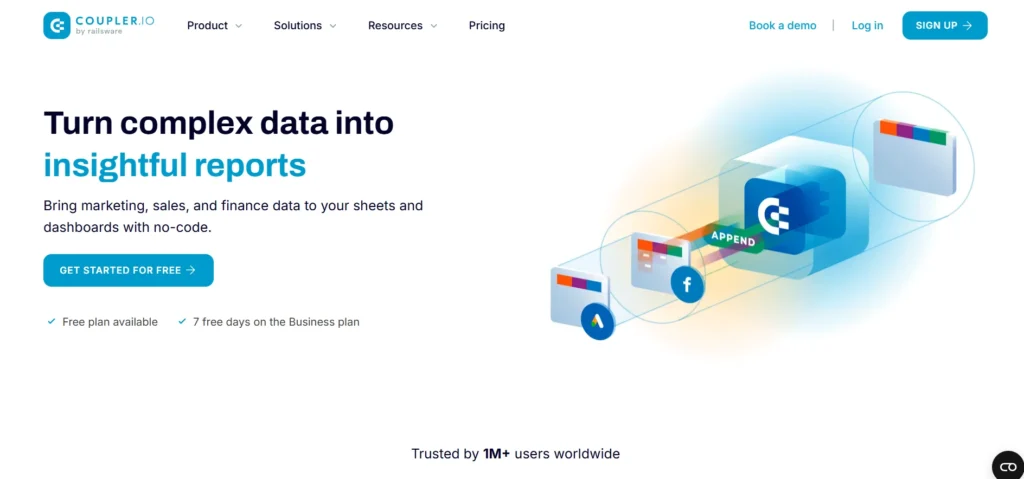
Coupler.io is a no-code data analytics and reporting platform that helps marketers centralize data from multiple sources into spreadsheets, BI tools, and dashboards. It eliminates manual exports by connecting your favorite marketing tools in just a few clicks.
With Coupler.io, marketers can create auto-updating dashboards using templates for cross-channel campaign tracking, budget analysis, and even SEO dashboard examples. The tool allows you to blend data from multiple sources and transform it into clear, shareable reports for clients or stakeholders, whether in Google Sheets, Looker Studio, Power BI, or other reporting platforms.
It’s especially useful for digital agencies and in-house teams looking to save hours on reporting while improving visibility across all their marketing efforts.
Features:
- 800+ ready-made data integrations
- No-code data transformation tools
- Auto-refreshing dashboards, as often as every 15 minutes
- 100+ pre-built and customizable dashboard templates
- Multi-source data blending
- Scheduled reporting and export automation
Positives:
- Beginner-friendly and doesn’t require coding skills
- Excellent for automating repetitive reporting tasks
- Human-supported onboarding
Negatives:
- Steeper learning curve for complex workflows despite a user-friendly interface
- Limited out-of-the-box integrations
Pricing:
- Get started for free
- Personal: $24/month
- Professional: $99/month
- Team: $199/month
- Business: $499/month
Best used for: automated monitoring of your marketing performance – Coupler.io helps marketing teams save time, monitor campaign performance more efficiently, and make data-driven decisions that boost ROI and client satisfaction.
G2 rating: 4.8 / 5
Website: https://www.coupler.io/
9. Enji
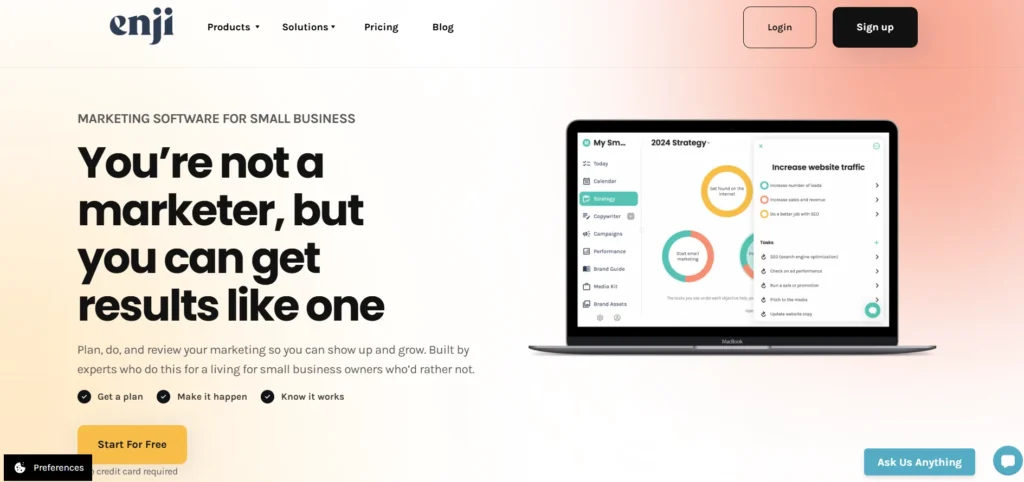
Enji is the confidence-boosting system solopreneurs and small business owners need to finally take control of their marketing, content, and social media. Enji’s mission is to eliminate the fear, stress, and confusion often associated with marketing by providing intuitive solutions that fit into busy schedules and tight budgets. From creating a customized marketing strategy to scheduling social media posts and tracking key performance indicators (KPIs), Enji helps small business owners break the feast-or-famine cycle and generate consistent leads.
Features:
- Marketing Strategy Generator: Answer a simple questionnaire, and Enji’s proprietary AI (not based on ChatGPT) creates a tailored marketing strategy in just five minutes and converts it into an actionable plan
- Collaboration Tools: Invite team members or external consultants to collaborate on marketing plans, with customizable access levels for seamless teamwork.
- Social Media Scheduler: Plan, create, and schedule social media posts directly within Enji, with AI-powered copywriting that matches your brand’s voice for platforms like Instagram and Facebook.
- AI Copywriting Tools: Generate blog outlines, social media campaigns, and other content quickly all written in your brand voice
- KPI Tracking: Connect accounts like Google Analytics to monitor marketing performance and gain insights into what’s driving growth
- Group Coaching and Support: Subscribers gain access to bi-monthly group coaching calls with Enji’s founder, Tayler Cusick Hollman, a seasoned marketing consultant, ensuring personalized guidance.
Positives:
- Creates a customized marketing strategy for your business
- Outlines a marketing plan for you that works you towards your goals
- Create content in your brand voice using your brand identity (this a Custom GPT for you built by Enji)
- Plan and schedule social media to all the major platforms
- Track your sales and marketing KPIs all in one dashboard
- Manage your brand and share assets with your partners easily (no need to send Dropbox links)
Negatives:
- Integrations only to the major platforms like the major socials and Google Analytics
Pricing:
- Free Plan: social media only and limited to 2 accounts and 8 posts per month
- Social Media Only Plan: $19/month
- Full Marketing Suite: $29/month (includes group coaching calls twice monthly)
Best Used For:: Enji gives solopreneurs and small business owners a place to plan, do, and review their marketing. Think of it as the marketing system that replaces many marketing tools all in one place saving money, time, and overwhelm.
Rating: 5.0/5.0 (Google Business Reviews)
Website: https://www.enji.co
10. ThoughtMetric
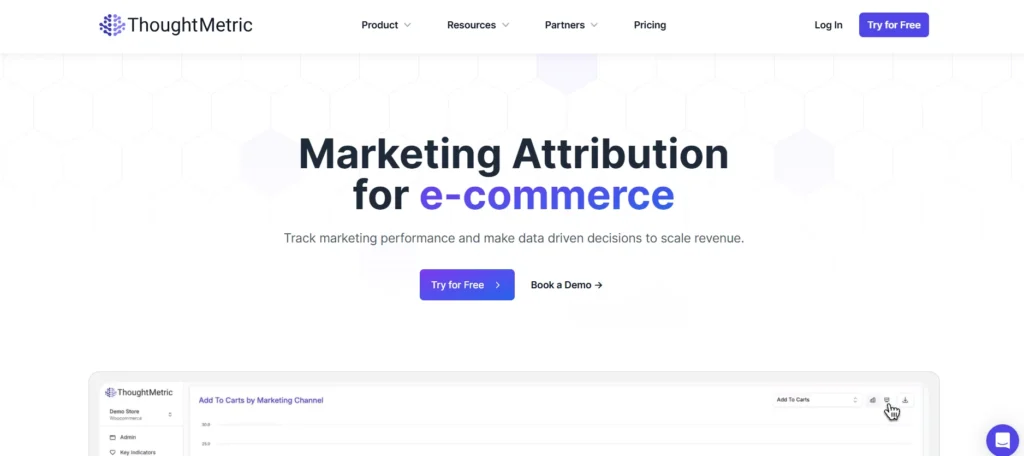
ThoughtMetric is a comprehensive multi-touch attribution platform designed for modern e-commerce brands. It brings together all your marketing and revenue data in one place, helping you understand how each channel contributes to customer acquisition and growth.
Unlike many analytics tools that gate key features behind higher pricing tiers, ThoughtMetric gives every customer access to the full feature set from day one. Its simple pageview-based pricing model makes it especially appealing for brands that want clarity and control without the bloat or hidden upsells.
Features:
- 5 Different Attribution Models: ThoughtMetric provides a variety of multi-touch attribution models, including first touch, last touch, linear paid, position-based, and a recommended multi-touch model. This flexibility allows businesses to align attribution with their marketing goals, offering a complete customer journey view.
- Campaign Performance Analysis: ThoughtMetric provides in-depth tools to analyze campaign performance across channels, pinpointing which campaigns effectively drive traffic, engagement, and sales. You can view key metrics at the campaign, ad set, and ad level, offering granular performance insights.
- Product Analytics: Track performance at the SKU level to see which products drive the most revenue, attract new vs. returning customers, and perform best across each channel.
- Creative Performance Analysis: ThoughtMetric helps you analyze the effectiveness of your ad creatives, ensuring you’re investing in visuals and messaging that resonate with your audience and drive conversions.
- Customer Analytics: ThoughtMetric provides insights into customer behavior, journey paths, and purchase drivers. This information supports the development of targeted marketing strategies and contributes to improved customer lifetime value.
- Server-Side Tagging: ThoughtMetric uses server-side tagging to bypass issues caused by iOS 14 updates and ad blockers, ensuring more accurate and dependable data collection.
- Customer Surveys: ThoughtMetric’s customizable post-purchase surveys collect data directly from customers. This provides direct insights into their motivations and how they discovered the brand.
Positives:
- Transparent pricing with all features included
- Clean, easy-to-navigate interface
- Excellent support and onboarding
- Accurate attribution across multiple touchpoints
Negatives:
- No free plan
- Primarily focused on e-commerce (less suited for non-commerce businesses)
Pricing:
- Starting at $99/month for up to 50,000 monthly pageviews. All features included.
Best Used For:
- Brands looking for accurate, multi-touch attribution without complex tiered pricing. Ideal for e-commerce teams that want actionable insights across all marketing channels.
Rating: 4.7/5 (G2)
Website: https://thoughtmetric.io
11. Lenso.ai
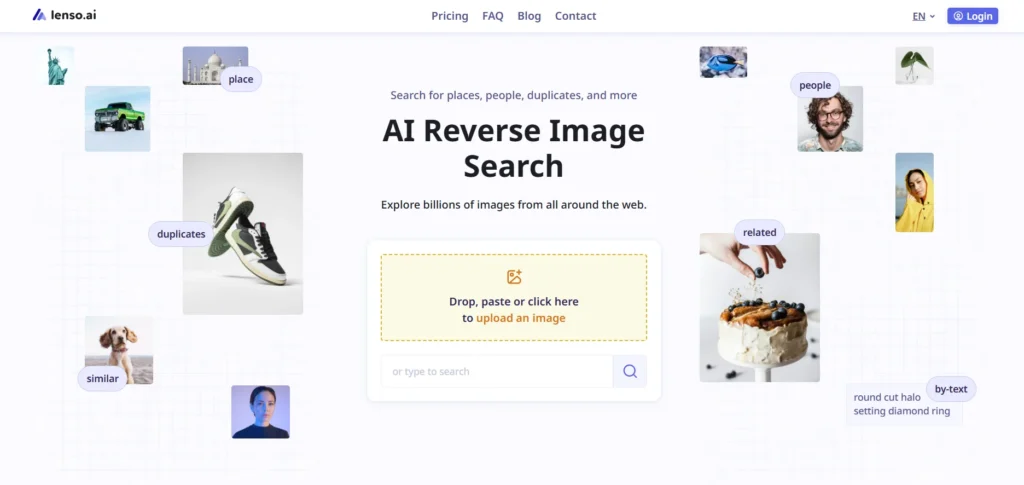
Lenso.ai is a powerful tool that can enhance your digital marketing strategy. Thanks to its advanced reverse image search technology, lenso.ai allows you to easily search by image to find similar assets for inspiration, detect potential misuse of your visual content, and stay updated on the latest trends in digital marketing and among your competitors.
Features:
- AI-powered reverse image search engine
- Advanced face recognition technology
- Search by categories: People, Duplicates, Places, Similar Images, and Related Images
- Alert feature: Create an alert for a specific image and receive email notifications whenever new results appear.
Positives:
- Advanced AI technology
- Intuitive interface
- “Save to Collections” option
Negatives:
- Freemium
- Image index is somehow limited
Pricing:
- Starter: 15.99 USD
- PRO: 69.99 USD
- Developer: 2800 USD
Best Used For: reverse image search — quickly detect potential misuse of your visual content or explore the latest trends in digital marketing.
Rating: 4.7/5
Website: https://lenso.ai/
12. PRNEWS.IO

PRNEWS.IO is a content marketing and PR platform designed to streamline how brands get media coverage across digital outlets worldwide. It enables users to distribute press releases, articles, and branded content on a pay-as-you-go basis, making public relations more accessible and results-oriented.
The platform provides a searchable catalog of thousands of media outlets, allowing businesses to choose where and how they want to publish their content. With no long-term contracts or pitching required, PRNEWS.IO simplifies earned media placements by turning them into a clear, transactional process.
Users can track publication performance and gain insights through reporting features. PRNEWS.IO is particularly beneficial for brands aiming to boost their online reputation, increase visibility, and improve SEO through quality backlinks from trusted news sites.
Key Features:
- Access to 100,000+ media outlets in 198 countries
- Fixed prices and guaranteed publication
- Multilingual content distribution
- Performance metrics and reporting tools
- No need for ongoing subscriptions or contracts
Pros:
- Simplifies PR with a user-friendly, marketplace approach
- Broad media reach with transparent pricing
- Great for SEO and brand credibility
Cons:
- Limited customization for media campaigns
Pricing: Starting as low as $6
Best Used For: Ideal for small businesses, startups, digital marketers, and PR professionals seeking straightforward media coverage without traditional PR agency costs.
Ratings: 4.7/5
Website: https://prnews.io/
13. Google Analytics 4 (GA4)
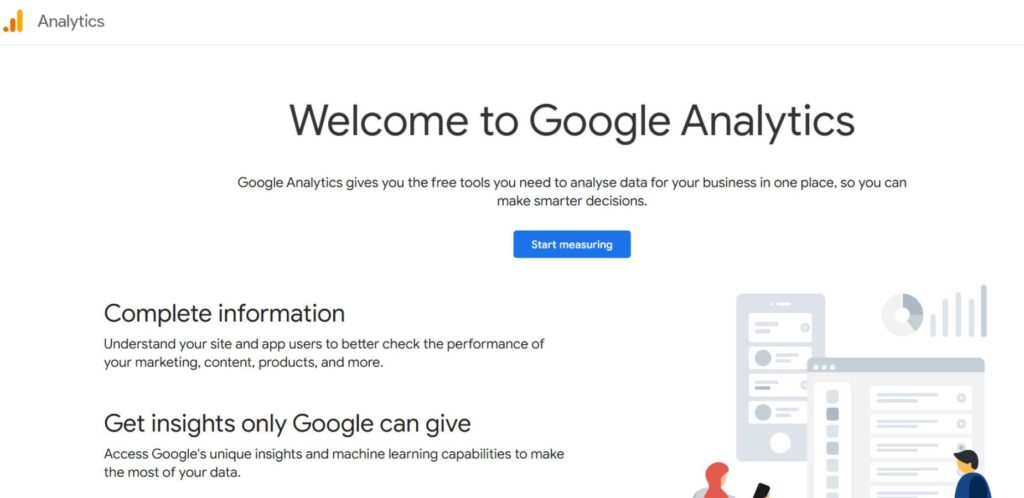
Google Analytics 4 (GA4) is the most recent Google Analytics tool aimed at giving businesses a holistic and customer-oriented insight into their performance on the web. Further, GA4 employs an event-based data model, which enables organizations to collect data on each interaction users may have offline, on the website or the app.
This version contains integrated intelligent suggestions and analysis based on data and machine learning that assist marketers in finding patterns. GA4 also works even better with other Google tools such as Google Ads and Google Tag Manager resulting in a single page of digital marketing analysis.
Features:
- Traffic source tracking for social media
- User behaviour analytics and segmentation
- Goal tracking and conversions
- Custom dashboards and reports
- Integration with other Google products
Positives:
- Free to use with extensive features
- Powerful insights for website and social media performance
- Robust reporting capabilities
Negatives:
- Requires setup for social media tracking
- Can be complex for beginners
Pricing:
- Free: Most features
- GA360: $150,000/year
Best Used For: Comprehensive website analytics with social media insights.
Ratings: 4.7/5
Website: https://analytics.google.com/analytics/
14. SEMrush

SEMrush is an all-in-one platform mainly and majorly specialized in SEO, paid traffic, and competitive research. Yoast SEO has essentials for keyword research, backlink analysis, site crawl SEO analysis and performance measurement. SEMrush offers its users content marketing tools, social media analysis, and market exploration tools. Using SEMrush, a business can learn what strategies are being used by direct and indirect competitors and where the latter has missed an opportunity to capitalize. Alongside these analytics and SEO platforms, ecommerce brands often add tools like ReferralCandy to run referral, affiliate, and influencer programs that turn happy customers and partners into a reliable new-sales channel.
Features:
- Customer relations management, electronic mail advertisement, and marketing automation.
- Forms, landing pages or capture pages, A/B split testing.
- Business analytics, performance reporting systems.
- Connection with social networks and advertisement services.
Positives:
- Total marketing solution.
- Friendly, and simple for first-time users to navigate.
- Very useful for organisations that depend on inbound marketing campaigns.
Negatives:
- Sometimes it may even be rather costly to small companies.
- Fewer customizations of the tier are below that of the customer.
Pricing:
- Pro: $129.95/month
- Guru: $249.95/month
- Business: $499.95/month
Best Used For: SEO optimization and competitive research. Best for businesses focused on improving search engine visibility and monitoring competitors’ performance.
Ratings: 4.7/5
Website: https://www.semrush.com
15. Canva
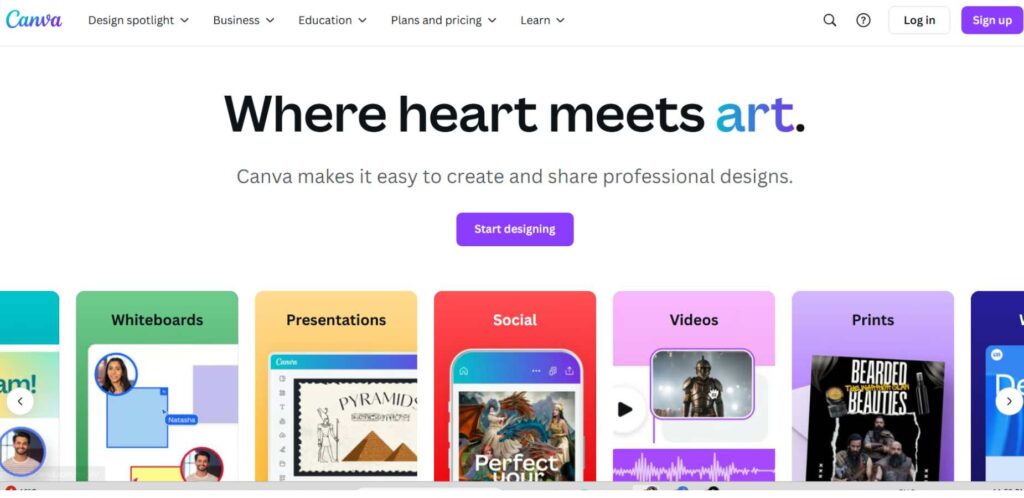
Canva works as an all-rounder graphic design software that is comprehensive enough to help users create fabulous work without full-fledged graphic design training. This has a simple drag-and-drop editor and access to the largest database of templates, images, icons, fonts, and so much more.
Canva covers almost all areas of design, including social media designs and posts, infographics, presentations, business cards and website elements. It also enables teamwork; in this case, drawing, editing and approving marketing designs can be done simultaneously.
Features:
- Adopting the work culture is advanced tracking of web and app usage.
- Data gathering on specific occasions and focus on use-based reporting.
- A set of business measurements that are generated using artificial intelligence.
- Interactive panel and real-time reports.
Positives:
- Free of cost with opportunities to gather large, consistent, and high-quality data.
- Influential knowledge about the users.
- Fully personalized and versatile.
Negatives:
- Greater difficulty in learning by new users.
- It has been observed that the reporting interface can be quite complex.
Pricing:
- Free: Basic templates
- Pro: $12.99/month
- Enterprise: $30/month/user
Best Used For: Easy-to-create professional graphics for social media and marketing materials. Ideal for businesses needing quick, quality design without hiring a professional.
Ratings: 4.7/5
Website: https://www.canva.com
16. Mailchimp
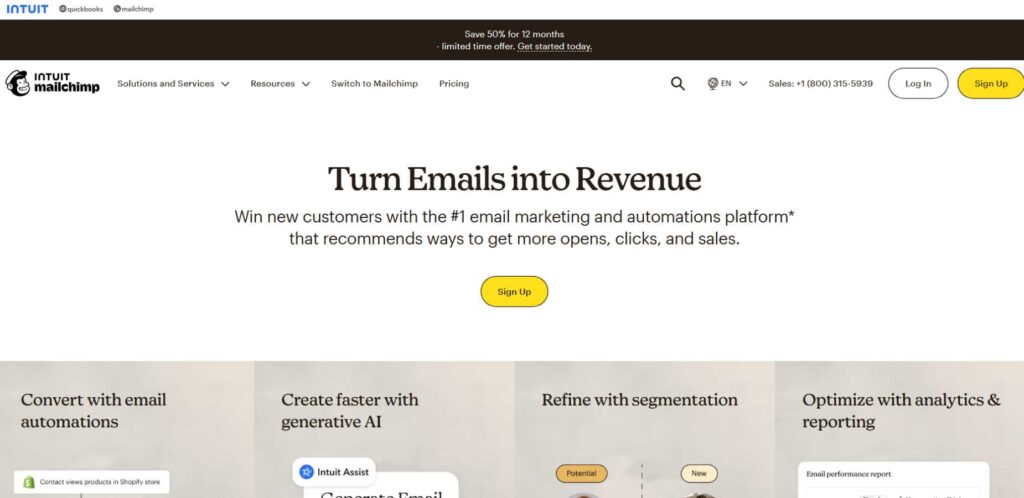
Mailchimp is an extremely popular email marketing tool, which includes a wide range of functionalities for designing, scheduling, and monitoring your email marketing campaigns. This category encompasses email builders that allow one to drag and drop content, email templates and choices of segmenting audiences to offer them targeted content.
The application also connects with different CRM systems, which is essential for businesses since it enables them to monitor customers’ actions, automatically initiate further e-mails after clients’ actions and send relevant campaigns based on users’ actions. Also, the element of analyzing the results of e-mail campaigns is given, which enables businesses to better plan subsequent actions.
Features:
- Keyword analysis and competitor analysis.
- Backlink analysis and audit tools.
- Site audit and technical SEO tools.
- Ability to monitor the positions of your key terms
Positives:
- Comprehensive SEO toolkit.
- Wonderful to use when you want to analyze competitor trends.
- Perfect for use in analysing the organic metrics.
Negatives:
- Costly compared to other types of marketing for small business organizations.
- It can be complex for a user to interact with the interface at first instance.
Pricing:
- Free: Up to 500 subscribers
- Essentials: $13/month
- Premium: $350/month
Best Used For: Email marketing and automation. Perfect for small businesses looking for an easy-to-use platform to manage campaigns and track email performance.
Ratings: 4.4/5
Website: https://www.mailchimp.com
Explore Mailchimp alternatives in detail.
17. Hootsuite
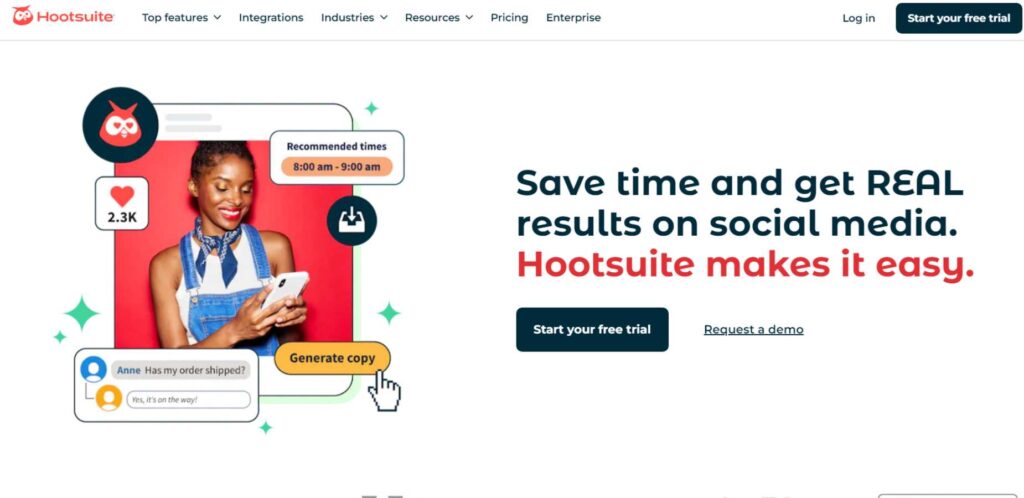
Hootsuite is an all-in-one social media tool aimed at assisting users to post, monitor and even analyze various social media accounts of their business. It sustains social media interfaces such as Facebook, Twitter, LinkedIn, Facebook, Instagram, etc. Using Hootsuite, users can schedule posts and post draughts to be posted at a specified time and date, view mentions of the brand, check engagement stats and work with their team. It also consists of social listening tools allowing businesses to monitor conversation streams and trends that are related to their field.
Features:
- Interactive icon design application, and easy-to-use graphic design solutions for social media posts.
- Availability of many thousands of templates and other assets available for its users.
- IPO Refers to the collaborative functionality within teams.
Positives:
- Easy-to-use interface.
- Cheap for small businesses.
- Great templates and ability to adjust to the client’s needs.
Negatives:
- It can be costly for smaller teams.
- Lower-tier plans come with limited features.
Pricing:
- Free: 3 profiles
- Professional: $19/month
- Business: $599/month
Best Used For: Managing multiple social media accounts from one platform. Great for teams looking to schedule, monitor, and analyze their social media content.
Ratings: 4.3/5
Website: https://www.hootsuite.com
18. Buffer
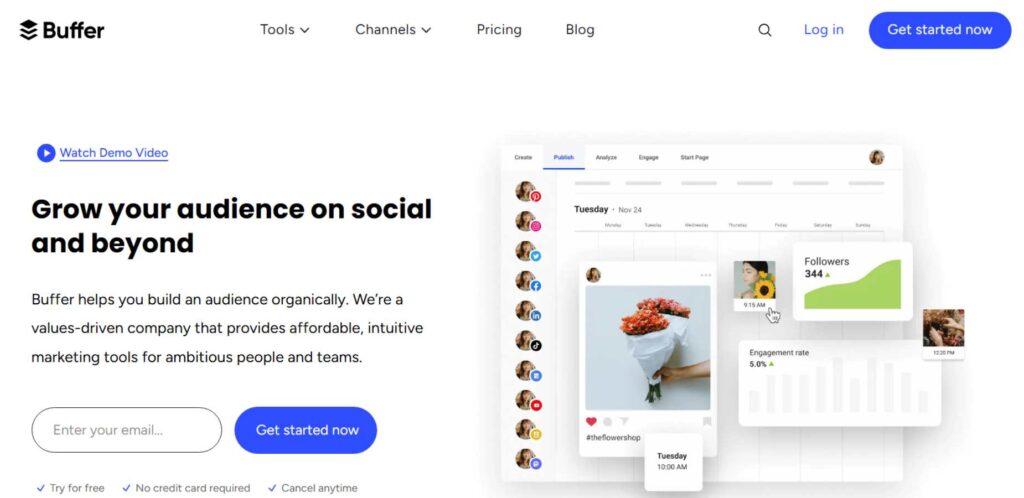
Buffer is an online application specially designed to help businesses manage content sharing on social networks, content scheduling, and analysis. Some of the tools it possesses are content calendars, post analysis, and engagement reports to enable businesses to improve their social media usage.
Due to this, Buffer has a simple design that makes it possible to operate several social accounts on the same platform. It also works with other tools such as Canva that allow marketers to create and share visual content.
Features:
- Performance tracking across social platforms
- Customizable reporting options
- Audience insights and engagement metrics
- Post-performance analysis
- Simple integration with Buffer’s social media scheduling tools
Positives:
- Simple setup and easy to use
- Great for small to medium-sized businesses
- Focused on essential analytics for social media
Negatives:
- Limited features on lower-tier plans
- May not be sufficient for larger brands
Pricing:
- Free: 3 profiles
- Essentials: $6/month/profile
- Agency: $120/month
Best Used For: Social media scheduling and performance tracking. Ideal for businesses looking for a simple, affordable tool to plan and optimize their social media posts.
Ratings: 4.5/5
Website: https://www.buffer.com
19. Sprout Social
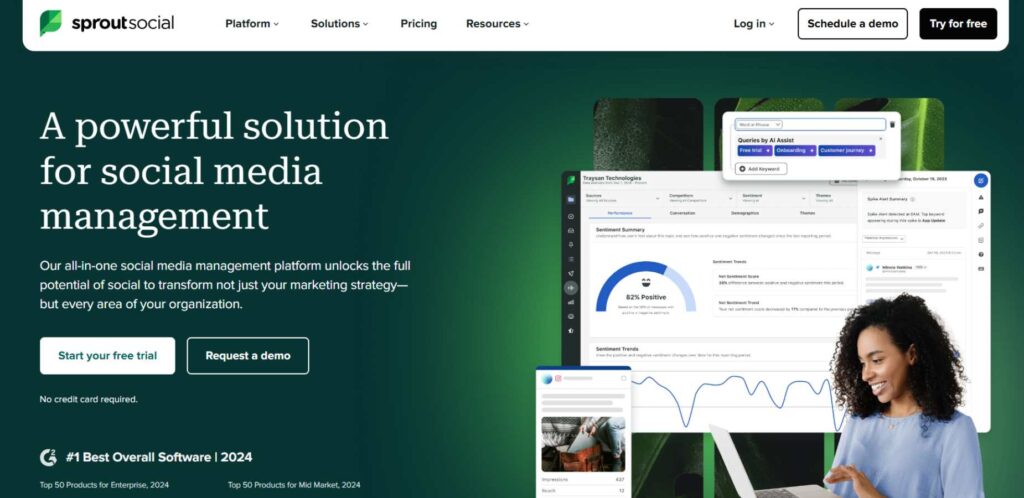
Sprout Social is an innovative social media management and analytics tool that can be used to deal with the presence of the company on different social networks. There are widgets such as scheduling, publishing, listening, and performance and analytics allowing teams to manage social media efficiently. There is also another feature on Sprout Social to track brand perception, customer communication and rich audience profiling and analytics.
Features:
- Comprehensive reporting capabilities
- Engagement metrics across platforms
- Social listening and sentiment analysis
- Content planning and scheduling tools
- Competitor benchmarking
Positives:
- Intuitive design and user-friendly interface
- Excellent customer support and resources
- Strong reporting and analytics features
Negatives:
- Higher pricing compared to some alternatives
- Some features may require a learning curve
Pricing:
- Standard: $249/month
- Professional: $399/month
- Enterprise: Custom pricing
Best Used For: Advanced social media management and analytics. Best for businesses or agencies seeking deep insights into social media engagement and customer interactions.
Ratings: 4.6/5
Website: https://www.sproutsocial.com
20. Zapier
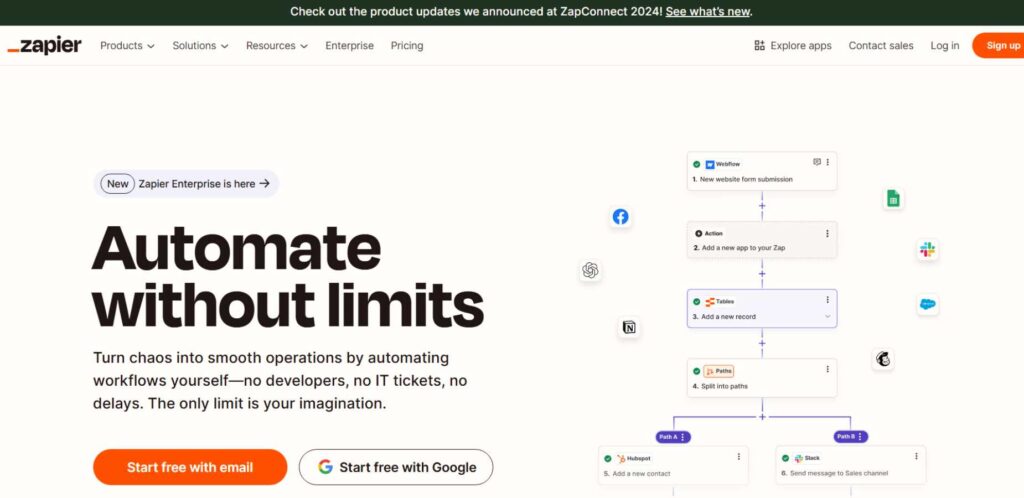
Zapier is a workflow automation that lets people connect thousands of applications to automate mission-critical tasks. Using what is called “Zaps” users can automate things like file ingestion, data pushing to and from other platforms, sending e-mails updating CRM records etc without having to directly do it themselves.
Zapier integrates with multiple business tools such as email marketing software, project management tools, CRMs, and others which makes Zapier a great solution for companies that need time and effort to be saved.
Features:
- Automates workflows with over 5,000 apps.
- Uses triggers for automation and data syncing.
- Supports multi-step workflows and advanced filters.
- Allows custom app integrations via API.
Positives:
- Saves time by automating repetitive tasks.
- Connects with apps.
- Most tasks don’t require coding skills.
Negatives:
- The free plan is very limited
- Can be costly for users
Pricing:
- Free: 5 zaps, 100 tasks
- Starter: $19.99/month
- Professional: $49/month
Best Used For: Best for businesses that are looking for trying to stop repetitive tasks and want a seamless interface.
Ratings: 4.7/5
Website: https://www.zapier.com
21. Ahrefs
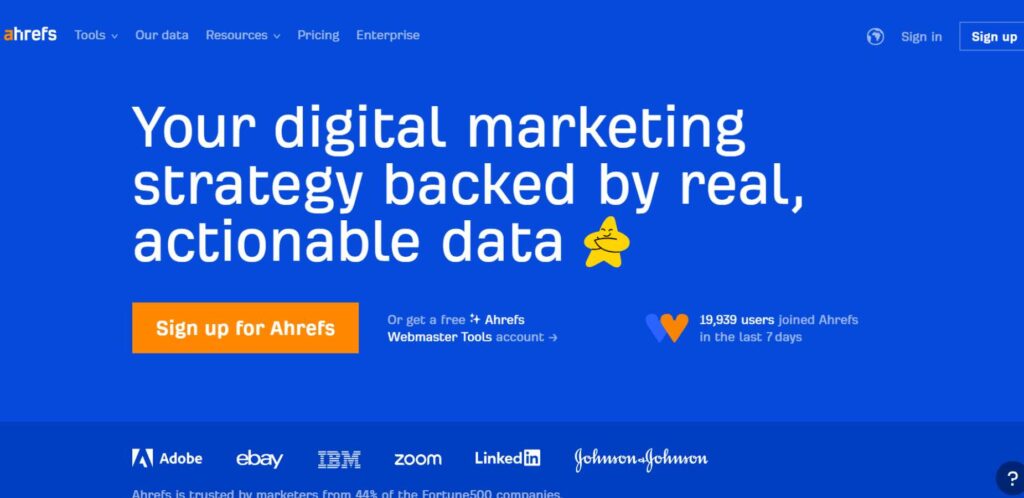
Ahrefs has always been considered a great tool for SEO, but with paid search capabilities it also stands out. The Pay Per Click Assessment tool comes with a Paid Search Analysis as part of the tool set which will allow users to view which keywords are being bid on and the success rate of these keywords in terms of traffic. Ahrefs also contains an Ad Performance feature, which allows users to determine the efficiency of ads of main competitors during a certain period.
Moreover, to save its audience’s time, Traffic Estimation lets marketers evaluate the impressions particular keywords can reach to improve ad campaigns. This combination of features makes Ahrefs the tool, which can help with SEO as well as with the PPC campaign or any other search engine advertising.
Features:
- Paid Search Analysis
- Ad Performance Insights
- Traffic Estimation
- Competitor Backlink Analysis
Positives:
- Top-notch backlink analysis.
- Great SEO tools for experienced marketers.
- Excellent features for competitor analysis.
Negatives:
- Can be a lot for small businesses to handle.
- May feel overwhelming for newcomers.
Pricing:
- Lite: $99/month
- Standard: $199/month
- Enterprise: $999/month
Best Used For: It is great for SEO analysis with good PPC insights, making it good for digital marketing.
Ratings: 4.8/5
Website: https://www.ahrefs.com
22. ChatGPT (OpenAI)
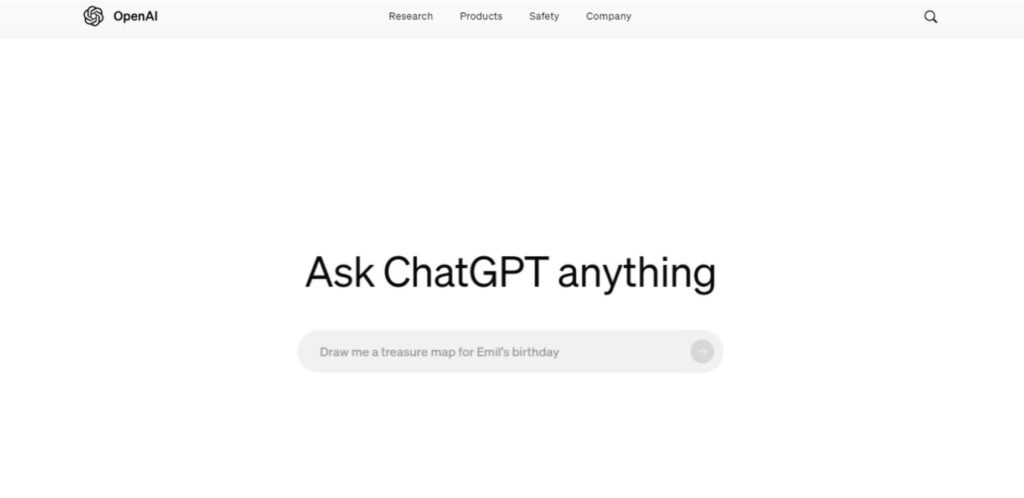
Developed by OpenAI, ChatGPT is probably one of the best conversational AI systems in the market today. It rules in terms of the context in which it can create the text looking more human-like-like thereby making it fit for use in social media and business dealings as well as information search. The distinctive feature of creating multi-turn dialogues provides an ideal and realistic feel about the system.
It makes sense to create content for blogs, social media, products, and much more because the tool is based on machine learning capable of analyzing the context.
Features:
- Contextual understanding and rich responses
- Supports multi-turn conversations
- API access for developers
Positives:
- Strong AI that creates high-quality text.
- Easily integrates into different platforms.
Negatives:
- The free version has limited usage.
- Can produce a generic response.
Pricing:
- Free: Limited access
- Plus: $20/month
Best Used For: Content creators and businesses that are looking for a digital marketing tool.
Ratings: 4.6/5
Website: https://www.openai.com
23. Trello
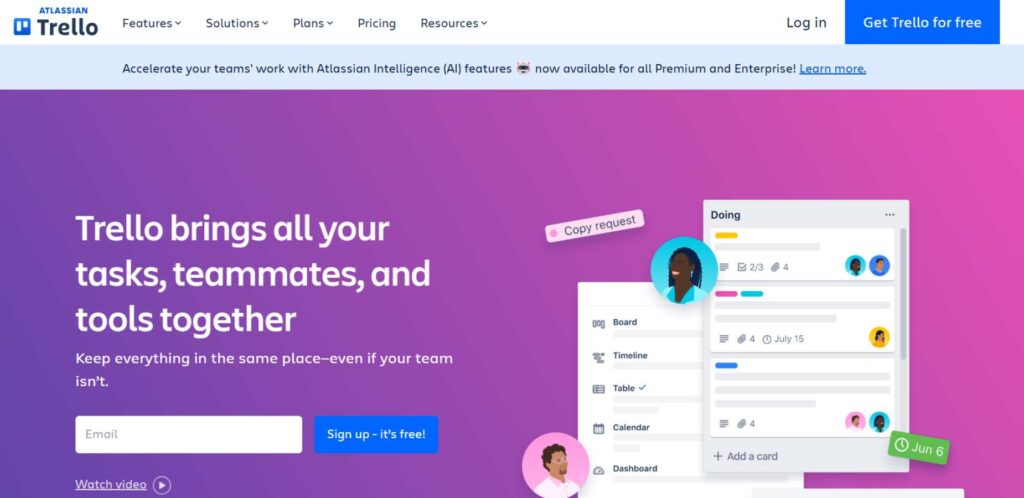
The best-known reason of Trello is a tool for project management that is based on elements like boards, lists and cards. Trello is widely used in marketing departments due to its simplicity, as well as possible options for creating boards for campaigns and content planning. It works with other apps, such as Slack, Google Drive, and Power-Ups of Trello to give the consumer a smooth project management experience.
Features:
- Visual project management using boards and cards.
- Offers drag-and-drop task management.
- Features due dates, checklists, and attachments.
Positives:
- User-friendly design.
- Great for small teams.
- Very helpful free version.
Negatives:
- Limited features in the free plan.
- Does not have advanced reporting features.
Pricing:
- Free: Basic boards
- Standard: $5/user/month
- Premium: $10/user/month
Best Used For: Perfect for an organization that is looking for a simple way to manage their business and organize it judiciously.
Ratings: 4.5/5
Website: https://www.trello.com
24. VWO (Visual Website Optimizer)
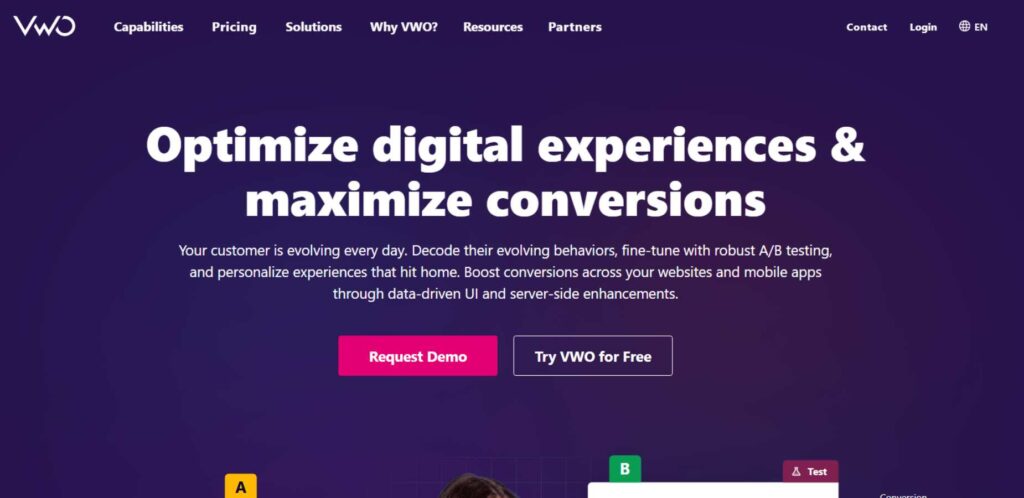
VWO is one of the leading conversion rate optimisation solutions that lets businesses conduct A/B testing, multivariate testing and heat map analysis on Websites. The platform is beneficial for an organization, in that; it enables them to learn more about the behavior of users on the site and how to position their website’s components in a way that will result in increased conversion rates.
There are also visitor profiling tools for categorizing visitors, online polls for getting in touch with the users, and a session replay feature for a better understanding of users.
Features:
- Includes A/B and multivariate testing.
- Provides heatmaps and session replays.
- Offers tools for personalization and segmentation.
Positives:
- Excellent for maximizing website conversion rates.
- Powerful features for testing and targeting.
- User-friendly interface.
Negatives:
- A bit pricey for small businesses.
- It has very slow customer support.
Pricing:
- Starter: $49/month
- Growth: $199/month
- Enterprise: Custom pricing
Best Used For: Businesses looking to expand their website.
Ratings: 4.6/5
Website: https://www.vwo.com
25. Facebook Ads Manager
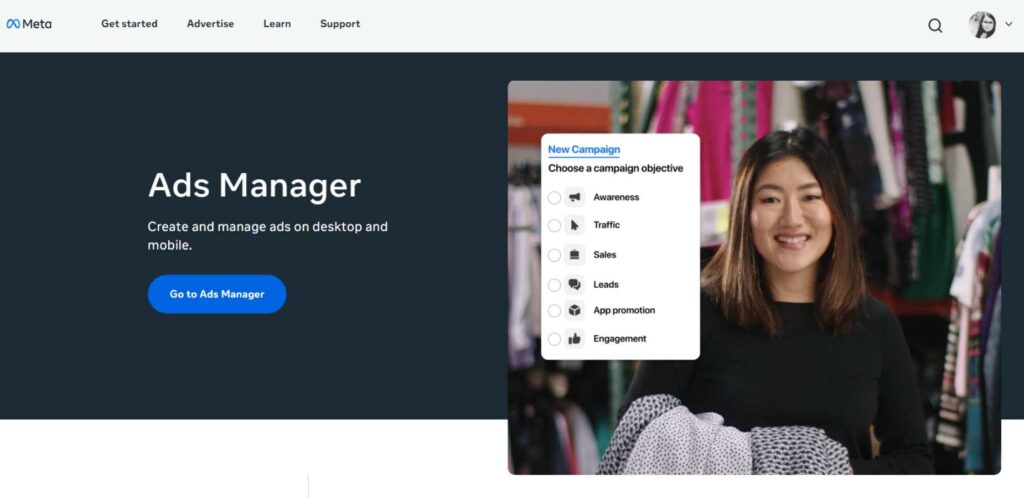
Facebook Ads Manager allows for creating, posting and adjusting paid advertisements on both Facebook and Instagram platforms. You get advanced targeting tools to help the business target the audiences in line with their demographics, interests, behaviors, and other factors. Facebook Ads Manager also offers reporting, budgeting and performance analysis features that enable businesses to maximize ROI on ads.
Features:
- Facilitates campaign creation and ad targeting.
- Offers retargeting ads and dynamic ad features.
- Helps with budget management and optimization.
Positives:
- Strong targeting options for reaching specific audiences.
- Extravagant reporting analytics
- The low initial cost to boost your Facebook page.
Negatives:
- Complex to set up as beginners.
- With increasing competition, the price of ads might increase.
Pricing:
- Free: No fee for the tool
- Ad Spend: Based on your budget
Best Used For: Businesses wanting to run ads and increase audience engagement.
Ratings: 4.4/5
Website: https://www.facebook.com/business/tools/ads-manager
How to Choose the Right Digital Marketing Tools
With so many digital marketing tools available, it can be overwhelming to choose the right ones for your business. Here are a few tips:
Define Your Goals
That means before you choose any tool, you must have a very clear marketing objective in mind. Do you want to grow your website ranking, engagement on social media channels, response rates to emails, or business processes? This way, you will be able to identify a strategy you need to use, thus knowing your priority tools.
Consider Integration
Ensure the tools you choose are compatible with your current technology setup including the CRM, e-commerce solution, analytics and others. Integration makes work easier for you, and data moves from one application to the other seamlessly.
Test and Evaluate
Many of them are free and the rest have a trial version or let you use the toy version. Use these to try out the features so you will know if they will benefit your team or not. Evaluate when it comes to usability, the kind of customer support offered and how easily can it be adjusted.
Budget Wisely
It is strategic to acquire suitable digital marketing tools for use but even more strategic to do this without hurting the finances too much. Select the tools that will provide you with higher value for the price and also devise them based on your business’s future requirements.
Best Practices for Using Digital Marketing Tools
To maximize the benefits of digital marketing software in 2026, keep these best practices in mind:
Keep in touch with the features of the Tool
For the marketing tools, there is always the convergence on the fact that they are tools that change frequently. There is nothing better than checking from time to time for new features and integrations in order to outcompete the rivals. Read the official blogs or subscribe to the product update newsletters to be in the loop.
Avoid Data Silos through the use of Integrations.
Insufficient integration of data can significantly reduce the potential of your tools. Integrations should be used to maintain the data connection between various platforms (such as CRM, email clients, and social media profiles) and how customers are interacting with you.
Test, Optimize, and Scale
As a rule, never launch a campaign without A/B testing it and making changes depending on its results. It’s helpful that there are tools like VWO and Google Analytics that help monitor performance and tweak plans. When it comes to efficiency and power choose tools that can expand as your business does.
Conclusion
The advancement in technology in the coming future will lead to even more powerful and easy-to-use digital marketing tools for usage in the year 2026. Starting with artificial intelligence and automation to the analysis of analytics and social networks, these tools are created to assist marketers and make their work easier and more effective. The selection of appropriate tools to serve a business can enhance productivity, simplify tasks, and increase the rate of conversion.
These tools are widely regarded as some of the best out there but what we have to remember is that the tools that will bring success to your business are the tools that you select depending on what you want: better SEO, better engagement, workflow efficiency. Thus, discover these platforms, embrace digital advancement, and see your business soar in the world of the web!
Frequently Asked Questions (FAQs)
Which primary digital marketing tools are available for small businesses?
This means that the ideal digital marketing solution for small businesses should be cheap, easy to use and/or perform multiple functions. For example, the HubSpot Marketing Hub for inbound marketing, Canva for creating content, or Mailchimp for email marketing is great.
Where and how do I need to begin and how do I select the most appropriate tool for my business?
Your choice of the right digital marketing tools should, therefore, be made depending on your business needs. Do you try to enhance SEO, work with social media promotions, use automation tools, or deal with e-mail marketing? Moreover, the tools should seamlessly fit into your current ecosystem (if you are using your CRM or eCommerce) and contain versatile elements for the future expansion of your business
Is the adoption of AI essential for digital marketing?
Yes, AI will be very helpful to digital marketing in the year 2026 vì it is very helpful for the promotion of marketing. These include provisions on capabilities, deployments, and services of ChatGPT, HubSpot, and Mailchimp in automating work, enhancing campaigns, and yielding insights. Marketing professionals can utilize AI in forcing content marketing, giving predictions on customer behavior, and in general improving decision-making which can lead to higher ROI.
What part does social media management play in digital marketing?
Tools like Hootsuite and Buffer are especially useful when it comes to scheduling, posting, listening as well as analyzing content. These tools prevent establishments from infrequent social media posting while allowing interaction with the audience as well as monitoring of posts. While analytics and reporting are efficient with social media, these tools assist marketers in adjusting their strategies to increase engagement.

