In today’s competitive business environment where the pace of change is continually increasing, CRM has emerged as a critical success factor for organisations that seek to perform and transform. The best free CRM software are used in handling customers’ communications and identifying their needs, increasing sales, and developing long-term relationships with them.
Being one of the largest and growing markets in the world, India has tremendous opportunities to provide CRM that are suited for different businesses and industries. Selecting the appropriate CRM is never an easy process given the number of solutions that are currently available in India.
That is why, we are starting a search for the best free CRM tools in India that would make your business processes easier, customer satisfaction higher, and your efficiency maximized.
In this blog, you will be given an insight into the top 10 best free CRM software solutions in India that have been chosen after analysing the software according to their functionality capacity, ease of use, customer feedback, and efficiency.
Regardless of whether you are a small business or a large enterprise, this article will help each reader make a wise decision on which CRM application is most suitable as well as affordable for your company.
What is CRM software?
Customer Relationship Management (CRM) is a technology employed by firms to facilitate their transaction relationship with their marketers and customers. Customer relationship management assumes and categorizes information about customers, and seeks to enhance business relationships, efficiency, and profitability.
Core Functions of CRM Software:
- Contact Management: Saves and categorises customer information such as name, phone number, and communication records.
- Sales Management: Assists in the management and follow-through in the sales funnel that ranges from leads acquisition to, closure.
- Customer Support: Offers a way of coping with customers’ requests, support tickets, and service requests.
- Marketing Automation: Simplifies all marketing-related activities including the distribution of emails, management of leads, and social media marketing among others.
- Data Analysis and Reporting: Gives tips through the use of analytics and reports to help in strategic management in an organization.
Why does choosing the right CRM matter?
Alignment with Business Needs
Taken together, it means that choosing a CRM system that meets one’s business objectives and requirements will help to leverage the system. A CRM needs to be customized for the needs of your business and the nature of your business’s operations.
Scalability and Flexibility
Depending on the level of the business you engage in, the CRM requirements can change. A suitable CRM must be elastic which would enable the addition of users, integration of new CRM services, and accommodating the growing needs for change.
User Adoption and Satisfaction
Intuitive CRM prompt a greater level of usage among employees. Another reason why managers should implement interventions that are easy to navigate and provide benefits is that the interventions will then be used properly by the employees and this will lead to better productivity and satisfaction.
Cost Efficiency
It is therefore important to invest in a CRM that gives the most value for the cash. It is important to assess the cost, functionalities, and ROI before implementing a CRM so that the company does not spend excessively and the CRM tool fits the company’s needs.
Key Features to Look for in Free CRM Software
Contact and Lead Management
When selecting a CRM solution, pay particular attention to such features as contact/lead management. It should also provide tracking of interactions made with the leads, categorizing the leads where necessary, and efficient follow-up should also be captured when developing the features.
Sales automation
Sales automation tools support the leading role of the salesperson and bring benefits using automated leads scoring, follow-up alerts, and e-mail correspondence. This ensures that every sale and other related activities are responded to on time so that sales can be effectively managed.
Customer support and Service Communication Equipment
Opt for a CRM that includes customer support features such as tickets, chat, and a base of knowledge. These tools are also very important in minimizing and handling customers’ complaints in the best manner ever.
Reporting and Analytics
CRM software should contain vast reporting and analytics capabilities. These aspects help to identify business trends about outcomes from sales, customer behaviour patterns, and performance of the campaigns thus making it easier to make informed decisions.
Integration Capabilities
Make sure that your chosen CRM can be easily connected with other software and applications your company employs, like email service providers, marketing platforms, ERP solutions, and more. This integration helps to eliminate redundancies and improve workflow as well as data processing in organizations.
Mobile Access
An added feature is the capability to have a mobile CRM where customers and sales can be worked on even on a mobile device. This flexibility is especially useful for firms that have teleworkers or those organizations with a workforce that is located in the field.
Customization Options
Customization features allow you to configure the CRM solution to work with your organization’s exact business processes and requirements. Consider the ability to change the fields, workflows, or the overall layout and appearance of dashboards as per requirement.
Top 10 free CRM software of 2024
1. HubSpot
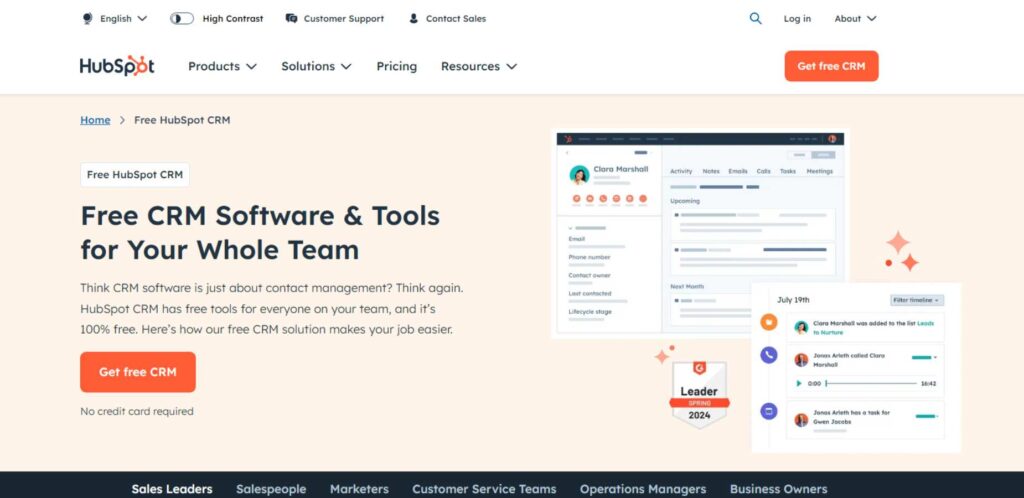
HubSpot CRM is a versatile solution that targets various companies, created for small and medium-sized businesses to improve customer relations with various tools for efficient sales processes. It has an interface that can be used to easily add, edit or delete contacts, manage deals and automate marketing.
Being a free CRM solution, HubSpot CRM provides businesses with powerful tools to integrate email, see reports, and analyze all the data dealing with the company’s performance as well as the customer’s behaviour.
Key Features:
- Contact Management: Record and oversee all the customer and their interactions as well as their past.
- Deal Tracking: Sales should be monitored through pipeline leads to track the progress of deals.
- Email Integration: Link your email accounts so that you can easily communicate and always stay informed.
Pros:
- Comprehensive and intuitive design.
- Excellent customer support and educational resources.
- Unlimited users and storage in the free version.
- Integration with other HubSpot tools enhances functionality.
Cons:
- Advanced features may require paid upgrades.
- Complexity can increase as more features are utilized.
Best Suited For: Small to medium-sized businesses looking for a robust, all-in-one CRM solution without initial costs.
2. Bitrix24

Bitrix24 provides a universal CRM with many possibilities in project management. This platform is designed for those organizations that need not only the tools for customer relationship management but the collaboration tools as well. Zoho can offer an integrated solution that encompasses task management, communication tools and CRM solutions.
This is especially so for businesses that feel the need to improve on internal collaborations as they deal with customers. This is one of the most important strengths because the free version is available and allows for an unlimited number of users.
Key Features:
- Contact Management: Centralized customer data access and their organization, such as lead score data and customer segmentation.
- Task & Project Management: Share messages with your team through boards and adjust the workload with the help of the Kanban boards and Gantt charts.
- Email Marketing: Build, implement, and track emails to sit down with the clients or heat the lead.
- Collaboration Tools: Arguably, embed rice, video conferencing, and calendar for better interaction and cooperation within a team.
Pros:
- Endless users in the free version of the app.
- Strong features are offered together with the integration of collaboration tools.
- Mobile access is also another convenient fashion of usability with a user’s mobile device.
- The two key areas of strength mentioned in the annual report are thus, strong community and customer support.
Cons:
- Can be complex and difficult for new users
- Some features require payment
Best Suited For: Teams needing both CRM and project management functionalities, particularly in collaborative environments.
3. SuiteCRM
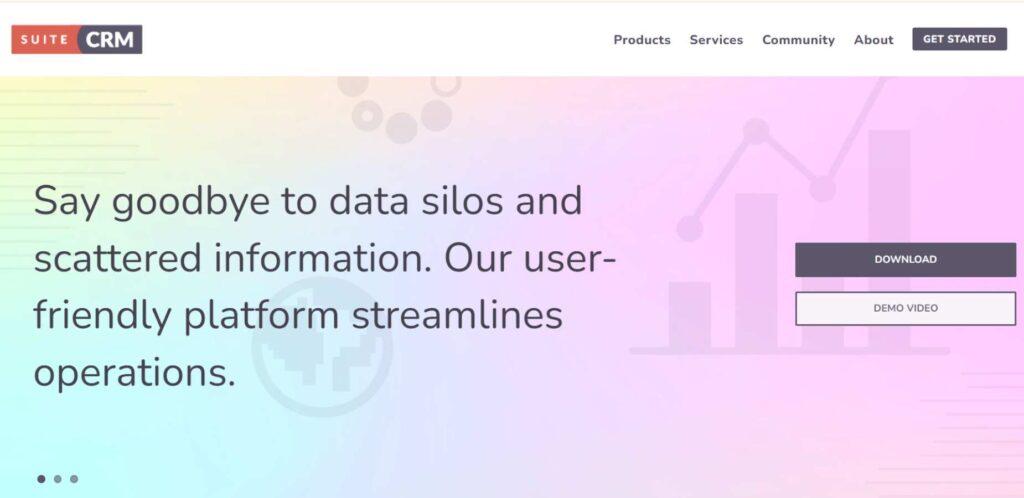
SuitCRM is an open-source CRM software that helps an organization in managing the customer relationship of an organization. Being open source, businesses can very easily modify the software to specifically fit their requirements. In SueeteCRM flexibility and the ability to customize the program as necessary is a great benefit for an organization.
The platform consolidates sales automation tools, comprehensive reporting, and an efficient workspace for streamlined daily managing, which is why micro and mid-sized businesses can adapt it as an efficient customer engagement platform, avoiding a heavy investment.
Key Features:
- Contact Management: Generate and Maintain a record of customers’ details including prior communications and their interests.
- Sales Automation: Leads and follow-ups must be more efficient, thus, automating some of the processes involved in sales.
- Reporting & Analytics: Write meaningful reports and visualizations to evaluate the sales, as well as the customer’s actions and preferences.
- Marketing Automation: Simplify everyday work and operations by creating and applying various predefined flowcharts.
Pros:
- Can be made highly customisable to fit the needs of a particular business.
- No per/user restrictions or any additional charges involved.
- Substantial backing in the community for help with possible problems and further improvements.
- Fast releases and the constant addition of features unless clients report the opposite.
Cons:
- Might require technical knowledge to use
- The user interface may be difficult
Best Suited For: Businesses seeking a highly customizable CRM solution with robust capabilities.
4. Crisp CRM
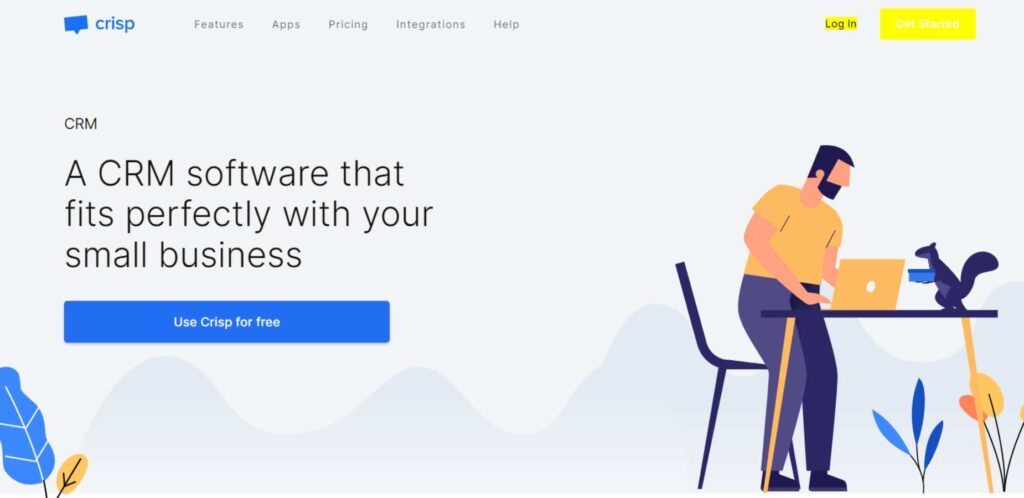
Crisp CRM follows the idea of handling leads and customer interactions while supporting users with messaging capabilities with an emphasis on real-time communication. This platform is created mainly for those companies that manage to pay much attention to their clients, as the users can interact with them via different types of messages.
Used correctly, Crisp can be very beneficial for teams wanting to improve the effectiveness of their customer support while still also maintaining full control over CRM features and functions.
Key Features:
- Contact Management: Tag customers and segment them so that the contacts are well organized and properly managed.
- Lead Tracking: Follow up on leads given to the organization to sell its product and; engage the leads throughout the sales cycle.
- Messaging Integration: Engage with customers by responding to their messages in the live chat avenue and replying to their emails.
- Analytics Dashboard: Monitor the trends of key performance indicators; the satisfaction levels and the level of interaction that customers have with the firm.
Pros:
- Intuitive and easy-to-read interface.
- Contours are easily compatible with all forms of messaging for instant and efficient communication.
- To facilitate better customer interaction it comes with real-time notifications.
- Offering cheap additional services in paid plans.
Cons:
- Basic features may not be that good for large operations
- Lesser options compared to other CRMs
Best Suited For: Small to medium-sized businesses focused on customer support and real-time engagement.
5. Zoho CRM Free Edition
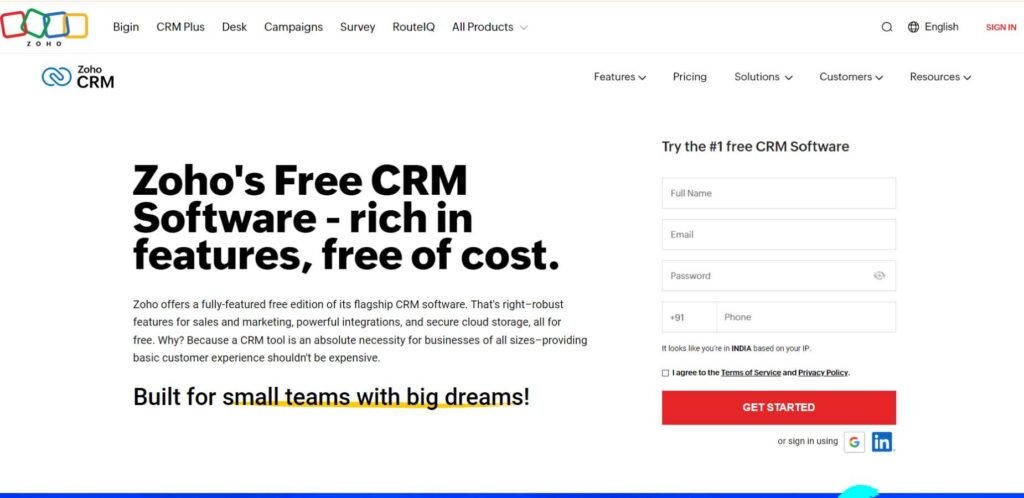
Zoho CRM also has a 100% free edition that can fulfil the requirement of primary functions for small teams, making it a comprehensive customer relationship management tool with no costs. Launched in 2005, Zoho CRM comes with a plethora of features including flexibility and major integrations to manage leads, sales and customers efficiently.
Its prompt interface and numerous adjustments that allow for avoiding significant expenses make it one of the most popular among start-ups and small companies.
Key Features:
- Contact Management: Customer details and communications with them should be compiled in a single database.
- Sales Automation: Sales management automation of traditional clerical routines enables field personnel to be more effective in customer-facing tasks.
- Email Marketing: The tool enables the creation, sending and tracking of highly segmented e-mail campaigns from within the application.
- Social Media Integration: Interact with the customers through posted posts on particular social media accounts to improve the flow of communication.
Pros:
- Flexible and fully adapted interface to match certain business requirements.
- Interface compatibility with other Zoho software and other third-party software.
- A well-developed orientation in automation to limit physical work inputs.
- Reasonably priced options for signing up for additional and enhanced features.
Cons:
- May be limited to 3 users
- Some features may be basic
Best Suited For: Startups and small teams looking for a flexible and cost-effective CRM solution.
6. Streak
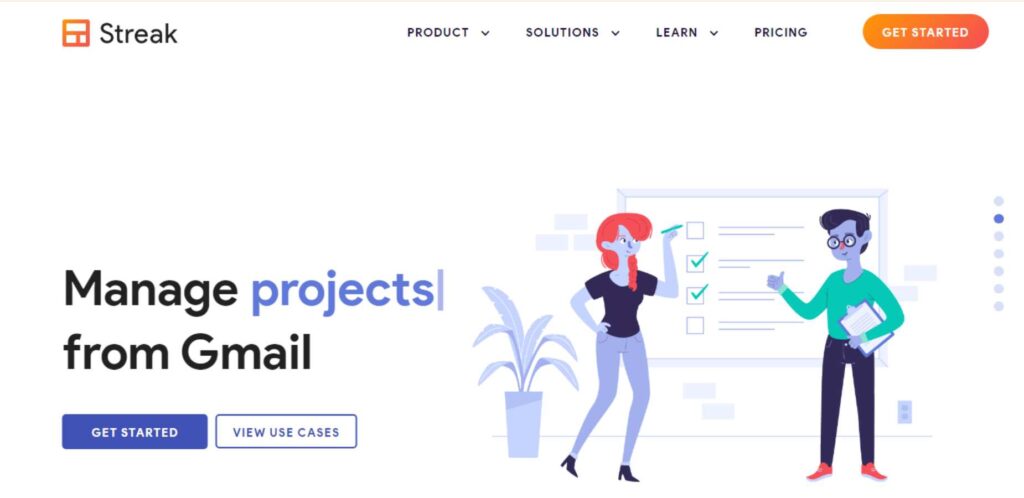
Streak may be one of the most popular CRM solutions that functions directly in Gmail, so it will be perfect for companies that mainly use e-mail. Incorporating the management of customer relationships within the inbox, Streak makes workflow easier and more efficient. That is why this particular CRM is most valuable for the teams that focus on email-based communication and allow them to work with deals.
Key Features:
- Contact Management: Organize customers’ information to ease its management and enable tracking whenever it’s needed.
- Task Management: There should be more organized work regarding customer interactions to monitor assignments and tasks.
- Sales Tracking: Monitory the sales activities, and control the potential sales pipelines.
- Basic Reporting: Get basic reporting to measure results and see patterns we need to explore.
- Email Integration: Contact the email platforms for the performance enhancement of communication mechanisms.
Pros:
- Lots of Integration with Gmail to make it more user-friendly.
- Easy to use for regular Gmail users
- Flexible enough that it can be adapted and integrated into any company’s processes.
- Have a free variant of the software with basic functions.
Cons:
- Limited functions for someone who does not use Gmail
- Not much-advanced features
Best Suited For: Businesses using Gmail as their primary communication tool, especially in sales.
7. Agile CRM
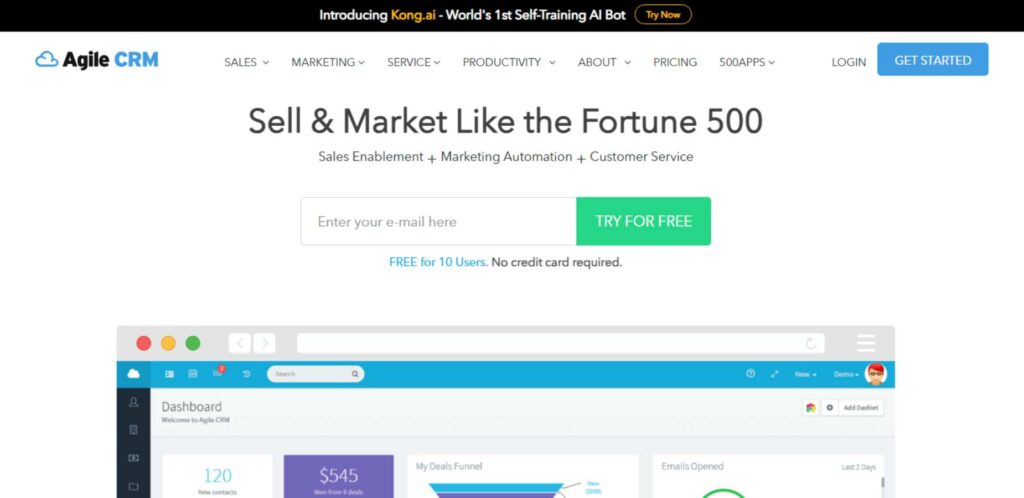
Agile CRM is intended for small businesses that require a convenient and versatile tool to control interaction with clients. It is one of the most beat CRM that offer marketing, selling, and services solutions in one and enabling organizations to manage the customer lifecycle. Some of the pros of the Agile CRM are the rich feature set and concise multiple-function UI allowing avoiding any significant expenses on customer management beneficial for a company.
Key Features:
- Contact Management: Manage the customer-related information and keep such data in Outlook to retrieve quickly.
- Project Management: Coordinate work, schedules, deadlines and all the affairs of the company that deal with the customers directly.
- Sales Tracking: Supervise sales and the achievement of individual and team targets.
- Email Integration: Entire emails between businesses and customers should be done via Outlook.
- Basic Reporting: Prepare reports to drive insights into performances and engagements.
Pros:
- Easy-to-use graphical user interface that enshrines the CRM processes.
- Reliability of services rendered to customers and periodic assistance provided by the platform.
- Integration with numerous and sundry third-party applications adds utility value.
- New plans for growing companies at a lower cost.
Cons:
- Limited to 10 users
- Not great advanced features are compared to other tools
Best Suited For Small Businesses Need an easy-to-use CRM Solution with marketing features.
8. Really Simple Systems CRM
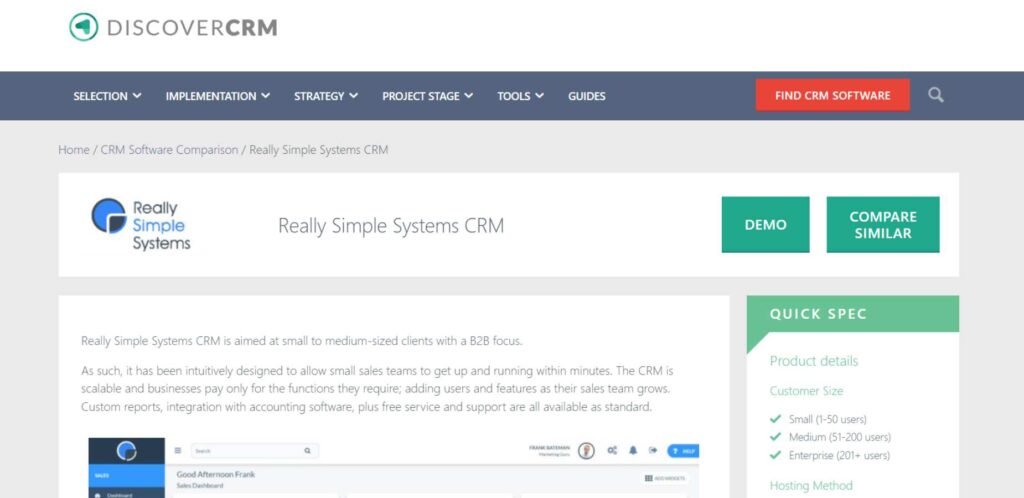
Really Simple Systems CRM is centred on simplicity of use to effectively manage relationships with clients. Meant for compact groups or individuals, it makes the work of leads tracking, managing sales, and tasks much easier. Because of its lack of advanced features and options, it helps the user to start and discover the system without many distractions.
Key Features:
- Contact Management: Bring all the data about customer relations and details in one place.
- Project Management: Take on the most popular features of project and team management, assignments and teamwork.
- Invoicing: Manage and generate invoices using the CRM application and send them to customers as well.
- Sales Pipeline Management: Sales management is made easy through the use of visual and trackable pipelines.
- Time Tracking: The right management should track time on tasks or within projects and other activities where the resources are needed.
Pros:
- It is easy to use and has a clean and uncluttered interface.
- Easy to configure in a short time and no special knowledge is needed.
- Availability of good customer support and quality resources.
- Availability of cheap packages for an improvement of the available additional features.
Cons:
- Limited features for larger businesses.
- May lack some advanced features.
Best Suited For Very small businesses or freelancers looking for a basic, user-friendly CRM.
9. eWay-CRM (Free Edition)
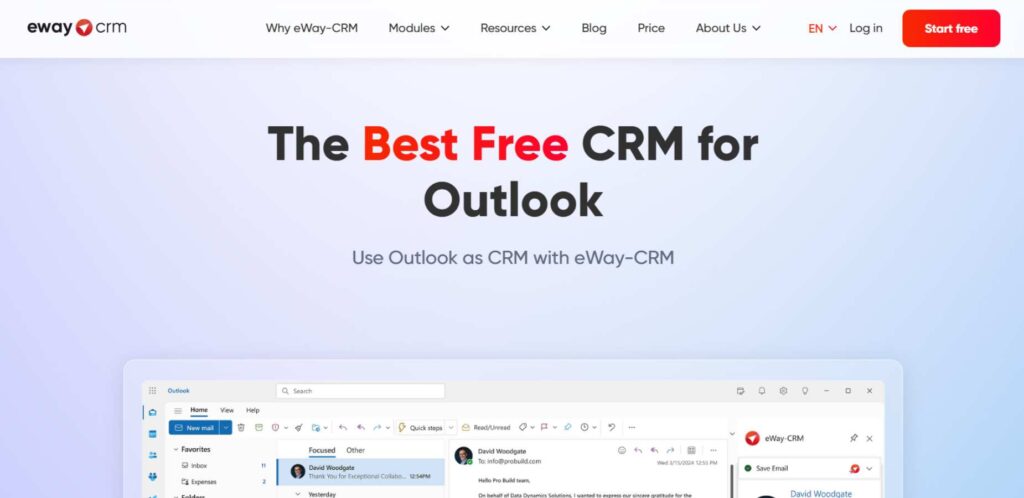
eWay-CRM is a quite different CRM software as it operates within the MS Outlook environment and enables control of all the features of the CRM without having to switch to the program’s window. This integration is valuable for companies that use Outlook for communication and time management and can track the customers’ interactions and the progress of projects without leaving the application eWay-CRM provides a simple solution for CRM for those people who like to stick to the applications they use regularly.
Key Features:
- Contact Management: Manage the customer-related information and keep such data in Outlook to retrieve quickly.
- Project Management: Coordinate work, schedules, deadlines and all the affairs of the company that deal with the customers directly.
- Sales Tracking: Supervise sales and the achievement of individual and team targets.
- Email Integration: Entire emails between businesses and customers should be done via Outlook.
- Basic Reporting: Prepare reports to drive insights into performances and engagements.
Pros:
- Outlook’s familiar interface makes for easy to use.
- Suits small teams who need a complete package.
- Some key features are available to users without charge.
- Research good clients’ sites and communities.
Cons
- Some advanced features are not available in the free version.
- Limited scalability for larger businesses.
Best Suited For: Teams already using Outlook as their primary communication tool.
10. Flowlu
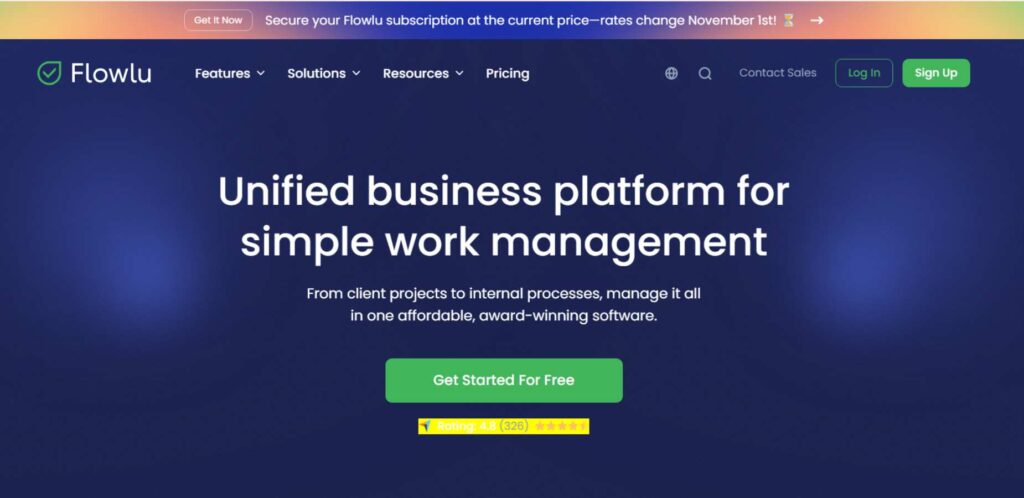
Flowlu is an integrated business management tool with a free CRM option together with the tools for project management and finances. This is a business application that caters for small to medium enterprises who want to manage their customer relations, projects and their finance. A combination of detailed functionalities and friendly user interface, make Flowlu an interesting proposition for any organisation that is seeking an all-in-one solution.
Key Features:
- Contact Management: Bring all the data about customer relations and details in one place.
- Project Management: Take on the most popular features of project and team management, assignments and teamwork.
- Invoicing: Manage and generate invoices using the CRM application and send them to customers as well.
- Sales Pipeline Management: Sales management is made easy through the use of visual and trackable pipelines.
- Time Tracking: The right management should track time on tasks or within projects and other activities where the resources are needed.
Pros:
- More features include project and financial.
- Convenient and easily operatable interface that does not require a lot of input from the users.
- Easy accessibility to worthwhile and efficient useful resources to the users.
- Visions are retrievable for orchestrating flexible plans for scaling businesses.
Cons:
- Some features may be limited in the free version.
- Complexity increases as more features are used.
Best Suited For: Small to medium-sized businesses looking for an integrated management solution.
How to Choose the Right CRM for Your Business
Assess Your Business Needs
An important aspect of choosing the right software is to consider the particular requirements of your business, for example, contact management, sales management, or customer service. Select the CRM that fits your outlined requirements and should enable your business processes.
Consider Integration Requirements
Make sure the CRM interacts with other applications that your company implements. This includes email, marketing platforms, and financial systems among others.
Evaluate Scalability and Flexibility
Select a CRM solution that can expand according to the size of your business. It should allow for expansion of the program as further demands are added, for example, the need to accommodate more users or to include more functionalities.
Check User-Friendliness
By making the CRM easy for the employees to use, there is an increased chance that the applications will be embraced and used frequently [11]. Search for ergonomic designs with short learning curves, to guarantee optimal use of the selected tools.
Compare Pricing and Features
It is appropriate to assess the cost of various CRM systems available and compare them with one another about the offerings. Make sure that the CRM offers a great input-output ratio and that you can afford it.
Review Customer Support
Evaluating customers’ complaints and satisfaction received much attention since it is essential for problem-solving and efficiency of the CRM system. Find out the kind of support they offer including chat support, helpline support, and online support.
Conclusion
CRM is the most strategic system that can be deployed in an organization, to support its sales force, and manage its customer relations, so selecting the right CRM package is very crucial. Thus knowing what CRM software is, why it is important, and how one can go about choosing the best option for one’s business one can make an informed decision that will improve productivity and hence increase sales.
This blog covers the top 15 free CRM software for 2024 and will help businesses select according to the various needs and options provided with the CRM tool and the different prices. Compare all the CRM to your needs and choose one that meets your goals and budget and is manageable.
Frequently Asked Questions (FAQs)
What is CRM software?
CRM (Customer Relationship Management) is an application that is used to manage the relationship between a business and its customers and prospects. It manages, expedites and coordinates sales, marketing communication, customer relations and technical support.
Why free CRM is good for me?
While there are paid CRM’s available in the market, there are free CRM software that new businesses or new start-ups can take advantage of to address customer relationship needs without having to invest in the tool. They can frequently contain key functionalities that can enhance organization and customer relationships.
What should I look for in free CRM software?
Some of the most important elements of the CRM service that need to be adopted by any business are contact list management, leads management, sales reports and analytics, integrated e-mail, managing of tasks, and mobility. To answer the question, evaluate your needs according to your particular circumstance to find the best fit.
Is my data at risk keeping using free CRM software?
The protection of data still depends on the choice of the service provider. Be sure to consider those CRM solutions that meet the demands of organizational safety requirements ensuring identity such as data encryption, data backing up, and users’ rights.
Can I use freely available CRM software for multiple users?
Most of the time when choosing a free CRM, they allow multiple users but with a certain limit on the number of users, also some features on the free plan may be limited. For additional information on the specific terms of each CRM, there is more information on the individual tools.

