Businesses today are driven by efficiency and productivity. Automation Software has emerged as a pivotal tool for organizations aiming to streamline repetitive tasks, minimize errors, and empower their teams to focus on high-value activities. According to Straits Research, the global workforce automation market is set to reach $34.4 billion by 2030, reflecting its growing importance. In this article, we’ll explore the 12 best Workflow Automation Software options for 2025, helping you choose the perfect fit for your needs.
What is Workflow Automation?
Workflow Automation software is an application that enables routine documents and paperwork to be managed automatically through the use of the latest technologies like creating notifications, auto-entering and processing information, preparing reports, etc. Combines instruments and optimizes complex processes to employ important tasks to various teams. Most of these tools provide graphical workflows, templates, and app connections so that the flow of work can be well done.
Key Features of Workflow Automation Software
- Visual Workflow Builders: Interfaces where users can drag and drop components to build workflows on an app without coding.
- Process Visualization Tools: For teams aiming to optimize each step in their workflows, tools like a value stream mapping tool provide a clear visual representation of processes from start to finish. This helps identify bottlenecks, eliminate waste, and streamline operations by making inefficiencies more transparent during automation setup.
- Integration Capabilities: Integrate with other applications; Sales, MRP, and project software.
- Real-Time Notifications: Real-time status updates that may enhance sharing of the workload.
- Conditional Logic: Perform actions when some events or situations occur.
- Customizable Templates: Templates that can be customized to fit different trade, business, and practice areas.
Benefits of Workflow Automation Software
- Increased Productivity: Saves time when dealing with monotonous tasks that contribute to organizational time waste.
- Error Reduction: Reduces human input error since the program involved eliminates the aspect of having to feed figures manually.
- Improved Collaboration: This paves the way for improved communication and therefore improves how members of a given team work.
- Scalability: Flexible enough to change business development and the various work operational changes.
- Cost Efficiency: Cuts down on required capital outlay by making maximum use of available resources.
Quick Comparison
| Tool Name | Ease of Use | Best Fit | Free Plan Available |
| Make | Moderate | Mid to large enterprises needing complex process automation | Yes |
| Zapier | Easy | Small to medium businesses requiring broad application integrations | Yes |
| Monday.com | Easy | Teams needing visual task management and workflow automation | Yes |
| Kissflow | Easy | SMBs looking for no-code platforms | No |
| Nintex | Moderate | Large enterprises with document-heavy workflows | No |
| Workato | Moderate | Enterprises needing AI-powered automation | No |
| Notion | Easy | Startups and small businesses | Yes |
| Process Street | Easy | Teams requiring documentation-driven process automation | Yes |
| Airtable | Moderate | Teams needing database-driven automation | Yes |
| Quickbase | Moderate | Businesses needing custom application development | No |
| Power Automate | Moderate | Organizations in the Microsoft ecosystem | Yes |
| ClickUp | Easy | Teams requiring project management and task automation | Yes |
Top 12 Workflow Automation Software
1. Make (formerly Integromat)
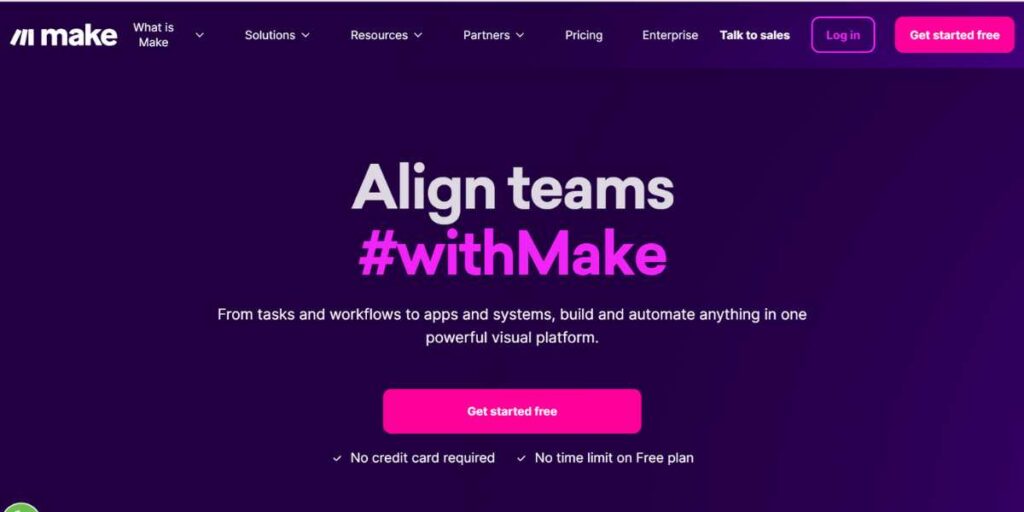
A robust business process automation tool that has a strength in creating convoluted automated workflows from a graphic user interface. Make stands out because it can accommodate complex process automation while keeping the end-user experience in mind. The platform is particularly flexible in linking diverse applications and services which makes it useful in organizations that need to make fluid end-to-end automations among multiple applications.
Key Features:
- A web and language-based visual workflow designer with an option for real-time on-stage execution monitoring
- Scheduling with more parameter control in terms of chronometry
- Interoperability, potential to do data mapping, and undertake data transformation
Pros:
- Intuitive visual interface
- Integration capacities
- Extensive template library
Cons:
- Comprehensive for understanding the learning curve for complex automation.
- Limited free plan features
- Beware that some additional options are paid
Ideal For:
- Enterprises of mid to large size that need sophisticated automated processes
Pricing:
- Free Plan: Basic features
- Basic: $9/month
- Professional: $16/month
- Enterprise: Custom pricing
Website: https://www.make.com
2. Zapier
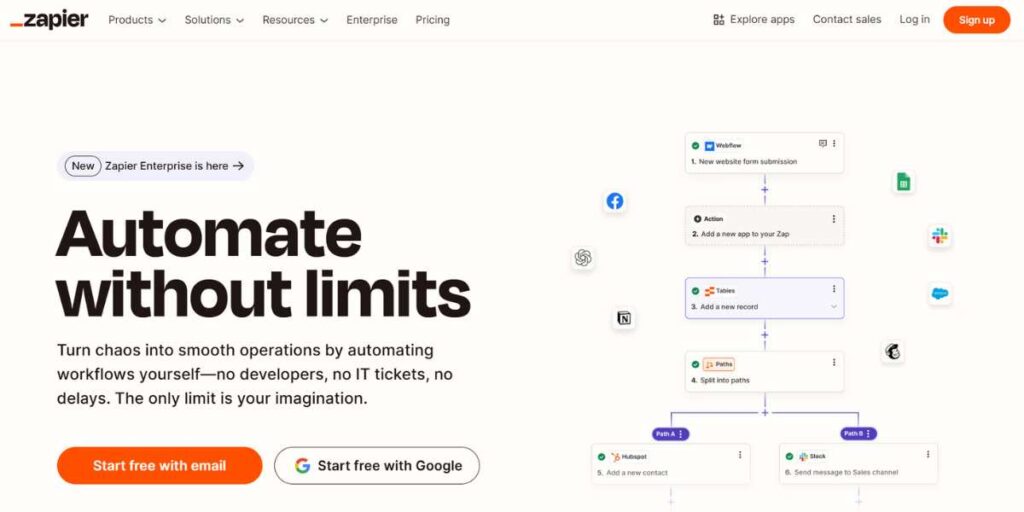
Zapier will also stay as one of the top workflow automation software in 2025 following the effective integrations, and the ease to use interface. This thing is perfect for linking various applications and can also transmit data from one to another application, so it is very important for any business organization to have in its business operations for it to have efficient and effective operations across multiple applications.
Key Features:
- Automated intelligent workflows or process automation pills
- Conditional workflow logic
- Custom webhook support
Pros:
- Sophisticated Application Integration Library
- Easy-to-use interface
- Robust error handling
Cons:
- High prices for the additional functionality
- Terms and conditions restricting additional services available with basic services
- There are some complicated settings as well.
Ideal For:
- Small to medium-sized businesses with requirements that spread across a width of applications in the organization
Pricing:
- Free Plan: Limited features
- Starter: $19.99/month
- Professional: $49/month
- Team: $299/month
Website: https://zapier.com/
3. Monday.com
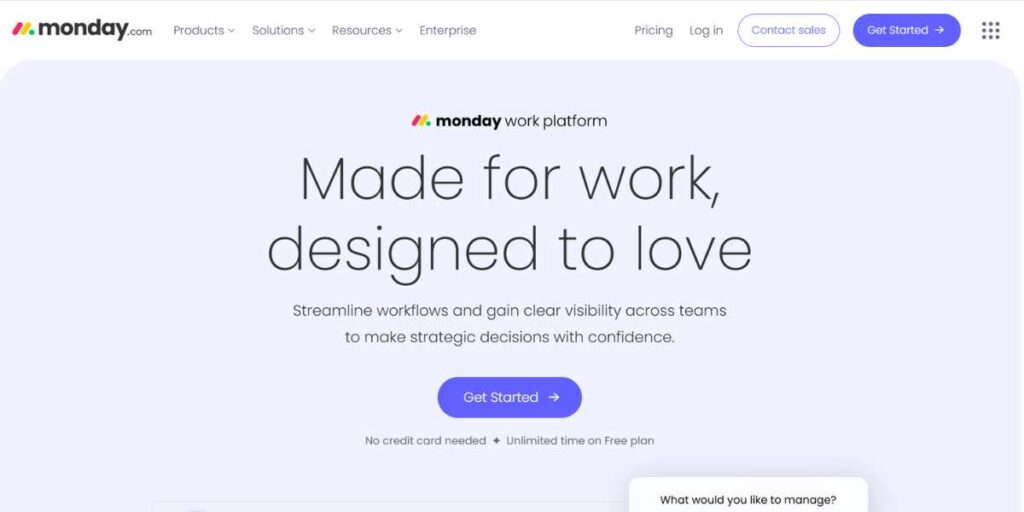
The prime advantage of its functioning is the integration of a robust feature set of B2B workflow automation with stunning visual task/ project management. They are social engagement platforms that due to their highly flexible layout and nonlinear process flow enable organizations to design and implement numerous elaborate processes with little to no coding involved. The automation engine copies complex rules and triggers while the graphical workflow designer simplifies process design.
Key Features:
- Custom rules about the automation of diverse procedures
- Visual workflow builder
- Cross-platform integrations
Pros:
- Highly customizable interface
- Excellent visualization tools
- Strong collaboration features
Cons:
- May be costly for bigger teams
- Specialized features take some time to be mastered
- There are very few features inclusions in the free plan.
Pricing:
- Individual: Free (Up to 2 seats)
- Basic: $10/seat/month
- Standard: $12/seat/month
- Pro: $20/seat/month
- Enterprise: Custom pricing
Website: www.monday.com
4. Kissflow

Kissflow sets itself apart as a not-competing, all-encompassing, no-code workflow automation for business audiences. The platform stands out with regards to the easy operational support of intricate business affairs interfaced within the easy-to-use interface as well as enhanced automation tools. The integrated BPM system has a process analytics dashboard for viewing work process performance and a case management system for managing process exceptions.
Based on these advantages, the form builder from Kissflow is recommended for use by organizations with complicated data collection processes and input validation on use forms.
Key Features:
- No-code workflow designer
- Process analytics dashboard
- Case management system
Pros:
- User-friendly interface
- Comprehensive reporting
- Strong form builder
Cons:
- Some drawbacks include; sich a localized and limited amount of advanced customization.
- Higher pricing tiers
- Basic integration options
Ideal For:
- Small to medium businesses looking for no-code platforms
Pricing:
- Basic: $10/user/month
- Advanced: $20/user/month
- Enterprise: Custom pricing
- Cloud: Starting at $1,000/month
Website: www.kissflow.com
5. Nintex

The Nintex software provides adaptive workflow automation, which is specially tuned toward document automation and business process improvement. More and more features such as improved and enriched document generation, enhanced process mapping tools as well as strong RPA features belong to the offer. It excels in managing intricate business operations, documented-based workflows and approvals, and trees of automated steps.
Overall, there is no doubt that Nintex has powerful capabilities for process intelligence that shed light on the performance and potential improvement space of workflows deployed across a business.
Key Features:
- Advanced document automation
- Process mapping tools
- RPA capabilities
Pros:
- A full set of enterprise capabilities
- Strong document handling
- Excellent scalability
Cons:
- This aspect has consistent and appreciable implementation time.
- Higher cost structure
- Complex setup process
Ideal For:
- Those end-users that require solutions for large-scale automation processes
Pricing:
- Standard: $910/month
- Enterprise: Custom pricing
- Custom Solutions: Based on requirements
Website: www.nintex.com
6. Workato

Workato was among the most advanced environments for AI-based workflow automation that provides complex integration for enterprises. The smart suggestions from the intelligent automation engine of the platform give recommendations about where and how the workflow can be improved or automated. The top-shelf security of this software guarantees protection of data in all the automated procedures, and monitor functions for early detection of emerging issues.
Workato’s key competency is its efficiency in managing intricate, multi-process integrated automation together with outbound security compliance evaluation.
Key Features:
- AI-generated procure-to-pay automation recommendations
- Enterprise-grade security
- Real-time workflow monitoring
Pros:
- Advanced AI capabilities
- Extensive integration options
- Strong security features
Cons:
- Complex pricing structure
- Steep learning curve
- Premium pricing
Ideal For:
- Enterprise organizations requiring AI-powered automation
Pricing:
- Business: Starting at $10,000/year
- Professional: Starting at $25,000/year
- Enterprise: Custom pricing
Website: www.workato.com
7. Notion
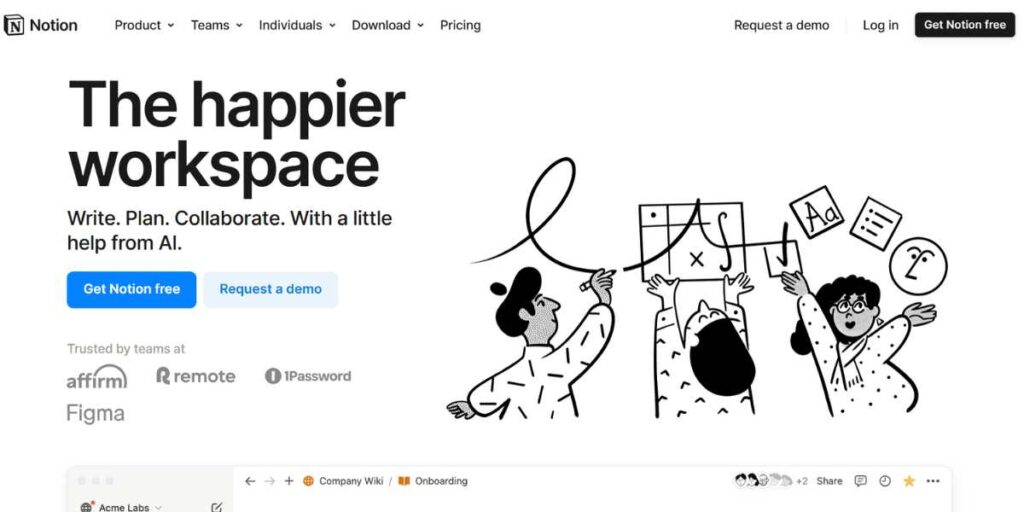
Notion has become an all-rounder tool for the automation of work and is particularly excellent in mapping cloud applications while keeping it easy. The hallmark of the platform is that it allows document management, project tracking, and automation in one environment. With smart mapping, it is easy to manage the data and automate many of the processes; the real-time execution monitoring will further guarantee the proper running of the workflow.
Key Features:
- Multi-app workflows
- Smart mapping system real-time execution control
Pros:
- Easy-to-use interface
- Affordable pricing
- Quick setup process
Cons:
- Limited advanced features
- Basic reporting capabilities
- Limited variability
Ideal For:
- Small businesses and startups
Pricing:
- Free: Basic features
- Personal: $9.99/month
- Professional: $19.99/month
- Business: $49.99/month
- Enterprise: Custom pricing
Website: https://www.notion.com/product
8. Process Street
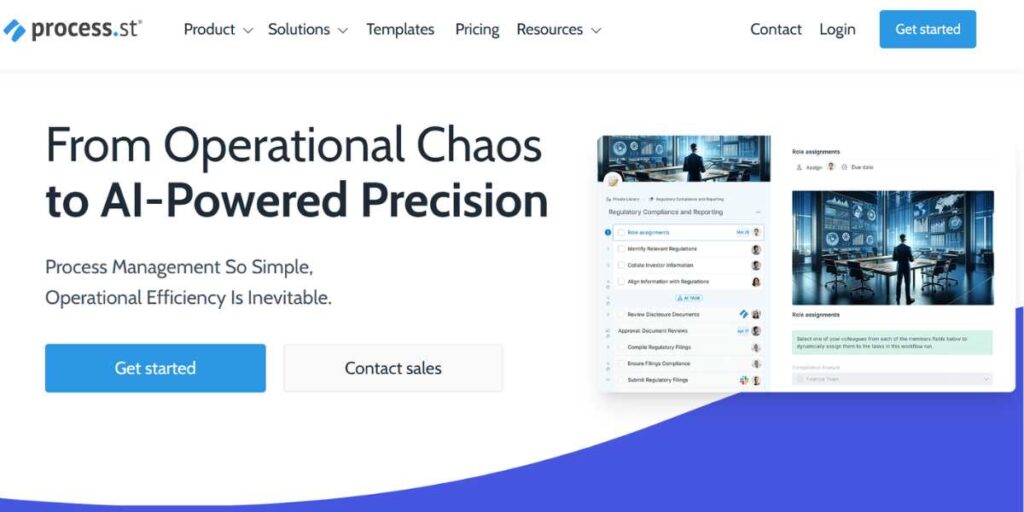
Process Street focuses on documentation-driven process automation and is perfect for creating and managing standard operating procedures. Where this platform shines is that it transforms process-heavy workflows into practical, automation-ready checklists with branching capability. Several tools within its process documentation allow for comprehensive documentation of work processes without compromising usability.
Key Features:
- Process documentation tools
- Checklist automation
- Conditional logic workflows
Pros:
- Strong documentation features
- Easy process creation
- Good collaboration tools
Cons:
- Limited integration options
- Basic automation features
- Some devices cost more to offer more features than others.
Ideal For:
- Some teams were orientated toward documentation of the process and making it more standard.
Pricing:
- Free: Basic features
- Pro: $30/user/month
- Enterprise: Custom pricing
- Business: $100/user/month
Website: www.process.st
9. Airtable
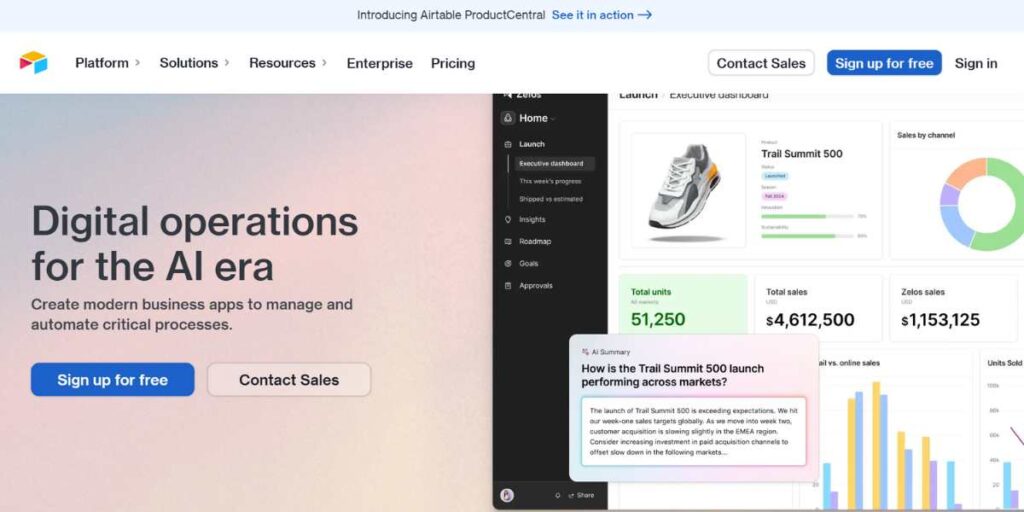
Airtable disrupts how work is managed by bringing database features with a robust automation feature. The efficiency of the platform can be highlighted by speaking of its ability to combine, shape, and build up the remarkably convenient system of the flexible data flows’ organization with the help of a powerful approach to the data organization and the definite activity process controlling.
Custom creation tools with databases for collecting, storing, and sharing data make it easier to manipulate complex data when working with the software, and the field management automatically updates data to prevent errors made across the application.
Key Features:
- Custom database creation
- Automated field updates
- Visual organization tools
Pros:
- Highly flexible platform
- Strong organization features
- Extensive template library
Cons:
- Complex for beginners
- Some automation only available in the paid tier
- It can also be costly when working with a large team or project.
Ideal For:
- The teams that require database-driven automation
Pricing:
- Free: Basic features
- Plus: $12/user/month
- Pro: $24/user/month
- Enterprise: Custom pricing
Website: www.airtable.com
10. Quickbase
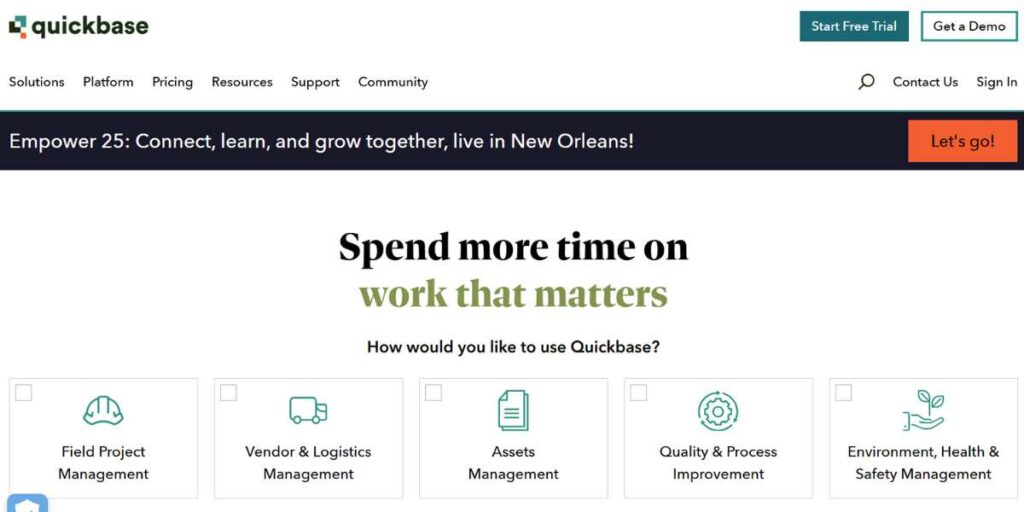
Quickbase can provide robust and intelligent workflow automation for enterprises as a no-code application development environment. The platform is particularly strong in developing bespoke business applications that can manage sophisticated business workflows, and assure security together with potential for expansion.
An emphasized business rules engine at a sophisticated level allows spectacular automation of processes with enterprise integration designed to integrate workflows into the existing systems.
Key Features:
- Custom application builder
- Advanced workflow rules
- Integration competencies in the enterprise
Pros:
- Highly customizable
- Strong security features
- Scalable platform
Cons:
- Expensive for small teams
- Complex setup process
- Requires technical knowledge
Ideal For:
- Business firms with a lot of processes that need to be automated but cannot be addressed by off-the-shelf software.
Pricing:
- Team: Starting at $600/month
- Business: Starting at $2,000/month
- Enterprise: Custom pricing
Website: www.quickbase.com
11. Power Automate
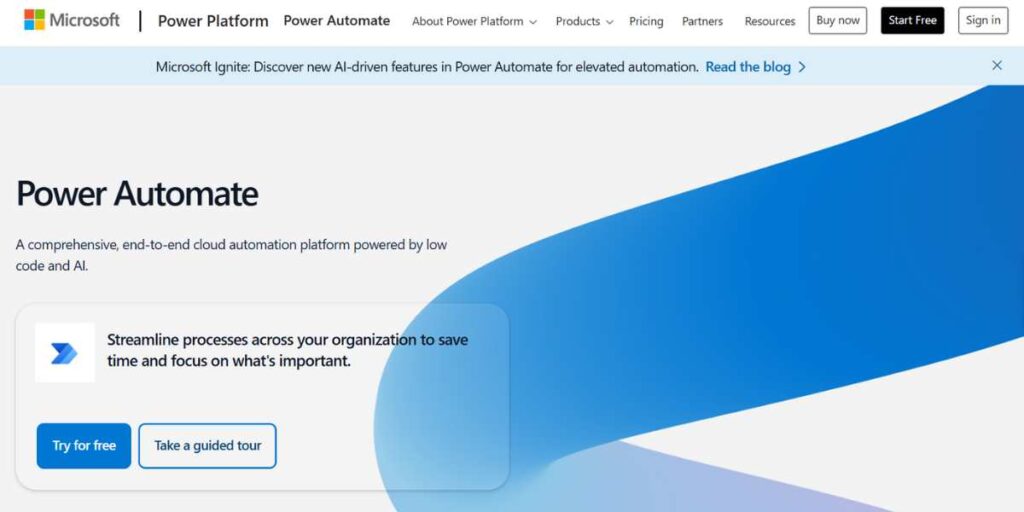
Microsoft’s comprehensive workflow automation, Power Automate, is awesome especially when it comes to meeting both desktop and cloud automation functionality. The platform’s ability to leverage the AI to very high levels of workflow automation in the Microsoft ecosystem and others is possible. The features in RPA enable automating crucial programming that operates old systems and compatibility with Microsoft 365 applications simplifies work.
Key Features:
- AI-powered automation
- RPA capabilities
- Microsoft 365 integration
Pros:
- Microsoft ecosystem is tightly coupled
- Comprehensive feature set
- Desktop and cloud automation
Cons:
- Microsoft-centric design
- Complex pricing structure
- Steep learning curve
Ideal For:
- Bigger organizations that are richer in the Microsoft ecosystem
Pricing:
- Free: Basic features
- Premium: $15/user/month
- Power Automate Process: Starting at $150/month
Website: https://www.microsoft.com/en-us/power-platform/products/power-automate
12. ClickUp
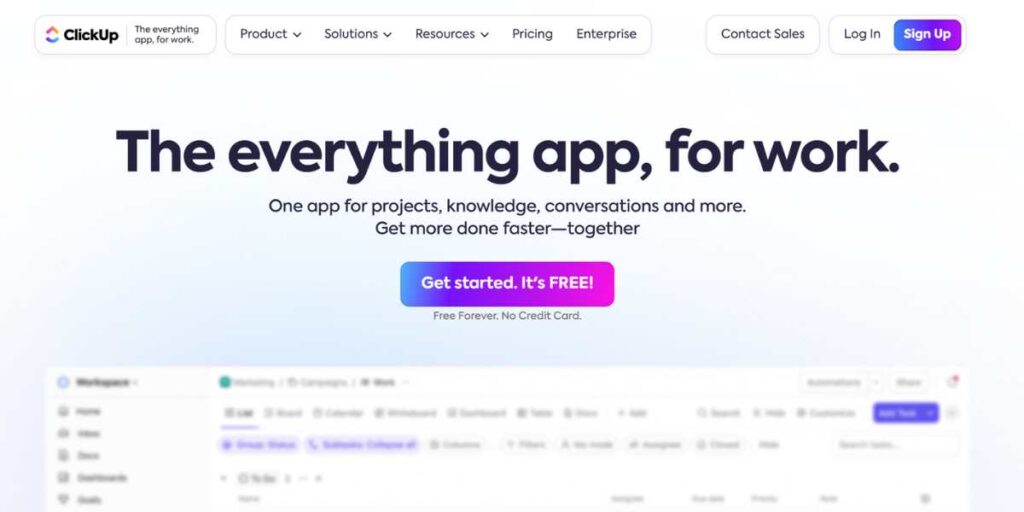
ClickUp is a comprehensive project management solution that offers businesses flexible and unique workflow automation tools. On this, the platform has shown extraordinary strengths in offering multiple viewpoints for the workflows while not compromising its complex engines for automation. For the creation of complex workflows, the automation builder can be custom-designed and built while time tracking is integrated.
Key Features:
- Custom automation builder
- Multiple view options
- Time tracking integration
Pros:
- Comprehensive feature set
- Flexible customization
- Affordable pricing
Cons:
- Can be overwhelming initially
- Certain problems with big data
- Mobile app limitations
Ideal For:
- Projects that require both project control as well as task automation
Pricing:
- Free: Basic features
- Unlimited: $7/user/month
- Business: $12/user/month
- Enterprise: Custom pricing
Website: www.clickup.com
Best Practices for Workflow Automation Software
- Start Small: The use of automation should commence from basic processes before proceeding to others.
- Involve Teams: Engage line of sight to design workflows that target real pain areas involving the employees.
- Test Before Deployment: Conduct a test to see if the various workflows are as expected to be.
- Monitor Performance: As for productivity monitoring and optimization, again, analytics may help to analyze how successful the company is in increasing efficiency in principal departments and activities.
- Integrate Gradually: While implementing tools, do not overload your system at once, incorporate using them slowly step by step.
- Regular Updates: Update the software to use new features that have come up.
Conclusion
Workflow Automation Software is a product that can become a real breakthrough for companies wishing to raise the bar in terms of effective work processes, fewer mistakes, and staff engagement. For business people or even large corporations, it is evident that all the above-mentioned tools are used to address different needs. Choosing software is based on the goal and scope of the business, their budget, and the level of expandability. By opting for the Product called Automation Software, you make your employees efficiency-oriented toward innovation.
FAQs
1. What is Workspace Automation Software?
It is an application created to handle routine business processes to enhance operation agility and quality.
2. Why is Workflow Automation crucial?
It balances time and effort between employees, fewer mistakes occur, and it improves teamwork resulting in increased production rates.
3. How can we understand if small businesses can benefit from Workflow Automation Software?
Absolutely! Hence, many of them, such as Zapier or Monday.com, comp with packages that are reasonable for SMBs.
4. How can I make the right selection of the best Workflow Software?
This will depend of course on your business size, necessary and sufficient features, the integrations you need, and your budget.
5. What is the best Workflow Automation Software for 2025?
Some of the most recommended Integration Tools are Zapier, Monday.com, and Workato because of the tool’s issues, and capacity.

