For too long, security has been a stressful final exam at the end of the development pipeline, a pass/fail gate that causes last-minute scrambles. That model is officially broken.
In an era of complex supply chains and layered container images, waiting until the end is waiting too long. Security has to shift from a final check to the very first step. Container scanning is the new first line of defense. It’s about inspecting your tools before you build, not just grading the finished product.
This guide explores the best scanners that embed this proactive mindset directly into your workflow, making security a natural part of development, not an afterthought.
Why Container Scanning Is Important
Think of your application as a building. You didn’t make every brick yourself; you sourced them from hundreds of different suppliers. A container image is your final stack of bricks, ready for construction.
Container scanning is the act of checking each brick for cracks before it goes into the wall. It’s the understanding that a building’s strength is determined by its weakest component. Without it, you’re blindly trusting that every single open-source library and base image layer is perfect.
It fundamentally changes security from a panicked final inspection of a finished, flawed structure into the simple, upfront quality control of your raw materials. You find the weakness when it’s just a single brick, not a crumbling foundation.
Top Tools for Container Scanning
Here are some of the best container scanning tools on the market in 2025.
1. Aikido Security
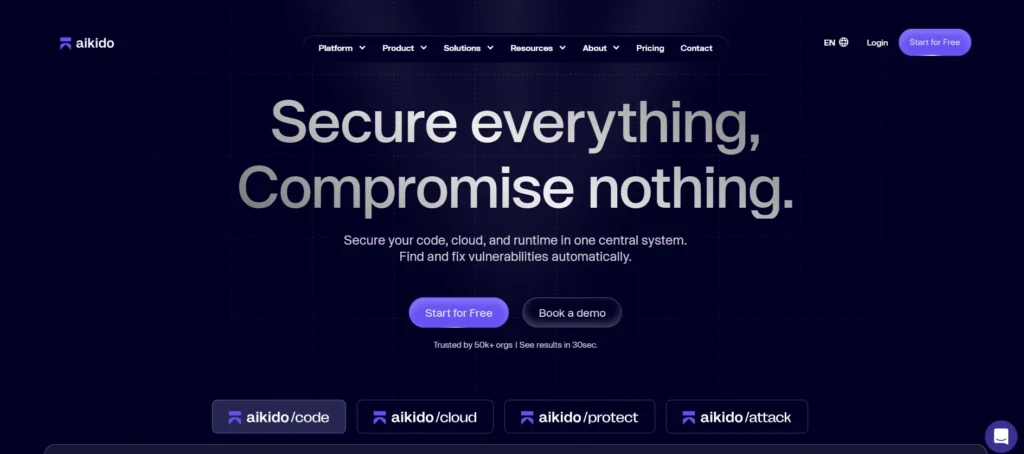
Aikido is one of the best container scanning tools for DevSecOps teams. Think of it as the security tool that actually respects a developer’s time. Instead of flooding your team with a mountain of meaningless alerts, it acts as a smart filter, hunting down real threats across your code, containers, and cloud.
It’s less of a nagging security gate and more of a helpful co-pilot that not only points out a problem but helps you land the fix.
Key Features
- Your Entire Security Arsenal, One Login: Forget juggling a half-dozen tools. Aikido bundles the nine essential scanners (code, secrets, containers, cloud, and more) into a single, clean interface. It’s the Swiss Army knife for modern AppSec.
- A Zero-Noise, All-Action Filter: This is where the magic happens. Aikido’s brain sifts through the thousands of potential issues and ruthlessly throws out the junk (up to 85% of it), leaving you with a short, prioritized list of what’s truly on fire.
- Fixes on Autopilot with AI: Don’t just find problems; solve them. The AI AutoFix feature suggests concrete, one-click solutions, like swapping a vulnerable base image for a clean one, turning hours of frustrating research into a 10-second task.
- Lives Where You Work: No awkward context-switching. Aikido plugs right into your Git repo, CI pipeline, and even your IDE, so security insights pop up naturally while you’re coding, not as a surprise roadblock hours before a release.
- Deep X-Ray for Your Containers: This isn’t a surface-level CVE scan. Aikido cracks open your images to find everything from outdated libraries and leaky secrets to malware and misconfigurations, giving you the full, unvarnished story of what you’re about to ship.
2. Snyk Container
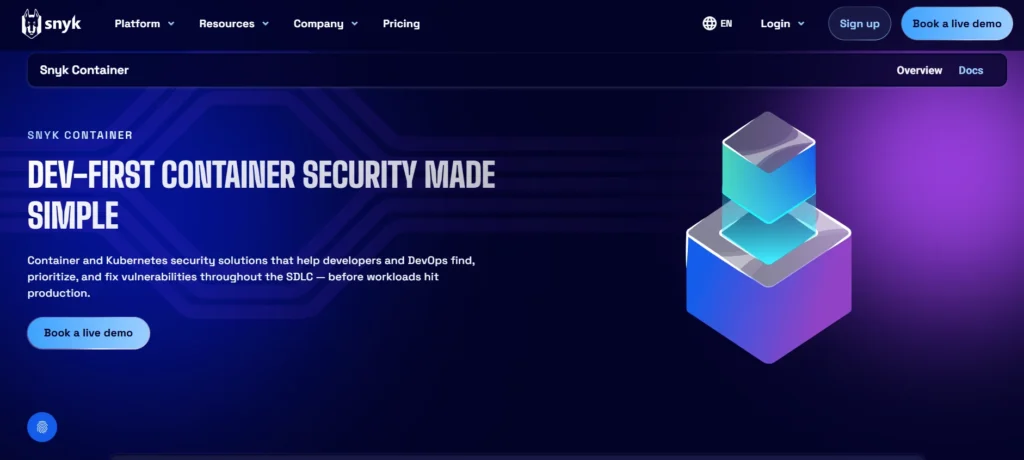
Snyk’s whole vibe is about making security a natural part of a developer’s day, not a chore to be dreaded. Snyk Container is their answer to the “black box” problem of container images. It acts like an X-ray for your containers, showing you exactly what’s inside, from the base OS to the tiniest package dependency.
Key Features
- The “One-Click Upgrade” for Dockerfiles: This is Snyk’s signature move. Instead of just flagging a vulnerable base image, it finds a better, more secure version and can even generate a pull request to make the switch for you.
- A Security Linter for Your Entire Stack: Snyk plugs directly into your workflow, from your IDE to your Git repository. It flags vulnerabilities in both your own code and the OS packages your container relies on.
- Focus on What’s Actually Exploitable: It knows which vulnerable functions your application is actually calling. This cuts through the noise and allows you to focus on the problems that pose an actual risk to your running application.
- Your Watchdog in Kubernetes: Snyk keeps an eye on your running containers in Kubernetes, and alerts you if a new, high-severity CVE is discovered for an image you’ve already shipped.
Read: Supply Chain Management Software
3. Aqua Security
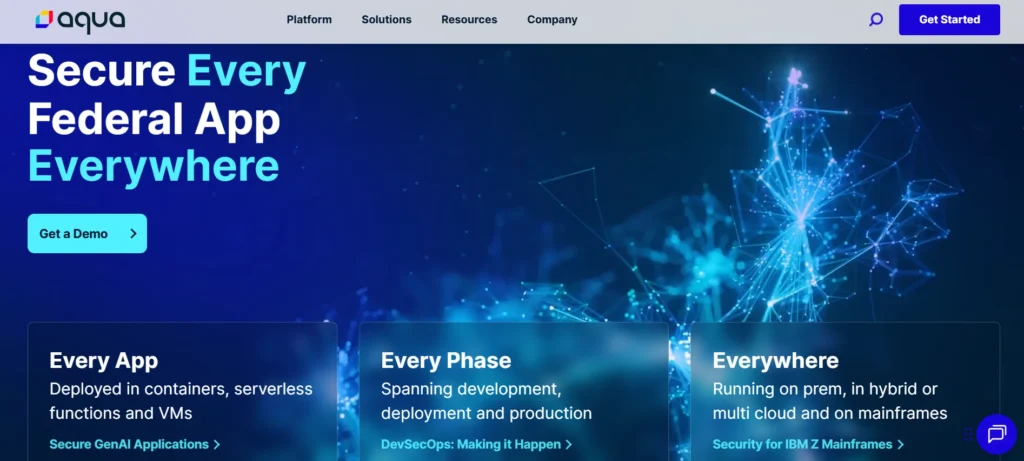
Trivy is the lightning-fast, no-nonsense open-source scanner that developers love for its raw speed and simplicity. When you’re ready to graduate from just scanning to total control, its creator, Aqua Security, offers the full enterprise platform.
Aqua takes Trivy’s powerful engine and adds the heavy armor: runtime threat defense, compliance automation, and policy enforcement to lock down your entire cloud-native stack from code to production.
Key features
- It’s Powered by the Community’s Favorite Speedster (Trivy): Let’s be honest, the reason you trust Aqua is probably because you already love Trivy. The entire platform is built around that same lightning-fast, brutally honest open-source engine that has become the gold standard in CI pipelines for getting vulnerability answers in seconds, not hours.
- An Unbribable Bouncer for Your Kubernetes Cluster: Think of the Aqua Platform as the tough-but-fair security guard standing at the door to your production environment. Using admission controllers, it checks every single container trying to get in. If it has a critical CVE or violates your policy, it’s not getting on the list. Period.
- A Digital Immune System for Live Containers: Aqua’s runtime protection learns what “normal” behavior looks like for your apps and instantly neutralizes anything that deviates, killing rogue processes, blocking weird network calls, and stopping a potential zero-day exploit before your pager ever goes off.
- The Official “Make the Auditor Go Away” Button: It automatically maps your security posture against the official rulebooks (CIS, PCI, HIPAA, etc.) and produces the exact evidence you need to make auditors happy and get back to real work.
- Actually Fits in Your Toolbox: It comes with native hooks into tools like GitHub Actions, GitLab, Harbor, Lens, and more. It’s designed to feel like a natural extension of your existing setup, not another dashboard to check.
4. Grype
Grype is a sharp, brutally efficient command-line scanner for teams who want answers, not dashboards. There’s no platform, no login, and no sales pitch; it finds vulnerabilities in your stuff with surgical precision. Built by the security veterans at Anchore, Grype is the uncompromising security gate you drop into a build script or a GitHub Action when you need a definitive, no-BS verdict on your code’s health.
Key Features
- Pure, Unadulterated Command-Line Power: This is peak developer experience. You can install and run your first scan in about 30 seconds with a single curl command. It’s a tool built by and for people who live in the terminal and just want to get the job done.
- It Scans Literally Anything: Don’t let the “container scanner” label fool you. Grype is a file-system chameleon. Throw a Docker image, a messy source code directory, a .tar archive, or even another tool’s SBOM at it; if it contains files, Grype can tear it apart and find the flaws.
- Accuracy That Actually Respects Your Time: Grype’s mission is to eliminate noise. It leverages threat intelligence to not only find CVEs but to tell you which ones are actually being exploited in the wild, so you can focus on the fires, not the false alarms.
- The Perfect Gatekeeper for Your CI/CD Pipeline: Grype was born for automation. With a simple fail-on flag, it can act as a strict bouncer for your pipeline, and it speaks fluent machine, outputting results in JSON, SARIF, or CycloneDX so you can pipe the data anywhere you need it to go.
- Your SBOM’s Best Friend: It has a symbiotic relationship with the Software Bill of Materials. You can use a tool like Syft to generate an SBOM of your project once, then feed that file to Grype for nearly instantaneous vulnerability scans. It’s a modern, hyper-efficient workflow that separates discovery from analysis.
The Takeaway: Pick the Right Weapon
So, we’ve toured the armory. We’ve seen everything from the minimalist CLI daggers like Grype to the AI-powered battle stations like Aikido.
All of the above tools are great, but whether they are the right tools for you depends on your particular needs. A startup needs a quick, sharp blade; an enterprise needs a fortress with automated defenses. Don’t grab a cannon when a knife will do the job.
So first, understand your needs and goals. Then, do your research, read online reviews, and try out the tool if possible before you make a purchase.

