In the present world of technology, communication plays an important part in sustaining a business. Video conferencing has emerged as one of those applications that corporate organisations can use to improve communication with employees, clients, suppliers and other stakeholders regardless of distance. Whether for business meetings, online classes, conferences, seminars, or team meetings, the right tool means the whole world. Given the current trend of remote work and multi-location/decentralized teams, information that can shed light upon the most effective options one can get empowered with can indeed be valuable for companies.
In this blog, we will discuss the 13 best Video conferencing software for businesses, that will help boost your business.
Why is Video Conferencing Important?
Video conferencing may be seen as being midway between face-to-face meetings and conferences that take place through a telephone connection. Indeed, with more organizations adopting work-from-home policies, there is a growing demand for technologies that will help them maintain effective communication. Video conferencing enables timely discussions with clients, colleagues, and management; encourages collaboration; and creates the social interaction that is lacking when using e-mail or chat. Essentially, it modifies the interaction of groups changing their location and making them more inclusive.
Benefits of Using Video Conference Software
Enhanced Collaboration: Great screen, document and presentation by sharing of individuals, who are engaged in video conferencing which aids the team to brainstorm
Cost Savings: Video conferencing directly eliminates travel costs and also minimizes the time that is used in business travel. These costs can then be saved and invested in other areas of organizational significance including staff training and technology improvement.
Flexibility and Accessibility: Participants can engage in meetings from the comfort of their location of convenience this is especially beneficial to organizations with telecommuting employees and those with hectic schedules. This aspect not only helps increase the work-life balance but also makes it possible to have a meeting according to different time zones.
Improved Engagement: People make more use of all the calls compared to meetings that are not relayed in videos. Such a setup allows the participants to see each other and read their body language hence making communication more stimulating.
Recording and Playback: Most of the platforms come with a recording button to allow the teams to revisit the discussions. It comes in handy when introducing new employees to a project, informing the stakeholders, or for those who missed the live meeting.
Increased Productivity: Video conference elevates parameters, which include screen sharing and collaborating; this enables the resolution of issues faster, and with higher intelligibility, hence boosting productivity.
Environmental Benefits: Since people are not forced to travel to different offices to attend meetings they save lots of money and the environment is also protected, key sustainability issues most organizations have started to foster.
13 best video conference software for businesses
1. Zoom
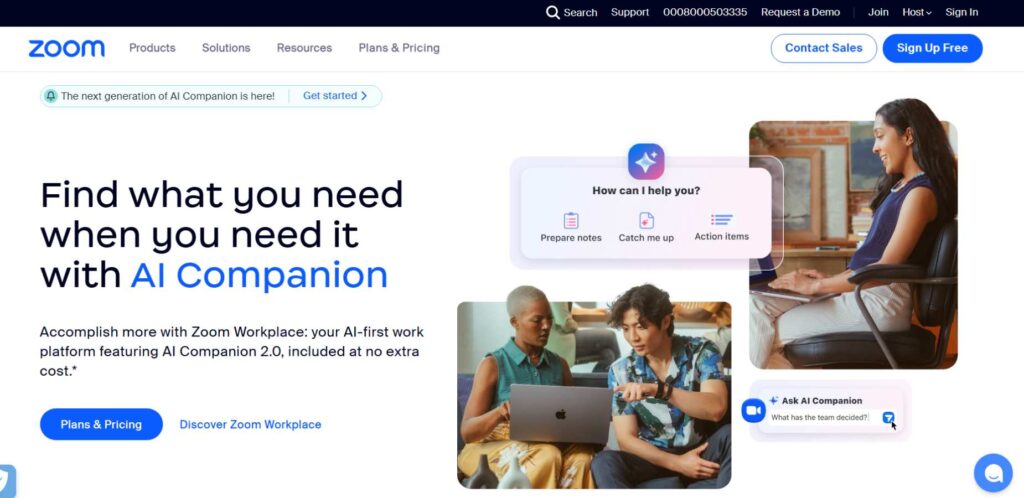
Zoom is one of the most used video conferencing platforms that seamlessly incorporates high-functioning webinars. It is fluent which means that it can be used by anyone to host effective webinars with add-ons like the breakout rooms and polls. They include a high and clear picture and sound well suited for small meetings and conferences for up to 1,000 people. Various industries and business scales consider Zoom a universal and highly stable application.
Key Features
- HD Video and Audio: High-definition quality for clear visuals and sound.
- Breakout Rooms: Split participants into smaller groups for discussions.
- Polling and Q&A: Engage attendees with live polls and allow questions in real-time.
- Recording Options: Record sessions available.
- Integrations: Good connections with tools like Stack and Salesforce for great functionality.
Best For: Small businesses
Pricing
- Basic: Free (40-minute limit)
- Pro: $149.90/year (up to 100 participants)
- Business: $199.90/year (up to 300 participants)
- Enterprise: $240/year/user (up to 1,000 participants)
Website: https://zoom.us/
2. Microsoft Teams
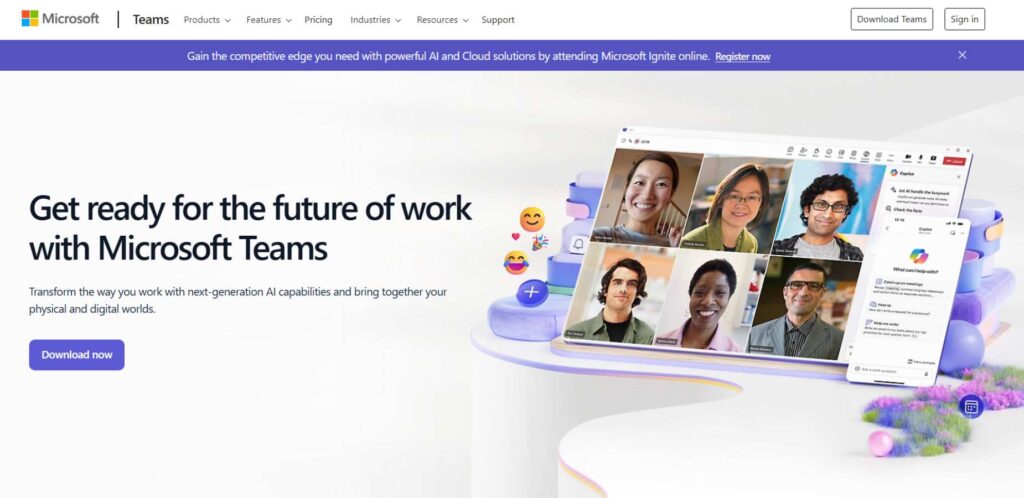
Microsoft Teams is an Incubator cooperation platform which, among the many features it includes, has webinar. Besides that, it contains aspects of screen sharing, collaboration as well as chat, which makes it suitable for use in corporations. It is also useful to make your team webinars more effective if you use this platform for it. With it is Microsoft 365 thus meeting the requirement for organizations to have consistent productivity suite that they already rely on Microsoft products.
Key Features:
- Screen Sharing: Being able to share the screen and presentations back and forth.
- Collaboration Tools: Purpose built applications that ensure real time collaboration to meet productivity of the integrated tools.
- Chat Functionality: Communication with others for which real-time text message is an efficient method.
- Integration with Microsoft Suite: Totally integrated with other Microsoft products.
Best For: Corporate businesses
Pricing:
- Free: Free (limited features)
- Basic: $5/user/month
- Business Standard: $12.50/user/month
Website: microsoft.com/teams
3. Google Meet
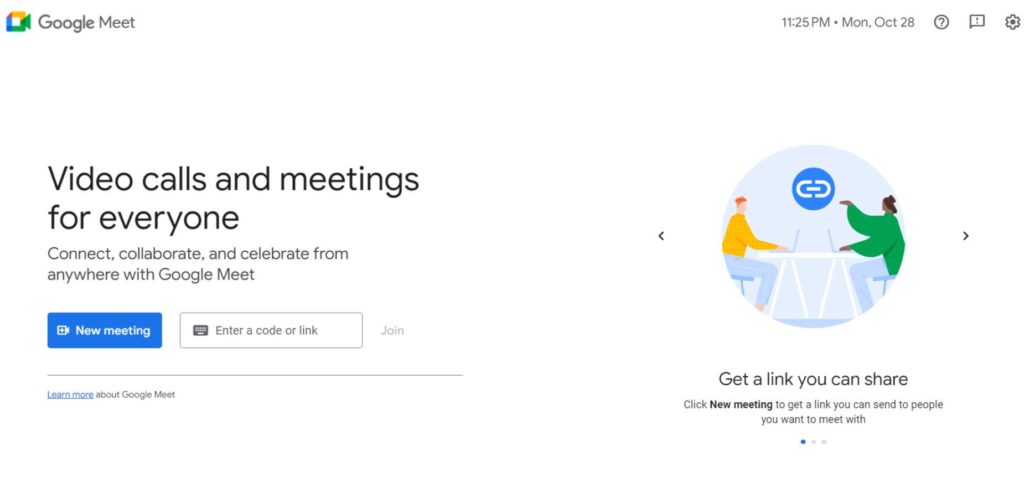
Google Meet is a relatively simple platform for organising webinars, especially valuable for people using the services of this corporation. And it has features like live captions and the ability to record, to make it more accessible for everyone. Google Meet also fully synchronizes with Google Calendar making it easy for participants to schedule for meetings. It lacks most of the features seen in more professional webinar platforms out there, but its simplicity and effective usage make Get232 an attractive option for small teams.
Key Features:
- Live Captions: Enables real-time captioning for the sake of people experiencing different types of impairment.
- Recording Capabilities: Capability to record meetings for purposes of reference in future.
- Simple Calendar Integration: Flexible and easy to schedule with the help of a Google Calendar.
- Security Features: High levels of security applied on the user information.
- Basic Features: Easy and basic design perfect for teams of five or fewer people and uncomplicated webinars.
Best For: Small teams
Pricing: Free (limited features); additional features available with Google Workspace subscriptions (starting at $6/month).
Website: meet.google.com
4. Cisco Webex
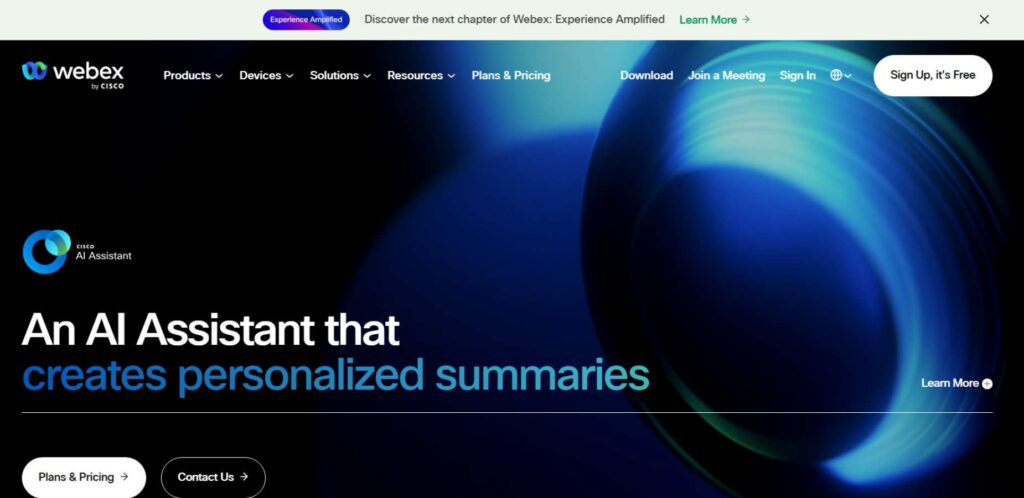
Cisco Webex is quite powerful, it is programmed for hosting webinars and meetings for large companies. Since it has incorporated mechanisms of security makes Pedagosen appropriate for organizations which involved in the handling of sensitive information, In addition, it has a powerful videoconferencing capacity. Webex solutions such as breakout sessions and the ability to share screens conveniently make working on any webinar much easier. In particular, it helps the audience to engage efficiently at an industrial level, so that they are the ideal selection.
Key Features:
- Screen Sharing: Share your screen during meetings.
- Breakout Sessions: Facilitate smaller group discussions in between larger webinars.
- HD Video Conferencing: High-quality video for great presentations.
- Robust Security: Great features so that you can easy keep your private data safe.
- Scalability: Can easily cater to large number of people
Best For: Large corporations
Pricing:
- Starter: $13.50/month (up to 50 participants)
- Business: $26.95/month (up to 100 participants)
- Enterprise: Custom pricing (larger teams)
Website: webex.com
5. Krisp.ai
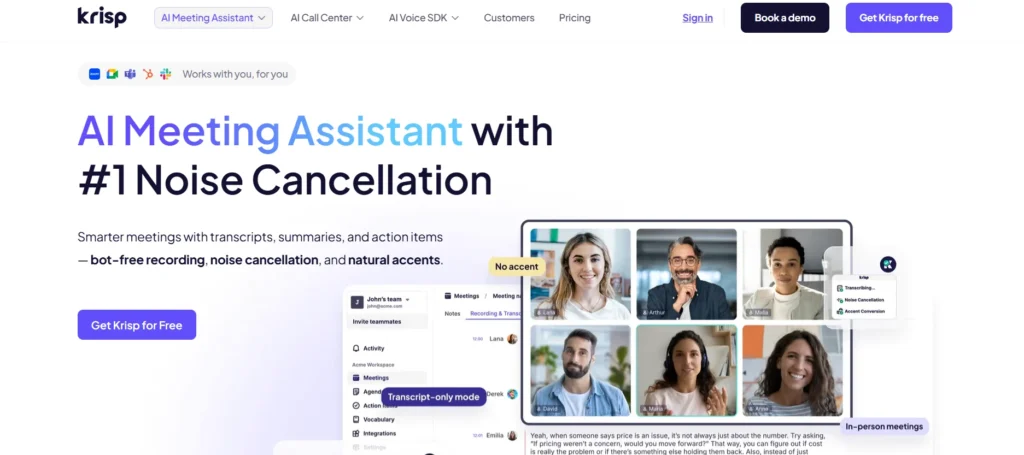
Krisp.ai is an AI-powered productivity tool that not only removes background noise, echoes, and unwanted sounds during calls but also automatically generates accurate meeting notes and summaries. Acting as a free note taking app, Krisp helps you stay focused on the conversation while it captures key insights in real time. It’s lightweight, easy to use, and integrates seamlessly with popular communication platforms, making it perfect for remote professionals and teams who value clear audio and organized meeting documentation.
Key Features
- AI Noise Cancellation: Automatically removes background noise from both your microphone and incoming audio.
- Echo Removal: Eliminates echo from rooms or devices for cleaner audio.
- Voice Clarity Boost: Enhances your voice quality using AI-powered filters.
- Multi-App Integration: Works seamlessly with Zoom, Google Meet, Microsoft Teams, Discord, and more.
- Meeting Insights: Provides real-time talk time, meeting summaries, and productivity metrics.
- Cross-Platform Support: Available for Windows, macOS, iOS, and browser extensions.
Best For: Remote workers, podcasters, and professionals seeking distraction-free calls.
Pricing
- Free Plan: Limited noise cancellation for personal use.
- Pro: $8/month/user (billed annually) – Unlimited noise removal and call insights.
- Teams: Custom pricing for organizations with centralized billing and admin tools.
Website: https://krisp.ai/
6. Skype for Business
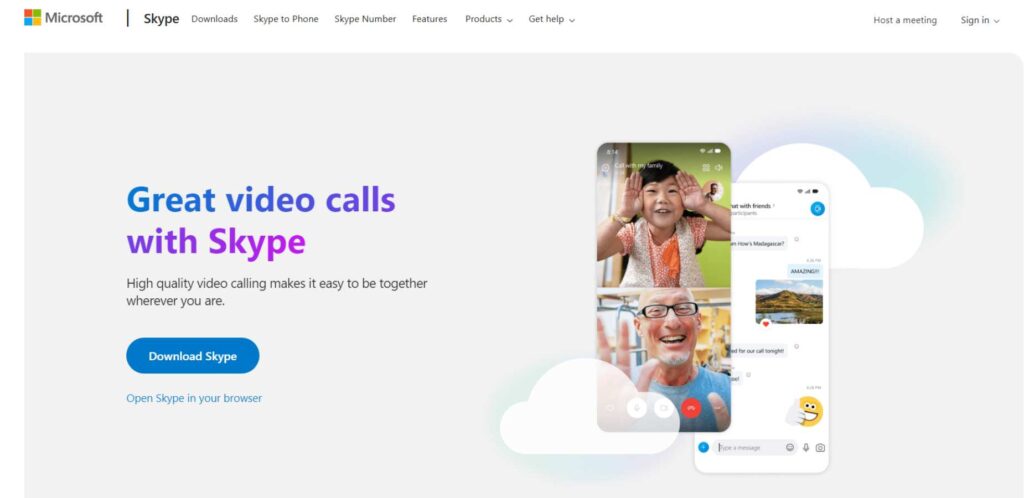
Formerly used as a person-to-person video-telephone service, Skype for Business has added three-way video conferencing and compatibility with other Microsoft applications. It’s good for smaller teams and enables users to call from a landline number or a mobile number.
Key features:
- HD Video Conferencing: Good for business quality of videos, good enough for business meetings.
- Microsoft Office Integration: Very compatible with other Microsoft Office Apps such as Outlook, Word and Excel among others.
- Screen Sharing: Enables screen sharing to make presentations and during group working sessions in particular.
- Instant Messaging and Presence: Displays the status of availability and offers an opportunity to text the person at the moment.
- Meeting Scheduling: It is fully integrated with Outlook for meeting and calendar scheduling.
Best for: Microsoft-focused businesses and professional settings.
Pricing
- Retired: Features now part of Microsoft Teams.
- Microsoft Teams:
- Free Version: Available.
- Paid Plans: Starting at $6 per user/month (Microsoft 365 subscriptions).
Website: https://www.skype.com/en/
7. Livestorm
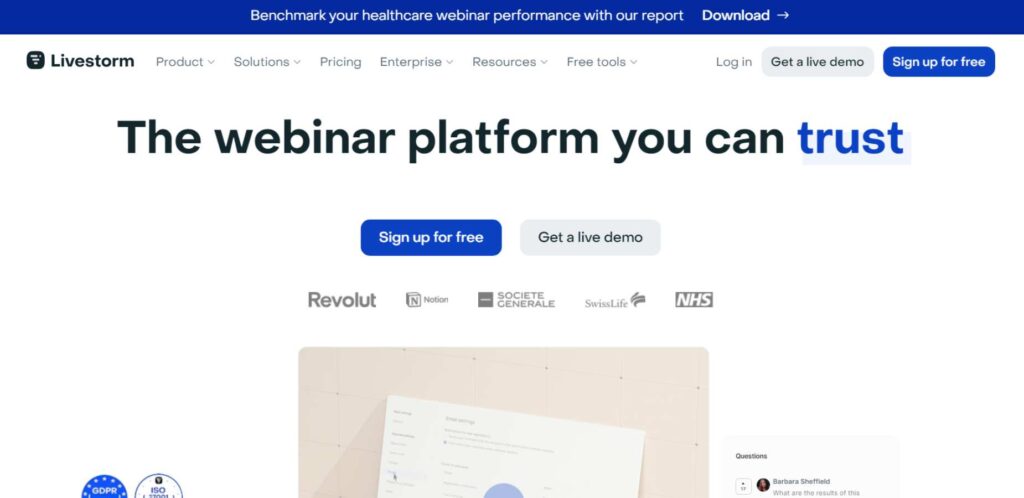
Startup companies particularly appreciate Livestorm because, first, it has a pleasant user interface; second, its engagement functionalities are considerably elaborate. Live and automated Pro webinar is available for use with features for automating email notifications to people that attend them. Next, there is the analytics feature where the engagement of the user data is shown and therefore the users are able to easily transform their webinar strategies to the given plan. Consequently, it does not limit its compatibility with other tools due to its relevance to their general usefulness.
Key Features:
- Customizable Registration: Design unique registration pages to attract attendees.
- Engagement Features: Interactive tools like polls, Q&A sessions, and chats to engage viewers.
- Extensive Analytics: Gain insights into attendee engagement and behaviour to plan further.
- Multi-Event Capability: Host not just webinars, but also virtual summits to a great extent.
- Integration Options: Connect with various marketing tools like Mailchimp and WordPress.
Pricing:
- Free: Free (up to 20 minutes, 10 participants)
- Starter: $99/month (up to 100 participants)
- Business: $249/month (up to 500 participants)
Best for: Best For Startups
Website: livestorm.co
8. BlueJeans
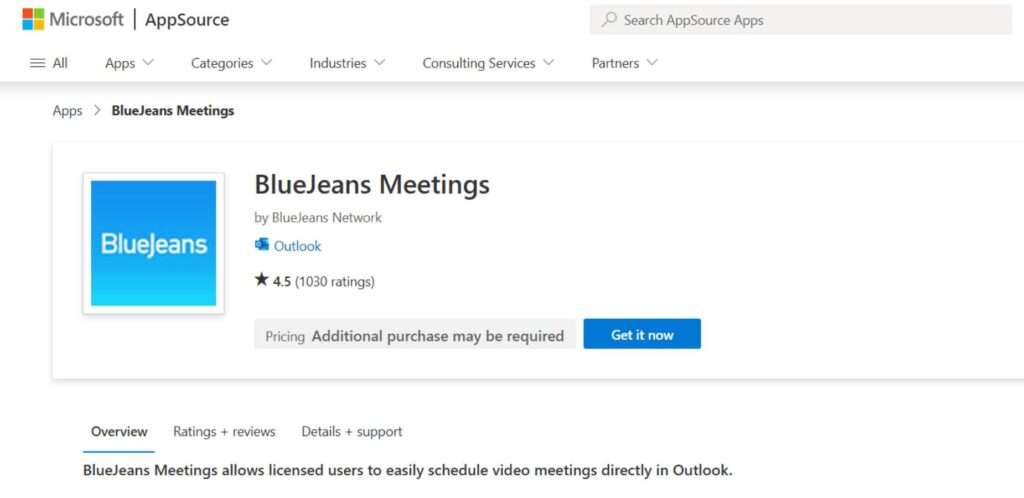
This platform is built for clear sound quality and provides Dolby Voice audio to eliminate confusion during several conversations. However, they offer analytics with coherent meeting performance and have solutions like live Q&A, polling and screen sharing active throughout the meeting.
Key features:
- Dolby Voice Audio: Noise cancellation with client client-friendly compatible sound system for quality conversations.
- HD Video and Screen Sharing: Enables video compatibility in high definition, with screen-sharing functions suitable for presentations.
- Meeting Analytics: Offer more in-depth analytics to help one monitor and track engagement and the overall performance of a meeting.
- Breakout Sessions: Allows users to split participants into subgroups and have separate, smaller discussions in the main meeting.
- End-to-End Encryption: Provides for encrypted communications, which is very important for businesses.
Pricing:
- Free Trial: 7-day trial available.
- Standard Plan: Starting at $15 per user/month.
- Pricing varies based on user count and features.
Best for: Small to large businesses that need high-quality audio.
Website: https://appsource.microsoft.com/en-us/product/office/wa104381523?tab=overview
9. Slack Video Calls
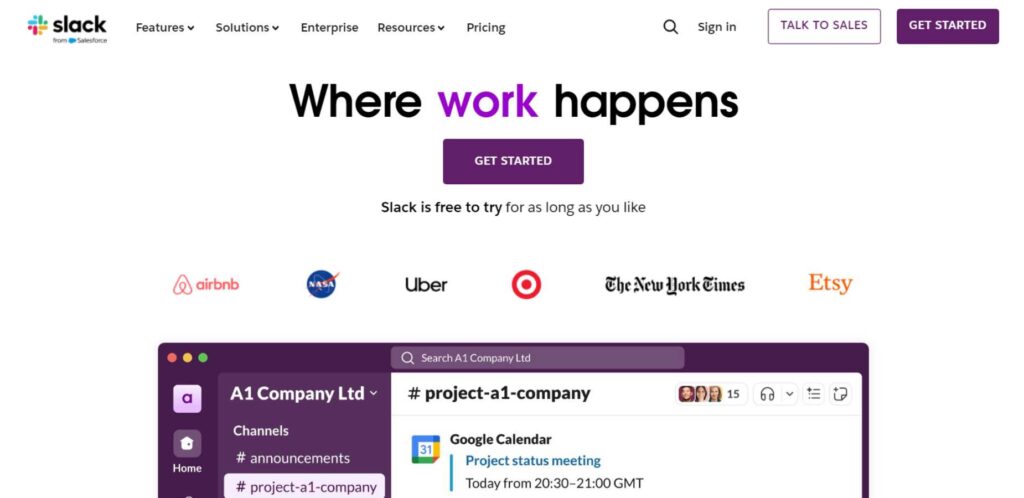
If your team is already using Slack for communication purposes the platform has a video call feature that may suffice. Although more straightforward than most of its top competitors, Slack video calls work well for casual meetings and compact groups and can be synchronized with Google Calendar G Suite and other applications.
Key features:
- Built-in Video Calling: Enables informal immediate videos without having to worry about Scrum and the need for instant responses in the appropriate spaces in Slack channels or direct messages.
- Integrations with Other Video Tools: Works well with other apps such as Zoom and Microsoft Teams for group meetings.
- Screen Sharing: Allows screen sharing for better understanding of work by one team to another.
- Notifications and Reminders: Sends information about meetings, appointments and alarms to the members of a certain team.
- Emoji Reactions and Chat During Calls: Enables participants to embrace emojis and chat messages during the meeting without having to disrupt the process.
Pricing:
- Free Version: Limited features available.
- Pro Plan: Starting at $6.67 per user/month (billed annually).
- Higher-tier plans offer additional features.
Best for: Quick team check-ins and integrated team communication.
Website: https://slack.com
10. Zoho Webinar
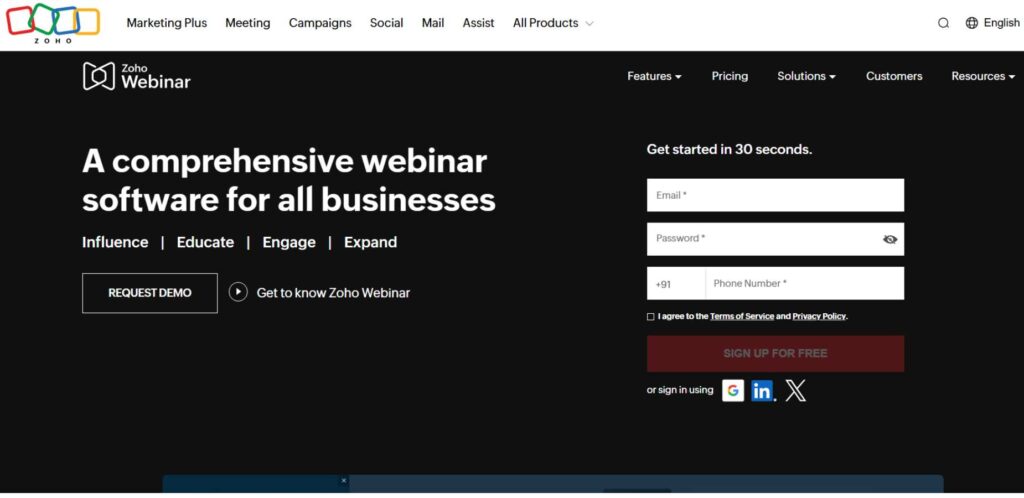
Zoho Webinar is a unified application of the Zoho suite for dealing with various needs within the organization. Lead generation, with analysis features and integration with Customer Relationship Management, putting it in the small to medium enterprise bracket. It is fairly easy to create and configure webinars on this platform due to its simple layout. Therefore, if an organization is already using some or all of the Zoho tools, then the ZoHo Webinar is a good pick for them.
Key Features:
- Customizable Templates: Make easy templates with already designed designs.
- Analytics Dashboard: Great insights on attendee engagement and performance.
- CRM Integration: Seamlessly connect with Zoho CRM for lead management.
- User-Friendly Interface: Designed for easy navigation and setup.
- Multi-Purpose Use: This can be used in webinars of various types.
Pricing:
- Basic: $8/month (up to 10 participants)
- Professional: $16/month (up to 100 participants)
- Enterprise: $29/month (up to 1,000 participants)
Best For: Small to medium enterprises
Website: zoho.com/webinar
11. RingCentral Video
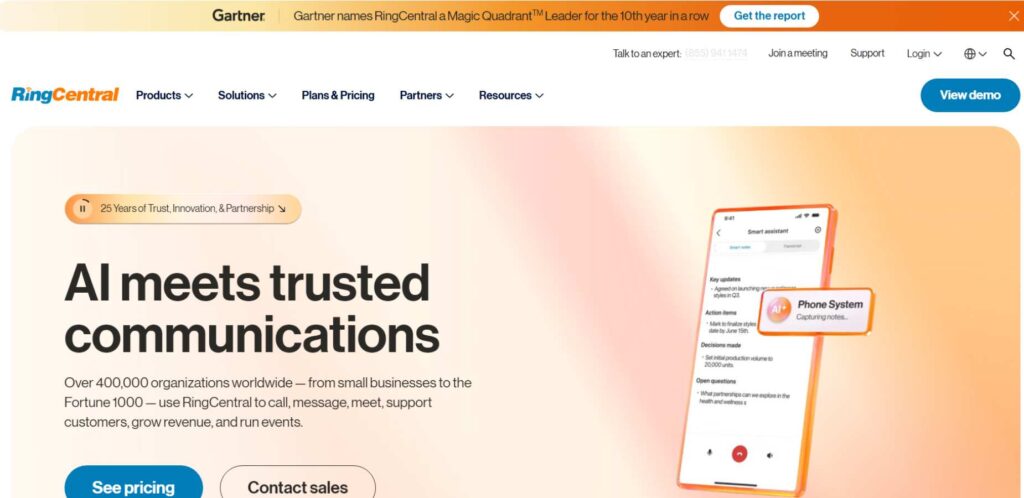
Referred for its stability and scalability, RingCentral Video with HD video conferencing and other features such as team messaging, task, and file sharing. This is ideal for mid to large-scale organizations, especially those who want a solution that can be integrated with Microsoft 365, Google Workspace and many others.
Key features:
- HD Video Conferencing: Video quality that is good enough for the number and content of professional meetings from HD.
- Screen and File Sharing: It also makes it possible to share the screens and files in meetings in the course of the meeting.
- Team Messaging and Task Management: Call integration is enabled by instant messaging and task management prior to and post calls.
- Virtual Backgrounds: Enables participants to wear a virtual background for a formal environment.
- Multi-Device Support: Available and spans across desktop screen, mobile, and Web to support portability.
Pricing:
- Free Version: Basic features available.
- Essentials Plan: Starting at $19.99 per user/month.
- Higher-tier plans include more features.
Best for All-in-one unified communications and remote teams.
Website: https://www.ringcentral.com
12. Whereby
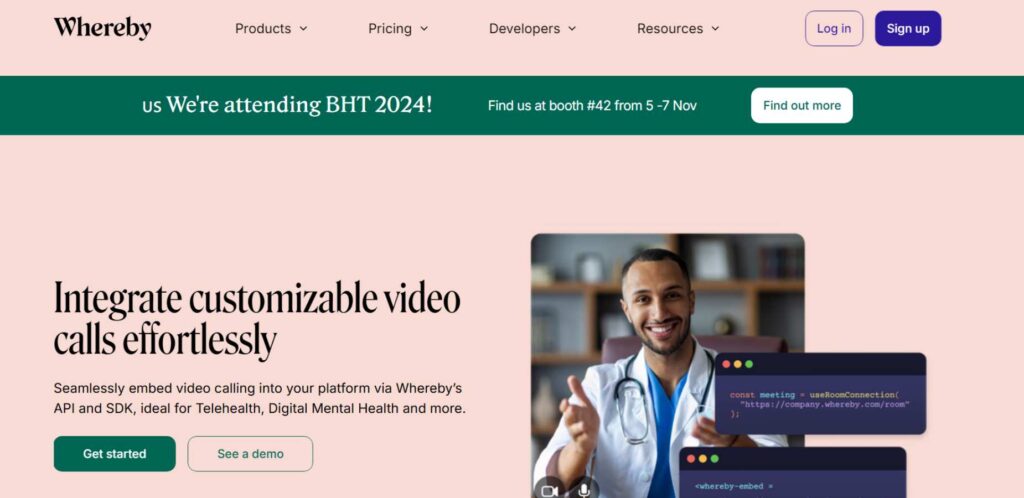
Its main selling point is that it does not involve anyone installing or downloading any applications. It is utilizable in a browser, has adjustable rooms and shared screens is easy to set up, best for small groups or momentary meetings.
Key features:
- Browser-Based Meetings: No downloads are required, people can join from the web.
- Personalized Meeting Links: Each meeting room has a custom, shareable link to provide easy access.
- Flexible Room Customization: Users can personalize their meeting rooms to their needs.
- Easy Guest Access: Guests can join without an account, making it easy for external participants.
Pricing:
- Free Plan: Basic features for up to 4 participants.
- Pro Plan: Starting at $9.99/month for up to 10 participants.
- Includes custom branding and additional features.
Best for: Quick, no-download meetings and small teams.
Website: https://whereby.com
13. ClickMeeting
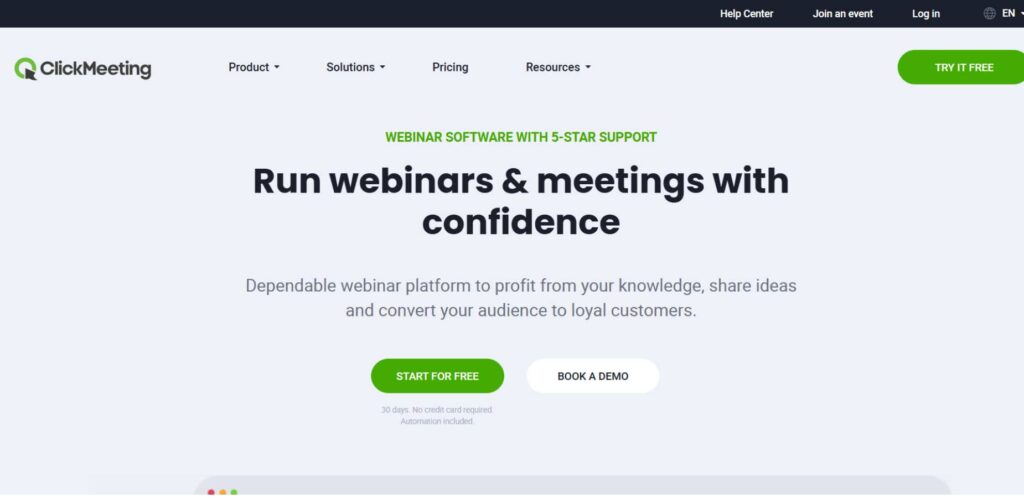
ClickMeeting is ideal for training and education webinars with a toolkit of functionalities that enrich the content. It offers opportunities for stakeholder branding to be unique so that individuals and institutions involved will have continuous branding. ClickMeeting has all the features for detailed analysis of the engagement of participants and the speaker to allow educators to improve future sessions. Its interface is rather simple which allows using this tool by people with various levels of computer literacy.
Key Features:
- Custom Branding: Modify the platform’s appearance to reflect your brand.
- Webinar Analytics: Track participant engagement and feedback through detailed reports.
- Polling and Surveys: Conduct live polls and surveys to gauge audience reactions.
- Multiple Webinar Types: Great options for multiple types of webinars.
- Easy to Use Interface: Intuitive design for hosts and participants alike.
Pricing:
- Live: $25/month (up to 25 attendees)
- Automated: $40/month (up to 50 attendees)
- Large: $45/month (up to 100 attendees)
Best For: Educators
Website: clickmeeting.com
How to Select the Best Video Conference Software
Choosing the right video conferencing software for your business can significantly impact your team’s communication and collaboration. Here’s a guide to help you select the best option:
Assess Your Needs: Take into consideration the number of participants in each call, how often are the meetings, and what additional options are needed – share a screen, record, or have a chat.
User-Friendliness: Search for easy-to-navigate programs. In implementing a digital platform, the layout should ideally not complicate the work process and should be easy to use by all the team members involved.
Features and Integrations: Determine which of the features described above are most important to your organization. Are there any requirements for small group discussion; meeting in separate rooms? To what extent is it useful to share the screens? Further, be aware of how easily it synchronizes with other applications your team might be employing like calendars or project management applications.
Security and Compliance: Privacy is an essential factor, particularly in cases when your employees work with clients’ or companies’ data. Make sure your selected platform follows legal requirements linked with data safeguarding (such as GDPR or HIPAA) and that the platform has robust security measures like encryption and a password.
Scalability: Select a platform that has the potential to expand in tow with your organization. Other issues may include whether you envisage growing your company and therefore your team, or whether you expect the program to need more functions in the future.
Cost: Analyze pricing structures. There are essential packages for free and paid plans that may vary greatly in price. In this case, one should search for a solution that will correspond to your financial resources and offer the right set of functions.
Customer Support: Dependable client services are important. Make sure it provides more than one way of support like live chat, email or phone and then read reviews to measure their response time.
Trial Periods: It means that you should always look for the offer with the free trials or demos. This way of checking the functioning of software will help understand its effectiveness in real life and how easy it will be to work with if you decide to purchase it.
Conclusion
With most organizations adopting work-from-home strategies and having to conduct meetings digitally, video conferencing software is necessary. That is why the right software can help organizations to work faster, engage most effectively, and save on travel. There are so many tools available and thus the a need for businesses to understand the requirements they have before choosing the best l ten options include security, ease of use, scalability and many more. Picking the proper platform can make or break all the communication processes and help the business evolve for the better.
Choosing the right video conference software will help you boost your boost.
Frequently Asked Questions (FAQs)
What to look for when selecting video conferencing software?
Features such as high definition video and audio, recording option, sharing of screen, available chat and compatibility with other apps. If your team has to work simultaneously, breakout rooms and other interactivity features like the whiteboard might also come in handy.
Is video conferencing software safe?
Almost every credible service ensures its users have various security measures ranging from encryptions, passwords, or even enough privacy policies such as GDPR or HIPAA compliance. Ideally, select the one that offers many levels of security features because if your company holds confidential data, this would be important.
What is the cost range of video conference software?
Pricing is highly flexible; some solutions are available in open access, and paid plans cost roughly between $10 and $50 per user per month. This is especially important at a time when you must balance your requirements and your ability to afford new features.
Is it possible to use a video conferencing tool to do Webinars?
Indeed, Zoom, ClickMeeting, GoToMeeting and many more come with webinar solutions and tools like registration, Q&A sessions, and more interactive features like polls and surveys.
Is it possible to combine video conferencing applications with other business solutions?
Growing numbers of video conferencing tool offerings are designed for compatibility with such tools as Google Workspace, Microsoft 365, Slack and other tools for project management. This can assist with the flow of time, working arrangement and accomplishment of tasks within the tools.

