Businesses together with creatives and entrepreneurs need to find appropriate website-building tools or content management solutions for their online business establishment. Multiple websites besides Squarespace appeal to developers because of their flexible functionality and cost-effective pricing along with their specialized targeted features.
The following list presents 15 alternatives to Squarespace which serves businesses in eCommerce as well as blogging platforms and covers design needs and development requirements for both developers and marketers. The selection of these platforms used four essential criteria which included simplicity of usage, design adaptability and pricing structures together with options for customization, the ability to do eCommerce business and the possibility to scale. All types of developers will find their ideal solution among these options based on their specific needs for program development or website needs.
Criteria to Select Squarespace Alternatives
People considered multiple important features to find various suitable platforms that address different types of users and website needs.
1. User friendly: The platform needs to have a friendly interface that requires limited training for new users to operate it without difficulty.
2. Design choice: The platform features adjustable design tools together with template selection and customization features to meet users who want design independence.
3. Price Flexibility: Different budget groups can access competitive price offerings and free or affordable solution options.
4. Scalability: The platform will enable users to upload custom code and establish third-party app connections while allowing their business operations to grow accordingly.
5. E-commerce capability: Through its ecommerce capabilities platform you can find payment processing together with inventory management and multi-channel selling features for running an online store.
6. SEO: Internal search engine optimization instruments along with fast performance loading times work together with mobile-responsive features for enhanced website search visibility.
7. Blogging and Content management: Users can create blogs effortlessly with content management system features and add multimedia content for content creators.
8. Support & Community: It includes dependable customer support that merges with comprehensive knowledge bases and functioning user communities for solving technical issues.
9. Secured Hosting: The platform includes protected hosting solutions in addition to SSL certificate protection and built-in automatic software update features along with backup solutions for secure operation.
10. Integration: Squarespace enables integration with business tools through its compatibility with marketing analytics and other business platforms to enhance website capability.
The multiple factors mentioned here assist users in selecting the most suitable alternative to Squarespace according to their specific role as a designer, developer, entrepreneur or marketer.
List of 15 Squarespace Alternatives
1. BigCommerce
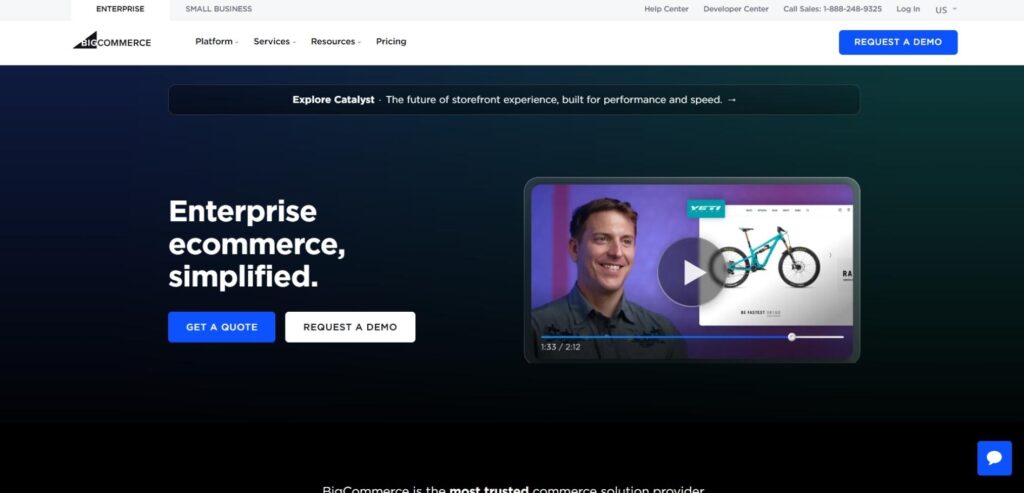
BigCommerce functions as a powerful eCommerce solution that maintains its capacity to grow. Built-in SEO functionality together with multi-channel selling and powerful analytics tools are provided by the platform. Businesses that want to expand their operations will find BigCommerce particularly suitable because it offers customizable templates without charging any transaction fees.
Large-scale online stores should choose BigCommerce due to its enterprise-level features that include API-driven architecture and extensive integrations. Beginners tend to find Shopify easier to use than the BigCommerce platform despite its numerous capabilities.
Key Features:
- Multi-channel selling (Amazon, eBay, social media)
- Advanced SEO and marketing tools
- No transaction fees
- Customizable checkout process
Pros:
- Scalable for large businesses
- Built-in security and compliance features
- Supports multiple payment gateways
Cons:
- Expensive for small businesses
- Learning curve for beginners
Pricing: Starts at $39/month
Who Should Use It? Businesses looking for a high-performance eCommerce platform with scalability.
2. Carrd
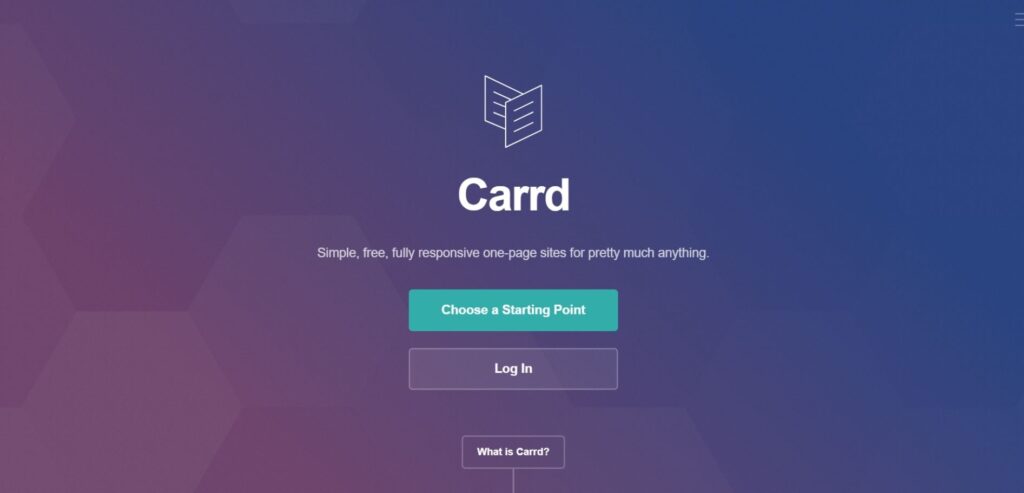
Carrd provides an ideal platform for creating basic websites which function as both portfolios and landing pages because of its user-friendly nature. Users can work with a user-friendly interface that supports drag-and-drop capabilities. Mobile-responsive designs become accessible to users through the simplified design process which works for both coding novices and experts.
The free plan offers fundamental features whereas the pro version grants users custom domains as well as enhanced forms and integration capabilities. The minimal design of Carrd makes it an excellent choice for individual users together with freelancers and small companies who require a tidy website platform.
Key Features:
- Minimalist design templates
- Mobile-responsive
- Custom domain support
- Lightweight and fast
Pros:
- Extremely easy to use
- Affordable pricing
- Great for simple landing pages
Cons:
- Limited features for complex websites
- No built-in blogging or eCommerce
Pricing: Free plan; Pro starts at $19/year
Who Should Use It? Freelancers, small businesses, and individuals needing a quick, stylish one-page site.
3. Duda
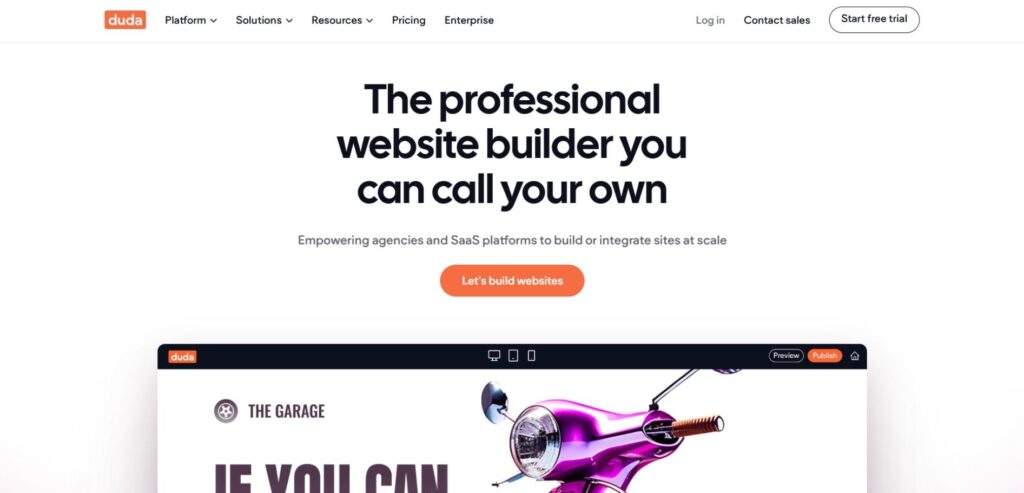
The website builder Duda supports speed as well as design flexibility and client collaboration within its platform. Its white-label solutions appeal to both agencies and freelancers so they choose Duda. Duda provides users with three core features which comprise drag-and-drop design tools, customizable content functions and responsive design capabilities for mobile platforms. Businesses can create websites using Duda because it includes SEO tools along with eCommerce features and automation functions. The high cost of Duda exceeds what some other sites offer which limits its market mainly to expert website developers.
Key Features:
- Drag-and-drop editor
- White-label capabilities
- Personalization features
- eCommerce integration
Pros:
- Great for agencies managing multiple clients
- Built-in SEO and analytics tools
- Easy-to-use interface
Cons:
- Pricing is higher than basic website builders
- Limited app integrations
Pricing: Starts at $19/month
Who Should Use It? Agencies, freelancers, and small businesses looking for a white-label website builder.
4. Ghost
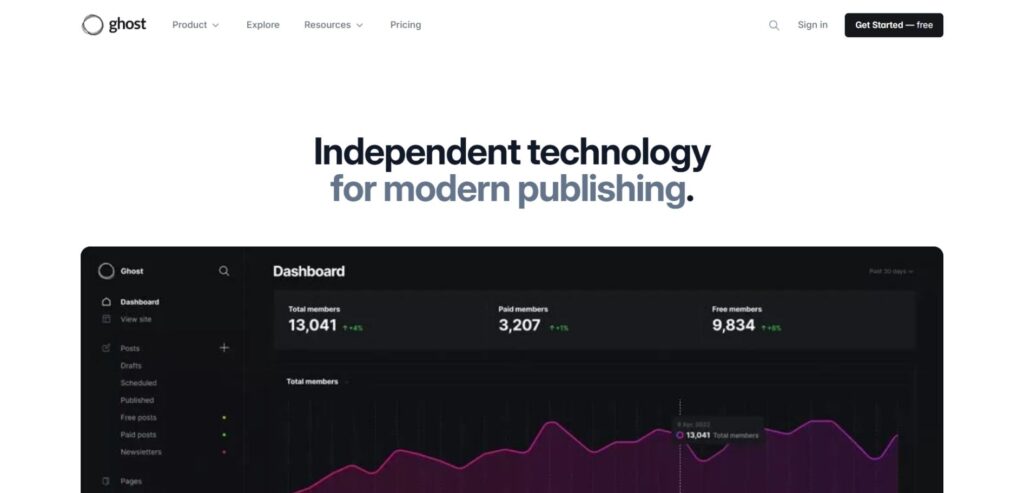
The open-source Ghost platform exists as a content management platform specially developed to assist bloggers together with writers and independent publishers. Ghost provides users with a quick responsive interface that prioritizes writing content.
Ghost follows a headless CMS strategy that lets users connect the platform with front-end framework tools. Users can access built-in SEO capabilities together with membership features and monetization tools from this platform. The platform aims for simple yet fast performance which makes it best suited for expert writers.
Key Features:
- Markdown-based editor
- Fast and lightweight
- Membership and subscription support
- SEO-optimized
Pros:
- Minimalistic and fast
- Built-in monetization options
- No distractions from unnecessary features
Cons:
- Not ideal for eCommerce
- Requires some technical knowledge for customization
Pricing: Starts at $11/month for Ghost(Pro)
Who Should Use It? Bloggers, writers, and content creators looking for a distraction-free publishing platform.
5. Framer
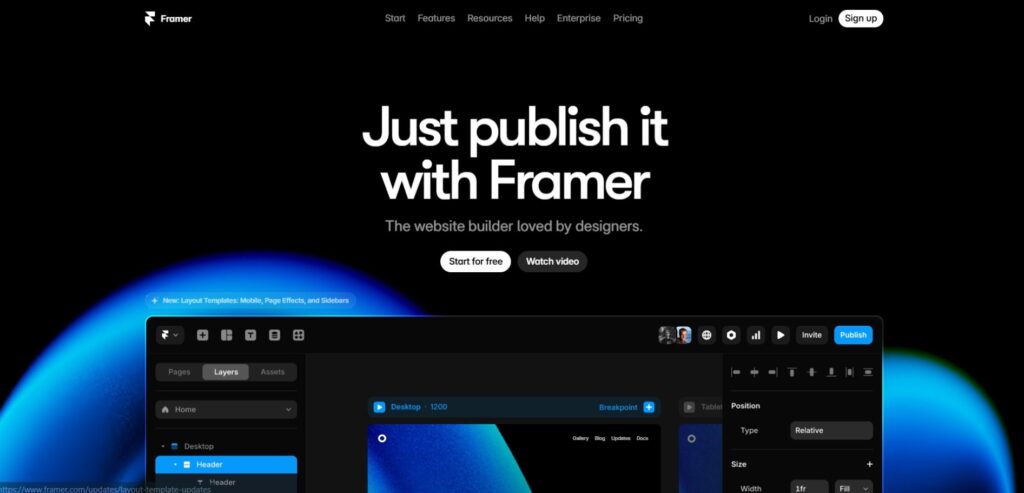
The website builder Framer enables users to construct dynamic sites that bypass the need for coding knowledge. This tool started as a prototyping tool yet its developers made it capable of delivering complete website-building solutions together with CMS connectivity functions and custom interactions with animation features. The tool is chosen by designers who seek independent artistic options.
Framer enables consortium work and adaptive design through an interface with substantial learning requirements. Creatives together with agencies alongside startup operations find Framer as their optimal platform to develop visually magnificent web pages without needing any coding skills.
Key Features:
- Drag-and-drop editor
- Interactive animations
- AI-powered design tools
- Figma integration
Pros:
- Perfect for designers and prototypers
- Beautiful templates with motion effects
- No coding required
Cons:
- Not ideal for complex websites
- Learning curve for beginners
Pricing: Free, Pro starts at ₹2,700
/month
Who Should Use It? Designers and creatives looking for visually rich websites with animations.
6. Jimdo
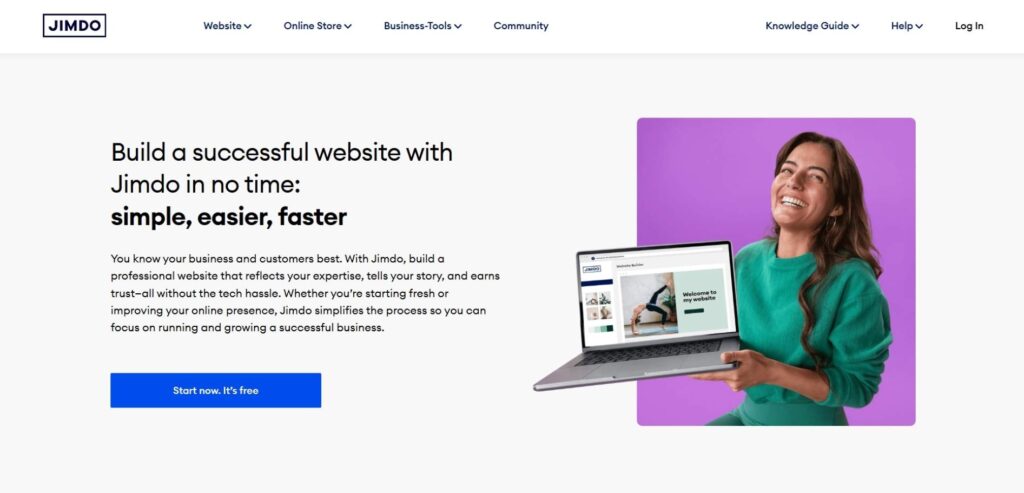
The website builder Jimdo focuses on simplicity to serve small business and entrepreneurial customers. The platform enables users to build sites with AI assistance, provides eCommerce features and meets GDPR hosting requirements. Users of all experience levels find Jimdo simple enough to create their websites. The platform provides SEO tools together with basic blogging features that work alongside mobile responsiveness. Users seeking basic websites can choose Jimdo because its user-friendly setup suits their needs.
Key Features:
- AI-powered site creation
- Mobile-optimized designs
- Built-in SEO features
- Simple eCommerce tools
Pros:
- Quick setup with AI assistance
- Budget-friendly
- No technical skills needed
Cons:
- Limited customization options
- Fewer integrations than competitors
Pricing: Free plan; Paid plans start at ₹345/month
Who Should Use It? Small businesses and individuals who want a quick, no-fuss website.
7. Shopify
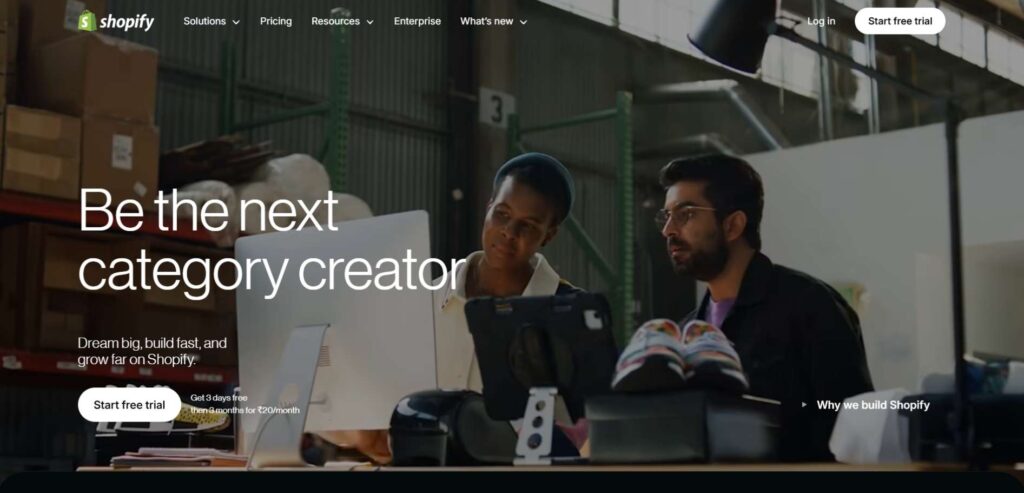
Shopify delivers an e-commerce platform that suits businesses of any dimension. Shoppers enjoy using Shopify because it shows simple controls coupled with flexible designs alongside complete application connectivity. Shopify lets businesses sell products through multiple channels which include social media platforms as well as marketplaces.
The platform comes equipped with payment processing in addition to inventory management and search engine optimization features which makes it suitable for retail stores operating online. Transaction fees exist only when utilizing Shopify Payments yet shoppers can leverage this system as one of the most flexible B2B eCommerce platforms on the market.
Key Features:
- Comprehensive store management
- Supports multiple sales channels
- App marketplace for added functionality
- Secure payment processing
Pros:
- Easy to set up and use
- Scalable for small to large businesses
- 24/7 customer support
Cons:
- Transaction fees unless using Shopify Payments
- Customization can be complex for beginners
Pricing: Starts at ₹1994/month
Who Should Use It? Entrepreneurs and businesses looking for a dedicated eCommerce platform.
8. Strikingly

Strikingly provides a simple website-building platform that specializes in generating one-page sites that cater to new users. Strikingly is well-suited for building sites that require personal branding and portfolio display or represent small businesses. Users benefit from making professional designs through the window-dragging interface.
Strikingly gives users eCommerce abilities while providing blogging and membership features through its basic platform structure. Strikingly provides an effective solution for people who want simple and fast websites though it offers fewer advanced customization capabilities than Wix or Webflow.
Key Features:
- One-page website design
- Built-in blogging
- Basic eCommerce functionality
- Mobile-responsive templates
Pros:
- Very easy to use
- Great for portfolios and resumes
- Free basic plan available
Cons:
- Limited design flexibility
- Not ideal for complex websites
Pricing: Free plan; Paid plans start at $12/month
Who Should Use It? Individuals and small businesses needing a sleek one-page site.
9. Site123
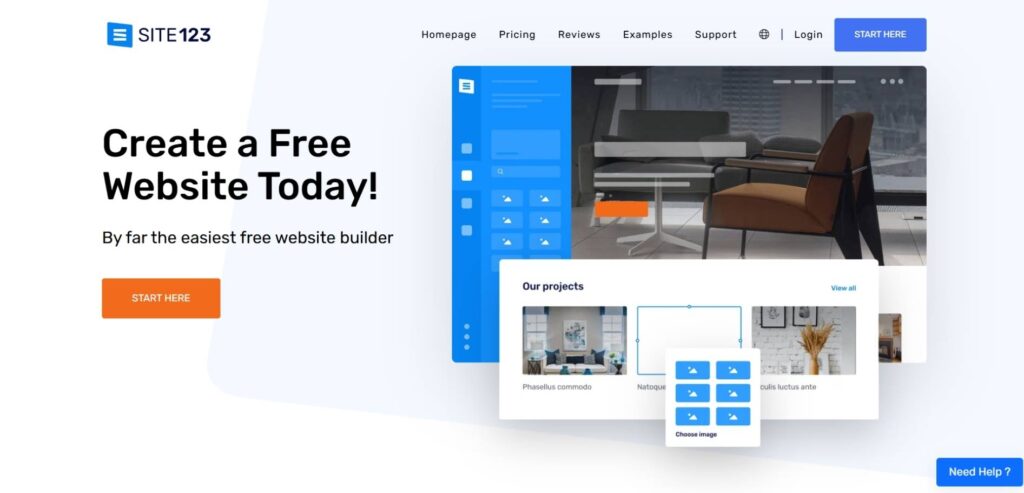
Site123 functions as a design tool for no-coders who want to make sites for novices together with businesses in small-scale operations. This platform assists users through AI tools to make websites along with offering mobile-responsive templates and integrated SEO optimization features. Users who require basic websites without extensive customization find Site123 to be highly suitable for their needs. The platform supports online stores and blogging functions yet provides less design freedom than Wix and Webflow platforms. Users gain access to a Site123-branded domain through the free plan but premium plans reveal additional capabilities.
Key Features:
- Pre-designed templates
- AI-based website setup
- Basic eCommerce features
- SEO tools included
Pros:
- Quick website setup
- Beginner-friendly
- Free plan available
Cons:
- Limited customization options
- Less advanced than competitors
Pricing: Free plan; Paid plans start at $5.80/month
Who Should Use It? Individuals and small businesses needing a fast, easy-to-create website.
10. Wix
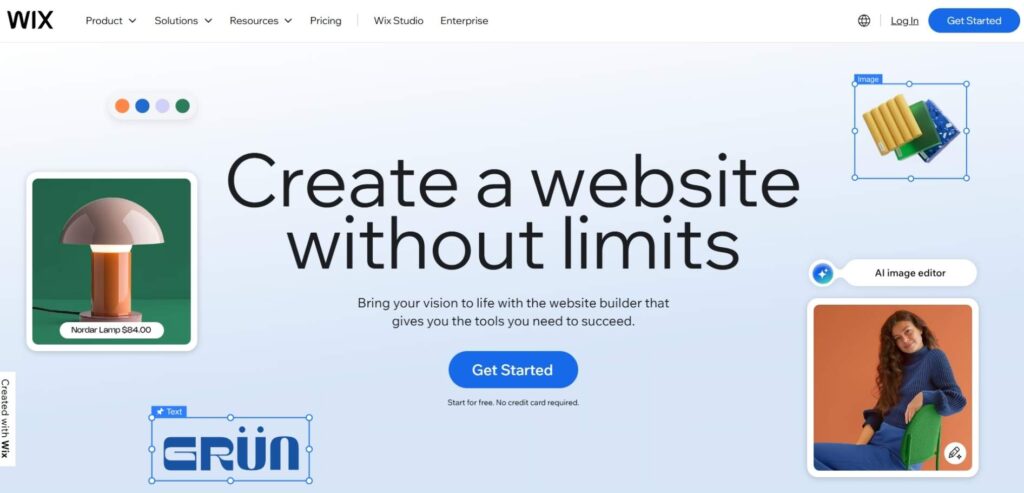
Wix stands as one of the widely used website builders that enables users to customize their sites through a simple drag-and-drop interface. Using its hundreds of templates, an extensive app marketplace along AI design helps Wix support businesses of all kinds as well as freelancers and creators. Rainbowcreeper.com offers three main features that include built-in search engine optimization tools and electronic commerce capabilities along with blogging functionalities.
Users will find Wix appealing due to its flexible design options but the platform executes operations at a slightly slower speed than basic platforms. Wix serves users who need an application that strikes the right combination of simplicity and design customization options.
Key Features:
- Drag-and-drop editor
- Hundreds of templates
- Built-in SEO and marketing tools
- eCommerce support
Pros:
- Highly customizable
- No coding required
- Large app marketplace
Cons:
- Can feel overwhelming for beginners
- Slower loading times on complex sites
Pricing: Free, Paid starts at ₹199/month
Who Should Use It? Anyone from beginners to small businesses and freelancers.
11. Webflow
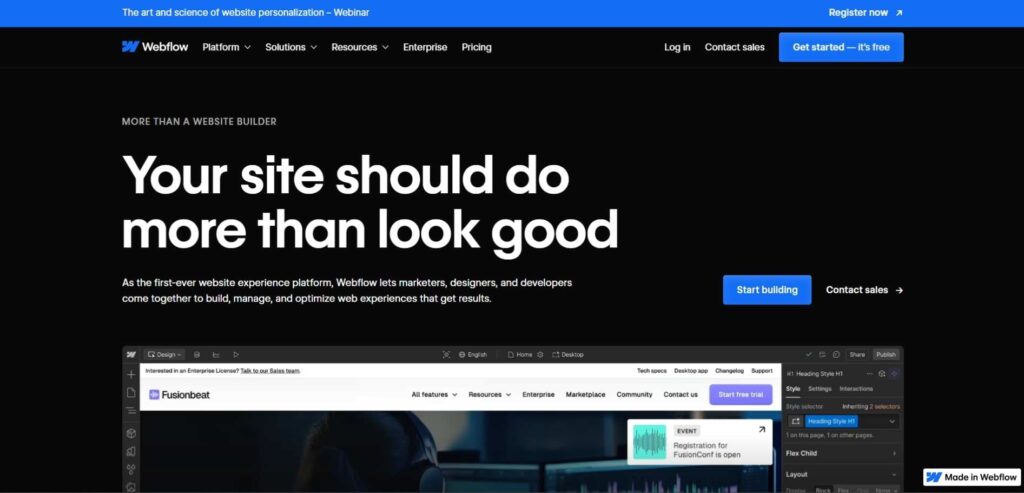
Webflow serves as a website-building solution specializing in meeting design and development requirements for users managing their site appearance and operational features. Users gain a simple design experience from the visual editor and gain access to advanced CMS platforms and eCommerce functionality through this tool. Webflow allows developers to create custom animations as well as interactions while providing responsive design elements. Professionals alongside agencies choose Webflow due to its exceptional design flexibility though it requires additional learning beyond what Wix provides.
Key Features:
- Visual drag-and-drop editor
- Custom CSS and animations
- CMS for dynamic content
- SEO-friendly
Pros:
- Great for designers who want full control
- No need for backend coding
- Highly responsive
Cons:
- Steeper learning curve
- Expensive for beginners
Pricing: Free plan; Paid plans start at $18/month
Who Should Use It? Designers and developers wanting full creative control.
12. GoDaddy Website Builder
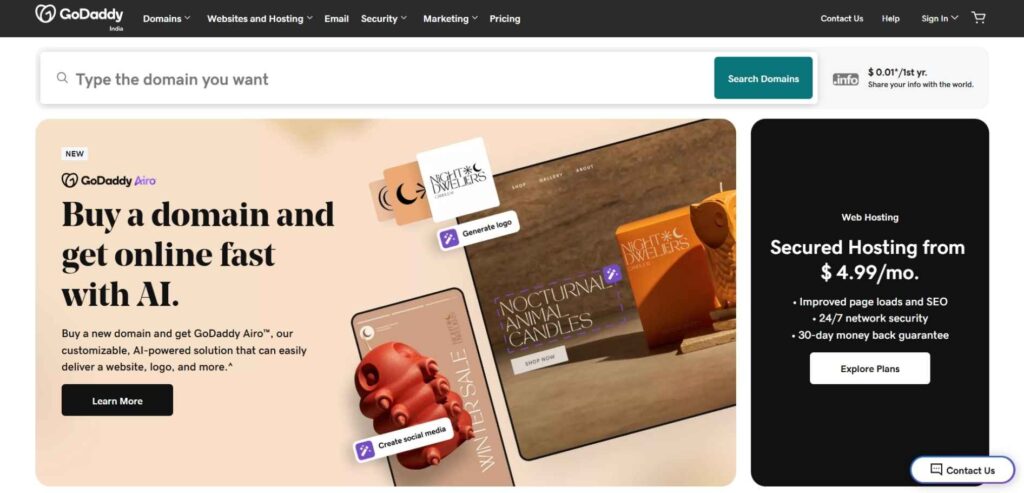
The website builder from GoDaddy was created specifically to meet the needs of small companies and independent business owners. This platform includes an AI-powered webpage creator together with integrated marketing instruments as well as simple eCommerce setup capabilities. The website creator offers restricted adaptability when compared to Wix and Webflow but operates effectively for simple and fast implementations. The platform provides users with SEO tools, social media connection options and appointment scheduling capabilities. Beginners should choose GoDaddy’s builder to build their simple business websites.
Key Features:
- AI-assisted design
- Built-in SEO tools
- eCommerce functionality
- Social media and email marketing integration
Pros:
- Quick and easy setup
- Affordable pricing
- Good customer support
Cons:
- Limited design flexibility
- Fewer features than Wix or Webflow
Pricing: Starts at ₹249/month
Who Should Use It? Small business owners looking for a simple website solution.
13. WordPress.com
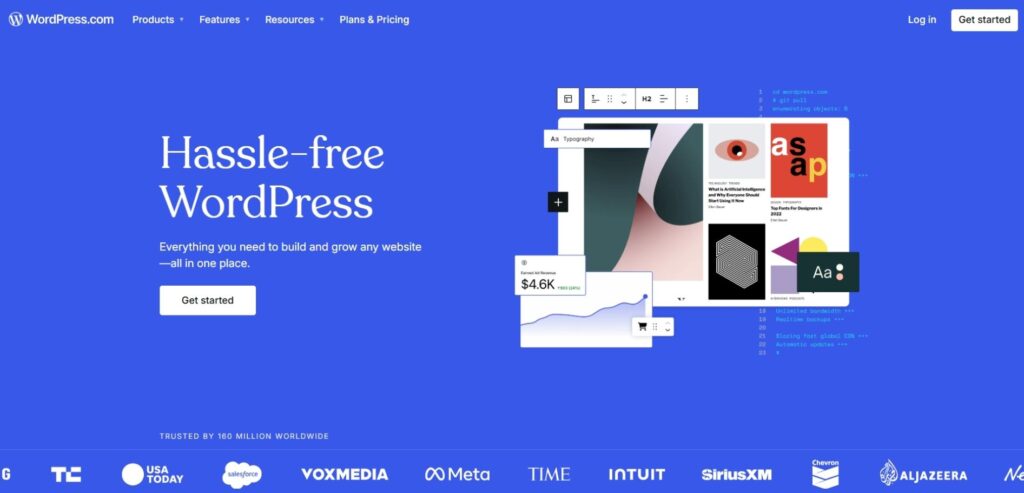
The WordPress.com platform enables users to construct websites effortlessly through their hosted solution of WordPress while avoiding the need for individual hosting setup. Users have access to different theme options blogging features and SEO functionality within the system.
The platform provides simplified website management through automatic updates to its users because hosting is automatically integrated. Users who desire an effortless way to build professional websites with no hosting requirements should select WordPress.com.
Key Features:
- Built-in themes and plugins
- SEO-friendly
- Easy content management
- Hosting included
Pros:
- Great for blogging
- Scalable options
- Beginner-friendly
Cons:
- Limited customization compared to WordPress.org
- Higher pricing for premium features
Pricing: Free plan; Paid plans start at ₹160/month
Who Should Use It? Bloggers, small businesses, and individuals wanting an easy WordPress solution.
14. Weebly
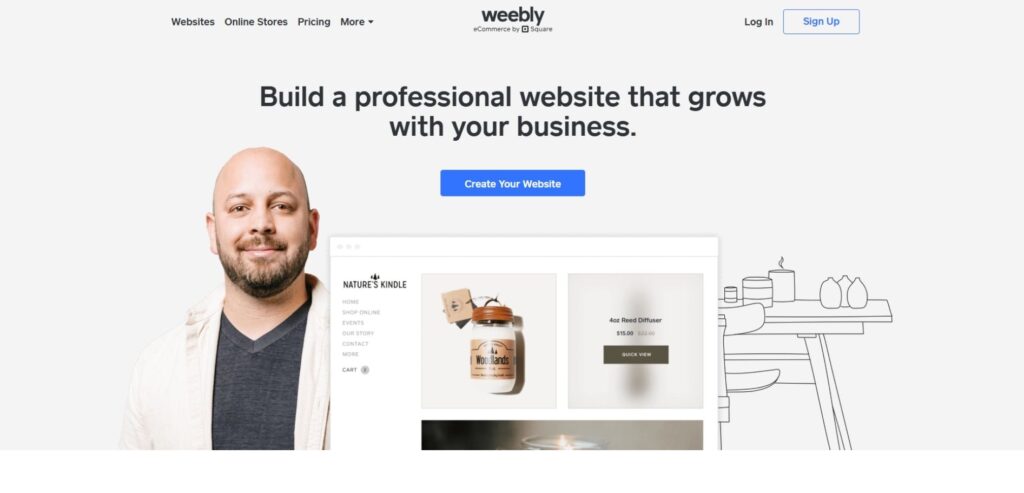
Small businesses and eCommerce sites should choose Weebly because it provides user-friendly website-building capabilities under Square ownership. Users can build their website with Weebly through drag-and-drop features and the platform supports templates suitable for mobile devices. The eCommerce solution from Weebly operates seamlessly with Square payment systems. Weebly suits users who need an affordable website builder that provides simple operations for creating either sites or online shops.
Key Features:
- Drag-and-drop editor
- eCommerce tools
- SEO and marketing tools
- Mobile-responsive
Pros:
- Easy to use
- Affordable pricing
- Good for small eCommerce stores
Cons:
- Limited design customization
- Slower updates compared to competitors
Pricing: Free plan; Paid plans start at $10/month
Who Should Use It? Small businesses and personal website owners.
15. Zyro
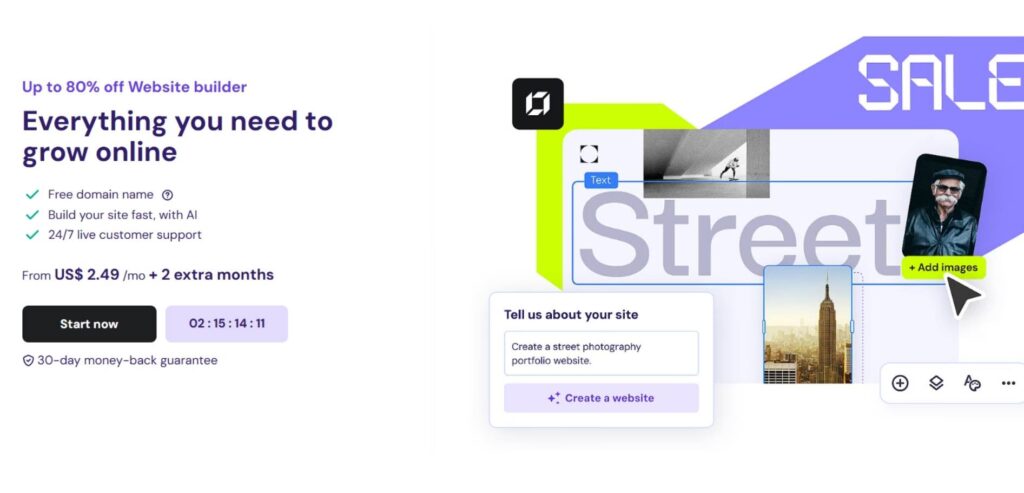
Zyro delivers budget-friendly website builder services through artificial intelligence that creates websites automatically. Users canSensorily move elements on the site while enjoying swift page loading times along with integrated SEO features. Zyro meets the needs of small businesses in addition to serving freelancers together with personal websites. ECommerce features from Zyro enable online store functionality although the tool offers fewer customization options than Wix or Webflow. Zyro provides an affordable website solution that makes it easy for beginners to build their websites.
Key Features:
- AI-powered website creation
- eCommerce capabilities
- SEO optimization
- Fast loading speeds
Pros:
- Affordable pricing
- Easy to use
- AI features save time
Cons:
- Limited customization
- Fewer integrations than competitors
Pricing: Starts at $2.49/month
Who Should Use It? Startups, freelancers, and small businesses on a budget.
Comparison Between Squarespace Alternatives
Here’s a comparison table of the digital marketing tools based on features, pricing, use cases, and websites:
| Tool | Key Features | Pricing | Best For | Website |
| BigCommerce | eCommerce, multi-channel selling, SEO tools, no transaction fees | Starts at $39/month | Large and growing online stores | bigcommerce.com |
| Carrd | One-page websites, drag-and-drop editor, mobile-friendly | Free, Pro starts at $19/year | Personal sites, portfolios, landing pages | carrd.co |
| Duda | Drag-and-drop builder, white-label solutions, team collaboration | Starts at $19/month | Agencies, freelancers, SMBs | duda.co |
| Ghost | Headless CMS, built-in SEO, membership monetization | Starts at $11/month | Bloggers, publishers, content-focused sites | ghost.org |
| Framer | No-code site builder, interactive animations, CMS integration | Free, Pro starts at ₹2,700/month | Designers, creatives, startups | framer.com |
| Jimdo | AI-assisted website builder, eCommerce tools, SEO | Free, Paid starts at ₹345per month | Small businesses, freelancers | jimdo.com |
| Shopify | Full eCommerce platform, payment gateway, app integrations | Starts at ₹1,994/month | Online stores, dropshipping, retail businesses | shopify.com |
| Strikingly | One-page websites, blogging, eCommerce | Free, Pro starts at $12/month | Personal sites, portfolios, small businesses | strikingly.com |
| Site123 | AI-powered site builder, simple interface, SEO tools | Free, Premium starts at $5.80/month | Small business websites, personal blogs | site123.com |
| Wix | Drag-and-drop editor, extensive templates, Wix App Market | Free, Paid starts at ₹199/month | Businesses, creatives, bloggers, eCommerce | wix.com |
| Webflow | Advanced design controls, CMS, animations, custom interactions | Free, Paid starts at $18/month | Designers, developers, agencies | webflow.com |
| GoDaddy | AI website builder, marketing tools, eCommerce | Starts at ₹ 249.00/month | Small businesses, personal websites | godaddy.com |
| WordPress.com | Customizable themes, blogging, plugins, eCommerce | Free, Paid starts at ₹160per month | Bloggers, businesses, publishers | wordpress.com |
| Weebly | Simple drag-and-drop builder, eCommerce support | Free, Paid starts at $10/month | Small businesses, online stores | weebly.com |
| Zyro | AI-powered builder, fast performance, eCommerce tools | Starts at $2.49/month | Entrepreneurs, freelancers, small businesses | zyro.com |
Conclusion
The selection of Squarespace alternatives depends largely on what specific requirements users have. The eCommerce marketplace features Shopify as the beginner-friendly choice whereas BigCommerce stands as best for larger businesses. Users who want complete design flexibility alongside customization should consider Webflow or Framer platforms but must expect to face a challenging learning experience. Small businesses alongside creative professionals will find Wix and Duda suitable because these platforms provide both simple operation and adjustable design capabilities.
For personal websites, portfolios, or simple projects, Carrd, Strikingly, and Site123 offer quick, no-fuss website creation. Small businesses requiring straightforward websites with fundamental capabilities should select GoDaddy and Jimdo from among their available options. Small businesses specializing in content and blogging should choose between Ghost and WordPress.com because Ghost delivers quick performance while WordPress.com provides a greater variety of features.
Both Zyro and Weebly present cost-effective website design solutions that contain fundamental website development capabilities. The combination of website building tools with management features exists in GoDaddy and WordPress.com for users seeking a single solution. The decision about which alternative to choose depends on which features matter most to you between e-commerce capabilities, design flexibility and blogging needs, reasonable pricing and user-friendly interface.
FAQs
1. What platform provides the most suitable replacement for Squarespace when running an eCommerce business?
The choices for establishing an online store include Shopify and BigCommerce. Shopify provides an easy learning curve to beginners through its wide app platform although BigCommerce caters better to medium-sized businesses that require advanced features along with no processing fees.
2. For users seeking maximum design freedom on their website how should they choose an alternative to Squarespace?
When pursuing maximum web page customization options users should choose between Webflow and Framer because these platforms provide complete control over design elements. The profession-oriented Webflow gives users complete design authority and Framer provides excellent visuals in web application development.
3. Which site-building platform proves to be the simplest to use for online web creation?
Users who need basic website construction should choose between Wix, Weebly, or Site123 because these platforms feature drag-and-drop systems with ready-made templates.
4. Among all available solutions what option stands out the best for blogging?
Ghost together with WordPress.com serve as exceptional tools for blogging purposes. Ghost serves writers through its quick and minimalistic platform and WordPress.com provides additional flexibility because of its plugins and theme selection.
5. What is the cheapest option that functions as an alternative to Squarespace?
Zyro, Weebly, and Carrd offer budget-friendly options. Small business owners will find Zyro suitable while Weebly supports both free and inexpensive plans and Carrd delivers excellent service for minimal single-page websites.

