Social media is one of the most fantastic and effective tools for connectivity to the audience, recognition, and growth in today’s digital world. Because these channels are multiple in terms of posting quality and new content, it does tend to be time consuming. Businesses, influencers, and content creators need it badly. This is an area where social media scheduling tools have transformed the way people plan, schedule, and automate posting across platforms. This article introduces you to the concept of scheduling tools, its benefits and highlights 12 top options to help optimize your social media strategy.
What are social media scheduling tools?
These tools are the types of software applications or online platforms that allow users to schedule posts on their multiple social media channels for a long time ahead of the time when the content will go live. Using these tools allows for creating content, setting a schedule automatically so that it will go live at times, and tracking engagement metrics.
Such tools contain support for a wide scope of social media sites including, but not limited to Facebook, Instagram, Twitter, LinkedIn, and Pinterest. Such applications usually comprise extra features that may include analytics, content calendars, hashtags, and image editing among many others for effective management in social media.
Why Use Social Media Scheduling Tools?
Social media schedulers give you a lot of advantages, such as:
1. Time saving
It does away with the need to continuously post on various sites across the day. Using content scheduling tools, you get to batch-create and outline your posts for days and weeks in advance, taking hours from your busy life every week.
2. Consistency
It is building a good web presence with consistent postings. With schedulers, your constant stream of content can continue uninterrupted by your followers constantly seeing updates from you and can generate more engagement as well as loyalty towards your brand.
3. Best timing
Most scheduling tools estimate when to post for maximum engagement based on the behavior of its audiences. Scheduling posts when you are likely to get the maximum engagement maximizes your opportunity to reach as many people as possible.
4. Content Plan and Organization
Any tool has a content calendar as part of the scheduling tool for visualizing and planning content. This will be especially ideal for campaign, launch, and holiday promotions.
5. Analytical Insights
Most of the scheduling tools offer some analytical insights and analytics on performance information of your posts. To adjust the strategy around content, monitoring metrics become essential, such as engagement, reach, and clicks.
6. Cooperation
Teams that have taken the task of handling social media will find the scheduling tool as an aid in their cooperation by assigning roles and reviewing content and even requests, and thus everybody can be in tune.
Top 12 Social Media Scheduling Tools
1. Hootsuite

Hootsuite is one of the leading social media scheduling tools. It offers strong solutions for businesses of all sizes. The platform can handle numerous social networks under one dashboard, which can be employed by teams managing a huge volume of social media operations. It boasts analytics that can go deeper to reveal performance in social media.
Content curation tools in the system help keep track of the posting schedule at all times. It performs well on team collaboration features, where many users can work together with minimal security and control. As it boasts a very huge app directory, Hootsuite can also be molded to fit into the particular business needs of the organization and workflow requirements.
Key Features
- Social inbox unification
- Customized analytics report
- Workflow management for team
- Content scheduling and planning
- Social listening tools
- Bulk scheduling
- Campaign tracking
Best For:
- Small businesses and solopreneurs, and medium to large enterprises and agencies handling multiple social media accounts
Pricing:
- Professional: $49/month
- Team: $129/month
- Business: $739/month
- Enterprise: Custom pricing
Website:
www.hootsuite.com
2. Buffer

Buffer is a simple yet intuitive social media management solution that attracts small businesses and solopreneurs. The service focuses on making the process of scheduling content as simple as possible without losing powerful features that generate engagement. Its clean user-friendly interface has reduced the usually anticipated learning curve of dealing with social media management tools.
Buffer’s analytics come easy and actionable, therefore simplifying the optimization process when it comes to managing strategy on social media. Furthermore, the platform uses its useful collaboration tools for helping in team coordination along with content approval processes.
Key Features
- Calendar for scheduling
- First Instagram post comment
- Stories planning
- Analytics and reporting
- Personalized posting schedule
- Browser extension
- Mobile apps
Best For:
- Small businesses, entrepreneurs and creators
Pricing:
- Free : free-$0 / 3 social channels
- Essentials: $5 monthly/social channel
- Team: $10 monthly/social channel
- Agency: $100 monthly/10 social channels
Website:
www.buffer.com
3. Sprout Social

Sprout Social is an enterprise-grade social media management solution that is strong in regard to the most powerful features related to engagement, publishing, and analytics. Differing from many others at the depth of the tools designed to make meaningful relationships feasible for business owners with target audiences, it offers highly advanced reporting on social media performance and ROI. Social listening features will help keep track of what is being said and the industry trends. Automated response systems keep engaging followers on time.
Key features
- Advanced analytics and reports
- Smart inbox
- Auto-responder management
- Social CRM
- Competitor analysis
- Message tagging and organization
- Review management
Best For
- The organization that has an in-detail analysis of business and capability of engagement
Pricing
- Standard $89-user/month
- Professional $149-user/month
- Advanced 249-user-month
- Enterprise custom pricing
Website :
www.sproutsocial.com
4. Brandwatch
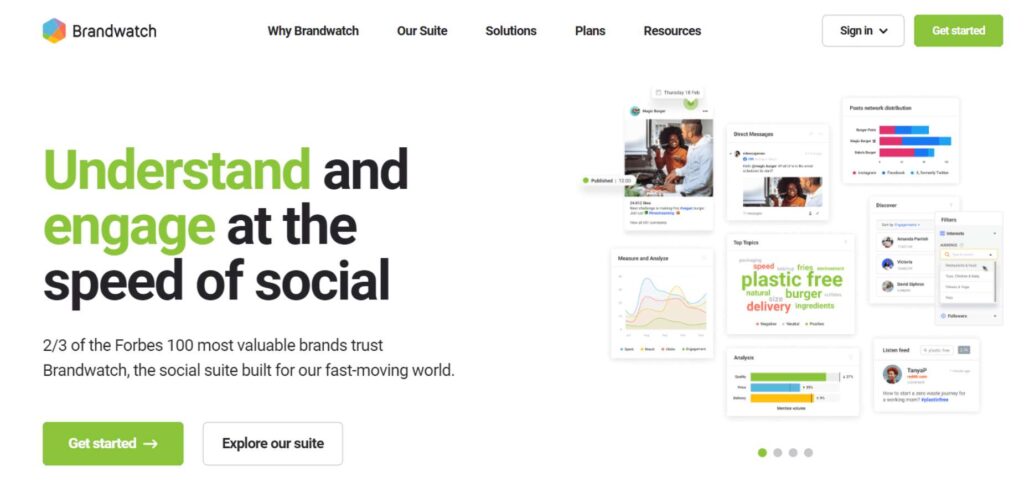
Brandwatch is a powerful, digital consumer intelligence platform: it’s much more than the most basic social media management application by taking one step further and offering some solid social listening and analytics to the market and its consumers about businesses. This allows the use of robust AI-driven insights that can actually define the trends and patterns in the social conversation, making its value to a very large organization interested in leading or being ahead of the market immense.
The platform avails broad data coverage while offering sophisticated filtering options aimed at generating very fine pinpointing and analyses concerning what is going on socially across the different media networks.
Key Features:
- Advanced social listening
- AI-powered social media analytics
- Consumer insight tools
- Real-time alerts
- Custom dashboards
- Image analysis
- Influencer identification
Best For:
Enterprise-level business with a focus on market research and consumer insights
Pricing
- Pricing is not available until after contacting for a quotation
Website:
www.brandwatch.com
5. Sendible

Sendible is a comprehensive social media management solution specifically suited for agencies with a plethora of client accounts. Rich features in content creation and scheduling and monitoring are all delivered in an intuitive interface. Its unique content suggestion engine lets teams maintain a constant flow of relevant content and integrates collaboration tools to provide a seamless workflow for teams.
Sendible also provides complete integration options with many content sources and publishing platforms to make it a great choice for content management.
Key Features
- Multi-client management
- Content ideas
- Team collaboration features offered
- Customizable reporting
- Social inbox
- Content library
- Priority support
Best For
- Marketing agencies or teams that have numerous client accounts
Pricing
- Creator: $29 /month
- Traction: $89 /month
- Scale: $199 /month
- Expansion: $399 /month
Website:
www.sendible.com
6. SocialPilot

SocialPilot is an economically viable social media management without compromise on the basic facilities. It leads in content curation, specifically; it helps users find great content and share it relevantly with their audience. Its bulk scheduling features also make it easier for a team to maintain consistent schedules across multiple platforms.
Tool includes useful client management; hence, it is highly suitable for agencies that operate on multiple accounts. With competitive pricing and a feature set that covers everything, SocialPilot is a more attractive alternative for the pricey enterprise solution.
Key Features
- Bulk scheduling
- Content curation
- Client management
- Custom Facebook branding
- Analytics and reporting
- Team collaboration
- White-label reports
Best For:
- Small to medium-sized agencies and businesses looking for value
Pricing:
- Professional: $30/month
- Small Team: $50/month
- Agency: $100/month
- Enterprise: $150/month
Website:
www.socialpilot.co
7. Later
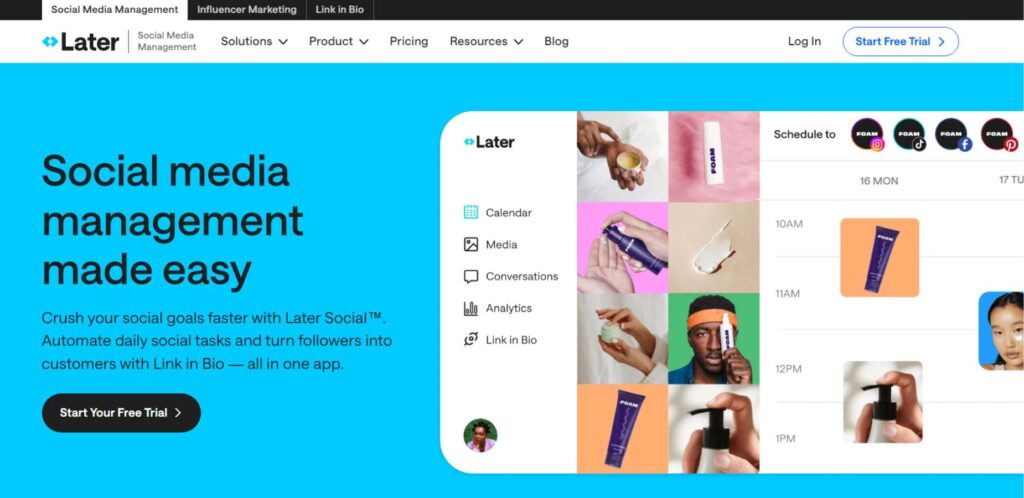
It has evolved from an Instagram scheduling tool to a full social media management platform. It is really great at planning visual content, with a rich media library and visual scheduling interface. Advanced features on Instagram, such as Instagram Story scheduling and analytics make it very valuable for businesses heavily focused on visual content marketing.
Later’s visual planning tools help you maintain aesthetic consistency across social profiles, while its analytics let you keep tabs on all performance and engagement metrics.
Key Features:
- Visual content calendar
- Media library management
- Instagram Story scheduling
- Hashtag suggestions
- Analytics dashboard
- Link in Bio tool
- Multi-profile management
Best For:
- Visual content creators, photographers, and Instagram-focused businesses
Pricing:
- Free: $0/month
- Starter: $15/month
- Growth: $25/month
- Advanced: $40/month
Website:
www.later.com
8. SocialBee

SocialBee is a content categorizer and recycler. It keeps the user active on social media without having to produce new content all the time because it categorizes the content and posts them at set schedules for each category, ensuring that the mix of content is balanced.
Its features for content recycling maximize the life span of evergreen content, while the inbuilt editing tools for posts keep them fresh and relevant. It also offers social media growth services through its concierge options.
Key Features:
- Content types
- Blog post recycling
- Category-based scheduling
- Social media concierge
- RSS import
- Team collaboration
- Custom workspaces
Best for:
- Small businesses and solopreneurs requiring dependable content delivery
Pricing
- Bootstrap: $19/month
- Accelerate: $39/month
- Pro: $79/month
- Custom: Get in touch to get a quote
Website:
www.socialbee.com
9. Loomly
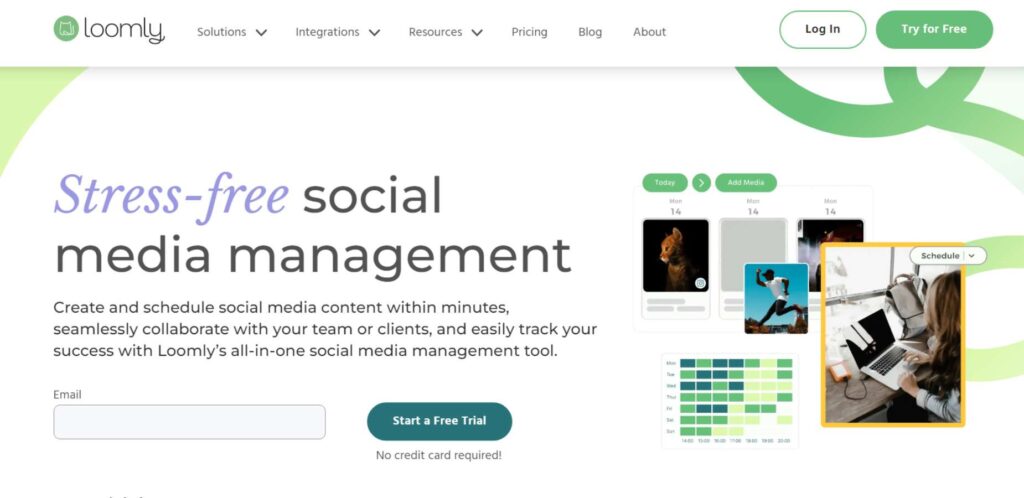
Loomly is the brand success platform for people to build complex tools into content creation, optimization, and collaboration. It does have post optimization suggestions built in with content ideas over trending topics, holidays, and RSS feeds. Since post optimization tips are automatically given and brand consistency in all the channels, it is good for teams built with approval workflows for every organization.
Key Features
- Post ideas and suggestions
- Advanced scheduling
- Asset library
- Post optimization guides
- Custom workflows
- Track interactions
- Analytics dashboard
Best For:
- Brand management or marketing teams who will follow structured workflows
Pricing
- Base- $26/month
- Standard: $59/month
- Advance: $129/ monthly
- Premium: $269/ monthly
- Enterprise-custom
Website:
www.loomly.com
10. Sprinklr

The product provided by Sprinklr offers a unified customer experience management platform that is at enterprise level and has the power of social media management through robust capabilities. Social listening, publishing, advertising, and analytics tools for this product are offered on most major social networks. Its AI-powered insights help a business to understand and answer sentiment at scale.
For large organizations with complicated requirements regarding the management of social media, it would be most ideal because it has excellent features of enterprise-grade customization along with excellent security measures for enterprises.
Key Features
- AI-driven insights
- Enterprise-grade security
- Advanced automation
- Global scale capabilities
- Unified dashboard
- Crisis management
- Custom workflows
Best For:
- Large enterprises require comprehensive social media and customer experience management.
Pricing:
- Custom quote based on needs
- Contact sales for quote
Website:
www.sprinklr.com
11. Tailwind

It majorly focuses on visual social sites such as Pinterest and Instagram. This platform is capable of smart features on post scheduling, adapting according to the patterns of audience engagement. In visual marketing, it deals with capabilities on designs, giving the ability to its users for speedy production of engaging pins and posts.
The looping feature helps the users recycle the best performing content, whereas the community aspect eases the process of sharing and collaborations with fellow users in any niche.
Key Features
- Smart Schedule
- Tools of Design
- SmartLoop Recycling
- Community
- Recommendations for the Hashtag
- Analytics Dashboard
- Importing in bulk
Best For:
- pinning, and Instagram advertiser who’s working within commerce and lifestyle niches
Pricing
- Pro: $12.99 a month
- Advanced: $24.99 a month
- Enterprise: pricing determined by company
Website:
www.tailwindapp.com
12. CoSchedule

CoSchedule is a marketing suite that ties social media management to the general coordination of overall marketing campaigns. The tool has really powerful calendar features that can help teams visualize and coordinate all marketing activities, including posts on social media.
It has ReQueue, which will automatically fill gaps in the social schedule with the top-performing content. It offers task management to keep members of the team aligned about deadlines and project responsibilities.
Key Features
- Marketing Calendar
- ReQueue Automation
- Task Management
- Listing up all assets
- Analytics reporting
- Team collaboration
- Content optimization
Best for:
- Marketing teams that need to integrate campaign and social media management
Pricing:
- Marketing Calendar: $29/user/month
- Marketing Suite: Custom pricing
- Agency: Custom pricing
Website:
www.coschedule.com
Benefits of Using a Social Media Scheduling Tool
1. Time-Saving and Efficiency
It allows the user to schedule his content in bulk. A month’s content can be created in one session; he is then free to do other important things on an otherwise busy day. The consistency of the posting is also guaranteed.
2. Consistency
The other aspect that ensures one is effective on social media is being consistent. Scheduling tools can aid one in posting as frequently and consistently as could make posting schedules regular. With consistency, improved rates of engagement are maintained because of not keeping the same level of activity. Keep them guessing with optimal posts for reaching the audience while active.
3. Support
Almost every social media scheduling tool supports a feature in the content calendar that makes it easy to see and organize posts by days, weeks, even months. That is actually great for organizing campaigns or planning coordinated posts around key events or promotions.
4. Easy Collaboration with Team Members
For businesses and brands that employ a social media team, scheduling tools can easily offer features for collaboration such that it would be easy to review and approve the content. One can even assign tasks to managers to give feedback to posts that need approval before posting.
5. Analytics and Performance Tracking
Most scheduling tools have inbuilt analytics that give insights into post performance, engagement rates, audience demographics, and much more. This data will allow marketers to fine-tune their strategy according to what content their audience resonates with.
6. Stress Reduction
Scheduled posts do not require constant logging in for publishing more content. This eliminates much of the stress, leaving one ample time to work on great, impactful content.
Top Features to Look for in a Social Media Scheduling Tool
1. Multi-Platform Scheduling
This should be an ideal feature, which a social media scheduler tool should possess for this allows handling multiple accounts belonging to different platforms including Facebook, Instagram, Twitter, LinkedIn, Pinterest, and TikTok all within a single umbrella. Some of the tools even allow cross posting with options to custom it on each platform
2. Gives Overview
A visual content calendar will allow you to plan and arrange posts. Find one tool that enables you to preview, edit, and relocate posts on a calendar-based layout, so you can see the overview of your posting strategy right away.
3. Suggestions
Content suggestions as well as hashtag suggestions. It also shows trendy hashtags or talking points about the latest trends. This is really a great tool for finding new audiences and making posts quite visible.
4. Custom post options
Use a feature that will give you the possibility of customizing your post across every different type of media. The same post and voice that would do quite well on Instagram might just not work on LinkedIn, and vice versa. You are sure to earn a better engagement by customizing the posts for specific channels in this way.
5. Analytics and Reporting
Try to have social media scheduling tools that give you detailed analytics on how every post is performing, your engagement rates, and the demographics of your audiences. That may help you fine-tune your approach as you build a better feel for the ROI from those social media efforts.
6. Team Collaboration Features
If you have a team that is managing social media, you want collaboration features in terms of user permissions and approval workflows, as well as messaging capabilities, so that your whole team stays in step and the review and publishing process can be eased.
Conclusion
The most important feature of managing a good social media presence has to be the social media scheduling tools. It makes it easy for users to plan, schedule, and analyze posts ahead of time, thus saving time and maintaining consistency while generating much better engagement. When it comes to choosing a tool, focus on the features that are matched to your needs and budget. You would thereby be able to ease your social media strategy, grow your audience, and make sure there is a continued brand presence.
FAQs
1. Are social media scheduling tools free of cost?
Some of them are free and can be used with limited features. Some charge extra on the paid plans for advanced features.
2. Are the Instagram posts schedulable through these tools?
No. Most of the tools can post to Instagram but differ in functionalities from each other.
3. Which social media scheduler is suited for small businesses?
Small businesses can also consider Buffer, Later, or Zoho Social, which are user-friendly and offer extremely cheap plans.
4. Do the tools provide analytics?
Yes, most scheduling tools provide analytics. The package enables users to track how posts are performing as well as where engagement is coming from the audience.

