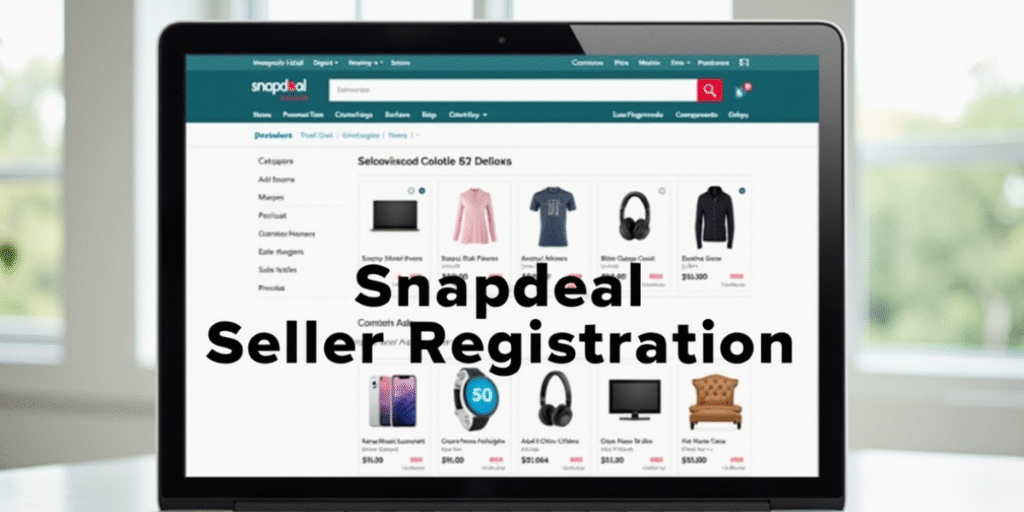You may produce beautiful, handcrafted jewelry, sell trendy clothes, or have an eye for finding unique gadgets. In today’s world, you don’t have to have a physical store in a busy market to reach millions. Here comes the Snapdeal Seller Portal for you.
All you require is an online shop, and one of the best places to establish one is Snapdeal. The key is to think of Snapdeal as a vast online mall, visited by millions of customers daily. By opening your shop in this mall, you can expand your business to a nationwide level, rather than just a local hobby. But how to even start? It may seem technical and complicated, but it is not as difficult as you may think.
This guide is here to be your helpful guide on this adventure. We will take each step-by-step through Snapdeal seller registration, learning what it means to be a seller and how to list your first product successfully. We will avoid the corporate mumbo-jumbo. Instead, imagine that this is a discussion with a friend who has already done this and is now telling you all the secrets to get you started. Now sit back, have a cup of chai, and we will make your dream come true.
What is a Snapdeal Seller?
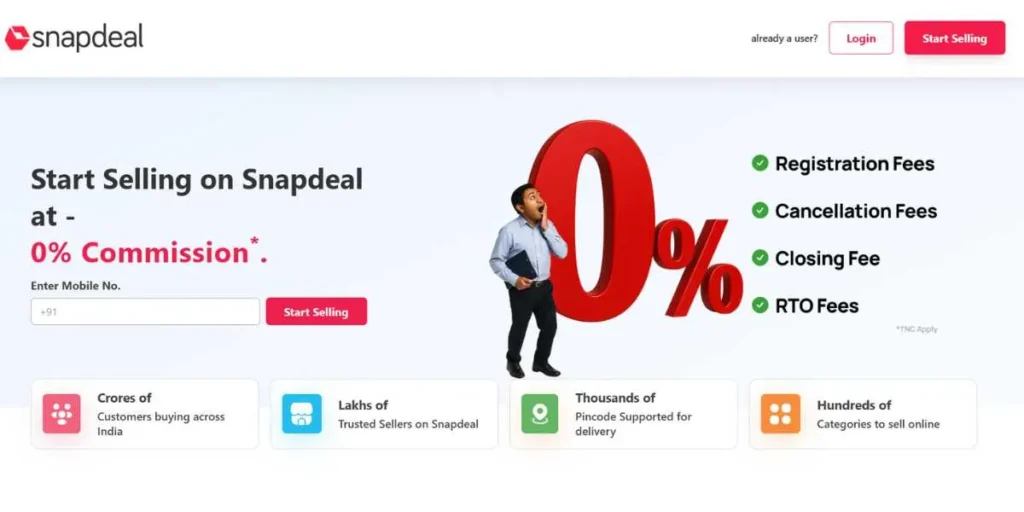
Before getting into the snapdeal seller registration, it is important to get clear on what a Snapdeal seller is. It is a straightforward idea.
What is a Snapdeal Seller and What is its Role?
Think of that huge online store that we just discussed. A Snapdeal seller is merely a business owner who has his or her own shop in this mall. Your brand and your products are yours. You choose what to sell and you fix the prices and you control your own little corner of the Snapdeal world.
Your primary role is to table great products. You will be responsible to:
- Listing your products: This entails taking beautiful photos, writing descriptions and pricing.
- Inventory management: It is important to know the number of items you have in stock, so that you do not sell what you do not have.
- Filling orders: You pack up your product and prepare it to be shipped when it is sold.
Snapdeal on the other hand does the heavy lifting. They offer a massive platform, attract millions of customers and provide you with the tools you need to organize everything easily. It is a collaboration in which you concentrate on what you are selling and they concentrate on selling it.
Benefits of Selling on Snapdeal
You may be wondering why Snapdeal? There are alternatives.” It is a wonderful question! Snapdeal has some great advantages particularly to new and emerging businesses.
- Massive Customer Exposure: Snapdeal boasts of a huge customer base with a very prominent presence in the Tier 2 and Tier 3 cities in India. This implies that your products will be visible to millions of potential customers that you could never have reached. Your small company in Lucknow can easily sell to a buyer in Kochi or Jaipur.
- Easy Logistics and Shipping: Do you fear how you will go about packing and shipping orders to various parts of the country? Don’t be. Snapdeal has a lean logistics chain. They bring you all you need including the packaging material and an easy way to schedule pick ups at your doorstep. This removes an enormous operational headache off your plate
- Special Seller Support: You are never left alone. In case you hit a technical snag, have a billing query or need to know anything at all, the Snapdeal seller support team is ready to help. The confidence that you have that backup can be a big boost.
- Safe and Prompt Payments: Payment is one of the most important issues to any business owner. Snapdeal has a transparent payment method. After delivering your product successfully, your payment is done in a regular cycle and deposited to your bank account. You are able to monitor all your earnings on your seller dashboard, so you know exactly what is happening.
Snapdeal Seller Registration Process
Now to the most crucial part, the registration process. It can appear to be a formal process, but it is simply an online form. We are going to do it step by step.
Papers and Eligibility Needed
It is advisable that you prepare all your documents before you begin to fill out the form. It is like getting all your ingredients before cooking a new dish. It renders the procedure smooth and rapid.
Who is able to sell? You can either register yourself as an individual (sole proprietor) or you can even register your business such as partnership firm, LLP, or a private limited company.
Here is a quick list of the documents you will be required to have:
- GSTIN (Goods and Services Tax Identification Number): This is a necessity. In order to sell online products in any part of India, a GSTIN is required. It can be seen as a special tax number of your company. You will have to enroll yourself with one on the government official GST portal in case you do not already have one.
- PAN Card: You will require the PAN card of your business. In case you are registering as an individual proprietor, you will use your personal PAN card.
- Bank Account Information: You will require an open current bank account in the name of your business (or in your name in case of proprietorship). This is the account to which Snapdeal will send all your earnings. Have a cancelled cheque or a recent bank statement ready as you will need to upload a copy of it to verify the account.
- Address Proof: You will require a document to show your business address (the address that you will be shipping your products). This may be your Aadhaar card, a utility bill (such as an electricity bill), a passport, or a voter ID.
- Signature: A plain copy (scan or a clear photo) of your signature on a blank paper.
Step-by-Step Guide to Snapdeal Seller Registration
Copied all of your paperwork and saved them on your computer? Perfect. So we begin to register ourselves
Step 1: Visit the Snapdeal Seller Site
Visit the Snapdeal seller site by opening your internet browser and going to sellers.snapdeal.com. This is the official place of everything about selling on Snapdeal. You will find a large button that will say something like, “Register Now” or “Start Selling.” Click on it!
Step 2: Fill in Your Account with Basic Information
The first page is very simple. It will require your name, email address and mobile phone number. You will also have to enter a password to your new seller account. Use an email and phone number that you will check regularly as Snapdeal will use that to send you verification codes and other important updates.
Step 3: Confirm Your Contact Details
You will receive an OTP to your mobile and a verification link to your email address. You will be asked to enter the OTP on the site and follow the link in your email to make sure that the contact details are correct. This is a basic security precaution
Step 4: Provide Your Business Details (GSTIN & PAN)
Here you will need those documents. In this step, you will be required to enter the legal name of your business and GSTIN. It is extremely important that the name you type in this box should be the name on your GST certificate. The system will validate this information online You will also be requested to give your PAN details.
Step 6: Enter Your Banking Information
Now it is time to give Snapdeal your banking information so that they can deposit your money. You will have to enter the bank account holder name, account number and the bank IFSC code carefully. This is also the point where you will be asked to upload that scanned copy of your cancelled cheque or bank statement to confirm the account.
Step 6: Store and Pickup Address
Set Up Now it is time to set up your store and pickup address. You are allowed to select the name of your online store. This is what your customers will see on Snapdeal and hence it should be something catchy and related to your products. You will also be required to give your full pick up address. This is the location in which Snapdeal courier partners will collect your orders to deliver.
Step 7: Accept the Terms and Submit
Lastly, you will have to read through Snapdeal seller agreement. This is a document with rules and policies of selling on the platform. Once you have read it, you will scan your signature and check the box to accept the terms and then click the “Submit” button.
Tips for Quick Approval
Your application will be reviewed by the Snapdeal team and this normally takes a few business days. The following are some pro tips to ensure that your application goes through without any hitch:
- Clear Scans: All documents you upload must be clear, legible and not blurry. The paper must be seen on all four corners.
- Check to Matching Names: This is the most frequent cause of rejection. The name of the business on your GST certificate, your PAN card and your bank account should be identical.
- Triple-Check All Information: Before you press the final submit button, take five minutes and make sure you have entered all the information correctly. A minor error in your GSTIN or bank account number will lead to avoidable delays.
Your Snapdeal Seller Account
Now you can have your own Snapdeal Seller Account Consider this description as the back office or the control room of your online shop. It is the place where all the magic is done.
Snapdeal Seller Account Features Overview
When you log in the first time, a dashboard with many options will appear. Do not be overwhelmed! It is user-friendly. Here is a brief list of what you can do in your account:
- Manage Your Listings: This is where you will add the products that you want to sell. You are able to post images, descriptions, prices and update the quantity of your products.
- Manage Orders: Each order of your product will be available here. You are able to view new orders, print shipping labels, and schedule them to be picked up.
- Track Payments: Here you get a clear and detailed account of your earnings. You can view the amount you have earned, payments that are being processed and you can even download detailed reports to your accounting.
- Monitor Performance: You can have a look at how well your store is doing. Snapdeal monitors such metrics as the speed of order delivery, customer ratings and the rate of returns.
How to Manage Your Account
- Editing Your Details: You can edit your profile information, change your password and edit your pickup address or bank details as needed via your account settings.
- Managing Product Listings: Product listings are the core of your store. You will create a new listing of every single item, select the appropriate category, write an effective title, and add a few high-resolution photos.
- Handling Payouts: Snapdeal has a definite payment cycle. After delivery of an order, the money (minus Snapdeal fees) is credited into your account. This amount is then deposited into your registered bank account on a regular basis usually weekly.
Security Tips for Your Account
Your seller account contains valuable business data and therefore security of this information is critical.
- Use a Powerful Password: Make your password a combination of upper and lower case letters, numbers and symbols. Do not use simple passwords.
- Do not Share Your Login Details: Your login details are meant to be known to you alone. No employee of Snapdeal will ever ask you your password.
- Be Aware of Phony Emails (Phishing): Be wary of any email that requests that you click a link and enter your log in credentials. Never use any other links to log in, type in sellers.snapdeal.com in your browser.
Snapdeal Seller Portal Login – A Quick Look at the Dashboard
The Snapdeal Seller Portal is just the web address you use to log on to your seller account. After you input your registered email and password, you are directed to your main Dashboard.
Consider this dashboard to be the dashboard of your car. It provides you with a glance overview of all the important things you need to know at this moment. You will instantly notice such things like:
- The amount of new orders you are required to handle.
- A summary of your sales of the day and the week.
- Any notable alerts or updates of Snapdeal.
- A rating of your seller performance.
This dashboard is your command center. It is easy to get to any other part of the portal, be it the addition of a new product or the status of a payment.
How to Optimize Usage for Better Sales
- Log in Daily: You should make it a habit to log in to your Seller Panel every day. By doing so, you will be able to process new orders as they come and this will result in quicker shipping and more satisfied customers.
- Utilize the Reports: Do not waste that useful data. Take time each week to review your sales reports. You may find that a certain product is moving fast, thus you need to order in large quantities.
- Keep an eye on your performance: Pay close attention to the metrics of your performance. When you notice that your rating is going down, you can easily notice the issue (e.g., slow dispatch times) and address it before it can affect your sales.
Tips for Success as a Snapdeal Seller
Registration is only the start of the process. The actual fun is expanding your business Here are few, tried and tested tips that will assist you in achieving success.
- High-Quality Photos are Your Salespeople: On the Internet, your buyers cannot touch or feel the product. Your pictures do the selling: Use plain background, decent lighting (daylight is the best), and take photographs at different angles.
- Write Good Product Descriptions: Make a story. Do not only enumerate technical specs Explain the benefits your product will have on the customer Keep the description simple and use bullet points to make it easy to scan.
- Smart Pricing of Your Products: Conduct some research. Check the prices of other sellers on similar products. You do not necessarily need to be the cheapest but your price must be competitive and reasonable. Don t forget to consider your expenses and Snapdeal charges.
- Maintain Your Stock Properly: Nothing is more irritating to a customer than placing an order that is later cancelled due to the fact that the product is out of stock. Maintain your inventory levels on the portal up to date.
- Pack Neatly and Ship Fast: A neatly packed product will indicate a professional and caring attitude. In the e-commerce world, time is of the essence. The quicker you can deliver your orders, the more satisfied your customers will be, which will result in higher reviews and ratings.
Conclusion
It is an exciting opportunity to become a Snapdeal seller and build and grow your business. It enables you to shatter geographical boundaries and deliver your products to the homes of the consumers all over India.
The registration process is not a mountain to be climbed but it is a series of simple steps to be followed. By organizing your paperwork, completing the forms, and taking advantage of the effective tools of the Seller Panel, you will establish a good basis of a flourishing online business.
That first step is the start of the process of a business idea to a successful online brand. Get your products together, take a deep breath, and begin your registration today. With the rise of Reselling Apps in India, your online shop-front is ready to be opened!
More Options:
FAQs
1. Is a GST number mandatory to sell on Snapdeal?
Yes, a valid GSTIN is a legal requirement of every seller on Snapdeal, regardless of the size of your business.
2. How long can it take a new seller account to be approved?
Provided that all your documents are in order and your information is accurate, the approval process will take 3 to 5 business days.
3. How will I receive payment for the products that I sell?
Snapdeal has a normal cycle of payments. Your registered bank account is automatically credited with the payment of your delivered orders (less fees) usually on a weekly basis.
4. Is it possible to run my Snapdeal store out of my house?
Absolutely! Most of the sellers on Snapdeal work out of their homes. All you have to do is to have the required business documents and give your home address as your registered pickup address.