Photo editing is essential for anyone working in the photo industry or simply aiming to improve their images. Whether you’re an artist, photographer, or social media personality, using the best photo editing tools can significantly enhance the quality of your work. As the demand for effective and user-friendly applications continues to grow, Mac users are fortunate to have access to a wide range of excellent options. In this article, we will guide you through the 15 Best Photo Editing Software for Mac.
These tools cater to the needs of every Mac user, whether you’re a beginner looking for a straightforward program or a professional requiring advanced features. We’ll explore what each program offers, its strengths, limitations, pricing, and compatibility. This guide will help you choose the perfect software for your photo editing requirements.
Key Features to Look for in a Photo Editing Software
When selecting the Best Photo Editing Tools for MAC, there are several essential features to keep in mind:
- User-Friendliness: The software may be used by novices or experts in the field and therefore the software must be easy to use. A system should have a clear”label” and be easy to use but also have powerful features behind what it shows to the user.
- Advanced Editing Tools: The basic areas of editing include layer editing, color correction, filters as well as masks and give more room for creativity.
- Support for Different Formats: Make sure that the software accepts multiple formats of files that include RAW, TIF, and PNGs which makes your workflow more versatile.
- AI-Powered Tools: Many current ICT solutions contain artificial intelligence features that allow for some of such tasks to be completed faster and with fewer errors as compared to being performed manually, such as object elimination and photo retouching.
- Cloud Integration: Most of the programs today have features where it is easier to edit and share pictures on the cloud hence the convenience.
List of 14 Best Photo Editing Software for MAC
1. Adobe Photoshop CC

Adobe Photoshop CC is the most famous tool used for editing images all over the world. A broad range of tools is embedded into it, so photographers, graphic designers, and any creative would be able to capture high-quality images. It has almost all features from basic layers to the most complex and offers the best retouching tools. Adobe Photoshop CC is the latest version of this software and has unsurpassed synergy with other programs in the Adobe Creative Cloud family.
Key Features:
- Neural Filters powered by Adobe Sensei AI: Make portraits and landscapes great again with AI recommendations.
- Advanced Layer Management and Masking Tools: Ensure that you make your changes using layers and masks for good measurement that is not destructive.
- Comprehensive Plugin Support: Download third-party extensions to get additional features.
Pros:
- Industry-standard software
- Many additions to computer work
- Regular changes and a tight-knit group of people
Cons:
- Subscription-based pricing
- Resource-intensive
Pricing: starts at ₹733.96/mo
Rating: 4.8/5
2. Affinity Photo

Affinity Photo is a photo editor with numerous features to offer its users without requiring a recurring payment. These include HDR merging, panorama stitching, and focus stacking. It is designed as one of the most efficient picture enhancement tools for Mac, providing a smooth workflow and fast processing. This makes Affinity Photo a fantastic substitute for Photoshop on Mac.
Key Features:
- Advanced RAW Processing Engine: Detail is not lost in the RAW files, so get them right.
- Focus Stacking and HDR Merge: Animal photography needs various angles to achieve perfect shots, hence a combination of exposures or focus points helps out a lot.
- Professional Color Management System: Ensure that shades of color match in printed or web-based material.
Pros:
- This model occurs only once and does not require a subscription afterward.
- Professional-grade features
- Fast performance
Cons:
- Limited community support
- Fewer plugin options
Pricing: Starts at ₹2,349.00
Rating: 4.7/5
3. Capture One Pro
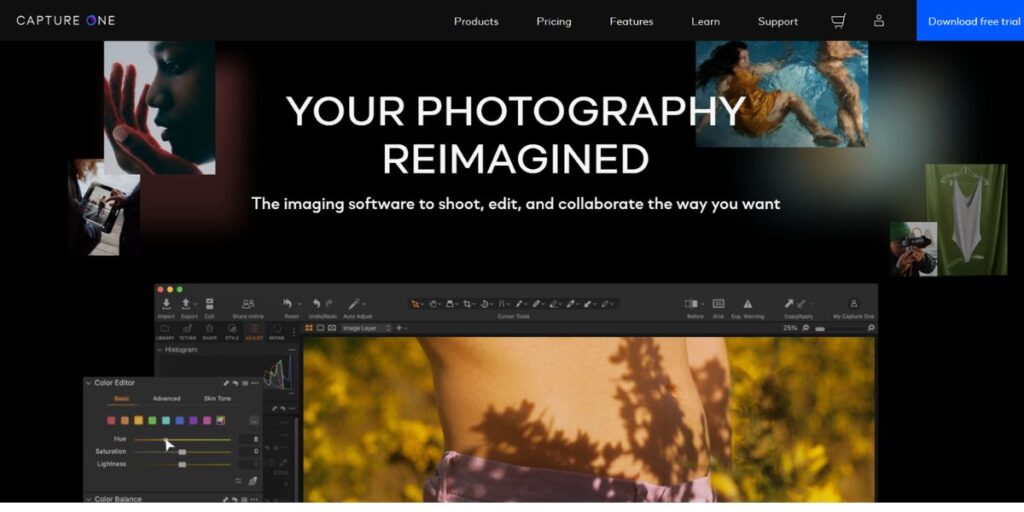
Capture One Pro is highly regarded for its superior RAW file processing and exceptional tethered shooting options. It stands out as one of the most advanced photo retouching software for Mac, offering in-depth color editing capabilities and a highly customizable workspace. These features make it the preferred choice over Photoshop for many studio photographers. The sophisticated tethered photography and non-destructive RAW processing make Capture One Pro one of the fastest and most powerful tools for photographers to enhance their images.
Key Features:
- Advanced Color Editing Tools: Make fine-tuning powerful enough color grading elements.
- Superior RAW Processing Engine: Sharpening of images in RAW files and other image enhancing and details.
- Professional Tethering Capabilities: Recording photos directly on a computer is ideal for studio photography.
Pros:
- Quite perfect for studio photography.
- Strong and versatile color and RAW processing options
- Customizable interface
Cons:
- High price point
- Limited plugin options
Pricing: Starting at ₹15,251.00
Rating: 4.6/5
4. Luminar Neo
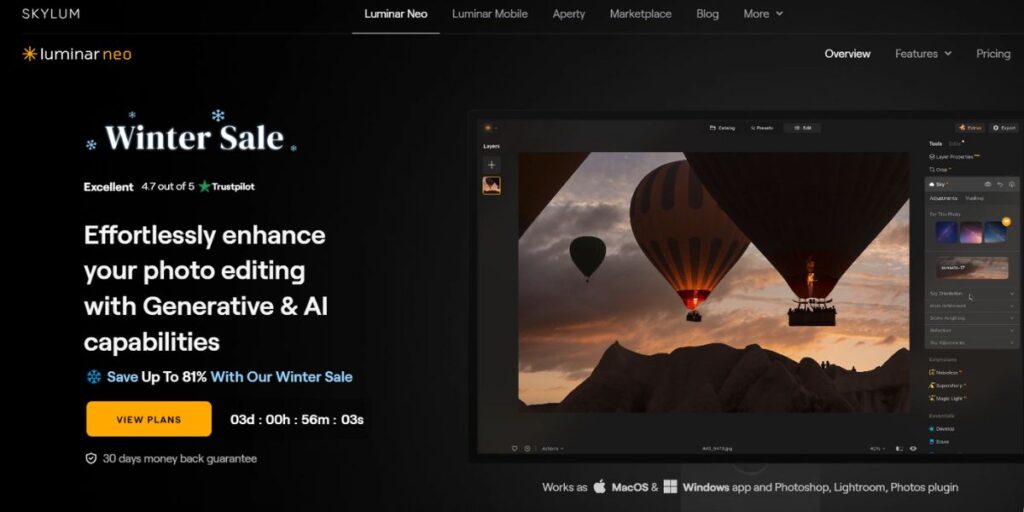
Luminar Neo offers distinct features for photographers, combining simplicity with powerful AI to enhance the beauty of their work. Recognized as one of the best photo editing software for Mac, it is perfect for those seeking easy-to-use tools that deliver outstanding results without a steep learning curve. Luminar Neo also provides premium features, such as sky replacement and advanced portrait enhancement, making it a standout choice for effortless yet professional-quality editing.
Key Features:
- AI-Powered Sky Replacement: Users can easily swap skies with a single click to create more beautiful images.
- Advanced Portrait Enhancement Tools: Clear complexion, sparkling eyes, and beautiful face.
- Layer-Based Editing with Masks: Layering and a few masks as a means of editing the photograph non-destructively.
Pros:
- Intuitive interface
- Powerful tools
- No subscription required
Cons:
- Some advanced features require additional purchases.
- Slower with large files
Pricing: Starts at ₹2799.00
Rating: 4.5/5
5. DxO PhotoLab
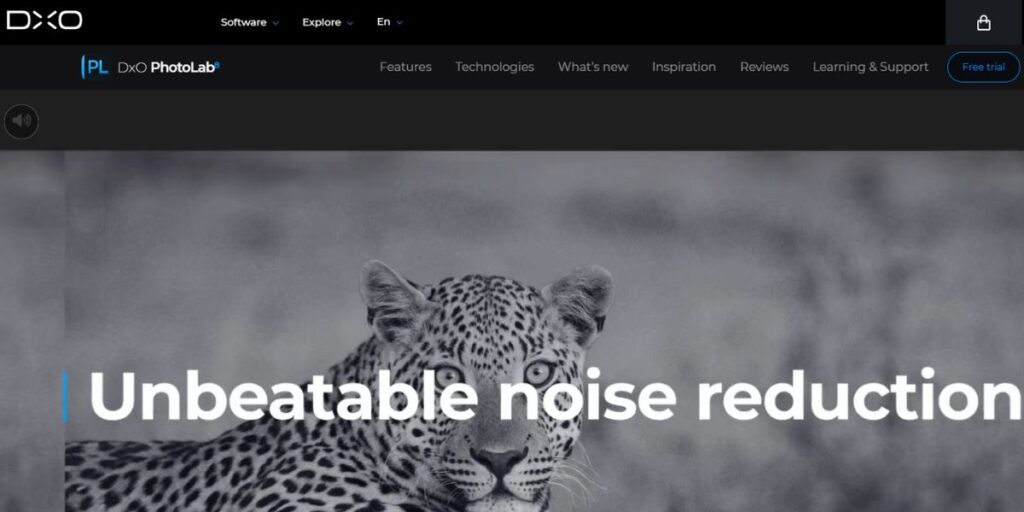
DxO PhotoLab is renowned for its precise handling of high-order aberrations and noise suppression. It stands out for its exceptional ability to fine-tune photos using DeepPRIME noise reduction and lens profiles. As one of the best photo tool for photographers on Mac, it’s perfect for those who focus on perfecting final image quality. DxO PhotoLab delivers unmatched solutions for processing RAW files, making it a top choice for professionals and enthusiasts alike.
Key Features:
- DeepPRIME Noise Reduction: Replace lost details for brighter or contrasting areas Improve low-light photo quality by decreasing the amount of noise.
- Lens-Specific Optical Corrections: Overtime, fixed wrong perceptions and distortions due to the lens used.
- Advanced Local Adjustment Tools: Add specific corrections to some sections of the image.
Pros:
- Excellent noise reduction
- Powerful lens corrections
- High-quality RAW processing
Cons:
- No layer functionality
- Limited organization tools
- Relatively expensive
Pricing: Starts at $229
Rating: 4.6/5
6. Pixelmator Pro
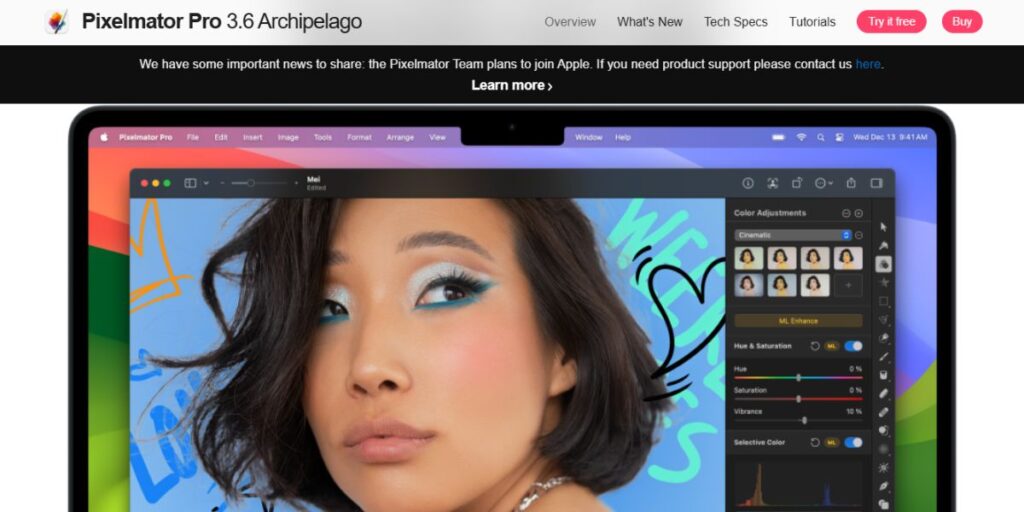
Pixelmator Pro is a standalone app designed to take full advantage of Apple hardware, offering a fast and efficient way to edit photographs. As a leading Photo Editing Software for Mac, it utilizes non-destructive editing and machine learning to create tools that analyze pictures and streamline post-production tasks. Ideal for photographers and designers, Pixelmator Pro includes a wide range of features, from simple color correction to advanced retouching, all at a price point that suits average and semi-professional users.
Key Features:
- ML-Enhanced Editing Tools: Try using machine learning for simple things like switches and gates or any other quick selection and modification.
- Native macOS Integration: The professional version of Pixelmator is designed for Mac computers in order to provide a buttery smooth experience.
- Non-Destructive Color Adjustments: Modify it in one or many aspects without showing the features of an edited image.
Pros:
- Mac devices’ accelerated execution
- Intuitive interface
- Affordable one-time purchase
Cons:
- Fewer additional options compared to rivals
- No plugin support
Pricing: $49.99 (one-time purchase)
Rating: 4.7/5
7. Lightroom CC
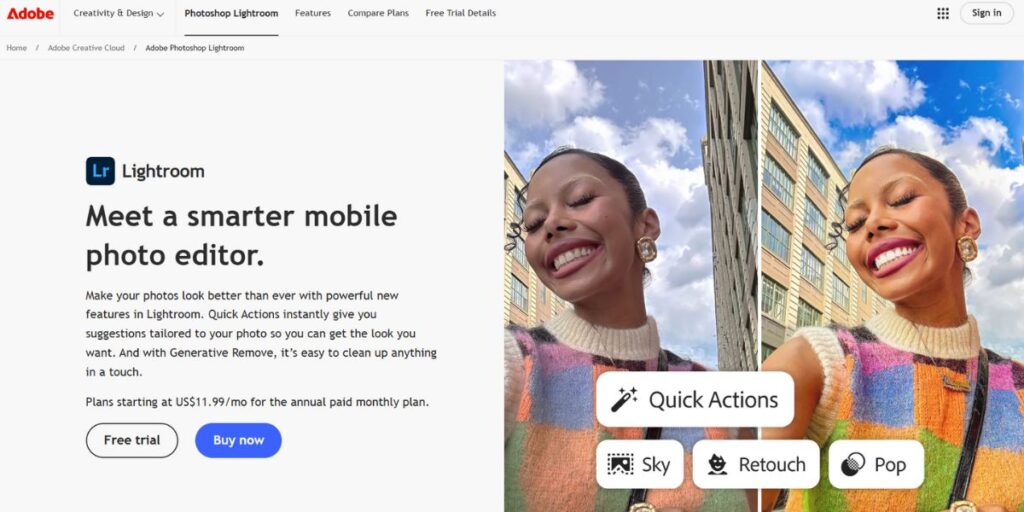
Adobe Lightroom CC is just as great for photographers who actively seek help from cloud computing for their pictures. This empowers its users to edit photos and manage libraries on multiple platforms with important features in converting, enhancing, and organizing multiple photos. Lightroom CC works in harmony with other Adobe products to make it an ideal choice for creatives who use or plan to use other Adobe software.
Key Features:
- Cloud-Based Photo Management: Transfer the pictures to all devices and synchronize the photos for editing.
- AI-Powered Organization: Auto-organize images based on the content of the picture.
- Advanced Color Grading Tools: Get a perfect color tone every time with no stress.
Pros:
- Seamless cloud integration
- That is where powerful organizing abilities and batch-processing instruments come to the rescue.
- User-friendly interface
Cons:
- Few features for further fine-tuning after the first edits
- Dependent on cloud server
Pricing: $9.99/mo
Rating: 4.5/5
8. Darktable
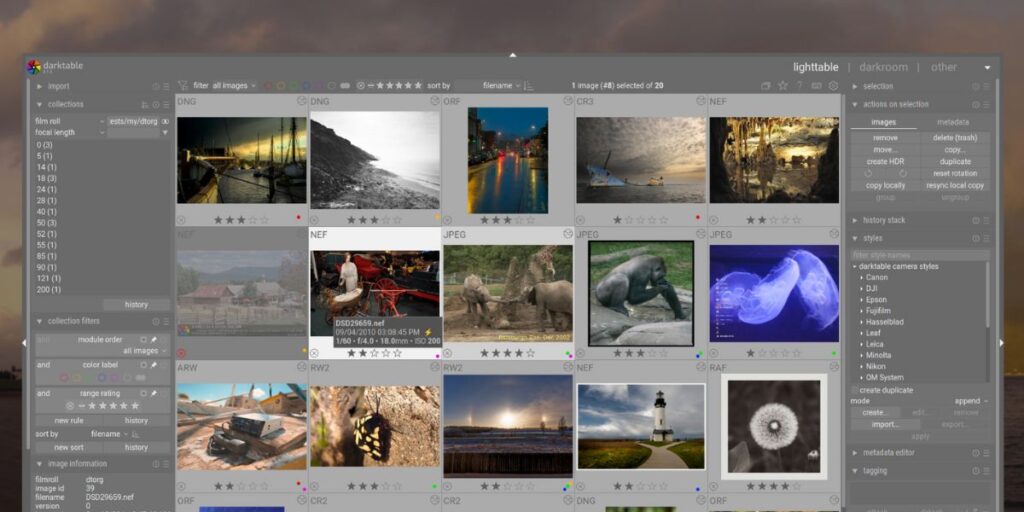
If you’re looking for the best and most suitable Lightroom alternative, Darktable is an excellent choice. As a free and open-source photo editor, it’s perfect for professional use. With top-notch tools for image editing and RAW image processing, Darktable stands out as one of the best photo editing software for Mac, especially for professional photographers who need powerful features without the complexity or expense of premium software.
Key Features:
- Support for Multiple Color Spaces: Supports sRGB, Adobe RGB, XYZ, and linear RGB modes.
- RAW Image Processing: RAW capabilities are available for more than 400 popular models of digital cameras.
- Efficient Image Management: Enables users to use tags, stars, color labels, and other similar features in order to search for as well as arrange images.
Pros:
- Useful, totally free, and available under free licenses.
- Quality raw processing with excellent results.
- Powerful tools for post-production of photographs as well as tethered capture.
Cons:
- The learning curve for beginners
- Some may find that the tool groups are arranged in a way that seems jumbled at first.
Pricing: Free
Rating: 4.2/5
9. Corel PaintShop Pro
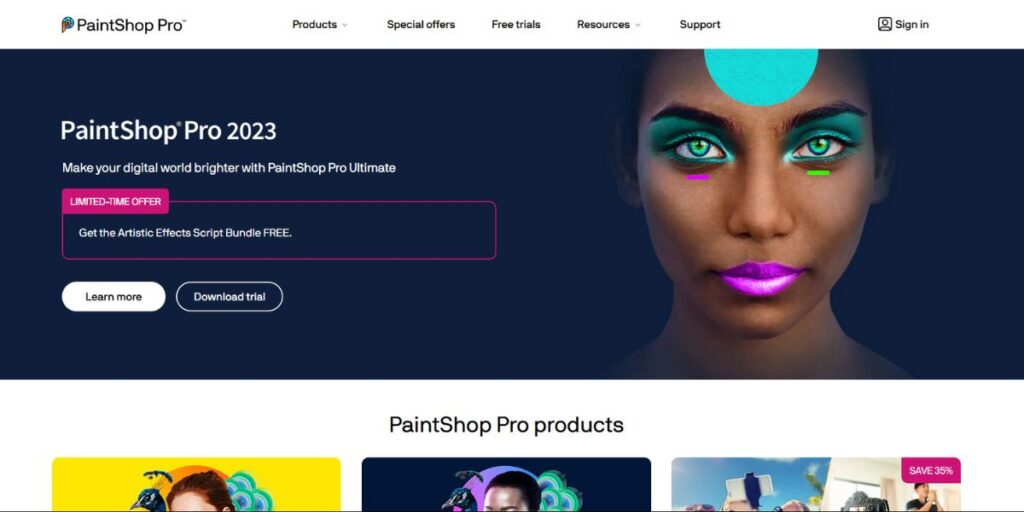
Corel PaintShop Pro is a fully featured application for photo editing that offers powerful tools for beginners and professionals. Publicized mainly due to its rich functionalities as well as price, it can be viewed as an ad hoc solution to Adobe’s products. When it comes to mapping browse or editing your photos then PaintShop Pro has everything you need in terms of a user-friendly interface to the most advanced tools.
Key Features:
- AI-Powered Editing: Uses AI for options such as enlarging the picture and erasing noise.
- One-Click Photo Fixes: Correct images immediately by using the tools of auto-correction.
- Layer-based Editing: Add text, graphics, and complex effects working with layers.
Pros:
- Affordable one-time purchase
- Enhanced tools for editing photo
- Supports RAW image processing
Cons:
- Some features are missing in the Mac version that is available on the Windows version.
- Limited third-party plugin support
Pricing: INR 6,480.00 (one-time purchase)
Rating: 4.4/5
10. Krita
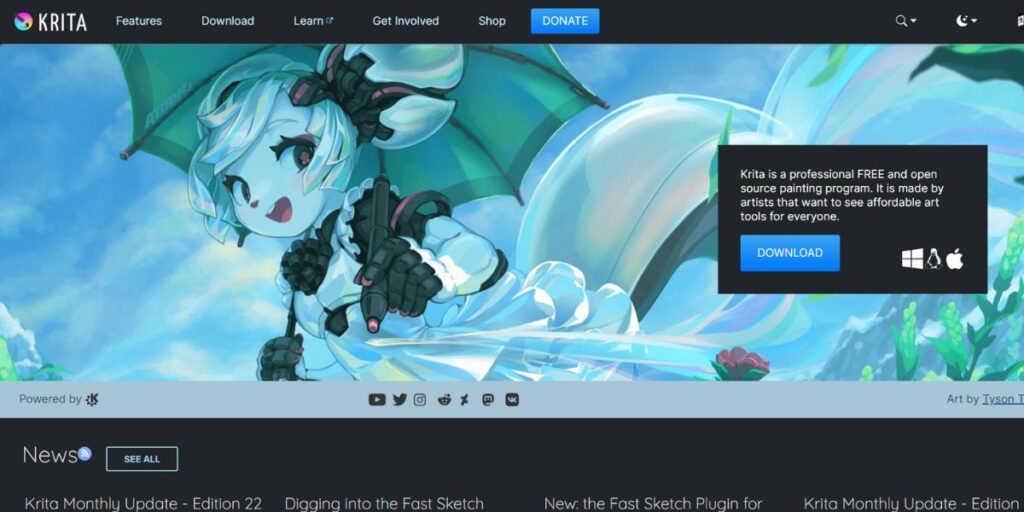
Krita is an open-source, completely free, photo manipulation application designed for artists and illustrators with a wide range of sophisticated tools available. It is not a Best Photo Editing Software for MAC but due to the large number of brushes and tools for digital paintings, it is suitable for anyone concerned with creating artwork. As it was said, Krita allows for drawing unique pictures, adding animation to the artwork created, and even trying the usage of textures and colors.
Key Features
- Custom Brushes: Krita comes with numerous brushes within the toolbox and it supports custom brushes thus enabling people to do detailed artwork.
- Animation Tools: The program has an animation studio that has onion-skinning and stop-motioning tools, and therefore you may expect many animators to jump into the program.
- Wrap-Around Mode: This feature makes it possible for users to generate continuous patterns, which is good for illustrators.
Pros
- Free and open-source
- Software for fine arts to the professionals
- Wide range of spare parts for a brush
Cons
- Difficult to use
- not recommended to be used when basic touch-ups of a picture are needed
Pricing: Free
Rating: 4.5/5
11. GIMP

GIMP (GNU Image Manipulation Program) is one of the Best Photo Editing Software for MAC and is one of the most powerful and feature-filled image manipulation applications that can also be used in graphic design. This software is best suited to those who would require a powerful and flexible solution. It can back up layers, masks, and brushes which makes it ready for software like Photoshop, more so for the users with a limited budget.
Key Features
- Layer Masks: The skills that are offered by GIMP include precise image manipulation through layer masks hence non-intrusive.
- Advanced Selection Tools: Clone tool and Healing tool are among those with which GIMPassistst the users to edit the images with much ease.
- Customizable Brushes: It also has an array of brushes that can be fine-tuned to meet the users’ preferences.
Pros
- Free and open-source
- Advanced photo editing tools
- Sophisticated image processing
Cons
- High learning things.
- Does not come with Auto-Analysis AI features for fast edits
Pricing: Free
Rating: 4.0/5
12. Movavi Photo Editor
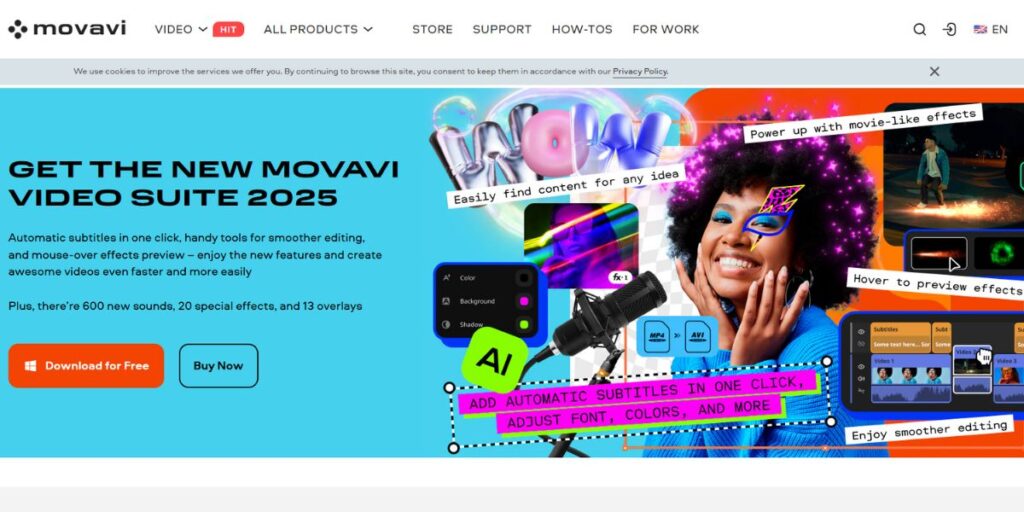
Movavi Photo Editor is an easy-to-use photo editor this software is designed with an artificial intelligence technology that allows users to enhance photos within a short time hence it is suitable for novices and occasional editors. The website also has free features such as one-click retouching, deletion of objects, or replacing the background. Additionally, it provides functions for rescuing old pictures, rolling out noise, and correcting flaws, which explains why people who have to deal with vintage and damaged images often choose Origin Peut.
Key Features
- AI-powered Tools: The AI tools are used in improving images in Movavi and; the user is required to input very little, making it a program best suited for new users.
- Background Removal: Change the background of photos or even swap out the background of an image with just one touch.
- Restoration Tools: The software has options that are used to recover and repair old or even corrupted images by making them look flawless.
Pros
- Easy to use for beginners
- Automated Software for fast editing
- Affordable pricing
Cons
- The program has no enhanced editing tools.
- Just suitable for simple kinds of photo modification work.
Pricing: Free for the first 10 images; the Premium version starts at ₹3,469
Rating: 3.5/5
13. Pixlr
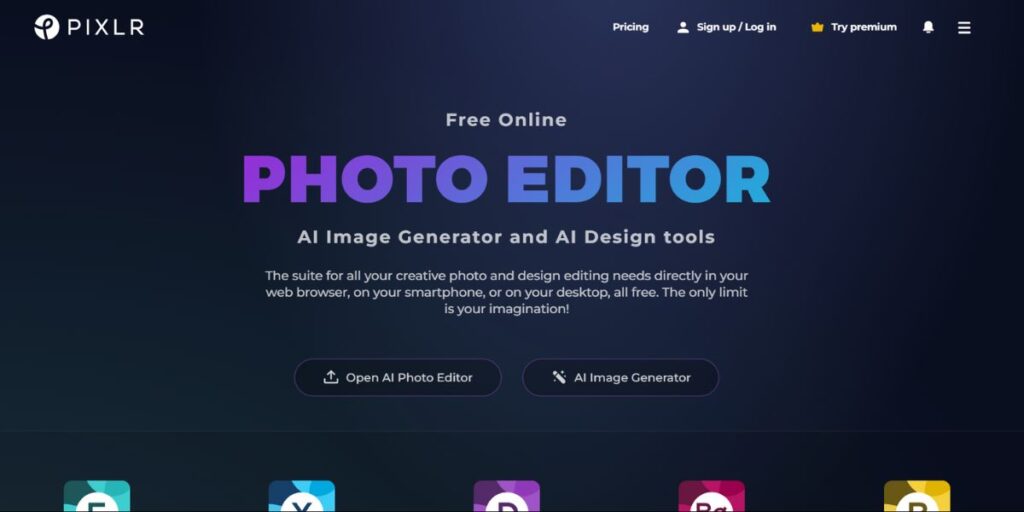
Pixlr is a web application in photo editing that is ideal for anyone who wants to edit images and apply some creativity in a very short time without having to install apps. For instance, it has the simple tools, as well as the vintage tools, to meet the standard and the innovative consumer respectively.
Key Features:
- Layer Editing: It is good to create many layers that combine to form a single design.
- Filters and Effects: Introduce suppositions: creative effects and styles of the legendary past.
- Red Eye Removal: How quick correction can be applied in cases of flash problems.
Pros:
- No software installation required.
- Free version available.
- Great for Chromebooks and low-storage devices.
Cons:
- Crowded interface for beginners.
- Ads in the free version.
Pricing: Starting with $2.49 per month.
Rating: 4.2/5
14. Photopea

Photopea is a powerful online picture editor that is opened in your web browser. It’s perfect for those who worked with Photoshop as it includes layers, masks and smart objects in their work. This program supports most formats of files for example PSD thus good for professionalism. The tool is ideal for photographers designers artist or anyone looking at getting a no download application. It is absolutely free but offers ads and you have the option to subscribe for the ads free version.
Key Features:
- Supports Layers and Masks: We should make fine and negative alterations.
- Smart Objects: Enables more variation and variability in the design as well.
- Wide File Format Support: This is compatible with PSD, AI etc and other professional formats.
Pros:
- No downloads required.
- Familiar interface for Photoshop users.
- Great for web design and graphic creation.
Cons:
- Free version includes ads.
- Work must be saved manually to avoid loss.
Pricing: Starts at $5.00 per month
Rating: 4.5/5
How to Choose the Best Photo Editing Software for MAC
When choosing the Best Photo Editing Software for MAC, consider the following factors to ensure it fits your needs:
- Skill Level: New users may go for easy options such as Movavi that easily come with one-time solutions while professionals looking for intricate options may use GIMP or Krita.
- Editing Needs: If your goal is not to replicate photographs and you’re an artist who wants to create paintings digitally, then Krita is right up there with the best. Whichever of these two is chosen for detailed photo editing, one will not go wrong with GIMP because of its extensive feature set.
- Budget: If you are searching for free software Krita and GIMP will be perfect for you; if you need more tricks, Movavi gives you great opportunities but has an availability of a limited free version.
- Cloud Integration and Sustainability: Some tools for photo editing are compatible with cloud storage, for example, Movavi which provides an opportunity to work from any device, is an example of sustainable work.
Conclusion
Choosing the Best Photo Editing Software for MAC has to do with one’s requirements and his/her pocket. Which tool to choose depends on what type of work is supposed to be done with images: Krita seems to be the most suitable for digital painting, GIMP’s set of tools can come in handy for necklace and other jewelry designing, while Movavi Photo Editor with many filters and nuances of picture adjustment can be useful for anyone in social networks.
However, if you are an artist or illustrator Krita has advanced tools for drawing making it perfect. Thanks to the availability and usability of GIMP, it ideally suits photographers and graphic designers who work on a professional level. Movavi Photo Editor is ideal for first-timers looking for simple-to-use software with features AI integrated.
FAQs
1. Writing for the program beginners, the question is if Krita is suitable for beginners.
Compared with other softer options, Krita, which requires a higher level of user skills to cover all potentialities, may also be considered as a vehicle to draw with no limits.
2. Can GIMP replace Photoshop?
And, yes, GIMP has many of the same features as Photoshop, or at least when it comes to photo editing and manipulation, but its AI capabilities could be improved.
3. Is Movavi Photo Editor free?
There is a free version of Movavi where you can perform basic operations – combine up to 10 images, in case you need more options, you will need to buy the license.
4. What about Krita sets it apart from other Best Photo Editing Software for MAC?
Krita is a professional drawing tool targeting graphic designers and artists to include features not found in simple photo editors.
5. What is the best photo editor for Mac in five years?
GIMP and Krita are more powerful and Complex in comparison to other software while Movavi is best for beginners with fast editing features.

