In today’s fast-paced digital world, choosing the right Operating Systems for Laptops is a key decision. Whether you are a student, gamer, software developer, creative, or casual user, your OS affects your device’s speed, performance, productivity, security, and overall satisfaction. While Windows and macOS are popular choices, Linux-based distributions, cloud-first systems like ChromeOS Flex, and developer-focused platforms such as Fedora and Arch Linux also have unique benefits.
This guide looks at what makes an operating system truly the best for a laptop. We will cover system performance, user interface, software compatibility, customization, and hardware support. We will also discuss the different OS families, emerging technologies, and how your needs should influence your choice.
What Makes a Great Laptop Operating System?
Several important factors come into play when choosing an operating system. First, system compatibility is essential. The OS should work well with your hardware, including CPU architecture, graphics processing, and power management. A bloated Operating System can slow down older hardware, while lighter systems can prolong a laptop’s useful life.
User experience is also crucial. A good OS should offer an intuitive interface, reliable file management, a useful settings menu, and minimal distractions. For example, macOS focuses on simplicity and a refined design, while Linux systems provide customization and modular control for advanced users.
The software ecosystem and availability of applications also impact how useful an OS is. Windows is the most compatible with various productivity tools, games, and proprietary software. On the other hand, Linux users can access open-source repositories but may face challenges with some mainstream applications.
Security and the frequency of updates are important, too. A solid OS should provide reliable patches, regular security updates, and built-in protections like sandboxing, secure boot, and permission management. Fedora and macOS are known for robust default security, while Windows offers features like BitLocker and Defender.
Types of Operating Systems for Laptops
Understanding the main categories of operating systems can help when choosing between them. All OSes manage hardware resources and provide user interfaces, but they vary significantly in architecture, flexibility, and intended use.
1. Windows-Based Operating Systems
Windows remains the leading desktop OS, especially in enterprise, gaming, and academic settings. Known for compatibility and broad driver support, Windows offers a wide range of tools from legacy software to modern AI features in Windows 11. However, it can be resource-heavy and vulnerable to security risks without regular updates.
2. macOS
macOS is Apple’s Unix-based OS designed only for its hardware. With native support for M-series chips, macOS stands out in efficiency, battery life, and integration with other Apple devices. It also provides a powerful terminal environment for developers. However, it’s limited to Apple laptops and cannot be installed on non-Apple machines.
3. Linux Distributions
Linux-based systems are open-source and highly customizable. Distros like Ubuntu, Fedora, Pop!_OS, and Arch serve various needs, from desktop use to server deployments. Linux is popular among developers, cybersecurity experts, and privacy-oriented users. It is also widely used to breathe new life into older hardware, thanks to lighter distros like MX Linux and Linux Mint.
4. ChromeOS and ChromeOS Flex
These are simple, web-focused operating systems from Google. ChromeOS Flex, in particular, is intended for non-Chromebook hardware and emphasizes speed, cloud syncing, and security. It is ideal for users who depend heavily on Google Workspace, although it does not support native applications outside the browser.
Laptop OS Selection Based on Use Cases
The ideal OS varies widely based on your main activities. Here’s a breakdown of which operating system fits best for different users.
For Students and Casual Users
Students typically need a lightweight and secure Operating Systems for document editing, web browsing, and video calls. ChromeOS Flex, Ubuntu, and Windows 11 Home edition are excellent options. These systems have user-friendly interfaces and provide access to educational software. For those with older laptops, lighter Linux distros like MX Linux and Zorin OS Lite deliver speed without losing functionality.
For Developers and Programmers
Software developers require OSes that provide terminal control, programming language support, and containerization tools. Linux distributions like Fedora, Pop!_OS, and Arch Linux offer native support for Docker, Flatpak, and Snap. macOS is also a great choice, especially for iOS and web developers, due to its UNIX base and compatibility with tools like Xcode, Git, and Homebrew.
For Designers and Video Editors
Creative professionals need stable environments for high-end visual and audio software. macOS is often the top choice because it supports optimized apps like Final Cut Pro and Logic Pro, as well as the Adobe Creative Suite. Windows also works well, providing more hardware options and support for tools like Adobe Premiere Pro, DaVinci Resolve, and Blender.
For Gamers
Gamers focus on frame rates, GPU drivers, and support for popular game titles. Windows 11 is still the most gaming-friendly OS because of DirectX 12, broad graphics card compatibility, and integration with platforms like Steam and Xbox. Although gaming on Linux has gotten better with Proton (Steam Play), driver support and game availability still lag behind Windows.
For IT Professionals and Power Users
Power users, system administrators, and ethical hackers often require full control over system resources, automation, and network tools. Arch Linux, Fedora, and Kali Linux are popular choices for this group. These systems allow extensive customization and come with or support a wide range of essential packages for testing, virtualization, and penetration testing.
List of Best Operating System for Laptops
1. Windows 11
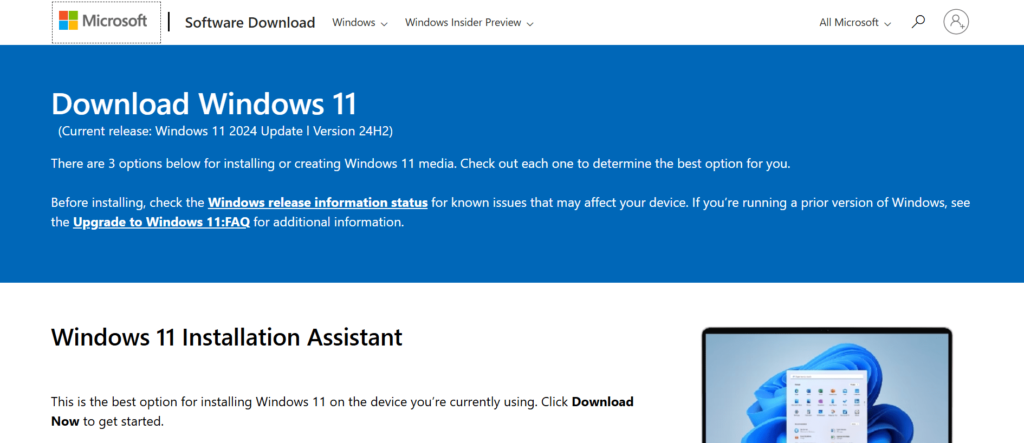
Windows 11 is Microsoft’s main operating system and comes pre-installed on most modern laptops. It is designed with hybrid work and productivity in mind. It features a sleek, centered taskbar, a redesigned Start menu, and support for both touch and regular input methods. Windows 11 integrates well with Microsoft 365, offers DirectStorage for faster gaming performance, and supports Android apps through the Amazon Appstore.
Its backward compatibility ensures that older Windows software runs smoothly. New features like Snap Layouts and virtual desktops help users manage multitasking easily. Whether you are a gamer, a student, a developer, or a business user, Windows 11 can adjust to all laptop use cases.
Features:
- Snap Layouts and virtual desktops
- Android app support via WSA
- DirectStorage and Auto HDR for gamers
- Microsoft Teams integration
- Windows Hello biometric security
Pricing:
- Free upgrade for Windows 10 users
- New licenses from $139
2. macOS Sonoma
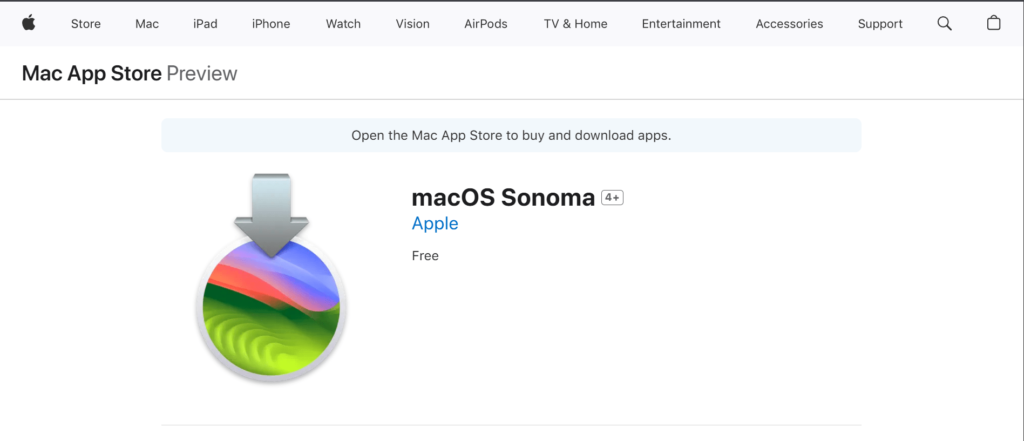
macOS Sonoma is the latest version developed by Apple, optimized for performance on Apple Silicon chips like the M2 and M3. It provides a smooth and elegant computing experience suited for the MacBook lineup. Sonoma introduces desktop widgets, an improved gaming mode, and useful tools for remote presentations like Presenter Overlay.
Its deep integration with the Apple ecosystem allows features such as Handoff, AirDrop, and Universal Clipboard, making productivity across devices fluid and intuitive. With system-level privacy controls and strong hardware-software synergy, macOS Sonoma is a top operating system for creatives, business professionals, and anyone who values premium hardware support.
Features:
- Desktop widgets and Game Mode
- Native support for Apple Silicon
- Universal Control and AirDrop
- Seamless iCloud and iMessage integration
- Built-in tools for editing, note-taking, and screen sharing
Pricing:
- Included with all MacBooks (no separate purchase)
Find best : VPN Extensions for Chrome
3. Ubuntu 24.04 LTS
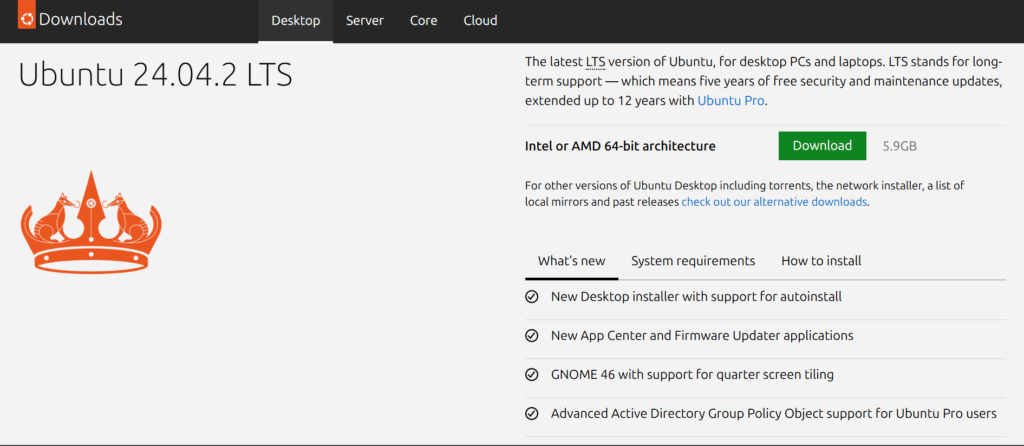
Ubuntu 24.04 LTS is the latest Long-Term Support release of Canonical’s popular Linux distribution. It offers a great balance of stability and modern design with the GNOME 46 desktop environment and improved system performance. Designed for developers, system administrators, and privacy-conscious users, Ubuntu provides a vast software repository, excellent hardware compatibility, and full support for modern programming languages and frameworks.
The LTS version promises updates and security patches for five years, making it suitable for both business and personal use. Ubuntu is also great for dual-boot users or those switching from Windows.
Features:
- GNOME 46 desktop with Wayland
- Snap and Flatpak support
- Secure boot and full-disk encryption
- Rich package ecosystem via APT
- Long-term updates through 2029
Pricing:
- Free and open-source
4. ChromeOS
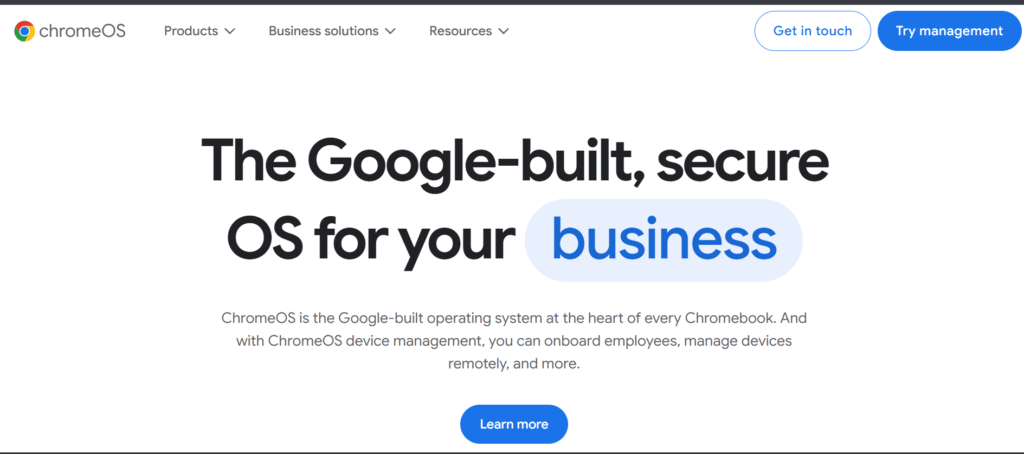
ChromeOS, developed by Google, is a lightweight cloud-based operating system for Chromebooks. It centers around the Chrome browser and Google Workspace, making it perfect for web-first users such as students, teachers, and professionals who heavily rely on online tools.
ChromeOS now supports Android apps via Google Play and even Linux development environments, offering surprising versatility despite its simple roots. The OS is designed to boot quickly, update automatically, and provide strong security. ChromeOS Flex allows users to install a version of ChromeOS on older PCs and Macs, extending their usefulness.
Features:
- Fast boot times and automatic updates
- Android and Linux app support
- Seamless Google Workspace integration
- Verified boot and secure sandboxing
- ChromeOS Flex for older hardware
Pricing:
- Free with Chromebooks
- ChromeOS Flex is also free
5. Fedora Workstation 42
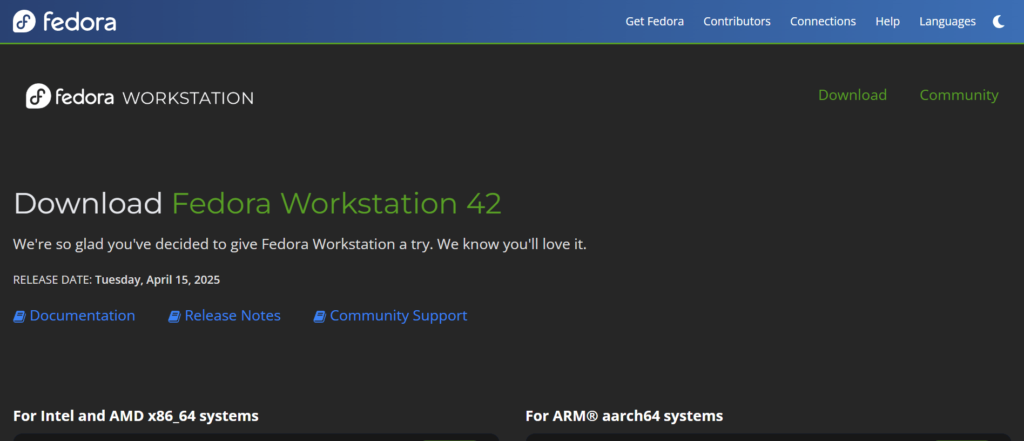
Fedora Workstation 42 is a cutting-edge Linux distribution aimed at developers, open-source contributors, and tech-savvy users. Sponsored by Red Hat, Fedora offers the latest features and technologies, such as GNOME 46, PipeWire audio stack, and Wayland display protocol.
It balances modern innovation with reasonable stability, making it an excellent choice for software development and experimentation. With a strong focus on security, privacy, and customization, Fedora supports Flatpak, SELinux, and container technologies right out of the box. It is ideal for those who want a modern Linux laptop experience with full control and frequent updates.
Features:
- GNOME 48 Desktop Environment
- Modern Anaconda Web Installer
- Enhanced Security and Updates
- Fedora WSL Support for Windows Users
- Frequent updates with cutting-edge software
Pricing:
- Free and open-source
6. Zorin OS 17
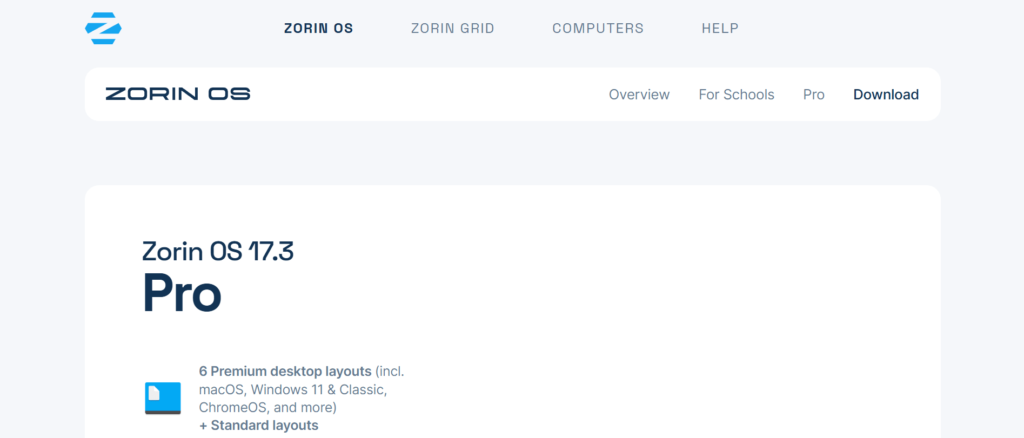
Zorin OS 17 is a user-friendly Linux distribution designed to simplify the transition from Windows or macOS. Based on Ubuntu 22.04 LTS, it offers a familiar interface with several layout options that mimic Windows 11, classic Windows, or even macOS. This flexibility makes it especially appealing for new Linux users or those setting up laptops for general productivity, browsing, and media consumption.
Zorin OS 17 also supports touch gestures, dark mode, and tools that improve battery life on laptops. Its curated app store, low resource requirements, and great hardware compatibility make it an elegant choice for lightweight laptop setups or refurbished machines.
Features:
- Windows/macOS-style desktop layouts
- Lightweight performance on older hardware
- Built-in privacy features and control over data collection
- Zorin Appearance and gesture support
- Ubuntu LTS compatibility and software ecosystem
Pricing:
- Core edition is free
- Pro edition available for $39 (one-time)
7. Linux Mint 21.3 “Virginia”
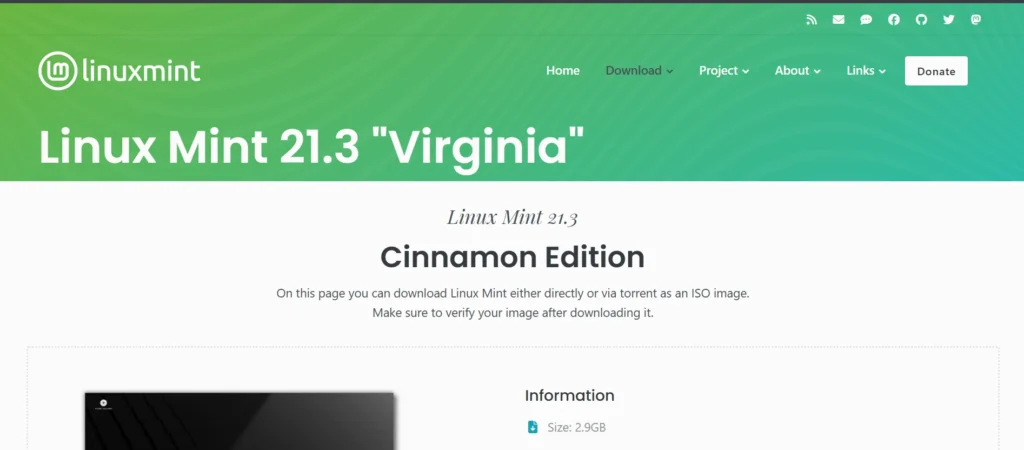
Linux Mint 21.3 “Virginia” maintains Mint’s reputation as the most beginner-friendly and reliable Linux OS for laptops. Built on Ubuntu 22.04 LTS, it offers a refined Cinnamon desktop that closely resembles the traditional Windows UI, complete with a start menu, taskbar, and desktop icons. Linux Mint comes preloaded with essential applications, full multimedia codec support, and strong system stability.
It comes with an update manager, a robust backup tool (Timeshift), and first-rate driver support. Thanks to its minimal hardware requirements and vibrant user community, Linux Mint is suitable for casual users, students, and professionals wanting a practical and intuitive Linux experience on any laptop
Features:
- Cinnamon desktop environment
- Integrated media codecs and software manager
- Timeshift for system backups
- Flatpak and DEB support
- Lightweight on system resources
Pricing:
- Free and open-source
8. Pop!_OS 22.04 LTS

Pop!_OS, developed by System76, is a developer-focused Linux distribution designed for productivity, performance, and customizability. Based on Ubuntu, it features a sleek GNOME-based interface with built-in window tiling, a minimalist design, and exceptional hardware support, especially for NVIDIA and hybrid GPU laptops. Pop!_OS is optimized for professionals in engineering, computer science, and AI development.
It includes built-in support for TensorFlow, CUDA, and containerization tools. With system-wide Flatpak integration, easy keyboard shortcuts, and a focus on stability, Pop!_OS is a great option for power users seeking high performance on Linux laptops.
Features:
- Automatic window tiling and dynamic workspaces
- Full NVIDIA GPU support out of the box
- Preloaded with development tools and AI frameworks
- Easy system restore and encrypted installations
- Flatpak support for universal apps
Pricing:
- Free and open-source
9. Manjaro Linux
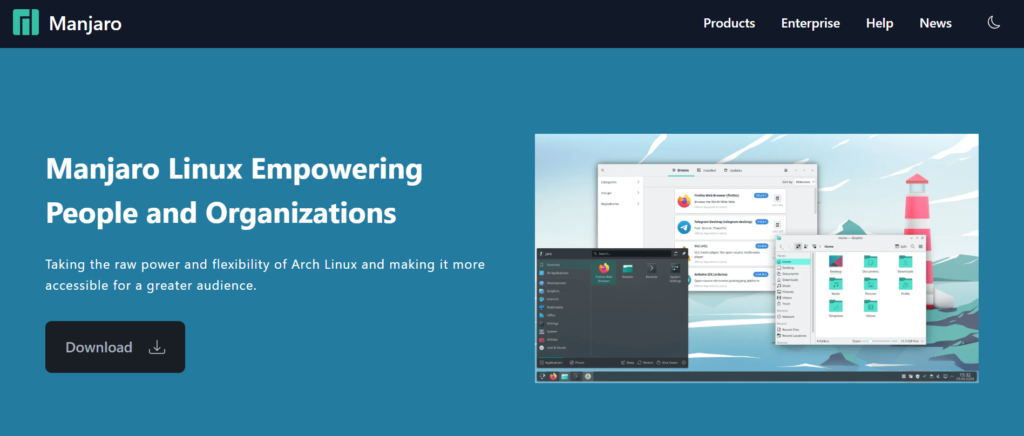
Based on Arch Linux, Manjaro is an easy-to-use Linux distribution that offers the strength of a rolling-release system with an easier-to-use interface. Unlike pure Arch, Manjaro includes graphical installers, preconfigured desktop environments (XFCE, KDE Plasma, GNOME), and hardware detection tools.
This makes it suitable for laptop users wanting the latest software with minimal setup. It also features the Pamac package manager for GUI-based updates and software installations, along with access to the Arch User Repository (AUR) for thousands of community-maintained packages. Whether you are a developer, designer, or tech-savvy user, Manjaro offers near-bleeding-edge performance in a stable, well-supported package.
Features:
- Rolling release with stable updates
- Choice of desktop environments (XFCE, KDE, GNOME)
- AUR support and Pamac GUI installer
- Built-in driver management
- Great battery optimization on laptops
Pricing:
- Free and open-source
10. elementary OS 7.1 “Horus”
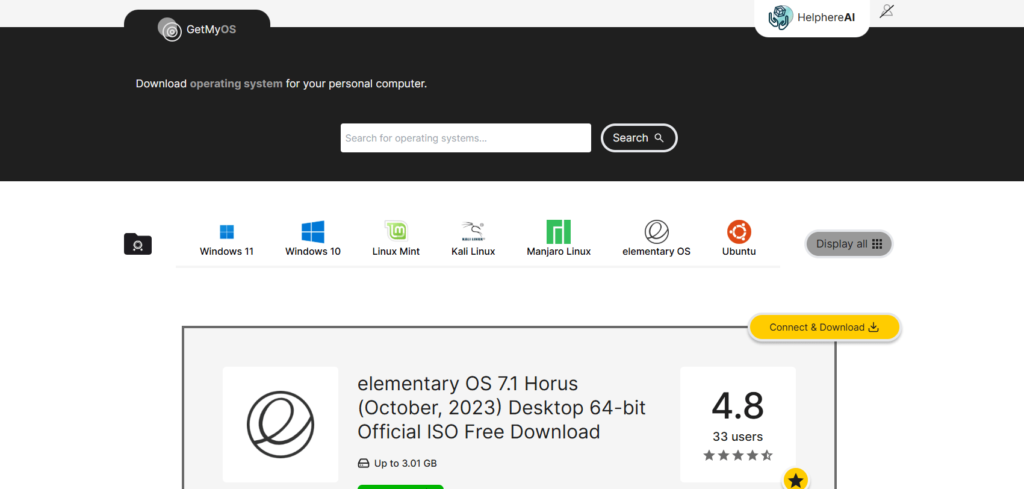
Elementary OS 7.1 “Horus” is a slick, simple Linux system that prioritizes visual coherence, privacy, and usability. Inspired by macOS, it uses the Pantheon desktop environment and includes a carefully selected set of applications for web browsing, email, calendar, and code editing. It is perfect for laptop users who want a polished, distraction-free interface that works right out of the box.
The AppCenter offers pay-what-you-want open-source apps, and system controls ensure user privacy without needing third-party tools. With excellent power management, responsive touchpad gestures, and smooth performance, elementary OS is a strong alternative to commercial systems for daily laptop use.
Features:
- macOS-style Pantheon desktop
- Minimalist interface with a focus on privacy
- Curated AppCenter with open-source software
- Multitouch gesture support
- Quick boot and great battery efficiency
Pricing:
- Pay-what-you-want (starting from $0)
11. MX Linux 23

MX Linux is a midweight, Debian-based operating system that finds a great balance between performance, flexibility, and usability. It features the Xfce desktop by default, known for its lightweight design and customizability. This makes MX Linux a great choice for older laptops or users seeking a fast and responsive system.
The built-in MX Tools suite offers user-friendly utilities for system snapshots, driver management, and package cleanup. With low RAM usage and minimal background processes, MX Linux is well-suited for reviving aging laptops while still providing a modern user experience with regular updates and strong community support.
Features:
- Lightweight Xfce desktop (Fluxbox and KDE variants also available)
- MX Tools suite for easy system maintenance
- Debian Stable base with backport access
- Excellent boot speed and low resource usage
- Preinstalled essential applications for daily use
Pricing:
- Free and open-source
12. ChromeOS Flex
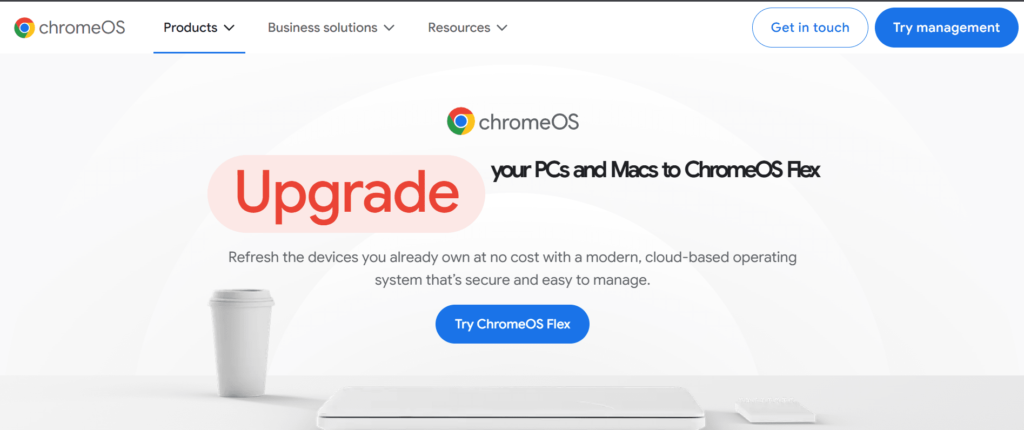
ChromeOS Flex is Google’s lightweight, cloud-first operating system meant to revitalize old laptops and desktops. Unlike standard ChromeOS, Flex can be installed on a wide range of Intel or AMD machines, giving access to Google Workspace, Chrome browser, and web-based tools.
It is made for speed, simplicity, and security, making it perfect for educational institutions, companies, and users who primarily rely on the web. ChromeOS Flex boots quickly, supports automatic system updates, and includes security features like sandboxing and verified boot. While it does not support Android apps or the Google Play Store, its strong integration with Google accounts makes it a great choice for online users.
Features:
- Fast, cloud-centric operating system
- Simple installation via USB
- Automatic system and security updates
- Google account and Workspace integration
- Better performance on older hardware
Pricing:
- Free for personal use
- Enterprise management via Google Admin Console
13. Solus
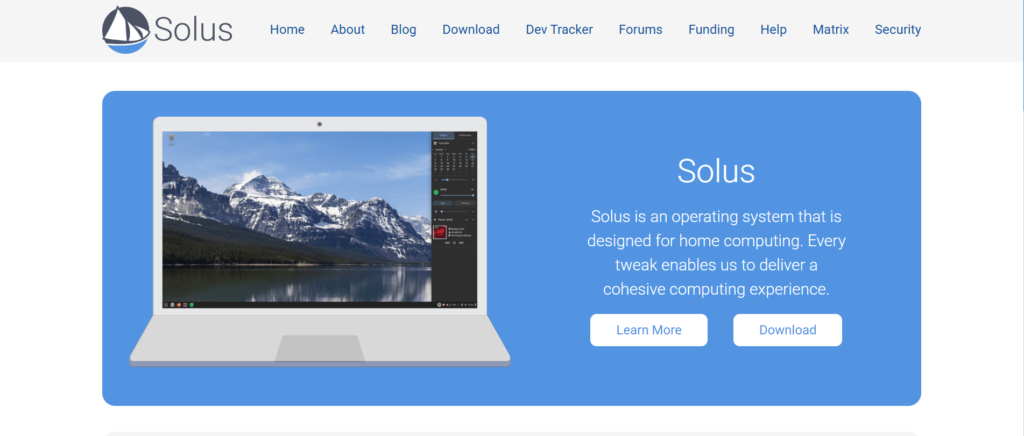
Solus is an independent, user-friendly Linux distribution designed specifically for personal computing. It features the elegant Budgie desktop environment, though GNOME, MATE, and Plasma editions are also available. Solus is optimized for performance, offering a clean and efficient interface, ideal for both beginners and advanced users.
It includes curated software, a rolling-release model for up-to-date packages, and strong support for multimedia, development, and gaming. With its stability, simplicity, and sleek design, Solus is a solid choice for everyday laptop users.
Features:
- Sleek Budgie desktop
- Rolling release updates
- Fast and lightweight
- Easy-to-use Software Center
- Developer-ready tools built-in
Pricing:
Free and open-source
14. Deepin OS 20.9
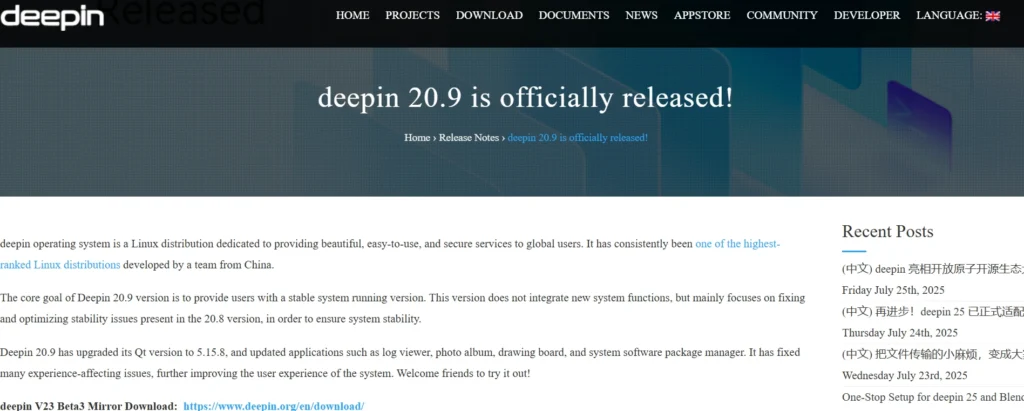
Deepin OS, developed by the Chinese company Wuhan Deepin Technology, is one of the most visually sleek Linux distributions available today. Featuring the in-house Deepin Desktop Environment (DDE), it offers a clean and elegant user interface that rivals commercial operating systems.
Deepin provides a native app suite, including music, video, and app store applications designed for aesthetic consistency and usability. It is especially suited for users who value visual design without sacrificing performance. Although Deepin includes some proprietary components, it works with Debian packages and features an intuitive setup for those switching from Windows or macOS.
Features:
- Visually appealing Deepin Desktop Environment (DDE)
- Integrated app suite with great visual design
- Smart window management and multitasking
- Easy installer and multilingual support
- Debian-based with APT and .deb package support
Pricing:
- Free and open-source
15. KDE Neon
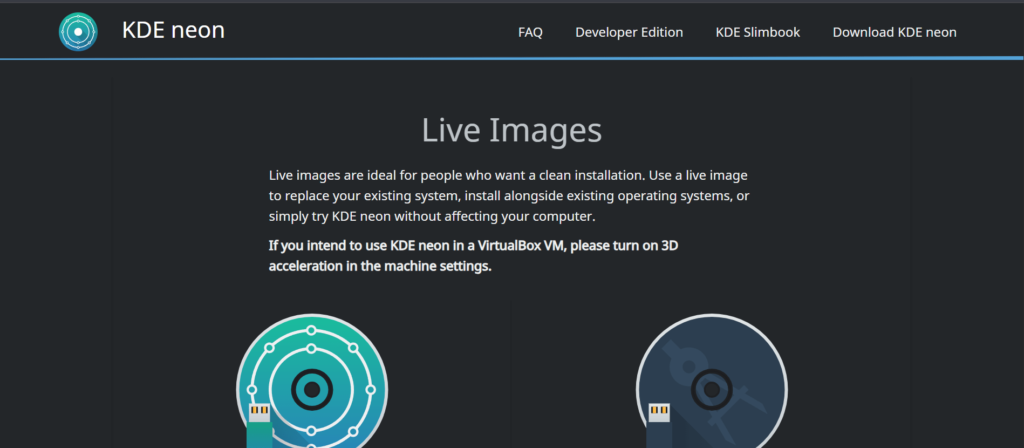
KDE Neon is a fast and fluid operating system built on the stable foundation of Ubuntu LTS but includes the latest KDE Plasma desktop and applications. It combines the reliability of Ubuntu with cutting-edge KDE technologies, providing a modern, responsive user experience.
KDE Plasma is one of the most customizable desktop environments available, allowing users to adjust visuals, workflows, and features to their liking. With regular updates from KDE developers, Neon ensures that users receive the latest functionalities and bug fixes quickly. It is especially suitable for laptop users looking for a mix of style, adaptability, and lasting support.
Features:
- Always up-to-date KDE Plasma desktop
- Ubuntu LTS core for stability
- KDE Discover software center and Flatpak support
- Touchscreen and HiDPI support
- Ideal for developers and creatives
Pricing:
- Free and open-source
Final Thoughts
There is no one-size-fits-all solution when it comes to Operating Systems for Laptops. The best OS for your device depends on hardware capabilities, work requirements, and personal preferences. Windows 11 remains the top choice for general users, gamers, and professionals relying on legacy software. macOS stands out for creatives and MacBook users who value stability and an elegant interface.
Linux distributions offer a world of customization, control, and performance without cost. Whether you prefer Ubuntu’s user-friendliness, Fedora’s cutting-edge features, or MX Linux’s lightweight design, there is a distribution to suit nearly every need.ChromeOS Flex is a welcome, free substitute for users who value speed and security on outdated devices.
Your choice should weigh your needs for software (apps, compatibility), hardware support, performance expectations, and privacy concerns. With many powerful OS options available in 2025, users have unprecedented control to tailor their laptops to their specific needs.
FAQs
1. What is the best operating system for laptops in 2025?
There’s no single “best” OS for all users—it depends on your needs. Windows 11 is great for productivity and gaming, macOS Sonoma suits creatives and Apple users, and Linux distributions like Ubuntu or Pop!_OS are ideal for developers and privacy-focused users.
2. Can I install a different OS on my laptop?
Yes, most laptops allow you to install an alternative operating system like Linux or ChromeOS Flex. However, be sure to check compatibility for drivers, hardware features, and secure boot settings in the BIOS.
3. Which operating system is best for programming?
Linux-based systems like Ubuntu, Fedora, and Pop!_OS are highly favored for software development due to their terminal access, package management, and support for multiple programming environments.
4. Are Linux operating systems safe for everyday use?
Yes. Linux distributions are considered highly secure and are less susceptible to malware. They also offer regular security updates and have strong privacy policies, making them a safe choice for daily computing.
5. Is macOS better than Windows for students?
macOS is excellent for creative students using apps like Final Cut Pro or Logic Pro, while Windows is better for engineering, CAD, or gaming-related tasks due to broader software support.

