It hardly matters whether you are a student or work at an office; it has become almost necessary to carry a note-taking application wherever you go. For instance, students can use it for taking notes during a lecture, and office workers mainly use it while they are at a meeting and noting important details.
And when we are on this topic, we will also highlight some note-taking applications you can use for your work. Moreover, you may be undoubtedly familiar with the NoteGPT application and its features. Although this application is preferred by a lot of people, several downsides make people look for other alternatives.
In this blog, we will talk about the Top 10 Best NoteGPT Alternatives in 2025 you can use and how you can choose the perfect one for your work.
What Is The NoteGPT Application, And How does it work?
Before we go into several details, you should know that the NoteGPT application is primarily a note-taking tool that people use to take notes during their classes, lectures, office meetings, and many more. Nonetheless, it has several features such as:
- AI Chat Assistance: The NoteGPT application features an AI assistance that will provide a better understanding of the content and help you with making notes.
- Automated Note Taking: The application can automatically take notes while you are reading something or watching a video.
- AI-Driven Summarization: The AI capability of this note-taking application can summarize content and key points from YouTube videos, PDFs and articles, pictures, and many more.
- Chrome Extension: The application has a separate Chrome extension that you can use on the browser.
- Multi-Language Assistance: The application supports various languages and which makes it available for all people across the globe.
Why Should You Look for A NoteGPT Alternative?
As we can visibly observe that we can benefit from various features of this application, mainly the AI features. Moreover, it also has an intuitive and user-friendly interface that helps people navigate through this application without facing many problems.
However, despite these appealing features, it may not satisfy the needs of several people, and other than that, it also has many features that you cannot find here, while you can easily access those features in some other applications. Nonetheless, here are a few reasons why you should look for NoteGPT alternatives:
- No Collaborative Functions: The NoteGPT application does not offer its users collaborative features that let them work alongside their peers, classmates, group mates, etc.
- Restricted Content Variation: Following the descriptions we have provided, the application is mainly suitable for summarizing content and notes from YouTube videos and PDFs, while it hardly operates for heavily graphical content or high-visual topics.
- Limited Personalization: Many users want to customize their overall notes while summarizing them through AI features; sadly, NoteGPT can hardly provide such features with efficiency.
- Experience Barrier: If you are new to this application or a beginner, you may find it difficult to work with the features that the application provides, as it takes some experience to operate.
Top 10 Best NoteGPT Alternatives in 2025
After mentioning all the necessary details regarding the NoteGPT application and the restrictions it has with its features, it is time that we showcase the top list of NoteGPT alternatives in 2025.
1. Evernote

At the top of our list, we are going to refer to the Evernote application as one of the best NoteGPT Alternatives for its features that overall exceed those of NoteGPT, alongside other benefits. Moreover, the tool will help you cover all your primary note-taking requirements while providing a good experience.
Also, the application is popular in the market for its task organization capabilities and note-taking efficiency across various content operations. The application also becomes reliable when your main objective is to organize your content and access it at any time of convenience.
Moreover, the accessibility of this tool is possible because it offers multi-platform support, which helps you sync this tool on different platforms such as Windows, Android, and many others. And by using this note-taking tool, finding some specific information in PDFs, pictures, or other documents becomes easier.
Pros And Cons of Evernote
Pros
- The application helps you access your content on different platforms and devices like the web, smartphone, and laptop.
- People can convert audio, photos, or lengthy videos into customized content.
- The Evernote tool helps with including headings, highlights, and lists in your content for better quality.
Cons
- Users cannot access the markdown assistance, and the availability of a graphical view for highlighting note links is also restricted.
- If you are using the free option, you can only sync on one device.
Pricing Details
- Personal Subscription: 14.99 dollars month for every user.
- Professional Subscription: $17.99 per month for each user.
- Team Package: $24.99 every month per user.
Ratings And Reviews
- Capterra: 4.4/5.
- G2: 4.4/5.
2. OneNote Application (Microsoft)

Sometimes you do not have to rely on an unreliable company that you have known before, and it becomes a barrier for those who only trust reliable and famous names. Nonetheless, we have one example that fits this requirement as one of the top competitors for NoteGPT, which is the OneNote note-taking tool by Microsoft.
Also, as the name suggests, many people rely on this application because of its content management features in detailed multimedia content with flexible layouts across various platforms. Nonetheless, it hardly matters whether the content is a photo, multimedia, or text; the following note-taking tool will assist you with shaping or managing your content with your choices.
Moreover, you can also integrate this application with many Microsoft tools and applications, such as Microsoft Teams and Outlook, which helps you become very productive when you are taking notes, and you can also work offline.
Pros And Cons of OneNote
Pros
- People can construct different notebooks and maintain them following an optimal structure.
- Users can use OCR to find a particular text in photos without much inconvenience.
- OneNote has collaborative features that allow you to collaborate in real-time by sending notebooks for an efficient team project.
Cons
- Users can only use 5 GB of data if they are using the free version.
- The note-taking application does not contain many proficient project administrative functions.
Pricing Options
- Microsoft 365 Family: $.99 every month for each user.
- Microsoft 365 Personal: 9.99 dollars month for personal.
Reviews And Ratings
- G2: 4.5/5.
- Capterra: 4.6/5.
3. Notion

Finding the optimal note taking application for your specific requirements, especially when you are trying to find the best alternative for NoteGPT, there are not a handful of note taking applications that you can find in the market, for instance, you can rely on the Notion application is very popular for its team collaborative features, project organization and management features.
Also, you can mainly use this application, especially if you are finding solutions to organize your tasks, and this note-taking tool can efficiently do the job for you. Nonetheless, users can leverage its customized databases like think tables and calendars. Moreover, most of these design functions will be handed over to you by this application.
Furthermore, the tool does not rely on your working method, whether you are operating as an individual or as a team, the Notion tool presents real-time partnership and convenient templates for making internal comprehension.
Pros And Cons of Notion
Pros
- The application makes it easier to centralize topics, content, and data in one hub.
- Users can benefit from its AI features, which help them to make data-driven decisions.
- The tool can help you increase your productivity for automating content, brainstorming research and and writing.
Cons
- The customized functions are complex for navigation.
- The note-taking tool does not provide any accuracy for search utility and accuracy.
Pricing Details
- Plus Subscription: 10 dollars each month for individual seats.
- Business Subscription: $15 per month for each seat.
- Enterprise Subscription: Personalized pricing.
Ratings And Reviews
- G2: 4.7/5.
- Capterra: 4.7/5.
4. Google Keep

As we have mentioned that there are a lot of people who specifically prefer the applications that have a big name to support their features and capabilities, as these people hardly rely on the applications they have barely heard of. And again, we are presenting a popular note-taking application from a prominent company, which is Google Keep, as one of the best alternatives for NoteGPT.
Also, if you are wondering, Google Keep is mainly prominent among the majority for its reliable services, such as taking instant notes, label management, and position-oriented setting prompts. Nonetheless, by using this application, you can leverage several of its main functions, such as a user-friendly and intuitive interface for easy navigation, a simple note-taking process, and many more.
There are various additional advantages that you can gain from this note-taking tool, for example, you can quickly refer to notes, color-coding, and linking labels for an easy sorting process.
Pros And Cons of Google Keep
Pros
- Users can instantly decode voice notes with seamless documentation or the ASR.
- You can maintain the color-coded labels clearly and list your content without any problem.
- People can also access its AI assistance, the Gemini AI for gaining suggestions and crucial awareness on various projects.
Cons
- The application does not have advanced functions for complex, structured layouts and plain texts.
- Google also does not include features for maintaining projects and larger features for taking notes for larger projects.
Pricing Details
- The application is free to use.
Reviews And Ratings
- G2: 4.5/5.
- Capterra: 4.7/5.
5. Bear

Among all the options you may find while you are searching for a better NoteGPT Alternatives, you might exhaust most of the choices because they do not align with your projects and preferences. And if that is the case, you might want to take a look at the Bear application for note taking, which you can work with top-notch markdown helps, easy tagging, and offline facilities.
And if we specifically talk about its markdown help functions, this feature allows the users to manage and format their notes without much inconvenience, and this is one of the features that is highly missing in the NoteGPT application when you are making notes. Nonetheless, another highlighting feature of this application points to its offline capabilities.
With its offline facilities, you do not need to rely on internet access to access your notes or take them. Moreover, if you are at a place where the internet is not available, the Bear application will certainly help you with taking notes, all over giving you a flexible approach in your work.
Pros And Cons of Bears
Pros
- It is easier to capture patterns with its intuitive interface a sleek progress.
- The application helps you to manage your notes seamlessly with efficient tagging features.
- You can annotate many formats with the Bear application, such as HTML, PDFs, DOCX, and TXT files.
Cons
- You can access this application on Windows and Android devices, which reduces device support.
- The advanced functions are only accessible to paid users.
Pricing Options
- Pro Subscription: $2.99 per month.
Ratings And Reviews
- Capterra: 4.5/5.
- G2: 4.6/5.
6. Simplenote

Different users have different choices with the application they are choosing for taking notes. Moreover, not every user looks for features that highlight advanced AI features, multiple formatting capabilities, and many more; some of them only look for applications that can simplify their note-taking method with optimal features. And one such example is the Simplenote application.
And as the name suggests, the note-taking application offers a simplistic, convenient, and optimal note-taking experience for users, and this is the reason why the application is enormously famous among users. Nonetheless, another beneficial feature of this application is that it supports various platforms for a seamless work experience.
When you are using this application, you won’t find any complex interface to hinder your operations. Also, there are additional features such as collaborative sharing, for working alongside a team, where they can also customize and comment on your project.
Pros And Cons of Simplenote
Pros
- Users can effortlessly sync their devices on different platforms for seamless updates.
- It becomes convenient for you to collaborate with your team for editing and commenting on a note.
- As the application does not have a complex interface, you won’t face many distractions.
Cons
- You cannot leverage various formatting functions with this application.
- The application specifically lacks different note management functions for taking notes.
Pricing Details
- Premium Subscription: 10 dollars per year.
Reviews And Ratings
- Capterra: 4.3/5.
- G2: 4.2/5.
7. Zoho Notebook

There are a lot of options in the market when you are replacing the NoteGPT application for taking notes. However, you will notice most of those features fall short for various reasons. Nonetheless, if you are looking for one of the top competitors for NoteGPT, which provides an overall better experience, then we can suggest the Zoho Notebook application.
Moreover, this note-taking application will be reliable for you with its creative features for note-taking and multimedia functions with graphical figures. Nonetheless, by using this note-taking tool, you can access different functions, for instance, meeting restatement with its vivid and fun capabilities.
And if you integrate all these functions with it will give your note-taking approach a creative experience. Also, by using this application, you can gain Smart cards that can assist you in maintaining notes with checklists, sketches, and links.
Pros And Cons of Zoho Notebook
Pros
- The note-taking tool assists you with linking photos, texts, articles, and blogs directly to the notes by the web clipper function.
- You can secure your notes with the Touch ID feature.
- The application allows users to personalize their content with personalized covers for unique approaches.
Cons
- You can leverage various integration functions with various applications.
- The viewing features are mainly limited to this application.
Pricing Options
- Pro Package: $1.99 each month.
- Personal Package: $14.99 per year.
Reviews And Ratings
- G2: 4.4/5.
- Capterra: 4.6/5.
8. Obsidian

There are not many NoteGPT Alternatives that you can find in the market, as most of them either lack some of the crucial features or generally have a high budget for their users for minimal features. Nonetheless, the Obsidian note-taking application operates differently from those incompetent tools that you can often come across.
Also, the application is highly usable for developing web concepts and strategies, and lastly, making a bigger knowledge database from these factors. Nonetheless, Obsidian can offer you a graphical view that will let you display the link between your content and different things, such as backlinks and bi-directional links.
Moreover, these factors are essential for assisting the users to navigate through the whole application without many problems. You can also work in offline mode and leverage security features.
Pros And Cons of Obsidian
Pros
- You can manage your content in a connected, comprehensive hub through a bi-directional link.
- The application allows you to customize your content with several plugins and themes.
- You can also use AI-driven facilities for suggestions and optimal insights.
Cons
- The overall note-taking procedure may not seem sufficient through this application.
- Markdown’s consistency might not seem sufficient for people finding more advanced facilities.
Pricing Details
- Publish Feature: $8 per month for each user.
- Sync Feature: $4 per month per user.
Ratings And Reviews
- G2: Not Avl.
- Capterra: 4.8/5.
9. Roam Research
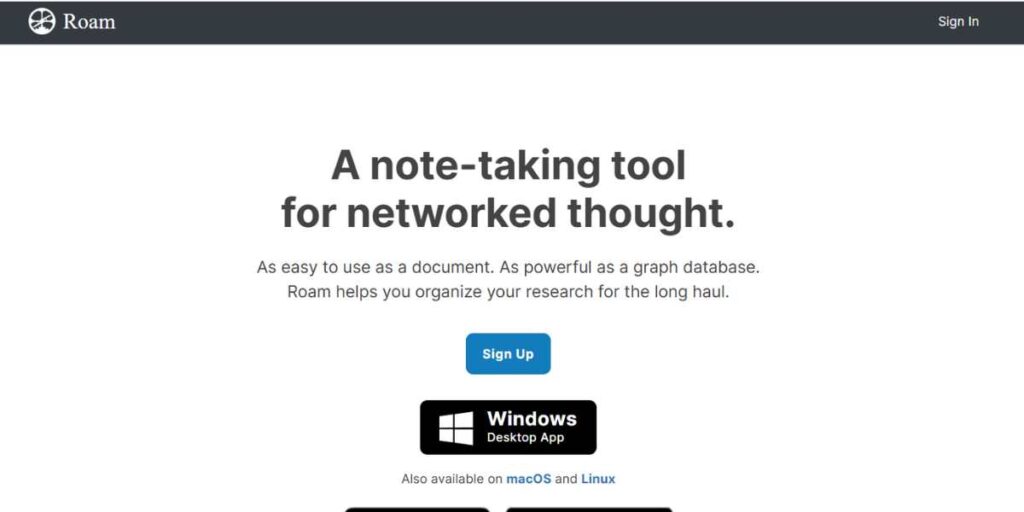
Searching for one of the best alternatives for NoteGPT will take a lot of your time and effort. Moreover, you may not land on a good option as the features and benefits might seem insufficient. Nonetheless, the application we are going to refer you to is Roam Research as a good replacement for NoteGPT.
Nonetheless, the application is prominent in the market for its ability to maintain the interconnected ideas and complex research content. Also, you can gather all your ideas you have from many sources and put them in one place for maintenance through this tool.
Furthermore, the application is ideal for many professions, such as researchers, writers, and teams that manage complicated projects while getting a non-linear workspace.
Pros And Cons of Roam Research
Pros
- The application can suggest several content among projects by copying the content.
- Visualization becomes easier with the user’s knowledge, which can also be enhanced.
- It is also possible to connect ideas without much inconvenience with links and bi-directional tags.
Cons
- People can leverage only limited formatting capabilities.
- You cannot use the application with the free version.
Pricing Options
- Pro Subscription: $15 each month for every user.
- Believer Subscription: $500 for five years for each user.
Ratings And Reviews
- Capterra: 4.3/5.
- G2: Not avl.
10. ClickUp

At the end of your list, we are going to suggest the ClickUp option as a good competitor for the NoteGPT application. Moreover, it can not only offer reliable services but also give benefits that are sufficient to match the NoteGPT facilities. And these features are essential for providing users a smooth experience in note-taking.
You can also leverage the AI features of this application that can help you with simplifying your writing, automating your tasks, creating meeting summaries, and much more.
Pros And Cons of ClickUp
Pros
- You can identify projects, comments, conversations, etc in your projects.
- You can also integrate with different platforms like Slack and Google Workspace.
- You can organize your projects with its MindMaps features.
Cons
- Beginners find it hard to operate on this platform.
- If you are using a smartphone, you cannot access all the features.
Pricing Details
- Unlimited Subscription: 7 dollars each month for per user.
- Business Subscription: $12 each month for each user.
- Enterprise Subscription: Personalized pricing.
Ratings And Reviews
- Capterra: 4.6/5.
- G2: 4.7/5.
Which Alternative Should You Choose for Replacing NoteGPT?
Selecting the perfect choice for replacing NoteGPT will depend on many personal preferences and work requirements. Nonetheless, here are a few points that can help you with choosing the NoteGPT alternative for you:
- Project Management And Adjustable Formatting: Notion and OneNote (Microsoft)
- Doc Organization And AI-Driven Features: Obsidian and ClickUp.
- Offline Note Taking Features: Obsidian and Bear.
- User-friendly And Intuitive Interface: Google Keep and Simplenote.
- Complicated Project Organization And Multimedia: Zoho Notebook and Roam Research.
In Conclusion
As there are many alternatives for NoteGPT applications you can find in the market, it ultimately falls on you to choose the right note-taking application that not only meets your requirements but also your budget. Nonetheless, finding a suitable application will also rely on the methods we have described for you.
Moreover, it is also important for you to remember that every application has its flaws and advantages, and you cannot access every top-notch feature in a single application while trying to find a free option. At best, you will get applications that can provide similar or slightly better features with better pricing than NoteGPT.
READ ALSO :
- TeamViewer Alternatives
- PDF Drive Alternatives
- Lightroom Alternatives
- Squarespace Alternative
- TikTok Alternatives
- Tumblr Alternatives
FAQs
1. Can you use the NoteGPT application for free?
– Yes, you can use the application for free. However, it limits most of its features to a paid subscription.
2. Is NoteGPT a worthy option for taking notes?
– Yes, NoteGPT is worthy of the features it can deliver to users.
3. What alternative is better than NoteGPT?
– There are many alternatives you can find for NoteGPT, such as Google Keep, Bear, Simplenote, and many more.
4. Can you safely use the NoteGPT application?
– With its several security and privacy features, you can safely use the NoteGPT application.

