The Instagram Stories have transformed the way we capture the moments and the music is that extra emotional element to the content we create. It may be some cool song that fits your mood so perfectly, some popular audio clip, or music in the background that makes your video so much more enjoyable to watch, all these musical elements make stories more entertaining and memorable. Nonetheless, the fact that the stories on Instagram have a 24-hour lifespan leads to the fact that most people cannot understand how to save their best musical memories. For influencers and creators, learning how to use Stories effectively is also a powerful way to increase Instagram followers while keeping content engaging.
The wish to save Instagram stories with music is caused by different reasons. Content creators are interested in reusing their most successful stories on other platforms, saving memories to a personal archive or studying successful content to use in the future. There is also a desire of many people to save stories by friends, family members or favorite influencers that have spectacular music combinations. Knowledge of how to save Instagram stories with music is a skill that will guarantee that you never miss those golden audio-visual moments that trigger special memories, creative or expressive ideas, or fun that you would like to rewatch later.
Can You Save Instagram Stories with Music Directly from Instagram?
Unluckily, there is not a direct in-built option on Instagram to save the stories along with their original music. The main limitations are the following ones:
- Absence of Native Download: The Instagram platform does not provide the option of saving the story with music as it is available in the regular posts that can be saved to a collection.
- Copyright Limitations: Instagram music library can only be used within the platform, and thus it cannot be downloaded directly to comply with copyright requirements with record labels.
- Audio Separation: Even when you save stories by using the archive option in Instagram, the music is frequently deleted or silenced because of the licensing limitation.
- Third-Party Restrictions: Instagram is making great efforts to block unauthorized downloading, so most third-party tools are useless or unsafe to use.
- Story Format Limitations: Stories are meant to be ephemeral content and the Instagram technology does not allow storing music in downloads permanently.
- Control of the platform: Instagram is very strict on the distribution of content as a way of protecting intellectual rights and sustaining relationships with partners in the music industry.
How to Save Your Own Instagram Story with Music
1. Save Your Own Story Before Posting (Best Method)
This is the best proactive style of ensuring that your musical stories are preserved. If you’re wondering how to save Instagram Stories with music, this method has you covered. To make sure that you can upload your story to Instagram, you should save the entire video with music to the camera roll of your device. Once you have made your story using the features in Instagram, such as the stickers of music, filters, and effects, tap the download arrow or save button on the story creation screen. This way also guarantees that you do not lose the original audio and visual aspects because there is no compression or copyrighting involved.
This method is so simple and effective that it is beautiful. You save the content before it reaches the servers of Instagram, so there is no threat of its audio removal or quality deterioration. You have complete control over the file format, resolution and audio quality. This strategy is ideal in cases where the content creator wishes to repost his or her Instagram stories to other social networks, make highlight reels or just have a personal collection of their work, containing original music.
- Create your story using Instagram’s features (music stickers, filters, effects), then tap the download arrow or save button on the story creation screen.
- Saves the full video with music to your device’s camera roll, ensuring no loss due to compression or copyright restrictions.
- Since you’re saving before uploading, there’s no risk of Instagram removing music or downgrading quality after posting.
2. Use Built-in Screen Recording (iPhone & Android)
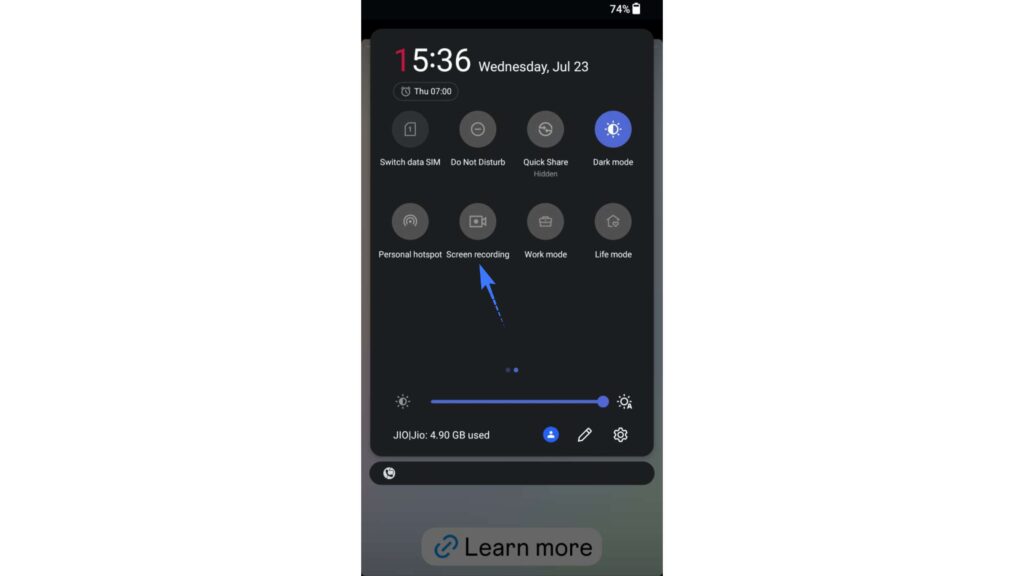
Screen recording is universal, which means that it is applicable to every device and records everything that appears on your screen with the sounds. If you’re looking for how to save Instagram Stories with music, this method is one of the most reliable options. In case you are an iPhone user, open the Control Center and click on the screen recorder option as your story is running. People who use Android devices can swipe down the notification panel and tap screen recording under quick settings. It records visual information and audio simultaneously, so it saves the music of your story.
The secret of effective screen recording is a proper setup and timing. Make sure your device has the sound on, close everything you do not need to avoid distractions, and start recording then you open the story. Other users like the microphone recording to be enabled so as to record external audio well. Although this approach is likely to lower the quality of the stories slightly as compared to the direct download method, it is one of the most available and secure means to store stories with music on various devices and operating systems.
For iPhone users:
- Open Control Center
- Tap the Screen Record button while your Story is playing
For Android users:
- Swipe down the Notification Panel
- Tap “Screen Recorder” from Quick Settings
3. Use Archive > Save Video (for Your Own Stories)
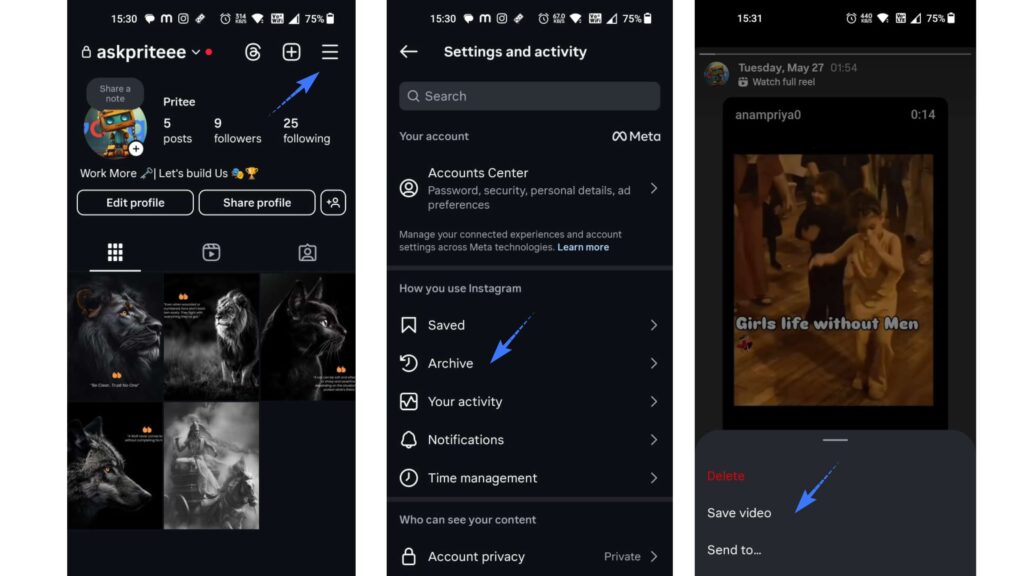
The archive option on Instagram saves your stories automatically when they disappear, although it does not preserve much music. If you’re exploring how to save Instagram Stories with music, it’s important to understand the limitations of the archive feature. Go to your profile, press the menu button, choose archive, and stories archive to see your saved stories. Although this process preserves the visual material, the audio, which is music, is usually muted because of the copyrights. Nevertheless, it is still useful in the sense of maintaining the visuals and narrative plot in which you can then augment with some analogous music.
- Go to your Instagram profile
- Tap the menu (☰) in the top right
- Select Archive > Stories Archive to view saved content
This formal approach is most effective when used along with others. You may take the archived story as a template and insert similar music with the help of video editing apps. The archive also has metadata of stories such as timestamps and viewers, and serves as an asset in content analysis and planning. It is a great backup to the visual aspects of your stories and the limitation imposed by the music is not important, as this mechanism will keep you from losing access to your texts, videos and pictures as a whole.
4. Recreate & Export Using Video Editors (InShot, CapCut)
Video editing applications help to create artistic solutions towards the preservation of stories with music, where you are able to recreate the same content with similar or other audio tracks. If you’re looking for how to save Instagram Stories with music in a more customized way, this method offers creative flexibility. Such apps as InShot and CapCut provide a wide variety of music choices, effects, and editing tools that allow you to imitate your original Instagram story to the maximum. Load your stored story videos, use the similarly sounding music in the built-in library, and use the similar filters and effects to replicate the original style.
The process is more time and effort consuming but has better customization and quality control. You are able to enrich the original material, change the levels of audio, make transitions, and create professional-looking videos that are more superior to original Instagram story. Video editors also give the export options in different formats and resolutions, and your content will be able to fit in any platform and purpose. This method allows saving stories to become a creative process capable of improving the original one and keeping the musical spirit.
5. Ask the Creator to Share It with Music
When you are working with shared material or tales about your friends, nothing can be better than asking the author of the original file to provide it. If you’re wondering how to save Instagram Stories with music in the most authentic form, this is the most straightforward approach. Several content makers save their work and are ready to share the original files in case you ask them decently. This is the best way to have the best copy with the music as it is and all the other original features with no technical problems and loss of quality.
This method is especially suitable in professional or group situations where a number of parties are involved in the production of content. Relationship building with the content creators and making it known what you intend to use the saved content is also useful in sharing. This is a good and relationship-building approach because most creators enjoy their work being appreciated to the point of preservation and sharing in an adequate manner.
How to Save Someone Else’s Instagram Story with Music (With Permission)
Saving the story of others must be done with the consideration of the privacy and copyright laws. The following are ethical strategies:
- Direct Request Method: Go to the story creator and send them direct messages with reasons that you want to save their story and how you will use it.
- Screen Recording with Consent: Once consent has been given, screen record the story as it is playing using your device screen record option, so that both sound and visuals are recorded and the permission of the creator is obtained.
- Story Resharing Feature: If you have access to Instagram story resharing feature, use it by adding original story to your own with proper credit, but it does not permanently save the content.
- Use Apps with permission: Use third-party apps that are popularly used to download stories on the internet, but never forget to give permission to the original maker of the story, asking them whether they are okay with you downloading their work using a third party program.
- Collaboration Requests: Suggest the collaboration opportunities where both sides can be interested in sharing and saving each other’s contents and make mutual agreements of content preservation and rights of content usage.
- Professional Licensing: In order to utilize the commercial side of the content, formal licensing arrangements should be made which put the use rights, attribution stipulations and compensations (if any) on record so that all involved are covered with a legal backing.
Top Tools & Apps to Save Instagram Stories with Music
1. Story Saver for Instagram
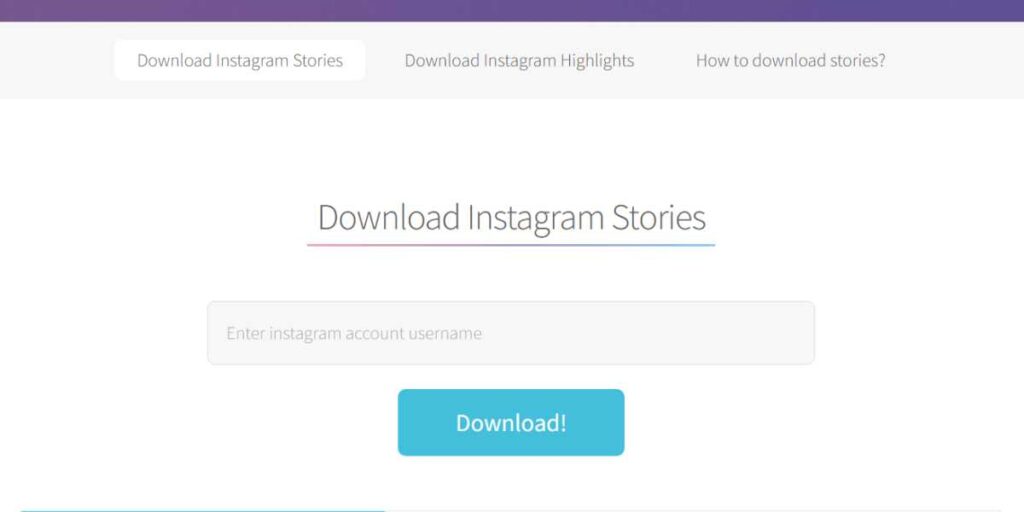
Rating: (4.5/5)
Story Saver for Instagram can be considered one of the most stable and convenient applications that allow saving Instagram stories without compromising the audio component. If you’re searching for a reliable way on how to save Instagram Stories with music, this app stands out for its effectiveness. It has a user-friendly interface that allows users of different technical skills to download stories on the app. It has a batch downloading option that enables users to save a number of stories at the same time, and it provides several quality options, which are available to meet varied storage and usage requirements. The application is constantly upgraded to keep up with the changing platform of Instagram, hence it continues to serve its users well with its consistency and reliability.
Key Features:
- Batch download multiple stories at once
- Preserves original audio and video quality
- Anonymous viewing and downloading options
- Support for both photos and videos
- Regular updates for Instagram compatibility
Best for: Users who need reliable, high-quality story downloads with intact music
Link to download: https://www.storysaver.net/
2. Repost for Instagram
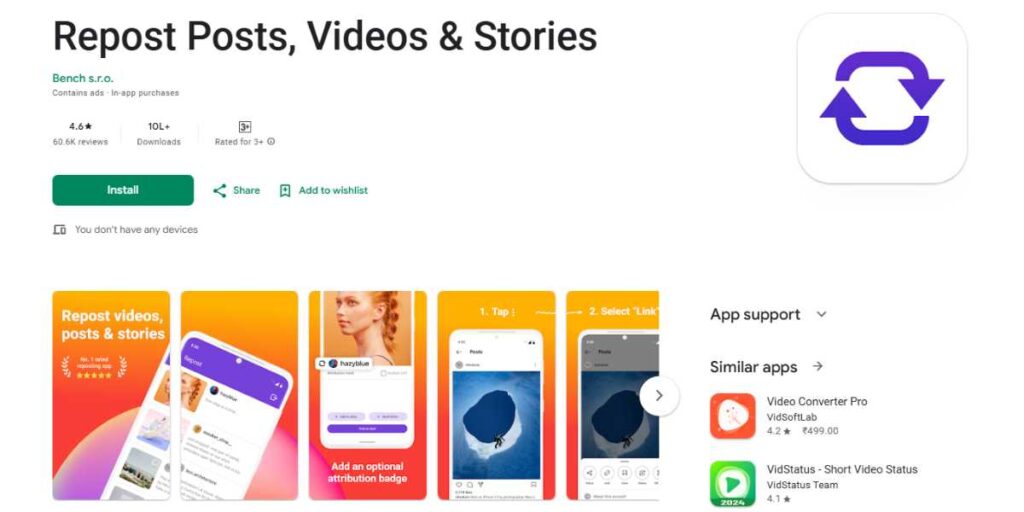
Rating: (4.2/5)
Repost Instagram is a full-featured social media content management tool that has powerful story-saving features. If you’re exploring how to save Instagram Stories with music using a professional tool, this app is an excellent choice. It is also good in storing music and audio files with a professional level of downloading possibilities. It has an option of cloud storage so that one can automatically back up the saved stories to their choice cloud. The content organization tools are also present in the application, so it is easy to sort and manage a large number of the stories saved. Experienced users like the metadata saving capabilities of the app that saves valuable details about the original posts and their authors.
Key Features:
- Cloud storage integration for automatic backup
- Metadata preservation for organization
- High-quality audio and video retention
- Content categorization and management tools
- Professional-grade downloading options
Best for: Content creators and social media managers who need organized story archiving
Link to download: https://play.google.com/store/apps/details?id=com.repost.instagram & https://apps.apple.com/app/repost-for-instagram/id644697982
3. InstaSave
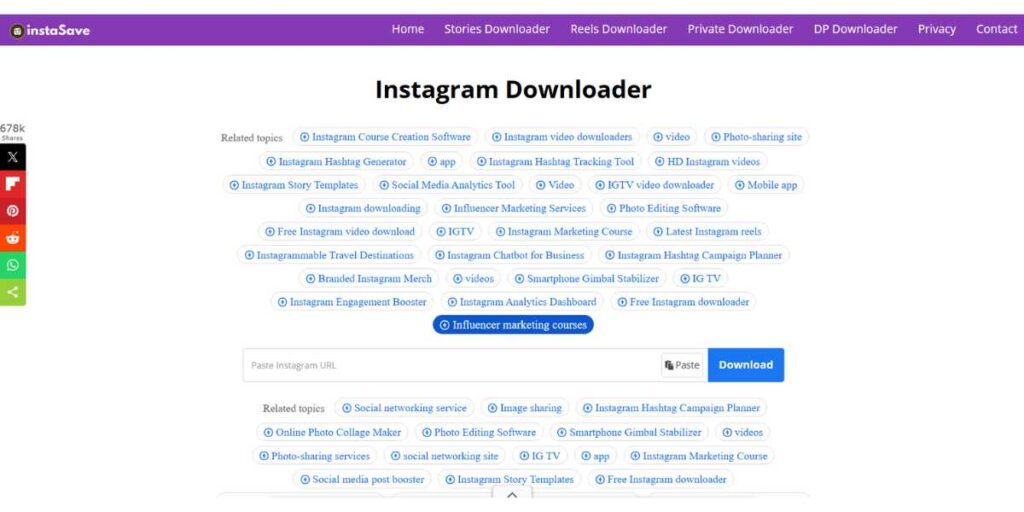
Rating: (4.0/5)
InstaSave offers an efficient service to download stories, especially in terms of music. The application has superior algorithms to record and retain the audio quality in the process of downloading so that musical aspects in the album come out clear and sharp. It also provides several format choices to the saved content, and the user can select one of the file types according to the purpose of its use. It also has simple video editing features where one can edit, cut, or improve their saved stories before storage or sharing.
Key Features:
- Advanced audio preservation algorithms
- Multiple file format options
- Built-in basic video editing tools
- Fast download speeds
- User-friendly interface design
Best for: Music enthusiasts who prioritize audio quality in saved stories
Link to download: https://instasave.website/
4. InShot Video Editor
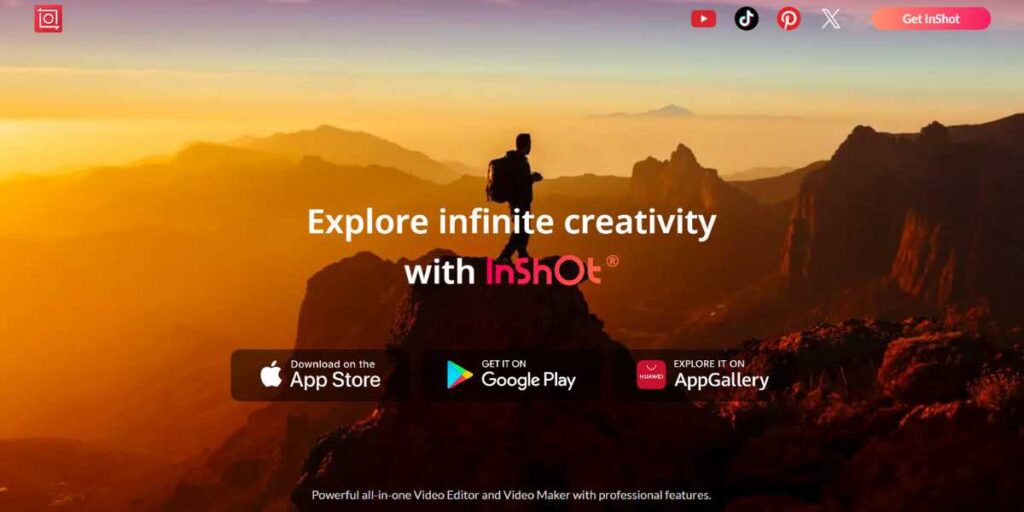
Rating: (4.6/5)
InShot Video Editor is a content creation app and a story preservation app. Although it is optimized to work with video editing, its story import/export option makes it a great tool to save your Instagram stories with music. The application has a wide collection of music, and one can substitute or supplement audio tracks in case the original music is lost in the process of saving it. Its professional editing tools help users to edit existing stories, insert effects, alter timing and develop enhanced versions of the same.
Key Features:
- Extensive built-in music library
- Professional video editing capabilities
- Story import and export functionality
- Effects and filter options
- Multi-format export support
Best for: Content creators who want to enhance saved stories while preserving musical elements
Link to download: https://inshot.com/
5. Video Downloader for Instagram
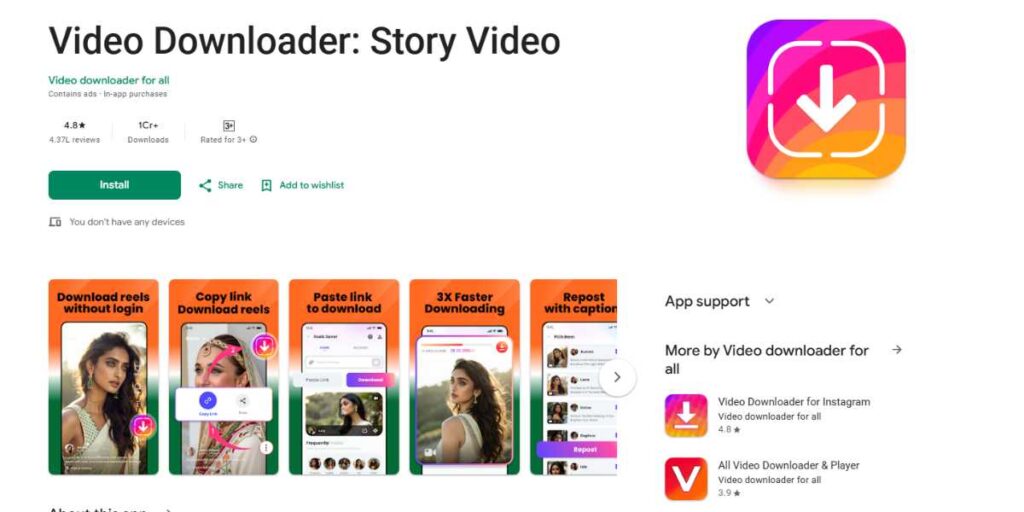
Rating: (3.9/5)
Video Downloader for Instagram is a special application that allows downloading Instagram content, paying attention to maintaining original quality and sound. The application has a batch mode that enables the user to add a number of stories in the download queue to be downloaded and processed simultaneously. It contains options of conversion of other file formats and quality of different formats with the help of which saved content is applicable to different purposes and platforms. Scheduling is also provided in the application which allows a user to schedule automatic downloads of a particular account or hashtag.
Key Features:
- Batch processing and queue management
- Multiple format and quality conversion options
- Scheduling and automation features
- Original quality preservation focus
- Account and hashtag monitoring capabilities
Best for: Users who need automated, high-volume story downloading with quality preservation
Link to download: https://play.google.com/store/apps/details?id=ins.freevideodownload.pro&hl=en_IN
Tips to Ensure the Music Stays Intact When Saving
To save music on Instagram stories, it is important to have wise methods and knowledge in technology. These are vital pointers:
- Save Before Post: Whenever you want to upload the story on Instagram, you should always save a copy of your story with music first because by this, you will be able to keep the original quality of the audio without any restriction and compression applied by the platform that may impact the musical content.
- Quality Screen Recording: When recording on screens, make sure that your audio is set to the maximum level possible, close any background apps that could distract the recording audio, and utilize the best audio recording qualifiers you can to record the best music quality.
- Install Trusted Third-Party Applications: Download quality third-party applications that are exclusively created to download Instagram content and that have a good reputation of preserving the integrity of audio content and that are frequently updated to keep up with modifications in the Instagram platform.
- Turn on Audio Permissions: You must give the necessary audio permission to the downloaded apps and audio settings should be in a way that it can record and play music of high quality to avoid loss of music in the process of saving.
- Look at Audio Settings: Make sure you regularly check the quality and codec settings of your device in relation to the audio reproduction of music and check the downloaded stories immediately after the download to make sure the audio is not lost before trusting the saved content.
- Stay in Original Formats: Do not convert files unnecessarily since this can reduce the audio quality by compressing it or otherwise changing it, and, wherever possible, save stories in their original formats so as to keep the musical aspect precisely as it was in the original work.
Legal & Ethical Considerations Before Saving Stories
It is essential to know the legal and ethical aspects of saving Instagram stories with music as it is vital to use it in a responsible way:
- Copyright Awareness: Understand that music played in Instagram stories is usually copyrighted information that can only be utilized in the platform and reposting or downloading such a work can be a breach of copyright law and licensing of the record label and the artistes.
- Creator Consent: The process of saving content created by other people (the story creators) must have their permission to store their work, and their rights to intellectual property, as well as the personal privacy settings, must be respected even though the work is publicly visible on the site.
- Fair Use Knowledge: Become conversant with the fair use principles which can permit a limited use of the copyrighted material to be used to criticize, comment, teach, or research but such exceptions have limitations and requirements.
- Attribution Requirements: Ensure that credits given to original creator and any musicians whose work is used are credited as part and parcel of sharing or using saved stories by being transparent on the ownership of content and giving credit where due.
- Terms of Use: Read and follow the Terms of Service on Instagram, which might not allow some kinds of content to be downloaded or redistributed, and realize that going against the terms may lead to a suspension of an account or criminal prosecution.
- Restrictions of Commercial Use: It is particularly important to note that the use of saved stories with music in commercial activities is likely to require further licenses and rights of both the content creators and may involve substantial legal and financial liabilities.
Conclusion
To save Instagram stories with music, it is necessary to be well-educated both technologically and ethically and have the right tools. This can best be done by premeditating your planning by saving your own content first before posting, a trusted screen record option and choosing the right third party apps as you need.
Always get the necessary permissions to save the content of others and observe the copyright laws on the usage of music in a song. Bear in mind that the technology can offer a range of ways to help store these fleeting moments, but it is up to the users to use such tools in an ethical and legal fashion, and to make sure that the rights of creators are not infringed, but at the same time, to address the valid personal archiving and content preservation needs.
FAQs
Is it against the law to save Instagram stories with music to personal use?
There is a possibility that personal archiving is considered to be fair use; still, you must take into consideration the will of creators and the terms of service of platforms.
Why does music go when I save stories by using Instagram archive?
Instagram also removes music in archived stories because of the copyright license limitation with record labels.
How do you save music with the best quality method of saving stories?
The best quality with unbroken music is to save your own content prior to publishing.
Do third party story downloading apps work and are safe to use?
It is better to use reliable apps that have positive reviews, but they can go against the terms of service in Instagram.
Is it possible to repackage saved stories with music to other platforms?
This is up to the copyright law and policies of the platform; never forget to license and get appropriate authorizations.

