Google Maps is one of the most commonly used mapping services that are currently trending in the market. It has evolved as a means of direction and guidance with millions of people using it as a means to locate itself within the world. However, as much as we would want to use Google Maps in everything, it doesn’t cover all our needs all the time.
For one reason or another, privacy, the need for more particular detailed functions, or just curiosity, people are seeking for the Best Google Maps Alternatives. In this article, we shall look at why one might want to use something other than Google Maps, what to look for in such a tool, and present twelve such tools, with a bias towards the Indian market.
What is Google Maps?
Google Maps, an online service developed by Google, is a resource that provides the ultimate geographical knowledge of locations and points of interest across the globe. It is an avenue known to provide street maps, satellite images, and real-time traffic updates to its users. It implies, therefore, that route planning will always be effective on foot, by car, or by bicycle- even with the use of Google Maps.
One of the great features of Google Maps is Street View, wherein users get to tour locations virtually. In general, it displays the details of streets, buildings, and other establishments. This may come quite handy in getting a feel of an area before physically visiting the place.
Most importantly, Google Maps integrates local business information so that users can find nearby restaurants, hotels, and other services with ease. Boasting millions of users worldwide, it has now been taken as the default application for discovering new places, finding daily commutes, and searching for local attractions.
Why Look for Google Maps Alternatives?
With Google Maps being this popular and versatile, there are a number of reasons why users would look for alternatives. Probably the major reason pertains to privacy concerns:
Google collects a lot of information from its users, and not everybody finds it comfortable. Others may feel that Google Maps does not always carry the best and most accurate information or even updated information for some places, mostly in rural or developing areas.
Other people might want certain features, such as offline maps, which Google Maps does not currently provide the way some other products do.
In India, for instance, the need for regional language support or more detailed local information can drive users to explore New Google Maps alternatives in India.
Key Features to Consider While Choosing Google Maps Alternatives
When searching for the Best Google Maps alternatives, it’s important to consider several key features:
- Accuracy and Up-to-date Information: Ensure the alternative provides accurate and frequently updated maps.
- Offline Accessibility: Check if the maps can be downloaded and used without an internet connection.
- User Interface and Ease of Use: A simple, intuitive interface is essential for easy navigation.
- Traffic and Transit Information: For those who commute or travel frequently, real-time traffic and public transit information are vital.
- Customization Options: Some users might need maps tailored to specific needs, like hiking trails or bike paths.
- Privacy: Consider the level of data collection and whether the service aligns with your privacy preferences.
List of Top 12 Google Maps Alternatives
1. Waze
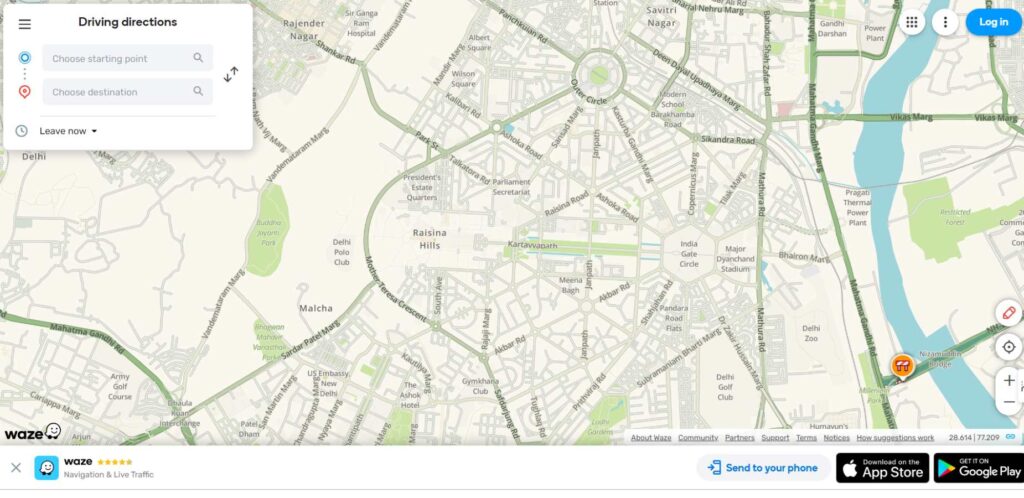
Waze is a very popular navigation app that provides real-time, community-driven traffic updates. Unlike other GPS apps, it does not depend briefly on the main server for the data but relies on the user updating in real-time on the road conditions regarding traffic congestion, accidents, and hazards.
This crowdsourced data gives Waze an added advantage—that it can allow dynamic route recommendations—shifting drivers away from delays and finding the most rapid paths. Although owned by Google, Waze operates as its subsidiary, and its focus is more on driving around, unlike Google Maps, with bus and footpath directions.
Waze will also be of great help to people driving to work each day, as they will be able to get real-time traffic solutions.
Details:
Pros: Real-time traffic updates, user-contributed reports, fast rerouting.
Cons: Primarily focused on driving, less effective for public transportation.
Free & Paid Services: Free with ad support.
Best Suited For: Drivers looking for the fastest route with live traffic updates.
Website: www.waze.com/live-map
2. Apple Maps
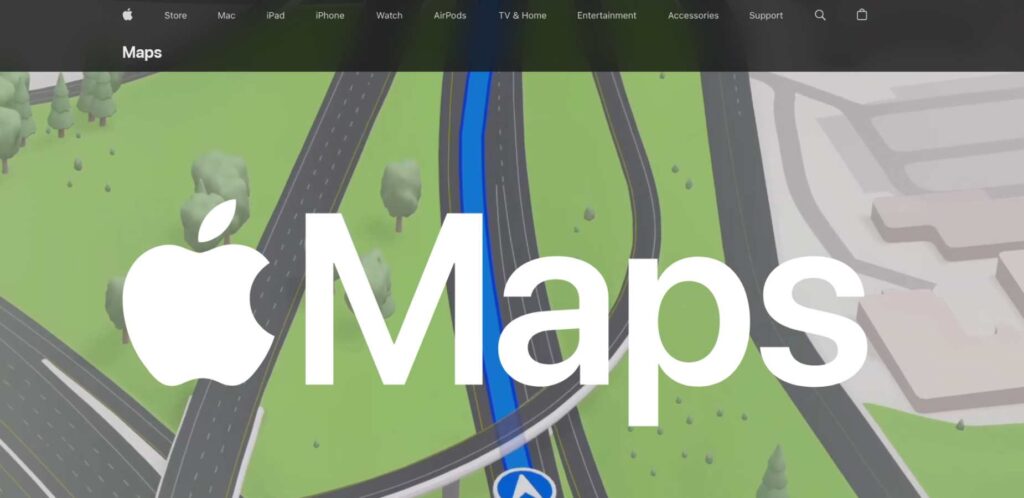
Apple Maps is a default navigation application developed by Apple for iOS devices. Since its very critical beginning due to inaccuracies, it has dramatically improved in terms of accuracy and functionality. The features now include turn-by-turn navigation, 3D maps, and Flyover mode, which gives a fantastic immersive experience in select cities.
It also integrates well with other Apple services and devices for the best user experience. Apple Maps also touts security through the reduction of data acquisition, which makes it a solid choice for iPhone and iPad users who might be in need of a reliable and privacy-aware mapping app.
Details:
Pros: Seamless integration with iOS devices, clean user interface, and privacy-focused.
Cons: Limited availability on non-Apple devices, initially had issues with accuracy.
Free & Paid Services: Free.
Best Suited For: iPhone and iPad users.
Website: www.apple.com/in/maps
3. MapQuest
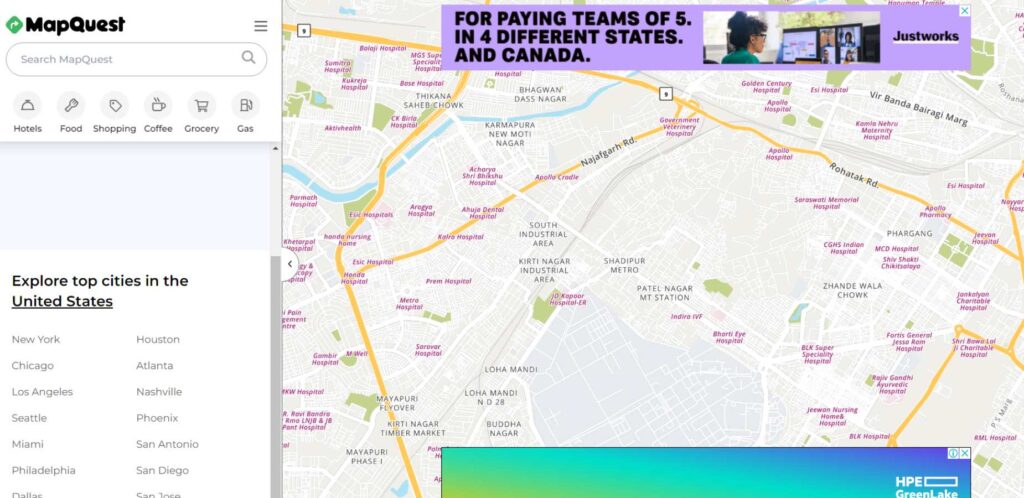
MapQuest is one of the pioneer map service providers in the world. Over the years, it has develop into a dependable instrument for a lot of varieties of navigation. MapQuest permits the generation of straightforward verbal instructions for route navigation such as bike navigation, driving and even walking.
It provides current traffic information that would assist you in avoiding traffic jams and the best way to get to a particular location. It also enables you to alter the directions as is another way or to incorporate more places in your journey. Nowadays, there is a number of new features that could be effective for using MapQuest as a tool only for simple and basic navigation.
Details:
Pros: Simple interface, driving and walking directions, hotel and restaurant recommendations.
Cons: Ads can be intrusive, and lack some features found in newer apps.
Free & Paid Services: Free with ads, paid version available without ads.
Best Suited For: Users looking for basic navigation with additional local information.
Website: www.mapquest.com
4. HERE WeGo
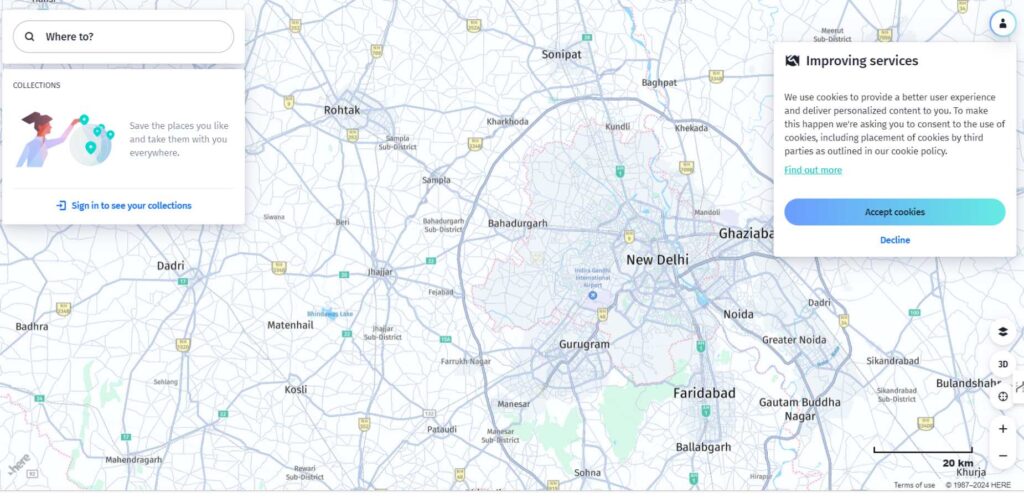
HERE WeGo is the integrated map and navigation application from Nokia. It has GPS voice directions, turn-by-turn, and maps and tours in over 100 countries of the world. The app must be easy to use and should come with many options for drivers, cyclists, pedestrians, and commuters who use public transport.
Offline compatible, it allows the users to download detailed regional maps, so the program function does not rely on web connectivity. HERE WeGo also offers traffic information, attraction points, and route guidance; hence, it is a very useful companion when going for daily commutes or even international trips.
Details:
Pros: Excellent offline capabilities and detailed public transit information.
Cons: The interface can be less intuitive than that of competitors.
Free & Paid Services: Free with some in-app purchases.
Best Suited For: Travelers who need reliable offline maps and public transit info.
5. OsmAnd
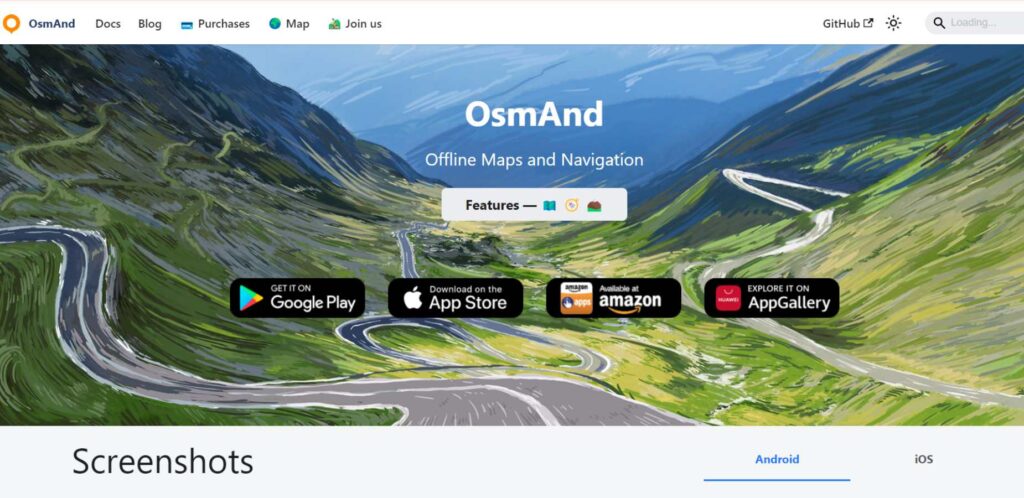
OsmAnd is a map and navigation application that is based on the OpenStreetMap data, and it offers functional and detailed offline maps application. It’s best suited for travelers and people who spend a lot of time outdoors; it includes functions such as navigation, route choice, and the inclusion of map layers.
One can download maps of a certain region, meaning that one can navigate through the region without an internet connection. Besides walking, it is also compatible with different types of routes, including hiking, cycling, and even driving, so the app can be considered as an all-in-one navigation tool for cities and wilderness.
This is made possible through the open-source status of OsmAnd, which collects contributions from its users.
Details:
Pros: Highly customizable, open-source, excellent for outdoor activities.
Cons: Learning curve for new users, UI could be more user-friendly.
Free & Paid Services: Free with limited features, paid version available with more features.
Best Suited For: Outdoor enthusiasts, hikers, and bikers.
Website: www.osmand.net
6. Sygic
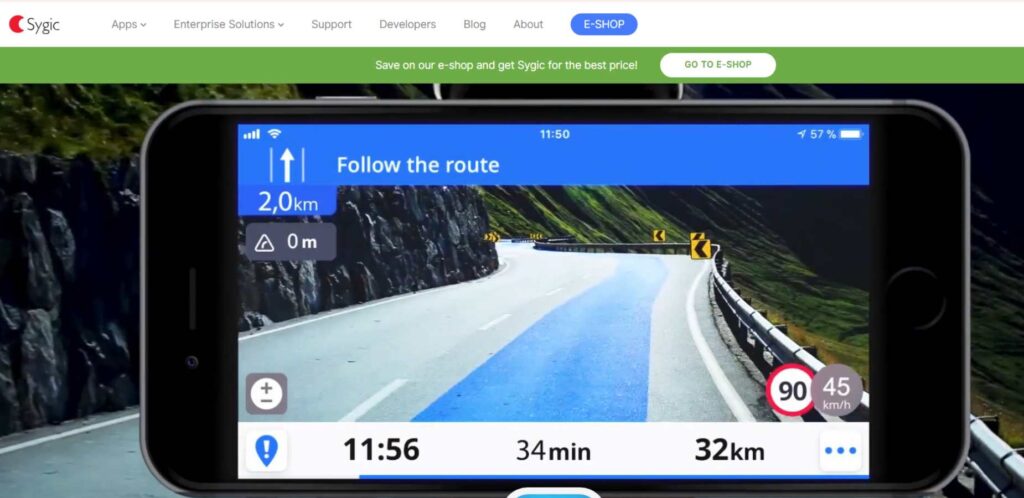
Sygic is a popular GPS navigation App with a lot of options and high-quality offline maps application for people who have restricted access to the Internet during their journey. The app features map data of over two hundred countries and regions, and the user can use a feature to download the map data when offline.
Sygic also provides real-time traffic information to help the user avoid traffic congestion and reach the destination as early as possible. Other services are lane instructions, speed limits and Points of Interest to complement the general navigation.
Today, Sygic has become one of the most popular GPS Navigation applications, with a simple and effective interface for millions of users.
Details:
Pros: Advanced features like lane guidance and dashcam, as well as great offline capabilities.
Cons: Some features are behind a paywall and can be expensive.
Free & Paid Services: Free basic version, paid version with premium features.
Best Suited For: Drivers looking for a comprehensive GPS app with advanced features.
Website: www.sygic.com
7. TomTom GO

TomTom GO can be described as a full-featured navigation application that is aimed at enhancing the driving experience with the help of such functions as real-time traffic information, offline maps, and customized routes. Some of the features that it offers to the drivers include The traffic information feature, which allows the users to avoid traffic jams.
The offline map feature in the application ensures that users do not need to have an internet connection while navigating through the map. However, with the help of TomTom GO, route selection can be changed by the user, which is why it became possible to choose good and convenient routes.
To sum up, I can say that TomTom GO is a reliable device that provides comfort and does not cause any trouble when driving.
Details:
Pros: Reliable traffic information, offline maps, and custom route options.
Cons: Expensive compared to other options, limited free features.
Free & Paid Services: Free version with limited features, paid version available.
Best Suited For: Drivers and travelers who need reliable navigation and traffic updates.
8. Navmii

Navmii is a cross-platform and free navigation application that is used to offer proper travel experiences. This has offline maps, which makes it easy for the user to locate places without the need for an internet connection. Voice navigation allows users to get turn-by-turn guidance and thereby providing a hands-free experience while driving a car.
There is also current traffic information in the app so that users can avoid traffic jams and select the most effective routes. The application has extra options like speed limit warnings, map search and Points of Interest so that Navmii can be considered as an all-in-one solution for car users.
Through its simple design and predictable operation, this application has become well-liked among travellers.
Details:
Pros: Offline maps, simple interface, and community-driven updates.
Cons: Limited features compared to other apps, ads in the free version.
Free & Paid Services: Free with ads, paid version available without ads.
Best Suited For: Users looking for a simple, no-frills navigation app.
9. Maps.me
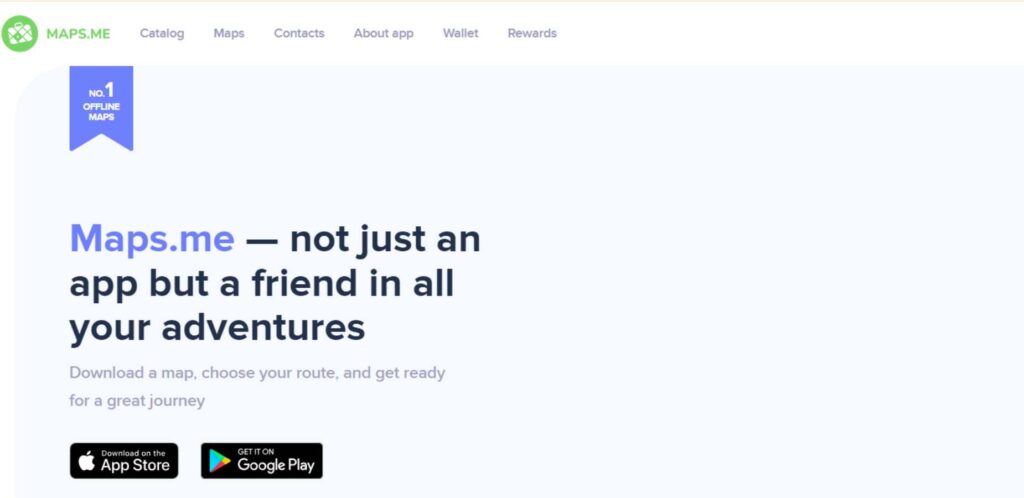
Maps. I is an offline map that is created specifically for tourists and other people who spend much time outdoors. It provides downloadable maps, which makes it possible for one to get them even when they are in an area where there is no network, which is very useful when one is in the jungle.
The app consists of navigation by car, on foot, and by bicycle to enable the users to get to any part of the world. Additionally, Maps. I include such categories as places of interest, trails, and favorites that can be helpful for those who like hiking, traveling, or even who have routine work in a specific city, making it perfect for touristic purposes.
Details:
Pros: Excellent offline maps, detailed points of interest, lightweight app.
Cons: Limited real-time traffic updates and ads in the free version.
Free & Paid Services: Free with ads, paid version available without ads.
Best Suited For: Travelers and those needing reliable offline maps.
Website: www.maps.me
10. Scout GPS
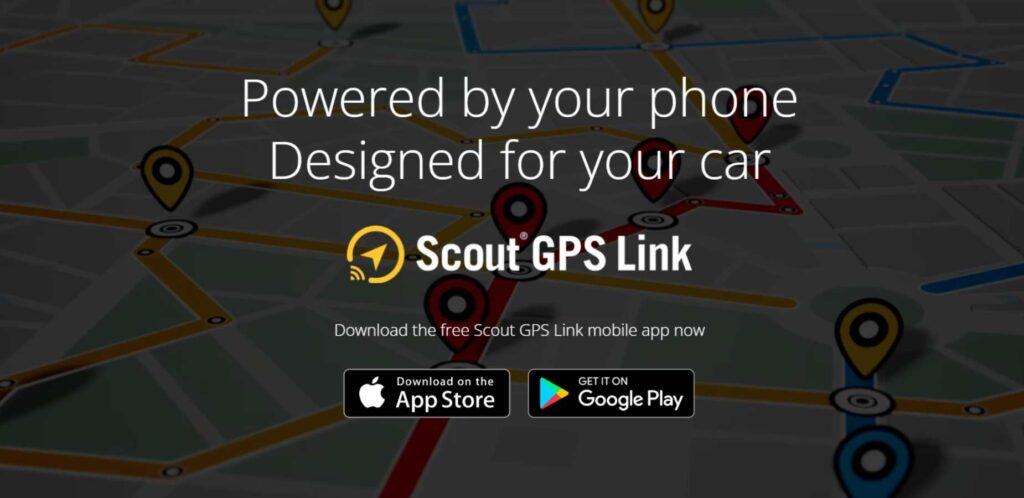
Scout GPS is a navigation application that provides turn-by-turn directions, live traffic conditions, and social integrations. It gives the users real-time traffic info and enables them to avoid traffic congestion and get the best routes.
The navigation is voice-based, which means that the user does not need to touch the screen at all when following the directions; additionally, the app has social integration that enables users to share the route they are taking as well as the expected time of arrival with their friends and relatives.
Whether the person is a daily commuter or exploring new roads, Scout GPS makes the driving experience better with its clear and intuitive design and accurate real-time data, which makes it a worthy addition to any driver’s arsenal.
Details:
Pros: Social features, real-time traffic updates, and voice-guided navigation.
Cons: Limited offline capabilities, some features behind a paywall.
Free & Paid Services: Free with limited features, with a paid version available.
Best Suited For: Users who want to share routes and travel plans with friends.
11. CoPilot GPS

CoPilot GPS is a powerful navigation application that is intended for travelers who are going to travel offline and require detailed and comprehensive route planning. It provides traffic conditions that can be used to reduce the time that is spent on the road and to locate the best routes.
CoPilot GPS provides rich offline maps to enable the users to navigate even when the device is offline, and it is especially useful in regions where internet connectivity is limited or for international use.
There are also personal preferences for routing where users can input multiple stops and save usual routes. CoPilot GPS is a map application that can be used in normal daily driving as well as during long road trips and is rather useful.
Details:
Pros: Detailed offline maps, advanced route planning, lane guidance.
Cons: It can be expensive, with limited free features.
Free & Paid Services: The free version has limited features, and the paid version has more features.
Best Suited For: Drivers and travelers who need advanced route planning and offline maps.
12. TrailLink

TrailLink is a GPS navigation app that offers a great number of trail maps for outdoor enthusiasts all over the USA. Primarily aimed at hikers, bikers, and lovers of nature, it provides users with the necessary information on the different trails with the description of the terrains, distance, difficulty, and other hikers’ feedback.
The key features of the app are GPS navigation, an option to use the map offline, and filter trails by location, activity, or rating. The simplicity of the TrailLink application makes it quite possible for users to embark on outdoor trips and navigate through them without getting lost.
Details:
Pros: Extensive trail maps, offline capabilities, ideal for outdoor activities.
Cons: Limited to trail navigation, less useful for urban navigation.
Free & Paid Services: Free with limited features, with a paid version available.
Best Suited For: Hikers, bikers, and outdoor enthusiasts.
Which Alternative is Best for You?
The Best Google Maps alternative for you will vary based on your needs. If you’re a driver in need of navigation, then Waze and TomTom GO are your best bets. But if you plan some travel and want to have access to maps without an internet connection, HERE WeGo and Maps.me would serve your needs better.
You could be more into OsmAnd or TrailLink because of their unique features if you happen to like outdoor activities much. When you make your choice, consider what matters the most. Those may include offline map accessibility, real-time traffic flow, and advanced features of privacy.
Each of these is further available with the varied different benefits which you should go for, keeping in mind the main use case and preference. Therefore, by putting so much attention to such details, one will achieve the best mapping software alternatives that suits the best lifestyle and requirements for more personalization and efficiency in navigation matters.
How to Choose the Right Google Maps Alternative
Follow these steps in order to choose the right alternative among Google Maps:
- Know Your Needs: What you might need most could be either the offline maps, real-time traffic updates, or something else altogether.
- Test Several Options: Don’t be afraid to try a few different applications until you find the one that feels intuitive and best suits your needs.
- Think About Your Device: Some apps shine with a particular device. For example, Apple Maps works best for owners of an iOS device.
- Look at the Privacy Policies: In case there is a privacy concern, see how the app fares regarding data collection.
- Check for Regional Support: Ensure the app has good coverage in the areas you frequent, especially if you’re looking for Top Google Maps alternatives in India.
Suggested Read: 12 Best Shopify Alternatives in India
Final Words
While Google Maps is feature-rich and in widespread use, it by no means stands without alternatives. Some alternatives are pretty good, or at least have their strong selling points-sometimes relating to privacy, specialized functions, or unique features altogether. Whether you go out driving or hiking or just need to explore in general, there is an app that fits a multitude of needs.
Applications in the alternatives will provide customized experiences that fit better, perhaps according to specific needs or preferences. Applications in mapping are selected based on careful analysis of an individual’s needs, considering the type of navigation they do more often and the level of detail required, among other factors that might be essential. One may want to sample a few and then decide.
Maybe trying out different apps will find you the perfect mapping tool that fits your usage pattern and expectations, which may provide a better experience in navigation and exploration compared to Google Maps.
Suggested Read: Character AI Alternatives
FAQs
1. Which Google Maps alternative is best in India?
HERE WeGo and Maps.me are among the Top Google Maps alternatives in India due to their detailed offline maps and local information.
2. What are some good offline Google Maps alternatives?
HERE WeGo and Sygic both have excellent offline navigation with very detailed maps and route planning that can be accessed without connectivity.
3. Are there any free Google Maps alternatives?
Yes, a few of these options are free, with ads appearing, like Waze, Maps.me, and Navmii, while others make their money selling premium features.
4. What is a New Google Maps alternative that has just been launched in India?
Like MapmyIndia present more localized alternatives, with detailed maps and features especially fitted for India.
5. How do the alternatives to Google Maps handle privacy?
Each app handles privacy differently, and you should weigh up the policy of each service when choosing which is right for you.

