Email marketing is still among the most popular in use today, and it is a reliable tool for reaching your audience and maintaining interaction with them while converting them into loyal clients. But as anybody who has tried it will know, email marketing campaigns can be a lot of work if you are not using suitable instruments.
Marketing through emails is made very easy through the plugins that assist in subscribing forms, automated emails, and analyzing results all from the plugin. Email automation tools for businesses can streamline your processes and save time, making it easier to engage with customers effectively. When you are new to marketing, and sometimes even when you are not, choosing the right plugin can change your email marketing game.
In this blog, we will look at 10 of the best email marketing plugins of 2024 to help businesses of various sizes make their email campaigns even more effective and get better outcomes.
Why Use Email Marketing Plugins?
Even now, this type of marketing is effective in terms of sales and continued audience attention. Nonetheless, sending mass emails usually by hand or when attempts are made at dealing with the lists without automation tools at hand – the situation becomes overwhelming.
Well, that is exactly where email marketing plugins come in handy. These tools assist companies in saving the day, time, and effort of manually sorting, targeting and analyzing emails and their marketing campaigns.
Here are several reasons why you should use email marketing plugins:
- Automation: Work faster while completing the email types, such as welcome emails, thank you emails, and cart abandonment emails.
- Segmentation: Filter content delivery based on demographics, actions, or interests to increase the relevance of your message.
- Analytics: Among the most important indicators to monitor in the target audience’s communications are the rates of opening, click-through and conversion.
- Customization: You should tailor your emails by using tags such as first name, prior product purchases, geographical location, and product interest.
Key Features to Look for in Email Marketing Plugins
When evaluating email marketing plugins, it’s important to understand what features matter most to achieve your goals. Some critical features to look out for include:
Easy to use
So, the best email marketing plugin options should be easy for an average user to use. Seek convenient tools for content dragging and easy campaign creation using templates.
Automation & Workflows
There are reminders for sending emails which make it possible to deliver some message at a certain time without having to set up for it manually. The complex is to seek those workflows that allow the setting up of multistep email automation that comprises welcome emails and abandoned cart reminders.
Segmentation and Targeting
Segmentation enables you to communicate to one or more segments differently from others. The plugin should give you an opportunity to categorize them depending on their location, actions, and previous purchases.
Analytics and Reporting
To improve your campaigns, first of all, you must know what is successful, and what doesn’t work. Seek more specifics of open rates, click-through rates, conversions, and revenues to help you manage your approach.
A/B Testing
A/B testing helps you to test the number of variables such as subject lines, design and call to action. This enables you to identify the most effective ad posts and time slots to get more persons to take action.
Integrations
If you’re using other tools like your CRM, eCommerce, or data analytics tools, the plugin must be compatible with these tools. Some of the widely integrated software are Commerce, Shopify and Google Analytics.
10 Best Email Marketing Plugins
1. Mailchimp for WordPress
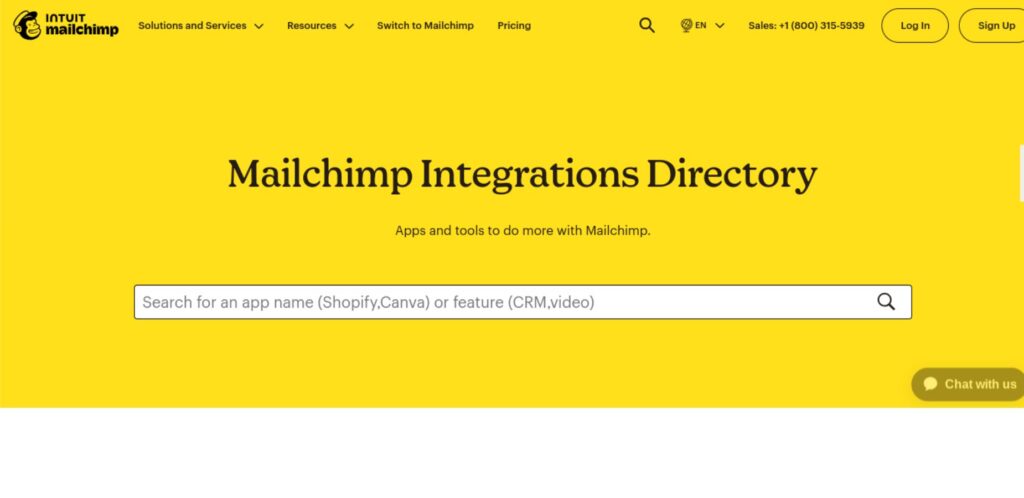
Mailchimp for WordPress is one of the most manual plugins that assist you to interface with WordPress site to assist you set up and manage your email marketing. The function means that users can simply install an opt-in form on their site and it will link up with Mailchimp.
For new marketers and veterans in the field, Mailchimp offers tools effective in launching, mailing lists, and subscriptions and sending out newsletters or automating an email marketing campaign. That makes it perfect for small businesses and bloggers who are starting with an email marketing strategy.
Key Features:
- Easy integration with Mailchimp used in the management of subscribers
- Multiple opt-in forms: popups, inline forms and widgets
- Tools intended to report the results of a certain e-mail campaign
- Templates to simplify the drafting of an email
Positives:
- Very smooth operation perfect for starters
- Free for start-ups with fewer features but ideal for small websites.
- Great compatibility with other plugins and utilities
Negatives:
- Not available parts of the feature for free (500 subscribers at most).
- Advanced primary customization
- A little costly when used for a large subscriber list
Pricing:
- Free Plan: 500 subscribers, 1,000 emails/month
- Essentials: $13/month (up to 500 subscribers)
- Standard: $20/month (up to 500 subscribers)
- Premium: $350/month (up to 10,000 subscribers)
Rating: 4/5
Website: https://mailchimp.com/
2. OptinMonster

OptinMonster is a powerful and flexible lead generation tool used to encourage users to subscribe to emails of any business. It offers different forms kinds which can occupy the studied positions; lightbox pop-ups, floating bars, and inline forms. Using exit-intent, time-based triggers as well as behaviour-based targeting, the plugin guarantees the leads are captured at the right moment. Its analytics and A/B testing capabilities then amplify its capacity to raise conversions and place it as the go-to tool for any business that wants to optimize the generation of leads.
Key Features:
- Multiple opt-in form types: Lightbox pop-up advertisements, floating banners, and so on.
- Web behavioural technology to track those intending to leave the website
- The experiments carried out to determine the best performance for the forms
- Premier targeting features about user actions
Positives:
- Smart targeting for high-converting opt-in forms
- It affords users the ability to build sites using an ‘easy to use drag and drop builder.
- Able to generate statistics to monitor the performance of the forms
Negatives:
- High comparative cost while targeting small businesses
- Can feel rather intricate from a start
- Fewer options are available on the basic plans.
Pricing:
- Free Plan: 500 subscribers, 1,000 emails/month
- Essentials: $13/month (up to 500 subscribers)
- Standard: $20/month (up to 500 subscribers)
- Premium: $350/month (up to 10,000 subscribers)
Rating: 4.5/5
Website: https://optinmonster.com/
3. ConvertKit
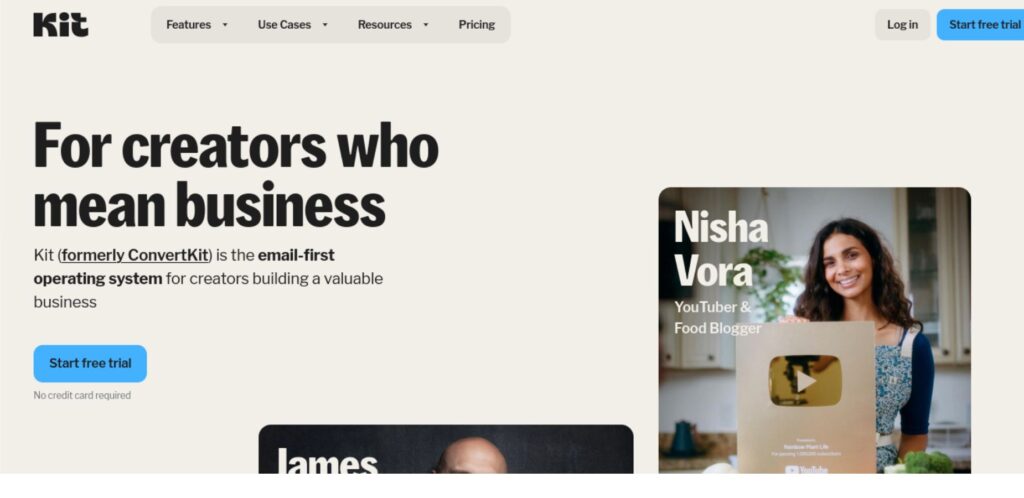
ConvertKit is an email marketing platform designed mainly for bloggers, writers, and small businesses. Used and loved for its minimalistic yet effective design, ConvertKit provides its users with highly effective tools to increase the list of subscribers, share content, and automate the process of sending out emails.
It enables users to sort the clients in folders/ tags to guarantee complete personalization of the email. This makes it easier for the user to work, to manage their campaigns, so if you are looking for an easy and yet effective email marketing tool, ConvertKit might fit your bill.
Key Features:
- Email sequence automation using a visual automation workflow.
- To narrow down content, tagging and segmentation are useful when filtering content to match a specific user.
- Landing page maker integrated for lead collection.
- As for the integration with eCommerce, such as Shopify, this requirement is also critical.
Positives:
- Easy to understand for new individuals and easy to navigate through.
- High levels of customer care and informational services
- High tools of automation for executing personalized campaigns.
Negatives:
- Few design possibilities for emails or landing pages
- Higher cost for the large email list
- Somewhat limited with the ability to set complex processes when compared with other options
Pricing:
- Free Plan: Up to 1,000 subscribers
- Creator: $15/month (up to 300 subscribers)
- Creator Pro: $29/month (up to 300 subscribers)
- Premium: $49/month (up to 300 subscribers)
Rating: 4.5/5
Website: https://convertkit.com/
4. Sendinblue
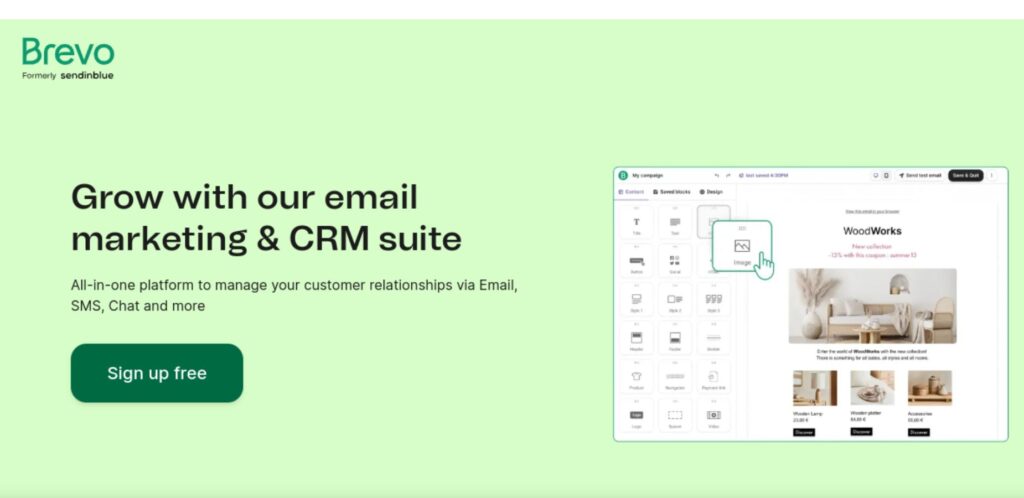
Sendinblue is an all-inclusive platform that covers email marketing and SMS marketing, e-commerce transactional emails and marketing automation. This is particularly ideal for businesses that require a diverse marketing strategy that follows the ICT trajectory. This tool comes with an easy-to-use drag-and-drop email editor, powerful automation and comprehensive analytics for creating exceptional marketing campaigns.
Thirdly, on the issue of flexibility, the platform can be had at different band levels depending on the size of the business, thus catering for all sizes. In particular, it stands out for its very high rates of email delivery and constant availability of customer support.
Key Features:
- Effective use of e-mail and sms marketing over multiple channels
- Superior marketing automation with behavioural stimulus
- Campaign A/B testing and real-time insights for campaign improvements
- Free email sending except for the sign-up email which is limited to 200 travels per day for the Basic Plan and 500 travels per day for the Medium and Large Plan.
Positives:
- Offering a cheap means of operation and is especially suitable for small business organizations.
- Attachments free, easy-to-use email editor with drag and drop.
- Integration of Email Marketing & SMS in one single integrated platform
Negatives:
- Few layouts and templates for designing emails
- Certain features such as segmentation are available only with the higher plans of the software.
- Some users may find the user interface rather dated.
Pricing:
- Free Plan: 300 emails/day
- Lite: $25/month (up to 20,000 emails/month)
- Premium: $65/month (up to 20,000 emails/month)
- Enterprise: Custom pricing
Rating: 4/5
Website: https://www.sendinblue.com/
5. ActiveCampaign
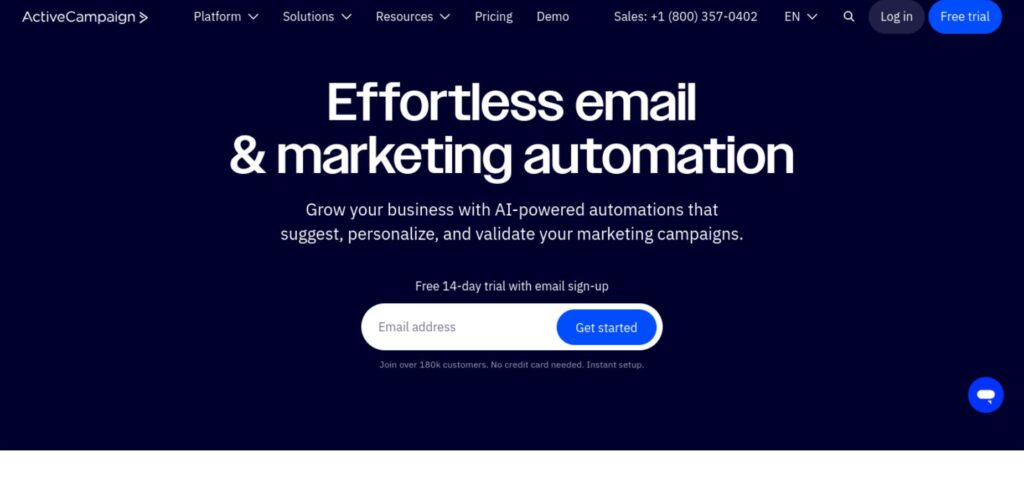
ActiveCampaign is a feature-packed email marketing and automation tool that includes modules, such as CRM and marketing automation, within the same platform. As a highly practical tool, it’s intended for businesses of all sizes to foster better connections with their customers via custom e-mail tracks and campaigns.
They thoroughly cater for subscribers’ Segmentation and behavioural targeting of engagements, meaning users of ActiveCampaign can always send relevant messages to subscribers at the right time. The real love for the software comes from its extensive compatibility with popular apps and services and detailed figures and statistics.
Key Features:
- Optimised with condition controls and triggers
- Integrated CRM system that is used in the processing of customer relations.
- Micro-level targeting and creating content for weekly mailings
- Small text message marketing and others such as emails, site messages and Short Message Service (SMS).
Positives:
- Known to be ideal for the further level of automation and customer control.
- High levels of segmentation and targeting strength
- Intense analytical tools and easy reporting to enhance the campaign.
Negatives:
- Something that can be taught to novices
- It is also more expensive than other platforms, mainly for small businesses.
- Can be quite overwhelming especially if you simply need tools for email marketing.
Pricing:
- Lite: $29/month (up to 500 subscribers)
- Plus: $49/month (up to 1,000 subscribers)
- Professional: $149/month (up to 2,500 subscribers)
- Enterprise: Custom pricing
Rating: 4.5/5
Website: https://www.activecampaign.com/
6. Thrive Leads
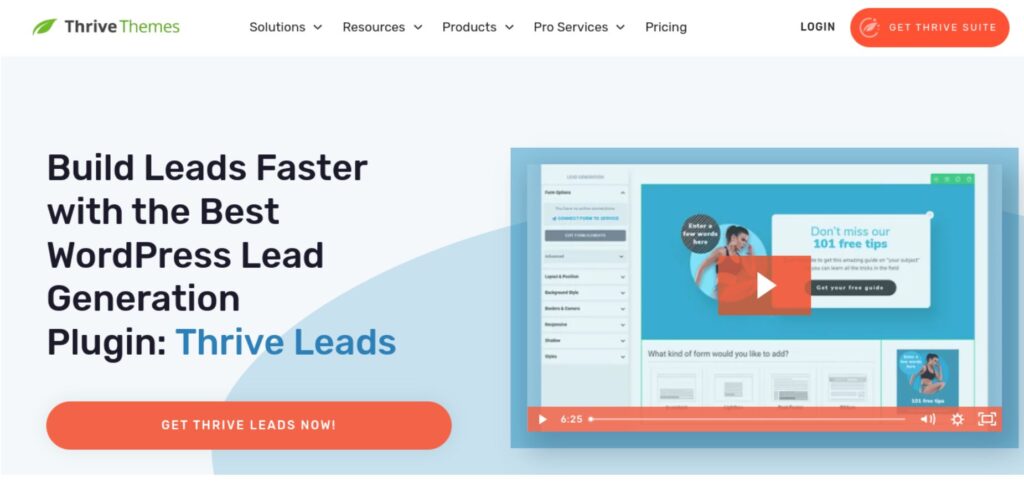
Thrive Leads is an all-inclusive premium WordPress plugin that is aimed at helping businesses base their marketing on highly converting opt-in forms. They have many kinds of opt-ins: Popups, slide-ins, sticky ribbons, etc., with effective targeting: Entrance, and exit popups, timed popups, and geo-location popups.
Thrive Leads Package also includes A/B testing features where users can check several forms or designs for better performance. Combined with various email marketing services ranging from Mailchimp, ActiveCampaign, and ConvertKit it is a suitable marketing tool for WordPress users to optimize list building.
Key Features:
- Various opt-in forms kinds consist of lightbox popups, sticky ribbons and slide-ins
- Sophisticated targeting features by Behavior, Geographic & Device.
- Split & run tests to select the optimal opt-in forms increasing the conversion rates.
- In-depth analysis to monitor the form efficiency
Positives:
- Ideal for converting webpage viewers into leads and enhancing a company’s email subscriber base
- Features of targeting enhance form conversion rates
- Simple point-and-click form creation
Negatives:
- This special promotion is available for the WordPress platform only.
- Less reporting and automation functionality than on other social media sites
- Sometimes this causes the cost to skyrocket especially for small businesses.
Pricing:
- Single Site License: $67/year
- Unlimited Sites License: $97/year
- Agency License: $147/year
Rating: 4/5
Website: https://thrivethemes.com/
7. WPForms
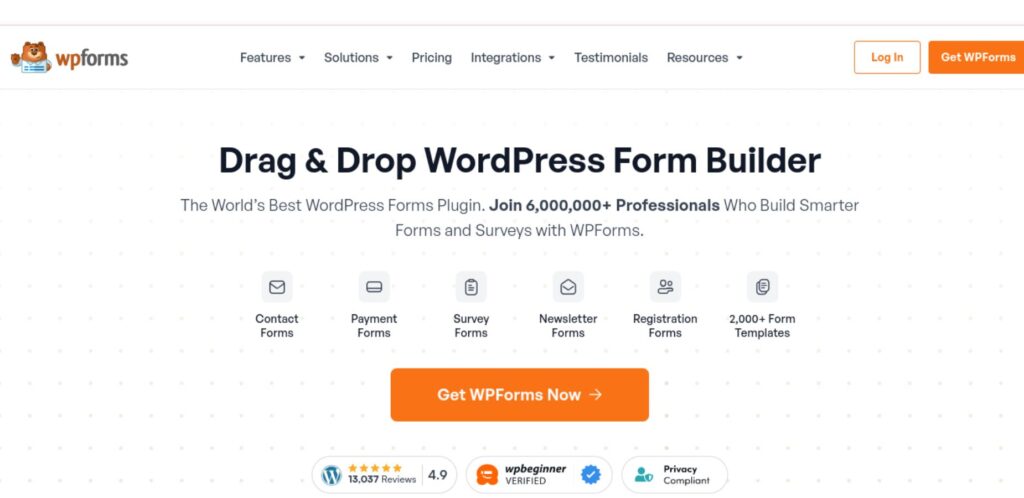
WPForms is a WordPress form builder especially suitable for novices, with a set of essential form types, such as contact forms, surveys, and email subscription forms. It has a custom form builder, which is as easy as dropping and dragging on the form, thus allowing for the creation of the form without requiring any skills in coding.
WPForms are compatible with popular email marketing plugins such as Mailchimp, AWeber and Constant Contact and allow businesses to capture clients’ emails through opt-in forms.
Key Features:
- Drag & drop online form maker for contact forms and other pop-ups
- Ready-made format for the user to easily create a form.
- Conditional sections to include or exclude fields according to the choices submitted by the user
- Compatible with commonly used email marketing tools including Mailchimp and AWeber
Positives:
- Closely tied to the previous point – they are very simple, even first-time users might have no difficulties with it.
- Integrations with several email marketing platforms
- Anti-spam services (CAPTCHA, Akismet) are used to safeguard the form.
Negatives:
- It has few advanced automation tools in email marketing.
- Primarily confined to rudimentary lead generation forms
- Some features are deleted if you do not sign up for the premium version.
Pricing:
- Free Plan: Basic features
- Basic: $39.50/year
- Plus: $99.50/year
- Pro: $199.50/year
- Elite: $299.50/year
Rating: 3.5/5
Website: https://wpforms.com/
8. AWeber
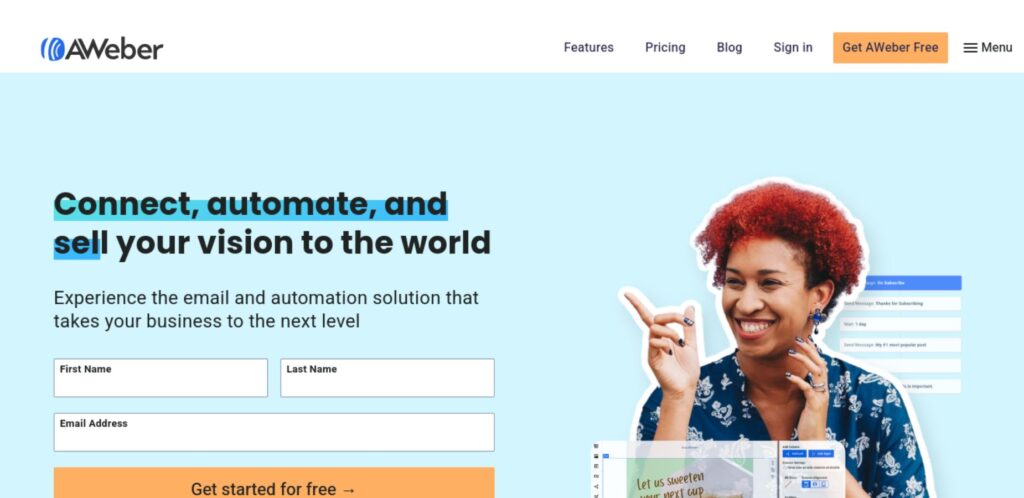
Using AWeber, organisations can also create professional-looking emails, manage their campaigns, and auto-tier their lists based on interests or activity levels. It features a drag-and-drop email editor, numerous templates, and statistics that show the performance levels of various campaigns.
Their automation tools, coupled with their excellent customer support, justify its cost for small businesses in search of a no-frills email marketing solution.
Key Features:
- Full inbox integration drag and drag-and-drop email editor and fully editable templates
- Autoresponders and follow-up sequences as a part of email marketing
- Programs designed with the ability to divide clients and send emails according to their activity level
- Analyzing the key results and performance of split testing or A/B testing
Positives:
- Easy to use and perfect for novice collectors and hunters
- Better coverage in customer support and education.
- Reliable email deliverability
Negatives:
- May be expensive when used for large lists of people to e-mail
- Not as much design freedom as some of our competitors.
- Automation workflows are not as enhanced as those of other platforms.
Pricing:
- Free Plan: 500 subscribers, 3,000 emails/month
- Pro: $19/month (up to 500 subscribers)
- Plus: $29/month (up to 2,500 subscribers)
- Advanced: $149/month (up to 25,000 subscribers)
Rating: 4/5
Website: https://www.aweber.com/
9. Klaviyo
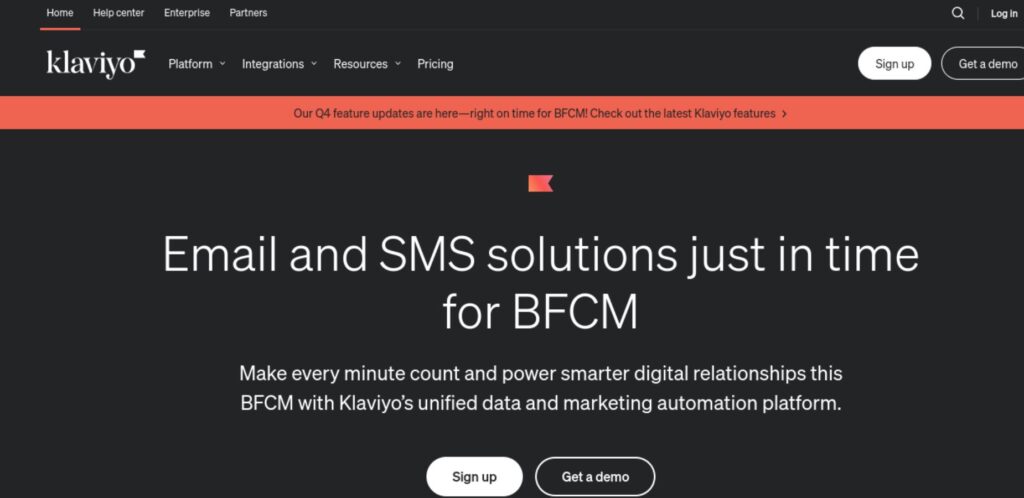
Klaviyo is an innovative sort of email marketing tool that is suitable for eCommerce companies. Often considered a premier platform for tying into other solutions such as Shopify and WooCommerce, Klaviyo enables businesses to create customized e-mail campaigns based on consumers’ behaviour.
Segmentation is one of its greatest strengths; companies may send extremely relevant emails depending on consumers’ information, purchasing history, and online activity.
Key Features:
- Segmentation by usage patterns and repeat purchase patterns, etcetera
- Advanced automation features for cart abandonment campaigns and product recommendations, etc.
- Personalised content within the email campaign that adapts its information based on the customer.
- Intense integration with Shopify, WooComerce and other shopping carts
Positives:
- Ideal for use of eCommerce businesses that use personalized and behaviour-triggered email marketing campaigns.
- Live updating and dashboarding for campaign refinement.
- Suitable for small companies as well as large companies
Negatives:
- It is costly compared to other email clients
- Daunting for users who do not actively operate an online store
- Less easy to use compared to some other similar products
Pricing:
- Free Plan: Up to 250 contacts, 500 emails/month
- Email Plan: $20/month (up to 500 contacts)
- Email & SMS: $35/month (up to 500 contacts)
- Enterprise: Custom pricing
Rating: 4/5
Website: https://www.aweber.com/
10. Bloom by Elegant Themes
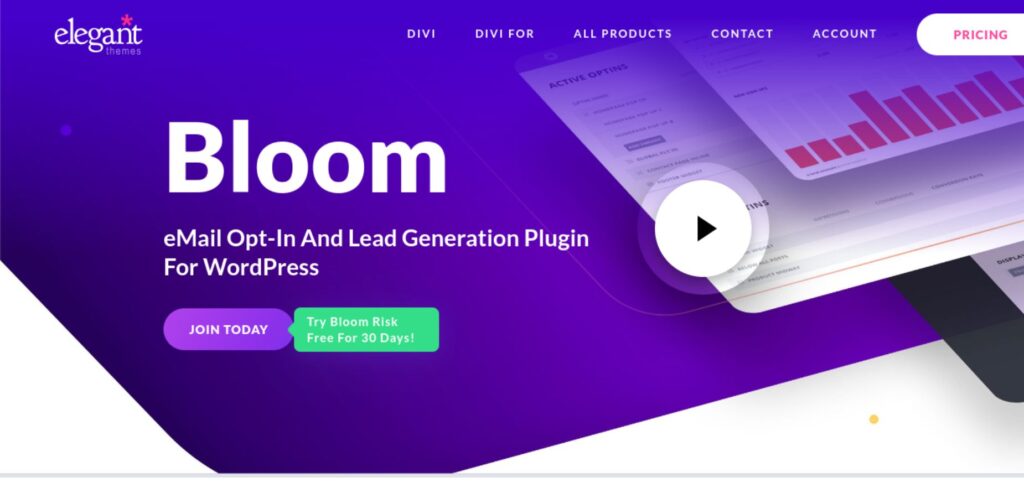
Bloom is an email opt-in plugin from Elegant Themes for users with WordPress sites who want to increase the number of subscribers to their list through easy-to-customize opt-in forms. It offers numerous forms such as pop-ups, inline, and fly-in for ensuring different lead capture approaches. It is very flexible in that the form design, integration, position and actions can be tailored to reflect the website’s look and feel.
It also has tailored metrics, split testing, and compatibility with Mailchimp, ConvertKit, and AWeber for easy usability, meaning it is a great plugin for any WordPress site owner who wishes to develop their list of subscribers.
Key Features:
- Multiple opt-in form types: pop-ups, in-line forms, fly-ins, among others
- Connects with other frequent email marketing applications such as Mailchimp, ConvertKit, and AWeber
- A/B testing for the improvement of form efficiency
- The initial form can resemble your website’s design.
Positives:
- Intuitive for WordPress users
- A lot of variations are possible for which you need people to opt in
- With A/B testing and analytical tools for proper conversion measuring.
Negatives:
- Only applicable to WordPress sites
- Compared to dedicated email marketing solutions, fewer features available are in the free version.
- Does not include automation which is available with other platforms
Pricing:
- Single Site: $89/year
- Developer: $249/year
Rating: 3.5/5
Website: https://www.elegantthemes.com/plugins/
How to Choose the Best Email Marketing Plugin for Your Business
Picking the correct email marketing plugin is influenced by many factors, including business requirements, price capability, and current equipment. Consider the following:
- Business Type: For instance, If you’re operating an eCommerce store, plugins like Klaviyo or ActiveCampaign are perfect. They’re specifically preferred by bloggers or content creators, and the name of the service, ConvertKit, may hint at why that is.
- Features: While comparing Microsoft and Google you should decide, do you need more complex tools like automation, segmentation or leads generation. If you are looking more for an OMNI Channel Marketing platform, some platforms can better fit you such as Sendinblue or ActiveCampaign.
- Integrations: Make sure that the plugin fits well into your website platform and your other tools including your CRM, and analytical tools among others.
- Ease of Use: Starting, for those of you who may not have much technical knowledge of dealing with plugins and additional interfaces, tools such as Mailchimp for WordPress or WPForms would do the trick since the former comes with an easier interface.
Best Practices for Email Marketing
To get the best results from your email marketing campaigns, follow these best practices:
- Personalize Your Emails: Make sure to utilize the dynamic content that will address your subscribers on a personal level and/or deliver the content that might be appealing to them.
- Segment Your List: Subscribers are not a homogeneous group. Separate your list of recipients according to some categories like interest, behavior or previous purchase which will target your message better.
- Optimize for Mobile: A large number of individuals read their emails on their phones, meaning that your messages should be optimized for mobile.
- A/B Test Your Campaigns: Experiment with your emails and try to change the subject line CTA or design to see what works best.
- Clean Your Email List: Have a clean list, and cut down on the number of inactive users so as to increase the functionality of the email list.
Conclusion
Picking the right email marketing plugin is crucial to your business success. If you choose the right plugin, you can be assured that your campaigns are being run on autopilot and the right audience is being targeted, meaning that there is always feedback on engagement rates and, ultimately, more conversation rates. All plugins mentioned in this list provide a set of opportunities that can satisfy the needs of various kinds of businesses for beginners and advanced marketers.
Now it is time to decide which one to select and start the process of establishing one’s email marketing strategy!
Frequently Asked Questions (FAQs)
What could be the most effective plugin for WordPress for email marketing?
For those who use WordPress, I recommend Mailchimp for WordPress, Thrive Leads, and OptinMonster. All these plugins provide spectacular tools to manage your email subscription and enhance conversion rates.
Is it permissible to use an email marketing plugin to make transactional emails?
Yes, there are many free email marketing plugins, which allow you to send transactional emails including, order receipts, invoices, and password reset.
Can I be a computer or IT expert to use these email marketing plugins?
Almost all email marketing plugins are straightforward and designed with easy-to-use graphical interfaces and WYSIWYG editors. Some of these plugins are very easy to use; for instance, WPForms and Mailchimp for WordPress.
What is the process of segmentation of the email list?
There is a broad classification which is based on transaction history, age, sex, click-through rates or even if the user opened the mail and then clicked on the specific content. There are so many plugins like ConvertKit and ActiveCampaign that offer features for segmentation.

