The digital world is under perpetual change, and no technology illustrates this emerging growth better than deepfakes. What became science fiction a few years ago is now at our fingertips, with Deepfake Video Maker Tools revolutionizing the way we produce and consume visual media. As we enter the year 2025, the deepfake technology market is estimated to reach $5.82 billion and is projected to reach $32.23 billion by the end of 2032, with a positive CAGR of 27.7%.
Such growth conveys volumes regarding the widespread influence of media created by AI in entertainment and advertising, education, and communication. Although the promise of such Deepfake Video tools cannot be dismissed, the unprecedented creative liberty they confer also calls for a greater understanding of their consequences and the ethics associated with them. This article will take you on a tour of some of the best Deepfake Video Tools of 2025, including their features, applications, and the broader context of this innovative technology.
What Is a Deepfake Video Maker?
A Deepfake Video Maker is simply a software program or app that utilizes artificial intelligence, specifically deep learning approaches such as Generative Adversarial Networks (GANs), to generate highly realistic counterfeit media. These technologies can exchange facial appearances between actors in a video, change the facial expressions, or even fabricate whole new human-appearing bodies and voices so that a person can make it look like they said or did something they never said or did.
The “deep” in deepfake is referring to the “deep learning,” a subcategory of AI which makes these technologies able to learn complex patterns from large data sets, producing realistic outcomes. This cutting-edge technology allows the manipulation of visual and audio components with a degree of fidelity previously unimaginable.
Is It Legal to Use Deepfake Tools?
The use of Deepfake Video Maker Tools is a sophisticated and ongoing concern, often based on intent and content category. The tools themselves are not inherently illegal, but abuse can result in severe legal repercussions.
- Intent and Harm: In reality, the issue often boils down to whether the deepfake was produced with malicious intent, i.e., for defamation, fraud, harassment, or the dissemination of false information. If a deepfake injures a person’s reputation, intrudes upon their privacy, or is intended for fraudulent purposes, it might be illegal.
- Consent and Likeness: Consent is not necessary for the use of one’s likeness or voice, and such use can violate privacy and publicity rights, potentially leading to civil remedies. This applies specifically to public figures, such as private individuals, but is especially relevant in the case at hand. Consent is a primary principle of ethical use in such a case.
- Intellectual Property and Copyright: If deepfakes utilize copyrighted material, they become infringers of intellectual property rights. This involves using copyrighted video, image, or audio content during the process, making creators aware of the importance of intellectual property rights.
- Child Sexual Abuse Material (CSAM): Any deepfake content that constitutes child sexual abuse material is illegal and punishable with heavy criminal penalties all over the globe, with legislations specifically enacted to attempt to prevent such content. Its production or distribution is a serious legal issue.
- Emerging Legislation: Governments are trying to control deepfakes all over the world, with others passing particular legislation to ensure their abuse does not occur, especially during elections, revenge pornography, and deception. Those legislative actions are searching for a balance between protection and innovation.
Top Features to Look for in a Deepfake Tool
Choosing the right Deepfake Video Maker Tool can be the difference between the quality and ease of your creation process. Here are some of the top features to look for when making your comparisons.
- Realistic Nature of Output: The end goal of a deepfake is to be realistic, so consider software that can render high-quality, seamless face substitutions and natural expressions and movements without glaring distortions or artifacts. Sophisticated AI models play a significant role in achieving such realism, rendering the output almost indistinguishable from real footage.
- Ease of Use and User Interface: Whether one is a beginner or a professional, usability and ease of use matter for a smooth workflow. Drag-and-drop, clear instructions, and templates to work with can simplify the process of making deepfake videos, and it will become easy for one to produce content without frustration.
- Processing Speed: Creating deepfakes is computationally intensive, and increased processing speeds, often of a GPU type, are particularly advantageous. This can allow for quicker iteration and more productive creation of content, especially for those professionals with deadline-driven workloads.
- Customization Features: The top deepfake video-making tools offer a variety of customization features that allow users to adjust parameters such as facial expressions, head rotations, lighting, and voice alignment for a more personalized and natural outcome. Such customization enables creators to get their desired output.
- Ethical Protections and Watermarking: Certain ethical Deepfake Video Maker Tools include watermarking or metadata injection features, which alert the viewer that the content is AI-created. Transparency in this manner is central to the ethical application of AI and reduces the risk of misuse, fostering trust and shared responsibility for AI-generated content.
Comparison Table: Deepfake Video Maker Tools
| Tool | Ease of Use | Output Quality | Free/Paid |
| Reface App | Very High | High | Freemium (Paid plans for advanced features) |
| DeepSwap AI | High | High | Paid (with potential free trials/demos) |
| Synthesia | High | Very High | Paid (free trial available) |
| HeyGen | High | Very High | Freemium (Paid plans for advanced features) |
| DeepFaceLab | Low (Technical) | Very High | Free (Open Source) |
| FaceSwap (faceswap.dev) | Medium | High | Free (Open Source) |
| Avatarify | High | Medium | Freemium (In-app purchases for full features) |
| Zao | High | Medium | Free (primarily in China) |
| Wombo AI | Very High | Medium | Freemium (In-app purchases for full features) |
| FaceMagic | High | High | Freemium (Paid plans for full features) |
| First Order Motion Model | Low (Technical) | High | Free (Open Source – research-oriented) |
| DeepBrain AI | High | Very High | Paid (free plan available) |
Top 12 Deepfake Video Maker Tools (2025)
1. Reface App

- Category: Mobile App
- Best For: Instant, fun face swaps on pictures and short videos for social media.
The Reface App became extremely popular due to its user-friendly interface and realistic face-swapping feature. It enables a person to rapidly exchange faces in current videos, GIFs, and pictures, normally for comedy videos, memes, and celebrity impersonations. The app utilizes the latest AI to produce seamless transitions and natural-looking results; hence, it is a decent choice for social users looking to try their hand at deepfake technology. Its enormous content library and constant updates are what make it rank among the top deepfake video maker tools, continuously evolving the realm of mobile-first AI media creation.
- Key Features: Single-tap face swaps, AI face animation, AI avatar generation, extensive library of content (videos, GIFs, memes), fresh daily trending content, social media integration for sharing.
- Pricing: Basic plan starting at $3.08
- Official Link: https://reface.ai/
2. DeepSwap AI
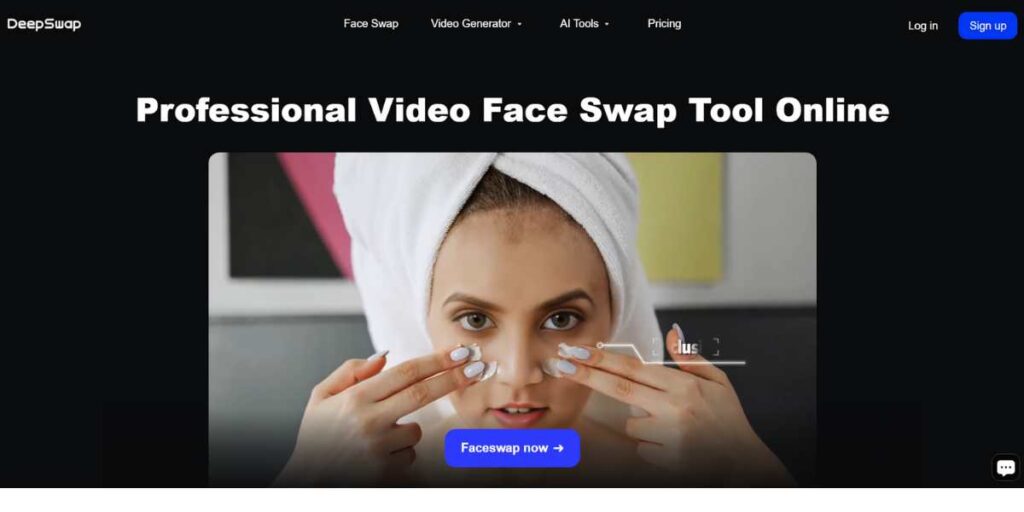
- Category: Web-Based
- Best For: High-quality, web-based face changing in videos, photos, and GIFs without software installation.
DeepSwap AI is an excellent browser-based Deepfake Video Maker Tool that allows anyone to produce top-notch face swaps from their browser. It’s of preference for being incredibly easy to use and producing awesome outputs, hence ideal for a broad range of users, from amateurs to content creators. The site conducts sophisticated AI calculations in the cloud, without heavy computing hardware on computers. It is an excellent option for anyone looking for an easy and hassle-free method to make deepfake videos with no technical obstacles, providing seamless conversions with astounding accuracy.
- Key Features: video, photo, and GIF face swap based on AI processing; high-definition output; simple online interface; support for various media formats; secure and confidential processing.
- Pricing: DeepSwap has 2 pricing editions, from $9.99 to $49.99. A free trial of DeepSwap is also available.
- Official Link: https://www.deepswap.ai/
3. Synthesia
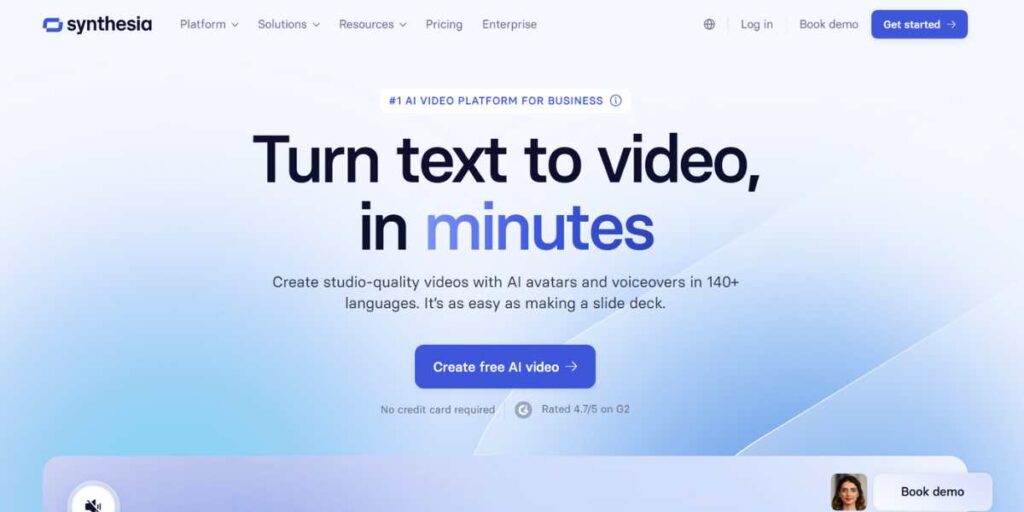
- Category: Web-Based
- Best For: Advanced AI video production with realistic avatars for business training, marketing, and e-learning.
Synthesia is one of the top Deepfake Video Maker Tools for business professionals and is designed to produce high-quality AI-based videos from text. It utilizes state-of-the-art deep learning to create high-quality, extremely realistic AI avatars that can deliver and present scripts effectively in multiple languages. The technology is disrupting video content creation by enabling customers to produce high-quality videos without the need for actors, cameras, or lengthy editing, earning it a reputation as a leader in scalable and efficient video creation. Its focus on realism and feature-rich foundation has made it a favourite among enterprise-grade video solutions.
- Key Features: Text-to-video rendering, extensive AI avatar collection, personalized avatar generation, support for over 120 languages and accents, screen capture, media asset collection, collaboration features, and multiple templates.
- Pricing: Prices starting at around $17.46
- Official Link: https://www.synthesia.io/
4. HeyGen
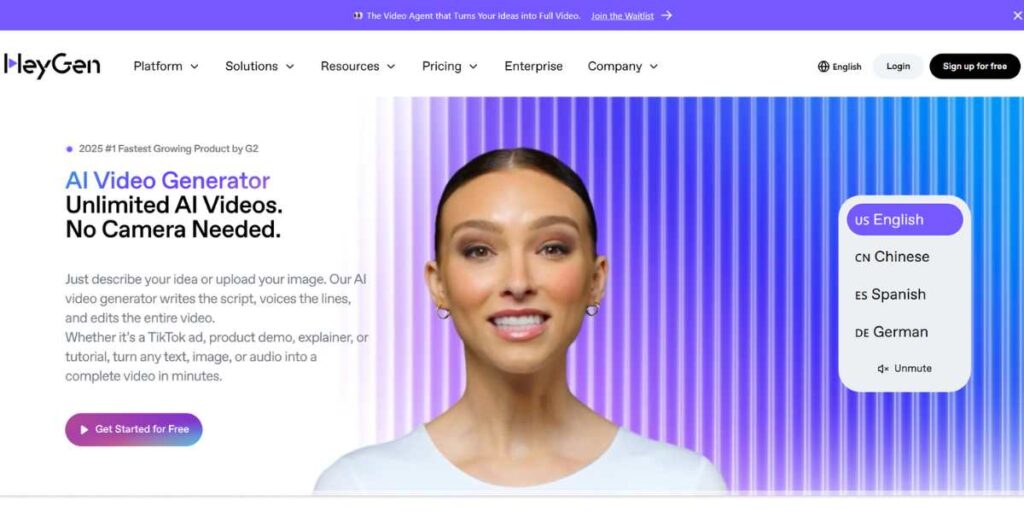
- Category: Web-Based
- Best For: Generating AI video with speaking avatars from text for marketing, sales, and educational videos.
HeyGen is a state-of-the-art Deepfake Video Maker Tool that allows anyone to produce high-quality AI-powered videos with speaking avatars. Like Synthesia, it utilizes sophisticated AI that converts text scripts into compelling video content, including natural gestures and lip-syncing. HeyGen is simple to use and can easily produce high-quality videos in a matter of minutes for any commercial use, from social media commercials to in-house communication, without the aid of conventional video making. Its rapid generation mode and extensive set of avatars make it a highly sought-after option for creating lively content.
- Key Features: Text-to-video generation, AI avatar development from photos for personalized avatars, a large selection of stock avatars, multi-language support, AI-powered proofreading and script dubbing, and a comprehensive template library.
- Pricing: Freemium. The free plan has limited credits and a watermark. Paid plans start at around $29/month for more credits and watermarks off. Enterprise is offered for larger needs.
- Official Link: https://www.heygen.com/
5. DeepFaceLab
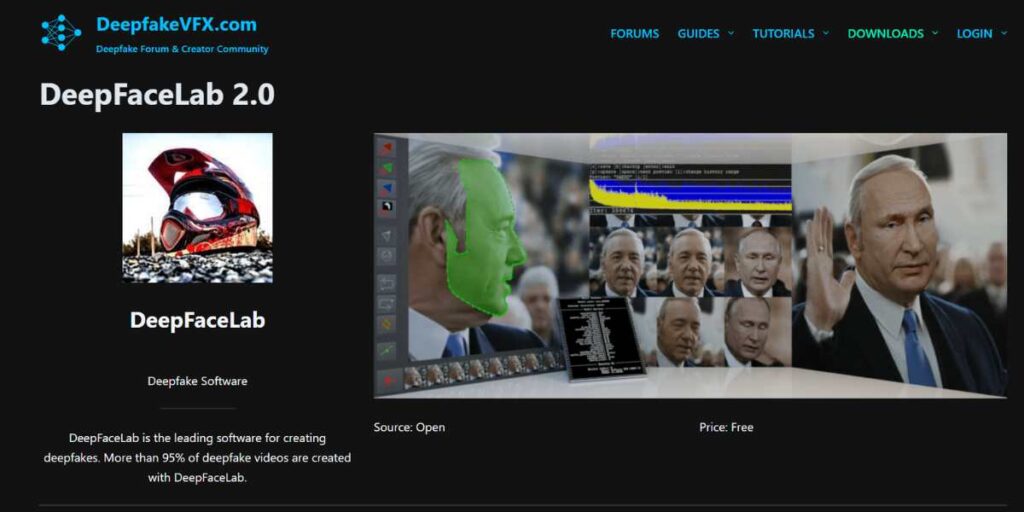
- Category: Open Source / Desktop Software
- Best for: Professionals and researchers seeking highly customizable and high-quality deepfakes on capable hardware.
DeepFaceLab is a popular open-source Deepfake Video Maker Tool that provides unparalleled control and versatility to make deepfake videos. It requires a substantial amount of machine learning knowledge and significant computing resources (ideally, a premium graphics processing unit) to produce optimal results. Although it is more challenging to learn compared to paid software, it is still widely loved by professional users due to its ability to create exceedingly realistic and top-notch face swaps. This software acts as an anchor for developers involved in the technical process of creating deepfakes, offering an effective platform for bespoke, high-accuracy projects.
- Key Features: Advanced face-swapping features, highly customizable parameters during training, support for using different models and algorithms, command-line interface, and an excellent level of control over the deepfake process.
- Pricing: Open Source (Free).
- Official Link: https://www.deepfakevfx.com/downloads/deepfacelab/
6. AI Face Swap
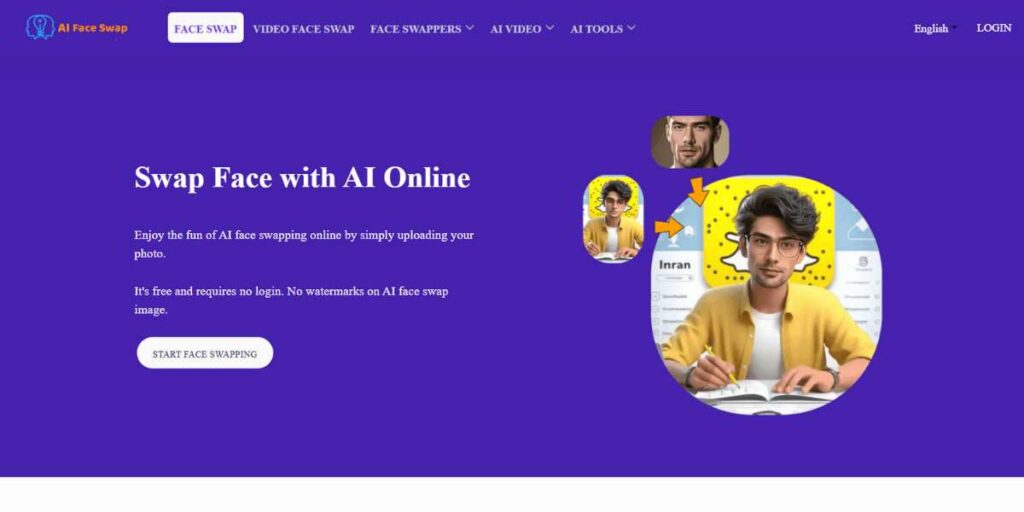
- Category: Open Source / Desktop Software
- Best For: Hobbyists and developers seeking a free, community-supported Deepfake solution with a minimal learning curve.
AI Face Swap is another widely used open-source Deepfake Video Maker Tool. It offers an even easier entry point into creating deepfakes than DeepFaceLab, through the addition of a graphical user interface (GUI) to its command-line toolset. The tool has a massive community behind it that is involved in its development and support provision. It is a good option for users looking to create deepfake videos at a minimal cost, but who are willing to invest time in learning its capabilities, providing a balance of power and simplicity for avid enthusiasts.
- Key Features: GUI and CLI capabilities, face removal, training, and conversion modules, active community support, cross-platform compatibility for Windows and Linux, regular updates and development.
- Pricing: Free, no watermark.
- Official Link: https://aifaceswap.io/
7. Avatarify

- Category: Mobile App
- Best For: Avoiding static photos and animating them with realistic facial movements and expressions.
Avatarify is a highly used smartphone Deepfake Video Maker Tool that is particularly designed to bring photos to life, get them “sing” or “speak” with realistic facial expressions. Although not a standard face-swap deepfake app like Reface, it utilizes the same AI technology to edit facial expressions and create humorous short clips from static images. It is especially entertaining to create viral content and customize memes with a dash of realism, allowing anyone to transform their selfies or pictures of friends and relatives into realistic videos with stunning accuracy.
- Key Features: Animate photos with a variety of different expressions and songs, featuring AI-powered facial movement, a simple interface, fast rendering of animated images, and a sharing feature.
- Pricing: Free.
- Official Link: https://avatarify.ai/
8. Zao
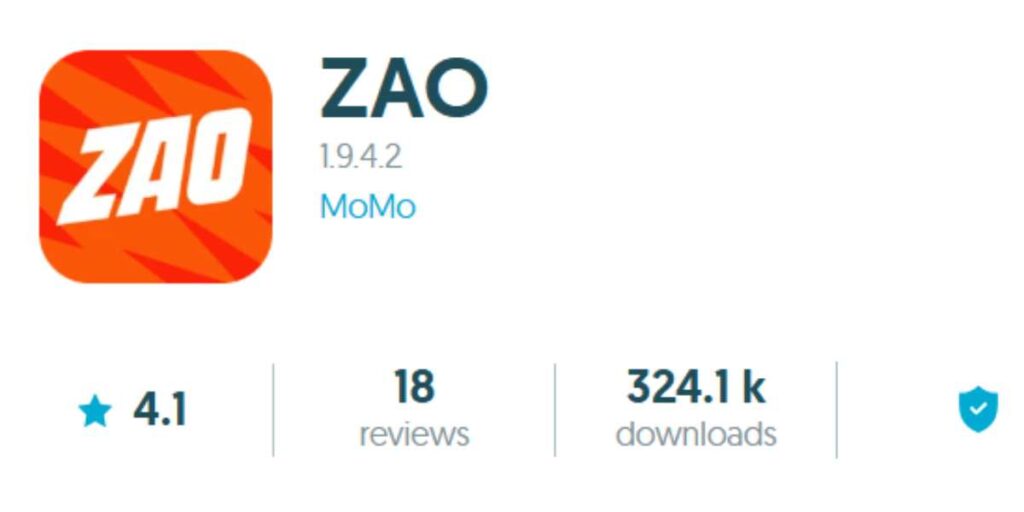
- Category: Mobile App
- Best For: Highly realistic, fast face swaps in particular video clips, largely popular in China.
Zao, a Chinese Deepfake Video Maker Tool, caused a massive stir due to its high-speed and realistic face-swapping features. Users can replace their faces in famous movie moments and TV shows with incredible accuracy, usually in seconds. Though China is its direct market, its core technology represents the potential for on-demand, high-end deepfakes.
- Key Features: Real-time face swapping, supports popular Chinese media content, produces very realistic output, features an easy-to-use interface, and is primarily used for entertainment.
- Pricing: Free (mainly on Chinese app stores).
- Official Link: https://zao.en.uptodown.com/android
9. Wombo AI
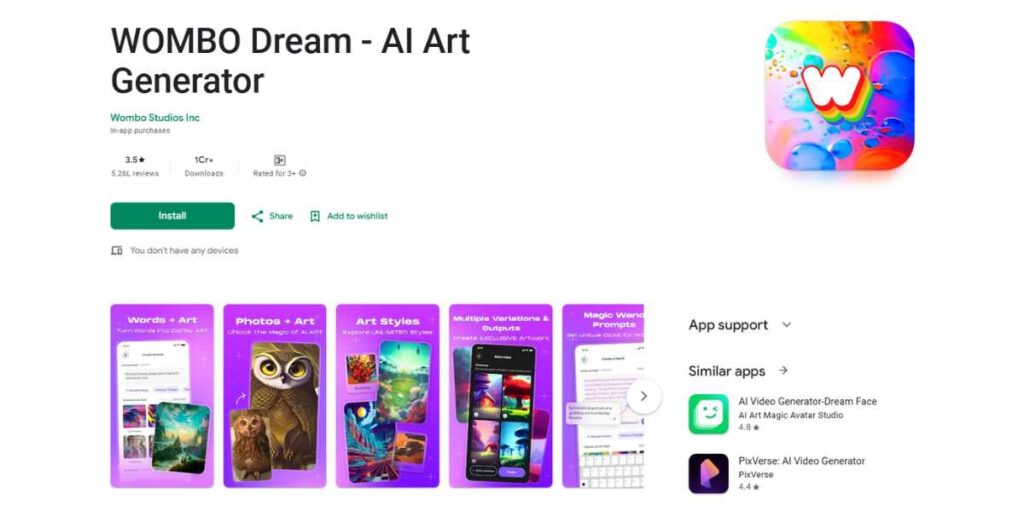
- Category: Mobile App
- Best For: Making AI-generated singing videos from selfies using trending songs, prioritizing entertainment and fun.
Wombo AI is an extremely popular mobile Deepfake Video Maker Tool that focuses on making entertaining AI-generated singing videos. One uploads a selfie, selects a song, and the AI works around with the face to lip-sync the chosen song, usually in goofy and surprisingly realistic tone. This platform utilizes AI face animation, providing one with a light-hearted and user-friendly experience in AI-based media creation. Best suited to make viral singles and fluff programming, it captures the lighter side of deepfake technology.
- Key Features: AI-based lip-sync animation, extensive library of hit songs, simple upload of a selfie, fast video creation, and sharing on social media.
- Pricing: Freemium. Charges in-app for ad-free service and extra features.
- Official Link: https://wombo.en.softonic.com/android
10. FaceMagic
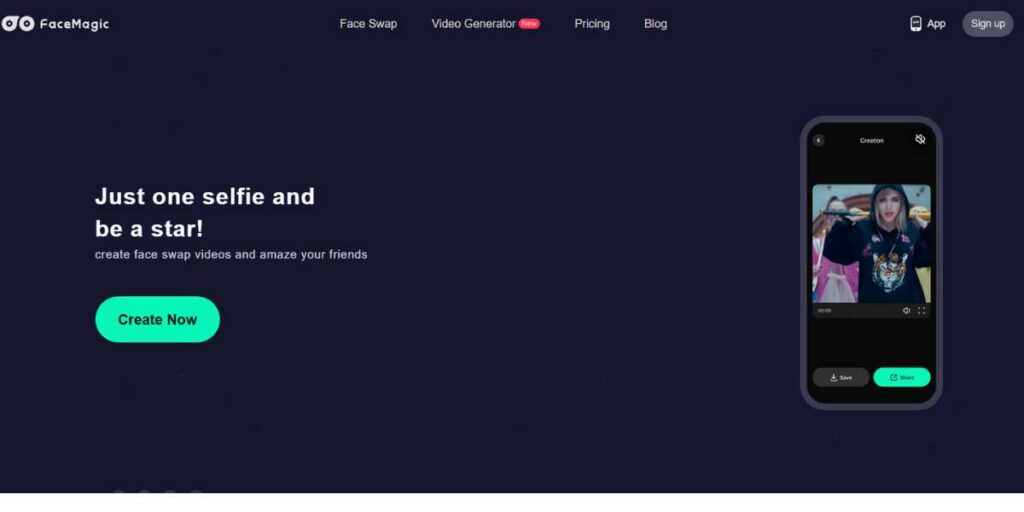
- Category: Mobile App / Web-Based
- Best For: Easy creation of funny face-swapped videos and GIFs with emphasis on ease and an extensive variety of templates.
FaceMagic is both a web service and an application. It is a fun face-swapping video and GIF creator tool, used for creating funny face-swapping GIFs and videos from hundreds of templates, all the way from movie moments and memes to Hollywood red carpet photos. The tool excels at making the process fun and effortless, with its AI delivering smooth and natural-looking face swaps. It’s a fantastic choice for users who want to make easily shareable, funny content quickly, bringing deepfake features to everyone.
- Key Features: AI face-swapping technology, extensive template library, GIF and video creation, high-definition output, easy social media sharing, and continuous content refresh.
- Pricing: Freemium. Paid subscriptions typically come in the form of monthly payments, with prices ranging from around $9.99/month.
- Official Link: https://www.facemagic.net/download
11. First Order Motion Model (FOMM)
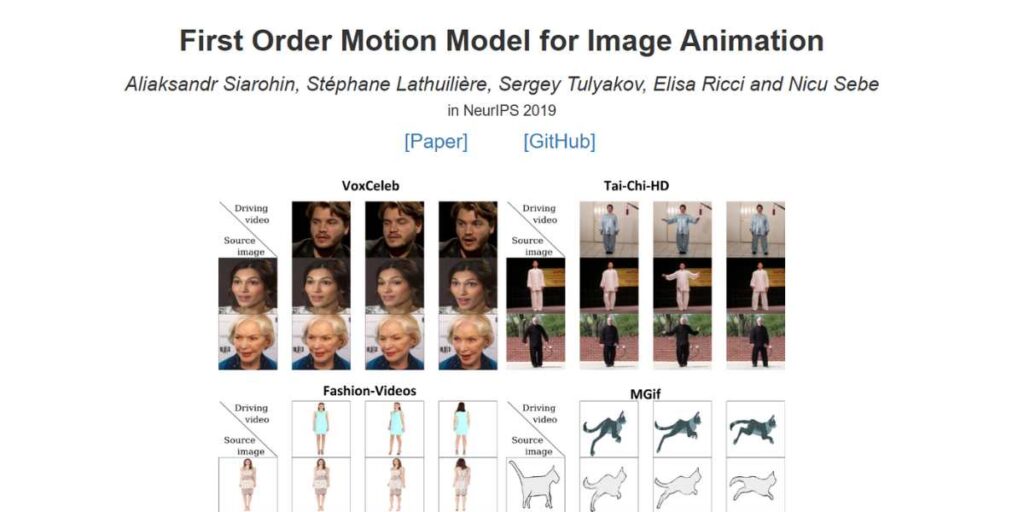
- Category: Open Source / Research-Focused
- Best For: Researchers and developers who want to animate objects and faces in photos and videos with realistic motion.
The First Order Motion Model (FOMM) is a Deepfake Video Maker Research Tool, typically available as a GitHub project, specializing in motion transfer for animating a source image using motion obtained from a driving video. FOMM is distinct from the common face-swap deepfakes since it can animate any object, not only faces, using motion transfer. This makes it a valuable resource for research work and individual creation by those having coding skills, providing highly specialized motion transfers beyond mere face replacement and detailing deep levels of control over animation.
- Key features: Transfers source image motion to video, animates various objects (excluding faces), utilizes an open-source codebase, and requires technical expertise for setup and operation.
- Pricing: Free (Open Source).
- Official Link: https://aliaksandrsiarohin.github.io/first-order-model-website/
12. DeepBrain AI
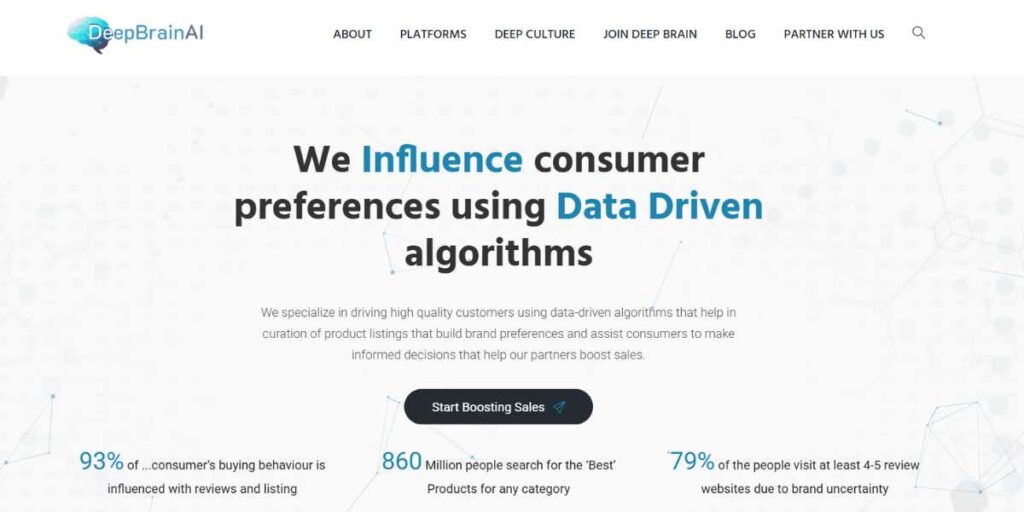
- Category: Web-Based
- Best For: Companies and creators of content who require realistic AI presenters for news, educational, and marketing videos.
DeepBrain AI offers a cutting-edge AI Studios platform that serves as a powerful Deepfake Video Maker Tool, handling the creation of hyper-realistic AI-powered human presenters from text with exceptional accuracy. This software is well-suited for producing professional videos, such as news readers, corporate training videos, and ad videos, without requiring on-site shooting. It focuses on natural expressions, gestures, and words, so that AI avatars can’t be distinguished from a human being. DeepBrain AI is leading the market for AI-powered video creation for business purposes, offering a seamless and hassle-free process for producing world-class, scalable video content.
- Key Features: AI text-to-video with human hosts, option to create custom avatars, support for multiple languages, gigantic stock media library, AI script generator, screen capture, customization of brand kits.
- Pricing: DeepBrain AI offers several pricing plans with monthly or annual subscriptions, starting from $24/month
- Official Link: https://deepbrainai.com/
Ethical Considerations and Potential Misuse
While Deepfake Video Maker Tools represent creative potential, their widespread use also poses a significant ethical dilemma, with the potential for misuse. These need to be comprehended so that technology can be used responsibly.
- Disinformation and Propaganda: Deepfakes can lead to the creation of highly realistic false news or propaganda, disseminating false information that can influence opinions, elections, and even spark violence. The authenticity of deepfakes makes it difficult for an individual to distinguish between real and fake, and this can significantly compromise the democratic process.
- Damage to Reputation and Defamation: Deepfake videos can be used by malicious individuals to impersonate others, putting words in their mouths and making them say and do things they never said or did, causing immense damage to their reputation, personal distress, and professional ruin. It poses a significant threat to digital trust and personal integrity.
- Fraud and Impersonation: Deepfake video and audio can be used to implement advanced phishing and vishing scams, where hackers impersonate executives or other authority figures to prompt victims to release sensitive data or send money. This is a very threatening cyber problem for individuals and companies alike.
- Invasion of Privacy and Non-Consensual Content: Creation of deepfakes without the knowledge of the concerned individuals is an invasion of privacy, particularly when it is employed to produce sexually explicit or humiliating content, generally of the nature of cyberbullying or revenge porn. Legislation is being passed more frequently to safeguard people from such offences.
- Media Erosion of Trust: The growing realism of deepfakes reduces the public’s ability to distinguish between true and false content, actively eroding trust in news, fact reporting, and visual evidence, and constructing a “post-truth” world where objective facts are uncertain.
How to Choose the Right Tool for Your Use Case
The choice of the best Deepfake Video Maker Tool is mainly based on your needs, technical skills, and the type of output you are looking for. Keeping these in mind will guide you towards an informed decision.
- Define Your Purpose: This is where you determine exactly what you plan to use the deepfake for. Entertainment, commercial video production, research, or otherwise? This will narrow things down quite a bit and determine your choice neatly.
- Test Your Technical Skill Level: There are Deepfake Video Maker tools with user-friendly interfaces for beginners, and others that demand advanced programming expertise and high-performance computing equipment. Select a tool that matches your technical level to ensure a smooth and efficient process.
- Keep in Mind Output Quality and Realism: For professional or critical purposes, prioritize those tools that are excellent in output quality and can produce hyper-realistic deepfakes. For casual use, any tool of decent, good-enough quality would be sufficient, without compromising on performance while being easy to use.
- Assess Features and Pricing: Set your budget and compare the features provided by free, freemium, and paid Deepfake Video Maker Tools. See that the features meet your creative needs and are justified for long-term use and scalability.
- Look for Ethical Attributes and Help: If ethics are paramount, look for software that contains watermarking, terms of open-use, and sufficient customer support, particularly if the venture is commercial or publicly oriented. Such measures reveal a dedication to ethical AI creation.
Conclusion
Deepfake Video Maker Tools are racing to change content creation, with both promising new creative potential for entertainment and commercial purposes, as well as alarming ethical challenges. Although it offers never-before-seen creative freedom, its harmful potential for malicious use in disinformation and privacy violations necessitates a thoughtful response.
As technology becomes even more advanced, it will be necessary to be aware of capabilities, choose appropriate tools, and place a special focus on ethical practices to successfully navigate the emerging digital world.
Also Read:
FAQs
Is it necessarily detrimental to employ deepfake videos?
No, deepfakes can be employed for peaceful purposes such as entertainment and education; their wholesome utilization relies on their intended use.
What is the primary distinction between open-source and commercial deepfake software?
Open-source software is free and very much customizable but needs technical expertise, whereas commercial software is fee-paying, easy to use, cloud-based, and frequently designed for specialized professional use.
Can deepfake videos be identified?
As challenging as it is, deepfake detection studies continue, and AI software is being created to identify flaws, but it’s still a battle of technology.
Is it safe to upload my face onto a deepfake app?
Safety will be based on the app’s privacy policy and security features. Always review the terms to understand how your information will be treated before uploading personal data.
What hardware is required for commercial deepfake production?
For open-source tools, a high-speed computer with a pricey GPU is required, while commercial web-based tools compute in the cloud and need a reliable internet connection.

