At the most basic level, understanding your customers ensures you won’t fail. Today, you can’t make assumptions about what your audience wants or how they feel toward your company. For this, we use customer journey map tools. You can see every step your customer goes through when they use your site, begin a purchase, and finish it.
The use of the best customer journey mapping tools clarifies what your app does well, where users have trouble, and where there are new opportunities. If you manage a small business or head up marketing at an enterprise-level firm, customer journey maps show you how to engage with customers effectively.
They’re meant to show more than just a bright image; they give ideas for better decisions. With this article, we’ll explain their functions, describe their methods, and suggest the top CX tools in 2025.
What Are Customer Journey Mapping Tools?
Customer Journey Mapping Tools are programs that support companies in seeing and analyzing every action a customer takes with their brand. It involves the initial recognition of the brand, some background study, the buying step, talking with customer service, and engaging after the purchase. They organize the way we understand how each customer interaction proceeds.
They provide visual tools that change and often interact automatically instead of static representations. You are able to see current stats, notice problems in your services, and spot areas where your communications are weak. The result? Businesses are able to make experiences for customers that are both personal and uninterrupted.
Whether enhancing the onboarding process, updating your website, or trying to retain customers better, these tools will make a huge difference. Their insights help every team—marketing, sales, and customer support—align towards satisfying and keeping customers.
How To Choose The Best Customer Journey Mapping Tools?
There’s more to picking a journey mapping tool than just how nice it looks. What you ought to look for is this:
- Ease of Use: Choose tools with simple interfaces, easy drag-and-drop features, and templates you can use straight away.
- Data Integration: Pick a platform that will bring together your contacts, help tools, marketing software, and website data.
- Real-Time Insights: Seeing live data in your tools lets you use your journey maps with up-to-date actions, rather than outdated ones.
- Multi-Channel Support: Customers engage with your business online, in emails, on applications, and in your stores. A good tool will include everything you need.
- Collaboration Capabilities: Users from marketing, sales, product, and support ought to be able to work on maps together at the same time.
- Customizable Personas & Touchpoints: Be certain you can build pathways tailored to each segment with their individual goals and experiences.
- Reporting & Analytics: Use other mental tools besides simply looking at a map. Pick platforms that show useful metrics and clear instructions on how to use them.
Top 10 Customer Journey Mapping Tools In 2025
1. Smaply
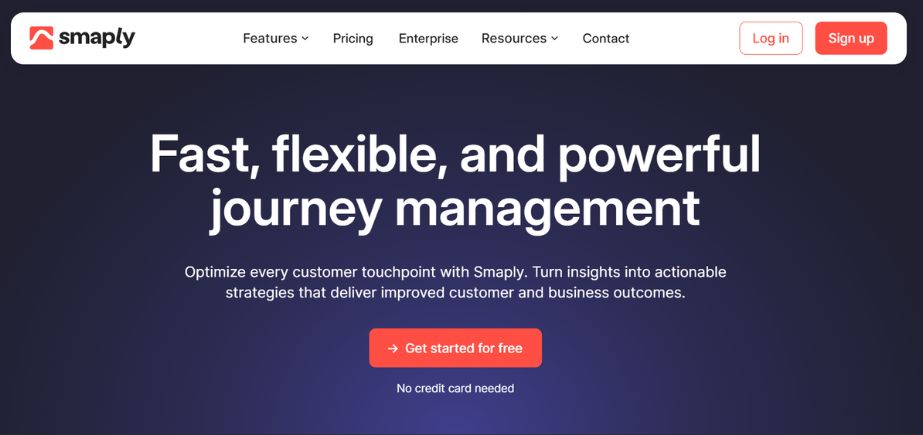
Smaply is specially created to support businesses in seeing and enhancing their customer experiences in detail. You can easily use the tool to build journey maps, create user personas, and plot stakeholder maps, giving you a complete overview of how customers interact with a brand.
Its main advantage is that it highlights feelings about a brand and connects them to different steps in user interactions, making things easier for teams to understand the whole context of a user’s journey. Teammates can use it to communicate right away, so customer experience and service design experts using data can appreciate its useful features.
Key Features:
- Journey map editor with layers
- Persona builder
- Stakeholder mapping
- Visual storytelling
- Real-time collaboration
- Data import & export
- Feedback integration
Pros:
- Clean UI
- Scalable for teams
- Offers workshops for training
- ISO-certified data security
Cons:
- Limited analytics features
- Fewer integrations compared to bigger platforms
- Learning curve for new users
- No built-in CRM
Pricing: Starts at $30/month per editor (Free viewer accounts included)
Custom pricing for enterprise
Website: www.smaply.com
2. Lucidchart
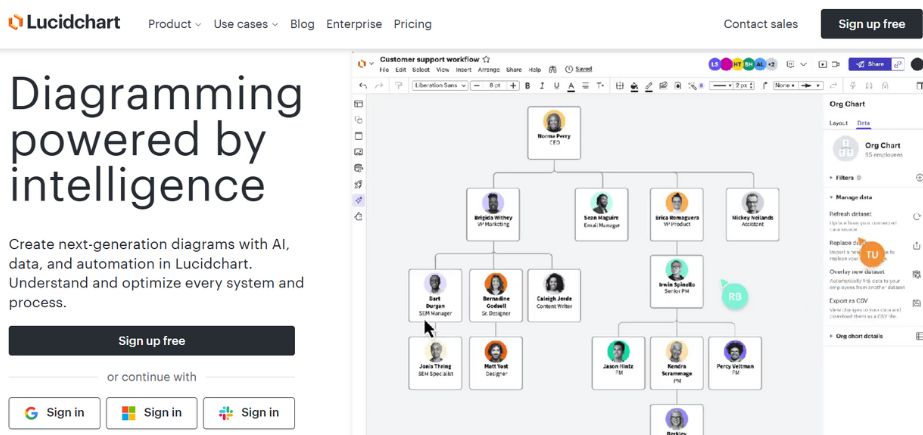
Lucidchart is one of the top customer journey mapping tools, which makes it easy to design detailed and lively customer journey maps. The interface and custom template set allow teams to organize interactions, feelings, and touchpoints between users across different channels.
It is preferred by companies wishing to display how a system and user journey work smoothly, and collaborate on the project together.
Journey maps created with Lucidchart can be easily added to different workflows because of their integration with collaboration tools like Google Workspace, Microsoft 365, Slack, and more. Thanks to real-time teamwork on the website, comments, and saved versions, various teams can join forces and update the customer experience without missing a beat.
Key Features:
- Drag-and-drop diagrams
- Data linking with spreadsheets
- Templates for journey maps
- Team sharing features
- Revision history
- Integration with Google Workspace
- Embedded charts
Pros:
- Versatile across departments
- Great for visual thinkers
- Affordable
- Easy integration
Cons:
- Not a dedicated CX tool
- No AI-driven insights
- Manual data entry
- Basic persona support
Pricing:
- Free for individuals
- Paid plans start at $7.95/user/month.
Website: www.lucidchart.com
3. Uxpressia
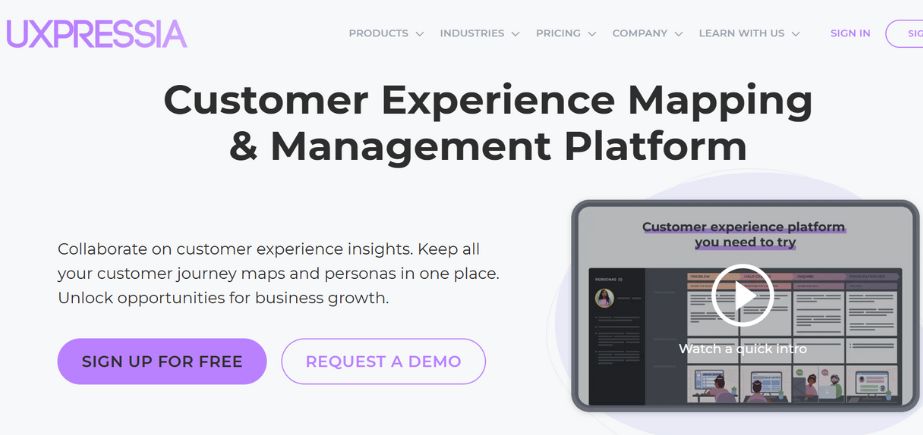
UXPressia is meant to help UX experts, marketers, and customer experience teams map out and improve the customer journey. It’s easy to create visually appealing impact maps, personas, and journey maps. On the platform, you work together live, use pre-made templates, and can integrate with Slack and Google Drive for efficient collaboration.
What sets UXPressia apart is its way of adding detailed data, emotions, and touchpoints to various channels, neatly organized. It works well for teams trying to work together on user experience, service design, and building data-based journeys for customers.
Key Features:
- Live collaboration
- Impact maps
- Persona builder
- Metrics-based mapping
- Cloud storage
- Custom branding
- Export in multiple formats
Pros:
- Clean design templates
- Suitable for agencies
- Strong persona capabilities
- Supports B2B and B2C journeys
Cons:
- Limited integrations
- Not ideal for enterprise scale
- Slightly expensive for solo users
- No predictive analytics
Pricing:
- Free plan available
- Premium starts at $16/user/month.
Website: www.uxpressia.com
4. Microsoft Visio
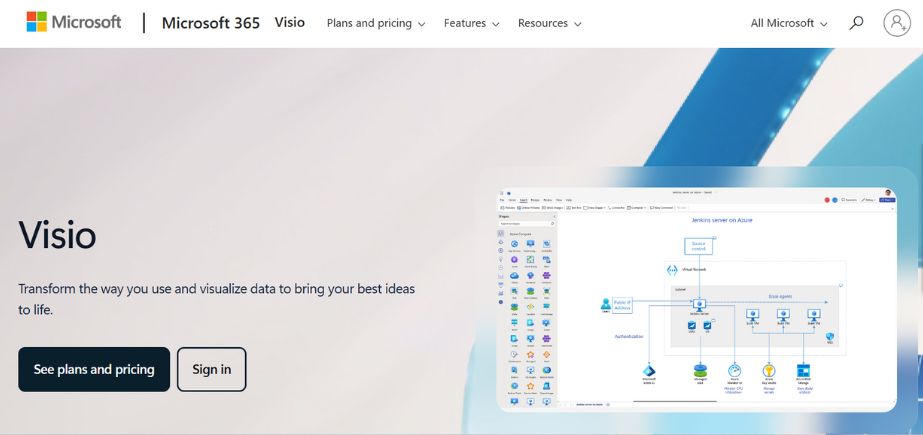
Businesses use Microsoft Visio to create visual representations of their processes and the routes customers take. Features like accuracy and corporate-level benefits allow Visio users to build detail-rich, large journey maps using an abundance of shapes, chart tools, and templates. It is a good choice for companies that are now using other Microsoft products.
Collaboration is made simple by using Microsoft 365 in Visio, so teams can contribute to and share maps safely with other groups in the company. It takes a bit more practice to use, but its many benefits make it a smart selection for businesses that require detailed data visualizations regarding customer issues.
Key Features:
- Professional-grade diagram tools
- Custom flowcharting
- Office 365 integration
- Template library
- Smart shapes
- Cloud collaboration
- Export as PDF/HTML
Pros:
- Reliable brand
- Part of the MS ecosystem
- Great for internal documentation
- Strong collaboration with Teams
Cons:
- Steep learning curve
- No CX-specific features
- Not beginner-friendly
- Limited real-time analytics
Pricing:
- Starts at $5/user/month (Plan 1)
- Plan 2 with desktop app is $15/user/month.
Website: www.microsoft.com/visio
5. Miro
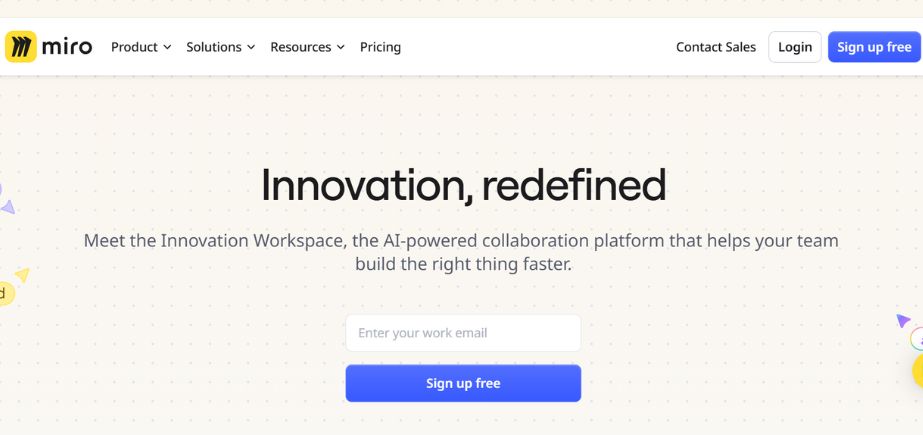
Remotely working teams, including those that are hybrid, have grown to like using Miro, a platform for online collaboration, for customer journey mapping. Because it offers a large canvas and built-in journey mapping, you can see how processes, experiences, and touchpoints are connected using simple tools.
Although Miro is not limited to journey mapping, its greatest advantage is that multiple users can add thoughts, notes, and structures to a map together in real time. Because of its easy integration with Slack, Jira, and Google Drive, it is perfect for those looking for a visual solution in product, UX, marketing, and CX.
Key Features:
- Infinite canvas
- Pre-built CX templates
- Real-time collaboration
- Sticky notes & tagging
- Voting & feedback tools
- Integrations with Zoom, Slack
- Access control levels
Pros:
- Creative freedom
- Perfect for brainstorming
- Cross-functional collaboration
- Easy sharing
Cons:
- Can get cluttered
- No data automation
- Not CX-native
- Requires manual setup
Pricing:
- Free version available
- Paid plans start at $8/user/month.
Website: www.miro.com
6. Custellence
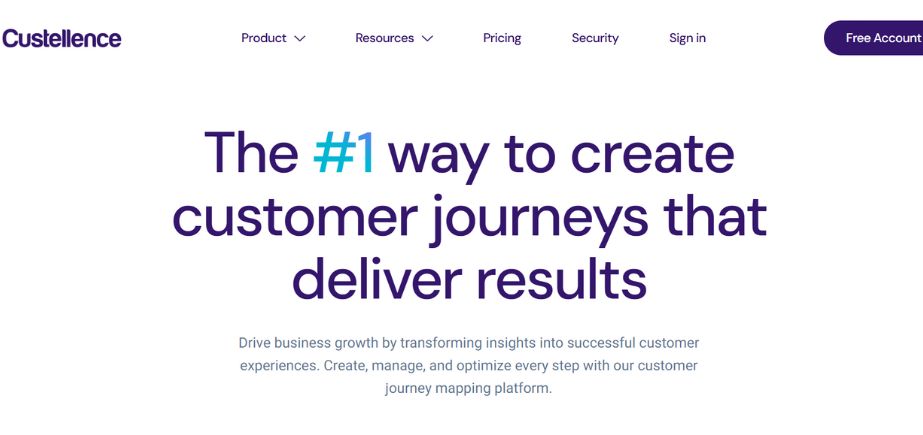
Custellence makes it simple to create maps that show a company’s customer experience and thus making it one of the best customer journey mapping tools. Using its simple interface, teams can create comprehensive journey maps, marking emotions using graphs and adding personalized points along the way. Thanks to this, you can study both the emotions and actions of every customer journey.
Custellence makes it easier for departments to collaborate and help teams shape strategies that benefit customers. Thanks to journey templates, the ability to view past versions, and linking to data, organizations can use insights to make positive changes. CX professionals and service designers gain the most from it.
Key Features:
- Layered journey maps
- Path-based workflows
- Persona & touchpoint tools
- Insight cards
- Visual sentiment tracking
- Integration with analytics
- Print-ready exports
Pros:
- Minimalist design
- Tailored to CX professionals
- Good for presentations
- Offers sentiment analysis
Cons:
- Expensive at scale
- No CRM integration
- Limited automation
- Few integrations
Pricing: Starts at $30/month per user
Website: www.custellence.com
7. Adobe Journey Optimizer
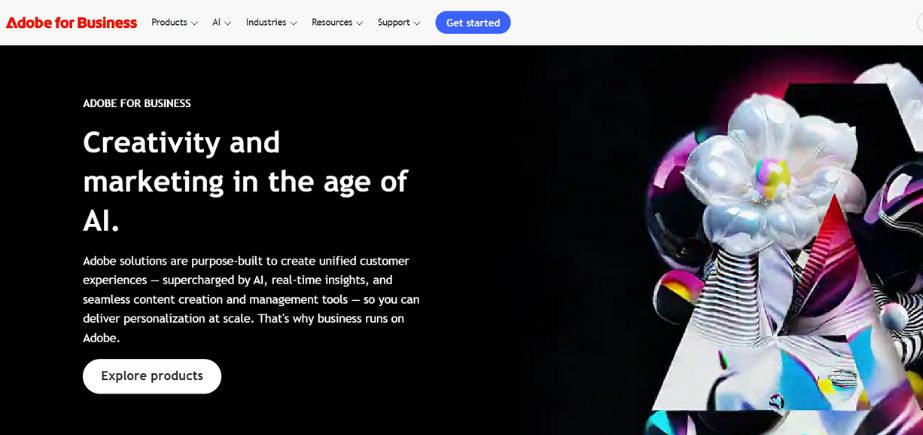
As part of the Adobe Experience Cloud, Adobe Journey Optimizer is focused on handling and customizing customer experiences for a large audience. It helps marketers respond to each user’s needs by using information about their actions, whereabouts, and what they like. Journey orchestration, decision-making, and deploying campaigns across multiple channels are brought together in one place in the platform.
Adobe Journey Optimizer delivers results for enterprises by giving businesses tools for detailed segmentation, powerful AI, and promptly changing content on email, mobile devices, websites, and other channels. Because it is closely connected with Adobe Analytics and Adobe Experience Platform, it allows big organizations to personalize journeys for their customers within complex systems.
Key Features:
- Real-time journey orchestration
- Audience segmentation
- Cross-channel personalization
- Integration with Adobe Analytics
- Journey A/B testing
- Data stitching
- Predictive insights
Pros:
- Enterprise-ready
- Deep personalization
- Great integration with Adobe tools
- Scalable
Cons:
- Expensive
- Complex for small teams
- Requires Adobe ecosystem
- Learning curve
Pricing: Custom enterprise pricing
Website: www.adobe.com/experience-cloud
8. Gliffy
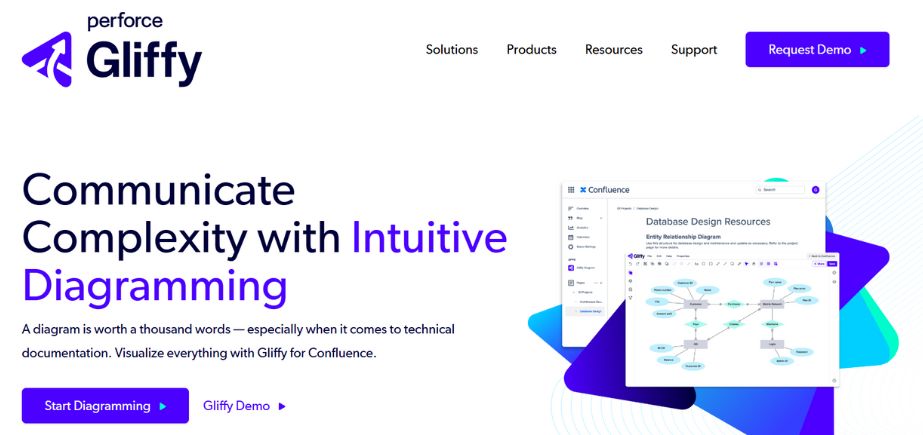
Many teams that enjoy working together using pictures find Gliffy to be a powerful option among customer journey mapping tools. Because of its drag-and-drop function, Gliffy makes it simple for anyone to create flowcharts, wireframes, and detailed journey maps. People can work on the same map together at the same time without major delays.
Though Gliffy is not only for journey mapping, and because it works with Confluence and Jira, many product, UX, and marketing teams use it. Using UX maps helps you represent touchpoints, processes, and user experiences.
Key Features:
- Drag-and-drop interface
- Cloud sync
- Template gallery
- Version control
- Collaboration tools
- Google Drive integration
- Embeddable charts
Pros:
- Easy to use
- Affordable
- Good for beginners
- Fast map creation
Cons:
- Limited features
- No data insights
- Not ideal for large teams
- No live user tracking
Pricing: Starts at $8/user/month
Website: www.gliffy.com
9. Heap
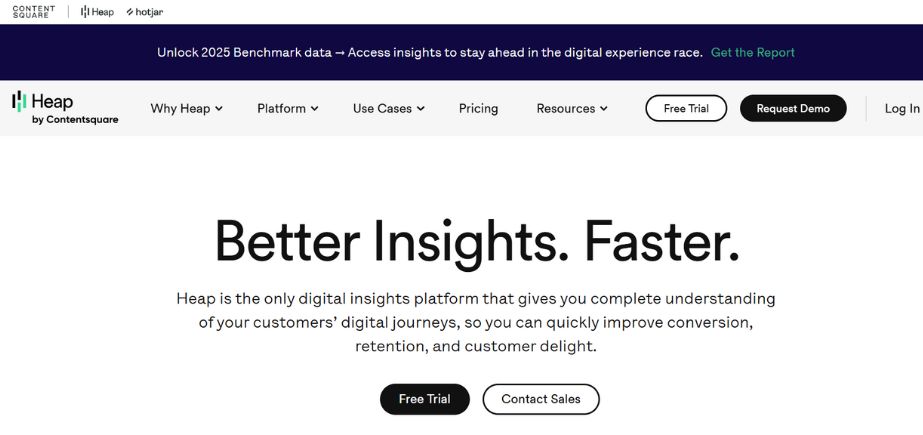
Heap records user behavior on your website and in your digital products without needing any setup. Heat tracts online activity suits without any extra work from the user, so there is no need for manual tagging, and fewer errors creep in. The tool includes session replays, funnel review, and a way to map the journey users take, which helps teams see how customers use different features on the site.
Heap brings out which parts of your web pages are slowing down the buying process and how to fix them, thanks to its interactive aids. Since it works well with Salesforce, HubSpot, and Segment, lots of data-based marketers and product users find it provides crystal-clear details on customer journeys.
Key Features:
- Automatic event tracking
- Journey funnel analysis
- Conversion path breakdown
- Heatmaps
- Cohort tracking
- Session replays
- Predictive behavior
Pros:
- Zero manual tagging
- Great for product teams
- Strong analytics
- Easy A/B testing integration
Cons:
- Technical for some users
- Not visually focused
- No built-in persona tools
- The paid version is pricey
Pricing:
- Free for startups
- Custom pricing for enterprises
Website: www.heap.io
10. Touchpoint Dashboard
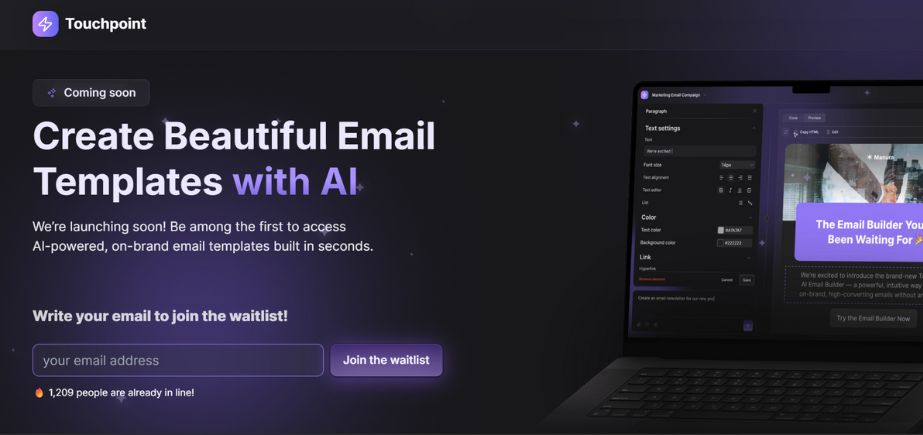
Touchpoint Dashboard allows companies to see, examine, and enhance all of their customer interactions. Since it is simple to use, teams are able to assemble detailed journey maps that mark down challenges, point out opportunities, and follow the emotions of users at each stage.
Thanks to its collaboration features, this platform suits teams from different departments who want to reach an agreement on customer priorities. You can pick from custom templates, check for updates as they happen, and layer information to mix data with observations. Organizations that want to upgrade customer experiences without using complicated software or needing advanced knowledge find Touchpoint Dashboard ideal.
Key Features:
- Interactive dashboard
- Journey layers
- Metric tracking
- Persona builder
- Multi-channel insights
- Custom tagging
- Action planning tools
Pros:
- Visual clarity
- Combines data with storytelling
- Ideal for CX teams
- Real-time update
Cons:
- Limited integrations
- UI could be improved
- Slightly pricey
- Not suitable for fast mapping
Pricing: Available on request
Website: https://www.touchpoint.com/
How Do Customer Journey Mapping Tools Work?
- Data Collection: By using websites, social media, email, and support tickets, gather information to collect data.
- Visual Mapping: Using visual maps gives you an image of the customer’s journey through your business.
- Tool Integration: Pulls data from online marketing, analytics tools, and CRM into the tool.
- Pain Point Detection: Drop-offs, challenges, and key actions can be found in the journey thanks to this feature.
- Team Collaboration: Allows teams to team up in real time while making improvements to customer experience.
- Customer Segmentation: Supports divided groups of users, allowing you to prepare special maps for each group.
- Predictive Insights: Uses AI to give businesses an idea of what customers prefer and plan better engagement with them.
Benefits Of Using Customer Journey Mapping Tools
- Improves user experience: Finds and deals with anything that could bother customers so they have a smoothly enjoyable journey.
- Enhances marketing strategies: Analyzes and shares customer actions to assist in creating superior and accurate marketing campaigns.
- Increases customer retention: Allows businesses to please their customers, so they keep coming back and remain loyal.
- Boosts sales: Identifies the main points that affect a consumer’s buying decision, so salespeople can pay attention to what has the greatest effect.
- Aligns internal teams: Provides a unified view of the customer journey, promoting collaboration and uniformity across divisions.
- Streamlines product improvements: Guides product development and service updates by analyzing real customer feedback and how they use the product.
- Enables decision making: Helps leaders take action based on full analytics of the customer journey.
A Comparative Table Of The Top 10 Customer Journey Mapping Tools
| Tool | Ease of Use | Key Integrations | Collaboration Features | Customization Level | Real-Time Data | Pricing (Starting From) | Best For |
| Smaply | ★★★★☆ | Salesforce, Jira, Excel | Role-based access, comment threads | High | Yes | $25/month | CX pros and service designers |
| Lucidchart | ★★★★★ | Google Workspace, Microsoft 365 | Live multi-user editing, comments | Medium | Yes | $7.95/month | Teams needing visual collaboration |
| UXPressia | ★★★★☆ | HubSpot, Slack, Zapier | Real-time map co-editing | Very High | Yes | $16/user/month | UX and marketing teams |
| Microsoft Visio | ★★★★☆ | Power BI, SharePoint, Microsoft 365 | Limited live collaboration | High | Limited | $5/user/month (with M365) | Enterprises already on Microsoft |
| Miro | ★★★★★ | Jira, Notion, Zoom, Figma | Real-time whiteboard, sticky notes | Very High | Yes | $8/user/month | Cross-functional agile teams |
| Custellence | ★★★★☆ | CSV exports, CRM tools | Live updates, team roles | High | Yes | $30/user/month | Customer-centric organizations |
| Adobe Journey Optimizer | ★★★☆☆ | Adobe Experience Cloud, Adobe Analytics | Cross-channel orchestration | Very High | Yes | Custom pricing | Enterprise-level omnichannel CX |
| Gliffy | ★★★☆☆ | Jira, Confluence | Cloud sync, edit history | Medium | No | $8/month | Developers & planners |
| Heap | ★★★★☆ | Shopify, Salesforce, Segment | Automated event tracking | Low | Yes | Free, Paid plans vary | Data-driven CX improvement |
| Touchpoint Dashboard | ★★★☆☆ | Manual, Excel | Shared dashboards | Medium | Yes | Custom quote | Mapping brand journeys visually |
Conclusion
Having customer journey mapping isn’t optional anymore—it’s now essential. Because customers demand competitive service, using the top 10 customer journey mapping tools ensures you keep up and respond well.
They make it possible to notice where you can improve each interaction and prevent any from being accidental. Whatever kind of change you are pursuing, roadmaps help make the customer the center of attention. Having the right tool allows you to boost experiences, so that one-time customers keep coming back to support the brand.
FAQs
1. What is a customer journey map?
A customer journey map shows a customer’s path with your brand, covering each interaction, from when they first learn about you to buying and continuing to engage.
2. Who uses customer journey mapping tools?
These groups of specialists use these tools to look at, display, and enhance how customers behave and interact via various channels and touchpoints.
3. Can small businesses benefit from journey mapping tools?
Definitely! Many companies that sell journey mapping tools focus on making their products simple and affordable for small businesses like Miro, Lucidchart, and Uxpressia to support startups.
4. Are customer journey maps static or dynamic?
Whereas traditional mapping was one-sided, current customer journey mapping tools allow users to view interactive maps that regularly update using data from customer actions and analytics.
5. How much time does creating a travel map take?
Making a journey map depends on its complexity; simple ones require little time, but detailed ones with many teams and details may take several days.

