Why is effective client collaboration essential for modern businesses? Successful project implementation in today’s rapidly evolving digital landscape requires effective teamwork and communication.
Recent studies indicate that businesses utilising advanced collaboration tools see a 30% rise in productivity and a 40% decrease in project completion durations. With the increase in remote work, there’s a greater need for successful collaboration tools, driving to a projected market value of $17.9 billion for worldwide collaboration software by 2027.
In this blog post, we are going to explore the importance of client collaboration software tools and highlight a few of the best tools that can improve client relationships and make collaboration more efficient for your business.
What is a Client Collaboration Software?
Client collaboration software tools improve how businesses work with their clients. It provides functions like messaging, video calls, task organisation, and file exchange, designed to simplify communication and project coordination. Client collaboration software is mainly used to create a clear, productive, and structured process for communication between companies and their customers.
These tools reduce confusion, speed up decision-making, and ensure project progress by enabling instant updates and smooth communication. The majority of these platforms operate on the cloud, enabling both teams and customers to work together from any place, which is especially beneficial in today’s growing trend of remote work.
Additionally, client collaboration software frequently connects with various other business tools like CRM systems, email platforms, and document management frameworks, creating a centralised workspace for all project activities. This integration assists in upgrading efficiency by reducing the need to switch between different applications.
List of Top 15 Client Collaboration Software Tools
1. Cone
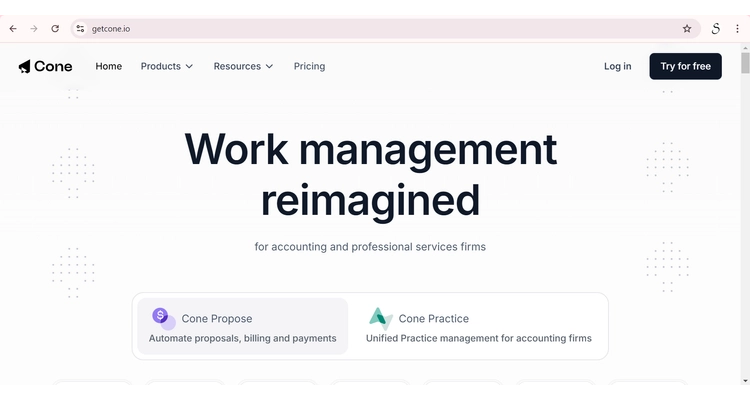
Cone is a collaboration software solution that allows for improved work flow and cooperation between team members. It enables a team to assign tasks, track the time for each activity and make announcements all in one platform.
In addition, the application has a very friendly user interface and allows a team to monitor the progress made obviously, avoiding misunderstandings.
Key Features
- Task Management: Assign assignments, set due dates, and track progress with ease, guaranteeing that everybody knows their responsibilities.
- Real-time Collaboration: Engage in real-time talks and share updates, keeping the whole team informed and aligned.
- Document Sharing: Securely transfer, share, and edit documents specifically within the platform, eliminating the need for external tools.
- Customisable Workflows: Tailor workflows to fit your team’s particular needs, making it versatile for different project types.
Cons
- Limited integrations with other popular tools.
- The mobile app lacks some features available on the desktop version.
- Initial setup can be time-consuming for new users.
Best For
Teams looking for a straightforward tool to manage tasks and communicate effectively within a single platform.
Pricing
- Monthly
- Essentials: $11.82/month
- Growth: $15.76/month
- Annual
- Essentials: $8.42/month
- Growth: $11.59/month
2. Slack
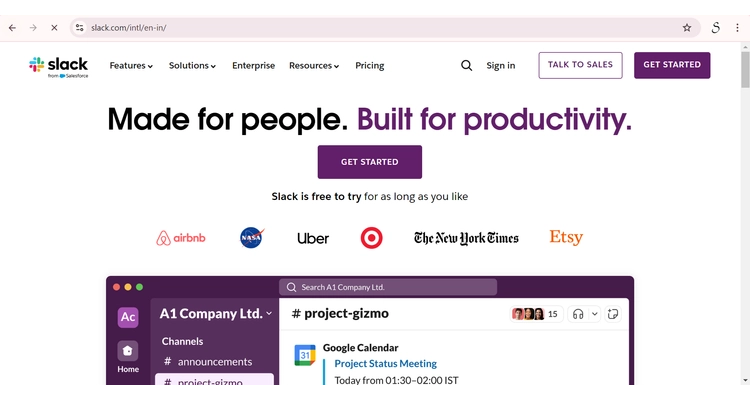
Slack is a widely used app designed for facilitating collaboration among team members. It connects with numerous other applications, enabling simple management of workflows.
It also offers organised channels to work, meaning teams get a chance to work on subjects, improving the general communication system.
Key Features
- Channel-based Communication: Arrange discussions into channels, facilitating tracking of particular projects or subjects.
- Integrations: Link Slack to more than 2,000 apps like Google Drive, Trello, and Asana to simplify workflows.
- Searchable Archives: Easily find past conversations and files with Slack’s comprehensive search feature.
- File Sharing: Share documents, images, and other files directly in conversations, keeping everything accessible in one place.
Cons
- Can become overwhelming with too many channels or notifications.
- Limited functionality in the free version.
- Not ideal for complex project management tasks.
Best For
Teams need a robust communication tool with extensive integration options for a unified workspace.
Pricing
- Free
- Pro: $3/month
- Business: $5/month
- Enterprise: Custom pricing
3. Asana
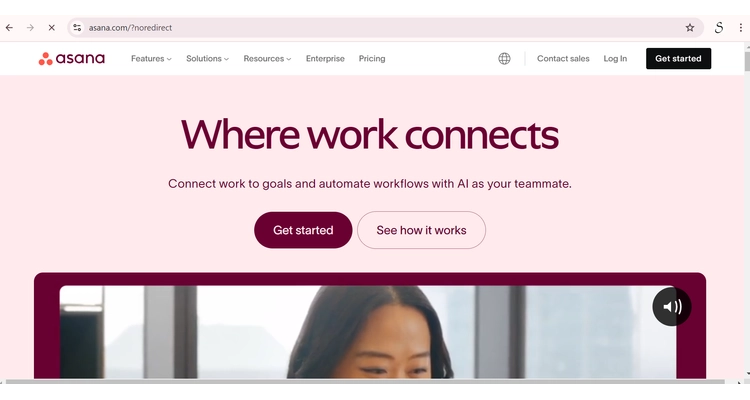
Asana is the driving online tool that connects individuals to the tasks and projects they are working on. Additionally, it offers an easy-to-use interface for allocating tasks across different phases and setting due dates.
It is very useful for teams who are working on numerous projects at the same time. Due to its flexibility, Asana can be adapted to various workflows, increasing efficiency.
Key Features
- Task Management: Make and assign assignments, set due dates, and track advance, guaranteeing that projects stay on schedule.
- Project Timelines: Visualise venture timelines with Gantt charts to monitor due dates and dependencies.
- Custom Workflows: Customise workflows to suit your team’s unique forms and requirements.
- Collaboration Tools: Encourage team communication through comments, file sharing, and assignment updates within the platform.
Cons
- Can be complex for new users.
- Limited reporting features in the free version.
- Advanced features are available only in higher-tier plans.
Best For
Teams need a comprehensive tool for managing complex projects with numerous tasks and dependencies.
Pricing
- Personal: $0/month
- Starter: $10.99/month
- Advanced: $24.99/month
- Enterprise: Contact sales for pricing
- Enterprise+: Contact sales for pricing
4. Trello
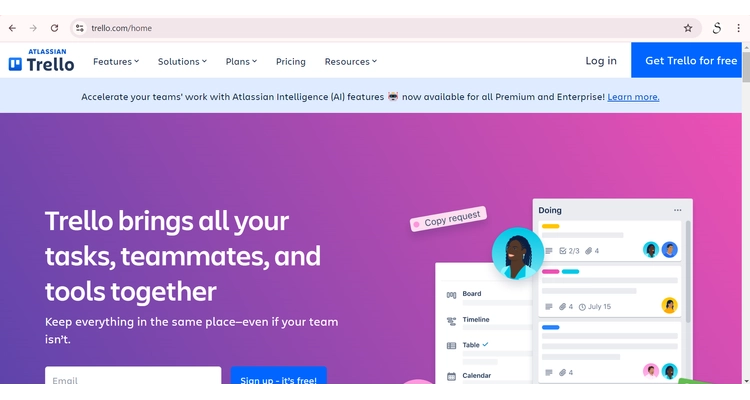
Trello is a web-based client collaboration tool which utilizes the concept of boards, records, and cards for the management of extended tasks. It is a versatile choice that can be utilised by groups of specialists of all numbers and it proceeds to be popular today.
Trello enables them to gauge the progress of a project at a glance and in a way it works better on individual projects.
Key Features
- Kanban Boards: Visualise tasks with boards, lists, and cards, making it easy to see project progress.
- Customisable Workflows: Adapt the tool to fit your project needs with labels, checklists, and due dates.
- Integration Options: Combine with additional devices such as Slack, Google Drive, and Jira to form a cohesive workspace.
- Team Collaboration: Collaborate as a team by allotting tasks, clearing out comments, and sharing files within the cards to progress communication.
Cons
- Limited reporting and analytics features.
- Can become cluttered with too many cards or lists.
- Advanced features require paid plans.
Best For
Teams looking for a simple, visual tool to manage tasks and track project progress with ease.
Pricing
- Free
- Standard: $5/month
- Premium: $10/month
- Enterprise: $7.95/month
Suggested Read: Best AI Tools for Executive Assistants
5. Microsoft Teams
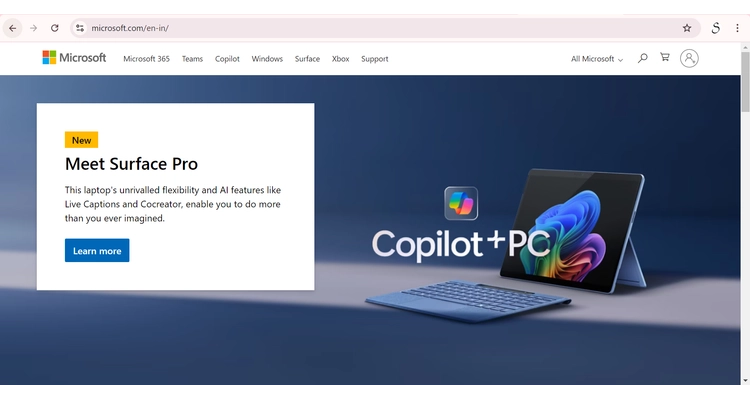
Microsoft Teams is a workspace that incorporates communication devices, such as instant messenger, conference calls, file sharing, and integration with other programs.
It is used to raise team viability through the consolidation of communication and document sharing. As we know Microsoft Teams is a part of Office 365, and it has become an exceptionally effective tool for groups who are already utilizing Office 365.
Key Features
- Video Conferencing: Host virtual meetings with HD video, screen sharing, and live chat, improving remote collaboration.
- Chat and Channels: Keep conversations organised with channels and direct messaging, making it easy to collaborate on specific topics.
- File Sharing: Share and collaborate on files directly within Groups, with simple access to OneDrive and SharePoint.
- App Integrations: Coordinated with a wide range of apps, including Office 365, to upgrade efficiency and streamline workflows.
Cons
- Interface can be overwhelming for new users.
- Requires a strong internet connection for optimal performance.
- Some advanced features are only available with paid plans.
Best For
Businesses that utilise Microsoft Office 365 are seeking a unified solution for communication and teamwork.
Pricing
- Microsoft Teams Essentials: $1.37/month
- Microsoft 365 Business Basic: $1.73/month
- Microsoft 365 Business Standard: $9.18/month
6. Zoom
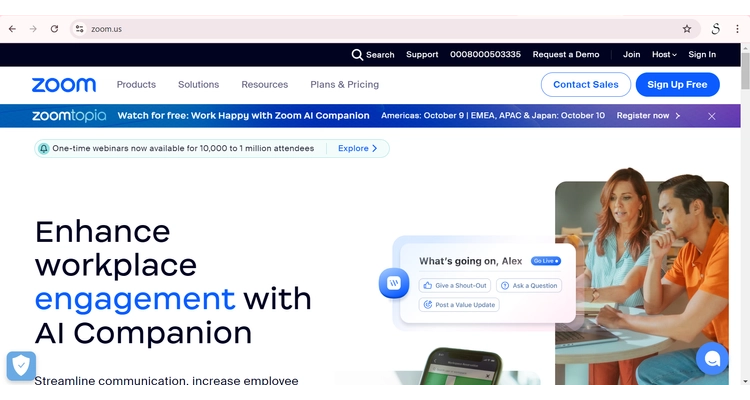
Zoom is a highly recognized tool in the realm of video communication, essential for remote work and online meetings in today’s world. It also features video and audio communication in HD, sharing of screens and a recording feature, thus, it suits any business organisation.
Zoom is one of the platforms that has shown easy functionality and stable performance that meets people’s needs for communication.
Key Features
- HD Video Conferencing: Host virtual meetings with high-definition video and audio, ensuring clear and effective communication.
- Screen Sharing: Share your screen with members, making presentations and collaboration more effective.
- Recording Options: Record meetings for afterward reference or to share with team members who couldn’t attend.
- Breakout Rooms: Divide members into smaller groups for centered discussions or workshops, upgrading meeting flow.
Cons
- The free version limits meeting duration for groups.
- Requires strong internet connection for high-quality performance.
- Security concerns have been raised in the past.
Best For
Businesses require a solid, easy-to-use device for video conferencing and virtual meetings.
Pricing
- Basic: free
- Pro: $12.49/month
- Business: $18.32/month
- Business Plus: Contact sales for pricing
- Enterprise: Contact sales for pricing
7. Google Workspace
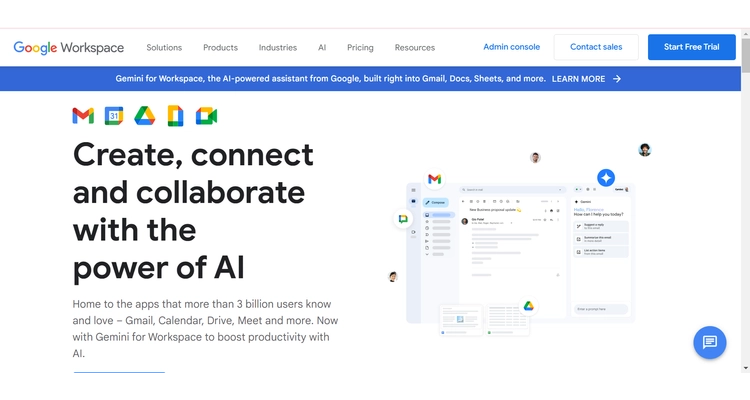
Google Workspace, previously known as G Suite, is a robust ecosystem of cloud solutions within the sphere of communication and work efficiency offering applications such as Gmail, Google Drive, Docs, Sheets, Meets, etc.
This makes it ideal for numerous business entities since it permits the various groups to collaborate irrespective of the location. I have found that the integration and usability’ of Google Workspace improves group output and cohesiveness.
Key Features
- Cloud-based Tools: Access Gmail, Google Docs, Sheets, and Drive from any device, guaranteeing consistent collaboration.
- Real-time Collaboration: Work on documents, spreadsheets, and presentations at the same time with team members.
- Video Meetings: Have virtual meetings through Google Meet with simple calendar integration and automatic scheduling.
- File Sharing and Storage: Store and share files securely with Google Drive, ensuring easy access and collaboration.
Cons
- Limited offline functionality.
- Can be expensive for large teams.
- Advanced features may require additional learning for non-tech-savvy users.
Best For
Businesses looking for a comprehensive, cloud-based suite for communication, file sharing, and real-time collaboration.
Pricing
- Business Starter: $1.63/month
- Business Standard: $8.77/month
- Business Plus: $16.45/month
- Enterprise: Contact sales for pricing
8. Dropbox Business
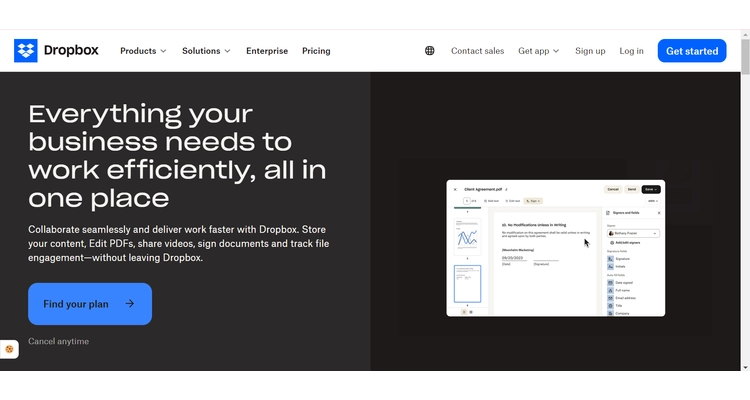
Dropbox Business is a business solution that permits managers and workers to share files and collaborate in viable ways. It offers its clients a way to store their files safely, synchronise files across numerous devices and share files in this way, enhancing the way teams work together.
On this level, Dropbox Business includes a rich app connection feature which makes it an adaptable working environment.
Key Features
- Secure File Sharing: Share files safely with team members and clients, with customisable permissions for improved control.
- Cloud Storage: Store large amounts of data safely within the cloud, accessible from any device.
- File Syncing: Adjust files across numerous devices, guaranteeing that everybody has the latest version.
- Third-Party Integrations: Connect Dropbox with other tools like Slack, Trello, and Microsoft Office for a consistent workflow.
Cons
- Storage can be expensive for large teams.
- Limited project management features.
- Syncing large files can sometimes be slow.
Best For
Teams that require secure, cloud-based capacity and file sharing with strong syncing and integration capabilities.
Pricing
- Monthly
- Essentials: $19.99/month
- Business: $18/month
- Business Plus: $30/month
- Enterprise: Contact sales for pricing
- Yearly
- Essentials: $16.58/month
- Business: $15/month
- Business Plus: $24/month
- Enterprise: Contact sales for pricing
9. Figma
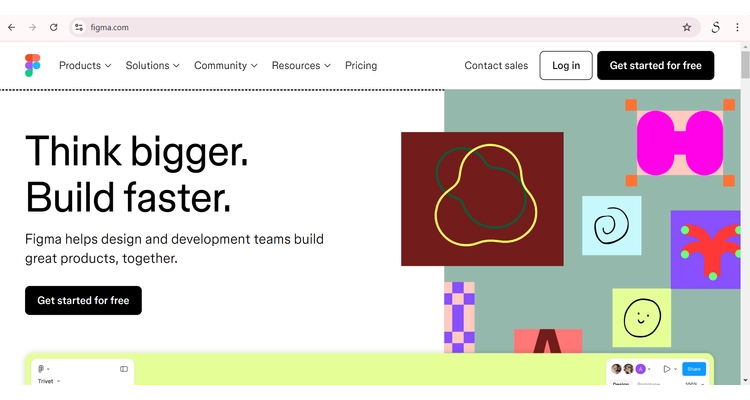
Figma is an online design tool utilized for UI/UX plans, which can be edited simultaneously by numerous people within a single design degree. It offers an extension of functions for prototyping, wireframing, and planning, making it a top choice for design teams.
The capacity of Figma permits various creators and stakeholders to work together simultaneously significantly improving the efficiency of the design process.
Key Highlights
- Real-time Collaboration: Work on designs simultaneously with team members, making criticism and revisions instant.
- Prototyping: Make interactive prototypes to imagine and test design concepts before improvement.
- Design System Management: Construct and maintain design systems inside Figma to ensure consistency over projects.
- Version Control: Keep track of design changes and revert to previous versions if needed, ensuring flexibility and control.
Cons
- Can be resource-intensive, requiring a powerful system for optimal performance.
- Limited offline functionality.
- Advanced features may have a steep learning curve for new users.
Best For
Design teams looking for a powerful, real-time collaboration tool for UI/UX design and prototyping.
Pricing
- Figma
- Starter: free
- Professional Team: $15/month
- Organization: $45/month
- Enterprise: $75/month
- FigJam
- Starter: free
- Professional Team: $5/month
- Organization: $5/month
- Enterprise: $5/month
10. Notion
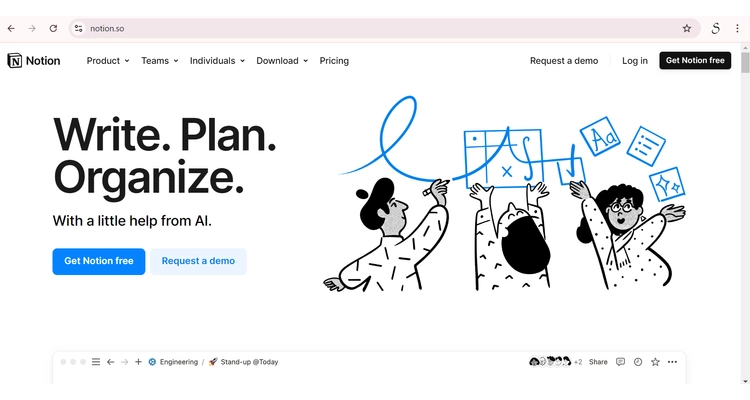
Notion is a space to take notes, manage all your tasks, and bring together like-minded people. It is very flexible and enables the teams to design working models for tasks that would suit the team’s needs best.
Due to organisation’s flexibility, Notion can be used for almost any type of task, such as for personal and professional activity to project management, improving work efficiency and teamwork.
Key Features
- Customisable Workspaces: Create and organise workspaces tailored to your team’s needs, whether for project management or documentation.
- Task Administration: Track assignments, set due dates, and assign duties within a unified stage.
- Collaboration Tools: Collaborate on notes, documents, and ventures in real-time, keeping everyone aligned.
- Integration Capabilities: Integrate Notion with other instruments like Slack, Trello, and Google Drive for a consistent workflow.
Cons
- Can be overpowering due to its broad customisation choices.
- Limited offline functionality.
- Free version has storage and collaboration restrictions.
Best For
Teams looking for an adaptable, all-in-one tool for extended management, note-taking, and collaboration.
Pricing
- Monthly
- Free
- Plus: $12/month
- Business: $18/month
- Enterprise: Contact sales for pricing
- Yearly
- Free
- Plus: $10/month
- Business: $15/month
- Enterprise: Contact sales for pricing
11. Usersnap
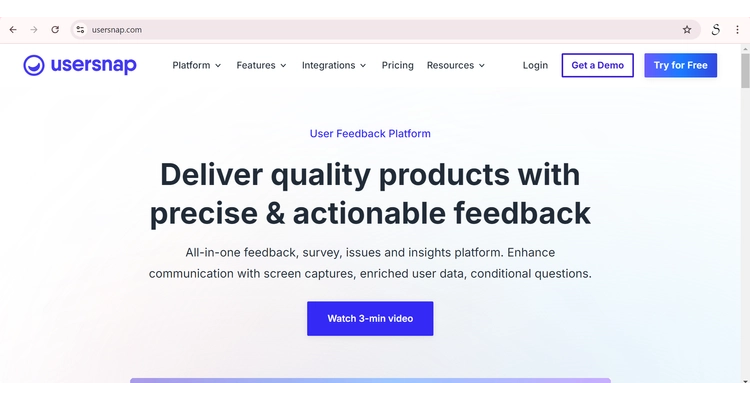
Usersnap is a tool that supports visual input and bug-tracking with the purpose of capturing client feedback within teams.
It enables the users to report problems from the website or the app, with screenshots and persistent annotations, which will be helpful for the development teams to detect a lot of bugs.
Key Features
- Visual Feedback: Capture screenshots and comment on issues directly on your website or app, giving clear context for developers.
- Bug Tracking: Track and manage bugs in a centralised dashboard, streamlining the determination process.
- Collaboration Tools: Enable team members to comment, assign assignments, and track progress on reported issues.
- Third-Party Integrations: Integrate with prevalent project management tools like Jira, Trello, and Asana for consistent bug tracking.
Cons
- Limited features in the basic plan.
- Can become expensive for larger teams with many users.
- Learning curve for non-technical users.
Best For
Development teams need a robust tool for capturing and managing visual feedback and bug tracking.
Pricing
- Monthly
- Starter: $54.20/month
- Growth: $120.56/month
- Professional: $220.10/month
- Premium: $430.25/month
- Yearly
- Starter:$43.14/month
- Growth: $98.44/month
- Professional: $175.86/month
- Premium: $352.83/month
12. Assembla
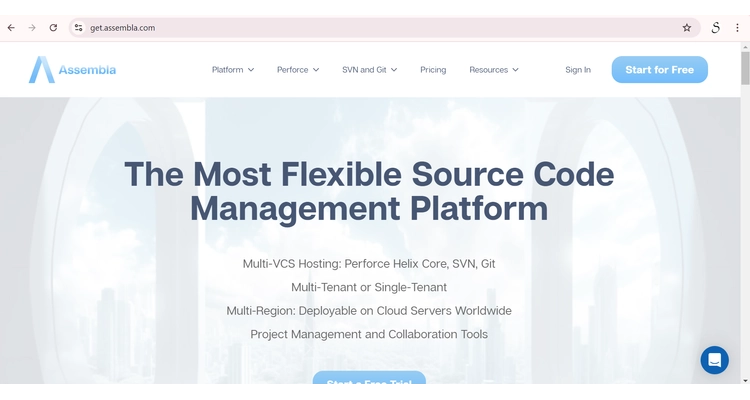
Assembla is a project management and collaboration platform, especially for software development teams. It provides a code repository, ticketing system, and task management meaning it is an all-in-one solution for software projects.
One more advantage of Assembla is its advanced version control tools which are so important for the development teams.
Key Features
- Version Control: Manage code repositories with Git, SVN, or Perforce, ensuring seamless version control.
- Ticketing System: Track issues and bugs with a detailed ticketing system, streamlining the advancement process.
- Task Management: Allot assignments, set due dates, and monitor progress, keeping software projects on track.
- Security Features: Progressed security options, including audit trails and IP whitelisting, guarantee data security.
Cons
- Can be complex for teams not familiar with software development workflows.
- The interface is not as modern or intuitive as other tools.
- Pricing can be high for smaller teams.
Best For
Software development teams searching for a vigorous tool with strong version control and project administration features.
Pricing
- Perforce
- Perforce Cloud: $52.25/month
- Perforce Enterprise: Custom
- SVN and Git
- Assembla Cloud: $21
- Assembla Enterprise: Custom
13. SmartTask
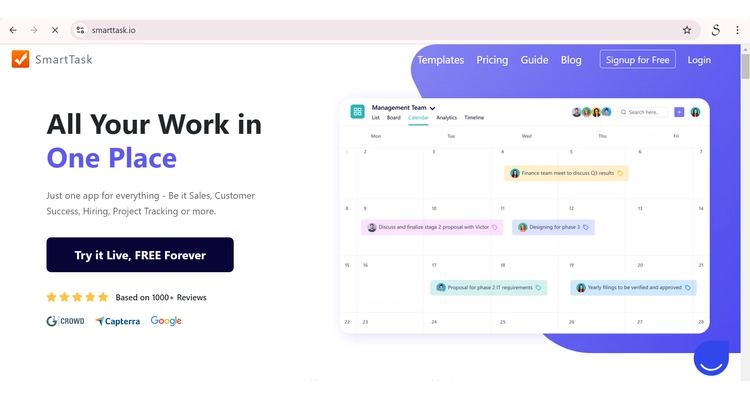
SmartTask is a web-based application designed to help with project management and collaboration in handling assignments. It is an all-in-one application that includes task list and time tracking, and client relationship administration, and analytics.
Key Features
- Task Management: Organise work by tasks with flexible processes that will help keep the projects on track.
- Time Tracking: Track work duration on the tasks and projects, It aids the team in some way in work time control.
- CRM Integration: Directly control the client relationship within the platform and improve sales and customer support.
- Analytics and Reporting: Produce detailed reports of the project performance to assist various project teams in making the right decisions.
Cons
- Interfaces can be cluttered with too many features.
- Limited integrations compared to competitors.
- Advanced features may require additional training for new users.
Best For
Businesses that require a comprehensive tool that combines assignment management, time tracking, and CRM into one stage.
Pricing
- Monthly
- Free
- Premium: $11.98/month
- Business: $15.98/month
- Yearly
- Free
- Premium: $7.98/month
- Business: $10.98/month
14. ClickUp
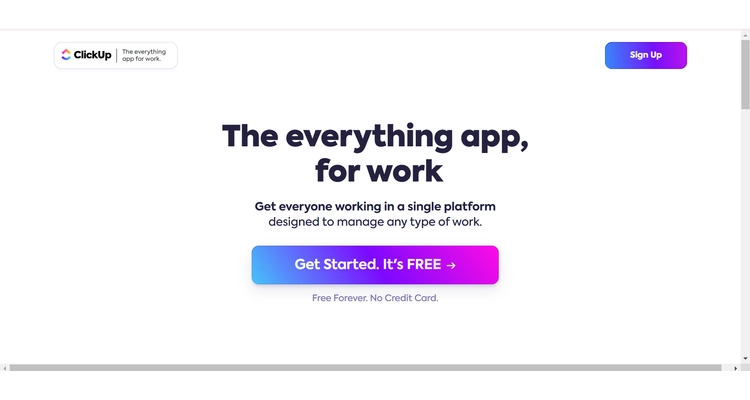
ClickUp is an exceedingly customizable project management tool that provides a wide range of features to assist groups with errand organization, observing progress, and collaboration on ventures.
This is a comprehensive solution planned for project management, time management, planning, and other related purposes. Another tremendous advantage of ClickUp is that it easily integrates into different workflows and accommodates a wide range of teams.
Key Features
- Task Management: Listing and board, as well as timeline, are applied to perform tasks according to the selected flow.
- Time Tracking: Make it easy to monitor time spent on tasks and projects within the option to ensure that teams are on schedule.
- Goal Setting: Monitor goal progression by setting and maintaining goals to constantly remind teams of their vision.
- Customisable Workflows: Adapt it to your team’s workflow and improve the effectiveness of cooperation between team members.
Cons
- Can be overwhelming due to the extensive customisation options.
- The steep learning curve for new users.
- Some advanced features require higher-tier plans.
Best For
Teams looking for a flexible, all-in-one project management tool with extensive customisation options.
Pricing
- Monthly
- Free
- Unlimited: $10/month
- Business: $19/month
- Enterprise: Custom pricing
- Yearly
- Free
- Unlimited: $7/month
- Business: $12/month
- Enterprise: Custom pricing
15. Workzone
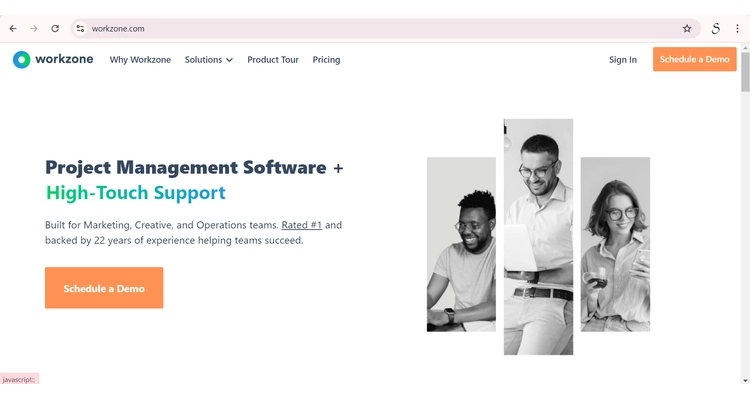
Workzone is a project management software that aims at assisting the team in the planning, organisation, and effective timely completion of projects.
Documents can be stored and shared, tasks can be organized and assigned, and deadlines and time estimates can be set – all of this in one program for effective multiple project management.
The display of Workzone is user-friendly and can easily be accepted and implemented with efficiency by the entire team.
Key Features
- Task Management: A simple way to delegate assignments, establish deadlines as well as identify who is responsible for what, to ensure order in projects.
- Document Sharing: The documents required in a project can be uploaded to the platform and can be shared as well to enhance the availability of the project-related documents.
- Time Tracking: Track time spent on assignments and projects, helping teams manage their time more viably.
- Customizable Dashboards: Make personalized dashboards to monitor project performance and remain informed of key metrics.
Cons
- Limited integration options compared to other tools.
- Advanced features may require additional training.
- Pricing can be high for smaller teams.
Best For
Teams need a straightforward project management tool with strong task management and document-sharing capabilities.
Pricing
- Team: $24/month
- Professional: $34/month
- Enterprise: Custom pricing
Ending Note
When choosing the leading client collaboration software tools, it’s vital to focus on what your team genuinely needs. The proper tool should help improve communication, make project management easier, and guarantee everyone stays on the same page. Search for functions such as task monitoring, sharing files, and receiving updates in real-time to ensure that projects run efficiently.
Select software that your team can quickly grasp and incorporate into their daily tasks, focusing on simplicity and user-friendliness. In the end, the most effective tool is one that enhances productivity and enhances the relationship between your team and customers. Ready to enhance your team’s collaboration? Start exploring these tools today and see the difference!
FAQs
What are client collaboration software tools?
Client collaboration software helps teams and clients communicate, share files, and manage projects in real time, improving workflow and productivity.
Can collaboration software be used by remote teams?
Yes, collaboration software is especially useful for remote teams, as it facilitates seamless communication and project management across different locations.
Is client collaboration software secure?
Most collaboration tools offer robust security features like data encryption, access controls, and audit trails to protect sensitive information.

