In the dynamic business environment today, it is becoming increasingly more important to make smart decisions supported by data. That is where business analysis tools play a role. This software assists organizations in gathering, analyzing, and interpreting data to draw patterns, streamline practices, and discover growth prospects.
Whether you are a startup founder, a project manager, or a data-driven executive, an appropriate business analysis tool can dramatically improve your strategic planning and decision-making process.
These tools provide a variety of functions that make complex business data simple, including visual dashboards, predictive analytics, etc. In this blog, we will discuss the best business analysis software, their major capabilities, and how this will make your team work smarter and keep ahead of the competition.
Essential Tips for Picking the Best Business Analysis Tool
Selecting the appropriate business analysis software could be a substantial variance on the performance of your insights collection and decisions. These are some of the key pointers to help you in selection:
- Know What You Need: Take stock of what you want to accomplish, such as data visualization, collaboration, and process modeling.
- Usability: The tools should have simple interfaces that your staff can get used to fast.
- Integration Capabilities: See to it that the tool pretty much integrates with the system you are currently using, such as CRM, ERP, or cloud storage.
- Scalability: Select a tool that can expand alongside your company and support larger data sizes/teams.
- Cost against Value: There is more than the price–give attention to features and support as well as the ROI offered by the tool.
- Collaboration Features: Do you have a remote or cross-functional team? Choose tools that enable real-time communication and collaboration.
- Security and Compliance: In particular, when dealing with sensitive data, the tool should possess the required level of compliance and security.
- Customer Support and Training: Customer support and training with good documentation, customer onboarding, and an excellent help desk can be a game changer.
10 Best Business Analysis Tools
1. Creately SWOT analysis

SWOT analysis is also a strategic planning instrument and one of the essential business analysis tools, used to ascertain the internal strengths and weaknesses of a business and the external opportunities and threats. It assists the organization in understanding its competitive standing, making informed decisions, and planning for the future.
SWOT may be applied early in the life of a project or business plan to align objectives with achievable capacities. It is one of the effective yet simple frameworks that enable a company to focus on its strengths, minimize risks, and leverage market opportunities for long-term success and innovation.
Features:
- Identifies internal strengths and weaknesses
- Evaluates external opportunities and threats
- Aids in strategic planning and goal setting
- Helps assess competitive position
- Simple, quick, and easy to conduct
2. PESTLE analysis

PESTLE analysis applies to the political, economic, social, technological, legal, and environmental influences that influence a business environment. It is usually applied in order to grasp the situation in the market, forecast future trends, and estimate the external risks. This analysis on the macro level assists firms in formulating a flexible approach that fits alterations in events in the external environment.
PESTLE is the best alternative in planning market entry or market expansion to improve the scope of challenges and opportunities so that the business remains proactive and dynamic in this volatile world.
Features:
- Evaluates external macro-environmental factors
- addresses issues related to politics, the economy, society, technology, law, and the environment.
- Supports risk identification and future planning
- Helps businesses stay proactive in changing
- Useful for market entry or policy impact analysis
3. Bizagi Business process modeling

Business Process Modeling (BPM) defines processes of a company visually in order to interpret, analyze, and enhance them. As one of the widely used business analysis tools, BPM employs diagrams and flowcharts to identify inefficiencies, pinpoint bottlenecks, and highlight areas where automation or redesign can be applied. It fosters inter-team communication, boosts efficiency, and enhances decision-making.
Tools like BPMN (Business Process Model and Notation) help standardize the practice. BPM is especially valuable during the digital transformation of organizations, system implementations, or organizational restructuring to streamline operations and reduce overhead costs.
Features:
- Visual representation of workflows
- Identifies inefficiencies and process bottlenecks
- Facilitates process redesign and automation
- Improves cross-team communication and clarity
- Supports continuous process improvement
4. Jira

Jira is a readily usable, agile, and DevOps-based project management and issue-monitoring system situated in Atlassian. It enables its users to plan, track, and manage software development projects with the support of its features, i.e., Scrum and Kanban boards. Jira facilitates task delegation, progress tracking, error reporting, and sprint planning.
Its workflows can be customized, and its analytics are detailed, making sure that work is delivered on time and team collaboration is possible. Although Jira was initially meant to work with software teams, it comes in handy when organizing business analysis and cross-functional projects.
Features:
- Agile-friendly with Scrum and Kanban boards
- Tracks bugs, tasks, and user stories
- Customizable workflows and permissions
- Integrates with tools like Confluence, Bitbucket
- Detailed analytics and reporting features
Suggested Read: Business Process Automation Tools
5. Power BI

Power BI is a business intelligence tool to get a raw format of data and convert it into intelligent dashboards and reports. It can help users to see trends, monitor KPIs, and have useful insights based on numerous data sources. Power BI enables decision-making at any organizational level by providing real-time analytics, data modeling, and simple sharing of data with everyone.
It is a tool of business analysts to identify performance gaps and monitor metrics as well as to assist in strategic planning. It is easily connected with other Microsoft products and is thus very available and effective.
Features:
- Builds interactive dashboards and reports
- Connects to a wide range of data sources
- Real-time data refresh and analytics
- Uses DAX for advanced data modeling
- Seamless integration with Microsoft 365 tools
6. Tableau Software

Tableau is a leading data analytics tool and business analysis software that helps organizations turn complex data into clear, actionable insights. Through interactive dashboards and real-time visual reports, Tableau enables seamless integration with various data sources, making it a go-to solution for data-driven decision-making.
Tableau empowers business analysts to explore trends, detect anomalies, and present insights clearly to stakeholders. With its drag-and-drop interface and advanced analytical features, Tableau simplifies complex data and supports effective data storytelling, making it accessible to both technical and non-technical users.
Features:
- Drag-and-drop data visualizations
- Supports real-time data analysis
- Connects to cloud and on-premise data
- Enables dashboard creation with filters
- Enhances storytelling through visual reports
7. Balsamiq

Balsamiq is a wireframing software employed by business analysts and user experience designers to make low-fidelity prototypes of websites, mobile apps, and software interfaces. It allows a sketchy form of designing that prioritizes layout and functionality over aesthetics.
Balsamiq assists stakeholders to see their requirements at the early stage of the development process and eliminates miscommunication, thus saving time. With an easy (drag-and-drop) interface, experimenting with ideas and feedback is easy. Balsamiq is perfect when it comes to prototyping: it is agile-friendly and will allow making more efficient decisions concerning the product design.
Features:
- Quick creation of low-fidelity wireframes
- Drag-and-drop interface for mockups
- Emphasizes functionality over design
- Encourages early feedback and iterations
- Ideal for prototyping and idea testing
8. Domo
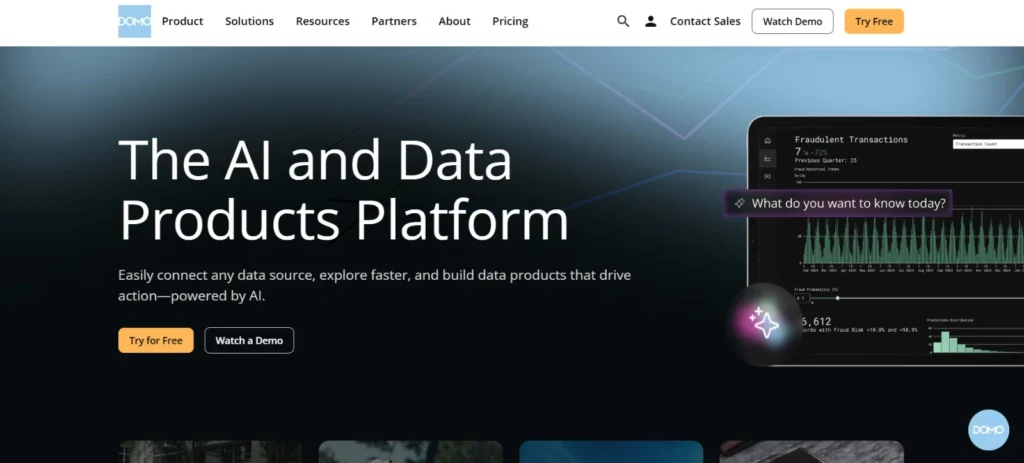
Domo is a cloud-based business intelligence (BI) and data visualization platform and one of the versatile business analysis tools designed to help organizations make informed decisions through real-time insights. It connects seamlessly with multiple data sources and turns complex data into easy-to-understand dashboards. Ideal for businesses of all sizes, Domo empowers users to explore, visualize, and act on data without needing deep technical skills.
Features:
- Real-time data analytics and dashboards
- 1,000+ pre-built data connectors
- Drag-and-drop interface
- Mobile access with native apps
- Built-in collaboration tools
- Advanced data security and governance
- Machine learning & predictive analytics
9. Google Docs

Google Docs is a word processor with the ability to share and collaborate in real-time with documents. It is also extremely popular among business analysts to create and edit reports, requirement documentation, and analysis summaries.
Google Docs enables the communication and productivity of teams through the possibility of commenting, having previous versions, and interrelated with other tools in the Google Workspace.
Because it is accessible from any device, it is ideal for remote teams. It is used by business analysts to co-author, obtain feedback on their documentation, and easily have a well-organized document path relating to the projects.
Features:
- Real-time collaboration and editing
- Commenting, suggestions, and version history
- Cloud-based access across devices
- Seamless sharing and permission controls
- Integrates with Google Workspace tools
10. MS Word

Microsoft Word is a fairly popular type of word processing software that is needed to develop comprehensive business documents, including reports, requirement specifications, meeting minutes, and proposals. It has various formatting, reviewing, and editing programs that assist business analysts in organizing content clearly and professionally.
MS Word is supportive of individual and group work with its features such as templates, track changes, and mail merge. Business analysis continues to utilize it as one of the basic tools of documentation because it helps information to be presented well and shared without any glitches.
Features:
- Advanced formatting for professional documents
- Track changes and review tools
- Supports templates and styles
- Includes spelling, grammar, and thesaurus tools
- Widely compatible and user-friendly
Ending Note
Selecting the right business analysis tools depends on your organization’s objectives, your team’s expertise, and your specific data requirements. Whether you’re aiming to enhance forecasting, track KPIs, or boost operational efficiency, there’s a tool perfectly suited to your goals. In today’s data-driven business environment, robust analytics software is not just a luxury—it’s a necessity.
By effectively leveraging these tools, you can transform raw data into actionable insights, support smarter decision-making, and guide your business toward sustainable growth. Don’t delay upgrading your analytical capabilities—start exploring, test a few systems, and equip your team with the tools they need to thrive.
FAQs
Q1. What are the tools of business analysis?
Business analysis software are used in gathering information, analysis, and visualization of data as a means to aid decision-making and enhance business performance.
Q2. What is the use of the business analysis tools?
The business analysts, project managers, data analysts, and decision-makers utilize them in various industries.
Q3. Can only big companies use business analysis software?
No, they can be of use to both a small and a large company, as well as to a startup.
Q4. Which features should a business analysis tool have?
Search options with features such as data visualization, reporting, forecasting, collaboration, and integration with other platforms.
Q5. Are these tools beneficial to real-time decision-making?
Yes, several instruments provide dashboards and real-time insights to make instant, informed decisions.

