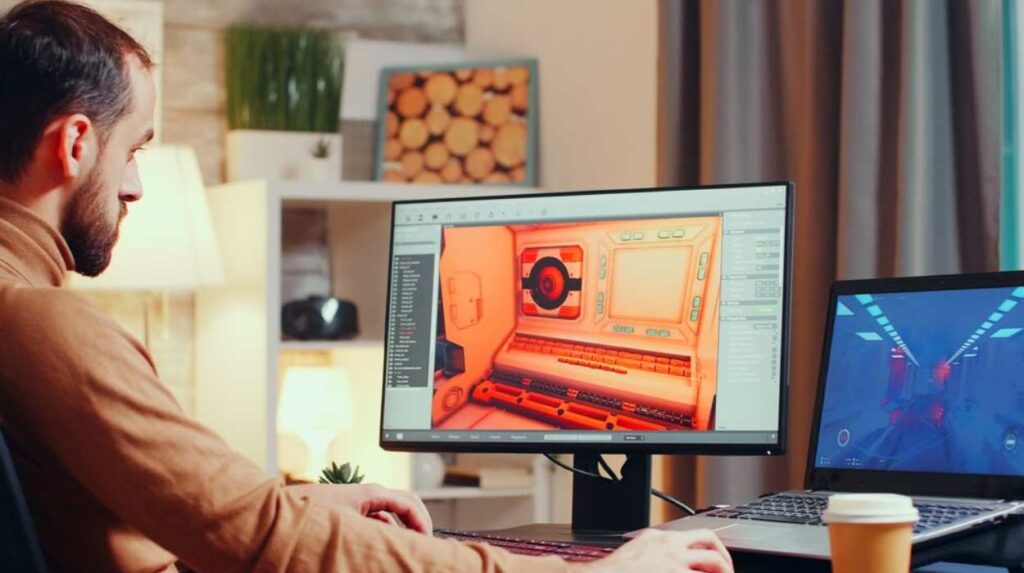Posters are one of the simplest forms of getting your message across and are ideal for events, launches, and more. However, in a world where it is crucial to create amazing posters in the blink of an eye, not everybody has professional design skills. Enter AI-Powered Tools for Poster Making. These tools transform the design process by providing expert interfaces, all with a simple point-and-click.
These tools utilize artificial intelligence to streamline some design tasks that include layout, color, and typography; they are suitable for use by almost anyone, including marketers and students. The needs vary from a simple post graphic for social media accounts to an attractive poster for an event, and AI-based services meet these needs. In this article, I will walk you through the top 10 AI tools for poster making, key things to consider when selecting the tool, and why you should use AI.
What is AI Poster Making, and Why Do We Need AI Poster Generators?
AI poster making on the other hand is the act of developing good-looking posters through artificial intelligence-based tools. All of these tools utilize machine learning algorithms to recognize and process inputs from the user in the forms of text, images, themes, etc, to create polished designs. AI can also take charge of the poster’s design by proposing color patterns, positioning, and fonts, all according to the guidelines of the design theory, so that your poster will be distinctive and harmonious.
Why do we need AI poster generators?
- Time Efficiency: Ordinary poster design might take a lot of time, especially for people who do not know how to use design programs. AI solves routine tasks, which means that they are bound to complete them much faster.
- Accessibility: Poster AI generators give anyone a chance to work on graphics without having a background in design.
- Affordability: It can be costly to hire professional designers to work with and design the products. AI tools are another way of solving problems that are cheap compared to hiring expensive experts for small businesses, students, or individuals.
- Creative Assistance: AI Tools for Poster Making contain lots of templates, graphics, and ideas to unblock the design and give the users some creative input.
- Customization: AI tools enable users to get designs that suit them, and are professional at the same time.
- Consistency: From the branding perspective, AI tools can provide checks for consistency in such features as colors and fonts used on all the materials.
Key Factors to Consider When Choosing an AI Poster Maker
When selecting an AI Tools for Poster Making, consider the following factors:
- Ease of Use: Select a tool with an interface that is user-friendly enough to be used by novices as well as by expert users. User interfaces including, drag-and-drop editors, instructions, and integrated tutorials add value to the users; specifically, first-timers.
- Customization Options: Make sure the tool supports flexibility in modifying templates, font styles, and colors and adding company logos, and images among others. It is important to develop distinctive motifs for the brands in question.
- Template Variety: The latter comprises the availability of a diverse template library. Available with options for templates based on the industry, event, and purpose of the tool such as social media content, flyers, or business promotion.
- AI-Driven Features: Features such as auto-alignment, font selection, and intelligent image resizing can achieve professional quality with little effort.
- Pricing and Budget: Think about whether the tool is affordable for you or fits your company’s budget. Most of the platforms provide basic services at no cost, while the paid packages contain extended capabilities. You need to determine what is covered in the pricing to get value for the amount charged.
- Export and Sharing Options: SAI Poster Makeree if you can download the map in high resolution with different formats such as a PDF, PNG, or JPG. The designs can also be shareable with great ease with the integration of other platforms such as social media or cloud storage.
Top 10 AI Tools for Poster Making
1. Appy Pie Design

Appy Pie Design’s AI Poster Maker is a cutting-edge, AI design tool that lets you create professional-quality posters effortlessly. Its intuitive interface and prompt based design generator is ideal for both beginners and pros, whether you’re designing visuals for events, promotions, or social media. With smart AI design suggestions and robust AI powered editing options, you can transform your ideas into stunning, high-resolution posters—all accessible on desktop and mobile.
Key Features:
- Customizable Templates: Choose from thousands of templates (including themed templates like Maha Shivratri, Republic Day, and more) to kickstart your design.
- AI-Powered Design: Input a prompt or select a pre-designed template; the AI generates poster designs based on your requirements, with smart suggestions and layout optimizations.
- Drag-and-Drop Editor: Easily modify the generated poster using an intuitive editor that supports actions like changing the background, editing text, and replacing images.
- Multi-Device Access: The tool is web-based and mobile-friendly, so you can create and edit posters on the go.
- Custom Prompts & Commands: Use detailed prompts (for example, “Maha Shivratri poster, divine celebration, vibrant colors…”) and chat commands (e.g., /change_bg, /find_replace) to further tailor the design.
Pros:
- User-Friendly: Designed for users with no prior design experience, making poster creation accessible and straightforward.
- Flexible Customization: Full control over design elements such as fonts, colors, images, and layout.
- Quick Generation: Speed up the creative process with AI assistance—ideal for fast turnaround needs.
- Free to Try: You can start with a free trial and basic features; additional credits or subscription unlock premium functionalities.
Cons:
- Credit-Based System: Poster creation is subject to a credits system, so heavy users will need to manage or purchase additional credits.
- Advanced Features Locked: Some advanced customization and design assets are only available with a premium subscription.
Pricing:
- Free Plan: 7 days free trial and access to basic poster maker functionalities with a limited number of credits.
- Premium/Pro Plan: Starts at $8/month
2. Canva
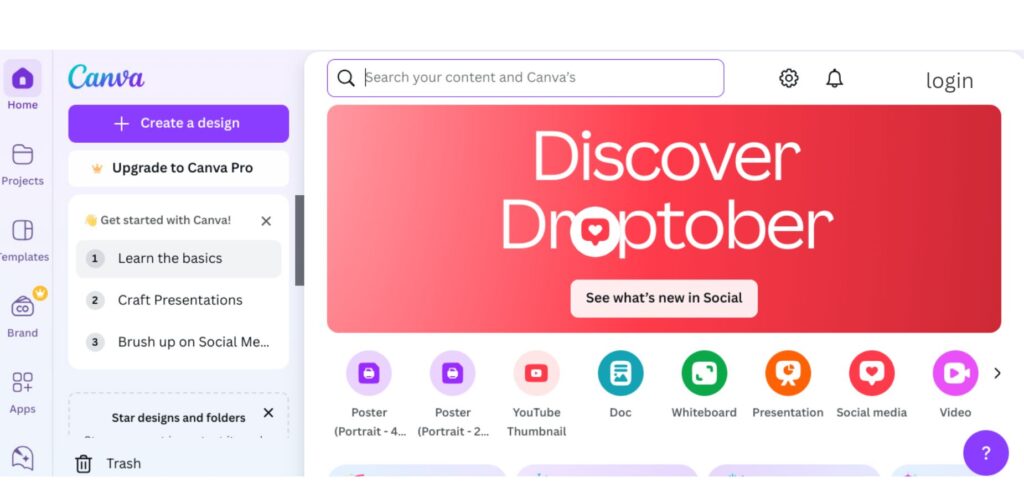
Canva is, without a doubt, one of the most flexible graphic design tools available for poster making. Canva is easy to use; it has a drag-and-drop interface with thousands of templates and hundreds of free fonts and stock photos/illustrations. The software is designed in such a way that ordinary users can make professional-looking posters. Canva also has a cooperation feature that enables several people to work at the project simultaneously. It is web and mobile-based, so you can quickly update it when you are on the go. It has a free version with basic tools as well as a paid version to make the design more creative.
Key Features:
- Thousands of customizable templates.
- AI-powered design suggestions.
- Drag-and-drop editor.
- Supports team collaboration.
Pros:
- Beginner-friendly.
- Offers free and premium plans.
- Extensive library of graphics and fonts.
Cons:
- Limited features in the free version.
- Some advanced features require a subscription.
Pricing:
- Free Plan Available
- Pro plan starts at ₹500/month. & ₹4000/12 months for one person.
3. EdrawMind
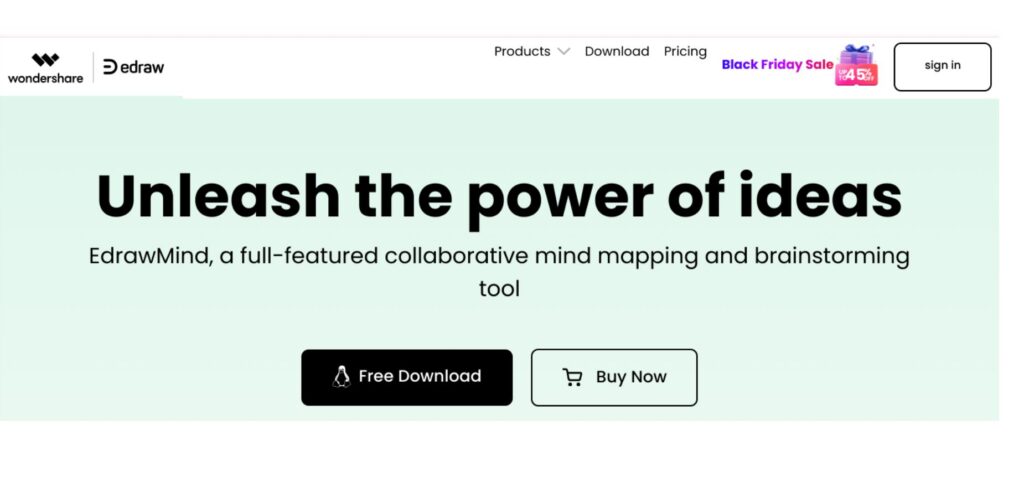
EdrawMind is a special software for mind mapping and design works, and it is also quite suitable for poster making. It has relatively simple and structured templates and brainstorming ideas, which is appropriate for making good and orderly posters. Users have the benefit of easily changing color, font, and graphics associated with the platform. Since it has an easy-to-navigate design, this tool is useful for both novices and experienced designers. Available on the web, it has free and paid versions that can be useful for both individuals and businesses.
Key Features:
- Built-in AI design assistant.
- Multiple poster themes and styles.
- Cloud-based collaboration.
Pros:
- Ideal for brainstorming and presentations.
- Affordable plans.
- Easy-to-use interface.
Cons:
- Limited to poster-related features.
- Not ideal for advanced editing.
Pricing:
Starts at $4.92/month.
4. Adobe Express
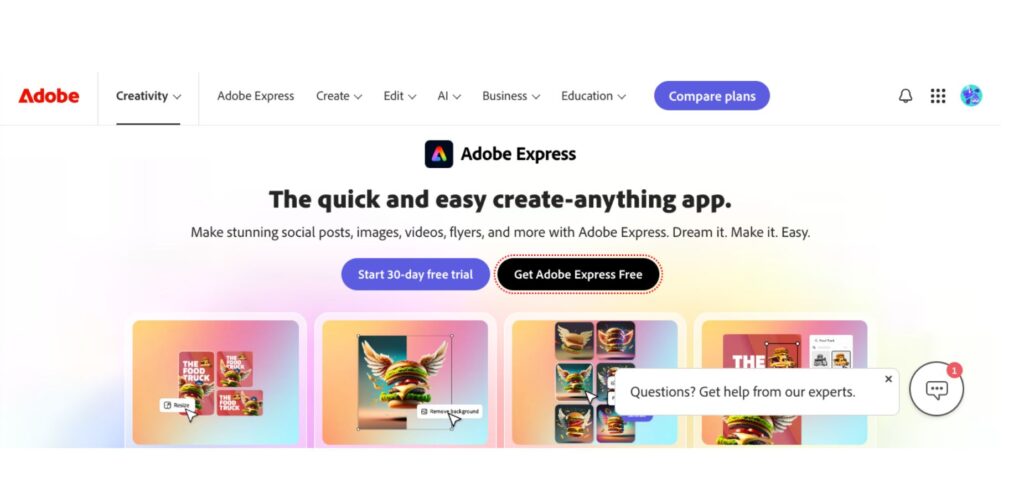
Adobe Express which was earlier known as Adobe Spark makes poster designing much easier by offering a number of templates and new-age editing features. It integrates Adobe’s strong design function with a user-friendly interface that allows users to produce good posters within the shortest time. It is easy to add text, images, animations, and even branding tools to the Site. For beginners, students, or small businesses, it also works well as a free printable poster maker, enabling users to quickly create and download posters without advanced design skills. Adobe Express is compatible with other Adobe tools and even provides cloud storage to the users. Its web and mobile-based, and they offer both a free and paid version depending on what you need it for.
Key Features:
- AI-driven design tools.
- Integration with Adobe Creative Cloud.
- Free premium templates for paid users.
Pros:
- Professional-quality designs.
- Seamless integration with Adobe software.
- Wide range of fonts and graphics.
Cons:
- The steeper learning curve for beginners.
- Limited free features.
Pricing:
- Free Plan Available
- Premium plan starts at ₹400/month & ₹4000/12 months for one person.
- Student plan is also available
5. Designs.ai
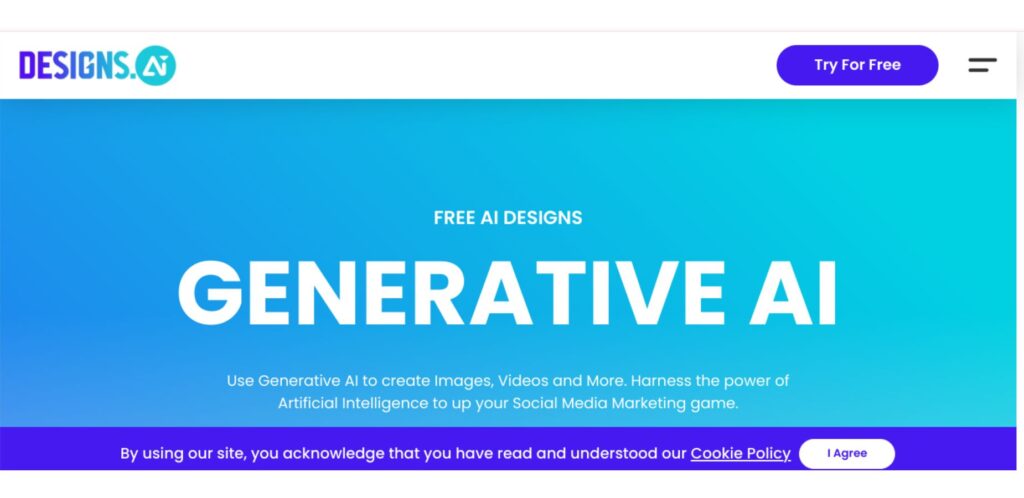
Designs.ai is an AI-based design tool that helps to create posters. It has a smart template editor, a text-to-design tool, and an impressive gallery with the necessary web elements. This is because the AI technology offered gives posters that look professional with only a few minutes spent creating them by the users. Through custom color palette and font libraries, Designs.ai can ensure that branding is in line across different platforms. It also has options for video production, logo creation and banners therefore making it a design package solution. That is especially suitable for marketers and businesses and it has various pricing tiers to suit different budgets.
Key Features:
- AI-generated templates.
- Wide variety of design tools (logo, video, mockups).
- AI-powered brand kit.
Pros:
- Ideal for branding needs.
- Offers free trials.
- User-friendly interface.
Cons:
- Limited customization options.
- Subscription can be expensive.
Pricing:
- Trial is available for basic plan.
- Basic plans start at $29/month.
- Pro plans start at $69/month.
- Enterprise plans start at $199/month.
- Annual Plans are also available.
6. DesignCap
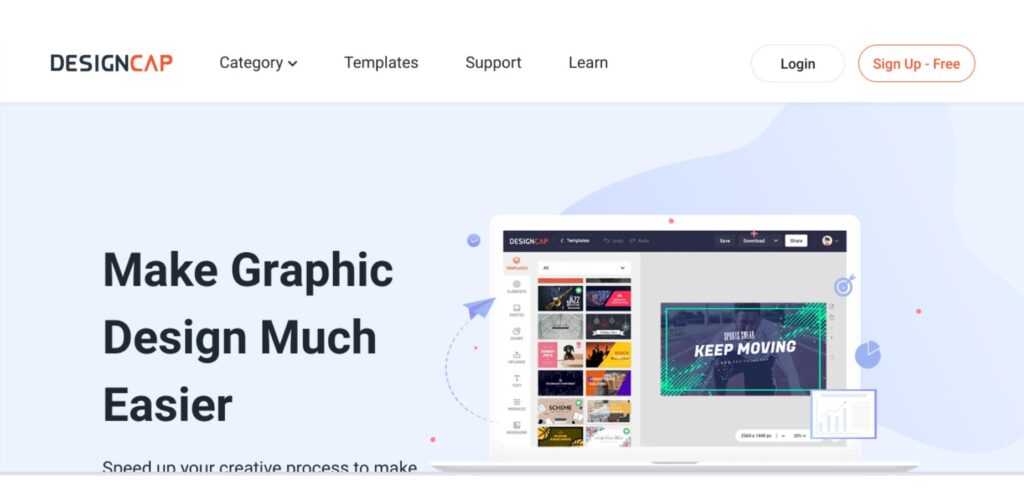
DesignCap is an online tool that truly designs very attractive posters, flyers, and infographics. It has a wide variety of customizable templates, fonts, and stock images. Because of its drag-and-drop interface, it is also easy to design posters for those who have little skill in it. It has chart-building tools along with visual enhancement features, making it superb for both casual and professional usage. The platform has free as well as premium plans that cater to all the needs of both individuals and businesses.
Key Features:
- Comprehensive library using templates.
- Easy drag-and-drop editor.
- AI-based design suggestions.
Pros:
- The plans are very cheap.
- It is also installation-free.
- Ideal for small businesses
Cons:
- Watermarked download on the free version.
- Few pieces of the advanced editing features.
Pricing:
- Free Plan Available.
- Basic plan starts at $4.99/month & $59.88 billed annually.
- Plus plan is also available at $5.99/month & $71.88 billed annually.
7. iMyFone MagicPic
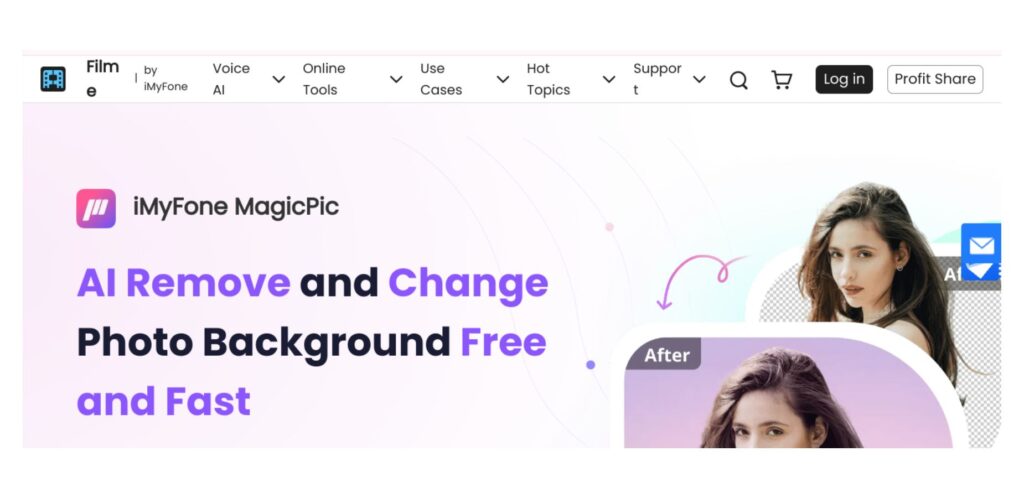
iMyFone MagicPic is an AI designing tool specifically focused on creating photo-based posters. Automatic background removal with excellent quality editing tools and hundreds of templates to use a suitable template in seconds makes it pretty perfect to design social media posters and advertisements because it has very clear features of editing and controls the tool intuitively, so users can enhance their pictures, add text, and create something unique. The tool is easily accessible by users who can be either beginners or experts as the former can avail the free trials to test any feature and the latter can have premium plans for a full user experience.
Key Features:
- AI background removal.
- Customizable templates.
- Options to edit in batch.
Pros:
- Easy to use for non-designers.
- Affordable pricing.
- Good photo editing features.
Cons:
- A limited number of available templates
- More of a photo editor.
Pricing:
- Free Plan Available.
- Monthly plan starts at $9.99.
- Quarterly plan starts at $19.99.
- Yearly plan starts at $99.99.
8. PosterMyWall
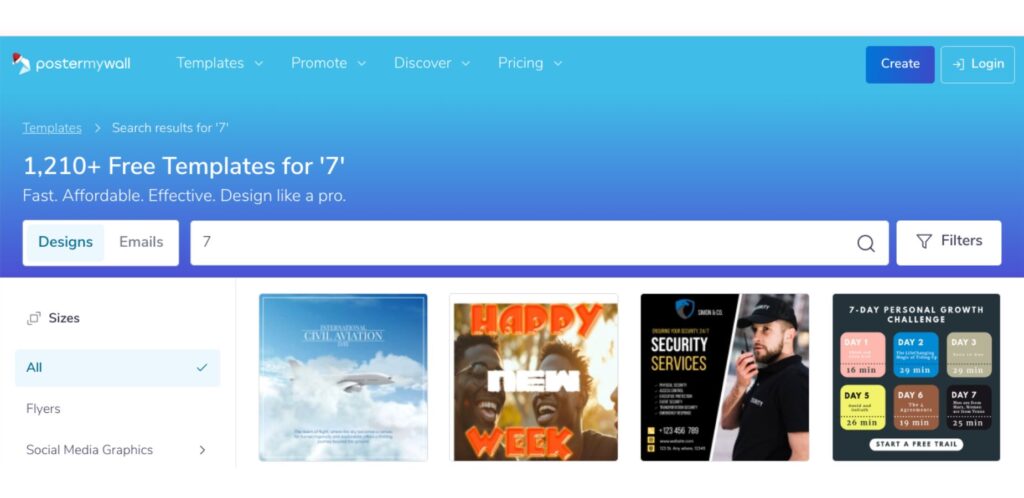
PosterMyWall is a dynamic poster-making website for working out professional-looking posters, flyers, and other promotional materials. Thousands of templates can be designed, dragged, and dropped into an intuitive editor or even added with videos or animations. PosterMyWall offers easy access to a massive stock library and allows users to upload their assets. It supports high-resolution downloads as well as print services. It’s perfect for a particular person, business, or educator looking for hassle-free design solutions and free and premium plans are available depending on the user’s needs.
Key Features:
- Templates based on video and images.
- Very easily connected to social media.
- Downloads in high resolution are possible.
Pros:
- It is ideal for digital marketing.
- Free downloads with lesser resolution are available.
- More advanced customization is possible.
Cons:
- Premium downloads are a bit expensive.
- Less several free features.
Pricing:
- Free Plan Available.
- Premium plan starts at ₹390 /month & ₹3990 billed annually.
- Premium Plus plan is also available at ₹890 /month & ₹8900 billed annually.
9. Fotor
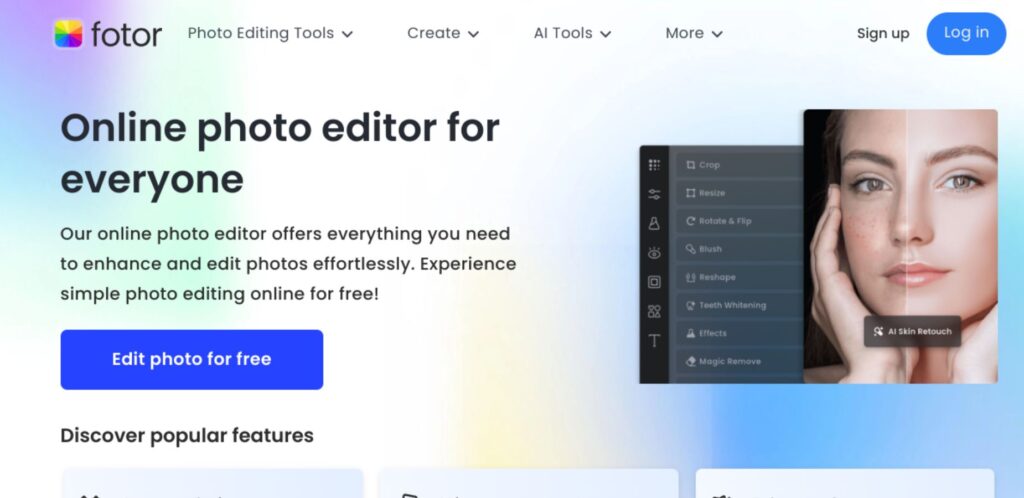
Fotor is an AI-based graphic design and photo-editing tool, which makes poster-making more effortless. It has available templates, stock photos, and thousands of design elements to add to the work. Fotor has provided users with bold editing tools to enhance an image, add filters, or change the layout easily. The interface of this tool is intuitively accessible for beginners as well as experts. Available on the web or through a mobile app, the tool makes it fairly accessible for projects at any time. It offers free and paid plans tailored to different design requirements.
Key Features:
- Advanced AI filters.
- Poster and flyer templates.
- Batch photo processing.
Pros:
- High photo editing capabilities.
- Great pricing.
- User-friendly for beginners.
Cons:
- Not enough choices of designs to change the interface.
- The free version contains ads.
Pricing:
- Free Plan and trial is Available.
- Fotor Pro plan starts at ₹299 /month.
- Fotor Pro + plan is also available at ₹499 /month.
10. Appy Pie
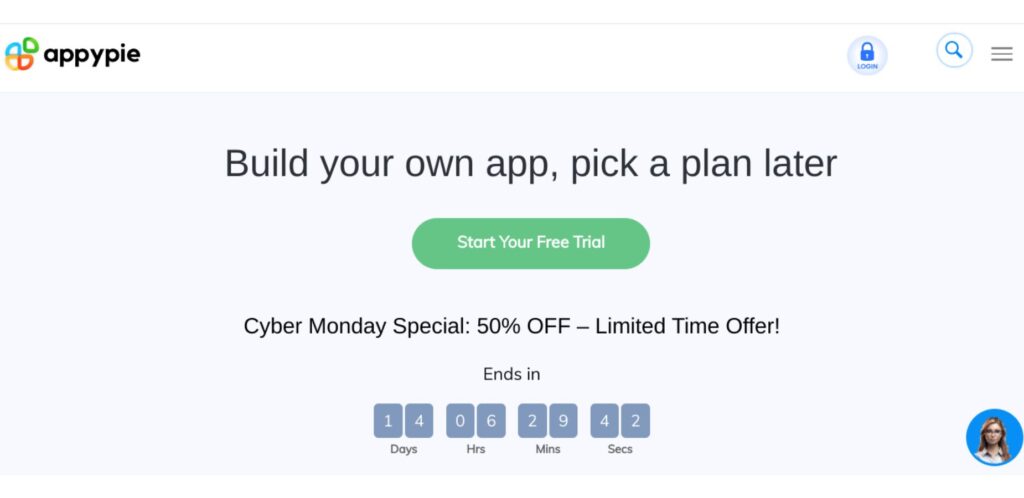
A no-Code design tool for creating posters without hassle is Appy Pie. It is especially user-friendly with minimal designing tools such as the drag-and-drop editor and the templates are versatile for anyone who is just starting up their online business. As with any other Appy Pie Platform, it offers features of font customization, color, image, etc so you get a professional look each time. It is web and mobile based which makes it very convenient. Perfect for regular commercial sites, marketers, or education; they can avail of the basic services for free.
Key Features:
- AI-driven customization.
- Drag-and-drop tools.
- Wide template variety.
Pros:
- Affordable plans.
- Perfect for beginners.
- No technical skills required.
Cons:
- Limited advanced features.
- The free version is limited in some way or the other.
Pricing:
- Free trial is Available.
- Basic plan starts at ₹6990 /app/year.
- Gold plan starts at ₹9990 /app/year.
- Platinum plan starts at ₹15990 /app/year.
11. Desygner
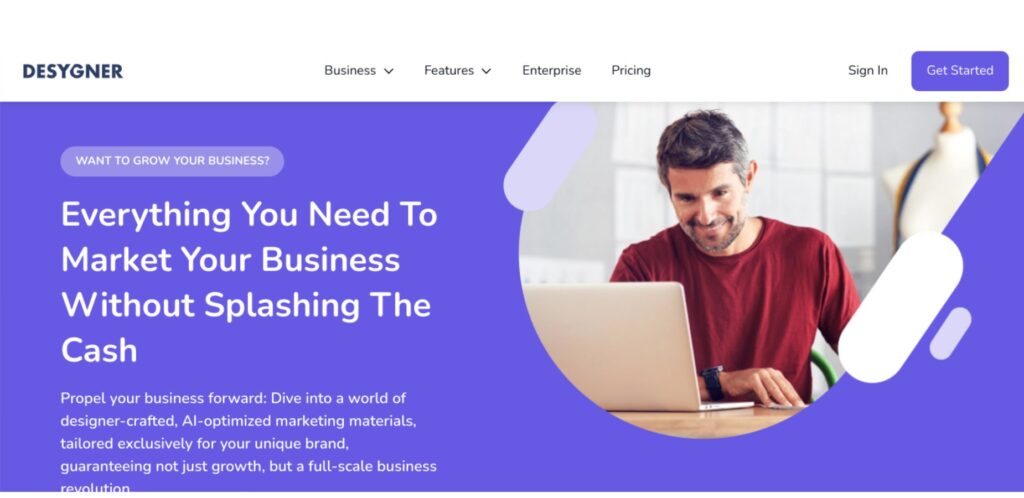
Desygner is one of the simplest Graphic design tools for beginners that makes poster creation very easy. It has a wide variety of templates and stock images as well as other graphic design resources. Creating posters is very easy since the application has drag-and-drop features. The designer also covers such enhanced options as PDF tools, brand control centers, and fuller platform adaptability. Designed for company use and independent workers, this tool will guarantee high-quality work at the push of a button. It avails free and paid services to ensure users get various tools needed to design according to the plan.
Key Features:
- Millions of free assets.
- AI-enhanced editing tools.
- Multi-format export options.
Pros:
- Probably well-suited for social media designs.
- User-friendly platform.
- The free version is very working.
Cons:
- Some of the features of the app are only available with the premium subscription only.
- Occasional lags in the app.
Pricing:
- Free Plan is Available.
- Pro+ plan starts at ₹485.50 /month.
- Business plan is also available.
Benefits of Using AI for Poster Creation
- Time Efficiency: The AI Tools for Poster Making greatly decrease the amount of time needed to design posters as most of the repetitive work like layout generation, font pair selection and color matching are automated.
- Cost-Effectiveness: The feature means that there is no need to hire professional designers as it is cheap and affords a chance to those who cannot afford a professional.
- User-Friendly Interface: As for most AI poster tools, simplicity is the core component, so even if the person has no background in design, they will easily navigate through it.
- Diverse Templates and Resources: AI-based tools have pre-stored templates, graphics, and fonts that means there are so many designs to choose from with no monotonous looks.
- Brand Consistency: AI tools assist in avoiding inconsistency in the brand by providing compatible colors and layouts, and font that are relevant to the brand.
- Enhanced Creativity: AI generates design concepts and recommendations, making the users creative since some may lack ideas on what to design.
How to Choose the Right AI Tool for Your Needs
- Define Your sharing: Determine the goal of the AI Tools for Poster Making, be it social media images, poster designs or business promotions and select one of each kind.
- Check Template Variety: Make certain the tool has templates corresponding to the line of business or application, for example, corporate, art, or education ones.
- Ease of Use: This should be easy to use, especially for beginners, to ensure one does not have to learn a lot before designing.
- AI Features and Customizability: Choose tools with additional AI capabilities such as automatic alignment, proper font matching, as well as intelligent resizing. The tool should be flexible enough to permit the achievement of your vision.
- Collaboration Options: When working in a group, use a platform that allows users to input and get feedback, this way avoid using an individual account.
- Pricing and Value: When choosing the pricing plan go for the one that is cheaper while also considering tools that offer the most value for the money. That is why free versions that are equipped with powerful functions are a great advantage.
- Export and Integration Capabilities: Look at whether the tool allows the download of high-quality files and whether it is connected with social networks or project management systems for further sharing.
Conclusion
Poster-making tools in the use of AI completely change the way designs are made and are the best in that they are fast, easy to use, and professional. These tools help post-design-naive individuals create great-looking posters for any occasion – be it a marketing campaign or a personal event. They also help to save time and money by automating difficult work and also offer new ideas to work on.
There is a need to consider your needs, budget, and design inclinations to select the right tool. All these come in handy for marketers, students, and even aspiring entrepreneurs, whether you’re a novice or an expert, these tools will give your output a professional touch with little effort on your part. Give AI a go when it comes to poster art and open a seemingly endless creative toolbox.
FAQs
Which free AI Tools for Poster Making is the best?
Canva has a great deal of free features and templates for those who are new to graphic design.
Can I use these tools for business and profit-making activities?
However, the majority of tools are licensed for commercial use, and some of them may have specific licensing agreements.
Is using AI poster-making tools appropriate for professionals?
Indeed, there are many tools in the market such as Adobe Express and Canva which are used by professionals.
Are these tools for use on mobile devices?
Most of them, including Desygner and Canva, come with a mobile app for designing when on the move.
How can the right tool be determined suitable for use by social media posters?
PosterMyWall and Desygner are the platforms that are aimed at creating social media posters.