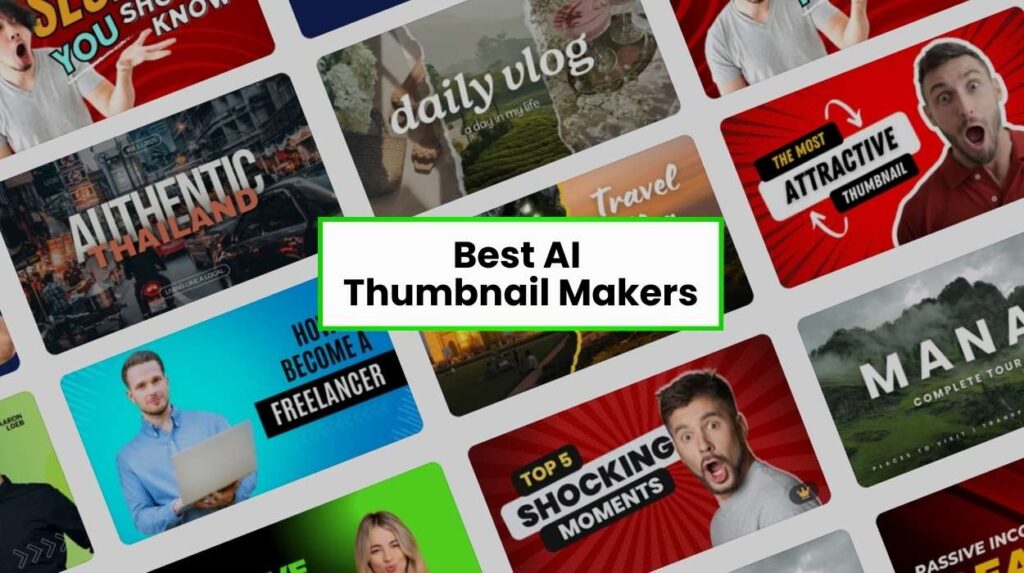With the present world being all about the Internet and social media, having a good thumbnail is a must if one wants to attract audiences. Beautiful thumbnails can do so much for any YouTuber, blogger, or social media marketer in terms of performance when considering their content.
Fortunately, with the help of artificial intelligence, making thumbnails is getting faster, easier, and pocket-friendlier than ever before. In this article, find the best AI thumbnail makers, which are paid and free to use in making unique thumbnails that grab the attention of your audiences.
Why is it Useful to Use an AI Thumbnail Maker?
First, why you’d want to use an AI thumbnail maker, and then get into the specific tools:
1. It saves time: AI tools can make a thumbnail within seconds, which would have taken designers hours to achieve.
2. Coherence: Get an Artificially Intelligent design to devise a look and feel consistent for your content.
3. Boost of creativity: AI will help open up new ideas and inspiration to create thumbnails.
4. Cost-effective: Almost all AI tools are cheaper compared to a professional designer or have a free version of their services.
5. No design skills are required to make more visually appealing thumbnails, irrespective of the extent of graphic design skills.
Now, let’s run through some of the best AI thumbnail Makers available:
List Of Top 10 Best AI Thumbnail Makers
1. Canva
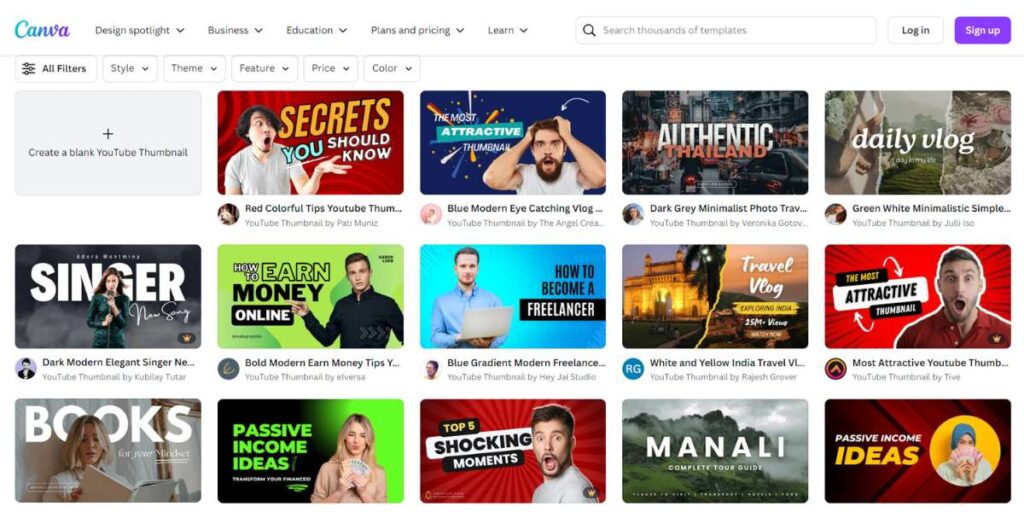
Canva is an online tool that is extremely popular for making designs. People use it to create pictures and graphics of almost every type. Recently, Canva added a new feature: Magic Design. This uses AI, and artificial intelligence, to help make designs even easier.
One thing Canva is great for is making thumbnails. Thumbnails are small pictures showing what a video or an article is all about. Using Canva became one of the best free ways to make thumbnails with the new AI feature—easy, free, and now assisted by AI in producing great designs at speed.
Key features:
• AI-powered design suggestions according to the lined-up content
• Huge library of templates, images, and elements
• Easy to use for both beginners and pros
• Team project collaboration tools
• Web and mobile device accessibility
Pricing:
• Free plan with limited features.
• Canva Pro: $12.99/month, billed annually, or $14.99/month, billed monthly
• Canva for Teams: $14.99 per user/month, billed annually, or $19.99 per user/month, billed monthly
2. Appy Pie’s AI YouTube Thumbnail Generator
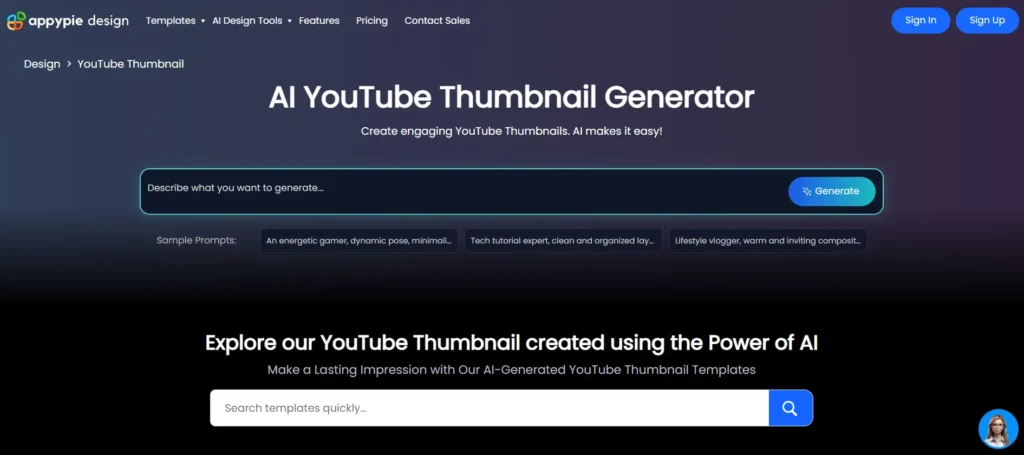
Appy Pie’s AI YouTube Thumbnail Maker offers a seamless and efficient way to create eye-catching YouTube thumbnails using AI. This tool is perfect for creators looking to generate professional-looking thumbnails quickly without requiring design expertise. Its user-friendly platform ensures anyone can create attractive thumbnails that boost video engagement.
Key features:
• AI-powered thumbnail suggestions based on video content
• Customizable templates for various styles and niches
• Drag-and-drop interface for easy editing
• Integration with Appy Pie’s other design and video tools
• Accessible from both desktop and mobile devices
Pricing:
• Free plan available; premium plans start at $8 per month
3. Thumbnail AI

Thumbnail AI is an online content picture-editing specialized tool that you really need because it can excellently enhance thumbnails with ease. These little pictures will play a crucial role in helping get people to pay attention to your content on the many websites and apps.
Thumbnail AI does one job, very well. It creates thumbnails for all types of online platforms. This utility has a user-friendly design that can be used by anyone to create eye-catching thumbnails within the least possible time. No matter whether you are posting videos, articles, or any type of content, Thumbnail AI can certainly make it shine and become outstanding.
With the use of artificial intelligence, Thumbnail AI crafts your thumbnail to entice clicks. This way, your content gets to be viewed by as many people.
Key features:
• AI-generated thumbnails based on the title or topic of your video
• Customizable templates and styles
• Integration with popular video platforms like YouTube
• Ability to upload your images and logos
• Bulk thumbnail generation for multiple videos
Pricing:
• Free plan: 5 thumbnails per month, limited
• Pro plan: $9.99/month for 100 thumbnails a month
• Business plan: $24.99/month for 500 thumbnails per month
4. PicMonkey
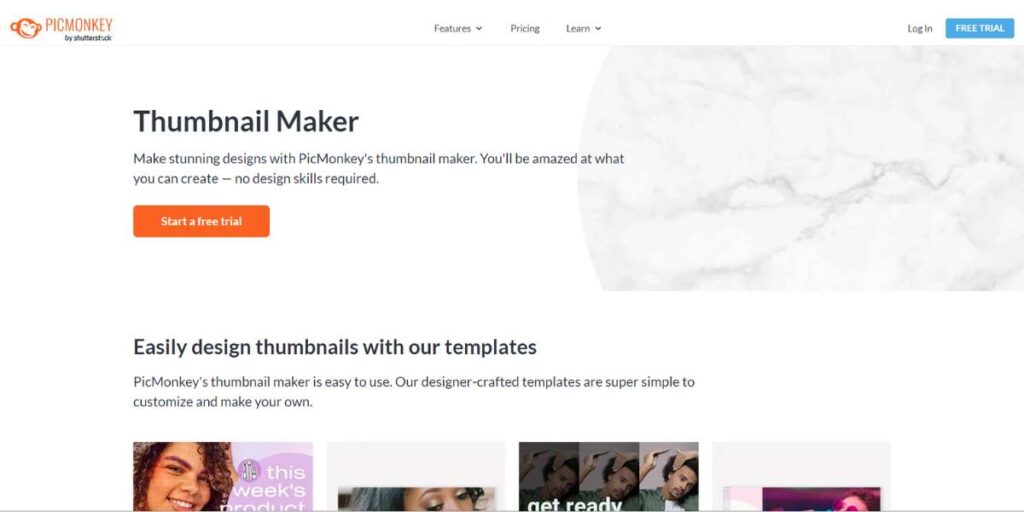
PicMonkey is one of the best web-based tools for creating beautiful thumbnails. This one is designed with a thumbnail-specific, easy-to-use, interface that has a set of templates, graphics, and text that are designed for thumbnails.
The application offers the ability to resize images, add overlays and filters, and use bold text to make the thumbnails more attractive. It also gives the possibility to choose the canvas size in advance, for example, for certain social networks and video platforms, so that thumbnails, for instance, would be of the right size.
One of the best features of thumbnail maker is the easy-to-use drag and drop which enables new users to make professional thumbnails in a short span. PicMonkey is web-based so, it can be used on different devices, it is suitable for content creators who are on the move. While it allows for basic thumbnail creation without charge, additional and more complex features are available for premium members.
Key features:
• Textures, gradients + filters.
• Edit individual layers.
• Text effects like curve + outline.
• Easy-to-use templates for pro results.
Pricing:
• Basic plan: $72.00 (Billed annually) or $7.99 (Billed monthly)
• Pro plan: $120.00 (Billed annually) or $12.99 (Billed monthly)
• Business plan: $228.00 (Billed annually) at $228.00 per user or $23.00 (Billed monthly)
5. Veed
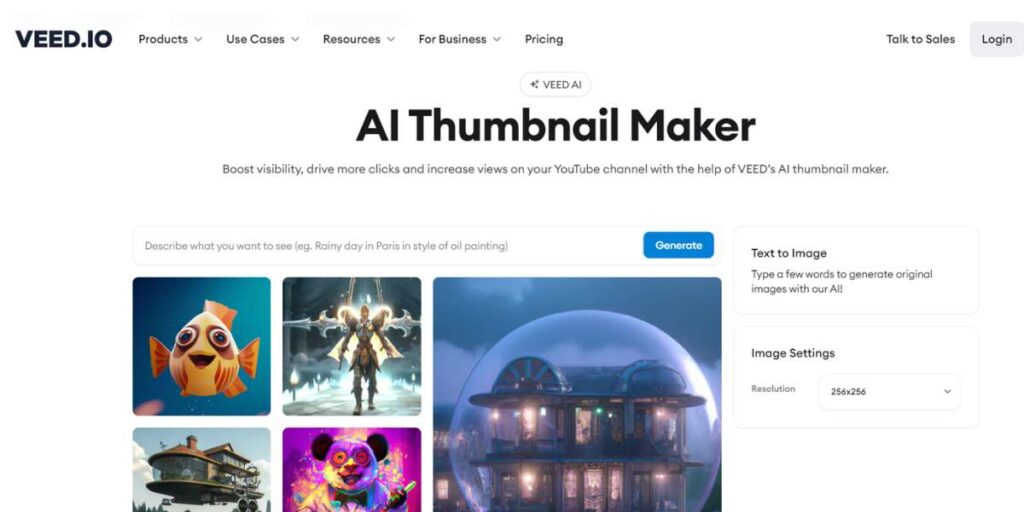
Veed really does its best to make video creation easy—right down to helping you create your thumbnail. One of the many wonderful things about this AI thumbnail maker is how extremely approachable it is. It doesn’t need you to log in to an account to use it.
Key features:
• AI text-to-image for thumbnail backgrounds
• Customizable text, animations, and graphics
• No account required
• Integrates with Veed video editing tools
• Mobile-friendly interface
Pricing:
• Free AI Thumbnail Maker available; paid plans begin at $12 per month
6. Visme
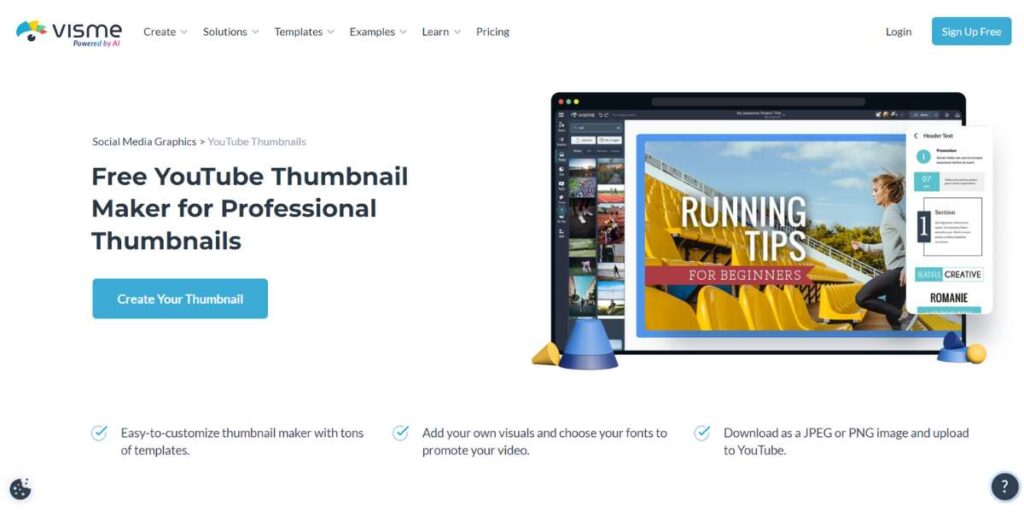
Visme is a great tool for making pictures and designs, using smart computer help called Artificial Intelligence to ease the process. You can do a lot of stuff with Visme, such as small pictures for videos or other attention-grabbing content.
It is something like having help in knowing how to make things look good. Visme is more than just one thing; Visme does a whole lot of design tasks. Be it making a social media picture or a chart for work or maybe just something for school because you feel like it,
Visme has got it all. It’s designed to be pretty simple, so anyone can use it, even if they’re not art experts. With Visme, making pretty designs is as easy as pie.
Key features:
• AI-powered design suggestions and templates
• Huge library of assets and stock photos
• Animation and interactivity options
• A brand kit to hold a consistent visual identity
• Collaboration tools for team projects
Pricing:
• Free plan with limited features
• Personal: $25/month billed annually or $29 month-to-month
• The business plan is $49/month, billed annually, or $59/month, billed monthly.
• Enterprise plan: Custom pricing for large organizations
7. Fotor
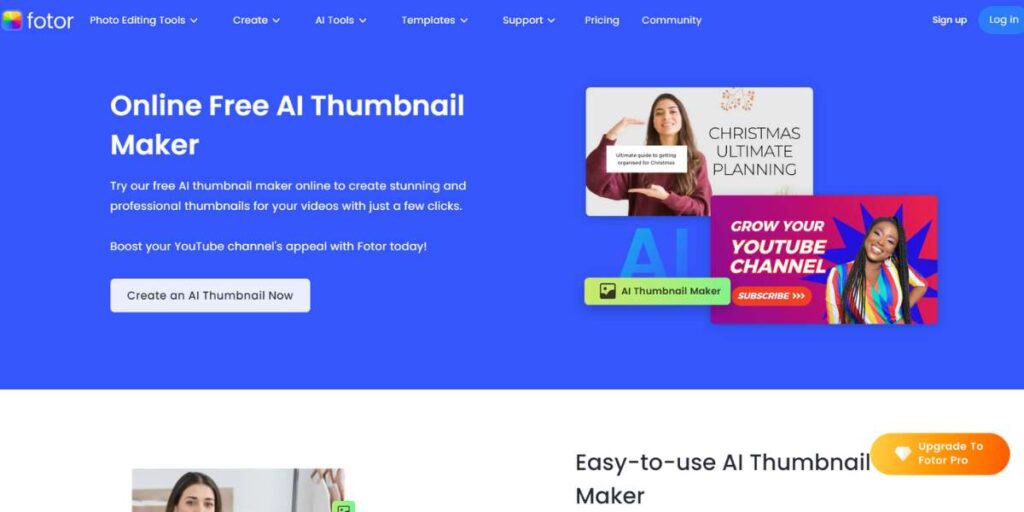
Fotor is useful for photo editing and graphic design. It is designed to be user-friendly, as it comes built with some smart features. With AI, these functions may automate a few tasks. So, one such thing is to help you in the making of thumbnails, for instance.
These are the little pictures that help you have a quick account of what is visible in a bigger image or a video. You can edit photos, and make designs in Fotor, and they will come out remarkably well and good-looking.
With AI integrated into Fotor, it’s easy to do all that fast and comfortably. With that said, it is a great option for most people who want to ensure their photos and designs will look nice without a hassle.
Key features:
• AI background removal and object detection
• One-click enhancement for photos
• Huge library of templates for different platforms
• Basic photo editing features
• Collage maker for creative thumbnails
Pricing:
• Free plan: It is free with limited features.
• Pro: $8.99/month, billed annually, or $11.99/month, billed monthly
• Pro+: $19.99/month, billed annually, or $26.99/month, billed monthly
8. Simplified

Simplified is the most amazing AI-based tool to help you in making attractive YouTube thumbnails. Fast speed, easy-to-use, and free AI thumbnail templates help make a thumbnail with your videos.
Major features:
• Easy editing texts
• Trying out different screen fonts
• Adjustment options
• AI writing assistance to merge subtitles
• Retouching tool in the development of images
Price:
• Free with limited features
• Pro plan: $6 per month with advanced features and integration.
• Start a business for $10 a month – personal tools, smart intelligence, and high motivation.
9. Pixlr
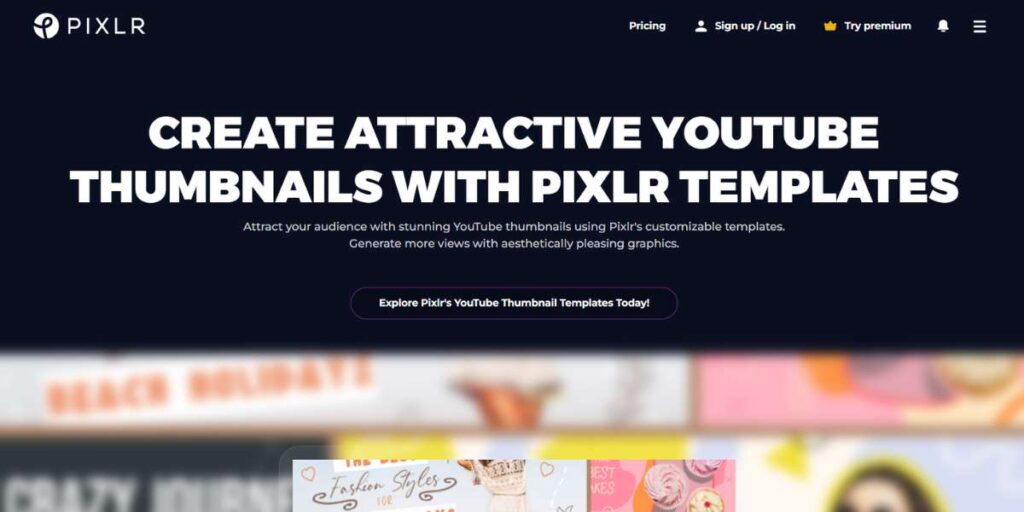
Pixlr is this cool site that allows you to fix up your photos. It feels just like a big coloring book on your computer, only for pictures. You can make your photos look better or add fun stuff to them. Pixlr has this special helper called AI.
This AI is much like a smart robot that does tricky things with your photos super fast. It can also help you make small pictures called thumbnails, which are useful to upload or send to show off your photos over the internet.
Second, it assists in making nice pictures for things like social media posts and blog posts. Even if you’re not an expert on photos, you will still find it very user-friendly. You can play around with your pictures and make them look awesome!
Key features:
• AI-powered background removal and object detection
• One-click photo enhancement
• Extensive library of templates and effects
• Basic and advanced photo editing tools
• Integration with stock photo libraries
Pricing:
• Free plan with limited features
• Premium plan: $4.90/month, billed annually, or $7.99/month, billed monthly
• Professional plan: $14.99/month, billed annually, or $23.99/month, billed monthly
10. Picsart
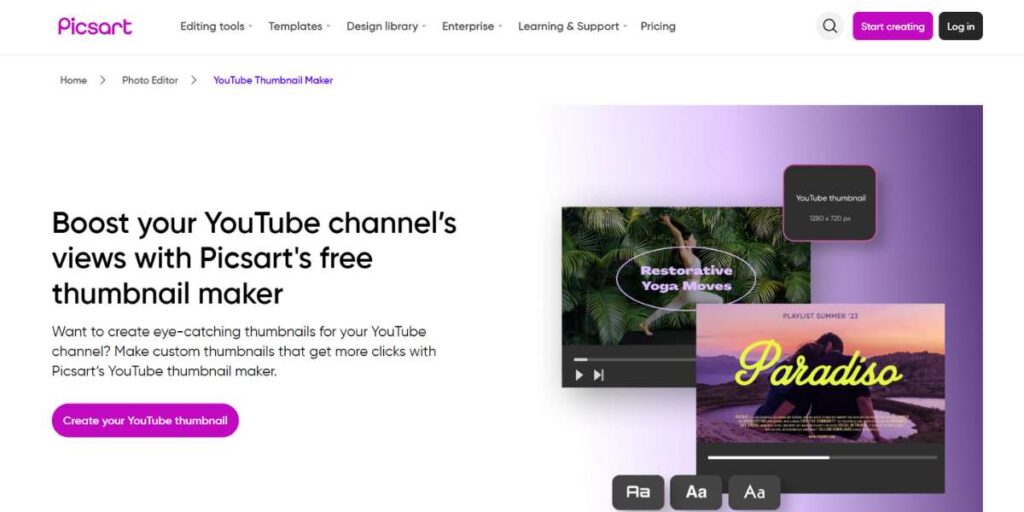
Picsart is a really popular photo and video editing application. The tool feels great for creating catchy thumbnails on your phone or computer. Now, with AI applied, it’s much cooler. With Picsart, it is really easy to put cool effects, text, and stickers into your picture. Its AI template maker lets you generate customizable designs in seconds, making content creation faster and more creative.
It’s very easy to use, so any beginner will have no problem creating an awesome thumbnail. It has AI features that make doing things like removing backgrounds or changing hair color quick. Many individuals use Picsart for social media posts, YouTube videos, and other online content. If you want your thumbnails to stand out, then Picsart will do the trick. It is fun and easy, with professional results.
Features:
• Background removal and object detection powered by AI
• One-click photo enhancement and stylization
• Extensive library of stickers, fonts, and effects
• Basic and advanced photo editing tools
• Integration with stock photo libraries
Price:
• Free plan with limited features
• Gold Plan: $4.66/month, billed annually, or $11.99/month billed monthly
• Team plan: Custom business pricing
How to Choose the Right AI Thumbnail Maker for Your Project
By choosing the best AI for thumbnails, consider the factors below: While choosing the best AI for thumbnails, don’t forget to take into consideration the following factors:
1. Platform compatibility: It shall integrate into the content platforms you are using, such as YouTube, Instagram, or your blog.
2. Usability: Reach out to designs that are easy to navigate and correspond to your skills and working style.
3. Customization options: Be sure to pick a tool that will let you customize enough thumbnails to be unique and be branded as such.
4. Integration: Consider how the tool can complement existing software and processes.
5. Pricing: Find out the workability of each option concerning usage and cost.
6. AI capabilities: Consider the effectiveness and stability of the AI features in creating thumbnails that suit your expectations.
7. Other features: Consider whether you will need other features, such as video enhancing, animation, or collaboration features.
How to Create Good Thumbnails with the Help of AI
Keep the following tips in mind to best use your chosen best AI thumbnail maker:
1. Always use high-contrasting colors to make your thumbnails stand out.
2. Write clean, legible text that works well with your graphics and other images.
3. Use format variety and pack them in a fashion that’s appropriate for your content.
4. Keep the style of the thumbnails consistent so that they can easily relate to your brand.
5. The call to action will be to get them to click on the ad, and affective buttons or curiosity-arousing bullets are what to use.
6. A/B testing of different thumbnail versions to find out what works for your audience
7. Never mislead your audience with a wrong impression of the content in your thumbnails.
To Sum Up
The best AI thumbnail makers have been a game-changer for the industry’s content developers. The platforms help in designing good quality thumbnails within a short time and without any professional training in designing or spending huge money on costly software.
You’ll find an AI-based tool to your liking, whether you’re looking for a free thumbnail maker or something professional and paid. Tools like the general graphic design ones such as Canva, Adobe Express, and others, along with the more specific Thumbnail AI and many others, do not hold any dearth and are increasing in their numbers.
Further development of AI technology brings better and easier ways to create thumbnails; therefore, being up-to-date with new trends, you will always try out new options to find the perfect AI Thumbnail maker to enhance your content and attract audiences.
Of course, much of your time will be saved using AI for thumbnail creation, but never forget to turn on your judgment and tap into the knowledge about your audience to create the most engaging images. These are great tools to be used, but do not overdo it; there can always be a little of your creativity added to make your thumbnails unique in the vying market.