Ever feel like your browsing experience is being hijacked by endless ads popping up everywhere? Frustrating, right? Whether it’s a banner that takes forever to load or a pop-up that blocks your screen, ads can be a significant pain.
But guess what? There’s an easy fix. Installing an ad blocker on your iPhone can give you a faster, smoother, and ad-free browsing experience. This guide’ll explore the best ad blockers for iPhone that block ads and protect your privacy. Ready to get rid of those pesky ads? Let’s dive in.
Why Use an Ad Blocker on Your iPhone?
Ad blockers have become an essential tool for iPhone users who want a cleaner, faster, and more private online experience. But what exactly makes them so popular? Let’s break it down:
- Enhanced Speed: Ads, especially large video or animated ones, can significantly slow down your browsing. By blocking these ads, web pages load faster, giving you a much smoother experience.
- Better Privacy: Many online ads use tracking technologies to follow your behavior across the web. This can be unsettling for users concerned about their privacy. Ad blockers stop these trackers, keeping your data safer.
- Less Data Usage: If you’re on a limited mobile data plan, ads can quickly eat up your allowance. ads Blocking means less data is consumed, allowing you to surf the web without worrying about extra charges.
- Longer Battery Life: Constantly loading and displaying ads drains your battery. By reducing the number of ads shown, you’ll notice a longer battery life on your iPhone.
- Fewer Distractions: Some websites bombard users with pop-ups, banners, and auto-playing videos, making it hard to focus on what you’re there for. Ad blockers help declutter your screen so you can focus on the content that matters.
List of Top Ad Blockers for iPhone in 2025
Now that we know why ad blockers are a must-have, let’s explore some of the best options available for iPhone users. Each tool has unique features that cater to different needs, so you’re sure to find one that’s right for you.
1. AdGuard
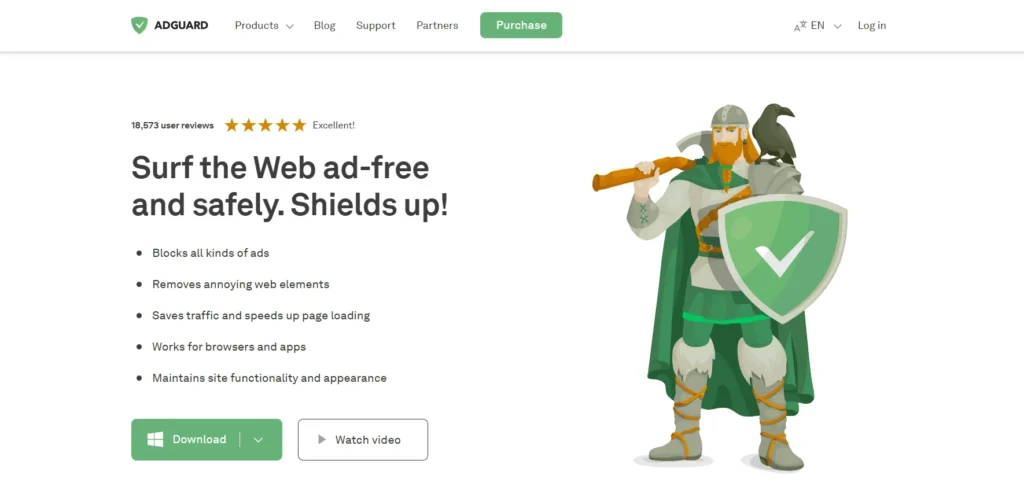
AdGuard is one of the most comprehensive ad blockers available, providing users with an all-in-one solution to block ads and protect their privacy.
AdGuard is perfect for users who want more control over what gets blocked. With its customizable filters, you can fine-tune your browsing experience to suit your preferences. It’s especially useful for tech-savvy users who like to dig into the details and tweak settings.
Key Features:
- Blocks ads, pop-ups, and video ads across all websites and apps.
- Advanced privacy protection by blocking third-party trackers.
- Customizable filters allow you to control what types of content are blocked.
- Protects against phishing and malware by blocking malicious websites.
Price: Free version is available, with a premium version that unlocks additional features.
2. 1Blocker
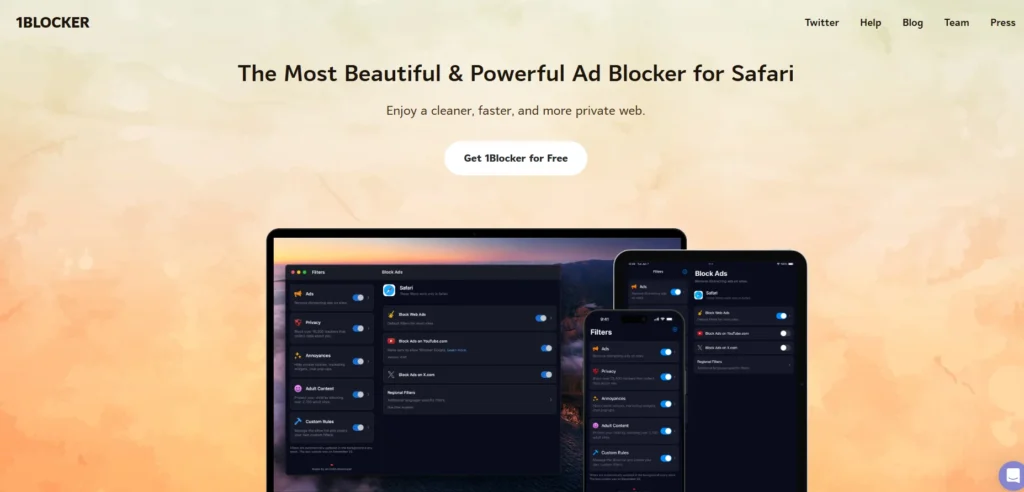
1Blocker is known for its lightweight design and powerful blocking capabilities. It’s a favorite among users who prioritize speed and efficiency.
1Blocker stands out for its fast performance. Unlike some ad blockers that slow down your browsing, 1Blocker maintains your iPhone’s speed while blocking unwanted content. It’s also highly customizable, giving you control over what’s blocked.
Key Features:
- Blocks ads, trackers, and even social media widgets that slow down browsing.
- Over 115,000 pre-built rules for blocking different types of content.
- Doesn’t affect browsing speed, making it one of the fastest ad blockers on iOS.
- Can block specific types of content, such as comments or cookie banners.
Price: Free basic version, with a paid version for more advanced features.
3. Wipr

Wipr offers a no-nonsense approach to ad blocking. It’s designed for users who want an ad blocker that just works without requiring constant adjustments.
Wipr is for users who prefer a “set it and forget it” approach. Once installed, it works automatically in the background without needing any further input. It’s a great option for people who want an easy, no-hassle experience.
Key Features:
- Blocks all types of ads and trackers automatically.
- Regular updates to ensure new ad formats and trackers are blocked.
- Doesn’t interfere with website layouts or content.
- Works seamlessly with Safari, as well as some other apps.
Price: One-time purchase with no ongoing subscription fees.
4. NordVPN
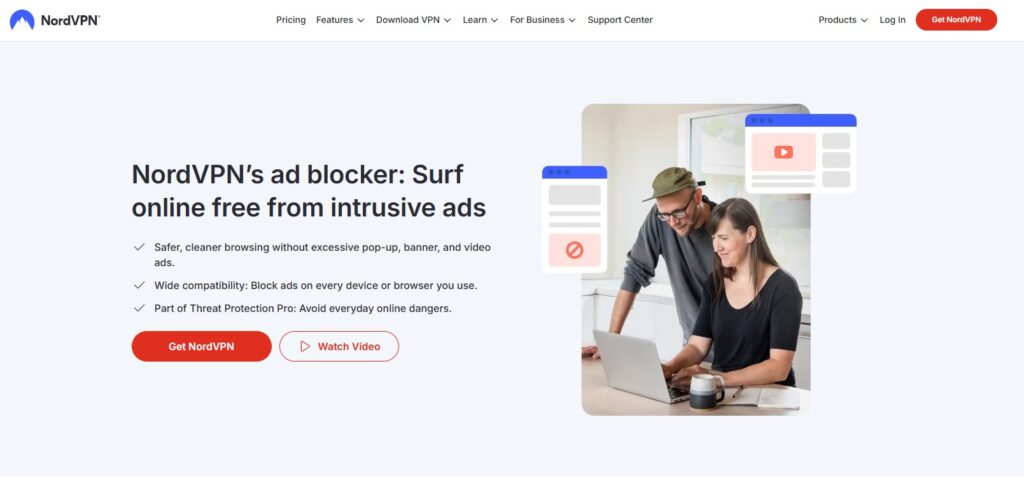
NordVPN Adblocker is one of the most trusted VPN services worldwide, offering users a fast, secure, and private way to browse the internet without restrictions.
NordVPN is ideal for anyone who values their online privacy and wants to protect their personal data from hackers, trackers, and even their own ISP. With a vast server network and strong encryption, it’s a reliable choice for streaming, browsing, or working remotely.
Key Features:
- Military-grade encryption ensures your data stays private.
- Over 6,000 servers in 60+ countries for fast, global access.
- Strict no-logs policy means your activity is never tracked or stored.
- Built-in threat protection blocks malware, trackers, and ads.
- Double VPN and Onion Over VPN options for advanced security.
- Works with Netflix, Hulu, and other streaming platforms for geo-unblocking.
Price: Plans start with a 30-day money-back guarantee. Discounts available for long-term plans.
5. Ka-Block!
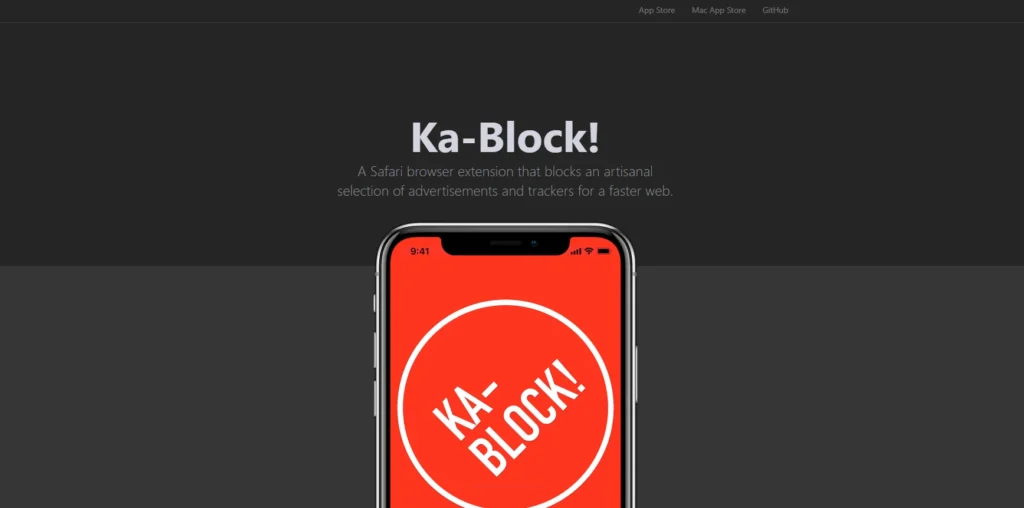
If you’re looking for a simple, free solution, Ka-Block! might be the perfect ad blocker for you. This lightweight tool offers basic ad-blocking functionality without any frills.
Ka-Block! is ideal for users who want a straightforward ad blocker without any added complexity. It’s free, effective, and simple to use. If you just want a quick solution to block ads without worrying about additional features, Ka-Block! is a great choice.
Key Features:
- Blocks ads, trackers, and malicious scripts on websites.
- Easy to use, with no need for configuration or setup.
- Regularly updated to block new forms of ads and tracking methods.
Price: Free to download and use.
6. Firefox Focus

For users looking for both privacy and ad blocking in one package, Firefox Focus is a great option. It’s not just an ad blocker, but a privacy-focused browser that blocks trackers and ads by default.
Firefox Focus is perfect for users who value their privacy. Unlike traditional ad blockers that work within Safari, Firefox Focus acts as its own browser, making it a one-stop solution for both ad-blocking and privacy. If you’re someone who’s concerned about being tracked online, Firefox Focus will give you peace of mind. Additionally, using password managers for iOS can further enhance your online security by keeping your credentials safe.
Key Features:
- Built-in ad blocker and tracker blocker.
- Automatically clears your browsing history, cookies, and passwords after every session.
- Lightweight browser with fast loading times.
- Enhanced privacy features, such as anti-tracking and cookie blocking.
Price: Free.
7. BlockBear
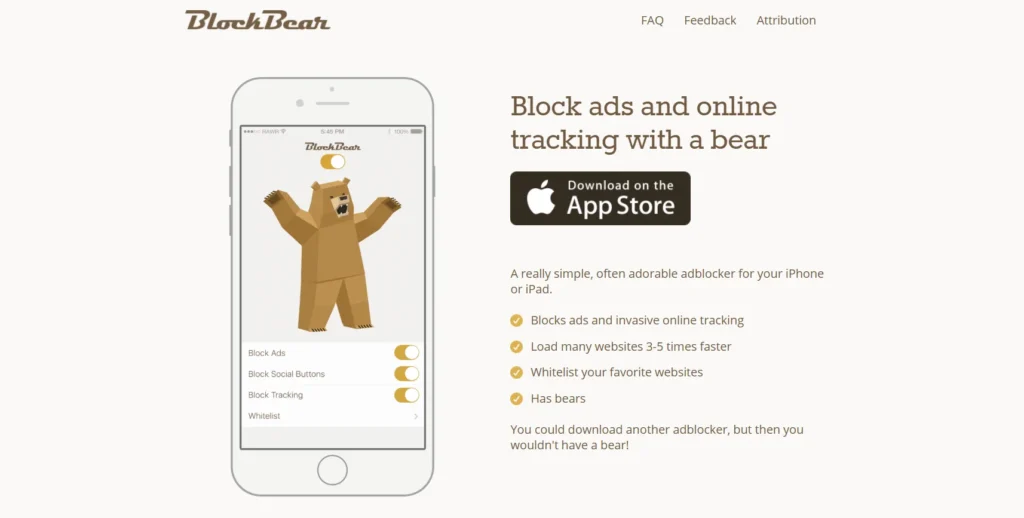
BlockBear is a fun and user-friendly ad blocker that keeps things light-hearted with its playful bear theme while delivering serious ad-blocking power. It’s ideal for users looking for an easy-to-use solution that focuses on keeping their browsing clean and fast, making it a great choice among ad blockers for iPhone.
BlockBear offers a no-fuss experience with an easy interface. It’s simple enough for anyone to use but powerful enough to block the majority of intrusive ads and trackers. Plus, the adorable bear graphics make it a bit more fun to use.
Key Features:
- Blocks ads, pop-ups, and tracking cookies.
- Prevents social media buttons and tracking scripts from slowing down your browsing.
- Simple toggle system to turn on and off specific types of blocking.
- Super lightweight and doesn’t slow down your phone’s performance.
Price: Free with in-app purchases for additional features.
8. Purify

Purify is an ad blocker that has built a solid reputation for being fast and effective. It blocks ads, trackers, and other unwanted content to make your browsing experience as seamless as possible.
Purify is known for being fast and efficient, making it a great choice if speed is your top priority. It’s also very simple to use, so you don’t need to spend time configuring it.
Key Features:
- Blocks all types of ads, including banners, pop-ups, and auto-playing videos.
- Offers tracker blocking to enhance privacy.
- Speeds up page loading by filtering out unnecessary content.
- Saves data by preventing ads from loading.
Price: One-time purchase, no subscription required.
9. Crystal

Crystal is another powerful ad blocker designed to create a cleaner and faster browsing experience on iPhones. It’s particularly focused on making websites load faster by cutting out all the clutter caused by ads.
Crystal is ideal for users who want a clean, fast browsing experience without needing to deal with complex settings. It’s also one of the more user-friendly options, offering a simple toggle interface.
Key Features:
- Blocks annoying ads, including banners and pop-ups.
- Reduces tracking to protect your online privacy.
- Enhances battery life and saves mobile data by reducing the amount of content loaded on each page.
- Allows users to whitelist websites, so you can support your favorite content creators by allowing ads on their sites.
Price: One-time purchase.
10. Magic Lasso Adblock
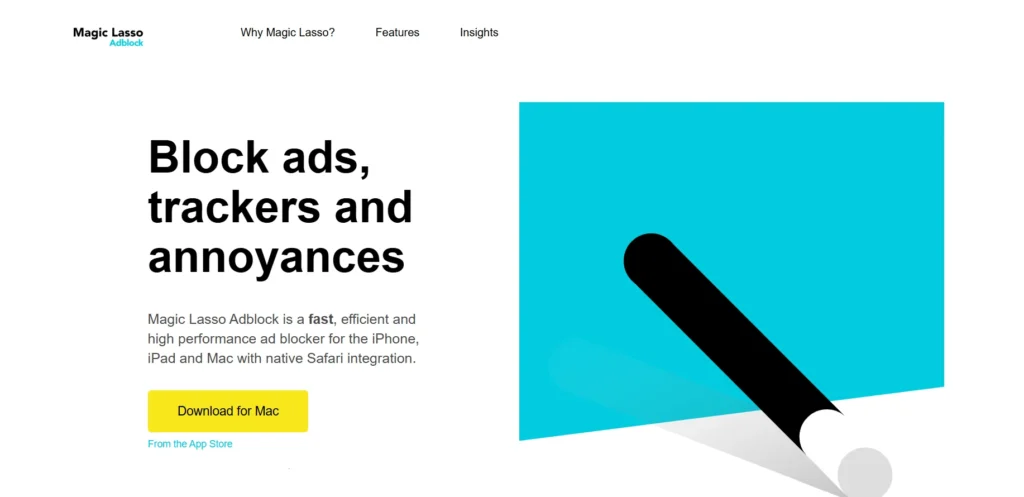
Magic Lasso Adblock is a top-rated ad blocker built specifically for Apple devices. It’s one of the most efficient ad blockers for iPhone and iPad, focusing on delivering a fast and ad-free Safari experience.
If you’re a frequent Safari user and love watching videos on platforms like YouTube, Magic Lasso is a great option. It’s known for blocking not just website ads, but also those pesky in-video ads that interrupt your viewing.
Key Features:
- Removes all ads, including YouTube video ads, to provide uninterrupted browsing and video watching.
- Blocks trackers and cookies to protect your privacy.
- Speeds up page loading and improves overall performance.
- Simple to set up, no difficult setups required.
Price: Free, with optional premium features available through in-app purchases.
11. AdBlock Pro for Safari
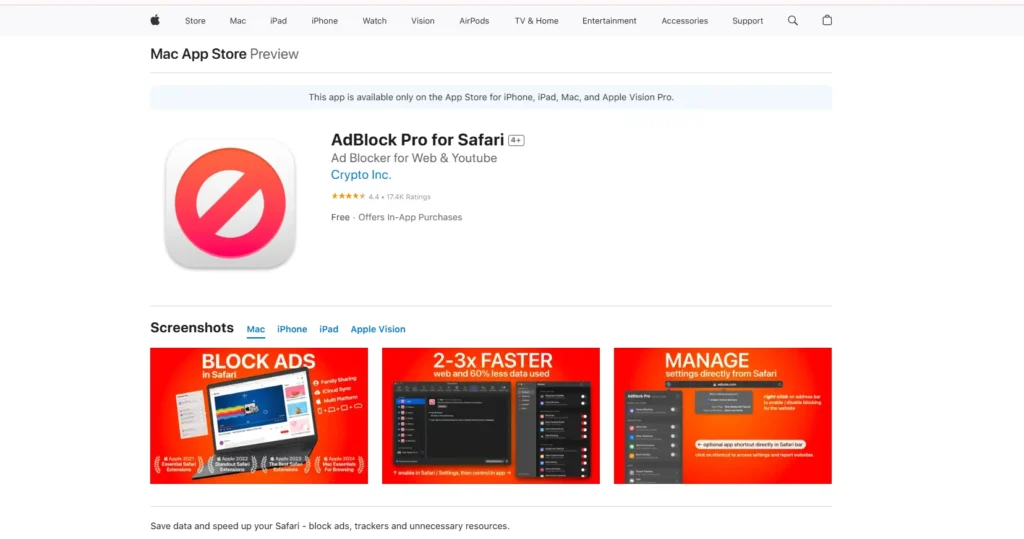
AdBlock Pro for Safari is one of the most popular ad blockers available for iPhone. As the name suggests, it works exclusively with Safari, offering a streamlined solution to block ads, trackers, and other unwanted content while browsing.
If Safari is your go-to browser, AdBlock Pro for Safari is a perfect match. It’s one of the most powerful ad blockers for Safari users, offering great control over the browsing experience without compromising speed or privacy.
Key Features:
- Blocks all sorts of advertisements, including pop-ups, banners, and video adverts.
- Offers detailed customization options for advanced users who want to control what gets blocked.
- Protects user privacy by stopping trackers and blocking cookies.
- Includes a “whitelist” feature so you can allow ads on your favorite websites.
Price: Free, with a premium version offering extra features.
12. Brave Browser

Brave Browser is not just an ad blocker, but a complete browsing solution for iPhone users. Known for its speed and privacy features, Brave automatically blocks ads, trackers, and scripts, ensuring a cleaner and faster browsing experience. It also has a built-in cryptocurrency reward system where users can earn Basic Attention Tokens (BAT) for opting into view minimal, non-intrusive ads.
Key Features:
- Blocks ads, trackers, and harmful scripts automatically.
- Speedy page loading and enhanced battery performance.
- Integrated privacy tools such as fingerprinting prevention and HTTPS Everywhere.
- Earn cryptocurrency (BAT) by opting into Brave’s reward system.
Price: Free.
13. Ghostery
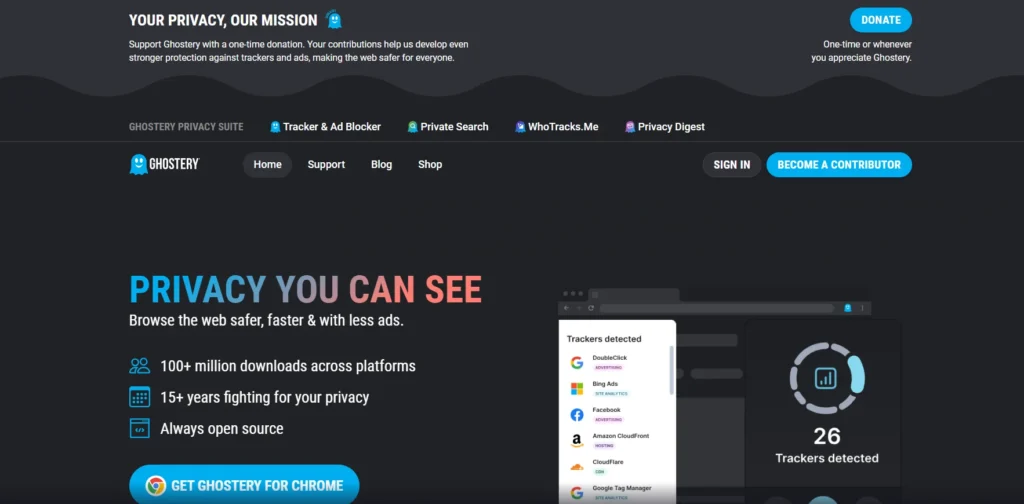
Ghostery is another ad blocker that focuses on enhancing privacy and blocking trackers, ads, and pop-ups. Ghostery gives you control over what data trackers to block, helping you enjoy a cleaner, faster web experience. The app includes detailed analytics, so you can see what kind of trackers are on the websites you visit.
Key Features:
- Blocks ads, pop-ups, and tracking technologies.
- Provides analytics on who is tracking you across the web.
- Speeds up browsing by eliminating resource-heavy ads.
- Intuitive interface with clear information on what’s being blocked.
Price: Free.
14. Total AdBlock
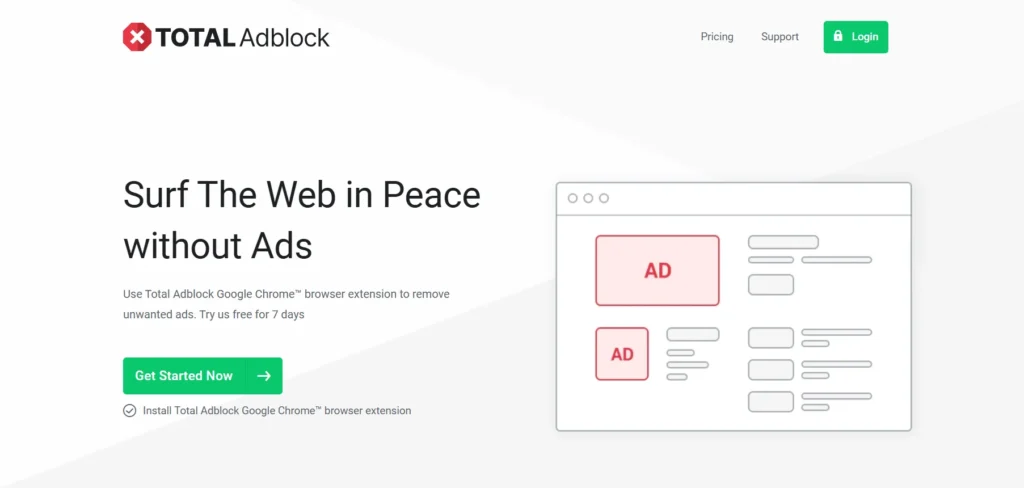
Total AdBlock is a versatile and robust ad-blocking solution that not only blocks ads but also protects users from online threats. It is particularly effective at eliminating pop-up ads, banner ads, and video ads across browsers and apps. With an emphasis on security, Total AdBlock also blocks phishing sites and helps you browse safely.
Key Features:
- Ads of all forms, including pop-ups, banners, and videos, are blocked.
- Offers protection from phishing sites and online threats.
- Provides customizable filtering options for different types of ads.
- Lightweight and doesn’t affect browsing speed.
Price: Free basic version, with a premium version available for more advanced security features.
Final Thoughts
Ad blockers have become an essential tool for improving the quality of online browsing on iPhones. Whether you want to reduce distractions, increase privacy, or speed up your browsing, ad blockers for iPhone offer a solution for every need.
From powerful, customizable tools like AdGuard and 1Blocker to lightweight, easy-to-use options like BlockBear and Ka-Block!, these apps make your online experience more enjoyable by removing intrusive ads.
FAQs
1. Can ad blockers improve my battery life?
Yes, ad blockers can improve battery life by preventing ads and background scripts from loading, which can reduce the strain on your device.
2. Do ad blockers work on apps as well as browsers?
Some ad blockers work within apps, but most focus on blocking ads in your browser, especially Safari.
3. Will I still be able to see ads on YouTube with an ad blocker?
Certain ad blockers, like Magic Lasso, can block YouTube ads, but not all ad blockers have this capability.
4. Is there a risk in using free ad blockers?
Most free ad blockers are safe, but it’s always best to check reviews and download apps from trusted sources to ensure security.
5. How do I install an ad blocker on my iPhone?
Simply download the ad blocker from the App Store, enable it in your iPhone’s settings under Safari, and customize your preferences from the app itself.

