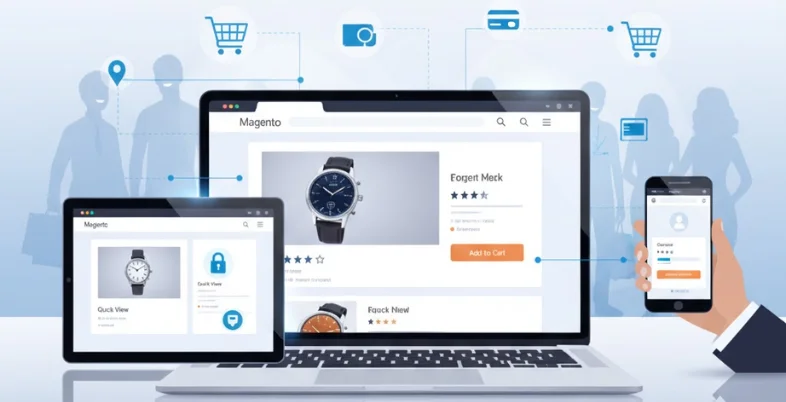Do you want to know what the difference is between those Magento stores with enormous sales and those that don’t even make enough to pay the hosting bill?
It’s all in the user experience.
Fact is that Magento-based businesses grow 3x faster than on any other ecommerce platform. But there’s no magic formula, they all get it right with the fundamentals of great UX.
In this guide, we cover the exact best practices the top performing Magento stores all follow. It’s everything you need to know to create the winning user experience your customers expect and your bottom line demands.
Let’s jump right in!
Overview Of User Experience in Magento

User experience with Magento ecommerce services is the overall feeling a visitor has when they shop at your online store. More specifically, it’s the emotional response and ease of purchase they experience from landing on your home page all the way through checkout.
UX isn’t just about looks though. This includes how quickly your pages load, how easy they are to navigate, the checkout process, mobile functionality, product search and every other part of the user journey.
Working with a leading Magento 2 agency gives you the advantage of world-class UX from the start. With their experience and deep Magento platform knowledge, they know how to apply UX best practices to your store that have the biggest impact.
Think of your UX like the foundation for everything else in your Magento strategy. If the customer experience isn’t seamless from the moment someone lands on your site to when they make a purchase, everything else is for naught.
Why UX Is Important For Magento Stores

Bad UX is one of the fastest ways to lose money in ecommerce.
It’s simple really, if visitors to your Magento store can’t find what they want quickly and easily or your pages load slowly, they leave. The majority never come back, in fact 79% of shoppers won’t return to buy from a site that doesn’t perform.
What good UX does for your store:
- Boosts conversion rates because customers can purchase your products without frustration or delay
- Builds trust with potential buyers because an intuitive, fast-loading site says to them this is a legit business
- Increases your SEO rankings because search engines reward sites that provide an excellent user experience
Check out this stat: Pages that load in a 1 second reach conversion rates that are 2.5x higher than pages that take 5 seconds or longer to load.
Speed Optimization Best Practices
Speed is the cornerstone of great UX.
Your Magento store should never take longer than 3 seconds to load. Anything over that and you are rapidly losing customers and revenue.
Here’s how to get your load times down to under 3 seconds:
- Start with image optimization. Oversized, uncompressed images are the leading cause of slow page load times. Switch to modern formats like WebP and lazy load images so they only load when they are needed.
- Enable full page caching in Magento. Magento 2 comes with built-in caching options that reduce server response times dramatically, make sure it’s enabled and configured correctly.
- Minify HTTP requests by combining CSS and JavaScript files. Less requests equals faster page speed. Consider using a CDN to deliver your site assets from the server closest to the visitor.
Making these changes will immediately halve your load times.
Mobile-First Design Strategies
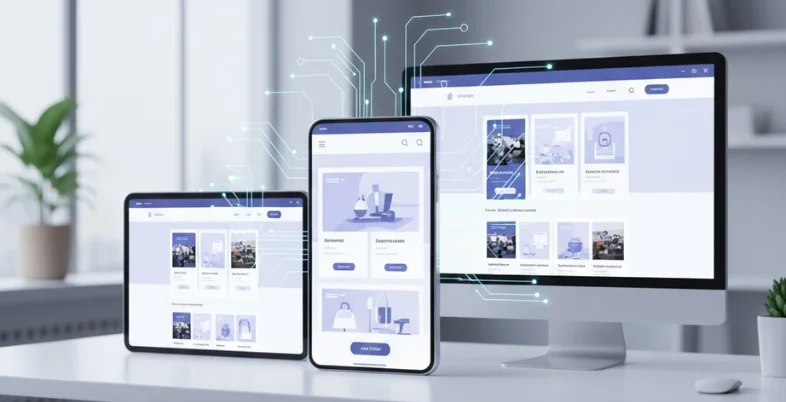
Mobile traffic dominates ecommerce. If your Magento store isn’t fully optimized for mobile you are literally throwing money away.
Mobile visitors are five times more likely to leave a task if your store isn’t mobile friendly. Imagine five times the abandonment just on the mobile users and the revenue that goes with it.
First, go mobile-first with responsive design that resizes and adjusts for every screen size. The look and functionality of your store should be perfect on phones, tablets and desktops.
Simplify your mobile navigation. Use a hamburger menu that doesn’t crowd the screen but keeps all the important pages within reach. Make your buttons and touch targets big enough that they are easy to tap without zooming.
Keep forms short and implement autofill on mobile where possible. Nobody likes to key in their full address on a small mobile keyboard.
Navigation & Site Structure
Perfect navigation is invisible. Customers should be able to find what they are looking for without even thinking about it.
Here are the winning tactics:
- Keep your main navigation menu simple with clean, descriptive categories. Don’t confuse visitors by cramming too much into your main menu. Five to seven categories is typically ideal.
- Use powerful search with autocomplete and filtering. Many shoppers head straight for the search box so make sure it works well and returns accurate results quickly.
- Add breadcrumbs to every page so visitors always know where they are and can easily navigate back. This is critical for Magento stores with a deep category structure.
- Recommend related products and cross-sells that make sense. Intelligent recommendations help your customers and increase average order value.
Checkout Process Improvements
Checkout is where you either win or lose the sale.
The more complicated your checkout process the more conversions you kill. The fewer steps there are between “add to cart” and “order complete” the better.
The top best practices to follow are:
- Offer guest checkout without requiring account creation. Don’t force shoppers to create an account just to make a purchase. You can always ask them after they have completed their order.
- Use progress indicators so customers know exactly how many steps are left to go. Uncertainty kills conversions.
- Display trust signals like security badges and payment methods prominently on the checkout. These little things make a big difference in cart abandonment.
- Minimize form fields by only asking for the essential information. Remove every extra field you can and you will increase your conversion rate.
- Enable address autocomplete to speed things up and support multiple payment options including digital wallets.
Final Thoughts
Achieving a world-class user experience in your Magento ecommerce store is not optional anymore. It’s table stakes for ecommerce success.
The stores that win are the ones that make it easy to shop. They load in a flash, work perfectly on mobile, have clear navigation and offer a checkout that is as quick and smooth as can be.
Here’s a quick recap of the most critical user experience elements for Magento stores:
- Speed your site up so every page loads in under 3 seconds
- Mobile is where the traffic is so start there
- Make navigation super simple so customers can find what they need right away
- Simplify checkout to stop losing customers in the funnel
Start with speed optimization first, this one change has the biggest overall impact on everything else in your UX. Then move on to mobile and checkout improvements.
Prioritize one area at a time and measure the impact of the changes. Gradually improve every part of your Magento store’s UX and you’ll see your conversion rate and sales increase right along with it.
The better the customer experience, the more they buy. Simple as that.