In today’s digital world, browsing the internet is both more engaging and more chaotic than ever. Almost every website overwhelms you with banner ads, auto-playing videos, pop-ups, and floating toolbars that disrupt your experience. What began as simple sponsorships has evolved into a vast and intrusive advertising system. For Google Chrome users—the most popular browser—this issue is especially noticeable. With its large user base, Chrome is a prime target for advertisers, resulting in excessive ads.
The rise in digital advertising not only interrupts the user experience but also slows down performance, uses more data, and exposes users to privacy and security risks. As a result, many Chrome users are now turning to ad blockersno t just to clean up their screens but to regain control over their browsing. These tools do more than removing ads; they cut distractions, speed up page loading, and protect your information from hidden trackers.
As we approach 2025, it becomes increasingly important to understand how ad blockers work, the benefits they provide, potential downsides, and the best options available for Chrome users. Whether you’re doing school research, using online tools, or scrolling through social media, this guide will help you choose the right ad blocker and browse more safely and efficiently.
This article highlights the best ad blocker software for Chrome in 2025.
What Is an Ad Blocker?
An ad blocker is a tool usually a browser extension—that stops unwanted ads from appearing while you browse the internet. Initially designed to block basic pop-ups and banner ads, modern ad blockers have become much more effective. They can now remove auto-playing video ads, pre-rolls on sites like YouTube, sponsored posts on social media, and intrusive full-page overlays.
For Google Chrome users, ad blockers typically come as lightweight extensions that are easy to install. Once activated, these tools scan the content of each website as it loads. They check scripts, images, frames, and network requests to find advertising elements. These elements are then blocked or hidden, keeping your view free of clutter.
Today’s ad blockers also help protect user privacy. Many can detect and block tracking technologies, such as third-party cookies, browser fingerprinting, and cross-site tracking methods. By doing this, they limit how advertisers can track your behavior, making them more than just visual tools—they also act as privacy protectors.
How Do Ad Blockers Work?
On a technical level, ad blockers intercept the requests your browser makes to web servers and stop those that match known advertising or tracking patterns. To find and stop ad-related content, they employ filter lists, which are sets of rules made by developers or community members. Well-known lists include EasyList, Fanboy’s Filters, and uBlock Origin’s default filters.
When a website starts loading in Chrome, the ad blocker checks every element—scripts, stylesheets, images, video embeds—against these filter lists. If any content comes from a known ad server or acts like an ad, it’s either blocked before it loads or removed from the page once it’s rendered.
Some advanced ad blockers use real-time script analysis to spot ads that aren’t covered by static lists. These tools analyze how scripts behave on a page and can identify suspicious or unwanted actions, even if they are new or not well-known. Additionally, many blockers provide cosmetic filtering, which lets users hide specific page elements without affecting the site’s main functions—ideal for eliminating sticky headers or floating video players.
Efficiency is also important. The best ad blockers are designed to use minimal system resources, allowing Chrome to run smoothly without consuming too much memory or CPU power.
Top 13 ad blocker software for chrome
1. uBlock Origin
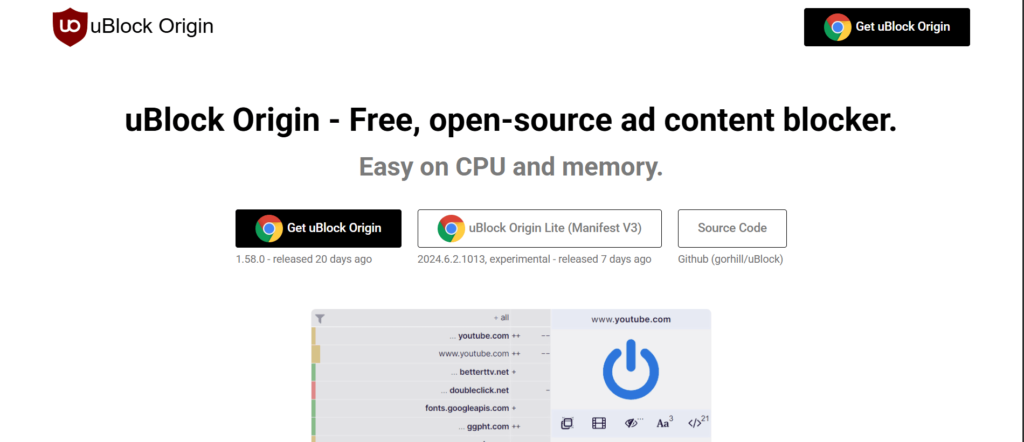
An effective, open-source content blocker designed for versatility is uBlock Origin. Created by Raymond Hill (gorhill), this Chrome extension blocks more than just ads. It filters various web content using popular and custom filter lists like EasyList, uAssets, and Malware Domain List. It improves online privacy, speeds up browsing, and protects against harmful sites.
Despite its many features, uBlock Origin is very lightweight, making it suitable for users with limited system resources. It includes advanced options like dynamic filtering for script control and cosmetic filtering for removing visual clutter.
Key Features
- Low CPU and memory use
- Dynamic filtering for scripts and frames
- Cosmetic filtering to hide page elements
- Malware and tracking protection
- Support for custom and third-party filter lists
Price
- Free and open-source.
2. AdBlock
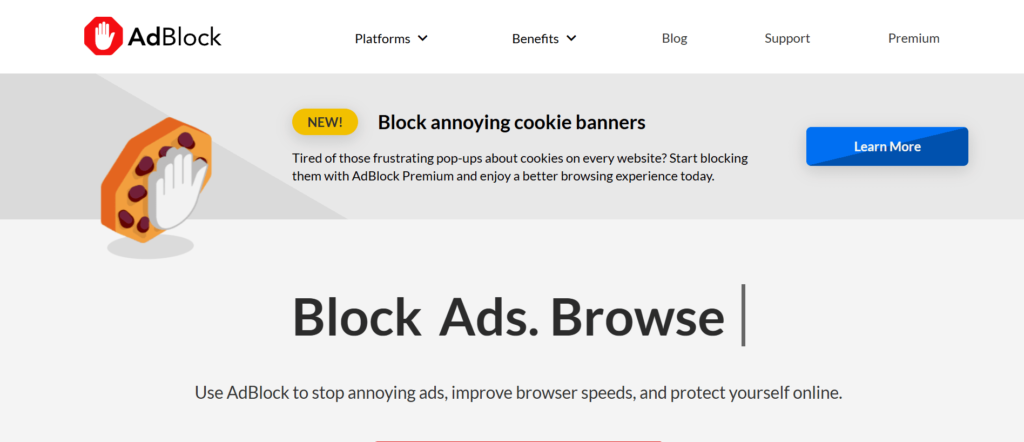
AdBlock is one of the most popular Chrome ad blockers, trusted by millions since its launch in 2009. It automatically removes annoying ads from YouTube, social media platforms, news sites, and more. With easy setup and wide compatibility, it helps create a more focused and enjoyable browsing experience.
AdBlock lets users apply multiple filter subscriptions and manage whitelists. It also supports the Acceptable Ads initiative, allowing users to permit non-disruptive ads or turn them off completely for a cleaner interface.
Key Features
- One-click setup for ad blocking
- Effective on YouTube, Facebook, and news sites
- Whitelist and custom rule support
- Acceptable Ads toggle for non-intrusive ads
- Integration with popular filter lists
Price
- Free
- Optional Premium starts at $20/year with features like dark mode and priority support.
3. AdGuard AdBlocker
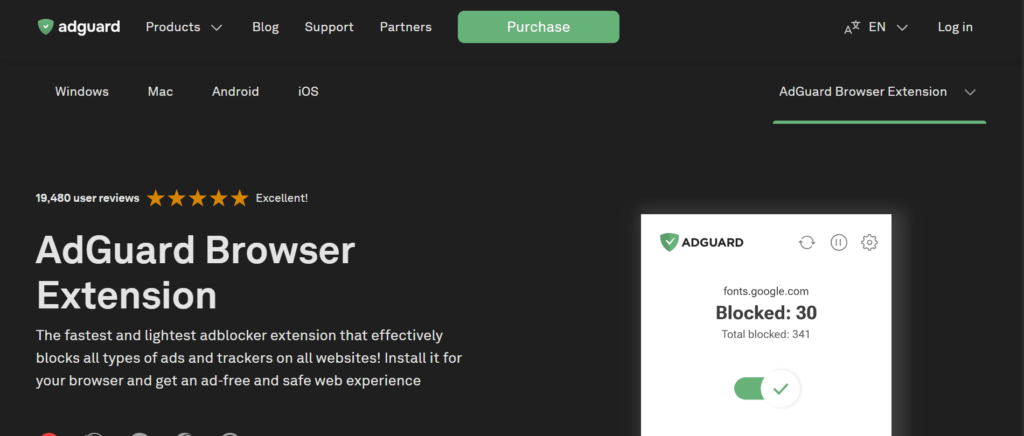
AdGuard AdBlocker is a browser extension designed by the creators of the AdGuard desktop suite. It blocks ads, trackers, phishing sites, and social media widgets in Chrome. Its powerful filtering system enhances both speed and safety while browsing. It’s also available as one of the best ad blockers for Safari, offering the same level of control and privacy on Apple devices.
The extension is beginner-friendly but also has advanced settings like stealth mode, which protects against fingerprinting and hides user queries. Users can customize how ads and trackers are handled for each site.
Key Features
- Removes banners, pop-ups, and autoplay video ads
- Anti-tracking and anti-malware features
- Stealth mode to block fingerprinting and query leaks
- Custom filter settings for individual sites
- Easy-to-use interface
Price
- Free Chrome extension
- Desktop version with full system-level protection starts at $2.49/month.
4. Ghostery
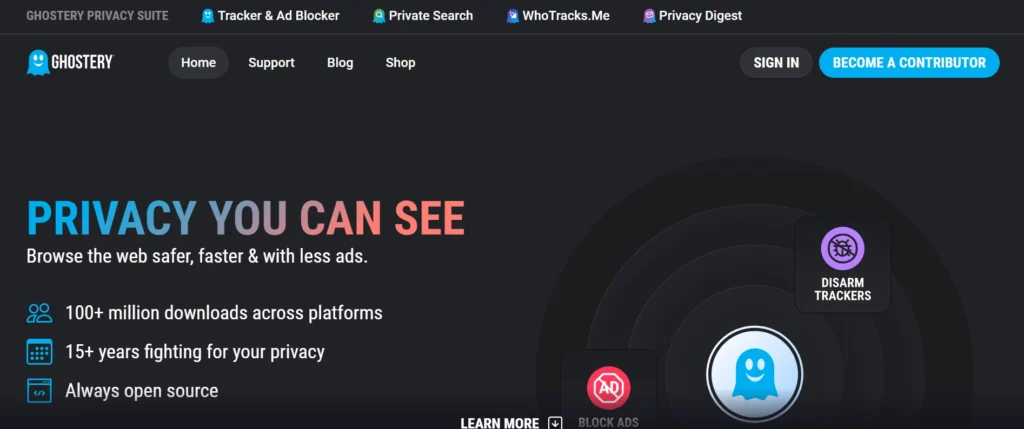
A privacy-focused ad blocker called Ghostery lets users see who is following them online. Originally made as a tracker analyzer, it now also blocks ads. Ghostery stops ads, analytics tools, social media buttons, and trackers while providing real-time data on each blocked element.
Its Enhanced Anti-Tracking feature anonymizes user data to keep pages functional while protecting privacy. Smart Blocking helps speed up load times by automatically managing which scripts to allow or block.
Key Features
- Enhanced Anti-Tracking to anonymize user data
- Real-time tracker analytics and insights
- Smart Blocking for better page performance
- Manual control over trackers for each site
- Clean design with customizable privacy settings
Price
- Free version available
- Ghostery Plus starts at $4.99/month for more features and ad-free search.
Suggested Read: Parental Control Software
5. Poper Blocker
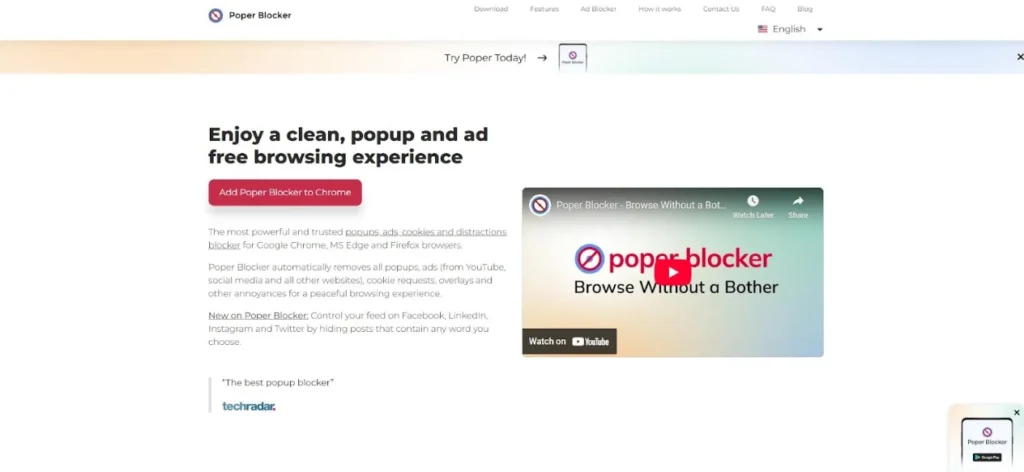
Poper Blocker is a specialized Chrome extension designed to remove pop-ups, overlays, and redirects that standard ad blockers often miss. While it’s not a complete ad blocker on its own, it works with others like uBlock Origin or AdBlock to provide better protection from disruptive content.
Its smart detection engine stops new tab pop-unders, sudden redirects, and screen overlays that disrupt navigation. It runs quietly in the background and only notifies users when it blocks something, ensuring a smooth and unobtrusive experience.
Key Features
- Blocks pop-ups, overlays, and pop-unders
- Prevents redirects and new tab interruptions
- Works well with other major ad blockers
- Lightweight and effective
- Real-time blocking notifications
Price
- Free version available
- Premium plan starts at $1.99/month with better blocking and priority support.
6. Privacy Badger
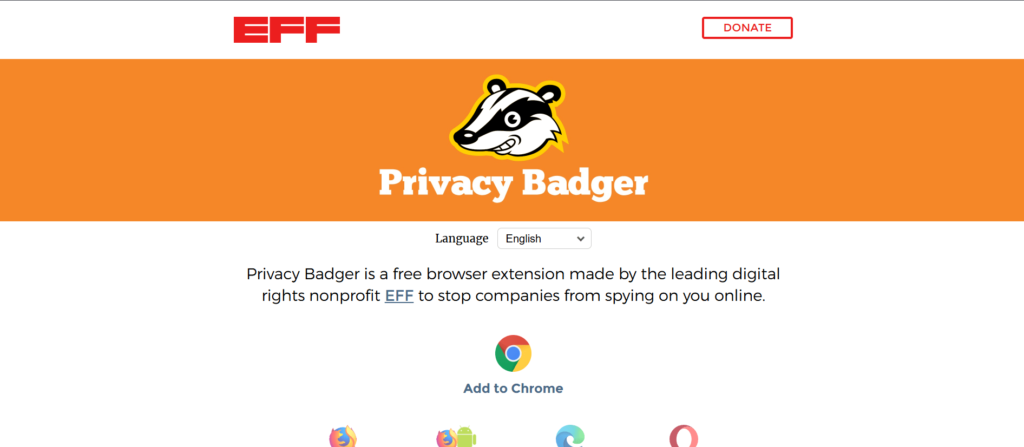
Privacy Badger, created by the Electronic Frontier Foundation (EFF), is not a regular ad blocker. Instead of using predefined filter lists, it relies on an algorithmic, behavior-based method to spot and block hidden trackers. When it finds a domain tracking users across multiple sites without their consent, it automatically blocks that domain.
This self-learning system helps protect users from surveillance and fingerprinting without affecting all advertisements. Privacy Badger also supports the Do Not Track (DNT) header and removes tracking pixels and click tracking from many websites to maintain user privacy.
Key Features
- Behavior-based tracker blocking
- Privacy-first, learning-based design
- Do Not Track signals are supported
- Automatic removal of tracking pixels
- Click and cookie tracking prevention
Price
- 100% free and open-source.
7. Total Adblock
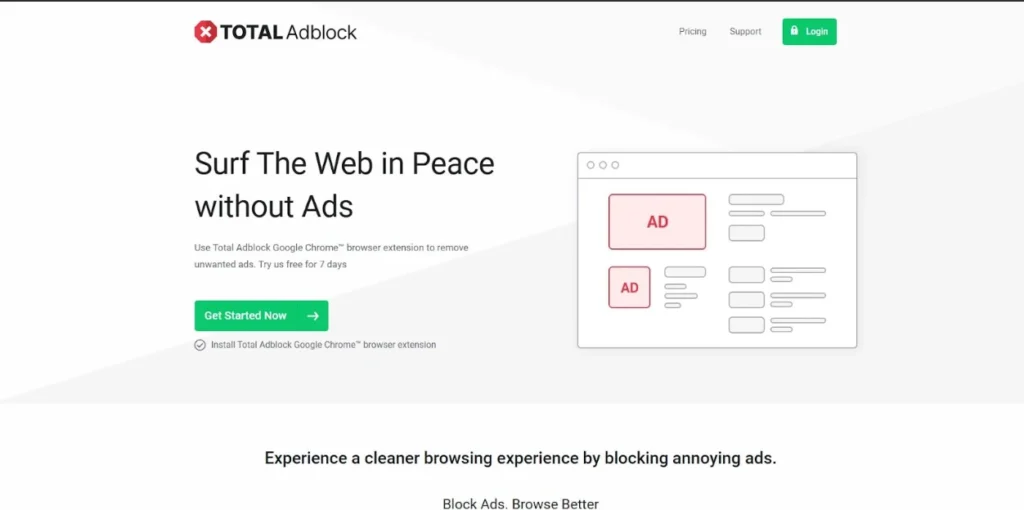
Total Adblock is a modern, user-friendly ad blocker made by the team behind TotalAV antivirus. It provides effective ad filtering for Chrome users, especially on sites like YouTube and Facebook. It removes banners, pop-ups, and other annoying ads, allowing for a distraction-free browsing experience.
Total Adblock goes beyond just blocking ads. It also includes protection against malware and phishing, tracker blocking, and customizable filter settings. Premium users enjoy deeper integration with TotalAV, which offers a unified privacy and antivirus solution.
Key Features
- Ad blocking for YouTube, Facebook, and other media sites
- Clean, modern user interface
- Malware and phishing site filtering
- Tracker removal and customizable blocking
- Integration with TotalAV (Premium only)
Price
- Free version available
- Premium starts at $29/year (often bundled with TotalAV).
8. Brave Browser (Built-in Ad Blocker)
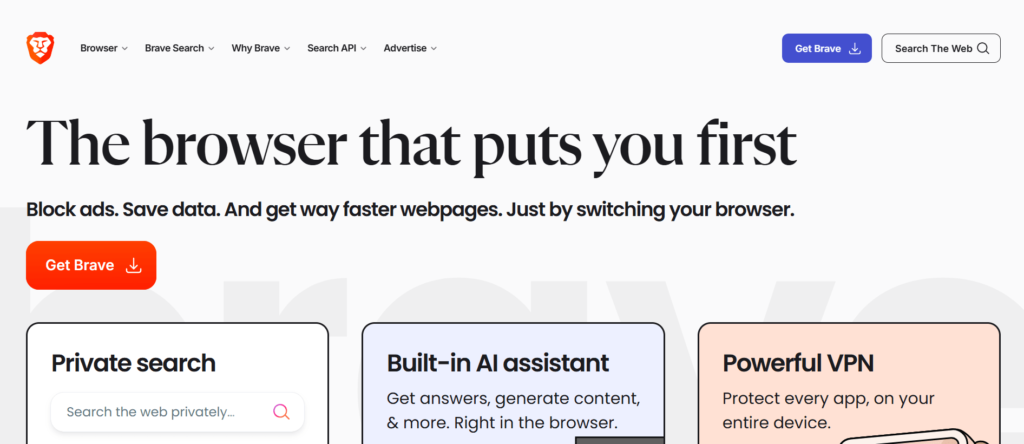
Brave is a web browser built on Chromium that prioritizes privacy and speed. It includes a built-in ad blocker that works immediately, so there’s no need for third-party extensions. Brave blocks all third-party ads and trackers, prevents fingerprinting, and upgrades connections to HTTPS whenever possible.
The browser features a unique “Shields” system, allowing users to control what gets blocked on each site. Brave also offers a private browsing mode with Tor integration and an opt-in Brave Rewards program that lets users support websites through privacy-respecting ads.
Key Features
- Built-in ad and tracker blocking
- Shields panel for site-level control
- Fingerprinting and cookie protection
- Private browsing with Tor
- Brave Rewards for ethical ad support
Price
- Completely free.
9. Fair AdBlocker by Stands
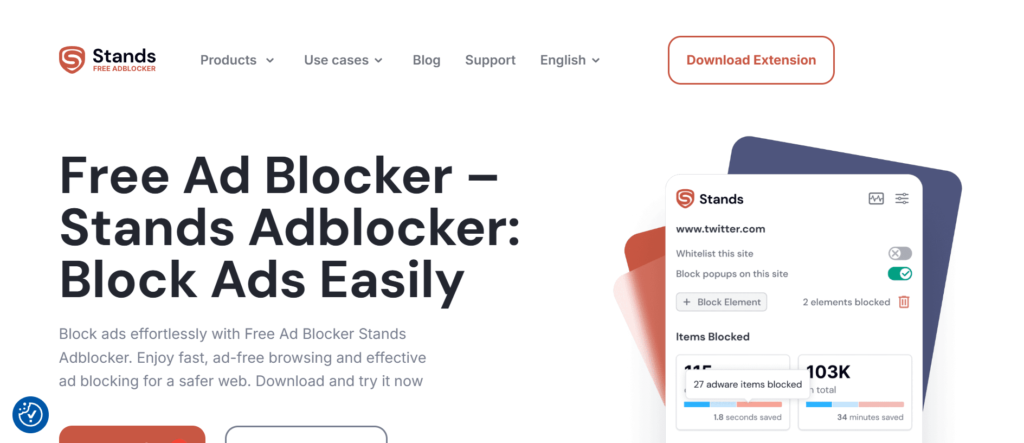
Fair AdBlocker by Stands is a lightweight Chrome extension built for effective ad, pop-up, and malware blocking while allowing users to support sites they trust. It easily removes video ads, banners, and tracking scripts, focusing on ethical usage.
The extension also includes advanced blocking for spyware, phishing domains, and social media widgets. Its customizable filters let users choose how aggressively blocking should be, balancing privacy and flexibility.
Key Features
- Malware, phishing, and spyware blocking
- Removes video ads, banners, and overlays
- Ethical design encouraging site whitelisting
- Customizable blocking preferences
- Social media widget and pop-up filtering
Price
- Free to use
- Donations are encouraged to support development.
10. AdBlock Plus (ABP)
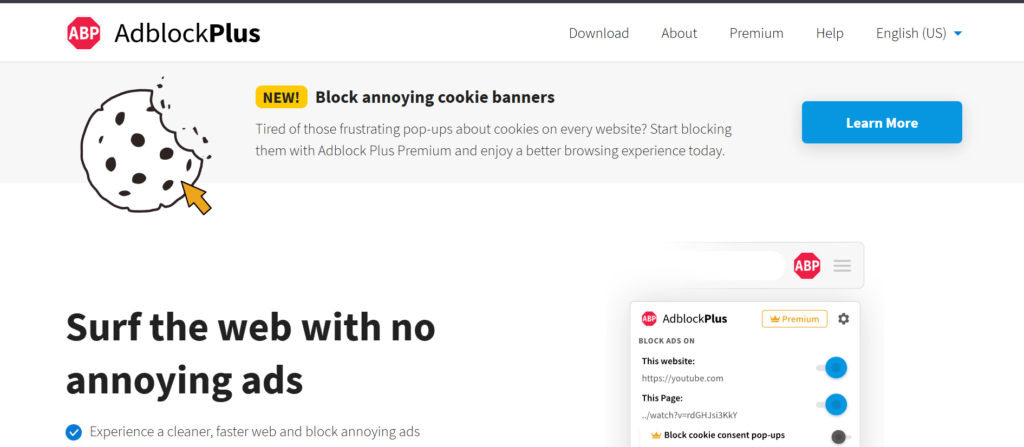
AdBlock Plus (ABP), developed by Eyeo GmbH, is one of the oldest and most recognized ad-blocking tools. It allows users to block all ads or selectively allow non-intrusive ones through the Acceptable Ads program, which helps websites earn revenue ethically.
With ABP, users can subscribe to pre-configured filter lists like EasyList or create their own rules. It also offers features such as malware blocking, tracker prevention, and element hiding, giving users full control over their browsing experience.
Key Features
- Support for EasyList and custom filter subscriptions
- Acceptable Ads participation (user configurable)
- Blocks malware domains and trackers
- Page element hiding and script control
- Open-source and actively maintained
Price
- Free; optional donations accepted.
11. NoScript Security Suite
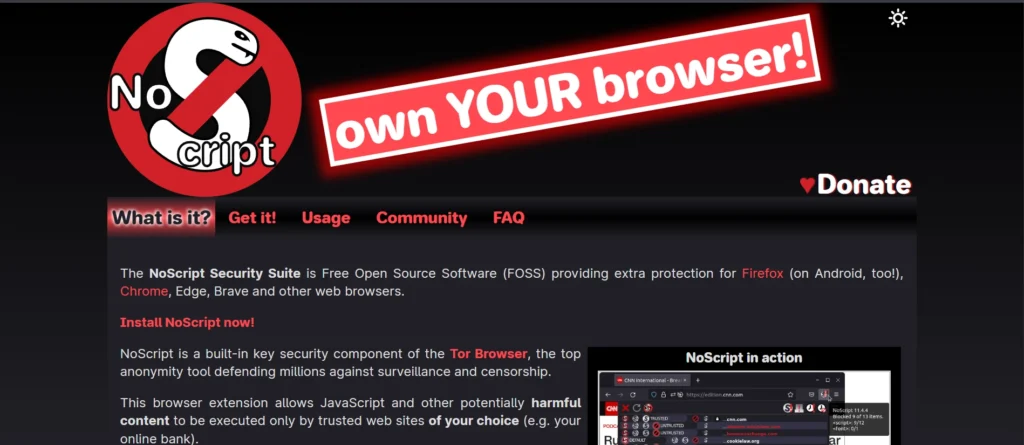
NoScript is a strong security extension first made for Firefox, now also available for Chromium-based browsers like Chrome. Unlike regular ad blockers, NoScript blocks JavaScript, Flash, Java, and other executable content by default on untrusted websites. This prevents intrusive ads, cryptominers, and harmful scripts from running, giving technical users excellent control and protection.
NoScript uses a whitelist approach, which means it blocks everything initially and lets you choose which trusted scripts to enable. It’s perfect for advanced users who want to adjust script execution for each domain to maximize privacy and minimize risks.
Key Features
- Blocks all active content by default
- Custom whitelist for trusted domains
- Protects against clickjacking, XSS, and cross-site scripting
- Blocks cryptominers and malware ads
- Real-time script control and security alerts
Price
- Free and open-source.
12. AdNauseam
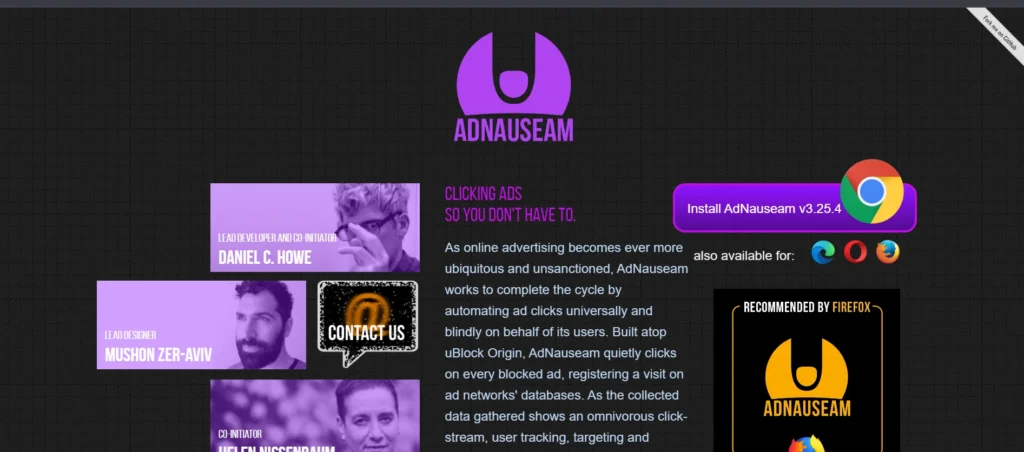
AdNauseam is a controversial Chrome extension focused on privacy, built over uBlock Origin. Instead of just blocking ads, it clicks on all blocked ads in the background to confuse advertisers’ tracking profiles. The aim is to make user data useless and resist profiling through confusion.
This extension is great for activists and privacy supporters who want to oppose behavioral advertising. It also effectively blocks ads using uBlock’s engine and filter lists. However, it may breach the terms of service of certain ad platforms, so use it responsibly.
Key Features
- Blocks ads and pretends to click on them to mislead trackers
- Built on uBlock Origin’s engine
- Protects user identity through data confusion
- Supports cosmetic filtering and filter lists
- Provides a visual vault of clicked ads
Price
- Free and open-source.
13. SmartAdblock

SmartAdblock is a less well-known but very effective ad blocker that quietly and automatically blocks banners, video ads, trackers, and malware sites. Unlike many extensions, SmartAdblock works right out of the box with no user setup required.
It includes tools to bypass anti-adblock measures, allowing it to overcome sites that try to force users to disable their blockers. It also supports HTTPS rewriting and hides browsing activity to avoid tracking. While it’s not as customizable as uBlock Origin, it’s perfect for users looking for strong, simple, and effective protection without the need for installation.
Key Features
- Automatically removes ads and trackers
- Blocks anti-adblock scripts
- Protects against malware and phishing
- No setup required
- HTTPS rewriting and privacy features
Price
- Free browser extension.
Benefits of Using an Ad Blocker on Chrome
Using an ad blocker on Chrome provides more than just a cleaner interface. Here are some key benefits:
Faster Page Loading Speeds
Web pages often slow down because of ads, especially video ads, auto-playing banners, and third-party scripts. These elements use bandwidth and system resources. Ad blockers remove them before they load, leading to faster page performance, particularly on slower networks or older devices.
Stronger Privacy Protection
Modern websites often include trackers that monitor your browsing activity, location, and device details. These trackers focus on targeted advertising. Ad blockers prevent many of them from loading, which helps to protect your personal data and browsing habits.
Lower Data Usage
If you have a limited data plan or frequently use mobile hotspots, ads can quickly use up your data allowance. High-resolution ads and autoplay videos consume considerable bandwidth. Blocking them helps reduce overall data usage.
Improved Security
Online ads sometimes come with hidden threats. Cybercriminals use a method called “malvertising,” where malware spreads through seemingly legitimate ad networks. These threats can infect your system without you clicking the ad. An ad blocker stops these risks upfront by blocking malicious ad requests.
Cleaner, Distraction-Free Browsing
Pop-ups, flashing animations, and auto-play media are distracting and create visual clutter. Removing these intrusive elements leads to a calmer browsing experience, allowing you to focus better on what matters—such as reading an article, working on a project, or conducting research.
Choosing the Right Ad Blocker for Chrome
Choosing the best ad blocker depends on your browsing style and the features you value most.
- For simplicity, tools like AdBlock or Total Adblock offer easy setup with little user input.
- For power users, options like uBlock Origin or AdGuard give greater control, rule creation, and advanced filtering.
- For privacy-focused users, Privacy Badger or Ghostery excel at anti-tracking and transparency.
- For complete coverage, combining a general blocker with a specialist like Poper Blocker effectively prevents pop-ups and overlays.
Whatever you pick, make sure the tool is well-reviewed, regularly updated, and developed by a trusted source.
Conclusion
Online advertising has become a complex and sometimes intrusive system that tracks, interrupts, and slows down your digital experience. For Chrome users, ad blockers are essential tools to regain control. They offer multiple advantages: faster browsing, reduced data usage, improved privacy, and better protection against online threats. While there are some potential drawbacks—like affecting website revenue or access—most users find the trade-off worthwhile.
Ultimately, the best ad blocker depends on your individual needs. Whether you want simplicity, advanced filtering, or strong privacy features, there’s a Chrome extension that suits you. By choosing the right one, you can enjoy a faster, cleaner, and safer web—free from excessive advertising distractions. In an era where digital privacy and user experience face increasing pressure, installing an ad blocker is no longer just optional; it’s a smart, proactive choice.
FAQs
1. Can ad blockers remove all ads completely?
Most top-tier ad blockers can block nearly all ads, including banners, pop-ups, and autoplay videos. However, no ad blocker can guarantee 100% removal, as advertisers constantly develop new workarounds. Tools like uBlock Origin and AdGuard stay effective by updating filters regularly and offering robust customization.
2. Do ad blockers work on YouTube and other video platforms?
Yes, many popular ad blockers can block pre-roll, mid-roll, and overlay ads on YouTube and similar video sites. However, platforms frequently change their ad delivery methods, so you may notice occasional gaps until the blocker updates its filters.
3. Is it safe to use more than one ad blocker?
While it’s technically possible, using multiple full-featured ad blockers at once is not advisable. They can conflict and cause browser slowdowns or site loading errors. Instead, combine a primary ad blocker with a lightweight tool like a pop-up or script blocker if needed.
4. Will using an ad blocker slow down Chrome?
Not usually. In fact, good ad blockers often speed up your browser by preventing heavy ad scripts from loading. Performance issues only arise when multiple overlapping extensions are installed or when using poorly optimized tools.
5. Do I have to pay for an ad blocker?
Most Chrome ad blockers are completely free and offer solid protection. Some tools provide premium plans with added features like cross-app filtering, system-wide blocking, or enhanced privacy controls. The free version is more than sufficient for the majority of users.

