Artificial Intelligence has transformed how we create visual content, making it faster, smarter, and more accessible. The Best AI Image Generator tool use machine learning algorithms to convert simple text prompts into detailed, high-quality visuals—whether abstract art, digital illustrations, or photorealistic imagery.
These tools are widely used by designers, marketers, artists, and even hobbyists looking to enhance their creative projects without relying heavily on traditional graphic design skills. With features like customisable styles, instant rendering, and user-friendly interfaces, AI-generated images are reshaping digital creativity. The rising demand for rapid content creation has pushed these tools to the forefront of modern design and communication.
In this blog, we will take a look at 11 Best AI Image Generators
How do AI Image Generators Work?
- Text-to-Image Models: They use deep learning models (like diffusion models or GANs) to turn text prompts into images.
- Natural Language Processing (NLP): The AI interprets the meaning, context, and details of the input text.
- Image Synthesis: Based on training data, the AI generates pixel-level representations that match the prompt.
- Training on Datasets: These tools are trained on millions of image-caption pairs, learning how words relate to visual elements.
- Model Types: Common models include Stable Diffusion, DALL·E, and GANs, each with different strengths.
- Customisation Options: Users can guide generation with prompt weights, negative prompts, aspect ratio, or style preferences.
- Real-time Rendering: Outputs are produced in seconds using cloud-based GPUs.
List of 11 Best AI Image Generators
1. Midjourney
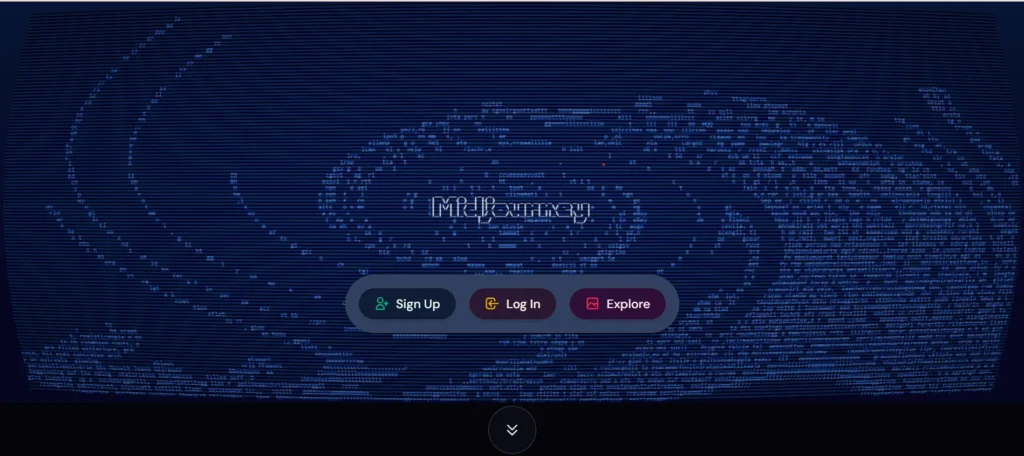
Midjourney is a cutting-edge AI image generator that has gained widespread recognition for its innovative artistic style and strong visual storytelling capabilities. Operated through Discord, it enables users to create highly detailed, imaginative images using simple text prompts.
It particularly excels in producing surreal, abstract, and fantastical visuals—making it a favorite among digital artists, designers, and game developers. The latest V6 model offers improved recognition, captivating lighting effects, and enhanced detail precision.
Midjourney includes built-in features like remixing and upscaling, allowing users to refine and iterate their creations easily. Despite lacking a standalone web interface, its vibrant community and consistently high-quality outputs position it firmly among the Best AI Image Generators in the industry.
Pros:
- Produces highly artistic, imaginative, and detailed visuals
- Great community-driven feedback and exploration
- Regular updates with improved models and features
- Great for concept art and visual storytelling
Cons:
- Requires Discord; not beginner-friendly for some
- No free tier; limited trial with restrictions
Best For:
- Artists, designers, and creatives seeking surreal, stylised images
Pricing:
- Monthly Price–
- Basic Plan – $10
- Standard Plan – $30
- Pro Plan – $60
- Mega Plan – $120
- Annual Price–
- Basic Plan – $10
- Standard Plan – $30
- Pro Plan – $60
- Mega Plan – $120
2. DALL·E 3 (OpenAI)
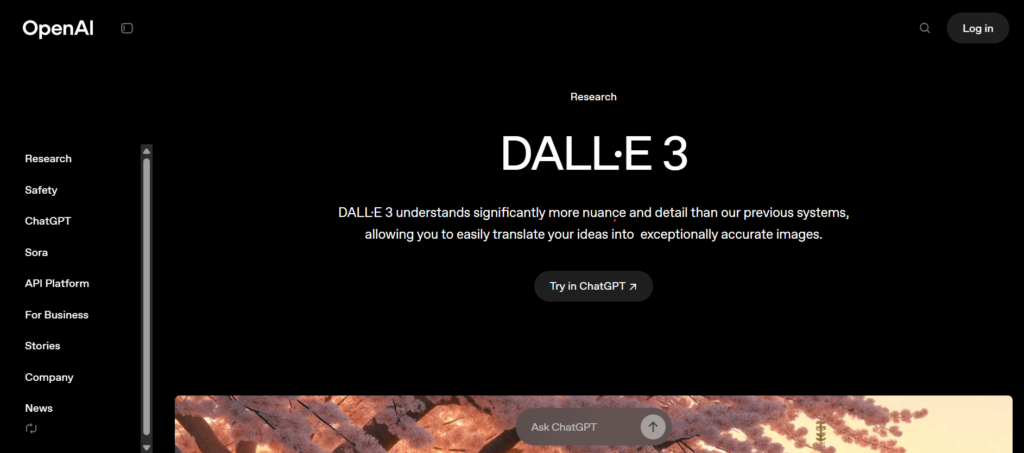
DALL·E 3, developed by OpenAI, is a top-tier AI image generator integrated with ChatGPT and Microsoft Bing. It transforms detailed text prompts into coherent and realistic images with exceptional accuracy.
The model supports inpainting (editing existing images), enabling users to add or modify elements effortlessly. DALL·E 3 is renowned for its deep understanding of complex prompts and maintaining context across subjects. It’s especially useful for commercial, editorial, and creative projects.
Available through ChatGPT Plus, it includes a safety system to minimise harmful content. The tool is beginner-friendly, making professional-quality AI-generated visuals accessible to all.
Pros:
- Incredibly easy to use and a best-in-class model
- ChatGPT Plus comes with this, thus you get a lot of AI for your money.
- Integrates with Zapier
- Offers inpainting and image editing features
Cons:
- Very slow
- Controls can be hit and miss; limited customisation
Best For:
- Marketers, educators, and general users who want precise image-to-text generation
3. Freepik AI Image Generator

Freepik AI Image Generator is a dynamic design tool that turns your text prompts into high-quality AI-generated visuals. From photorealistic images to vector-style illustrations, it offers a wide variety of styles perfect for marketing, content creation, or design inspiration. Integrated into Freepik’s platform, it lets you enhance or remix AI visuals using thousands of existing design assets.
Features:
- AI-powered image creation in styles like photo, vector, 3D, and sketch
- Easy-to-use editor for customizing outputs
- Direct integration with Freepik’s template and asset library
- Commercial-use license for premium users
- Saves history for downloaded/generated images
Pricing Plans:
- Free Plan: Limited image generations per day, watermark on some outputs
- Premium Plan: Starting at $12/month (billed annually)
- Increased daily generation limit
- Full access to Freepik’s asset library
- Commercial license for AI-generated and stock content
- No watermarks and faster generation speed
Pros:
- Simple interface for quick creativity
- Wide variety of visual output styles
- Combines AI with editable stock graphics
- Budget-friendly for individuals and teams
Cons:
- Limited generations in free tier
- AI realism less advanced than some specialized tools (e.g., Midjourney)
Best For:
- Marketers and bloggers needing fast, stylized visuals
- Designers looking for editable AI-generated elements
- Content creators, freelancers, and small business teams
4. Adobe Firefly
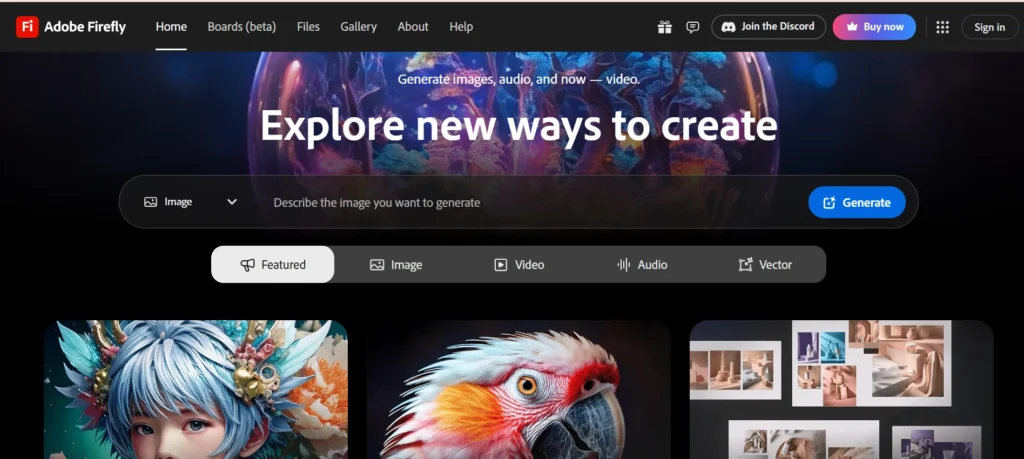
Adobe Firefly is Adobe’s generative AI tool built for designers and creatives, focusing on commercial usability and copyright-safe content. Integrated within Adobe Creative Cloud, Firefly enables users to generate text-to-image art, apply text effects, and use powerful generative fill tools in Photoshop.
It supports various styles and themes, delivering high-quality and visually coherent results. The tool’s user-friendly interface encourages rapid experimentation with image concepts and creative directions.
Recognized as one of the Best AI Image Generators for professionals, Firefly stands out for its customisable, legally-safe AI visuals. Its seamless compatibility with other Adobe products makes it a valuable asset in any creative workflow.
Pros:
- Seamless integration with Adobe Creative Cloud tools
- Commercial-use safe (trained on licensed data)
- High-quality text-to-image and effects output
- Supports generative fill and text effects in Photoshop
Cons:
- Requires Adobe subscription
- Limited control for complex prompts
Best For:
- Professional designers and brand creators needing legal, editable images
Pricing:
- Firefly Free – US$0.00/mo
- Firefly Standard – US$9.99/mo
- Firefly Pro – US$29.99/mo
- Firefly Premium – US$199.99/mo
5. Leonardo.Ai
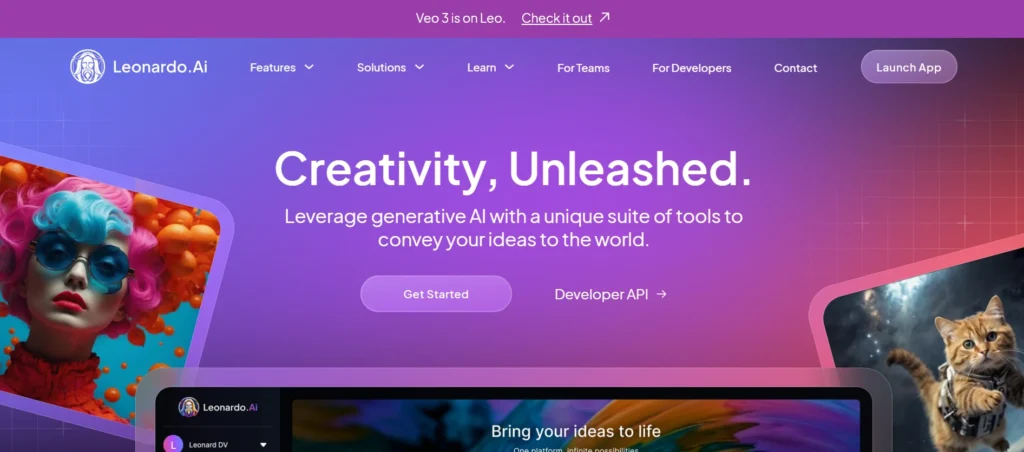
Leonardo.Ai is an effective AI image-generation platform customised towards artists, video game designers, and other digital creators. Its finely tuned control functions, its high resolution outputs and professional style illustrations enable it to stand out among the rest.
Leonardo allows users to train their own models, advanced prompt settings and pre-trained templates to apply stylistic consistencies. Its clean user interface and real time previewing tool allows iterating designs with ease.
It is also popular among practitioners in the game design and concept art setting, especially in the creation of characters, assets, and environments. By having established community support and asset libraries, Leonardo.Ai gives a balance of creativity and control, such that it is facilitated in an efficient interface.
Pros:
- Offers custom model training and style consistency
- Highly detailed image generation for gaming and fantasy art
- Real-time previews and prompt controls
- Strong asset library and community
Cons:
- Credits get used up fast on advanced settings
- May overwhelm casual users with complexity
Best For:
- Game developers, digital artists, and concept designers
Pricing:
- API Basic – $9/ month
- API Standard – $49/ month
- API Pro – $299/ month
6. DreamStudio (Stable Diffusion)
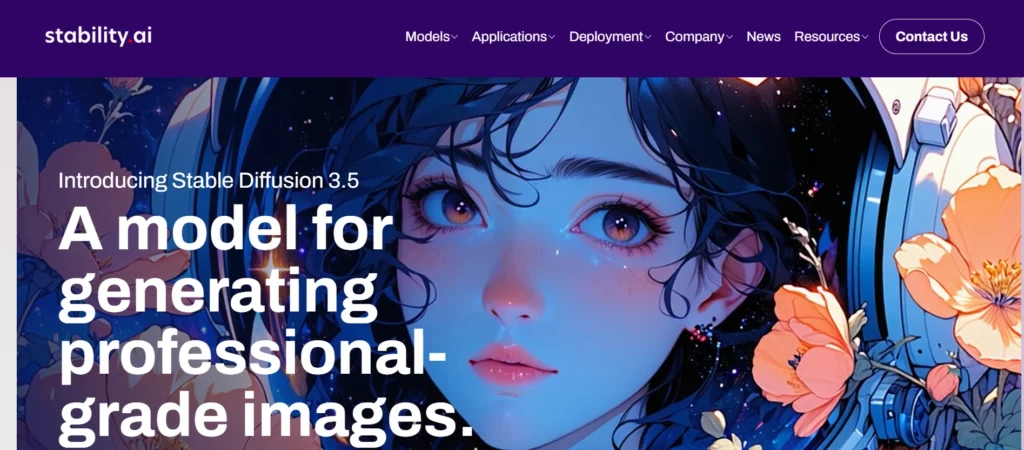
DreamStudio, the official web app of Stability AI, offers direct access to the powerful Stable Diffusion image generation engine. It enables users to craft realistic or artistic images from detailed prompts with full parameter control, including guidance scale, image dimensions, and prompt strength.
As one of the AI Image Generators, DreamStudio supports fast rendering, batch creation, and negative prompt filtering—making it ideal for advanced users seeking flexible outputs and open-ended customisation.
The platform is frequently updated with the latest models and community feedback. Its pay-per-credit system allows scalable usage without a fixed subscription. As an open-source-based tool, it encourages creative freedom and transparency.
Pros:
- Powered by open-source Stable Diffusion
- Extensive control over image parameters
- Allows batch processing and negative prompts
- Pay-as-you-go credits; no monthly lock-in
Cons:
- The interface less intuitive for beginners
- Requires prompt engineering for best results
Best For:
- Developers, advanced users, and open-source enthusiasts
Pricing:
- $10.00 per 1000 credit
7. Canva AI Image Generator
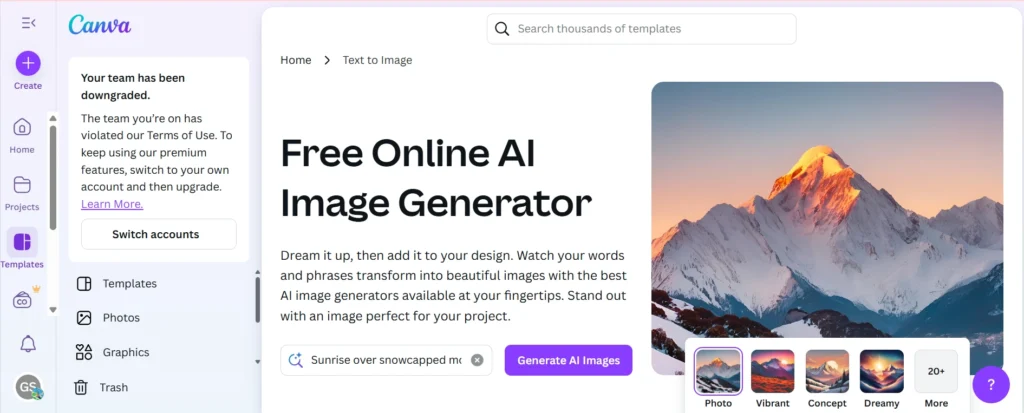
Canva AI Image Generator is an easy-to-use tool integrated into the Canva graphic design platform. It allows users to transform text into visuals using various styles such as painting, drawing, photography, and 3D rendering.
Unlike complex productivity tools, Canva’s intuitive interface simplifies the creative process. It integrates seamlessly with other content types, including social media graphics and presentations. Through its drag-and-drop system, users can quickly generate images and apply them directly to pre-designed templates.
While it may not offer the depth of customization found in more advanced tools, its speed, accessibility, and creative flexibility make it one of the best AI image generators for non-designers, marketers, and everyday content creators.
Pros:
- Extremely beginner-friendly; drag-and-drop design
- Integrates directly into Canva projects
- Supports multiple artistic styles
- No prompt tuning needed
Cons:
- Lower image quality than advanced tools
- Limited customisation or control over image output
Best For:
- Non-designers, marketers, and social media creators
Pricing:
- Canva Free – ₹0
- Canva Pro – ₹50/ 1 month for one person
- Canva Pro – ₹4,000/ 12 months for one person
8. NightCafe
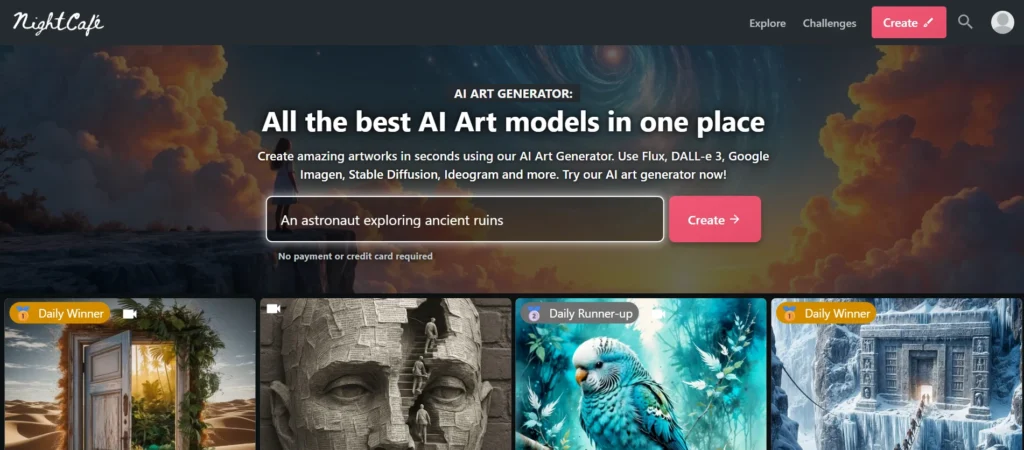
NightCafe is a versatile AI art generator that supports various models including Stable Diffusion, DALL·E, and CLIP-Guided Diffusion. Users can choose from multiple art styles and fine-tune settings such as aspect ratio, runtime, and prompt weight.
The platform is known for its active community, daily challenges, and credit-based system. NightCafe is suitable for both beginners and professionals seeking creative exploration and artwork ownership.
Its simple UI and ability to bulk-generate images make it efficient for quick projects. Additionally, users can evolve existing images or remix public artworks, enhancing collaboration and creative experimentation.
Pros:
- Supports multiple AI models and styles
- Offers daily free credits and creative challenges
- Community-driven content and leaderboards
- Bulk generation and image evolution
Cons:
- Output may vary depending on model used
- Credit system can limit frequent usage
Best For:
- Casual creators, hobbyists, and community-based artists
Pricing:
- AI Beginner – $4.49 USD/month
- AI Hobbyist – $7.49 USD/month
- AI Enthusiast – $14.99 USD/month
- AI Artist – $37.49 USD/month
9. Artbreeder
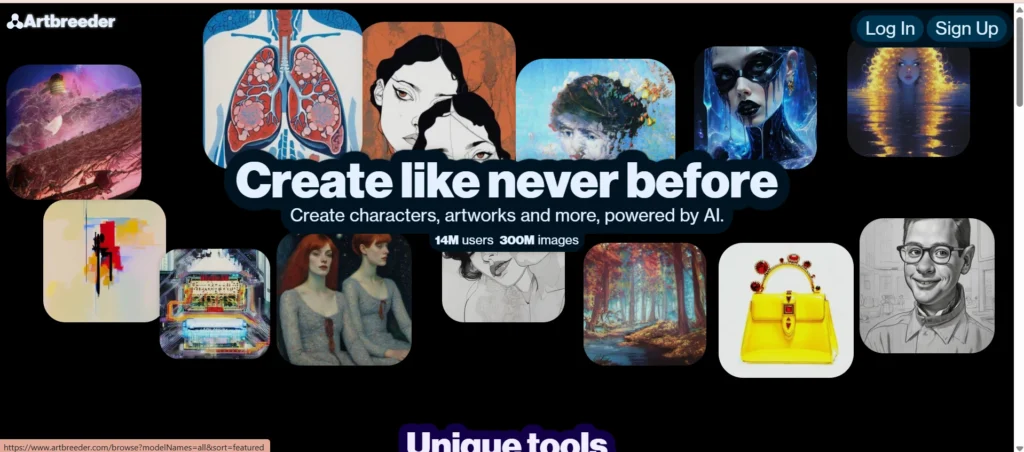
Artbreeder is a collaborative AI art platform where users generate and evolve images by blending features. It primarily focuses on portraits, landscapes, and anime-style illustrations.
Instead of relying solely on text prompts, Artbreeder uses intuitive sliders to modify traits such as gender, age, expression, and background—making it a uniquely interactive and user-friendly tool. Artists can remix existing works, save “genes” (image data), and experiment with endless visual variations. Its genetic model system fosters layered creativity without requiring advanced technical skills.
Although it lacks the photorealism of some modern tools, Artbreeder stands out as one of the Best AI Image Generators for creative exploration and community-driven design, especially for character designers, hobbyists, and experimental artists.
Pros:
- Slider-based controls for visual DNA blending
- Excellent for creating portraits, anime, and avatars
- Community collaboration features
- Allows remixing and variation generation
Cons:
- No true text-to-image capability
- Lower realism compared to newer models
Best For:
- Character designers, illustrators, and creative explorers
Pricing:
- Yearly–
- Starter – 1200 Credits/ year, $7.49 x 12
- Advanced – 3300 Credits/ year, $15.99 x 12
- Champion – 8400 Credits/ year, $30.99 x 12
- Monthly–
- Starter – 100 Credits/ month, $8.99
- Advanced – 275 Credits/ month, $18.99
- Champion – 700 Credits/ month, $38.99
10. Runway ML (Gen-2)
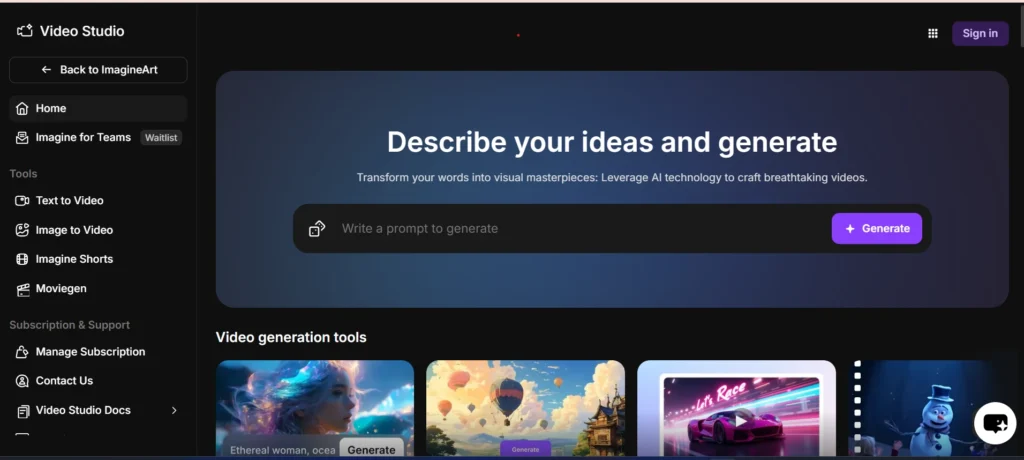
Runway ML’s Gen-2 is an innovative AI tool offering both text-to-image and image-to-video generation. Known for bridging video and visual storytelling, it empowers creators with powerful generative tools via a sleek, browser-based platform.
Recognized as one of the Best AI Image Generators for multimedia creators, Gen-2 supports image editing, stylisation, background removal, and animation. It’s widely used in media production, marketing, and filmmaking. Runway ML also offers multi-modal models for blending text, video, and audio into cohesive outputs.
Its real-time rendering and simple UI cater to creators of all skill levels. With a focus on video-first workflows, Runway is reshaping content creation through AI-powered visuals.
Pros:
- Offers both text-to-image and image-to-video generation
- Browser-based with real-time previews
- Excellent for animation and storytelling workflows
- Strong integration with video editing tools
Cons:
- Video rendering can be slow
- Pro features gated behind a subscription
Best For:
- Filmmakers, content creators, and motion designers
Pricing:
- Yearly–
- Standard – $12 per user per month
- Pro – $28 per user per month
- Unlimited – $76 per user per month
- Monthly–
- Standard – $15 per user per month
- Pro – $35 per user per month
- Unlimited – $95 per user per month
11. Fotor AI Image Generator
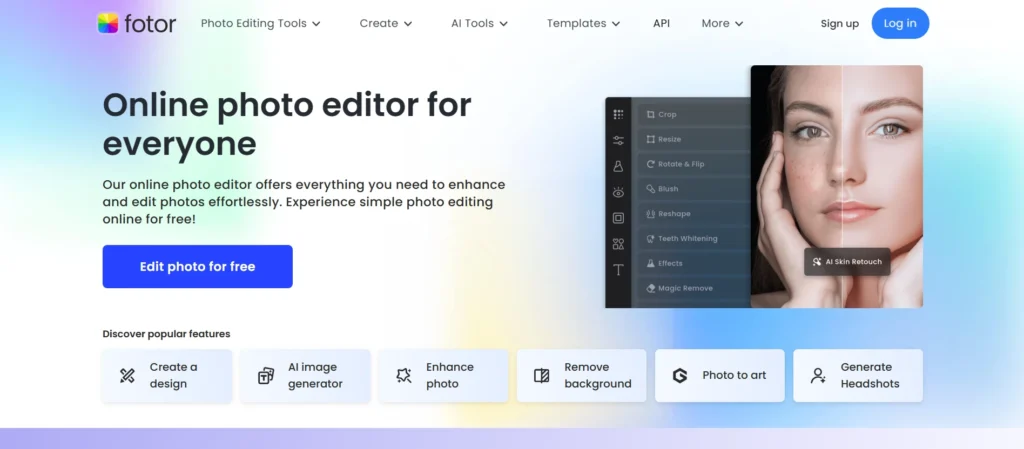
Fotor’s AI Image Generator allows users to create images from text using styles like 3D, anime, painting, and photorealism. It’s built into the Fotor photo editing suite, making it easy to enhance, crop, or edit AI-generated images immediately.
The platform is beginner-friendly and requires no artistic background. Fotor offers additional features like background removal, object replacement, and retouching, making it suitable for social media, eCommerce, and marketing visuals.
The tool runs on a credit-based system and includes pre-designed templates for faster content creation. Fotor is an excellent choice for users seeking fast, stylish AI visuals without complexity.
Pros:
- Simple UI ideal for non-designers
- Supports various styles including anime and realism
- Integrated with photo editing tools
- Fast rendering and template-ready
Cons:
- Less precision than advanced tools
- Heavily monetised with premium upsells
Best For:
- Marketing teams, eCommerce sellers, Social media influencer Or Casual creators
Pricing:
- Yearly –
- Fotor Pro – ₹83.25/month
- Fotor Pro+ – ₹191.58/month
- Monthly–
- Fotor Pro – ₹299/month
- Fotor Pro+ – ₹499/month
Ending Thoughts
The AI Image Generators have revolutionised the way we create visuals—transforming simple text into detailed, high-quality images within seconds. These tools empower artists, marketers, designers, and everyday users to unlock their creativity without relying on traditional design skills. With continuous advancements in models like DALL·E, Midjourney, and Stable Diffusion, users now benefit from greater control, enhanced realism, and diverse stylistic options.
While each platform brings unique strengths—from ease of use to professional-grade customisation—the common thread across the AI Image Generator is accessibility and innovation. As AI technology progresses, image generation is set to become even more intuitive, interactive, and seamlessly integrated into everyday workflows. Whether for personal creativity or professional content production, these tools mark the future of visual storytelling.
FAQs
Q. How do AI image generators work?
They use machine learning models, particularly Generative Adversarial Networks (GANs) or diffusion models, to analyse input and generate realistic or artistic visuals.
Q. Are AI image generators free to use?
Some offer free versions with limited features or credits, while others require subscriptions or pay-per-use pricing for full access and higher resolution outputs.
Q. Can I use AI-generated images commercially?
It depends on the tool’s license. Some allow full commercial use, while others restrict it. Always check each platform’s terms before using images for business.
Q. Do I need design skills to use AI image generators?
No. Most tools are beginner-friendly, requiring only simple text descriptions to create professional-quality images.
Q. What are common use cases for AI image generators?
Common uses include marketing visuals, concept art, website graphics, social media posts, and book illustrations.

